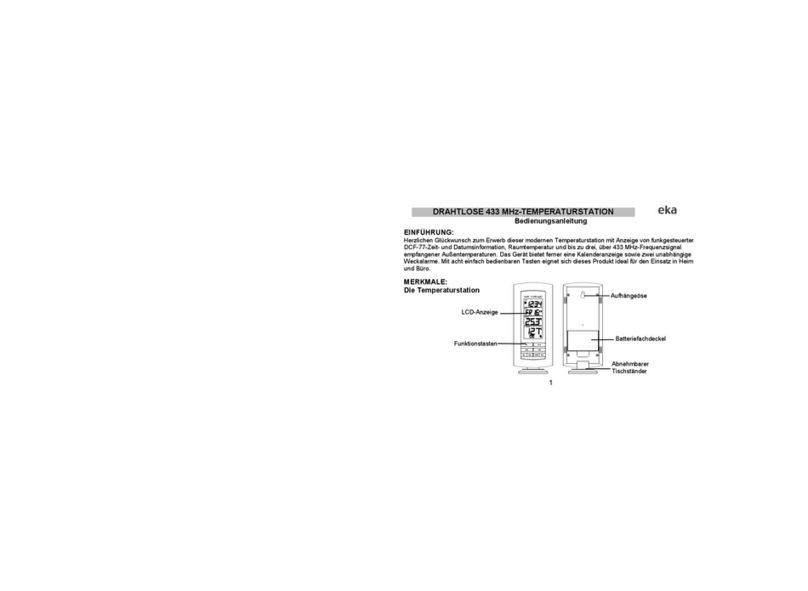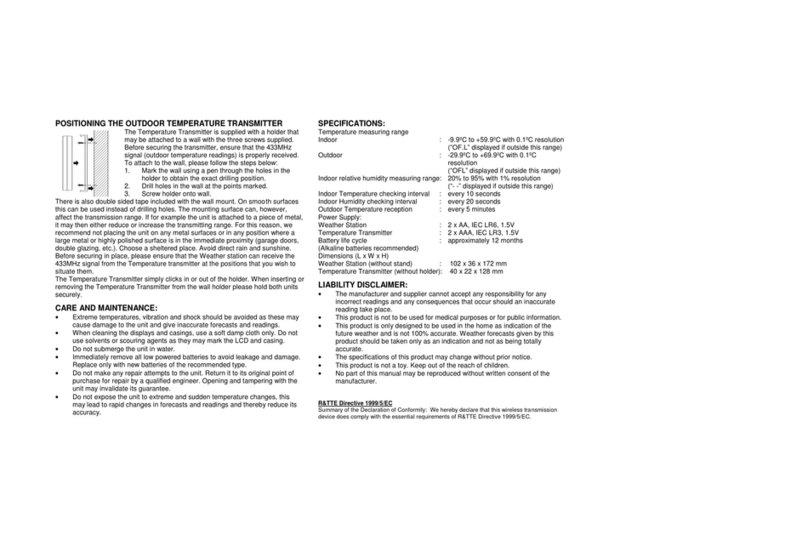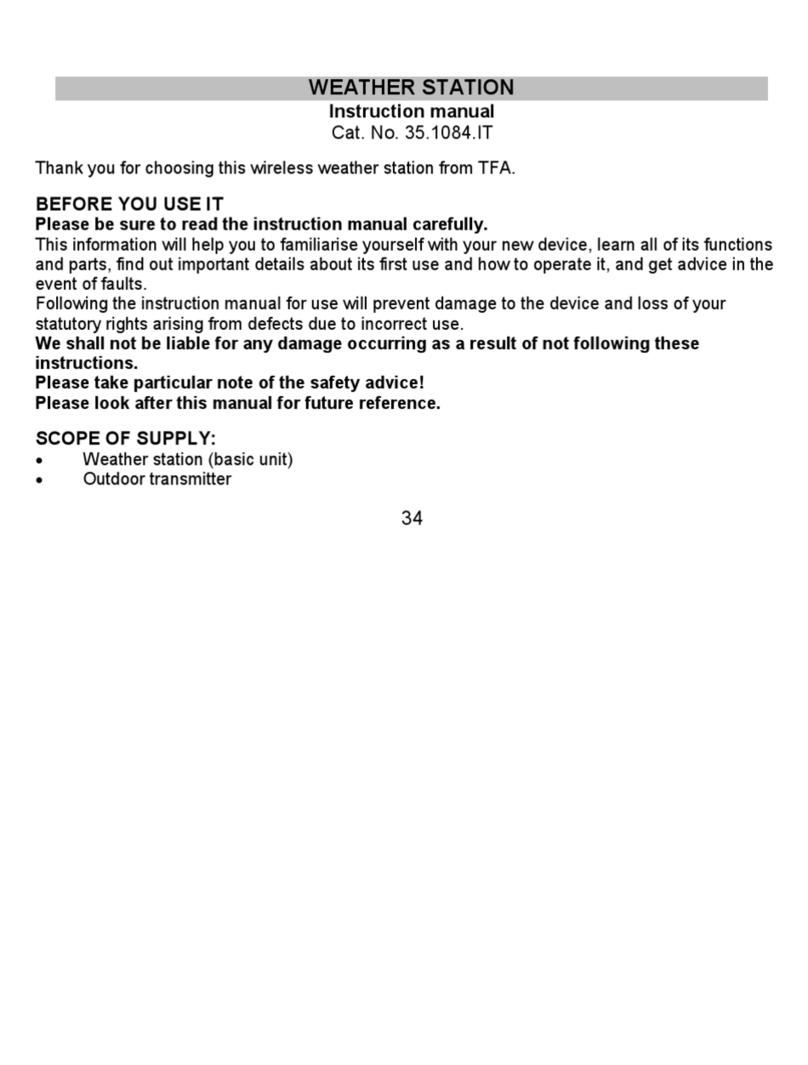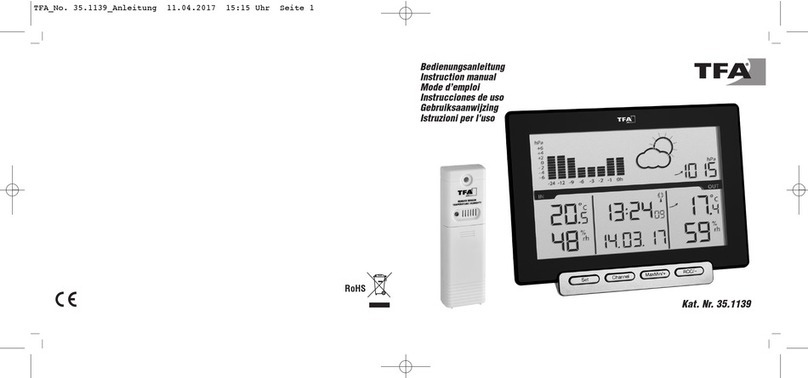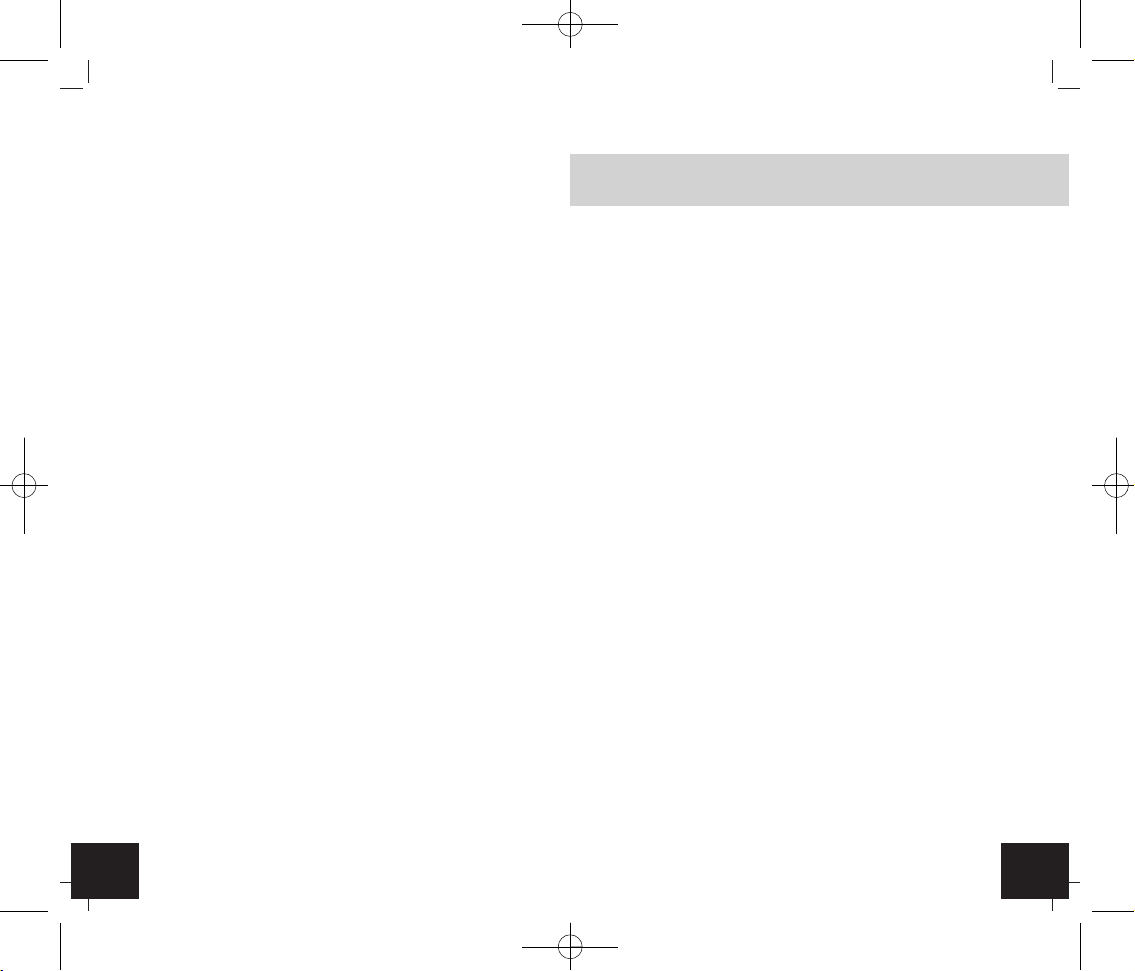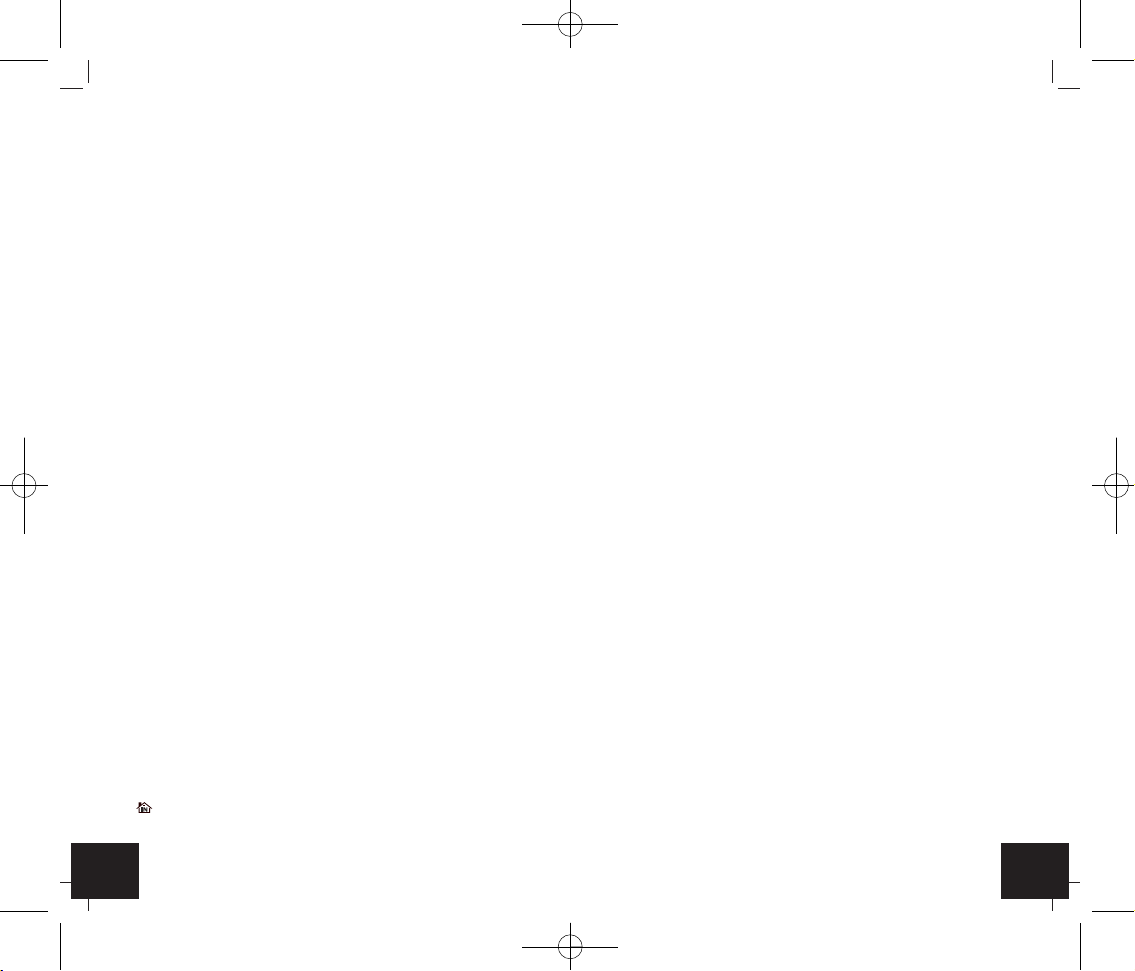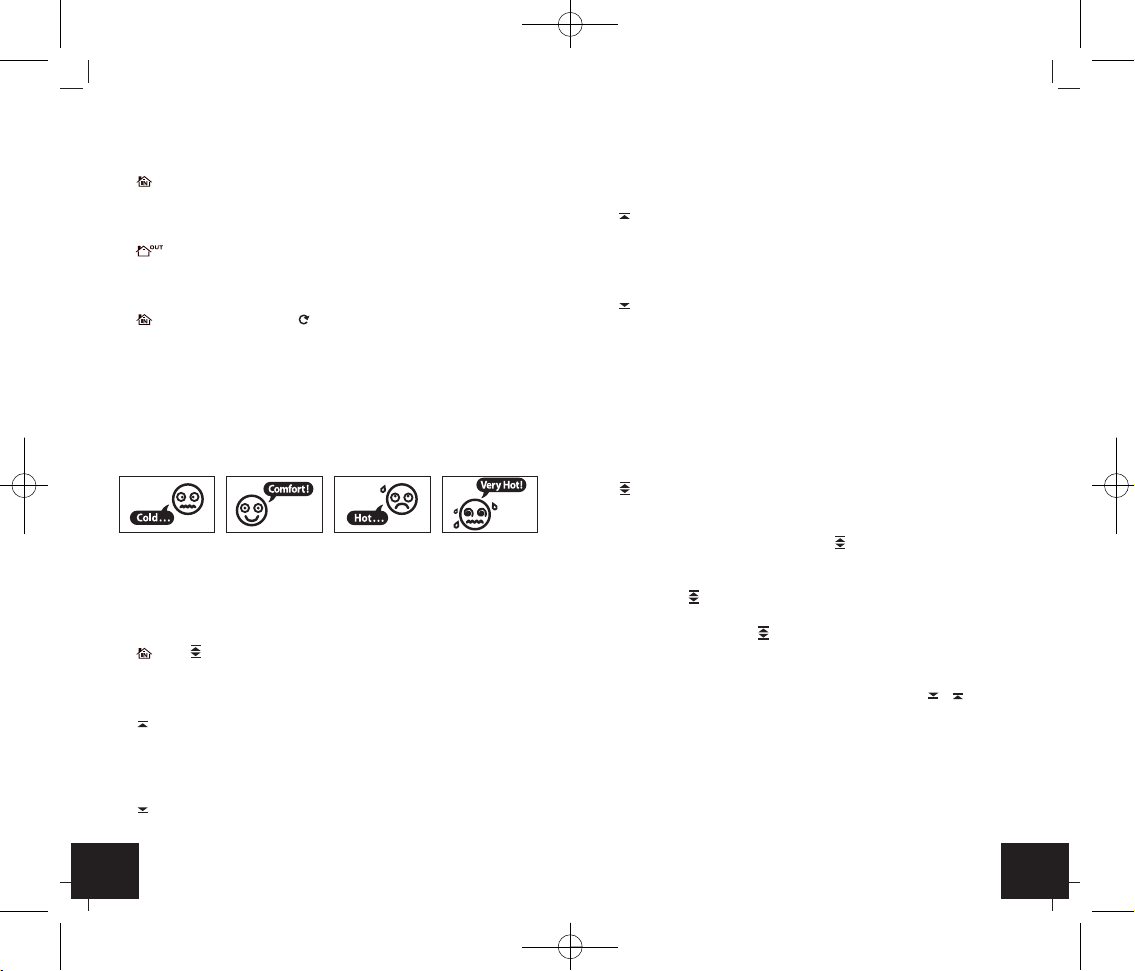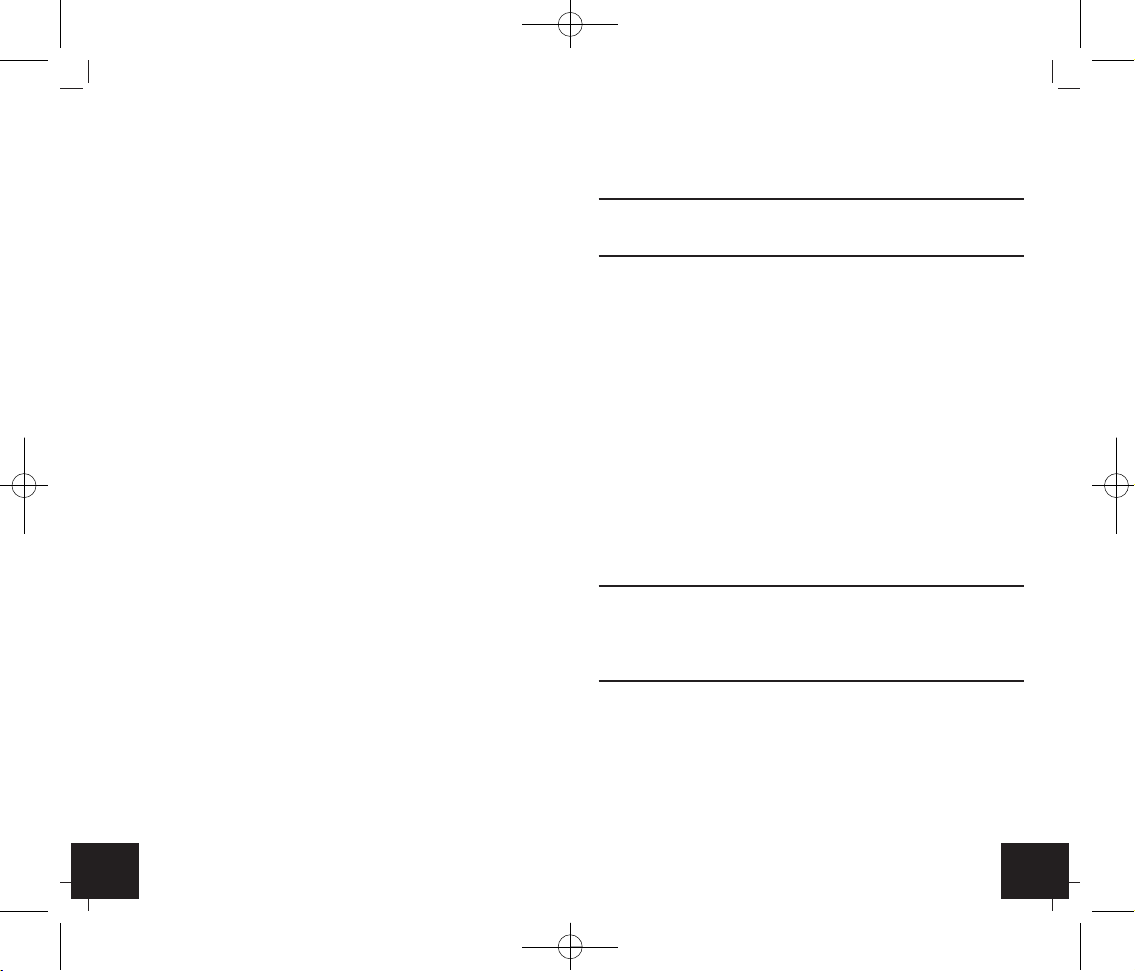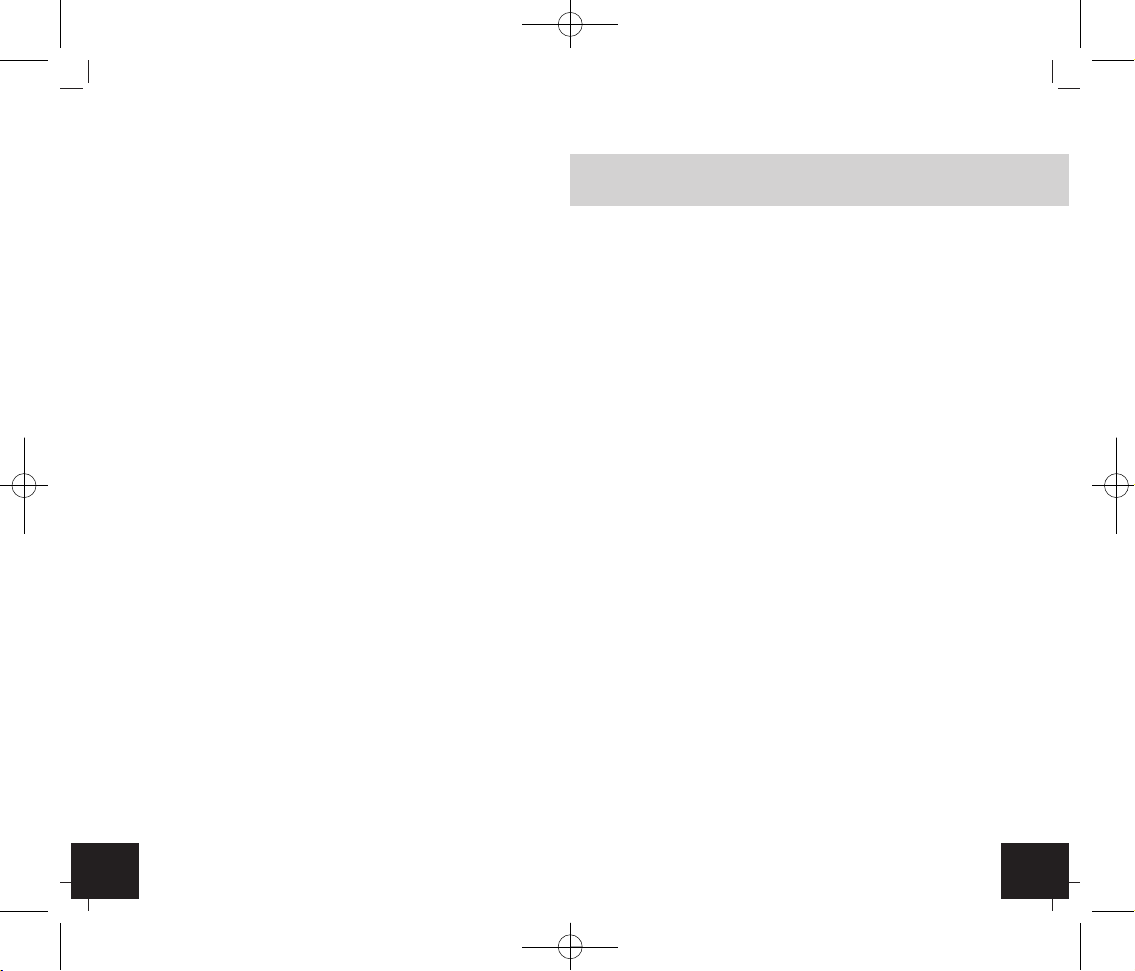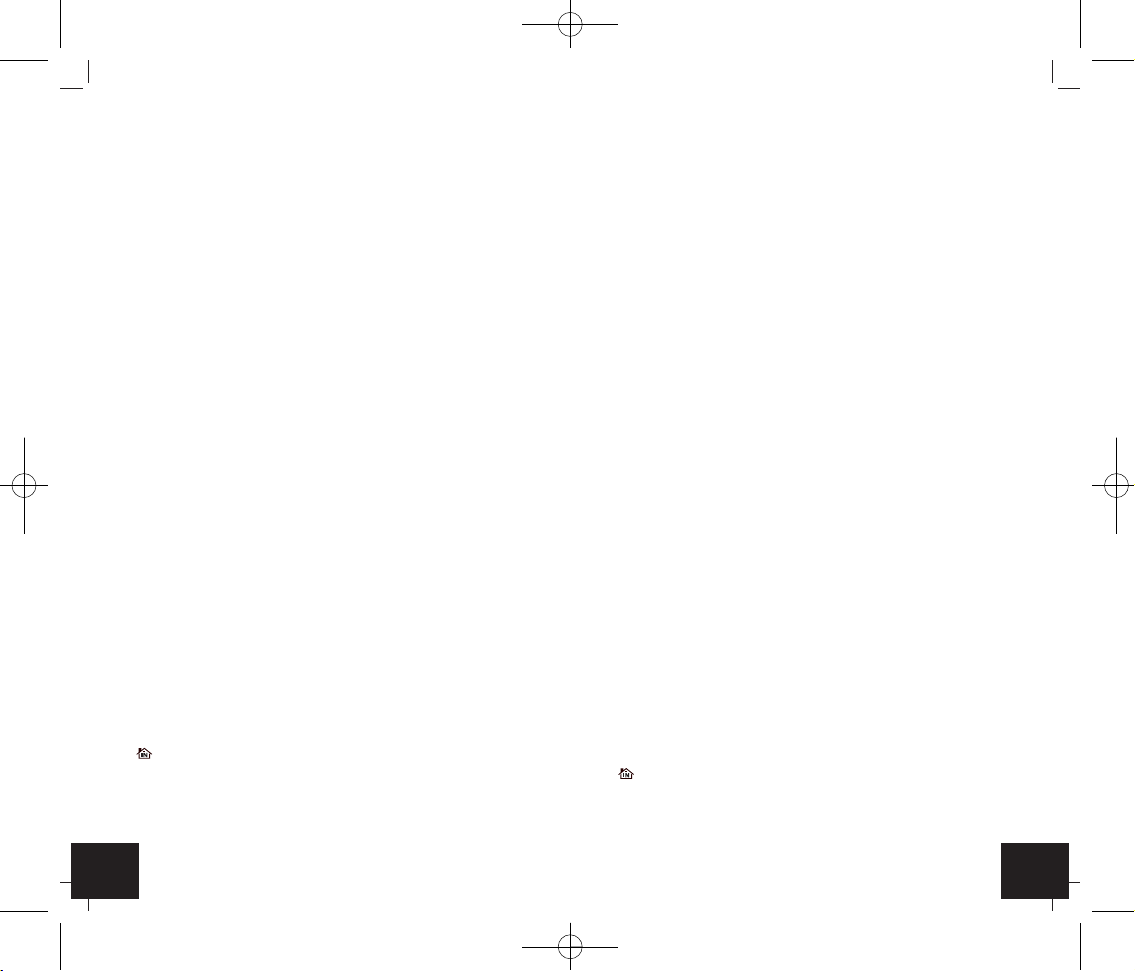98
TWIN – Funk-Wetterstation
TWIN – Funk-Wetterstation
7.3 Temperatur und Luftfeuchtigkeit
• Das Display zeigt die aktuelle Temperatur und Luftfeuchtig-
keit für Innen, die Komfortstufe sowie die Höchst- und Tiefst-
werte der letzten 24 Stunden an.
• Drücken Sie die SEARCH/IN/OUT Taste.
• Das Display zeigt die aktuelle Temperatur und Luftfeuch-
tigkeit für Außen, die Komfortstufe sowie die Höchst- und Tiefst-
werte der letzten 24 Stunden an.
• Drücken Sie noch einmal die SEARCH/IN/OUT Taste.
• und das Kreissymbol erscheinen im Display.
• Im Display erscheinen nun abwechselnd die Werte für Außen
und Innen für 6 Sekunden.
• Zur Rückkehr in den Normalmodus drücken Sie noch einmal die
SEARCH/IN/OUT Taste.
7.4 Komfortstufe
• Auf dem Display erscheinen vier verschiedene Gesichter zur
Anzeige der Komfortstufe für Temperatur und Luftfeuchtigkeit.
Kalt… Komfort! Heiß… Sehr heiß!
7.5 Alarm für Temperatur und Luftfeuchtigkeit
7.5.1 Einstellung der Alarme
• Halten Sie im Normalmodus die ALERT Taste auf der Rückseite
der Basisstation gedrückt.
• und blinken im Display.
• Drücken Sie die ▲Taste oder die ▼/°C/°F Taste, um zwischen
dem Innen- oder Außenbereich auszuwählen.
• Drücken Sie die ALERT Taste noch einmal.
• und Voreinstellung oder die zuletzt eingestellte Temperatur-
Obergrenze wird auf dem Display angezeigt.
• Stellen Sie mit der ▲Taste oder der ▼/°C/°F Taste die
gewünschte obere Temperaturgrenze ein.
• Bestätigen Sie mit der ALERT Taste.
• und Voreinstellung oder die zuletzt eingestellte Temperatur-
Untergrenze wird auf dem Display angezeigt.
• Stellen Sie mit der ▲Taste oder der ▼/°C/°F Taste die
gewünschte untere Temperaturgrenze ein.
• Bestätigen Sie mit der ALERT Taste.
• und Voreinstellung oder die zuletzt eingestellte Luftfeuchtig-
keits-Obergrenze wird auf dem Display angezeigt.
• Stellen Sie mit ▲Taste oder der ▼/°C/°F Taste die gewünschte
obere Luftfeuchtigkeitsgrenze ein.
• Bestätigen Sie mit der ALERT Taste.
• und Voreinstellung oder die zuletzt eingestellte Luftfeuchtig-
keits-Untergrenze wird auf dem Display angezeigt.
• Stellen Sie mit ▲Taste oder der ▼/°C/°F Taste die gewünschte
untere Luftfeuchtigkeitsgrenze ein.
• Bestätigen Sie mit der ALERT Taste.
7.5.2 Aktivieren eines Alarms
• Drücken Sie die SEARCH/IN/OUT Taste im Normalmodus, um
zwischen dem Innen- oder Außenbereich auszuwählen.
• Drücken Sie die ALERT Taste.
• erscheint im linken Display. Die Temperaturalarm-Funktion
ist nun aktiviert.
• Drücken Sie die ALERT Taste noch einmal, um nur den Luft-
feuchtigkeitsalarm zu aktivieren. erscheint im rechten Dis-
play.
• Drücken Sie die ALERT Taste noch einmal, um beide Alarme zu
aktivieren. erscheint in beiden Displays.
• Drücken Sie die ALERT Taste noch einmal, schalten Sie die
Alarmfunktionen aus. verschwindet in beiden Displays.
7.6 Alarmfall
• Im Alarmfall blinkt das entsprechende Symbol und ein
Alarmton ertönt. Beenden Sie den Alarmton mit einer beliebigen
Taste. Wird der Alarmton nicht beendet, ist er für
2 Minuten aktiv und schaltet sich dann automatisch ab.
7.7 Frostanzeige
• Liegt die Außentemperatur zwischen -2 °C und + 3°C, erscheint
das Schneeflocken-Symbol auf dem Display.