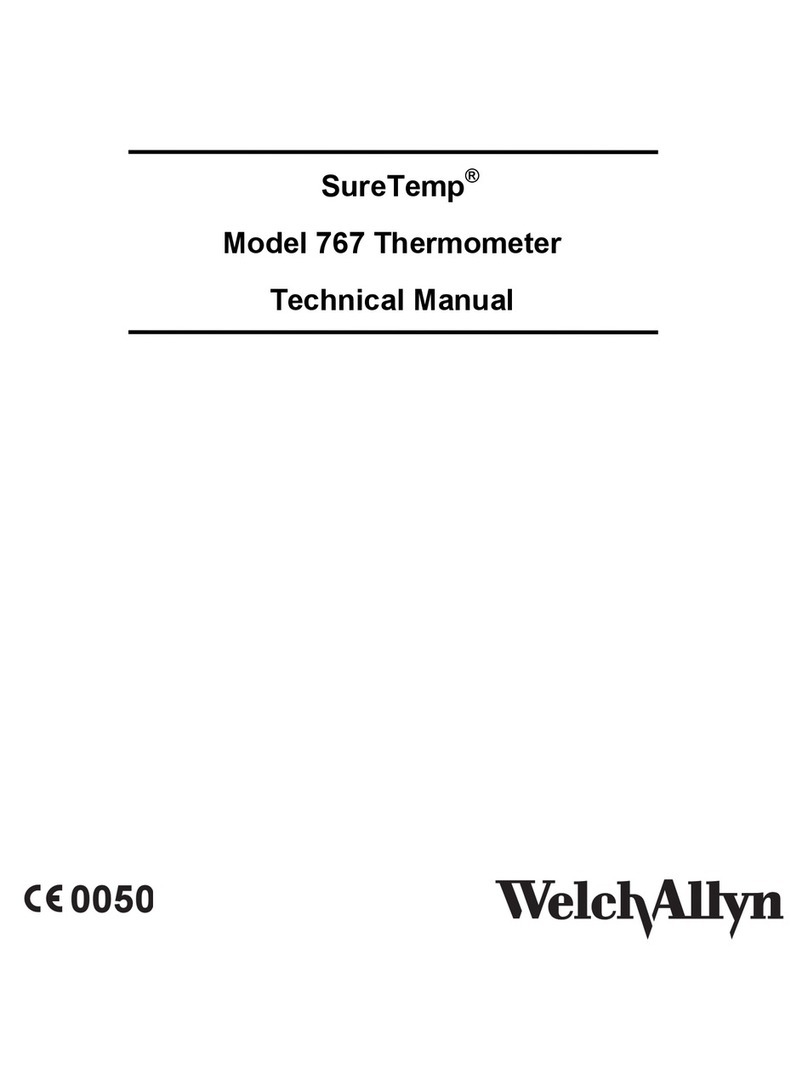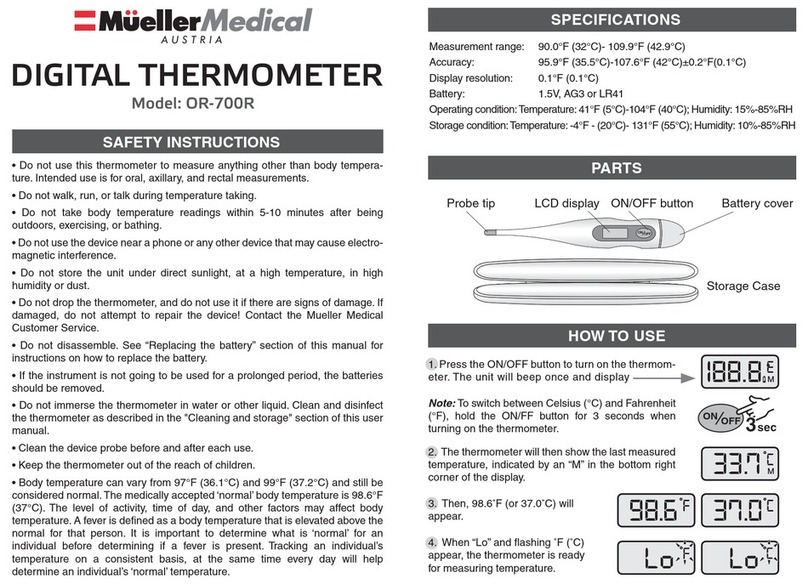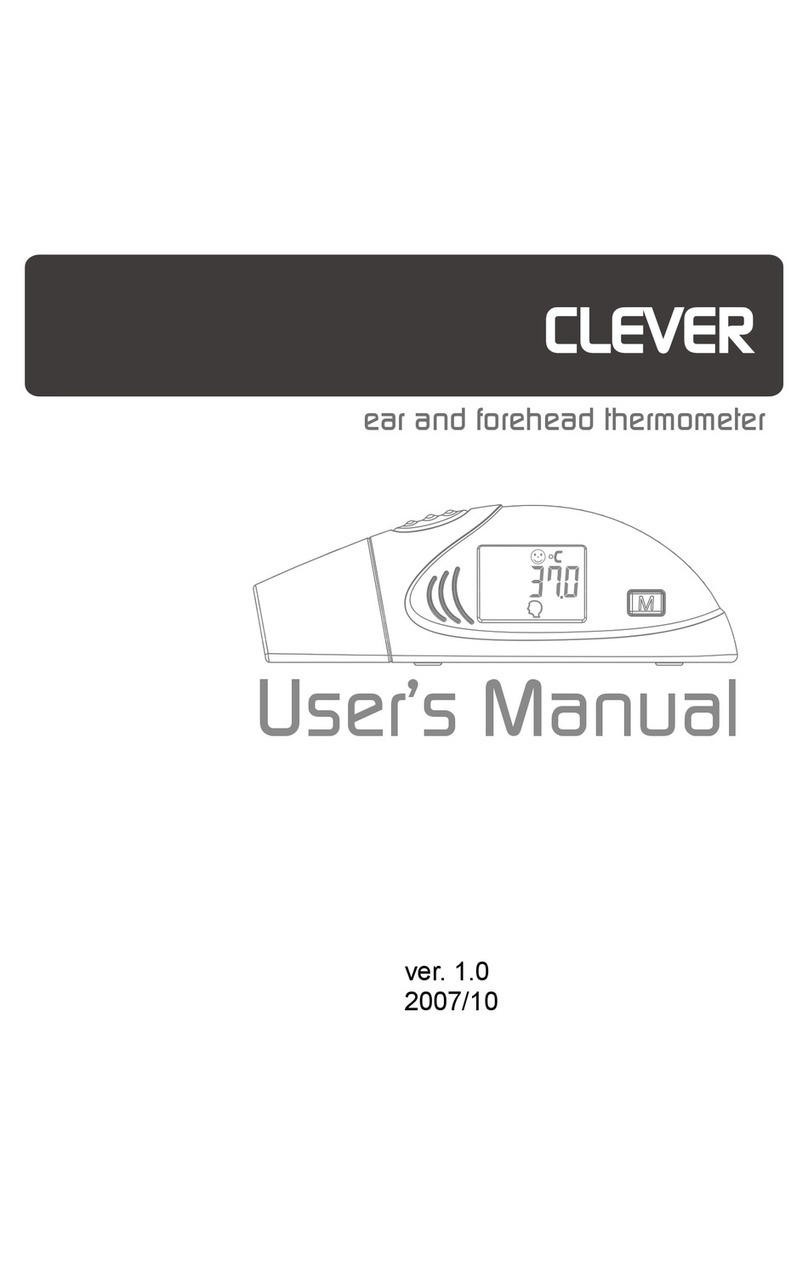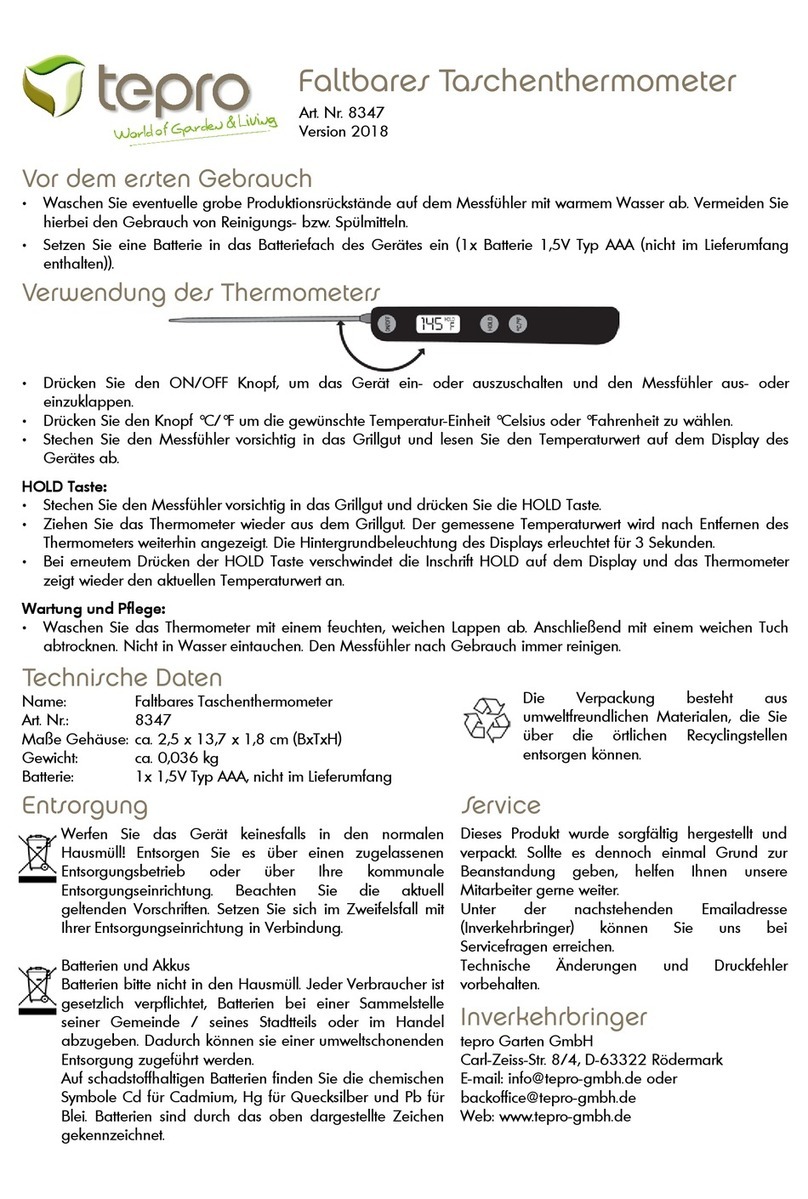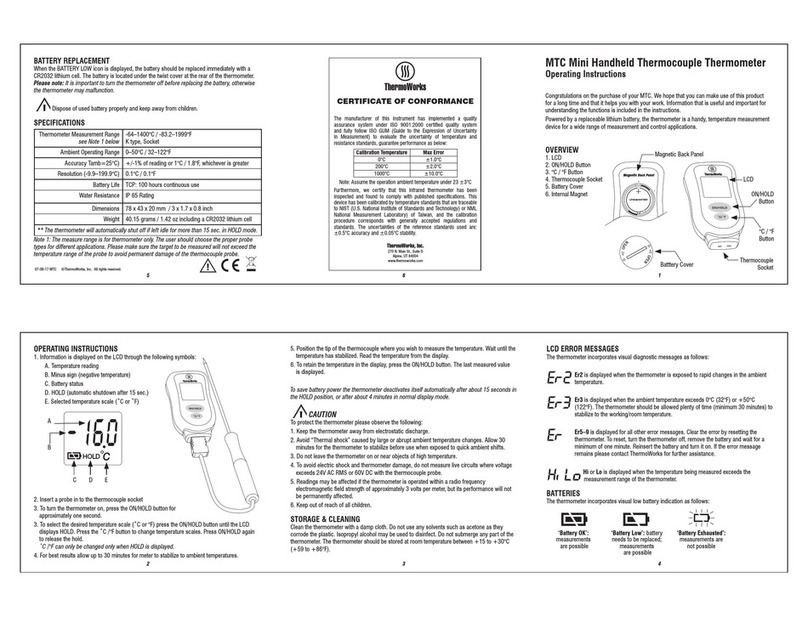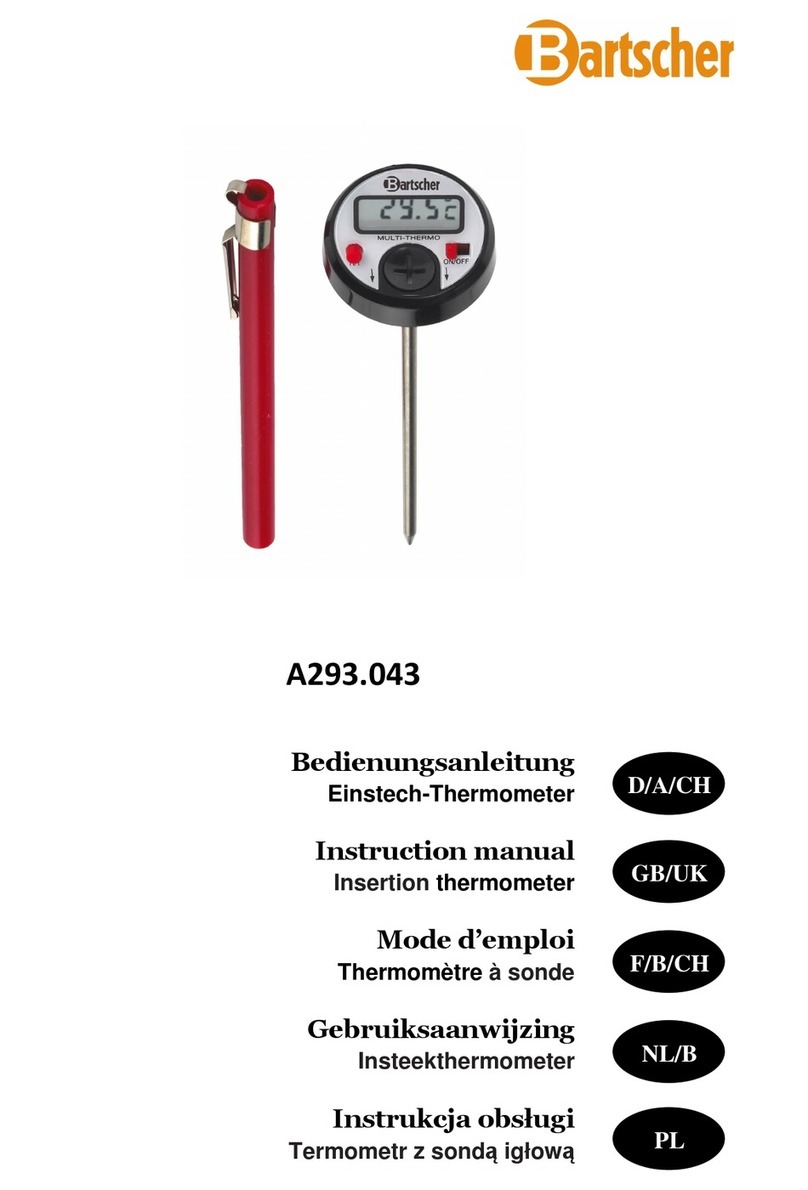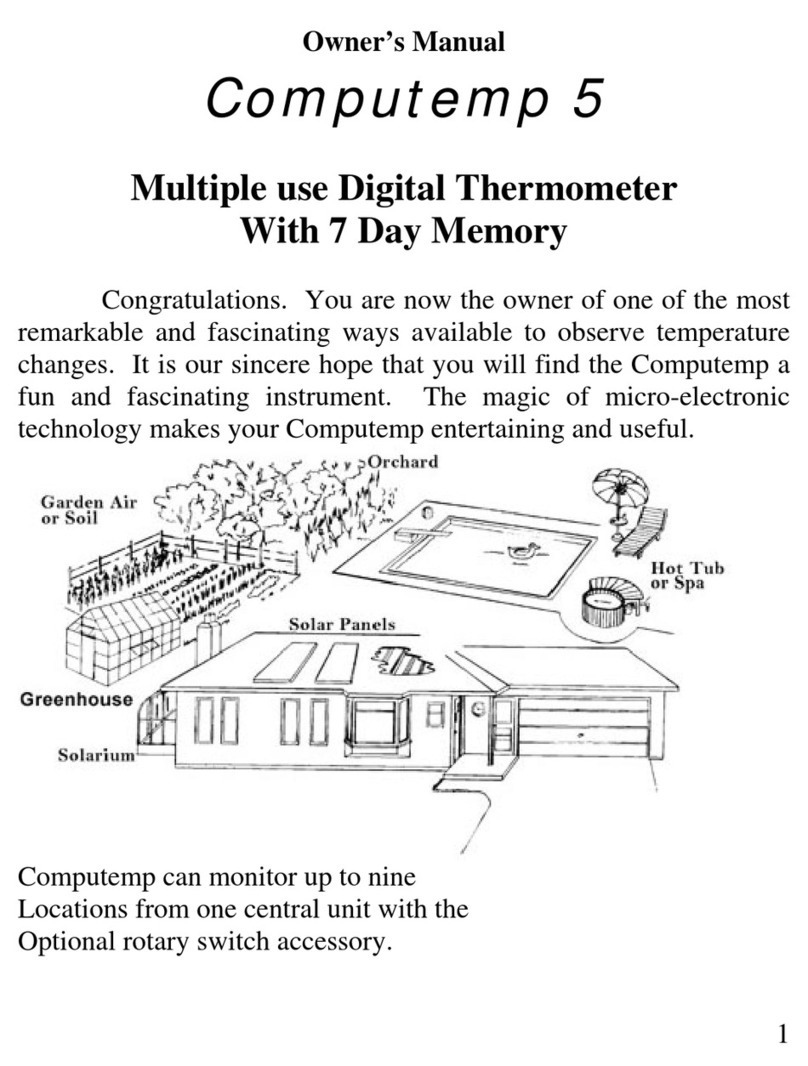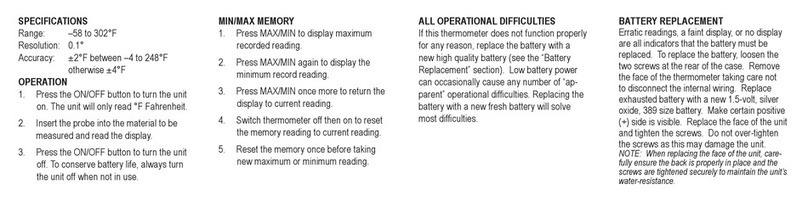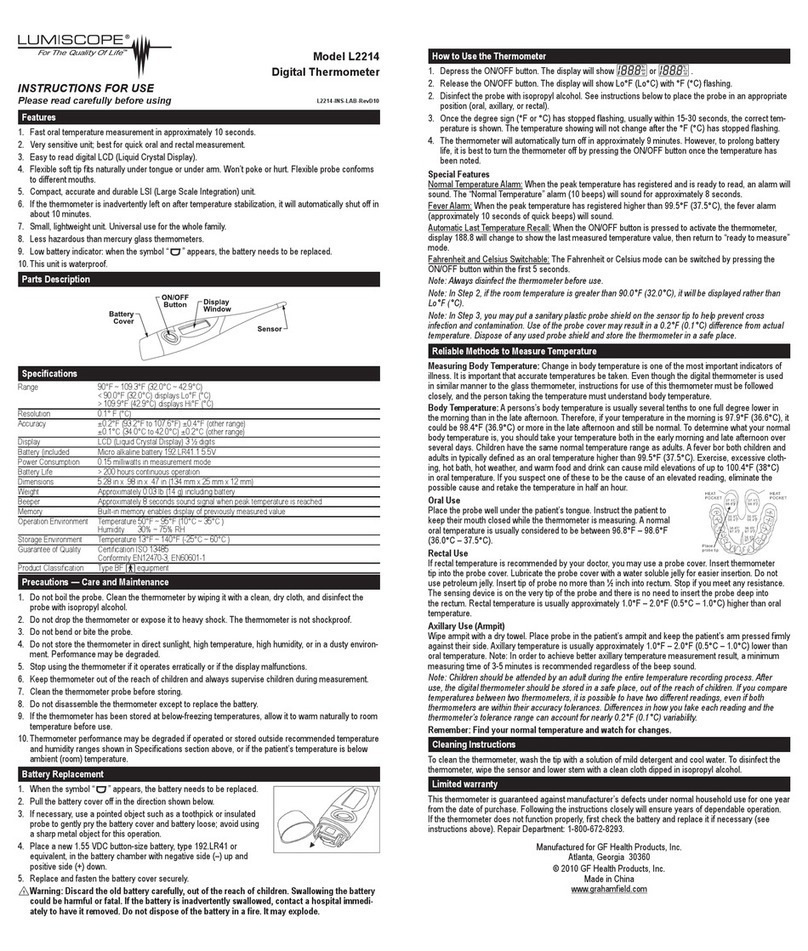THERM PRO TP-30 User manual

V20200820 EN
Digital Laser Infrared Thermometer Instruction Manual
Model No.: TP-30

Features & Specifications
Laser guided targeting for better aiming precision
Narrow distance-spot ratio for accurate results at long distances
Safely measure hazardous or inaccessible objects
Battery: 2*AAA batteries, 3.0V
Measurement Range: -58 F~1022 (-50 ~550 )° °F °C °C
Accuracy: ±1.5%
Resolution: 0.1 or 0.1°C°F
Wavelength: 5um-14um
Distance-Spot Ratio: 12: 1
Response Time: 500ms
Emissivity: 0.10-1.00 (Default 0.95)
Backlight: Auto-off after 15 seconds
Auto-off: Auto-off after 90 seconds of inactivity
Low battery Indicator
4
5
6
7
12
2
8
9
10
11
16
15
1. SCAN: When pressing the measurement trigger, SCAN will appear
on the display.
2. HOLD: When the measurement trigger is released, HOLD will
appear on the display.
Thank you for purchasing the ThermoPro TP30 Infrared
Thermometer. This easy-to-use device lets you conveniently and
accurately measure surface temperatures from a distance without
the need of any direct contact. Function Diagram
3
1
13
14
-2- -3-

3
trigger, a laser beam will appear to help guide you unless the
laser is turned off.
. Laser Pointer Indication: When pressing the measurement
4
battery power is low.
. Low battery Indication: Will appear on the display when
5 UPPER DISPLAY: Displays the latest temperature measurement. .
6
will appear, and you can adjust the emissivity setting.
. EMISS: Press and hold the MODE button for 3 seconds, EMISS
7
adjusting the Emissivity setting, the current emissivity setting will
be displayed.
. LOWER DISPLAY: Displays MAX/MIN/AVG temperature; When
8 MAX/MIN: Maximum and minimum temperature for the latest
measurement.
.
9 AVG: Average temperature for the latest measurement..
12. Press to turn on/off the backlight; When adjusting the
emissivity, press to increase the emissivity.
Operation
Surface Temperature Measurement
NOTE: The ThermoPro TP30 cannot measure the temperature of
objects behind glass. Inaccuracy may also occur when exposed to
steam, dust or any other contaminants in the air.
13. Laser Hole
14. IR Sensor
15. Measurement Trigger: Hold and release to take temperature
readings.
16. Battery Compartment
1. Place the included AAA batteries into the Battery Compartment,
then press the Measurement Trigger to activate the thermometer.
11 MODE: Press to cycle through and display MAX/MIN/AVG
.
10. Press once to turn on/off Laser Pointer; Press and
hold for 3 seconds, to switch between °C and °F; When adjusting
the emissivity, press to lower the emissivity.
temperature; Press and hold for 3 seconds, to adjust the
emissivity setting.
-4- -5-
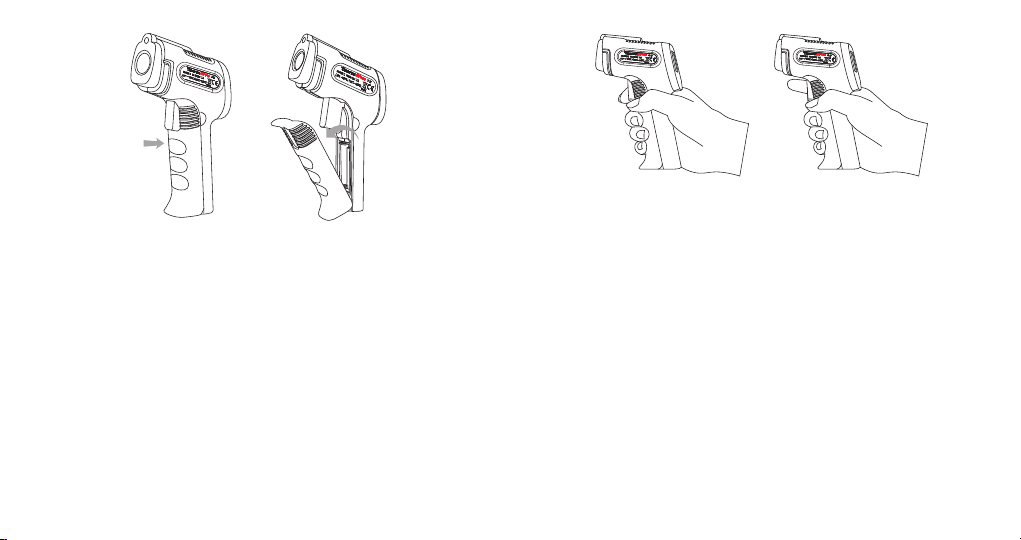
HOLD for continuous
temperature reading
RELEASE to lock
the temperature result
6. Press the Measurement Trigger once again to make another
measurement.
To take accurate temperature measurement of reflective surfaces
with low emissivity, place a strip of masking tape over the surface
and allow for it to adjust to the temperature of the surface for
approximately 30 minutes. Measure the surface, scanning the taped
section, eliminating the issue of inaccuracy.
The emissivity of a material is its efficiency in emitting thermal
energy. Non-reflective surfaces have a higher emissivity (closer to
1) than reflective surfaces (closer to 0). Inaccurate results may
occur when measuring reflective surfaces such as glass, polished
wood, and granite.
5. Once the laser is pointed to the desired point of measurement,
release the Measurement Trigger and the Upper Display will show
the last measured temperature.
4. Keep holding the Measurement Trigger as you move the TP30 if
you wish to continually take a measurement of the surface.
Emissivity
2. Point the TP30 thermometer towards the surface you wish to
measure.
3. Press and hold the Measurement Trigger and the laser will
activate for aiming guidance. (Laser will only appear if enabled.
Laser is turned on by default.)
-6- -7-
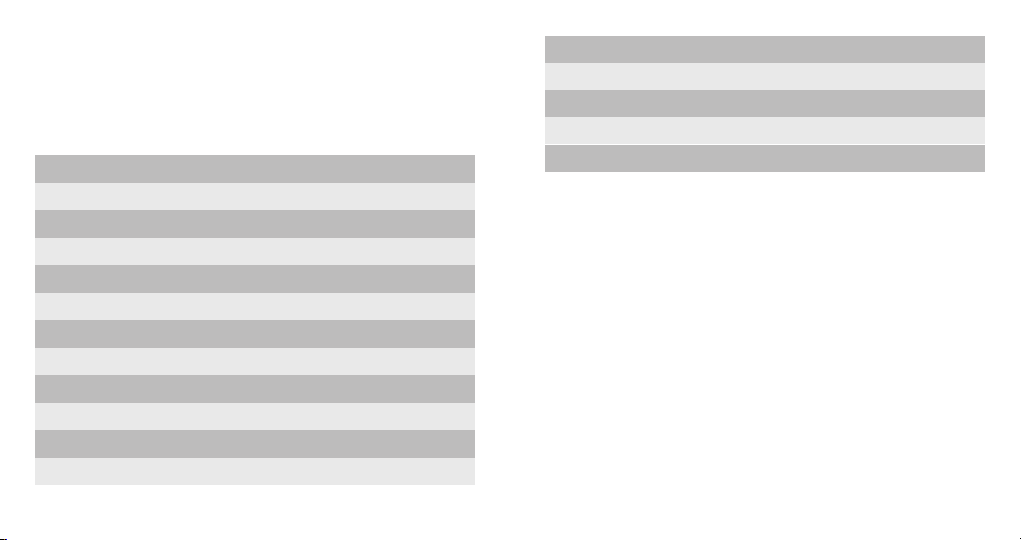
Objects Emissivity Objects Emissivity
Aluminum
Asbestos
Asphalt
Basalt
Brass
Brick
Carbon
Ceramics
Concrete
Copper
Sludge
Frozen food
Hot food
Glass
Ice
0.30
0.95
0.95
0.70
0.50
0.90
0.85
0.95
0.95
0.95
0.94
0.90
0.93
0.85
0.98
Iron
Lead
Limestone
Oil
Paint
Paper
Plastic
Rubber
Sand
Skin
Snow
Steel
Fabric
Water
Wood
0.70
0.50
0.98
0.94
0.93
0.95
0.95
0.95
0.90
0.98
0.90
0.80
0.94
0.93
0.94
Distance-Spot Ratio
The ThermoPro TP30 measures surface temperature based on the
distance to spot diameter ratio (D: S). As the distance between the
thermometer and the surface increases, the total surface area
measured will also increase. With a distance to spot ratio of 12:1,
the surface area measured has a diameter of roughly 1/12 the
distance.
surface temperature measurement of most organic materials and
painted objects. If you would like to improve the measurement
accuracy of different objects, you can refer to the emissivity table
below.
The default emissivity of this device is 0.95, which is suitable for Objects Emissivity Objects Emissivity
For the most accurate results, make sure the target has a surface
area of twice the corresponding spot diameter. Insufficient surface
area will result in inaccurate results. The recommended distance to
hold the thermometer from the surface of measurement is 7.87inch
(20cm) away from the surface. This creates a spot measurement
-8- -9-

area of 0.66inch(1.67cm) in diameter.
Distance(D) to Spot (S) size D:S=12:1
D=9.45in(24cm)
D=14.17in(36cm)
S
0.79in
( 2cm)
1.18in
( 3cm)
Replacing Batteries
Low Battery Indication will appear on the
thermometer’s batteries are running low. Immediately replace the
batteries when the icon appears.
Upper Display when the
1. Open the Battery Compartment and remove the used batteries.
Dispose of the used batteries properly.
2. Insert two new AAA batteries with the correct polarity.
3. Close the Battery Compartment.
The device certification information is labeled directly on the device.
The sticker is located on the left side of the thermometer
Package Contents
1x ThermoPro TP30 Infrared Thermometer
2x AAA batteries
1x User Manual
The device warning and aperture safety information are also labeled
directly on the device; this sticker is located on the right side of the
thermometer.
-10- -11-

Safe Use & Care
DO NOT point the laser beam at another person or animal.
DO NOT attempt to point laser beam at an aircraft.
Avoid direct/indirect eye contact with the laser-beam. Laser
radiation may cause eye damage.
DO NOT view the beam with optical instruments.
If using near bystanders, make them
looking directly into the laser beam.
aware of the dangers of
Make sure to insert the batteries in accordance with the correct
polarities.
DO NOT allow children to operate the device.
Use two 1.5V AAA batteries when replacing the batteries within
the device.
Keep the thermometer away from electromagnetic fields
produced by objects such as arc welders and induction heaters.
DO NOT expose the thermometer to direct sources of heat for
extended periods of time.
The thermometer measures surface temperature, not internal
temperature. Do not use it as a reliable source to measure body
temperatures.
This helps avoid the potential effects of incorrect
disposal on the environment and human health.
Meaning of the “Dustbin” Symbol
Protect our environment: do not dispose of
electrical equipment in the domestic waste.
Disposal
Please return any electrical equipment that you will
no longer use to the collection points provided for
their disposal.
DO NOT use leaking batteries or dispose of old batteries in fire.
Remove the batteries if storing the device for a prolonged period
of time.
ALWAYS remove the batteries when cleaning the device.
DO NOT disassemble the device or tamper with internal
components. Doing so will void any warranty.
DO NOT touch the lens or wipe it
cloth or cotton swab.
using anything other than a soft
-12- -13-

This warranty gives you specific legal rights and you may also have
other rights which vary from state to state.
Limited one-year Warranty
ThermoPro warrants this product to be free of defects in parts,
materials and workmanship for a period of one year, from date of
purchase.
This symbol can be found on batteries/rechargeable batteries
which contain hazardous:
Pb = contains lead
Cd = contains cadmium
Hg = contains mercury
Li = contains lithium
Should any repairs or servicing under this warranty be required,
contact Customer Service by phone or email for instructions on
how to pack and ship the product to ThermoPro.
Email: service@buythermopro.com
Hours: Weekdays 8:00 AM- 8:00 PM EST(USA & Canada only)
Weekdays 1:00 PM - 12:00 PM CET(UK)
Customer service
Telephone: 1-877-515-7797(USA & Canada only)
44-80-164-1683(UK)
Your town or local authority can provide information about public
collection points.
Take spent batteries to the appropriate collection point or to a
dealer.
CAUTION: Batteries/rechargeable batteries must not be disposed of
with household waste!
The batteries must be removed from the appliance.
This will contribute to the recycling and other
forms
of reutilisation of electrical and electronic
equipment.
Information concerning where the equipment
can
be disposed of can be obtained from your local
authority.
-14- -15-
Table of contents
Other THERM PRO Thermometer manuals

THERM PRO
THERM PRO TP-17 User manual

THERM PRO
THERM PRO TP393 User manual

THERM PRO
THERM PRO TP-15H User manual

THERM PRO
THERM PRO TP-07S User manual
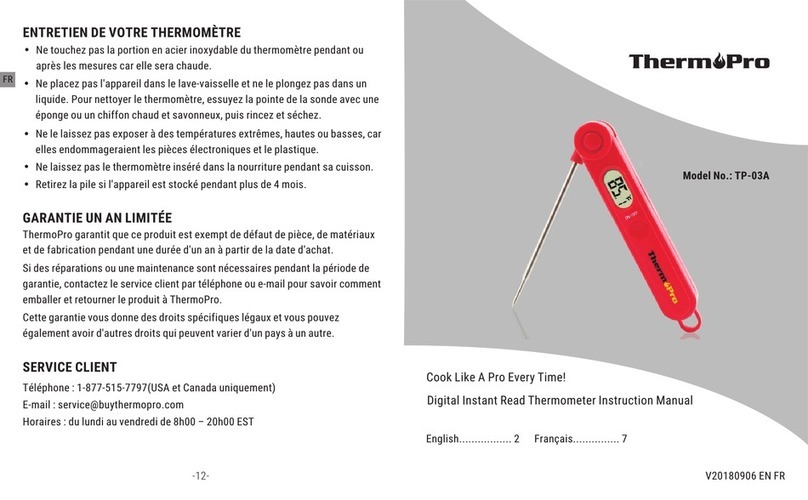
THERM PRO
THERM PRO TP-03A User manual
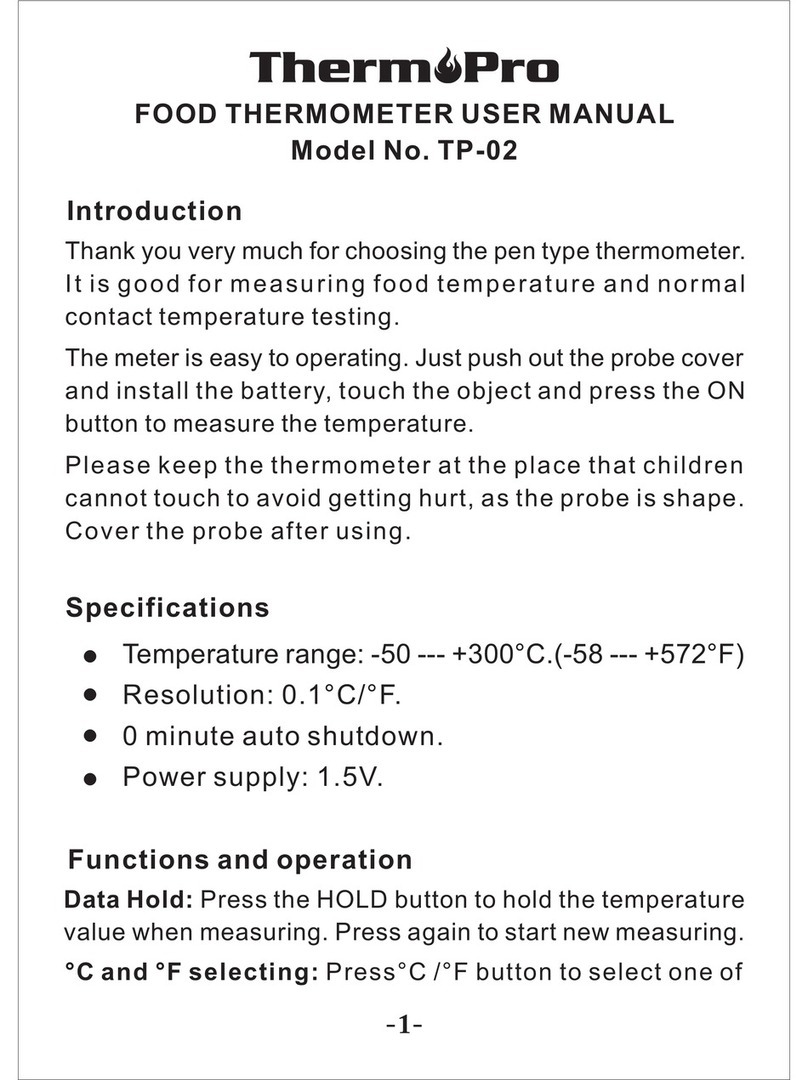
THERM PRO
THERM PRO TP-02 User manual
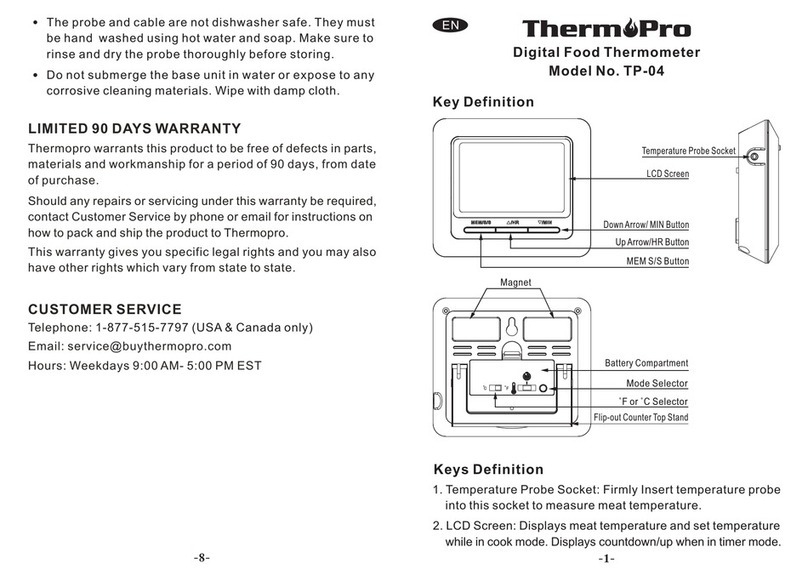
THERM PRO
THERM PRO TP-04 User manual

THERM PRO
THERM PRO TP-22 User manual
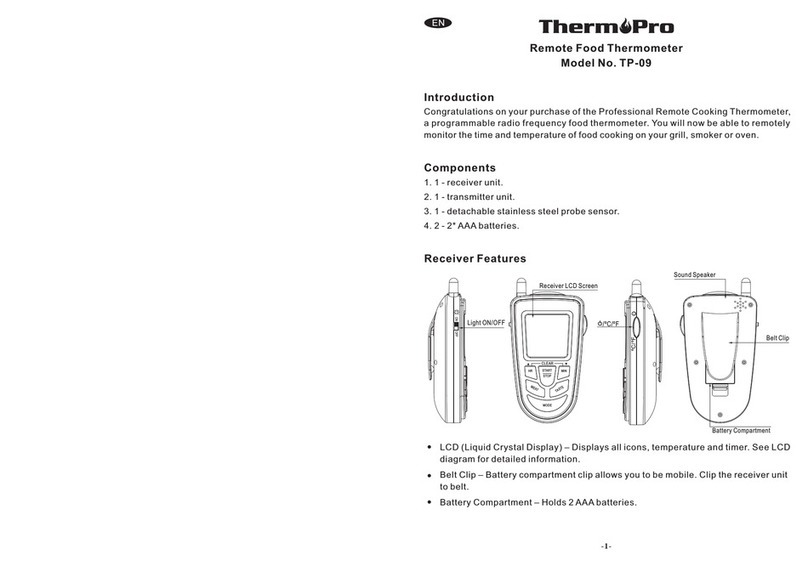
THERM PRO
THERM PRO TP-09 User manual

THERM PRO
THERM PRO TP359 User manual