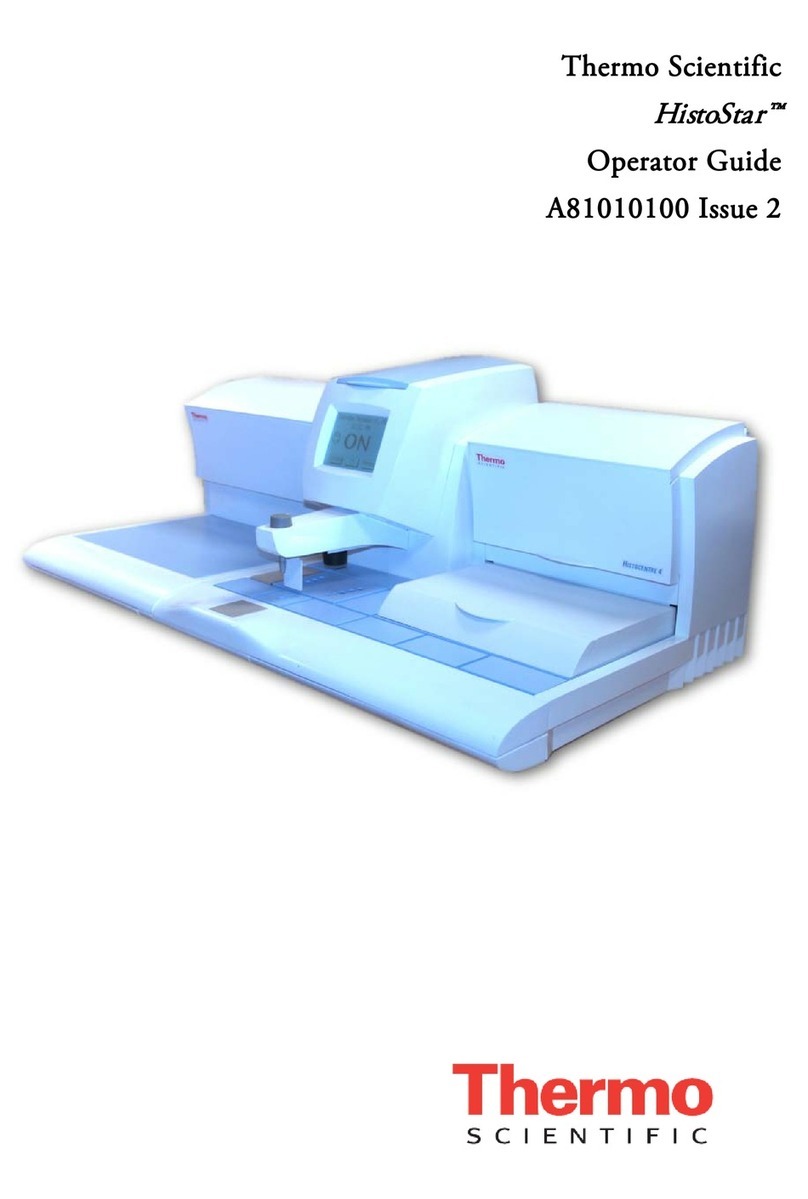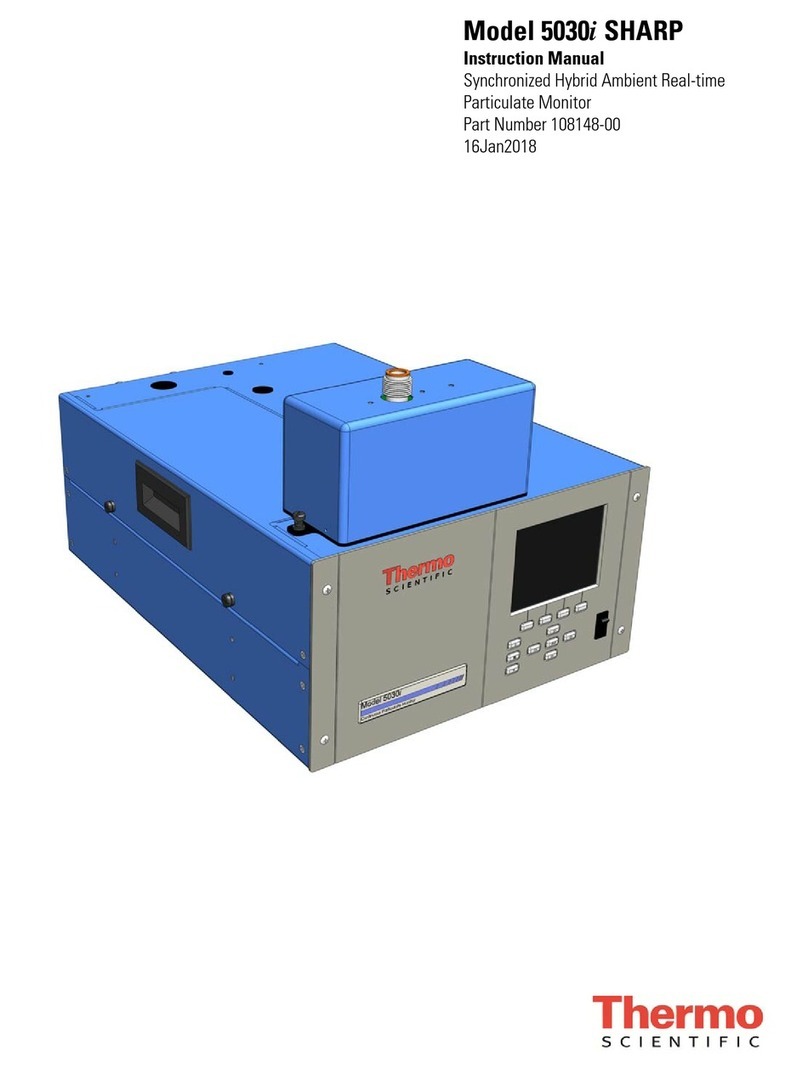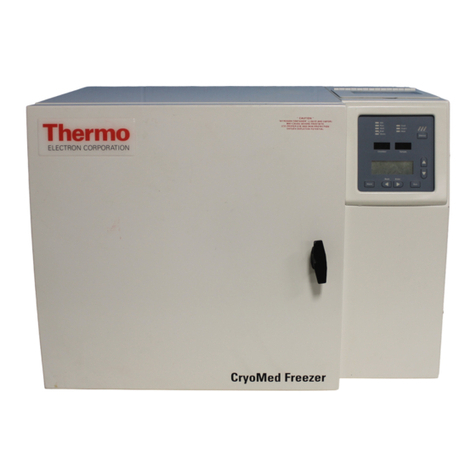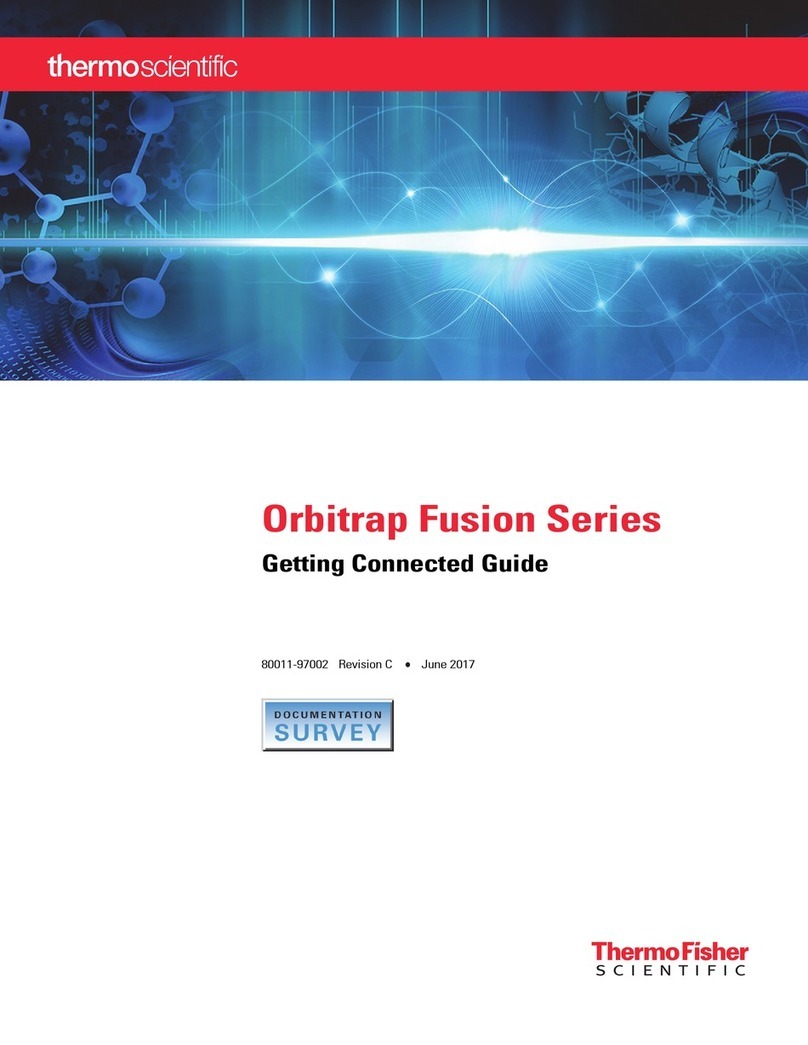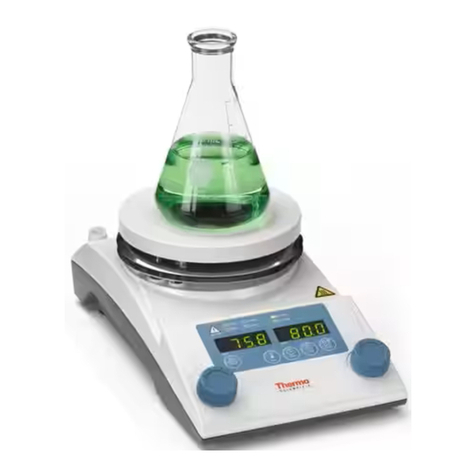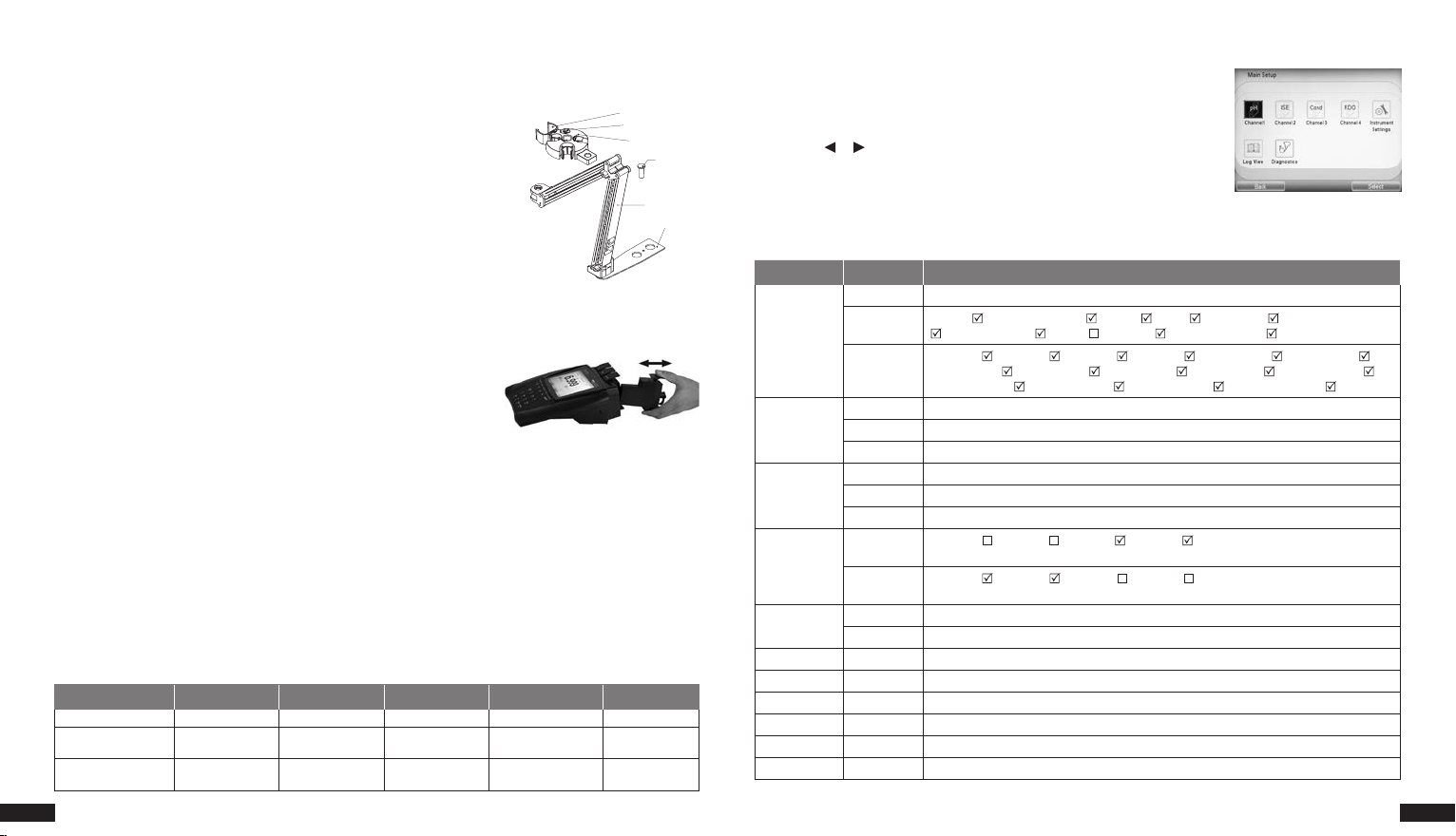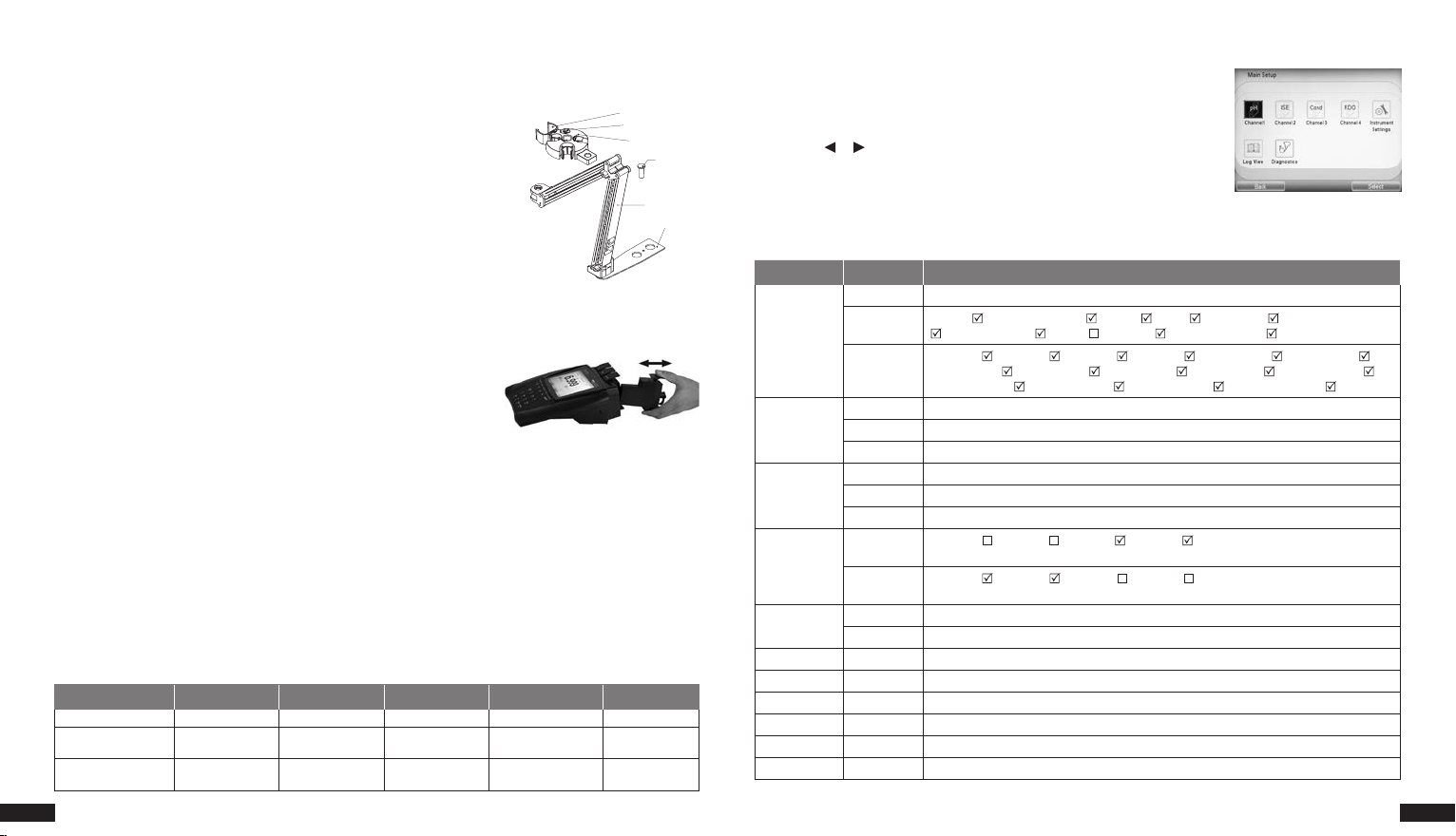
Meter Setup Menus
The Main Setup menu contains up to four channel-specific measurement menus,
instrument settings menu, calibration and data log view menu, and meter diagnostics
menu in one easy to access location.
1. In the measurement mode, press the setup key.
2. Press the or key to highlight the appropriate setup menu and press the
f3 (Select) key.
3. View and update the displayed menu options.
Instrument Settings Setup Menu
Use the Instrument Settings setup menu to update meter settings for the display, sound, date and time, language, data
transfer, stirrer speed and channel assignment, screen saver and auto-shutoff feature.
Main Menu Submenu Settings
Display
Brightness Level 1, Level 2, Level 3, Level 4, Level 5
Display View Channel , Measurement Mode , Method , Stable , Temperature , Secondary Parameter
, Calibration Details , User ID , Sample ID , Electrode Serial No.
Display
Format
Channel 1 , Channel 2 , Channel 3 , Channel 4 , Channel 1 & 2 , Channel 1 & 3 ,
Channel 1 & 4 , Channel 2 & 3 , Channel 2 & 4 , Channel 3 & 4 , Channel 1, 2 & 3 ,
Channel 1, 2 & 4 , Channel 1, 3 & 4 , Channel 2, 3 & 4 , Channel 1, 2, 3 & 4
Communication
USB
RS232 1200, 2400, 4800, 9600, 19200, 38400, 57600, 115200
USB PRINTER
Buzzer
Key Press Off, On
Ready Off, On
Alarm Off, On
Stirrer
Stirrer 1 Channel 1 , Channel 2 , Channel 3 , Channel 4
Speed 1, 2, 3, 4, 5
Stirrer 2 Channel 1 , Channel 2 , Channel 3 , Channel 4
Speed 1, 2, 3, 4, 5
Calendar Time 12, 24 Hrs
Date DD-MM-YY, MM-DD-YY, DD-MMM-YY
Language English, Spanish, German, Italian, French, Chinese, Portuguese
Data Log Off, On
Printing Off, On
Print Format CSV, Printer
Screen Saver Off, On
Auto Shut Off Off, On
Electrode Stand
The electrode stand can be attached to either side of the meter and up to two stands can be attached to each meter. A
weighted base (Catalog Number STARA-HB) is also available to support the stand without a meter.
1. Open the box containing the electrode stand. The box will include a base plate,
electrode arm, pivot pin, electrode holder, ATC spacer and RDO clip.
2. Turn the meter over, with the meter display facing down, on a clean dry surface.
3. Identify the side of the meter that the stand will be installed on and remove the
screw between the circles on that side of the meter.
4. Align the base plate of the stand with the circles on the meter.
5. Replace the screw from step 3 to attach the base plate to the meter.
6. Turn the meter over, with the meter display facing up.
7. Insert the electrode arm into the metal post on the base plate.
8. Connect the electrode holder to the electrode arm using the pivot pin.
Meter and Module System
Versa star meters and modules can be purchased individually or as preconfigured systems with up to four modules
already connected with the channels. Modules are labeled for easy identification.
1. pH, pH/ISE, Conductivity and RDO/Dissolved Oxygen modules – each connects with one channel.
2. pH/LogR module connects with two channels.
3. Unused channels are covered with blank modules.
4. Modules can be moved among the four available channels as needed,
regardless of whether the meter is powered on or off.
Module Insertion
1. Hold the top (labeled) and bottom tabs on the module with your thumb and index finger and squeeze the tabs
towards each other.
2. Slide the module straight into an open channel grove on the back of the meter. The tabs should snap into place when
the module is fully connected to the meter.
3. Release the top and bottom tabs on the module.
4. The meter will update the channel ID display with the module ID in the corresponding channel location.
Module Removal
1. Hold the top (labeled) and bottom tabs on the module with your thumb and index finger and squeeze the tabs
towards each other.
2. Pull straight back to remove the module from channel grove on the back of the meter.
3. The meter will update the channel ID display with dashes in the previous channel location.
Module Measurement Capabilities
Module Catalog No. VSTAR-PH VSTAR-ISE VSTAR-LR VSTAR-CND VSTAR-RD
Label pH pH/ISE pH/LogR Cond RDO/DO
Measurement Modes pH, mV, RmV, ORP pH, mV, RmV,
ORP, ISE pH, mV, RmV, ORP Conductivity, TDS,
Salinity, Resistivity
% Saturation,
mg/L
Temperature Modes Automatic, Manual Automatic, Manual Automatic,
Manual, LogR Automatic, Manual Automatic
2 | Versa star Meter Versa star Meter | 3
Electrode Head
RDO Clip
Pivot pin
Base Plat
ATC spacer