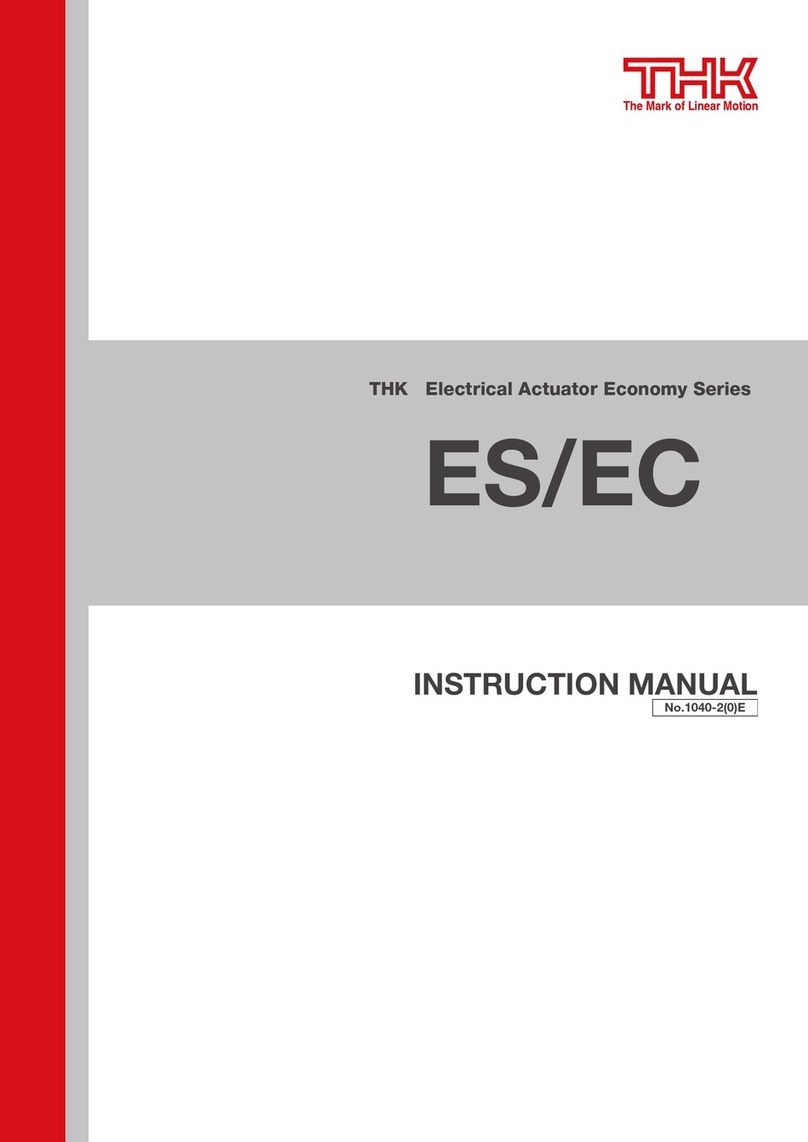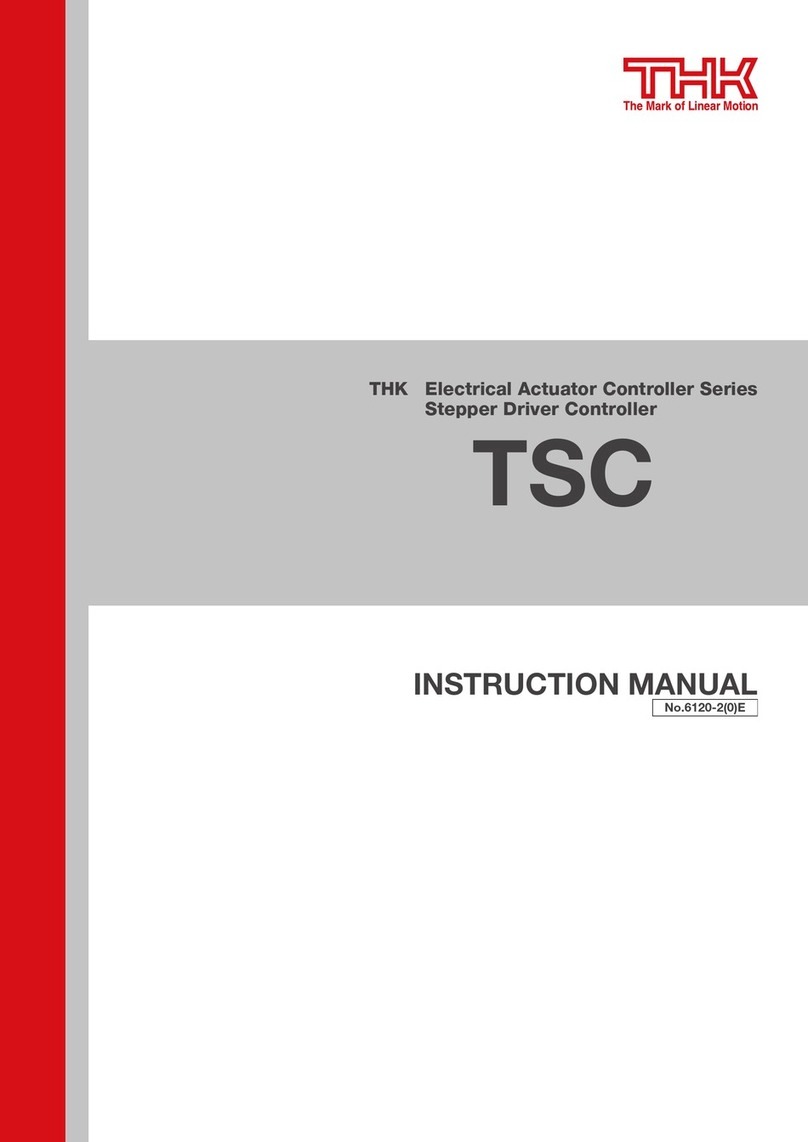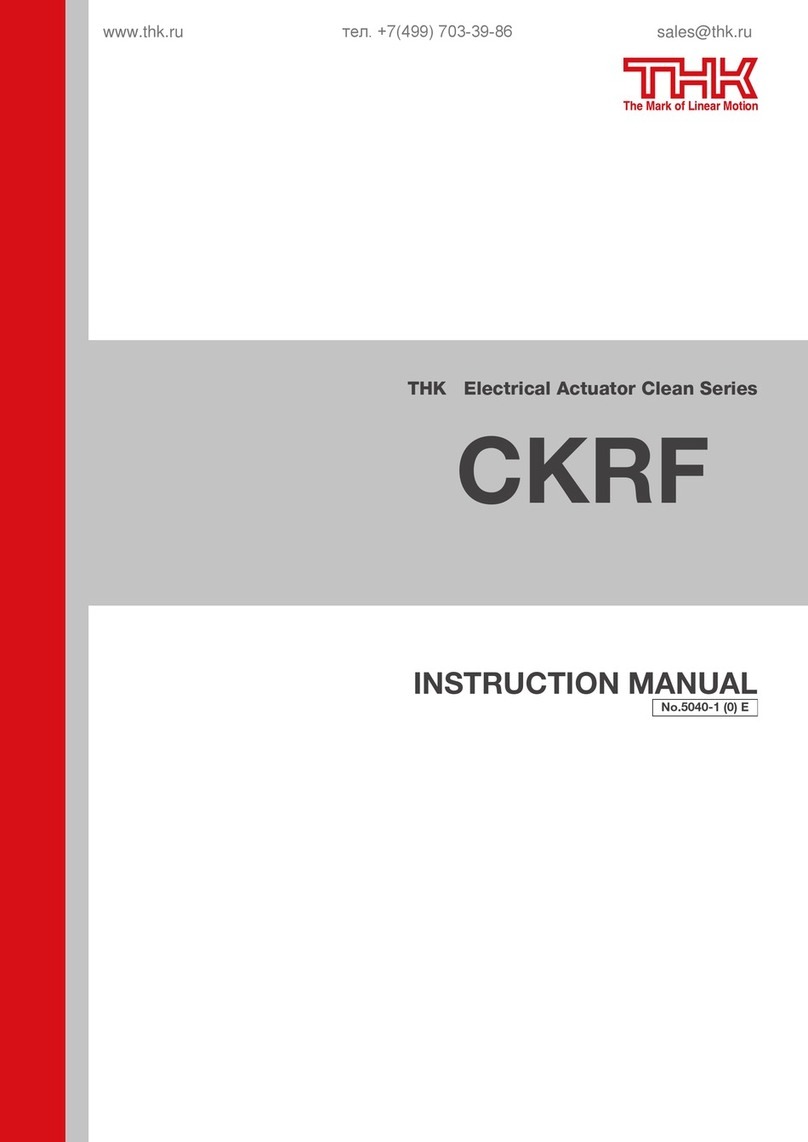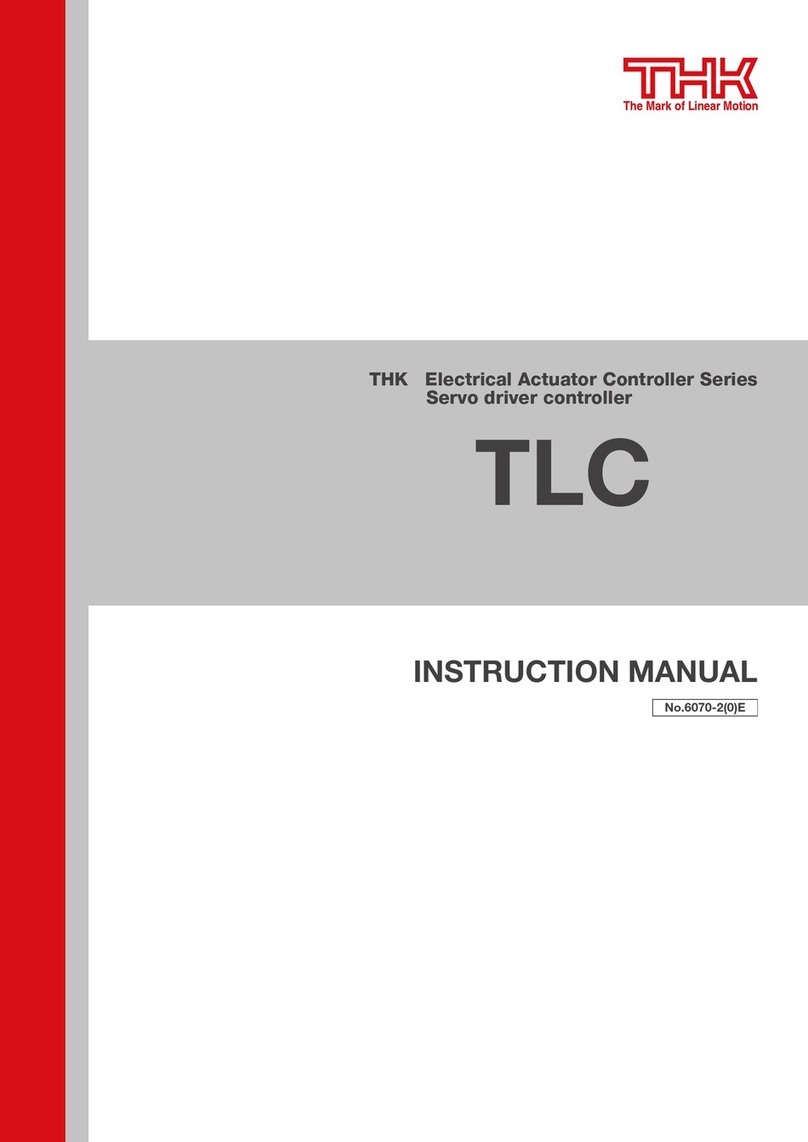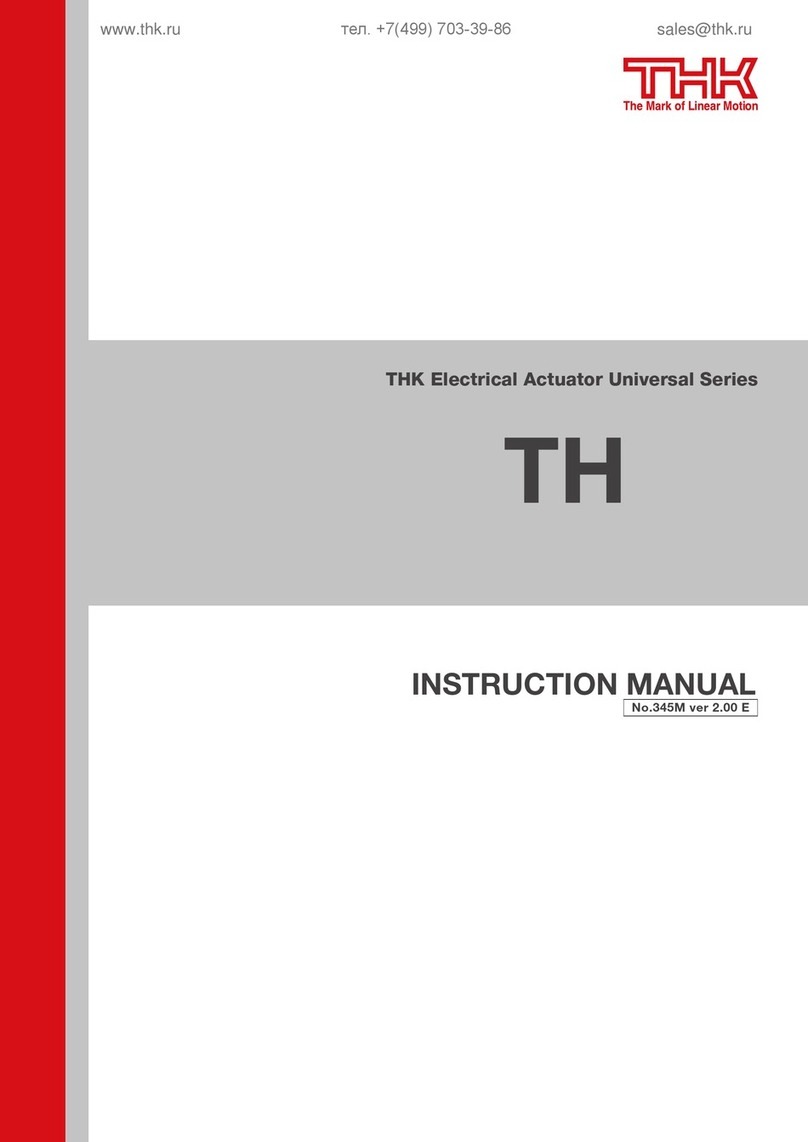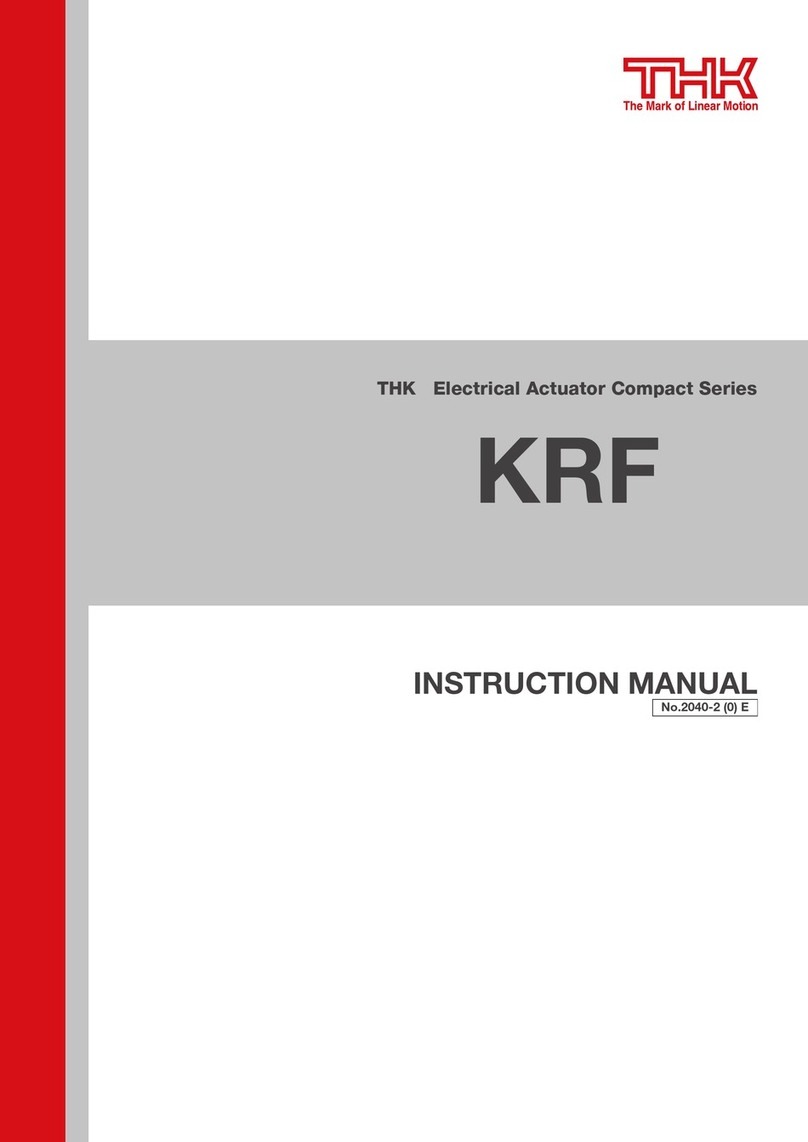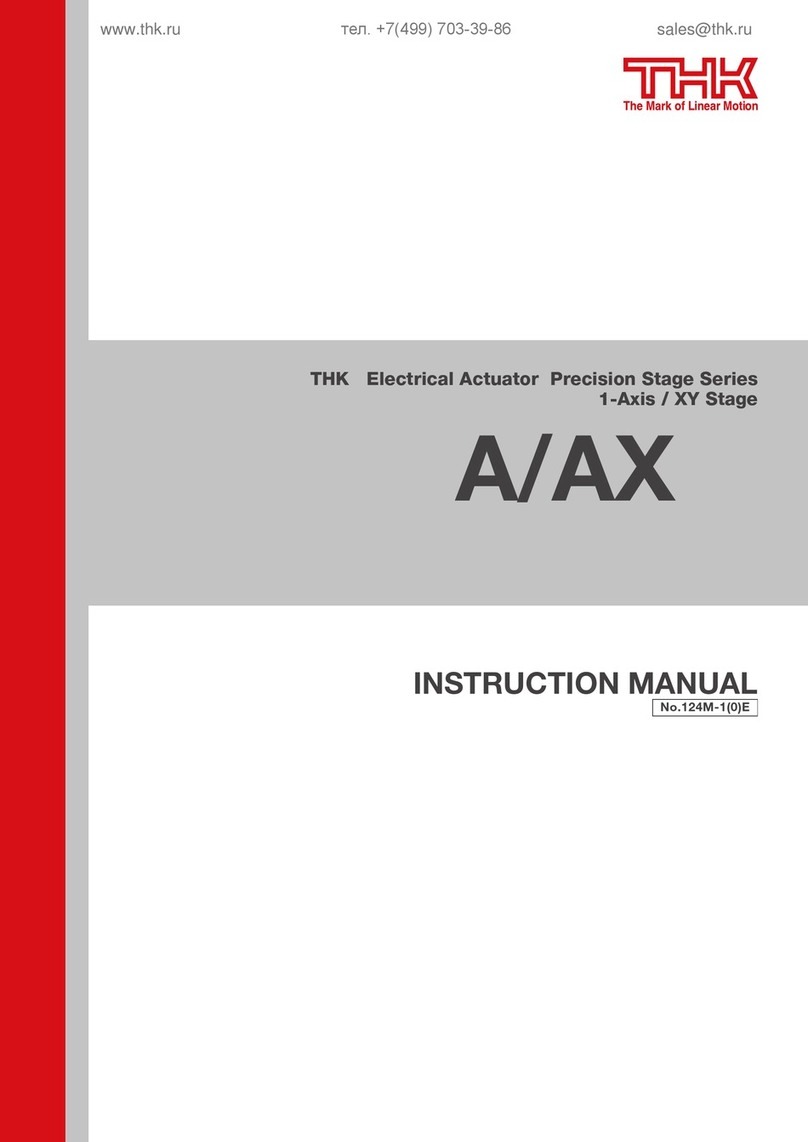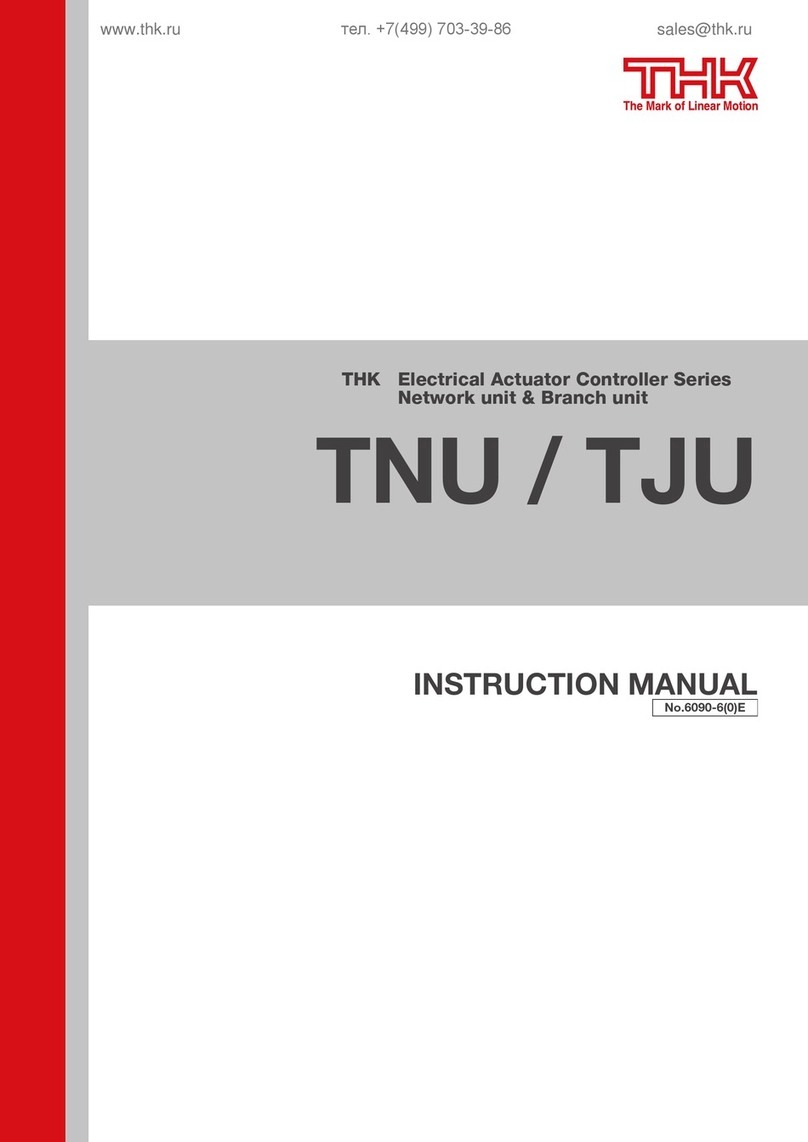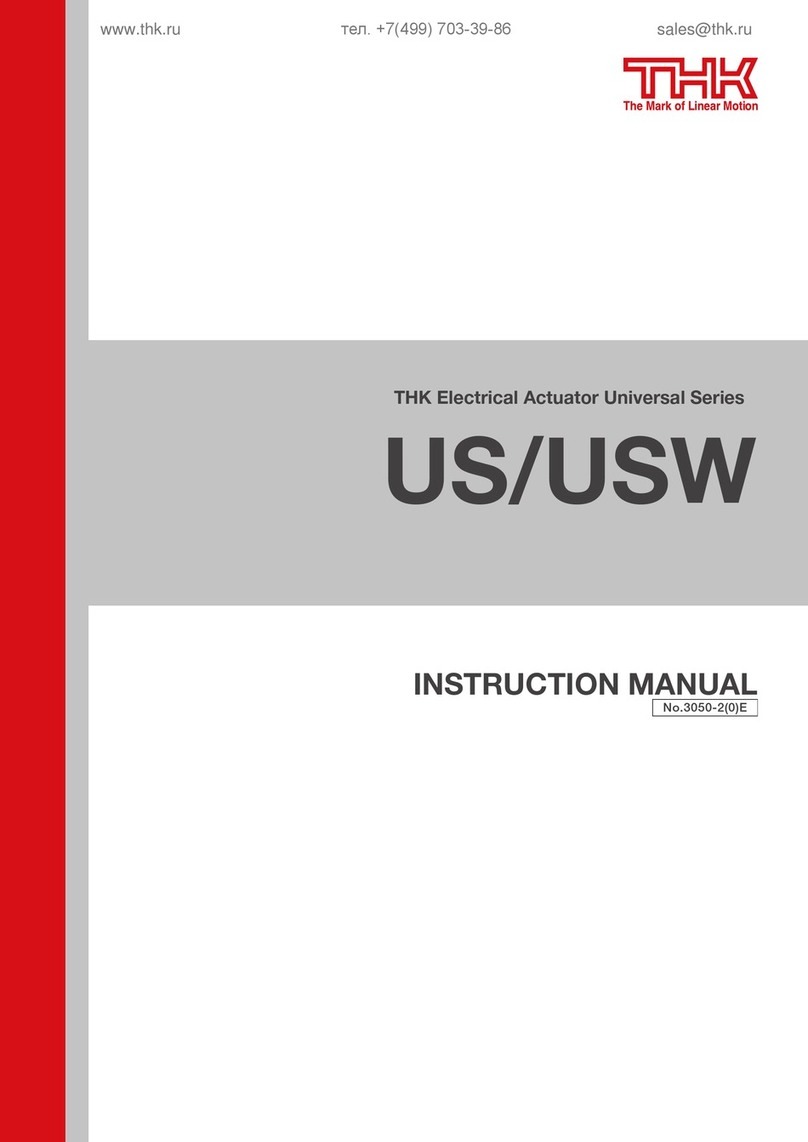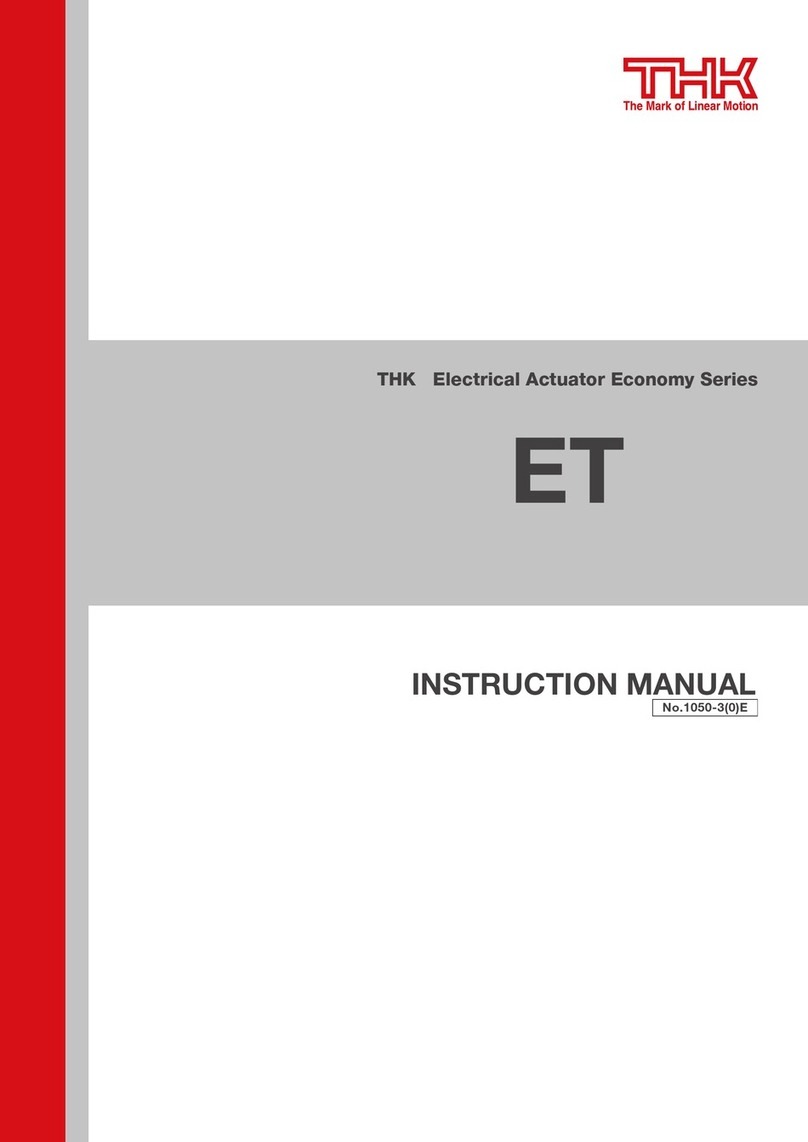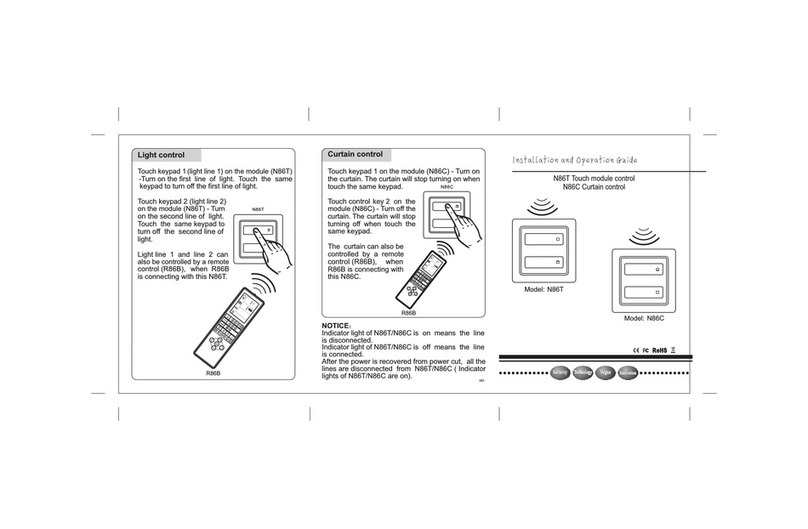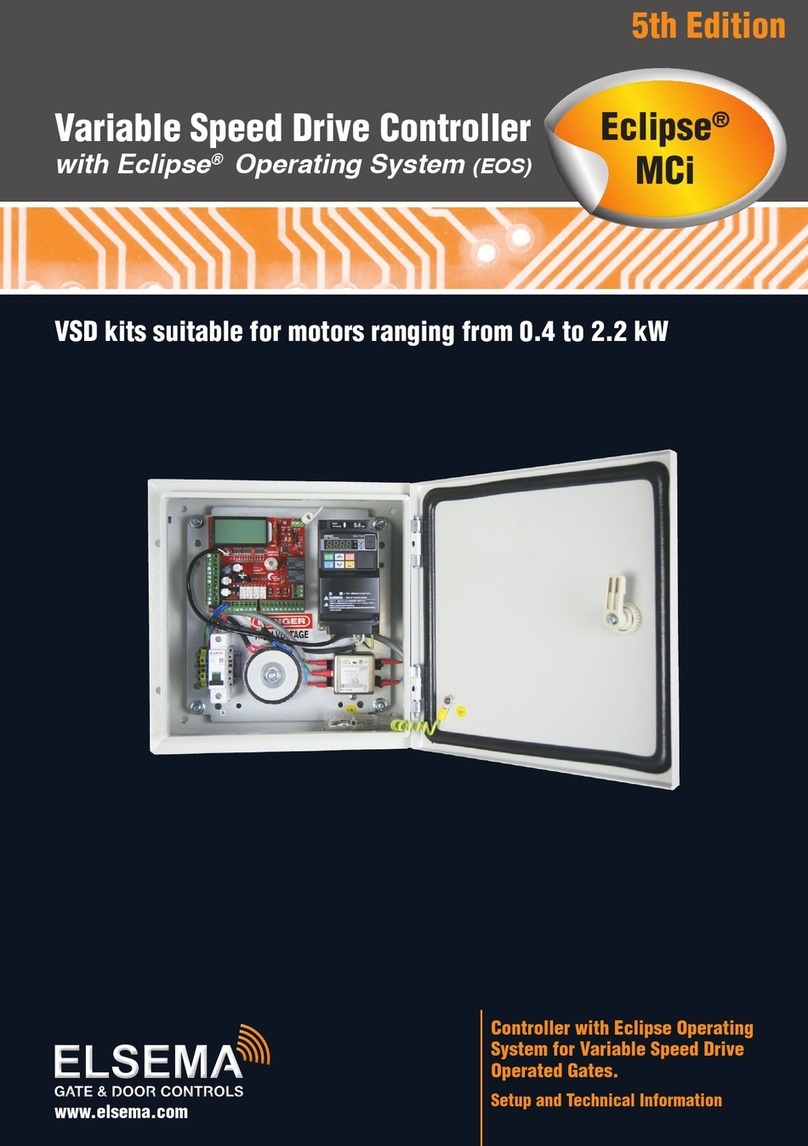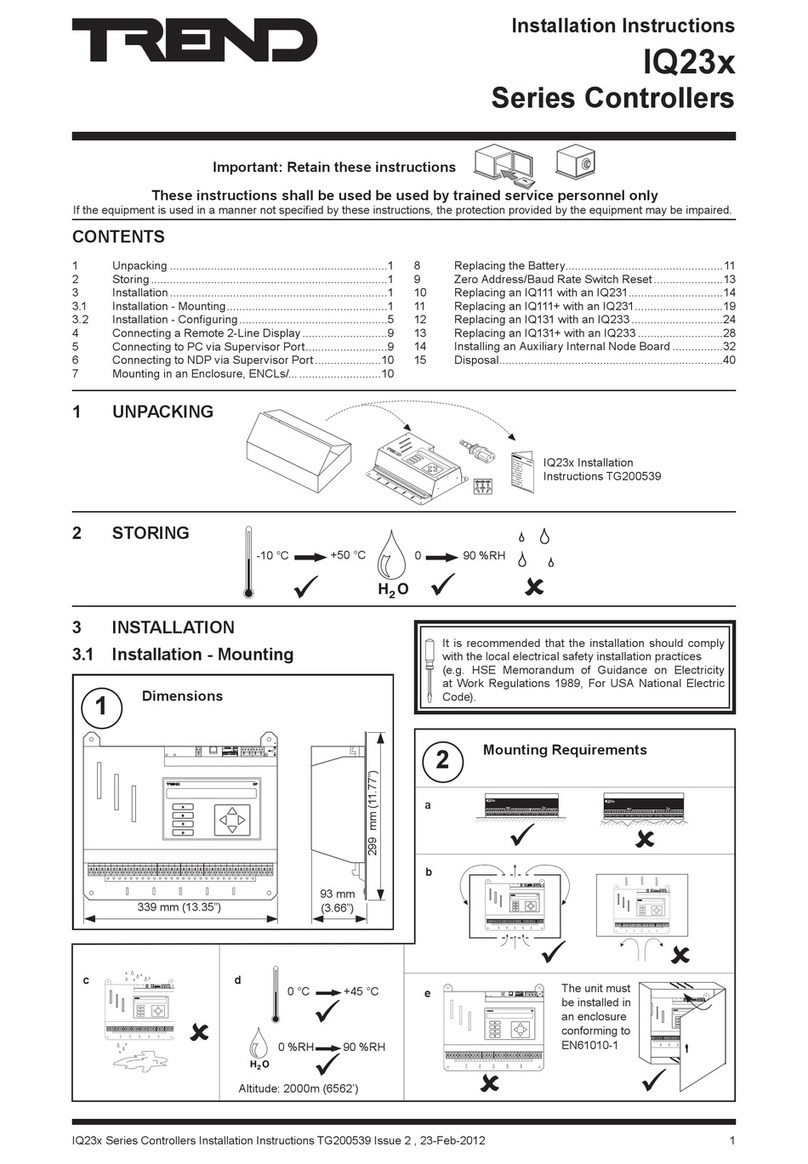THK THC User manual

Servo driver controller
INSTRUCTION MANUAL
THC
THK Electrical Actuator Controller Series
No.6080-2(0)E
www.thk.ru
тел. +7(499) 703-39-86

i
THC
Table of Contents
1.Introduction 1-2
1-1Acknowledgment ―――――――――――――――――――――――― 1-2
1-2About this manual―――――――――――――――――――――――― 1-2
1-3How to use this product ――――――――――――――――――――― 1-3
1-4About product support―――――――――――――――――――――― 1-3
1-5About related instruction manuals――――――――――――――――― 1-3
1-6Product and company information――――――――――――――――― 1-3
2.Safety precautions1-4
2-1About ranks of precautions―――――――――――――――――――― 1-4
2-2About description of precautions ――――――――――――――――― 1-4
2-3Safety precautions ――――――――――――――――――――――― 1-5
3.System configuration1-6
3-1System configuration diagram (Example)―――――――――――――― 1-6
4.Flow until using the product1-7
1.Check products2-2
1-1Check the package contents of THC―――――――――――――――― 2-2
1-2Option――――――――――――――――――――――――――――― 2-4
1-3Names of individual parts and functions ―――――――――――――― 2-6
1-4Store and dispose of products ―――――――――――――――――― 2-8
2.How to install2-9
2-1Installation environment ――――――――――――――――――――― 2-9
2-2Install THC ―――――――――――――――――――――――――― 2-10
1.How to wire3-2
1-1Entire wiring ―――――――――――――――――――――――――― 3-3
1-2Connect peripheral devices to power supply ―――――――――――― 3-4
1-3Connect to PC ―――――――――――――――――――――――― 3-10
1-4Connect to TDO―――――――――――――――――――――――― 3-10
1-5Peripheral devices――――――――――――――――――――――― 3-11
1. Introduction
1-1
2. Installation
2-1
3. Wiring
3-1
www.thk.ru
тел. +7(499) 703-39-86

ii
THC
Table of Contents
2.External input and output (CN1)3-12
2-1Electrical specification――――――――――――――――――――― 3-12
2-2Signal name ――――――――――――――――――――――――― 3-14
2-3Pin assignment ―――――――――――――――――――――――― 3-18
2-4Optional I/O cable――――――――――――――――――――――― 3-24
1.Overview4-3
1-1Type of function mode―――――――――――――――――――――― 4-3
1-2Selection by intended use ―――――――――――――――――――― 4-3
1-3Timing chart (Common to position move)―――――――――――――― 4-4
2.Function modes 0, 2 and 34-5
2-1Specify and execute STEP No. ―――――――――――――――――― 4-5
2-2How to specify STEP No.――――――――――――――――――――― 4-5
2-3How to obtain STEP No. whose operation has been completed―――― 4-5
2-4Timing chart ―――――――――――――――――――――――――― 4-6
3.Function mode 14-7
3-1Manual operation ―――――――――――――――――――――――― 4-7
3-2Position instruction ――――――――――――――――――――――― 4-7
3-3Methods of position instruction ―――――――――――――――――― 4-8
3-4Specify and execute STEP No. ―――――――――――――――――― 4-8
3-5How to obtain STEP No. whose operation has been completed―――― 4-8
3-6Timing chart (Normal mode) ――――――――――――――――――― 4-8
3-7Timing chart (Instruction mode) ―――――――――――――――――― 4-9
4.Function mode 44-10
4-1Specify and execute STEP No. ――――――――――――――――― 4-10
4-2Move command method―――――――――――――――――――― 4-10
4-3How to obtain STEP No. whose operation has been completed――― 4-11
4-4Timing chart ――――――――――――――――――――――――― 4-11
3. Wiring
3-1
4. THC Functions
4-1
www.thk.ru
тел. +7(499) 703-39-86

iii
THC
Table of Contents
5.Function mode 54-12
5-1Specify and execute STEP No. ――――――――――――――――― 4-12
5-2Move command method―――――――――――――――――――― 4-12
5-3Position detection signal―――――――――――――――――――― 4-12
5-4Timing chart ――――――――――――――――――――――――― 4-13
1.Operation mode5-4
1-1MANUAL mode――――――――――――――――――――――――― 5-5
1-2AUTO mode ―――――――――――――――――――――――――― 5-5
1-3MANUAL mode switching ―――――――――――――――――――― 5-5
2.Standstill mode5-6
2-1Invalid ――――――――――――――――――――――――――――― 5-6
2-2Auto servo OFF 1 (ASO 1) ―――――――――――――――――――― 5-6
2-3Auto servo OFF 2 (ASO 2) ―――――――――――――――――――― 5-6
2-4Auto servo OFF 3 (ASO 3) ―――――――――――――――――――― 5-6
2-5Full servo control (SERVO) ―――――――――――――――――――― 5-7
3.Servo ON5-7
3-1Servo ON ――――――――――――――――――――――――――― 5-7
4.Zero return5-8
4-1Sensor zero return method―――――――――――――――――――― 5-8
4-2Pressing zero return method ―――――――――――――――――― 5-11
4-3Positive/negative of moving direction ―――――――――――――― 5-11
5.Pause5-12
5-1Pause ―――――――――――――――――――――――――――― 5-12
6.Manual operation5-13
6-1Manual operation ――――――――――――――――――――――― 5-13
7.Positioning operation5-14
7-1Positioning operation ――――――――――――――――――――― 5-14
4. THC Functions
4-1
5. Operation and Adjustment
5-1
www.thk.ru
тел. +7(499) 703-39-86

iv
THC
Table of Contents
8.Pressing operation5-15
8-1Pressing operation ―――――――――――――――――――――― 5-15
9.Torque determination5-16
9-1Torque determination ――――――――――――――――――――― 5-16
10.Area determination5-17
10-1Area determination ―――――――――――――――――――――― 5-17
11.Speed switching5-18
11-1Speed switching ――――――――――――――――――――――― 5-18
12.Brake release5-19
12-1Release with switch ―――――――――――――――――――――― 5-19
12-2Release with external input and output―――――――――――――― 5-19
13.General precautions5-20
13-1General precautions―――――――――――――――――――――― 5-20
14.Parameters5-21
14-1Parameter: Actuator information ―――――――――――――――― 5-21
14-2Parameter: Actuator operation settings ――――――――――――― 5-21
14-3Parameter: External interface―――――――――――――――――― 5-24
14-4Parameter: Servo gain――――――――――――――――――――― 5-25
1.Alarm lists6-2
1-1Alarm lists ――――――――――――――――――――――――――― 6-2
1-2About the status of the servo when an alarm sounds ―――――――― 6-3
2.Alarm code6-4
2-1Alarm code――――――――――――――――――――――――――― 6-4
3.Causes and counter measures of alarms6-5
3-1Causes and counter measures of alarms―――――――――――――― 6-5
5. Operation and Adjustment
5-1
6. Troubleshooting
6-1
www.thk.ru
тел. +7(499) 703-39-86

v
THC
Table of Contents
1.Maintenance and inspection7-2
1-1Periodical inspection ―――――――――――――――――――――― 7-2
1-2Standard of durability of consumables for driver controller THC―――― 7-2
2.Repair/Replacement7-3
2-1How to replace the battery ―――――――――――――――――――― 7-3
3.Product warranty7-5
3-1Free warranty period――――――――――――――――――――――― 7-5
3-2Usage conditions (Range) ―――――――――――――――――――― 7-5
3-3Warranty scope――――――――――――――――――――――――― 7-5
3-4Exclusion of warranty liability――――――――――――――――――― 7-6
3-5Delivery conditions ――――――――――――――――――――――― 7-6
1.Driver controller THC8-2
1-1Specifications and dimensional drawing ―――――――――――――― 8-2
2.Cables8-3
2-1Connection cable ―――――――――――――――――――――――― 8-3
3.Option8-4
3-1Regeneration resistance ――――――――――――――――――――― 8-4
4.Gain adjustment (auto tuning)8-7
4-1Method of gain adjustment―――――――――――――――――――― 8-7
Revision history
7. Maintenance and Warranty
7-1
8. Technical Materials
8-1
Appendix
www.thk.ru
тел. +7(499) 703-39-86

1-1
1. Introduction
THC
This section includes intro-
duction about the product
and this manual.
This section includes gen-
eral precautions to follow
when using the product.
Be sure to read this sec-
tion before use and ob-
serve the precautions.
This section includes intro-
duction about peripheral
devices to be used with
this product.
This section describes
installation and setting
processes to make this
product ready for use.
About this chapter
This chapter describes the overview of the product.
This chapter includes information that we want you to check and understand before working with the product.
1. Introduction ………………… 1-2
1-1. Acknowledgment…………………………… 1-2
1-2. About this manual ………………………… 1-2
1-3. How to use this product…………………… 1-3
1-4. About product support …………………… 1-3
1-5. About related instruction manuals ……… 1-3
1-6. Product and company information ……… 1-3
2. Safety precautions ………… 1-4
2-1. About ranks of precautions ……………… 1-4
2-2. About description of precautions ……… 1-4
2-3. Safety precautions ………………………… 1-5
3. System configuration ……… 1-6
3-1.
System configuration diagram (Example)
… 1-6
4.
Flow until using the product
… 1-7
www.thk.ru
тел. +7(499) 703-39-86

1. Introduction
1-2
THC
1-1 Acknowledgment
Thank you for purchasing our product.
This product is designed and manufactured to be incorporated in devices with wide range of
application including conveyance system, implementing equipment, automated assemblers, and
positioning equipment, etc.
We hope our creative inventions and unique technologies contribute to your further prosperity.
1-2 About this manual
1-2-1 Intended audience
The person in charge of designing embedded systems of the product and installing, wiring, and
maintaining the product, and the person who actually uses the product.
1-2-2 Using This Manual
This manual describes correct handling methods and precautions for the product.
For the maximum performance and long life of the product, carefully read and understand this
manual to safely and correctly use the product.
If you access our website or use the printed version of this manual, be sure to keep it in the place
that the intended audience can refer to it when needed.
1-2-3 Notice and attention
Do not use or handle the product in the ways that are not described in this manual.
Do not reproduce, reprint, or lend the whole contents or a part of this manual without permission.
Please note that description in this manual is subject to change without prior notice in the future,
due to improvements of the product or other reasons.
We have made all possible efforts to make the content of this manual accurate. However, if you
find any mistake or uncertainty in this manual, please contact our Customer Support (refer to
back cover).
Drawings show representative examples, and may differ from your product.
Note that THK shall not be liable for any result incurred by applying this manual, regardless of the reason.
This manual can be applied to special types. However, the descriptions defined in the delivery
specification drawings or the delivery specification documents of those special types should take
precedence over this manual.
* Special types represent the products that have different materials and specifications from those
of the standard products on catalogs.
1-2-4 Notation of this manual
• Notes that can lead to unsatisfactory functions, error, or damage of the product if not observed while using the product.
• Supplementary information for the description.
• Reference information for the description.
1.
Introduction
Important
Reference
Note
www.thk.ru
тел. +7(499) 703-39-86

1. Introduction
1.
Introduction
1-3
THC
1-3 How to use this product
This product cannot be used for the devices or systems that are used under the situations that
can affect human life.
If you consider using this product for special applications such as passenger movement vehicle,
medical, aerospace, nuclear power, and electric power devices or systems, be sure to consult
with THK in advance.
This product is manufactured under the strict quality control, however, that does not mean that
the product is free from failure. For applications to the equipment that may suffer serious acci-
dents or loss from the failure of this product, install safety devices or backup devices that prevent
such serious accidents or loss.
1-4 About product support
For the following information, please contact our Customer Support (refer to back cover).
Technical support for this product
1-5 About related instruction manuals
When you use the driver controller THC, read the following instruction manuals as necessary.
• Controller series Setup tool D-STEP
• Controller series Digital operator TDO
1-6 Product and company information
To find the latest product and company information, we recommend you to periodically access our
website.
Website URL: http://www.thk.com/
Technical support website URL: https:/tech.thk.com/
• For the driver controller THC, select the electrical actuator to use when purchasing it. Use them in the
prescribed combination. ( →P.2-2)
Important
www.thk.ru
тел. +7(499) 703-39-86

1-4
1. Introduction
THC
2-1 About ranks of precautions
This manual uses the classifications of "Danger," "Warning," and "Caution" for warning indications for
safety matters.
2-2 About description of precautions
Precautions are classified as "Prohibition," "Instruction," and "Precaution" according to the action.
This mark indicates
"Prohibition" of the
action.
This mark indicates
"Instruction" for
the action.
This mark indicates
"Caution" about
the action.
Prohibited Do not
disassemble
Obligatory Provide grounding
connection
Caution Caution -
Electrical shock
Caution –
Flammable
Caution – High
temperature
Caution – Getting
caught
DANGER Erroneous handling may urgently cause
death or serious injury to a person
WARNING Erroneous handling may cause death or
serious injury to a person
CAUTION Erroneous handling may cause injury to a
person or property damage only
2.
Safety precautions
www.thk.ru
тел. +7(499) 703-39-86

1-5
1. Introduction
2.
Safety precautions
THC
2-3 Safety precautions
While the actuator is operating or
operable, do not enter the working
area of any moving part including
the load.
You might touch the moving part and
get injured.
If the product fails or any abnor-
mality is observed, shut down the
power of the driver controller THC.
Such abnormality may cause a mal-
function of actuator, resulting in dam-
age or injury.
Do not touch the internal part of
the driver controller THC.
It may cause an electric shocks.
Do not damage, tuck, or apply ex-
cessive stresses on the cable.
It may cause an electric shocks.
Do not modify, disassemble, or al-
ter the product.
Doing so may cause injury or fault.
During the operation, or for a while
after turning the power off, do not
touch the driver controller THC,
motor or motor cover because they
should be hot.
Doing so may cause burns.
Prohibited
Obligatory
Caution -
Electrical shock
Do not
disassemble
Caution – High
temperature
Do not impact the product and
do avoid rough handling such as
throwing it.
Doing so may cause the fault or dam-
age that leads to injury.
Do not frequently switch the power
between on and off.
Doing so may generate heat from the
internal parts of the driver controller
THC, which results in fault or burns.
Do not set the speed or accelera-
tion setting or place the load on the
actuator that exceed the actuator
specification.
Doing so may cause motor failure,
which leads to unexpected accidents
or damages.
If an alarm is generated, remove
the cause, check the safety, de-
activate the alarm, and restart the
operation. ( →P.6-2)
Failure to do so may result in failure,
which leads to injury.
Use this product with a combina-
tion that is specified beforehand.
Failure to do so may cause fire or fault.
Observe the specified input volt-
age.
Failure to do so may cause fire or fault.
Prohibited
Obligatory
Caution –
Flammable
CAUTION
WARNING
www.thk.ru
тел. +7(499) 703-39-86

1-6
1. Introduction
THC
3.
System configuration
3-1 System configuration diagram (Example)
The diagram below shows a representative example for using the compact series SKR with the
driver controller THC.
Cables used for connecting the devices shown with ★should be prepared by yourself.
The I/O connector for
CN1 is provided with
THC.
I/O cables are provided
as an option.
(→P.2-4)
PC (D-STEP) ( →* 1)
★Higher device
Driver controller THC
Encoder sensor cable
This is provided with the unit.
(→P.8-3)
★Noise filter
(→P.3-11)
★A power supply
(100/200V) should be
prepared by yourself.
The Power connector
is provided with THC.
(→P.3-4)
CN1
Actuator
★PC communication cables are
provided as an option.
(→P.2-4)
Motor brake cable
This is provided with the unit.
(→P.8-3)
Battery
(→P.3-9)
Power
switchboard
CN2
CN3
CN4
CN5
CN7
CN8
CN9
To higher devices
★Breaker for wiring
(→P.3-11)
★Electromagnetic
contactor
(→P.3-11)
★
CN6
★
Power connector for brake
The connector is provided
with THC.
(→P.3-6)
Regeneration resistance
This is provided as an option.
(→P.2-5)
* 1: See the separate D-STEP instruction manual.
* 2: See the separate TDO instruction manual.
* 3: An emergency stop circuit should be prepared by yourself. (→P.3-7)
The connector for CN7 is provided with THC. (→P.3-5)
TDO( →* 2)
24 V power supply
★Emergency
stop circuit *3
www.thk.ru
тел. +7(499) 703-39-86

1-7
1. Introduction
THC
1. Safety check
①Safety statement check →P.1-4
②Safety check of the installation location
→P.2-9
③Installation check →P.2-10 to 2-12
2. Preparation ①Preparation of required devices →P.1-6
②Package contents check →P.2-2 to 2-3
3. Installation ①Installation environment check →P.2-9
②Installation →P.2-10 to 2-12
4. Wiring ①Connection between each device and
cable →P.3-1 to 3-24
5. Trial run and adjustment
①Preparation of setup tool D-STEP
(see the separate instruction manual of
D-STEP)
②Trial run →P.5-4 to 5-20
③Parameter setting →P.5-21 to 5-25
6. Setup tool setting
①Setup tool setting
(see the separate instruction manual of
D-STEP)
4.
Flow until using the product
www.thk.ru
тел. +7(499) 703-39-86

2-1
2. Installation
THC
1. Check products ……………… 2-2
1-1. Check the package contents of THC …… 2-2
1-2. Option ………………………………………… 2-4
1-3.
Names of individual parts and functions
… 2-6
1-4. Store and dispose of products…………… 2-8
2. How to install ………………… 2-9
2-1. Installation environment ………………… 2-9
2-2. Install THC …………………………………… 2-10
This section describes the
package contents check
and parts of this product.
This section describes the
installation procedures of
this product.
About this chapter
This chapter describes how to check the package contents and to install it to the machine and facilities.
This section is primarily intended for those in charge of installation of this product to a machine and facilities.
www.thk.ru
тел. +7(499) 703-39-86

2. Installation
1.
Check products
2-2
THC
3KDVH+]
2XWSXW 9$&$
3KDVH+]
,FVN9$
9HU
6(5,$/
02'(/7+&$&02'
$
,QSXW9$&
,3&RGH,3
1-1 Check the package contents of THC
1-1-1 Check the model/type of the product
Check the model indicated on the product label against the purchase information.
Model number
(See the following)
Serial number
<Model configuration>
THC -010 -100AC -MOD -A-SKR33 -20 -D-B-0395 -1-A-P-J
①Model THC : Servo driver controller THC
②Capacity 010 : 100W, 020: 200W, 040: 400W, 075: 750W
③Power supply voltage 100 AC : 100V AC
200 AC : Single phase, 200V AC (750W is available only for single phase
200V AC)
④Type MOD : Mode switching type
⑤Encoder type A : Absolute
⑥Actuator model number
SKR33, SKR46, SKR55, SKR65, KR30H, KR33, KR45H, KR46, KR55, KR65 (Direct motor coupling)
SKR33W, SKR46W, SKR55W, SKR65W, KR30HW, KR33W, KR45HW, KR46W, KR55W, KR65W (Motor return)
KRF6 (Direct motor coupling), KRF6R, CKRF6 (Motor return)
KSF4, KSF5, KSF6, KSF8, KSF10, CSKR33, CSKR46, CKSF4, CKSF5, CKSF6, CKSF8, CKSF10 (Direct motor coupling)
KSF4R, KSF5R, KSF6R, KSF8R, KSF10R, GL15N, GL20N, TH20, TH25, CGL15, CGL20, TY20 (Motor return)
US6T, US8T, USW12T, USW16T, USW20T, GL15NR, GL20NR, TH20R, TH25R (Direct motor coupling)
US6RT, US8RT, USW12RT, USW16RT, USW20RT, VLAST60, VLACT55 (Motor return)
PCT25 (Direct motor coupling), PCT25R, PC30, PC40 (Motor return)
⑦Lead, reduction ratio 05 : 5mm, 06 : 6mm, 10 : 10mm, 12 : 12mm, 16 : 16mm
20 : 20mm, 25 : 25mm, 30 : 30mm, 40 : 40mm, 50 : 50mm
04N : 4mm, 06N : 6mm (When selecting PCT)
06A : 6mm, 06B : 6mm (When selecting PC)
* The selectable lead varies depending on respective actuator model number. For more information, see respective actuator catalogs.
⑧Zero point D : Motor side
R : Reverse motor side
⑨Brake No symbol : No brake
B : With brake
⑩Stroke Enter the stroke of ⑥Actuator model
⑪Sensor No symbol : Not included
1 : N.O. contact [1 pce.], N.C. contact [2 pcs.]
⑫Slider type* A : A type, B : B type, C : C type, D : D type
⑬Accuracy* No symbol : Normal grade, High accuracy grade
P : Precision grade or higher
⑭Bellows* No symbol : Without bellows
J
:
With bellows (Only for SKR33 and 46, sensor type is available in "J".)
⑦⑥⑤④③②① ⑧ ⑩⑨ ⑫⑪ ⑬ ⑭
* ⑫, ⑬, and ⑭are selectable only when selecting KR/SKR in ⑥.
www.thk.ru
тел. +7(499) 703-39-86

2. Installation
1.
Check products
2-3
THC
1-1-2 Checking the type and number of accessories
No cable is provided, so please separately prepare a cable.
1-1-3 Check the product for any damage or abnormality
After the checking, keep the product packed in the packaging box until the start of installation work.
Type of parts Model number Qty.
Driver controller * See the product label 1
Power connector 8EDGKGB-5.0-05P-11-01A(H)
(DEGSON ELECTRONICS CO.,LTD) 1
Power connector for brake FK-MC0,5/2-ST-2,5
(PHOENIX CONTACT) 1
Connector for emergency stop FK-MC0,5/2-ST-2,5 OG
(PHOENIX CONTACT) 1
Lithium ion battery ER6V C4
(Toshiba Home Appliances Corporation) 1
I/O connector
Current product Conventional product
1
Plug
HD-44SP
(MISUMI)
Plug
DBH44MCA
(NSXD)
Cover
RDA-25H-UNC
(MISUMI)
Cover
DT44PB
(NSXD)
1
• For any special type, check against the delivery specification documents.
Reference
www.thk.ru
тел. +7(499) 703-39-86

2. Installation
1.
Check products
2-4
THC
1-2 Option
1-2-1 D-STEP
Driver controller
THC side (CN3)
PC side
USB
A setup tool. This can be downloaded from our website free of charge.
* Registration with the technical support is required to download.
URL: http://www.ea-thk.com
In addition, a PC communication cable is required to use D-STEP.
For details, see the separate D-STEP instruction manual.
1-2-2 TDO
The digital operator for driver controller.
Model number: TDO-N
For details, see the separate TDO instruction manual.
1-2-3 I/O cable
A cable with a soldered I/O connector for external input and output signals (CN1).
Model number: CBL-CON-IO- □□ (03: 3 m, 05: 5 m, 10: 10 m)
For details, see (→P.3-13)( →P.3-24)
A PC communication cable for use with D-STEP.
Model number: CBL-COM-03
For details, see the separate D-STEP instruction manual.
1-2-4 PC communication cable
□□
(Cable length)
Driver controller side Host controller side
www.thk.ru
тел. +7(499) 703-39-86

2. Installation
1.
Check products
2-5
THC
1-2-5 Regeneration resistance
Regeneration resistance may be required depending on the operating condition. Please purchase
the product with model number shown below as needed.
Regeneration resistance (Power-type cement resistor)
For details, see (→P.8-4).
Model number Manufacturer
A RH150 100Ω J Iwaki Musen Kenkyusho Co.,Ltd.
B RH150 50 Ω J
THC capacity and type and required number of regeneration resistance based on actuator orientation
For details, see (→P.8-4).
THC capacity Actuator orientation
Horizontal Vertical
100W A x 1 pce. A x 1 pce.
200W A x 1 pce. A x 1 pce.
400W B x 2 pcs. B x 2 pcs.
750W B x 2 pcs. B x 2 pcs.
Regeneration resistance connection cable
Wiring on regeneration resistance side must be conducted on your side.
Model number : CBL-REG00-01F (1 m)
For details, see (→P.8-4).
Driver controller
THC side (CN8)
Regeneration
resistance side
Connector (female)
F32FSS-02V-KY
(J.S.T. Mfg. Co., Ltd.)
Connector (female)
8EDGK-5.0-02P
(DEGSON)
Connector (male)
8EDGKR-5.0-02P
(DEGSON)
+
Insertion jig
DG010-01P-19-00AH
(ɸ2) x 2 pcs.
www.thk.ru
тел. +7(499) 703-39-86

2. Installation
1.
Check products
2-6
THC
1-3-1 Driver controller THC
Connectors for CN1, CN5, CN7, and CN9 are provided with this product. No cable is provided,
so please separately prepare it. For I/O of CN1, an optional package with a cable is available.
(→P.2-4) ( →P.3-24)
A cable to connect to CN3 and PC is available as an option. (→P.2-4)
•100/200 W specification-based model
•400/750 W specification-based model
1-3 Names of individual parts and functions
www.thk.ru
тел. +7(499) 703-39-86

2. Installation
1.
Check products
2-7
THC
CN4
Actuator's motor brake connector is
connected.
ID
The ID (identification) number is
selected.
CN3
Communication cable for PC and
TDO is connected.
CN5
A power supply is connected to
here.
SV/ALM
It lights in green when the servo
is turned ON. In the alarm state, it
lights in red.
BRK OFF
When the brake is turned OFF
(released), it lights in yellow.
CN1
External input and output signals
are connected.
(FG)
Ground wire is connected.
BRK OFF/MANU/AUTO
The brake is turned ON/OFF and the
mode is switched.
DBK OFF
When the dynamic brake is turned
OFF (released), it lights in yellow.
CN6
Battery connector is connected.
P5C
It lights in yellow when 5 V for control
power is generated within THC.
P24E
It lights in yellow when 24 V for TDO
is generated within THC.
CN2
Actuator's encoder sensor
connector is connected.
CN9
A power connector for brake is
connected to here.
P5P
It lights in yellow when 5 V for IPM is
generated within THC.
P15P
It lights in yellow when 15 V for IPM
is generated within THC.
CN8
Regeneration resistance unit is
connected to here.
CHAR
When charging into a capacitor is
performed, it lights in red.
CN7
A connector for emergency stop is
connected to here.
(FG)
Ground wire is connected.
Battery case
www.thk.ru
тел. +7(499) 703-39-86
Table of contents
Other THK Controllers manuals
Popular Controllers manuals by other brands
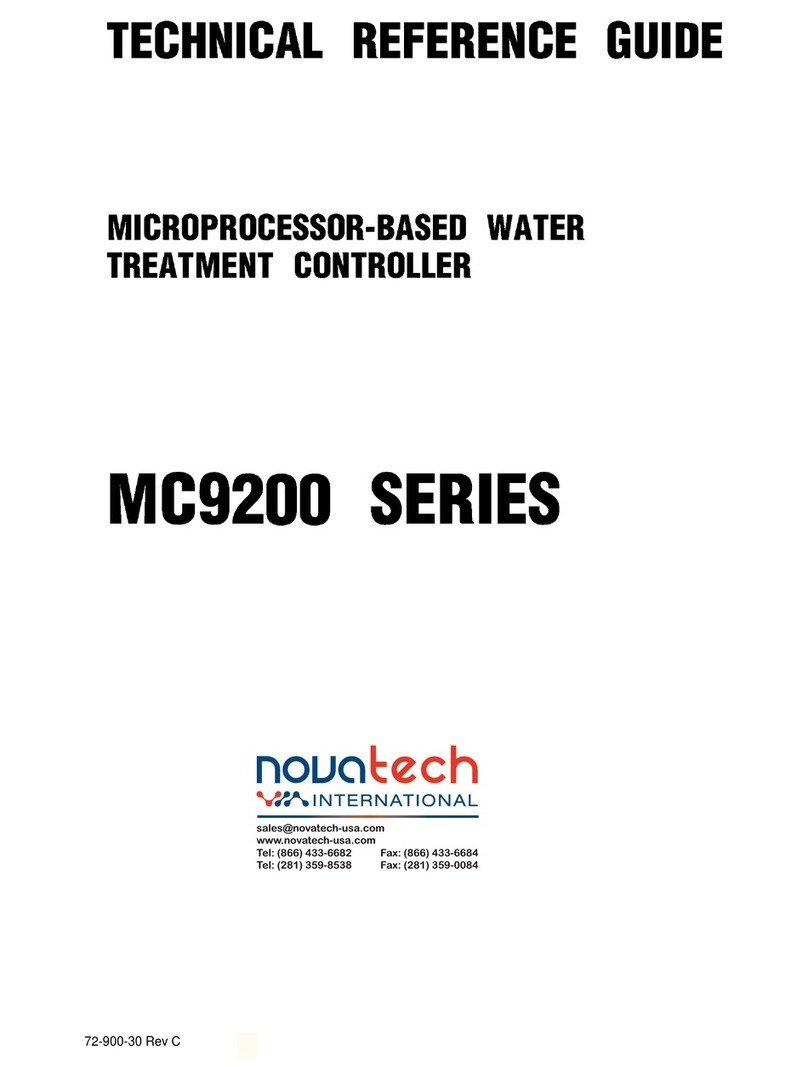
Novatech
Novatech MC9200 Series Technical reference guide
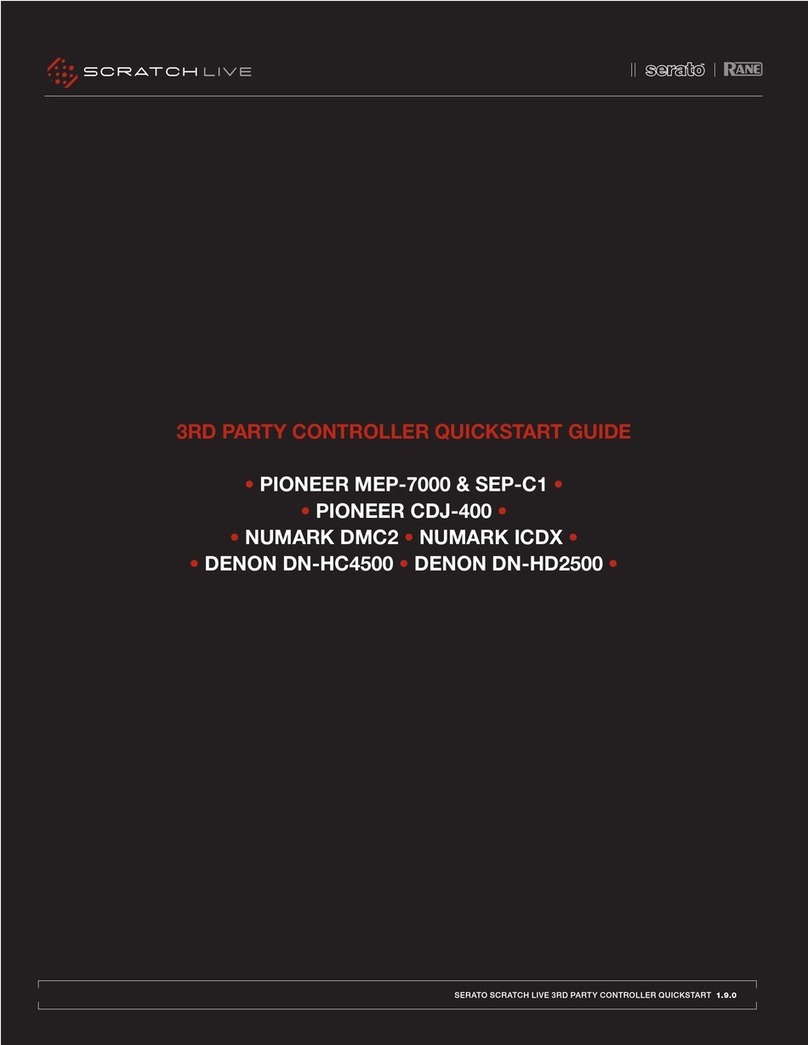
Scratch Live
Scratch Live PIONEER MEP-7000 quick start guide

Light Emotion
Light Emotion DMX36 User instruction manual

Genasun
Genasun GV-10 quick start guide

ECO-WORTHY
ECO-WORTHY Solar Power Controller user manual

TechGrow
TechGrow Clima Eco user manual

Ltech
Ltech T-PWM SE-12-100-400-W1Y manual

EIM
EIM HQ Series Installation & maintenance manual

sauter
sauter flexotron 800 Series manual
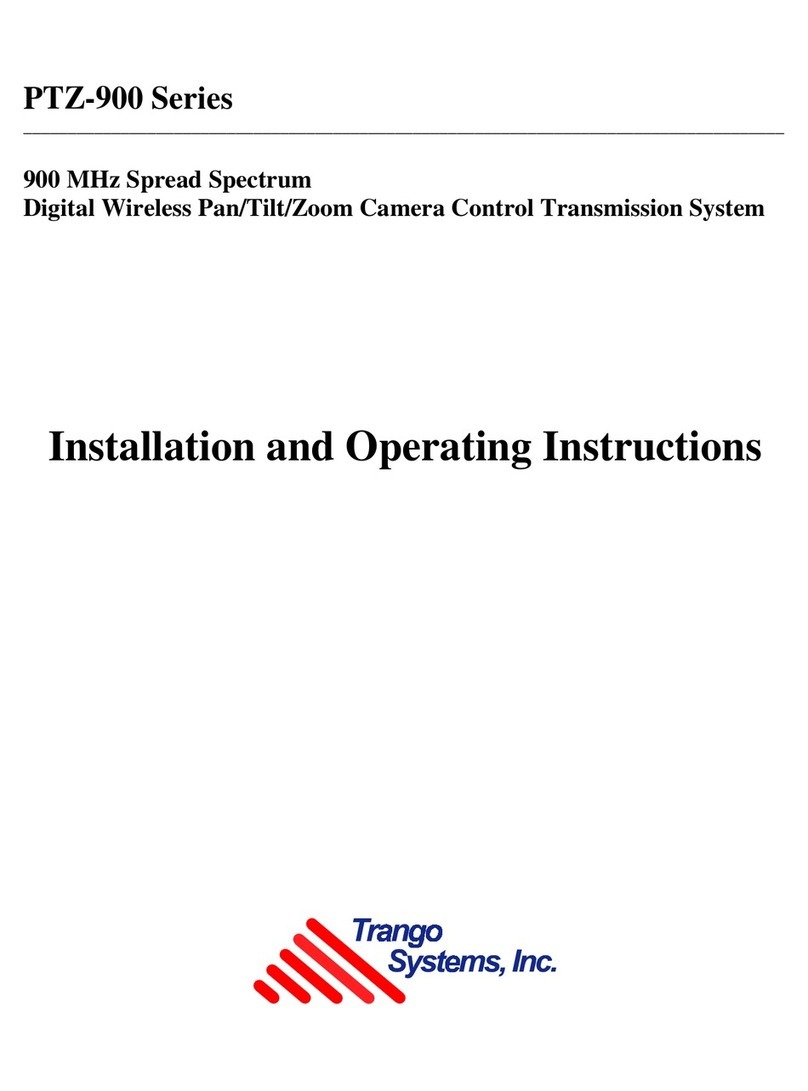
Trango Systems
Trango Systems PTZ-900TX Installation and operating instructions
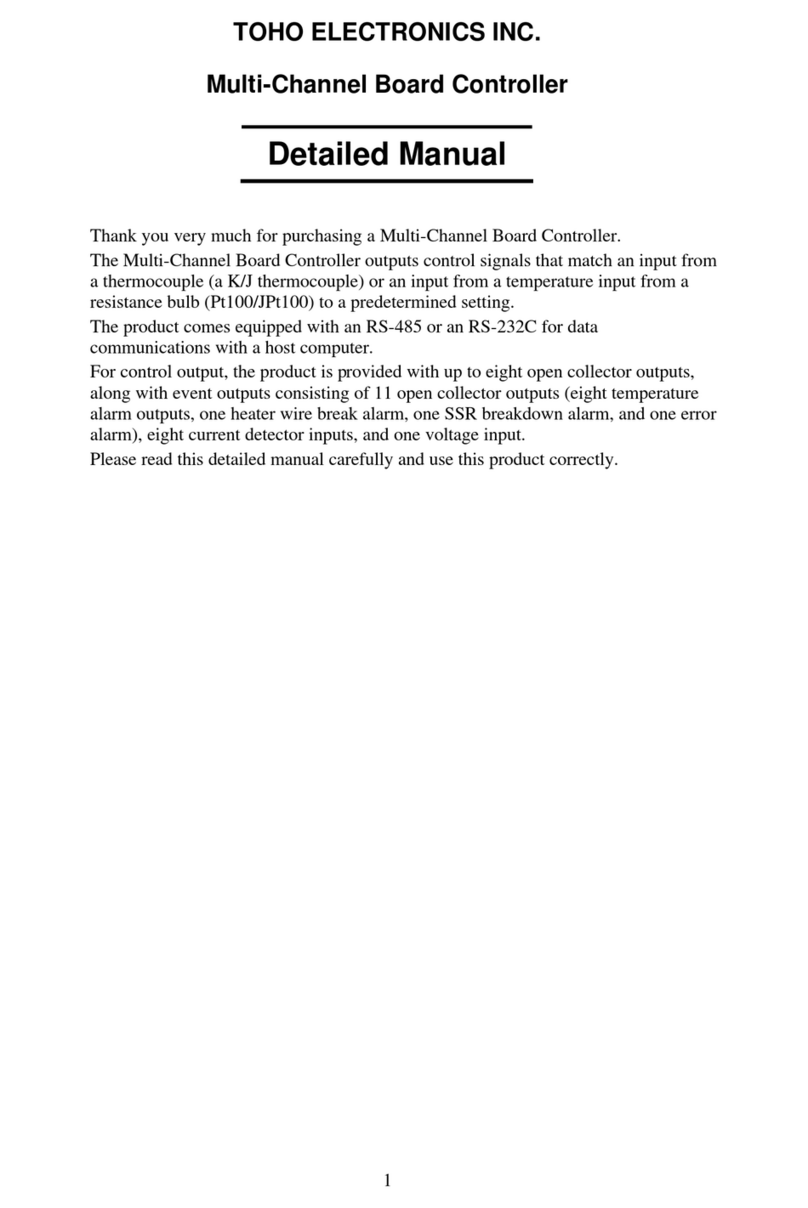
TOHO
TOHO TTM-00BT Series Detailed manual

Duff-Norton
Duff-Norton SK-2389 Installation, operation & maintenance instructions