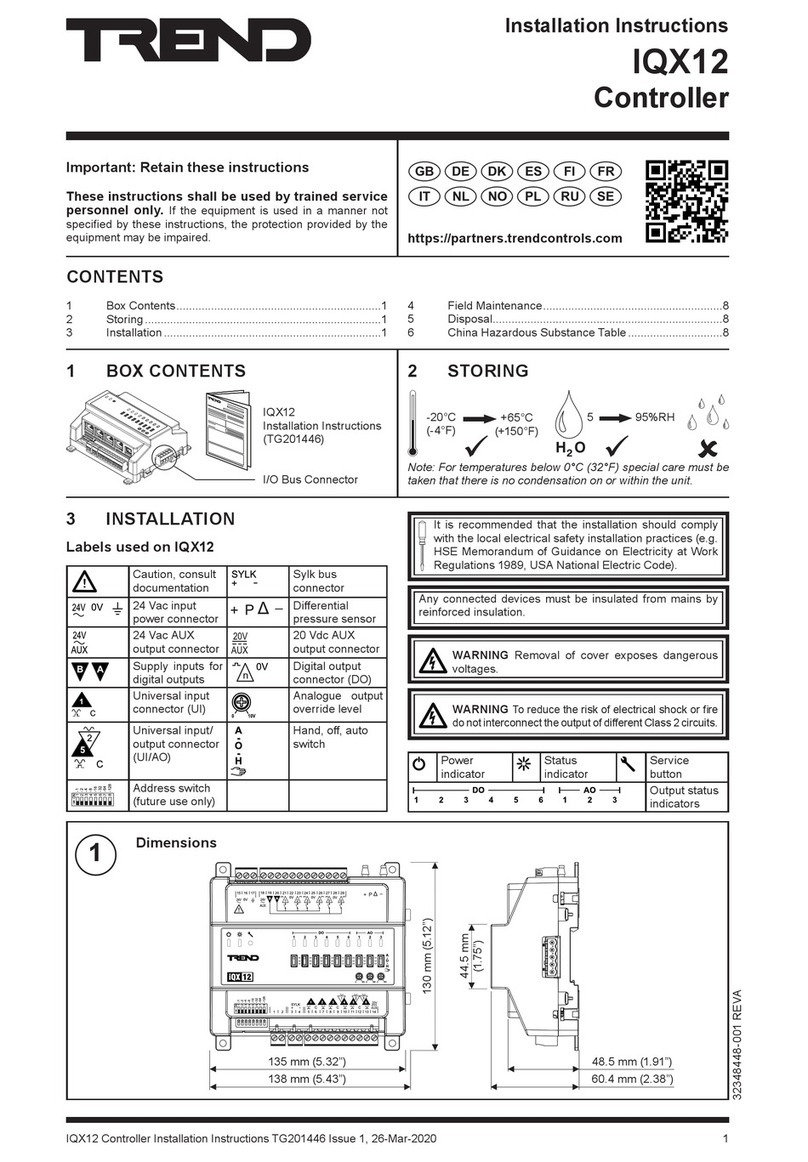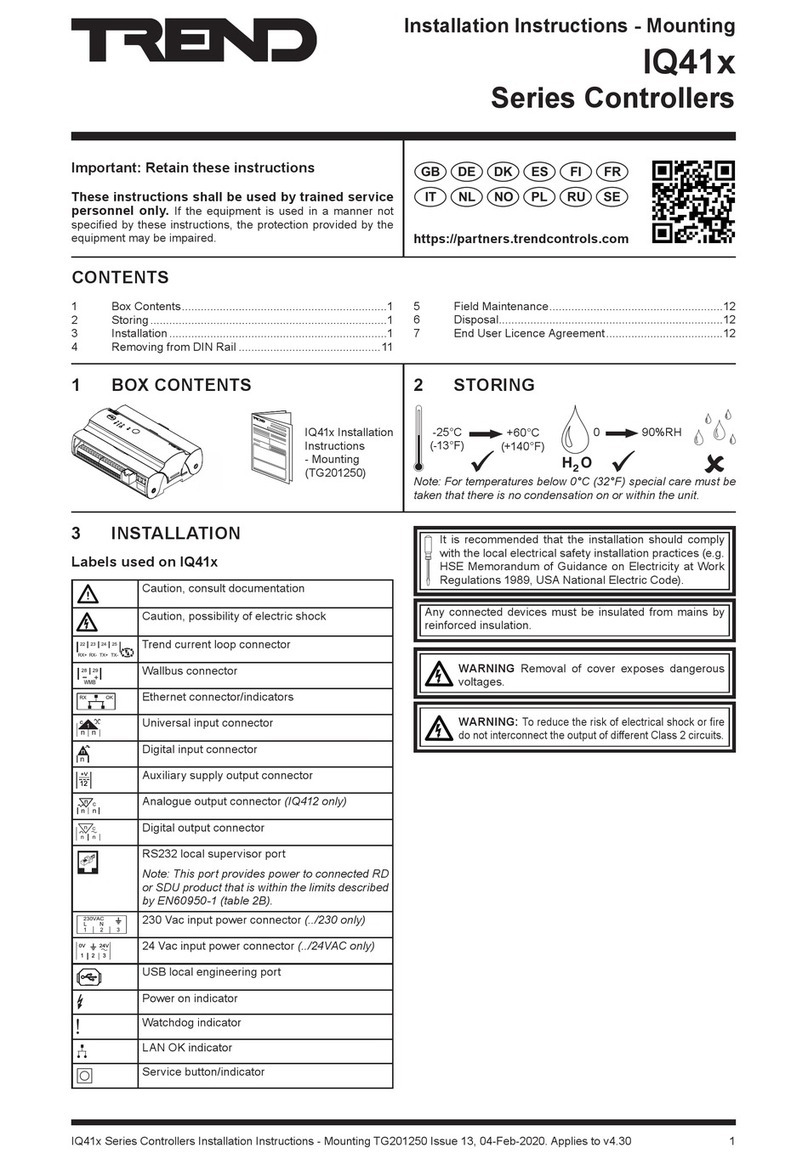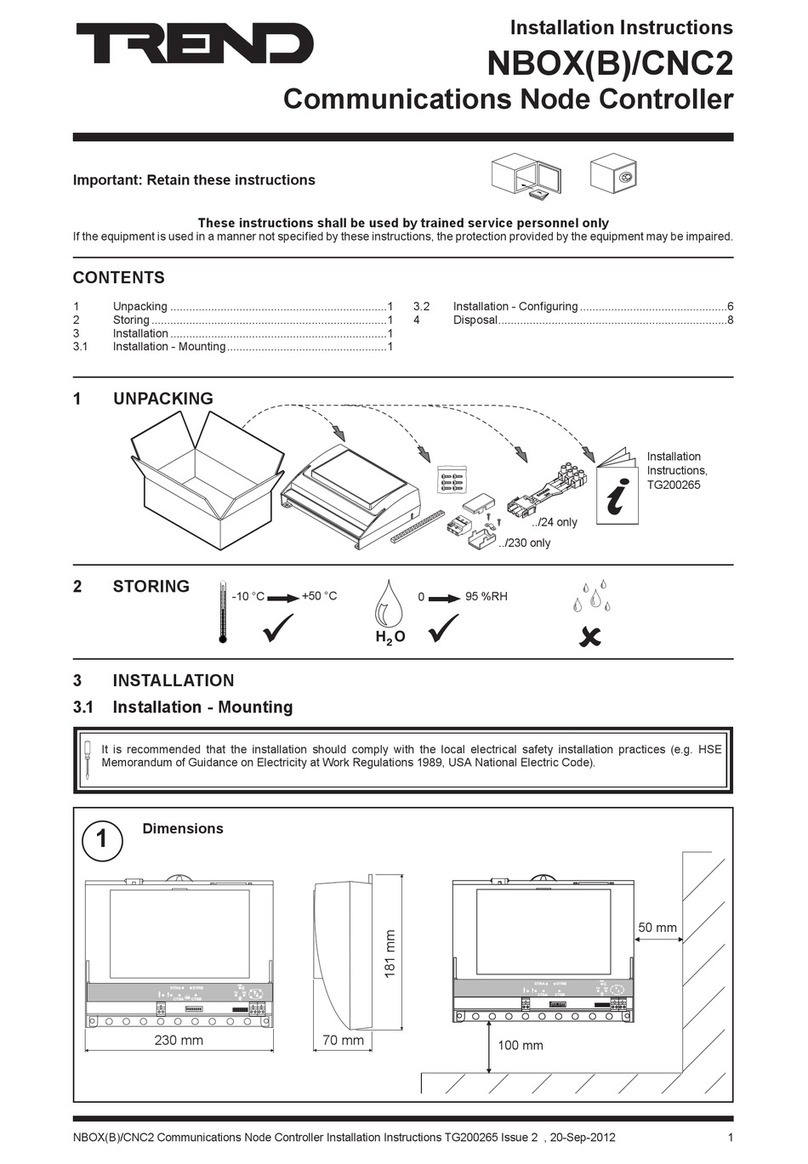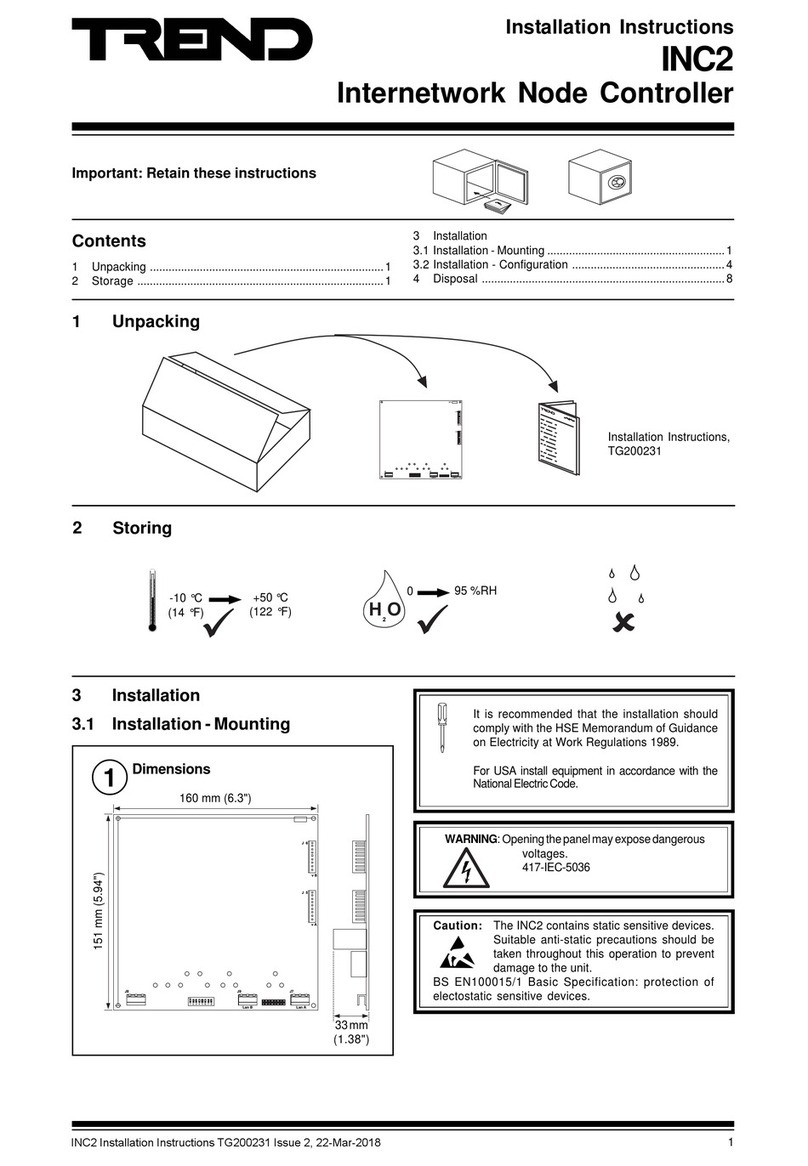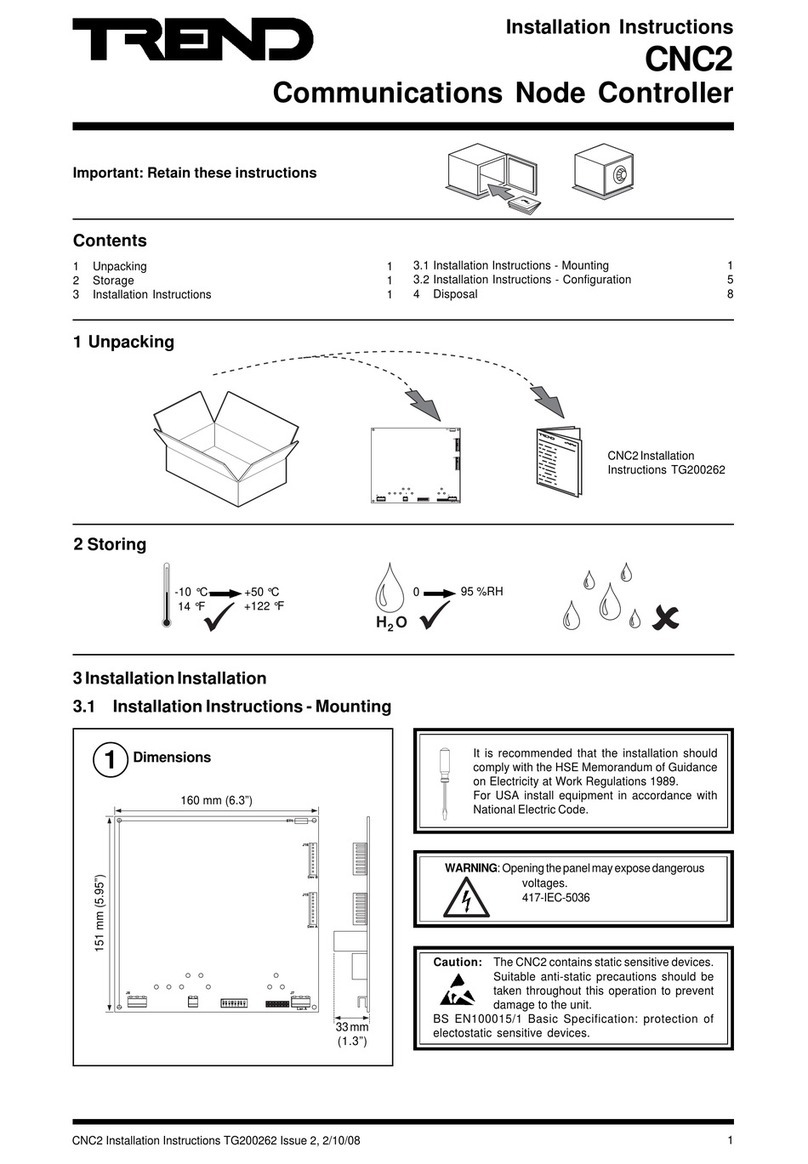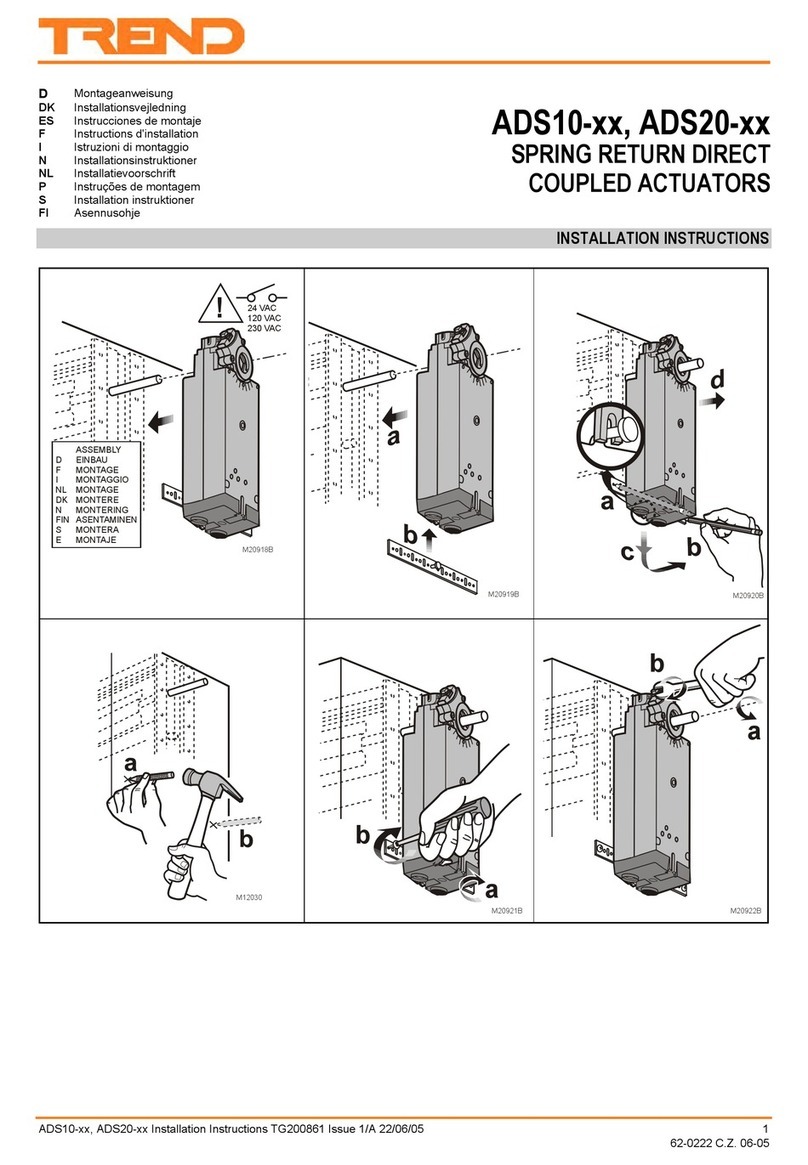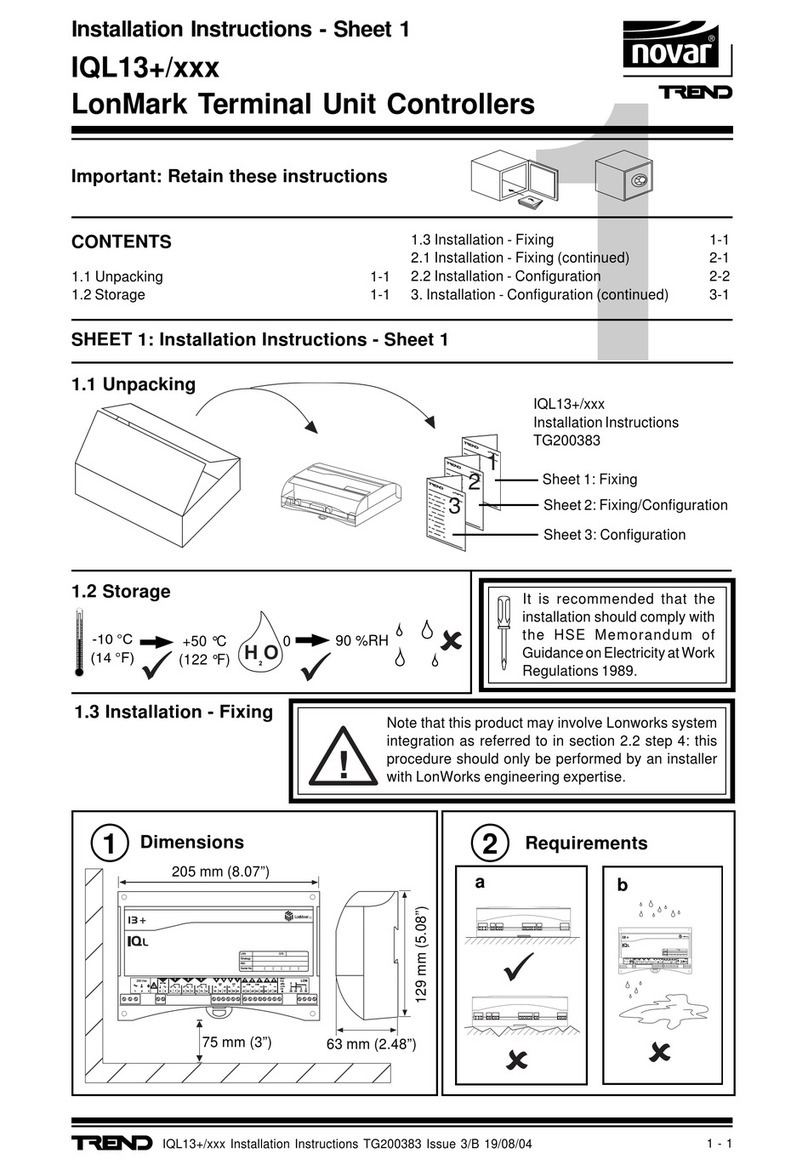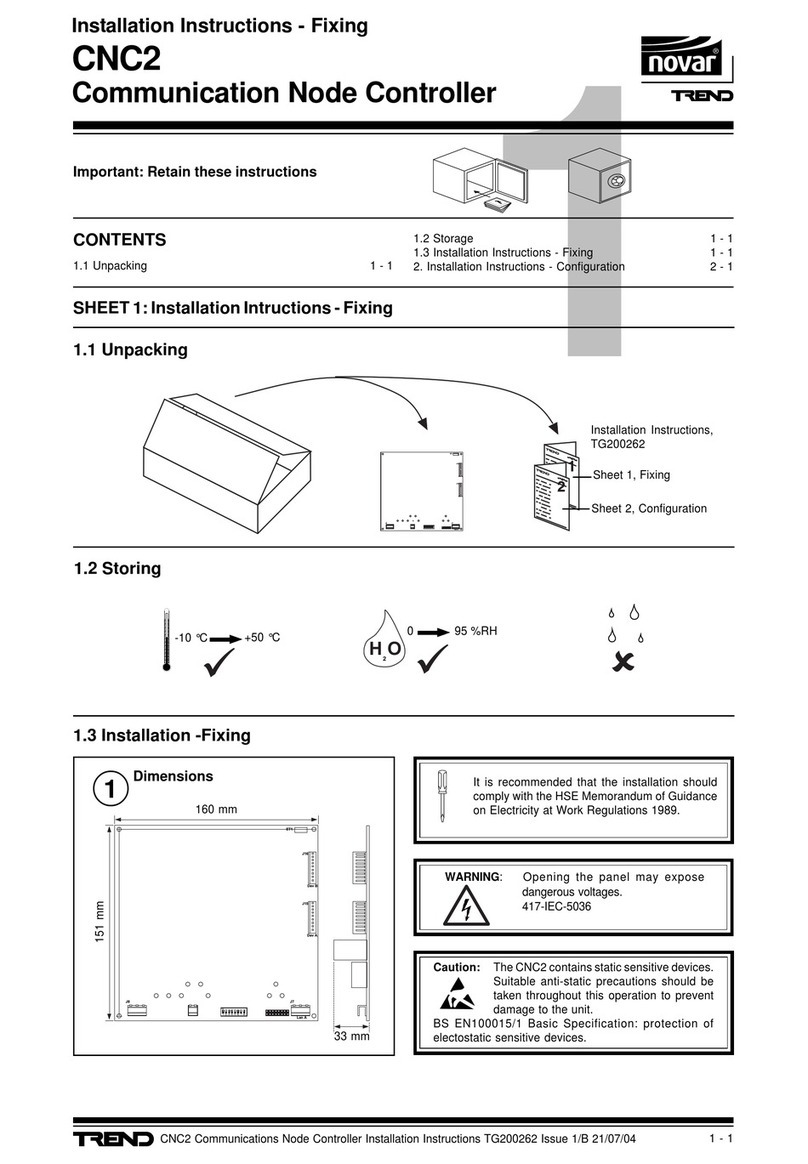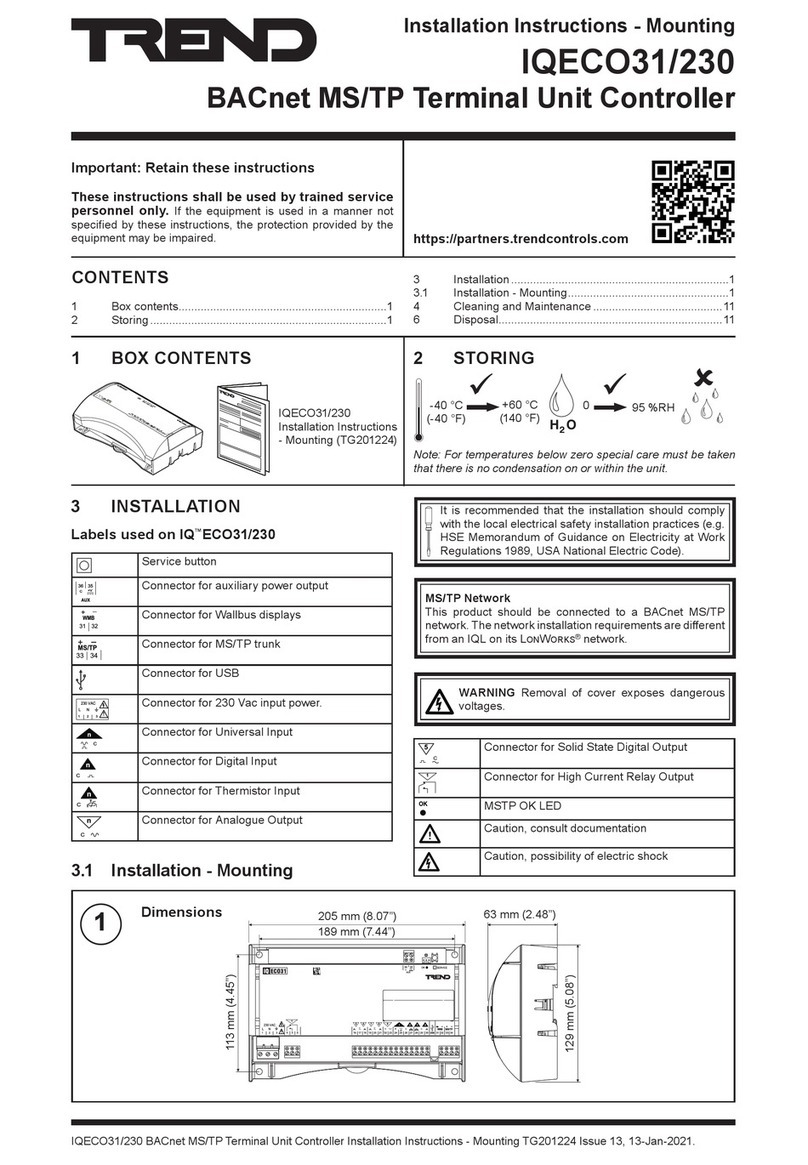IQ23x Series Controllers Installation Instructions TG200539 Issue 2 , 23-Feb-2012 1
Installation Instructions
IQ23x
Series Controllers
Important: Retain these instructions
These instructions shall be used be used by trained service personnel only
If the equipment is used in a manner not specied by these instructions, the protection provided by the equipment may be impaired.
1Dimensions
2Mounting Requirements
Altitude: 2000m (6562’)
3 INSTALLATION
3.1 Installation - Mounting
1 UNPACKING
2 STORING
It is recommended that the installation should comply
with the local electrical safety installation practices
(e.g. HSE Memorandum of Guidance on Electricity
at Work Regulations 1989, For USA National Electric
Code).
CONTENTS
1 Unpacking .....................................................................1
2 Storing ...........................................................................1
3 Installation .....................................................................1
3.1 Installation - Mounting ...................................................1
3.2 Installation - Conguring ...............................................5
4 Connecting a Remote 2-Line Display ...........................9
5 Connecting to PC via Supervisor Port ..........................9
6 Connecting to NDP via Supervisor Port .....................10
7 Mounting in an Enclosure, ENCLs/... ..........................10
8 Replacing the Battery ..................................................11
9 Zero Address/Baud Rate Switch Reset ......................13
10 Replacing an IQ111 with an IQ231 ..............................14
11 Replacing an IQ111+ with an IQ231 ............................19
12 Replacing an IQ131 with an IQ233 .............................24
13 Replacing an IQ131+ with an IQ233 ...........................28
14 Installing an Auxiliary Internal Node Board ................32
15 Disposal .......................................................................40
IQ23x Installation
Instructions TG200539
+50 °C 0
-10 °C 90 %RH
RX
TX
OK
A
D
DP
C
B
1
2
8
4
16
32
64
1K2
9K6
19K2
ADDRESS
BAUD
93 mm
(3.66”)
339 mm (13.35”)
299 mm (11.77”)
123 45 6 7 8 9 10
RX
TX
OK
ADDRESSBAUD
SW4
A
D
DP
C
B
a
b
c
2
0 °C +45 °C
0 %RH 90 %RH
d
e
RX
TX
OK
A
D
DP
C
B
1
2
8
4
16
32
64
1K2
9K6
19K2
ADDRESS
BAUD
The unit must
be installed in
an enclosure
conforming to
EN61010-1