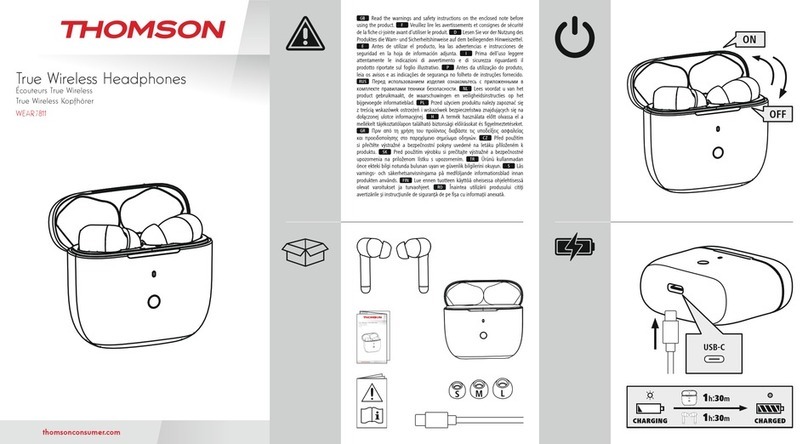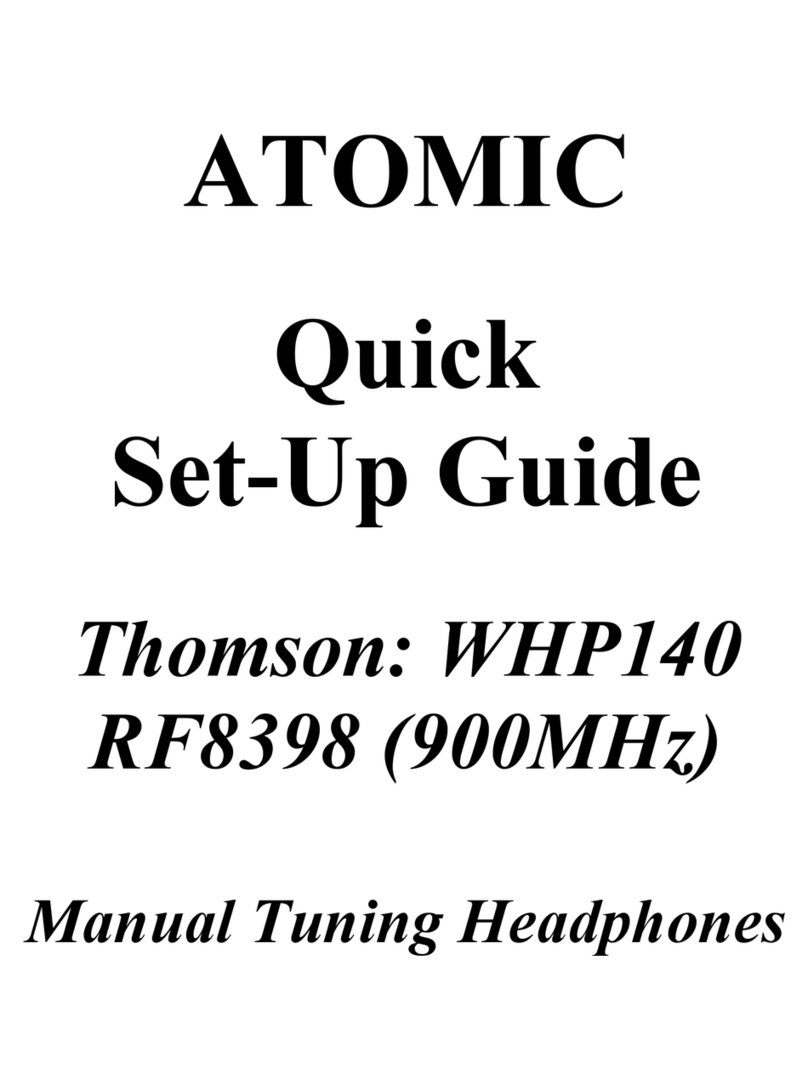3
•Connect one of the included audio cables (RCA or optical)
to the [ANALOG] (8) or [OPTIC] (6) audio input on the
rear of the transmitter and to the corresponding audio
output on your playback device (TV or audio source). Al-
ternatively, you can also use the digital coaxial input (7).
•Set the [INPUT Select] switch (4) to the input you are
using (Optic/Coax/Analog).
6.2 Inserting the batteries (headphones) (Fig. 4)
Warning
•When inserting the rechargeable batteries, always
make sure that the polarity is correct (“+” and
“-” markings). Failure to do so could result in the
rechargeable batteries leaking or exploding.
•Do not allow batteries/rechargeable batteries to
discharge completely.
•Do not tamper with or damage/heat/disassemble the
batteries/rechargeable batteries.
•Do not short circuit the batteries/rechargeable batter-
ies and keep them away from uncoated metal objects.
•The batteries and charging station included in the
delivery go together and should always be used in
combination.
Note – Batteries
•Switch off your device before changing the batteries.
•When stored over a long period of time, batteries should
be charged regularly (at least every three months).
•The batteries may be charged at any time; it is not nec-
essary to discharge them completely before charging.
•Before using the device for the rst time, you must insert
the supplied batteries into the headphones and fully
charge them (takes about 7 hours).
•Open the battery compartment cover by holding the rear
side of the right earpiece (16) and carefully turning the
right earpad anti-clockwise.
•Insert the two AAA batteries (supplied) into the battery
compartment, observing correct polarity. Close the battery
compartment properly by putting back the earpad and
turning it clock-wise until you feel it snap into place.
6.3 Charging the headphones
•First switch off the headphones by pressing and holding
the Power button (14) for about 2 seconds.
•Hang the headphones onto the charging contacts (3) on
the transmitter.
•Switch on the transmitter at the back of the device by
moving the [Power] slide control (9) to the [ON] position.
•Charging begins automatically; the Charge LED (1) on the
transmitter turns green as soon as the charging contacts of
the transmitter and headphones are correctly connected.
•When charging is complete, the green Charge LED (1)
goes out.
Note
The batteries will not be charged if the transmitter is off.
6.4 Adjusting input sensitivity (attenuator)
•Depending on your connected playback device, adjust the
sensitivity of the input level using the [ATT.] switch (5) on
the transmitter.
•Use the switch position [-8dB] for TV, DVD or hi-, for
example; for portable devices, such as an iPod or smart-
phone, use the switch position [0dB].
7. Operation
7.1 Switching on the transmitter
•Switch on the playback device (TV or audio component)
that your transmitter is connected to.
•Move the [Power] slide control (9) on the rear of the
transmitter to the [ON] position. The Power LED begins to
ash blue; it stops ashing and is solid after about 8–9
seconds.
7.2 Switching on the headphones
Warning – Volume
•Using this product limits your perception of ambient
noise. For this reason, do not operate any vehicles or
machines while using this product.
•Always keep the volume at a reasonable
level. Loud volumes, even over short
periods, can cause hearing loss.
•Switch on the headphones by pressing and holding the
Power button (14) for about 2 seconds. The Power LED
(13) lights up red, and then changes to green as soon
as there is a signal connection between the transmitter
and headphones. If no audio signal is detected, the LED
stays red.
•Adjust the headband and put the headphones on.
•Set the desired volume using the volume control (12) on
the headphones.
•If the charge level of the headphone batteries is low, the
Power LED (13) on the headphones will ash red. Five
minutes before the headphones switch off, a warning
tone will also sound: one tone per minute for four min-
utes and two tones in the last minute. The headphones
then switch off automatically.