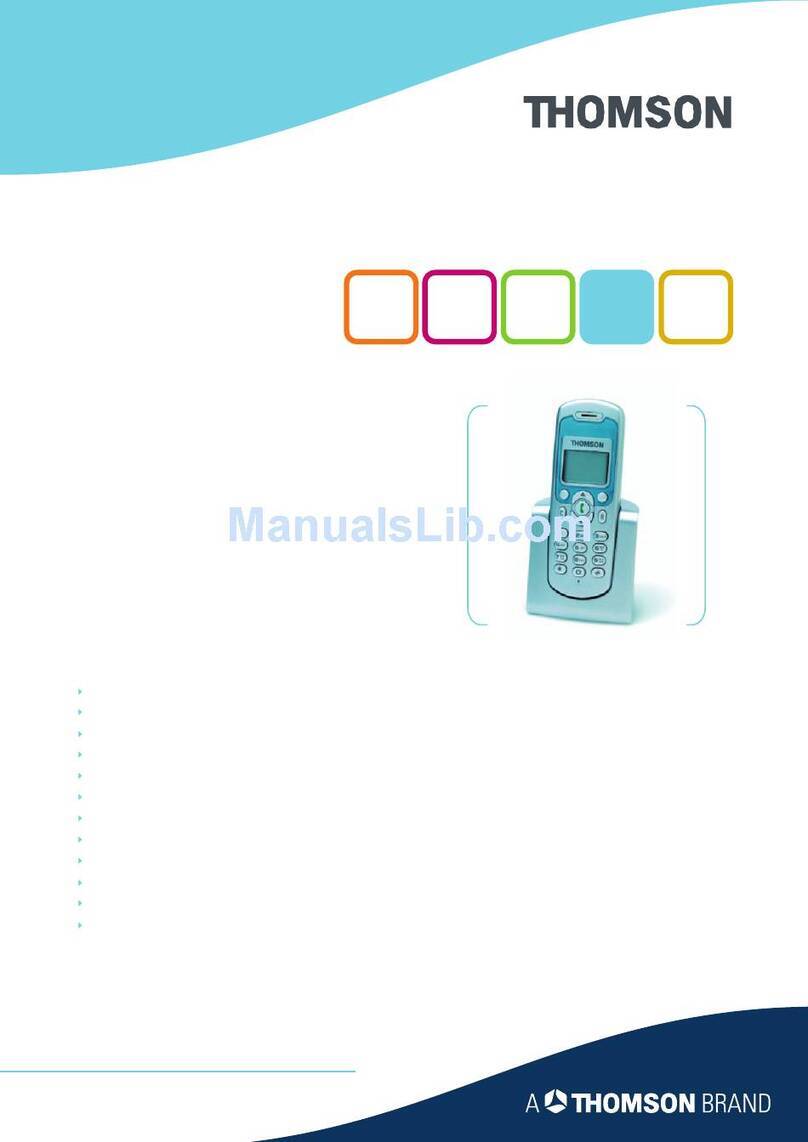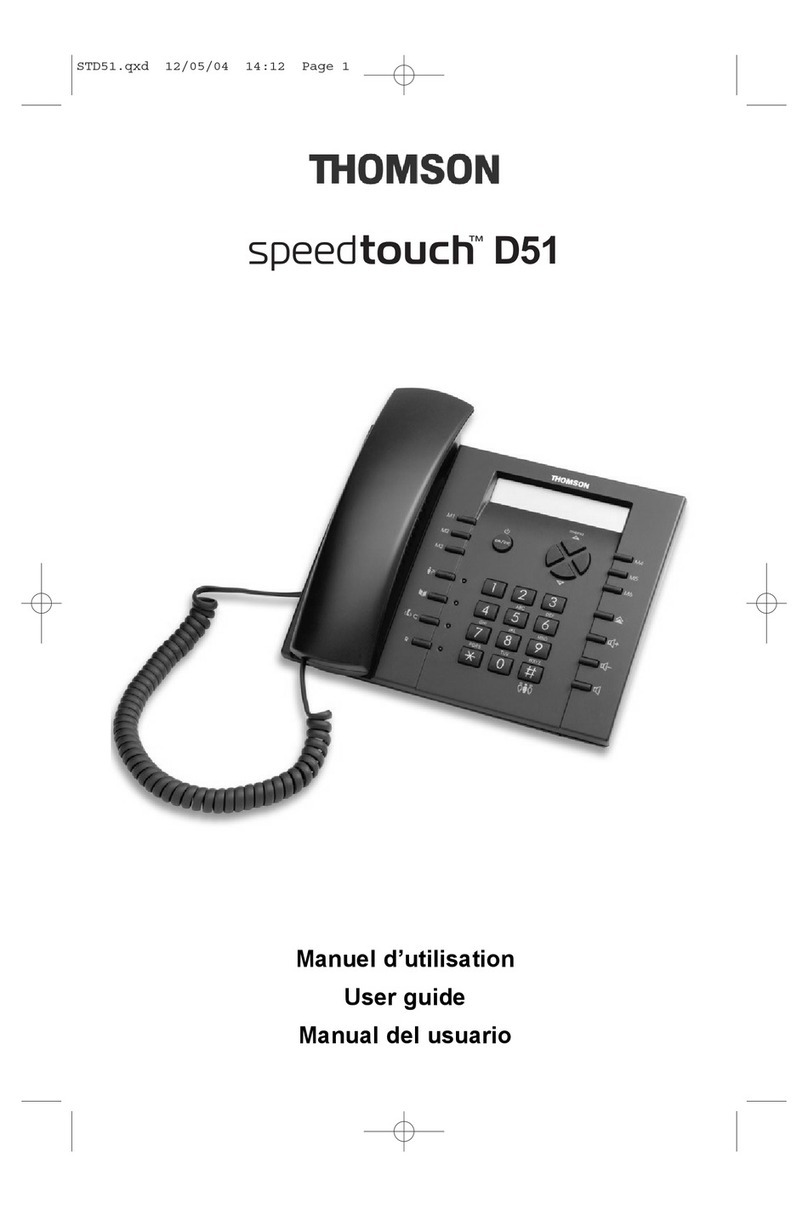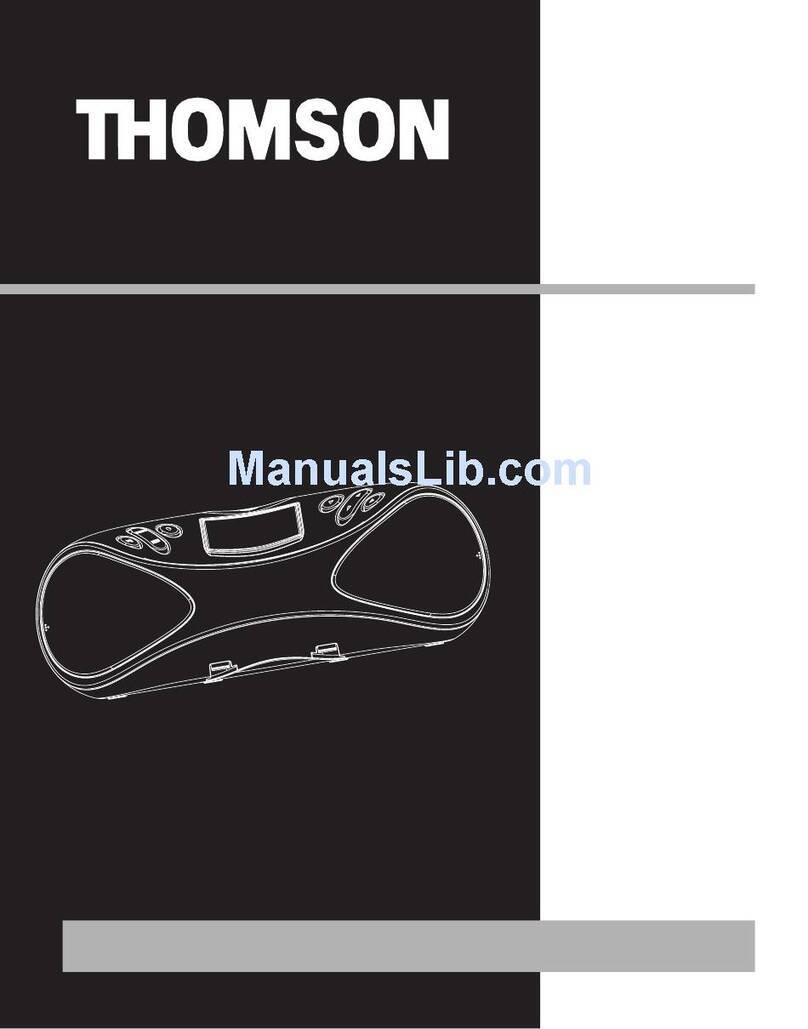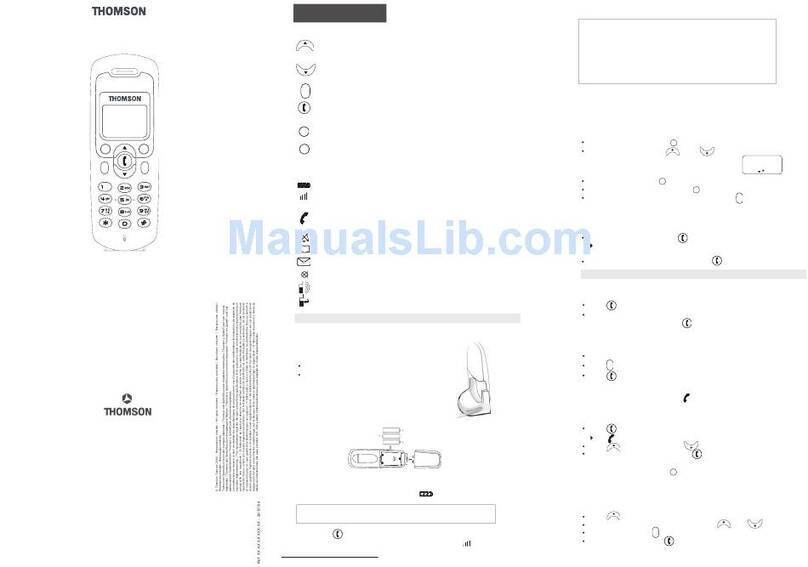SpeedTouch 2020
Thomson
46,quai Alphonse Le Gallo
92100 Boulogne-Billancourt
France
Tel. : 33 (0) 1 41 86 50 00
Fax : 33 (0) 1 41 86 56 59
www.thomson.net
For more information
© 2004 Thomson-Trademark(s) ® Registered\ -Marca(s) Registada(s)\
Photos and features subject to change without notice.
Illustration of product finish may vary from actual color.
Specifications subject to change without notice.
Internet Support
IP (RFC0791),TCP (RFC0793), UDP (RFC0768),
ARP (RFC0826) protocols
DHCP client (RFC2131)
SDP
TFTP
HTTP
DNS
SNTP
Ethernet
IEEE 802.3 10BASE-T Ethernet
IEEE 802.3u 100BASE-TX Fast Ethernet
Quality of Service
ToS Diffserv, 802.1p/Q
VAD, CNG, Packet Loss Compensation
Dial Tone Signal Generation
DTMF (Out of Band and In Band)
Configuration
IP Number Assignment
DHCP client or fixed
Configuration Support
Keypad & LCD
Web browser management with 2 Levels (User and Admin)
TFTP server download, Auto-provisioning support
Local & remote warm reboot
password protection for configuration
Physical & Environmental
Mounting
Footstand
Wall mounting
Power Input
DC 48V
Power over Ethernet (802.3af)
Dimensions
210 x 180 x 80 mm
Weight
700g (main unit)
Operating Temperature
0oto +40oC (32oto +104o)
Storage Temperature
-20oto +70oC (-40oto +158oF)
Humidity
5% - 95% non-condensing
AC Power Adapter
100V/60Hz to 220V/50Hz full range switching type
TECHNICAL SUMMARY
Key Features
English language
SIP V2 compliant
2 x 16 Alphanumeric LCD display
2 10/100 Mb/s Auto-sense
Power over Ethernet
Speakerphone & Headset
Handsfree talking
Direct message access key
Caller ID Display
Multi-line Call Operation
Phone Set
Function Support
Redial (1 number)
Speed dial (10 direct memories)
Multiple call operation (2 lines)
Message Waiting Indicator
Mute
Hold
Transfer
Forward (Always, On busy, No answer)
On-hook dialing
Hands free talking (Half Duplex)
Call Log (10 entries; incoming/outgoing calls)
Address book (5 indirect memories)
4 ring types and country tones
Caller ID Display
Volume control (speaker, handset, headset & ringer)
Date & time display (idle state)
Call duration timer
Dial from Call log
Key Pad
30 keys
3 soft keys, Volume Up & down, Menus and Cancel keys
5 Speeddial (programmable) keys
8 fixed function keys (mute, redial, hold, message, transfer,
phonebook, call log, handsfree)
LED Indicators
Message Waiting Indicator
Handsfree
Hold
System
Interfaces
2 RJ-45 auto-sensing 10/100Mbps (one for PC and one for LAN)
Technical Specifications
VoIP Protocol Support
SIP (RFC 3261)
Audio Code
G.711 µ-law/A-law
G.723.1 6.3K/5.3K (including Annex A)
G.726
G.729, G.729a, G.729ab, G 729b