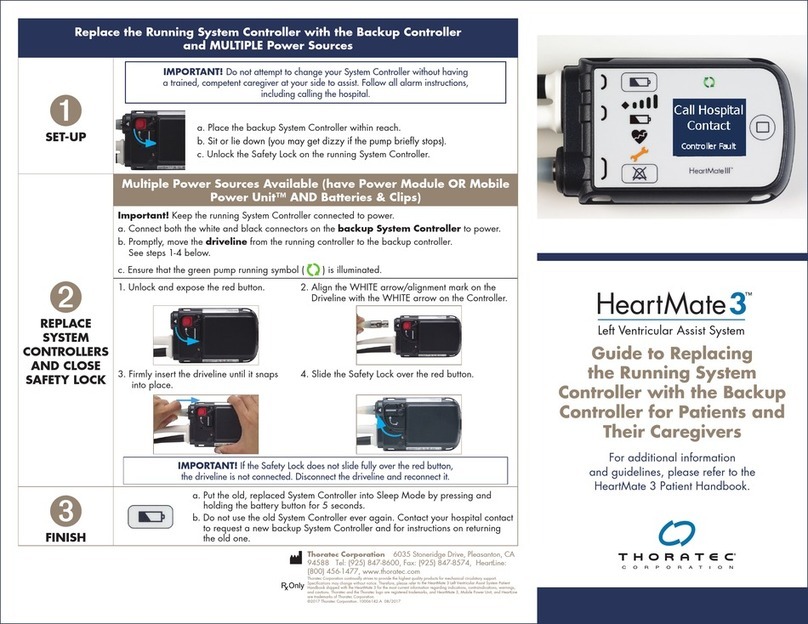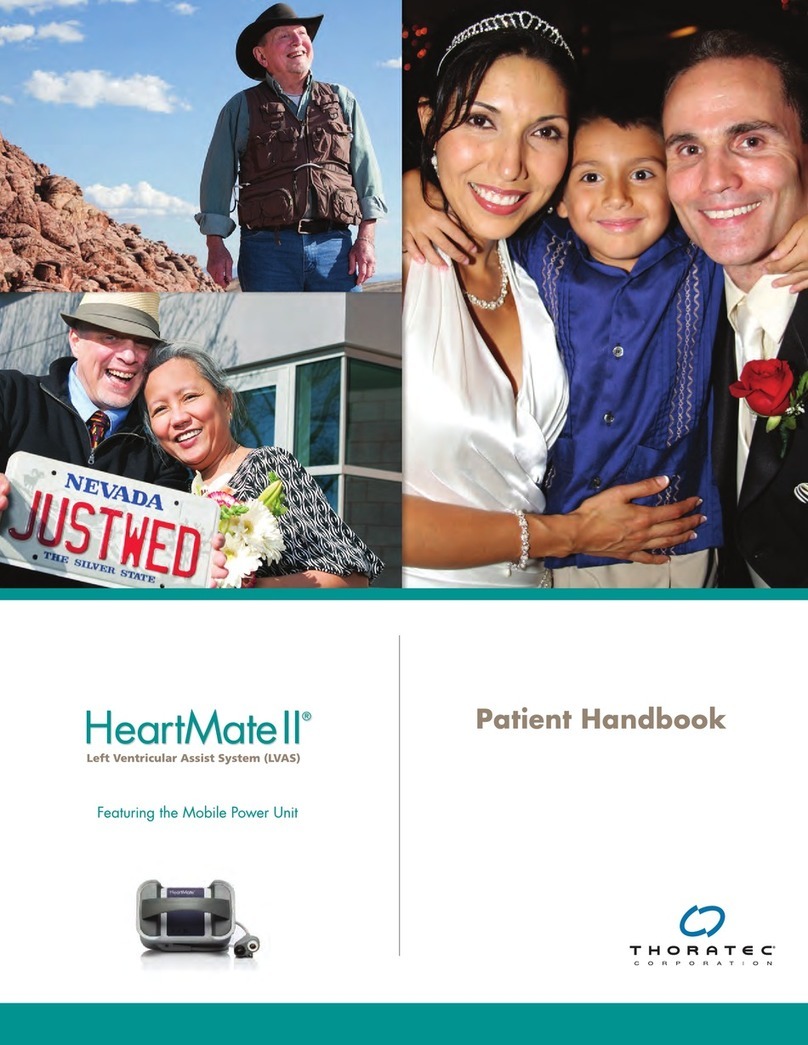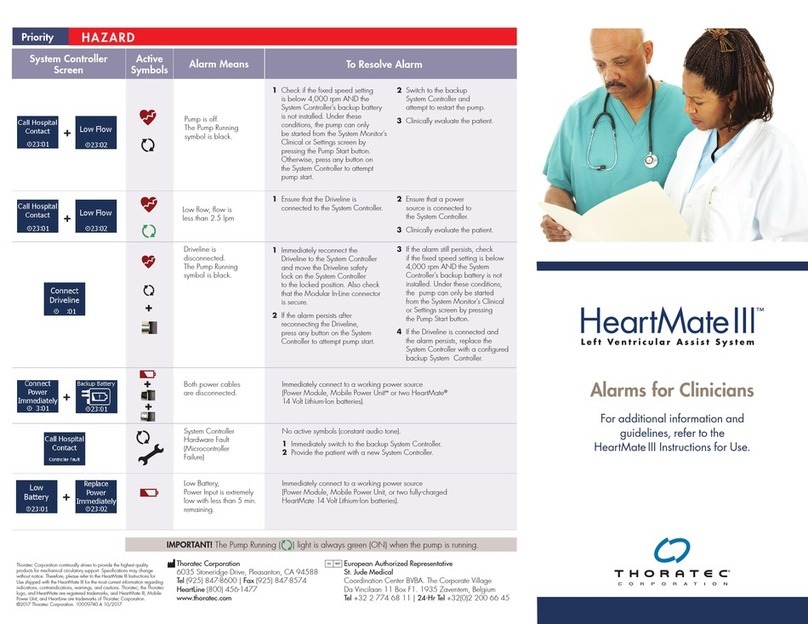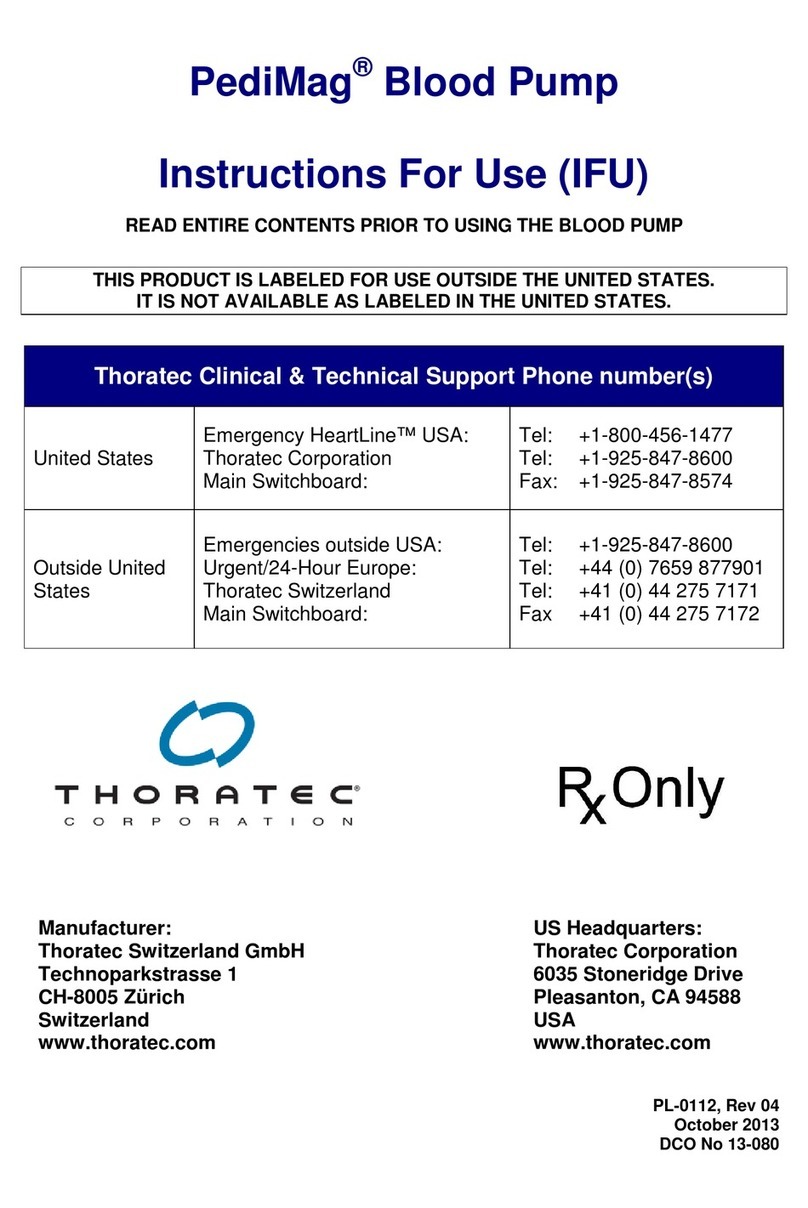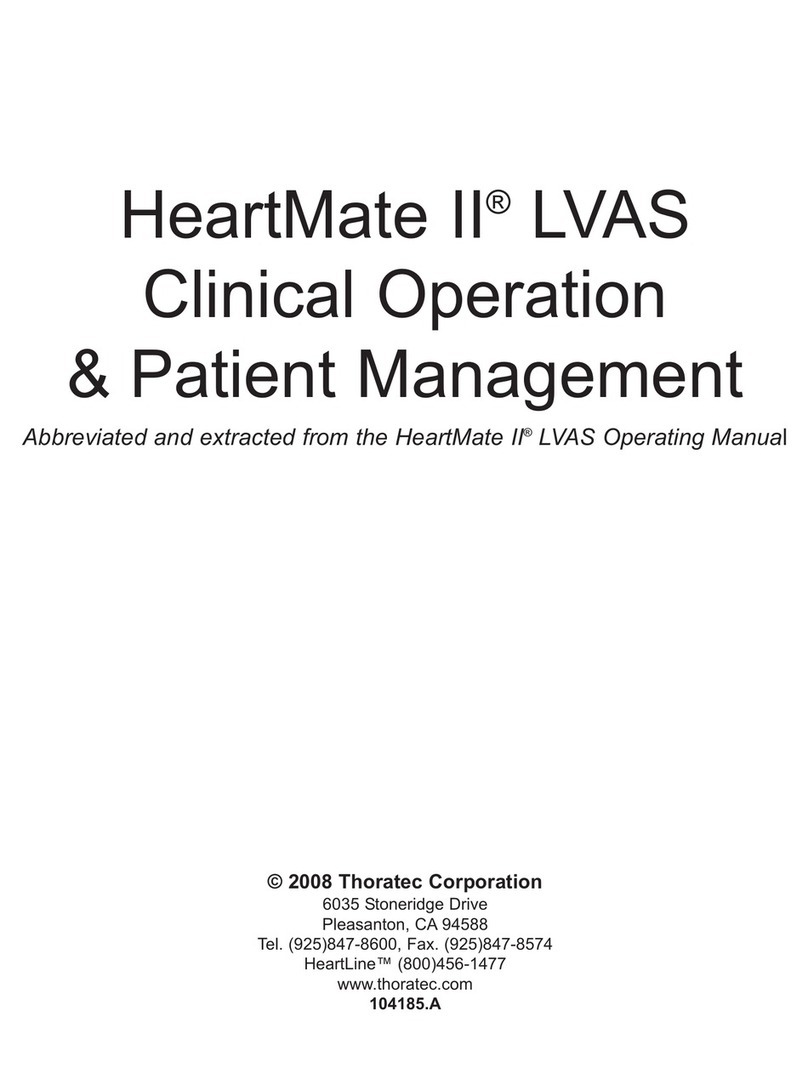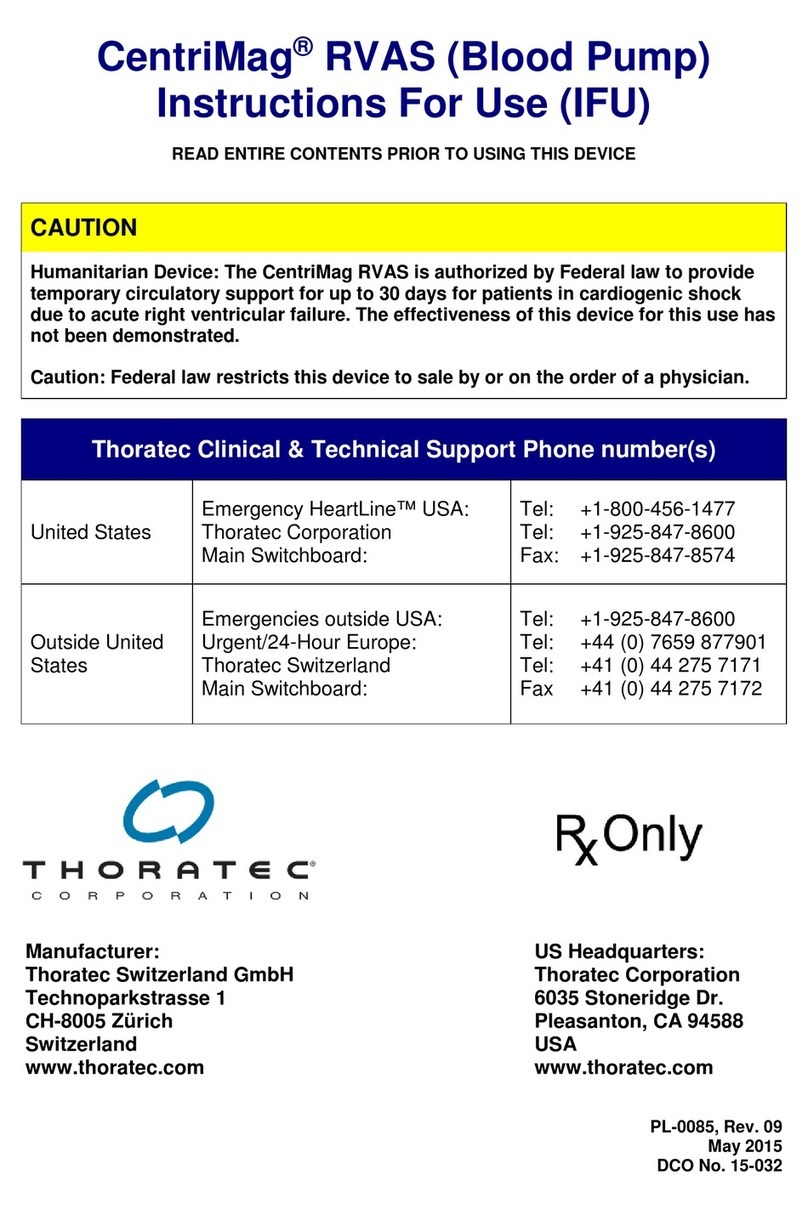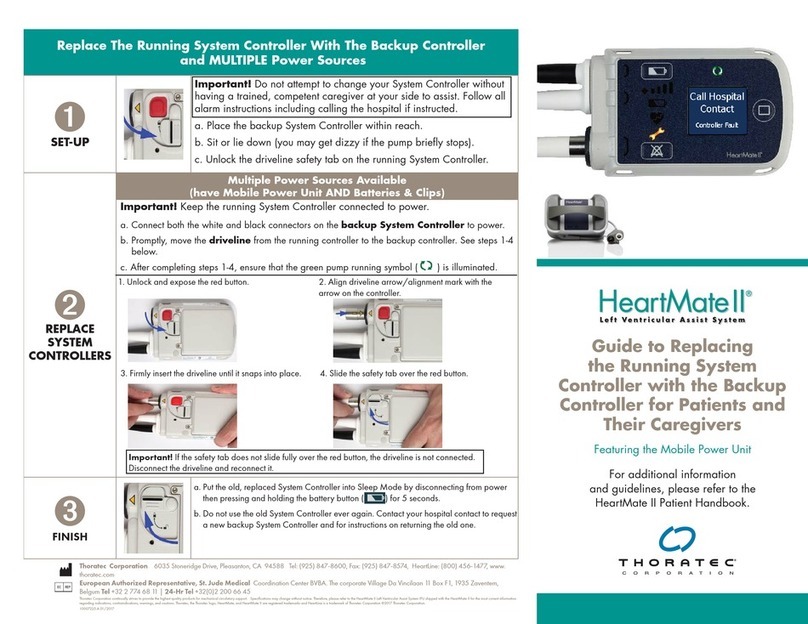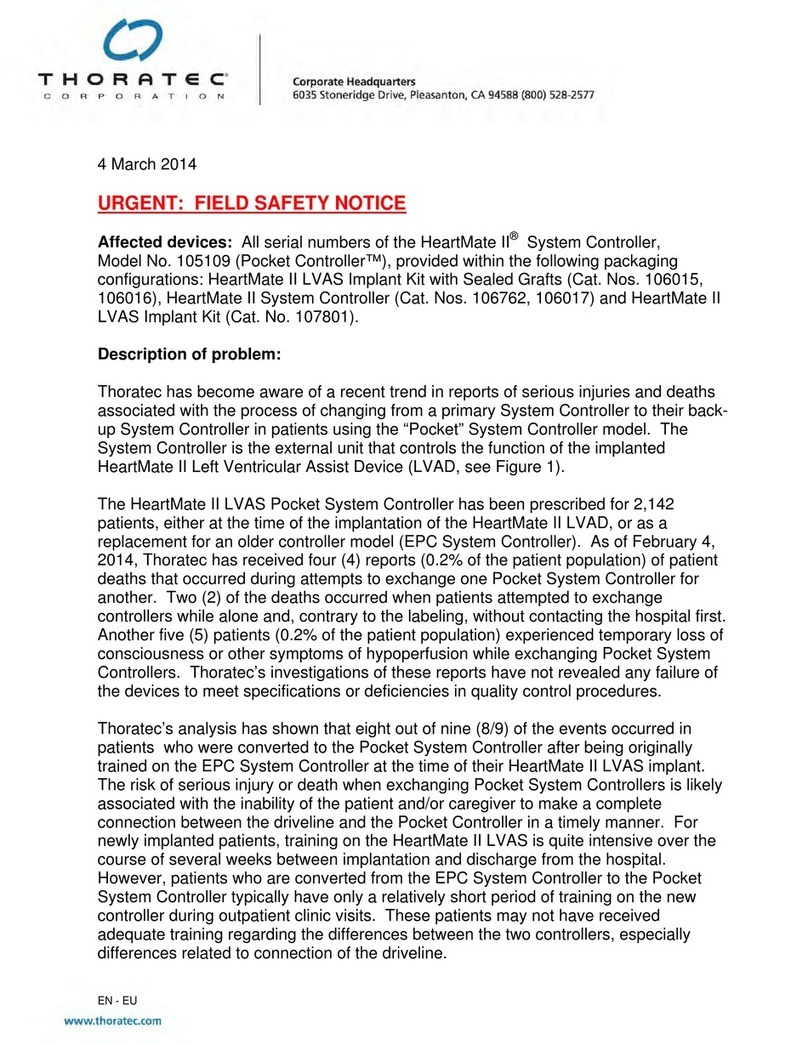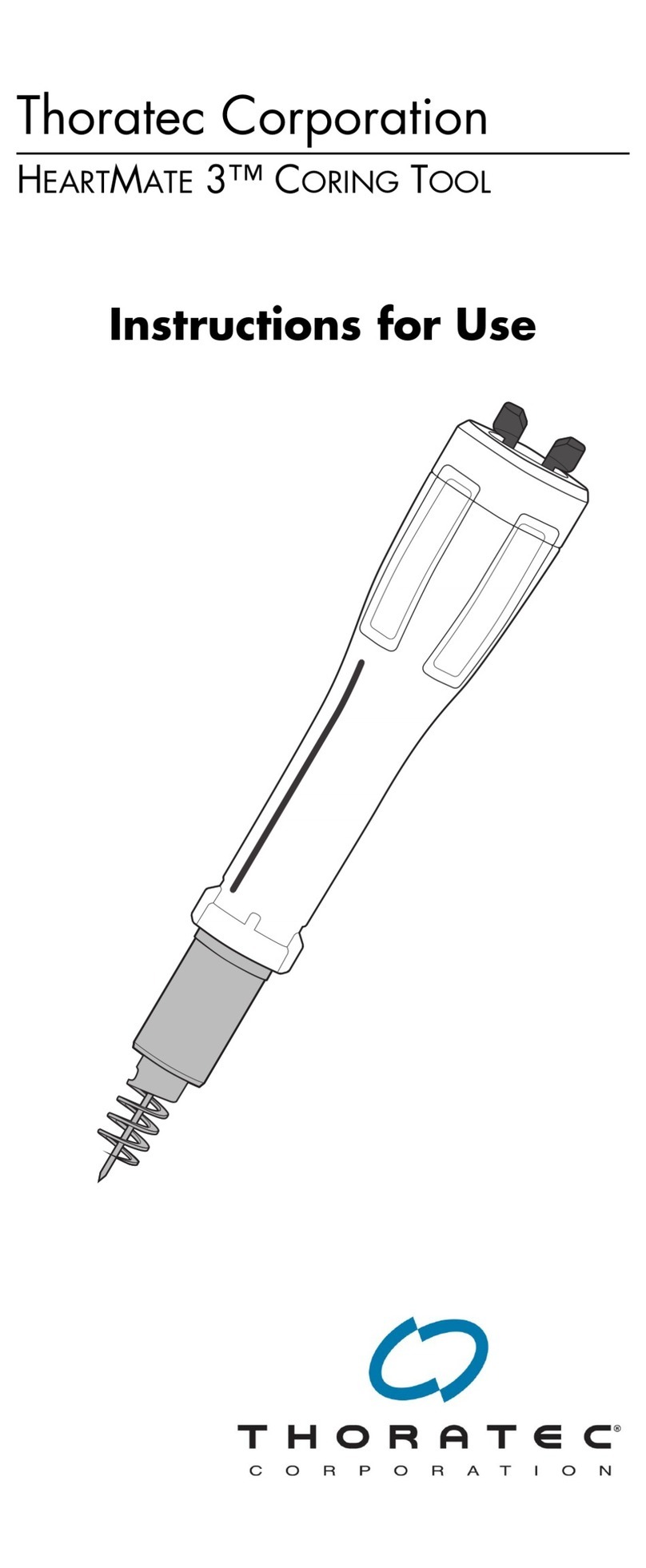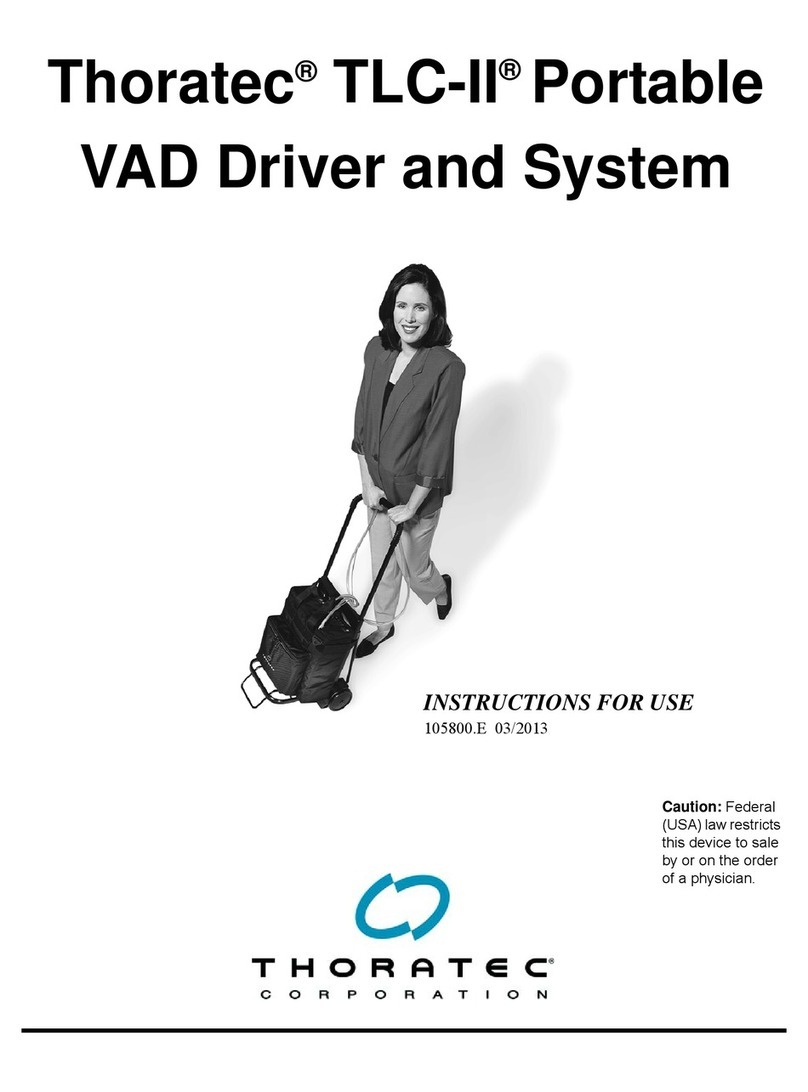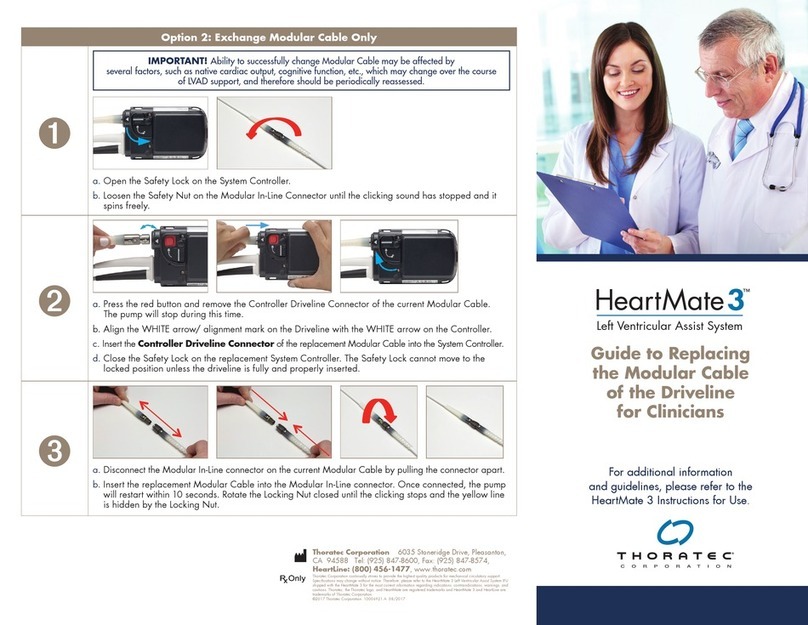2nd Generation CentriMag System Operating Manual (US) Page 16 of 130
© 2019 Thoratec – Document No PL-0047, Rev 09 (May 2019)
5.1.4 Mag Monitor
The 2nd Generation CentriMag Primary Console is designed to be used with a Mag Monitor
(Figure 4 and Figure 5). The Mag Monitor may be used with one or two 2nd Generation
CentriMag Primary Consoles when a patient is supported in either a univentricular or
biventricular support mode. The Mag Monitor permits the user to redundantly display data
pertaining to System performance and status along with the Console display. When
activated, the user is able to view System data directly on the Console display or the Mag
Monitor. A second function of the Mag Monitor is to provide a redundant user interface to
control Motor and Pump function. For detailed information regarding the Mag Monitor, refer
to the appropriate section in this manual entitled “Mag Monitor Description and Connections”
(Section 7.23).
The Mag Monitor is designed for use only with the 2nd Generation CentriMag Primary
Console when the System is stationary and powered on AC. In combination with the 2nd
Generation CentriMag Primary Console Version 2 the Mag Monitor can be powered on
battery as well. The runtime of the battery will shorten, if the Mag Monitor is used when the
System is operated on battery. The Mag Monitor is not intended for use with the 1st
Generation CentriMag Primary Console.
In the biventricular mode, one Mag Monitor is connected to two 2nd Generation CentriMag
Primary Consoles. The display on the Mag Monitor then displays data from both of the
Consoles. The data from the Console used to support the left side of the heart is displayed
in red, whereas the data from the Console used to support the right side of the heart is
displayed in blue.
Should the Mag Monitor be disconnected or fail, the 2nd Generation CentriMag Primary
Console may be operated independently with the relevant operational data displayed on the
Console display. When the Mag Monitor is active, control of Motor and Pump function may
be accomplished using either the Mag Monitor or the Console.
If a Mag Monitor is unavailable, the Pump and Motor can be controlled via the 2nd Generation
CentriMag Primary Console. When operated in this manner, a number of features that can
only be accessed via the Mag Monitor will not be available. These include; stopwatch
function (Section 7.14), graphical displays of the pressure, as well as flow and alarm limits
(Sections 7.11 through 7.13).
In the absence of the Mag Monitor, the data log function is not accessible. In addition, data
recording will be limited to the previous 16 hours of data. If a Mag Monitor is connected to
the 2nd Generation CentriMag Primary Console it will be able to display the previous 16
hours of data collected by the System.
Table 4: The System with and without the Mag Monitor summarizes the differences
between the System with and without the Mag Monitor.