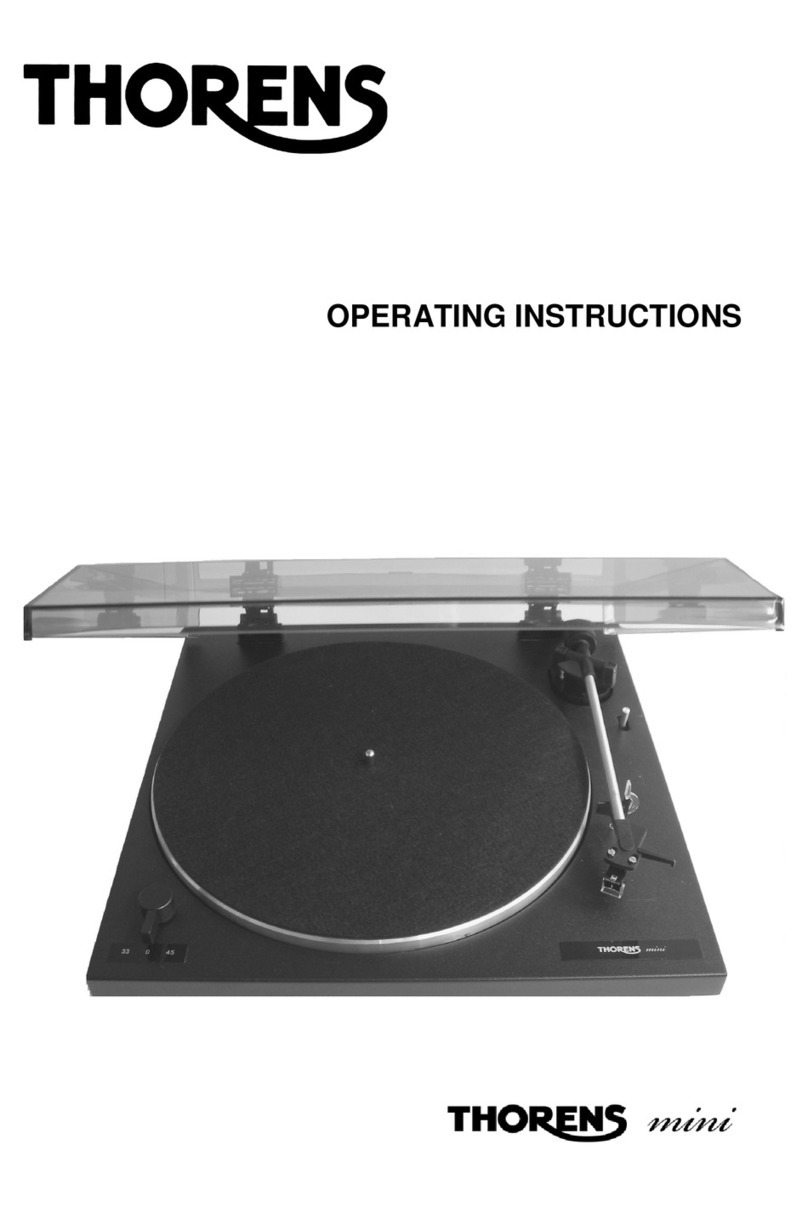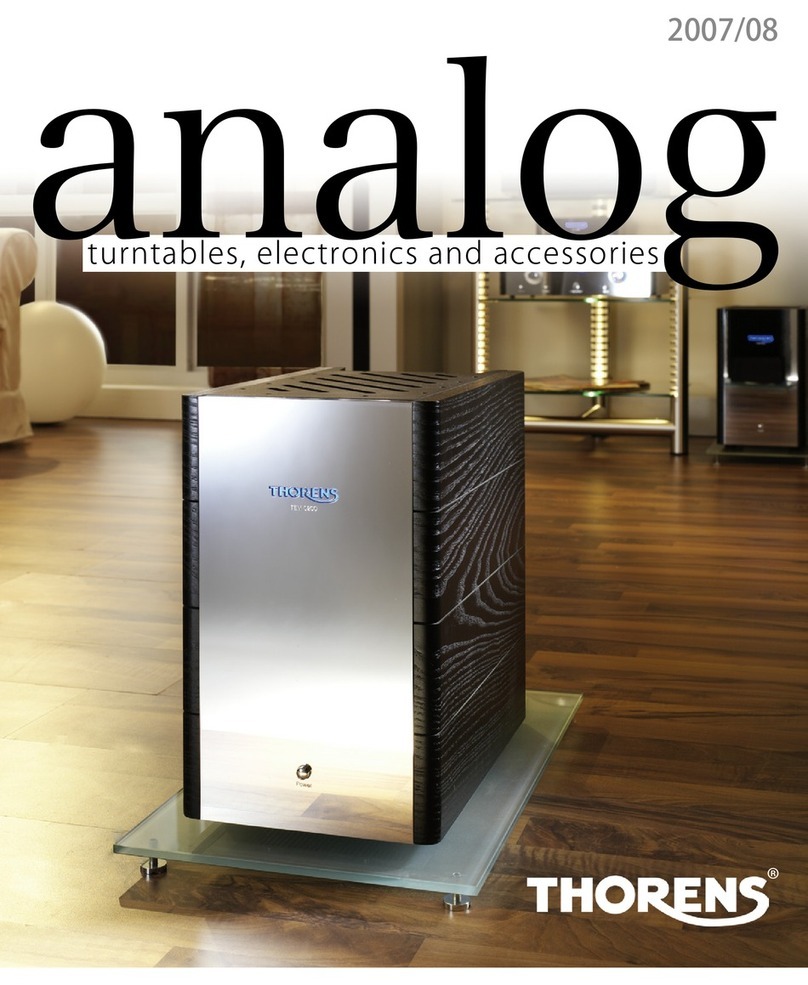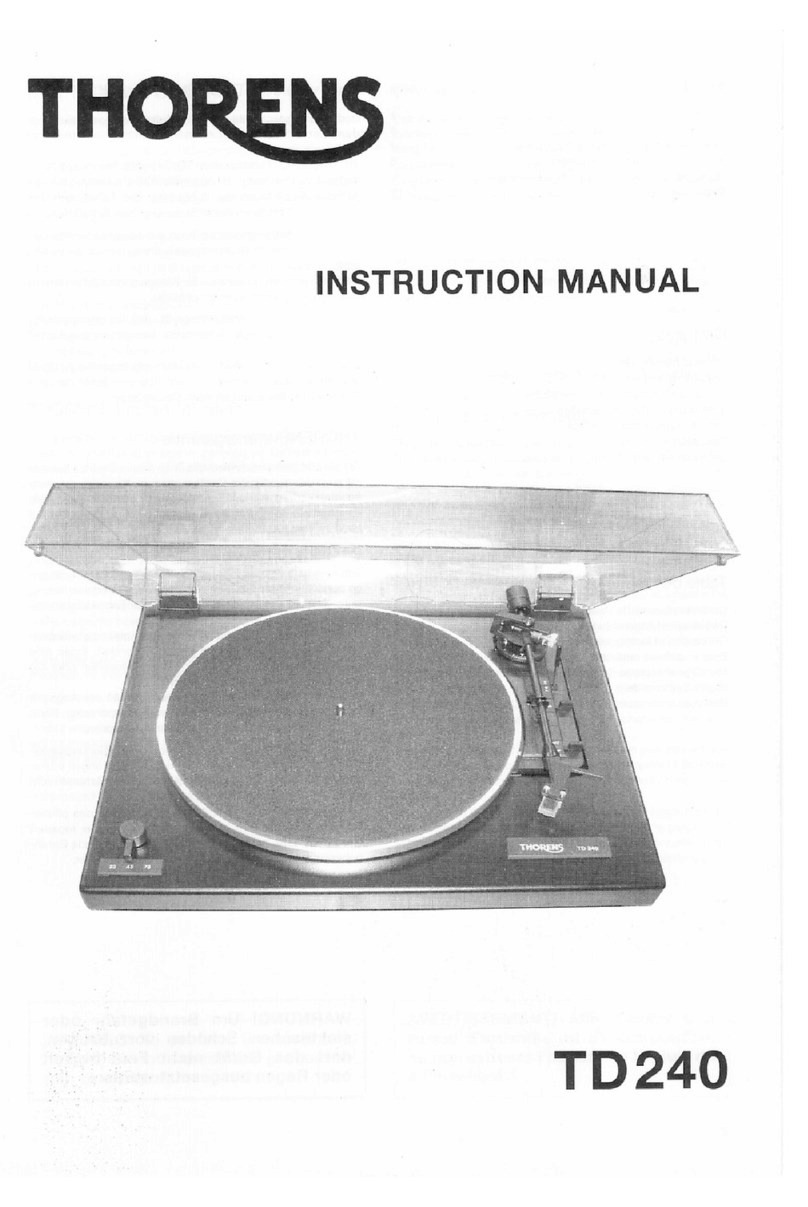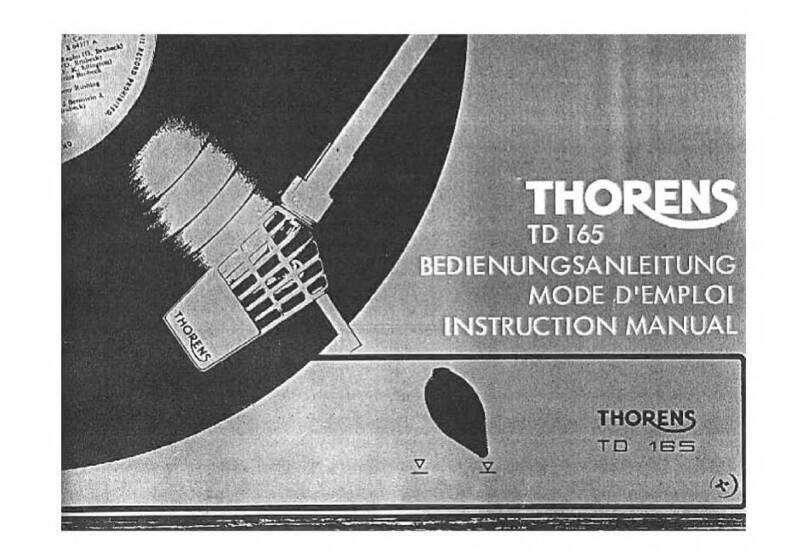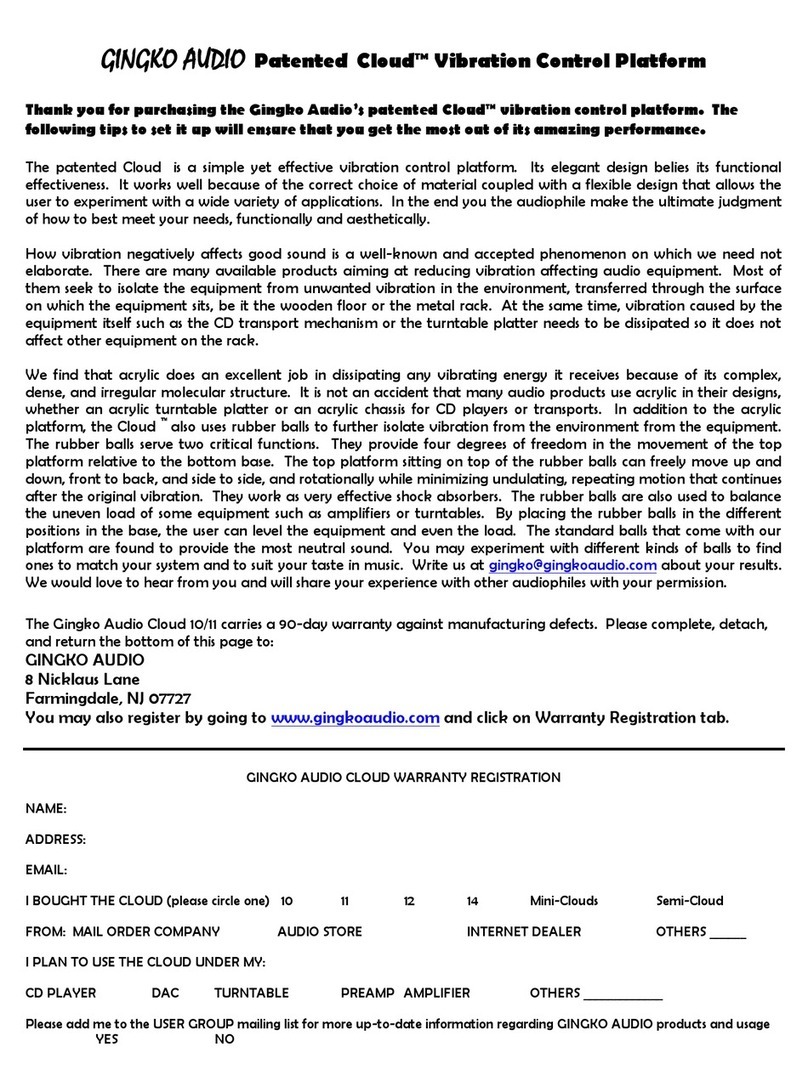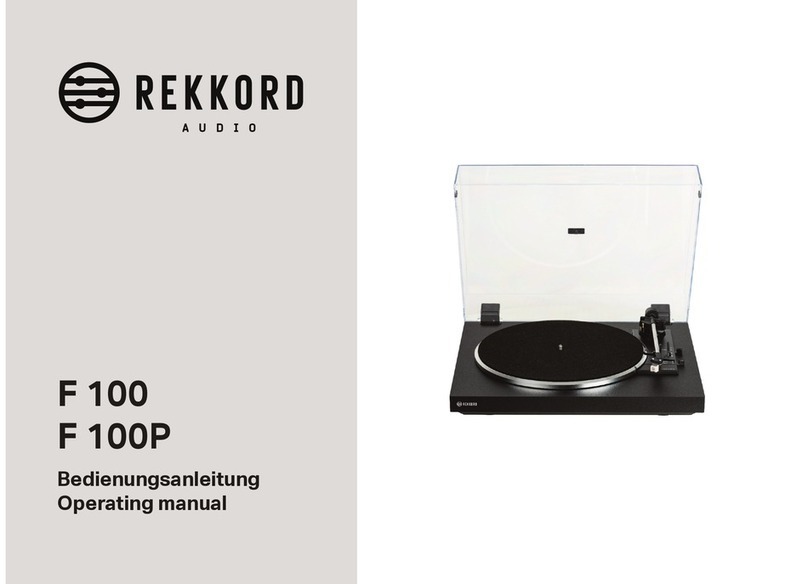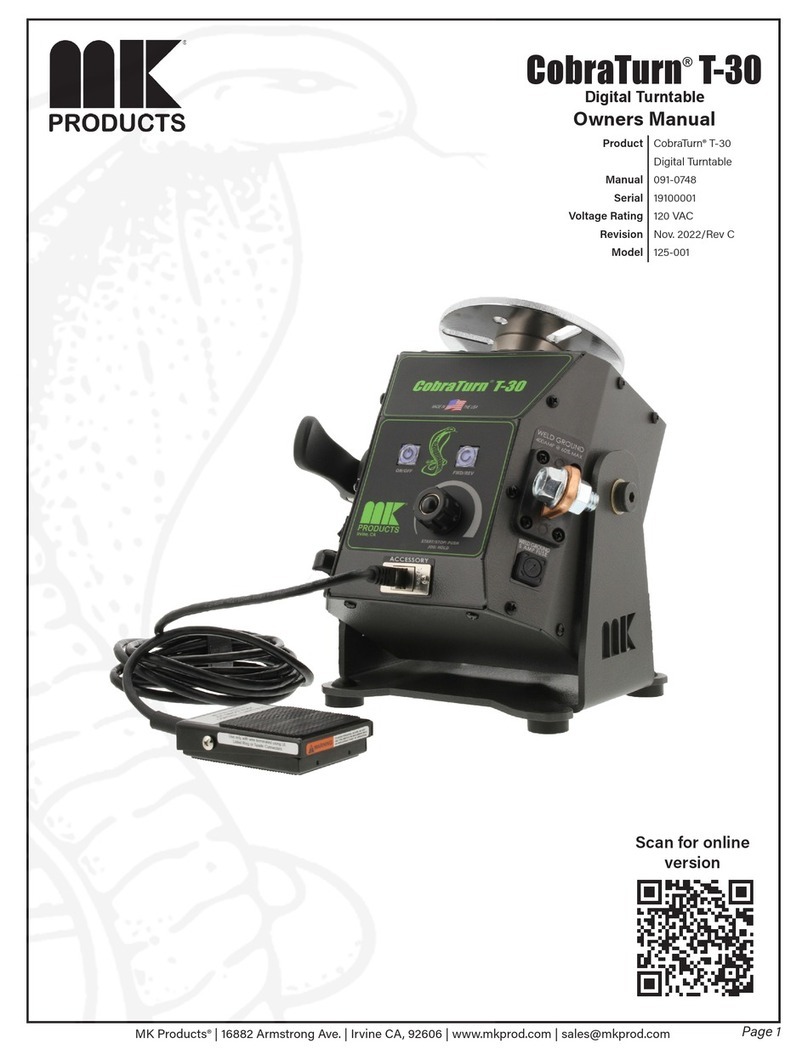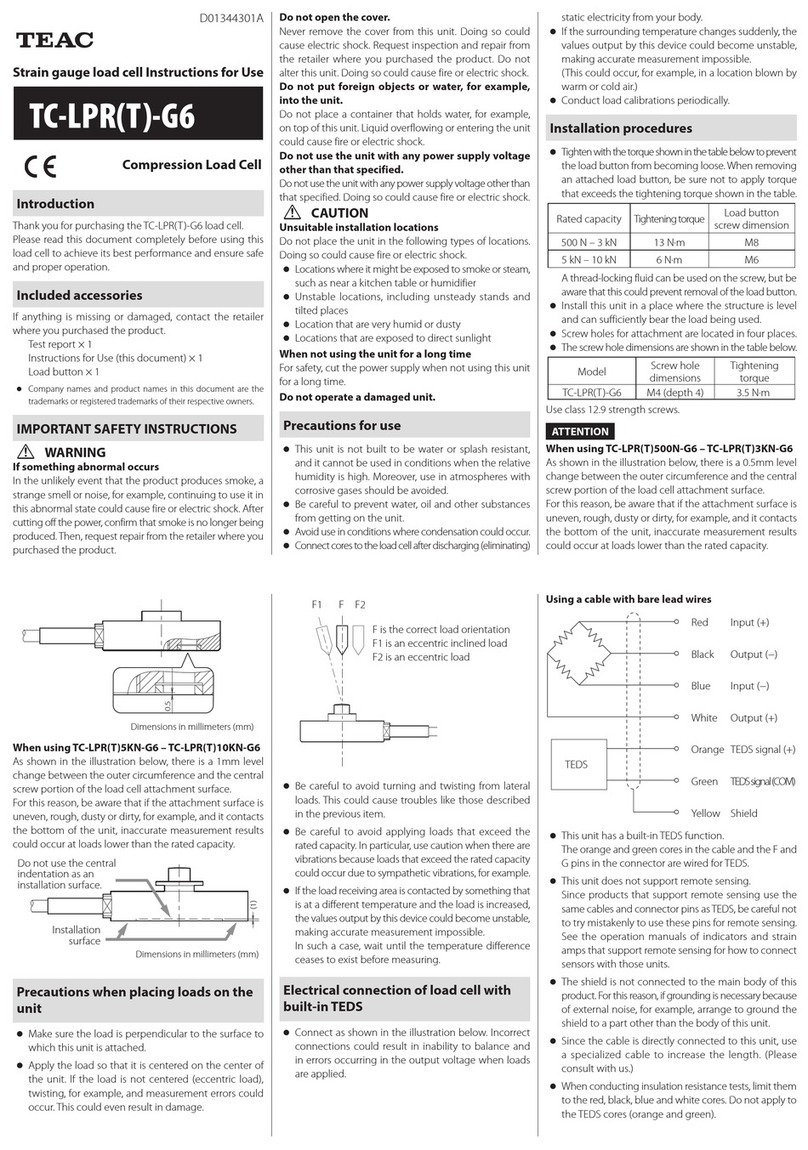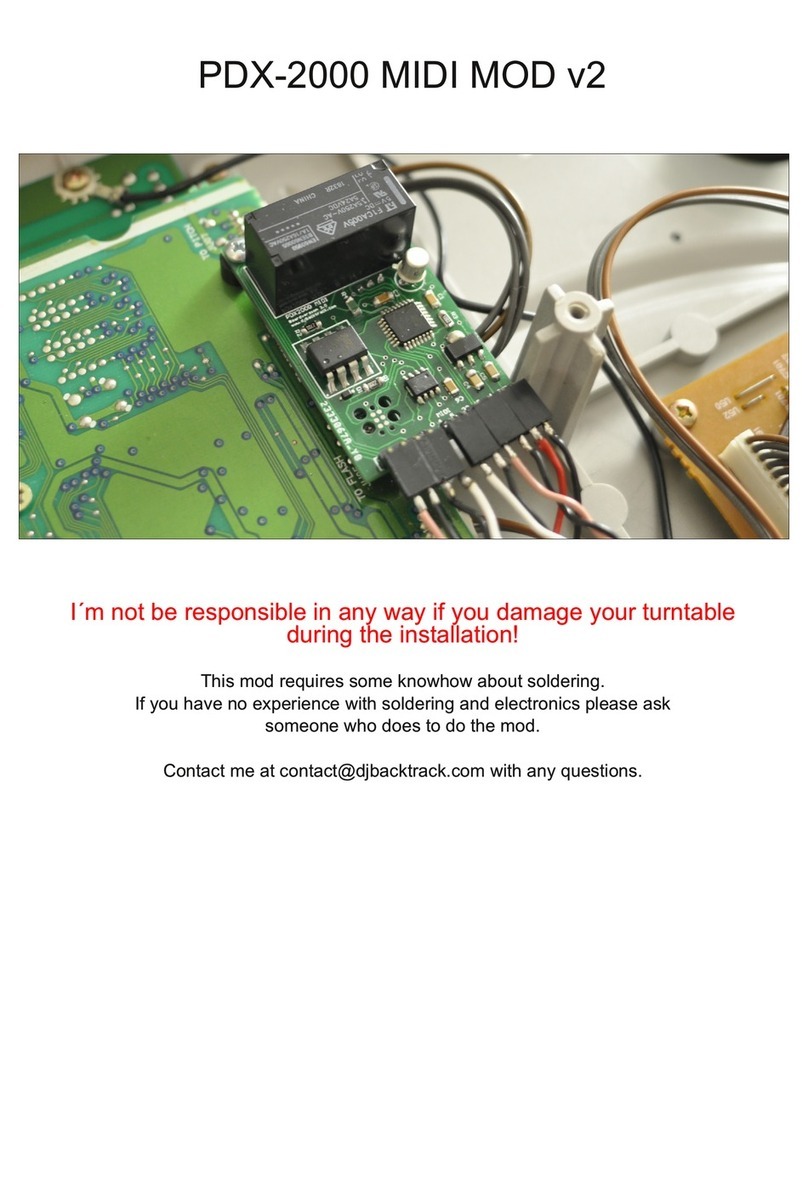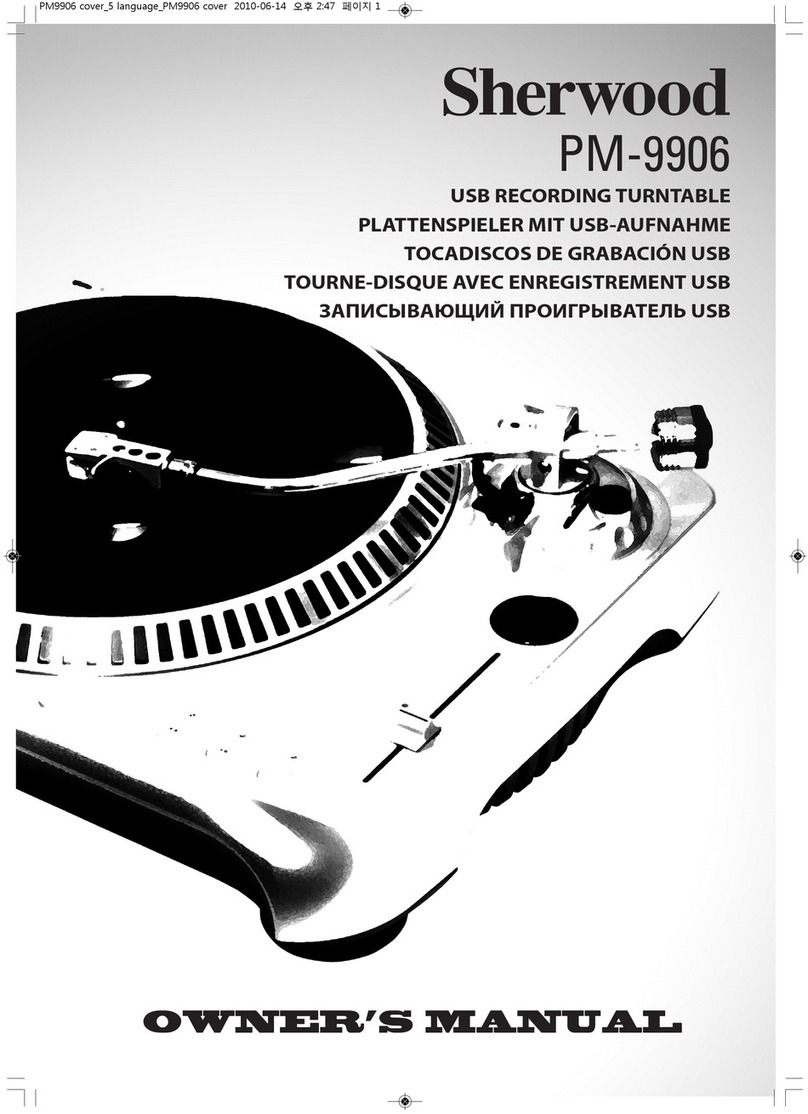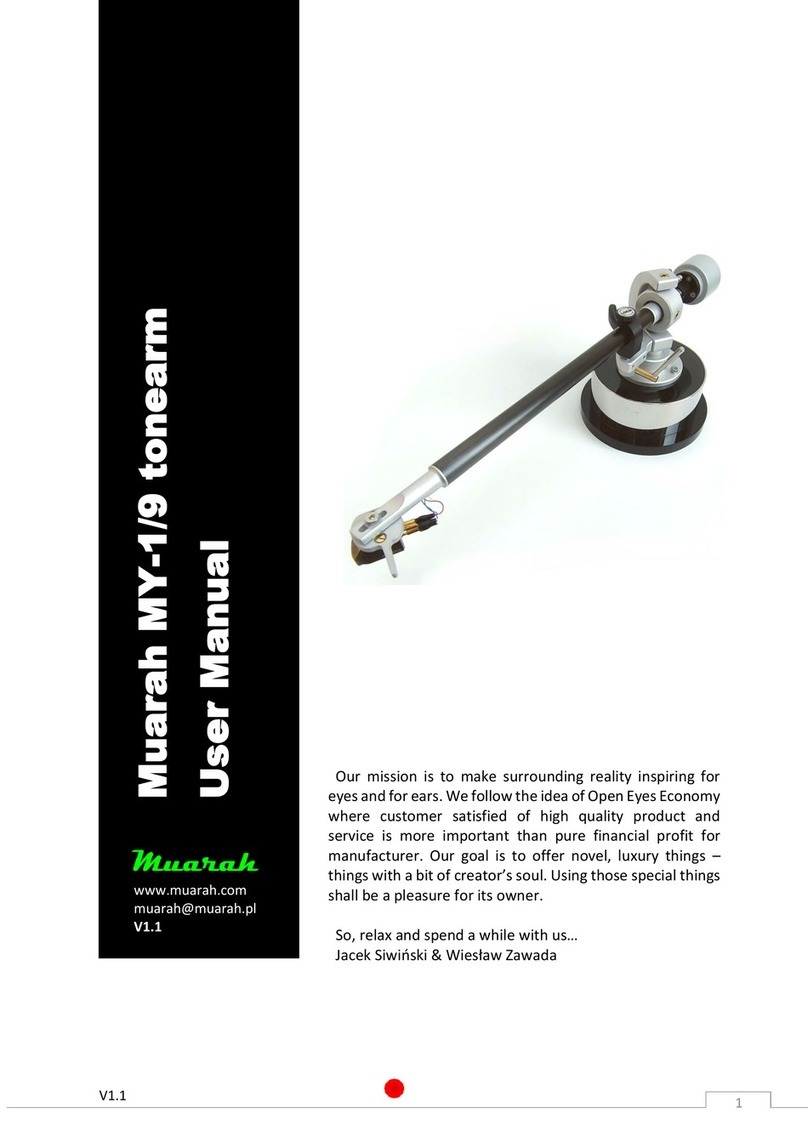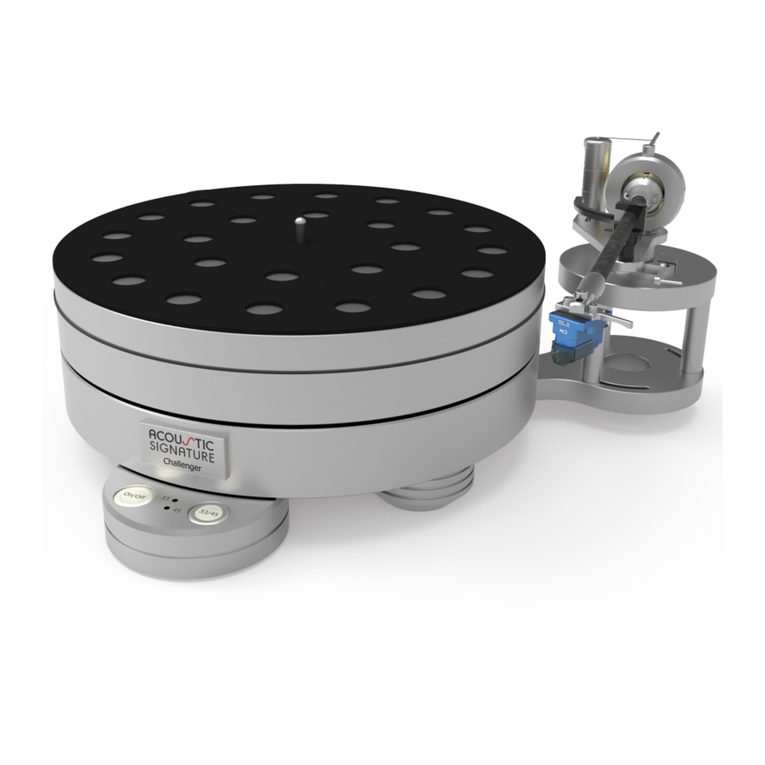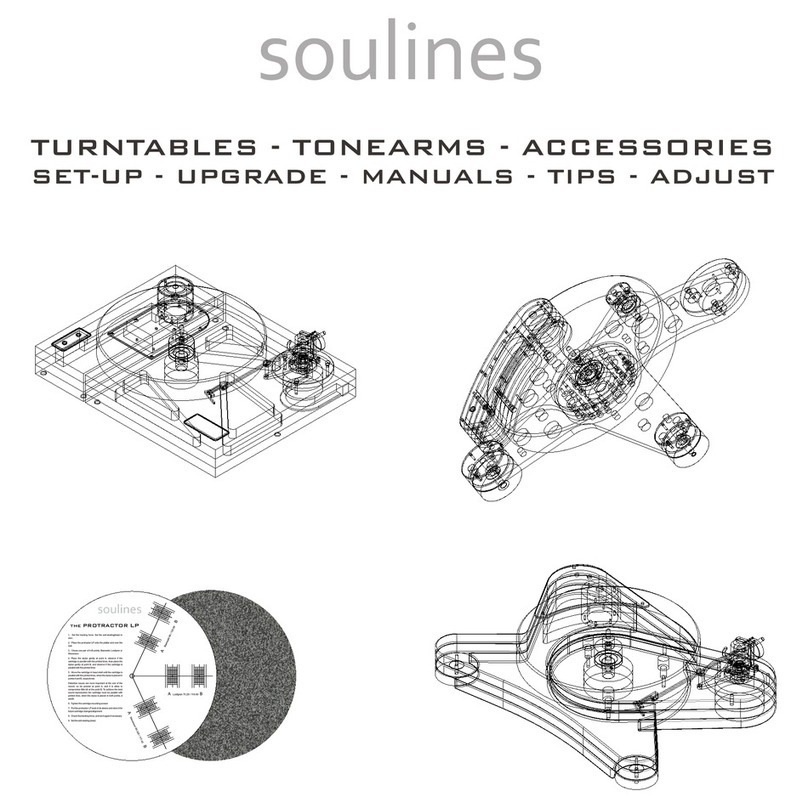TD170_E 3
Dear THORENS customer,
Thank you very much for your confidence in our product, the record player
TD 170. With the purchase of this device you have acquired a precision
instrument for the purpose of playing back analogue records. This appliance
however requires your attention with respect to set-up, placement and
handling in order to achieve a flawless operation. The TD 170 has been designed and
assembled completely in Germany which will guarantee you
the highest quality to be maintained for years to come. Understandably, you want to
listen to your beloved records right away but we strongly advise
that you read these instructions attentively before proceeding with the setup,
simply to ensure long-lasting listening pleasure. We have spared no efforts to
pack all necessary information and comprehensive guidance into this
manual, yet in the event that you have any further queries regarding your
new record player please do not hesitate to ask your THORENS dealer for
further assistance.
Sincerely yours,
THORENS TEAM
ARRANTY
Legal warranty directives and regulations are to be applied here. In case a
failure or malfunction occurs in your record player during the warranty period
please inform your THORENS dealer or general representative and describe
the malfunction that has occurred. If the malfunction cannot be remedied on
site by sending you the respective user-serviceable spare part, you are
kindly requested to send the unit in its original shipping box to the THORENS
representative in your country. If the original shipping box is no longer in
your possession your THORENS representative will be in the position to
supply a new one for a small charge. Shipping costs to THORENS or to an
authorized service centre must be prepaid because otherwise the parcel will
be rejected upon arrival. fter repair or service the unit will be returned to
you free of charge.
ny damage or malfunction caused by failure to observe the instructions
contained in this manual as well as damages occurred in transport or shipping
are not covered by this warranty. This warranty only covers the turntable and
motor including power supply and mains transformer. The tone arm and
pick-up cartridge are covered by the warranty of the respective manufacturer thereof.
In the event that you have further queries or need assistance
please do not hesitate to contact your authorised
THORENS service.
ARNING!
To prevent fire or shock hazard, do not expose this product rain or moisture