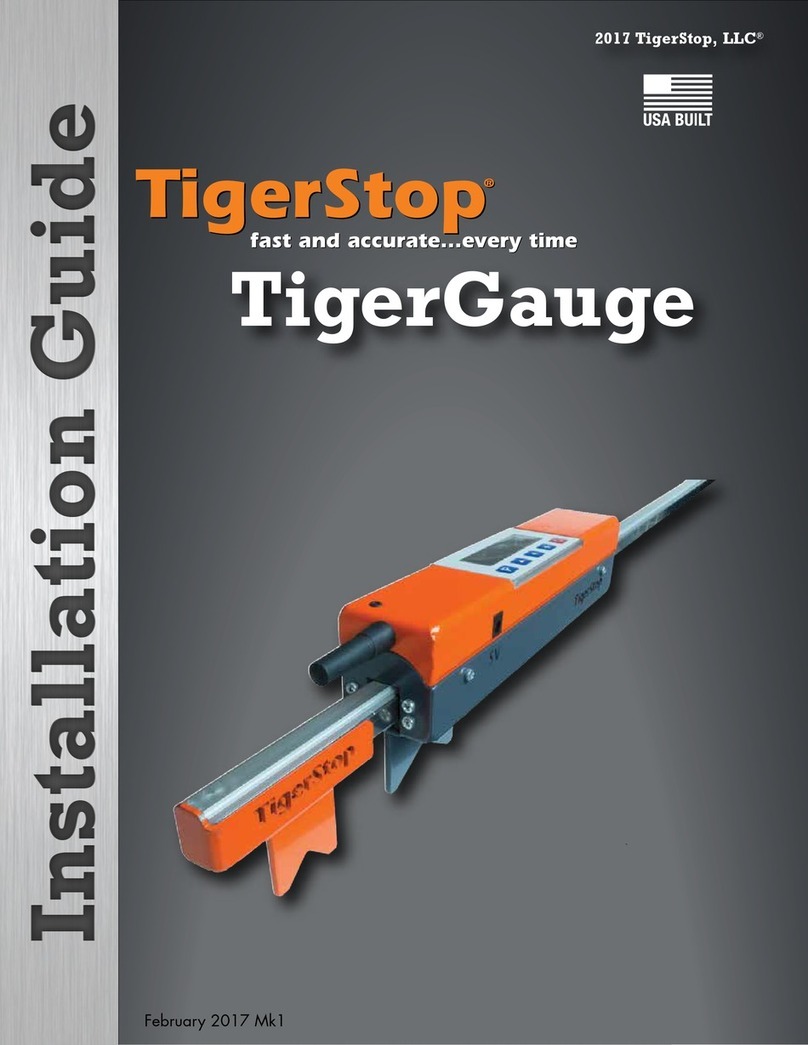TigerStop TigerRack User manual

TigerRack
User Manual
Rev. 0.01


iii
Table of Contents
1 Contact Us
2 Parts Inventory
6 TigerRack Installation
6 ElEctrical rEquirEmEnts
6 tigErrack anatomy
7 mounting BrackEt installation
7 lifting tigErrack
8 standard PushEr foot installation
9 chEck & adjust thE Pinion
10 standard intErconnEct kit installation
12 controllEr stand
13 mount thE amPlifiEr
13 final connEctions
14 tigErrack BrakEs installation (oPtional)
14 PnEumatic connEctions (oPtional)
15 Setup
15 homE routinE
15 rEady scrEEn
16 run thE drivE tEst
17 find thE End limits
17 sEt units
18 caliBratE tigErrack
19 kErf
20 sEt intErconnEct tyPE
21 sEt BrakE tyPE
22 oPtimizEr sEttings
24 TigerStop®Standard
Controller Basic Functions
24 manual movEmEnt
24 calculator modE
25 incrEmEnt
26 jog
26 quick caliBration
26 PrEsEt
28 EntEring Part lists
30 BackBoard dEfEcting & oPtimizing
32 disaBlE quick caliBration
33 Maintenance Schedule
34 Maintenance Log
35 Appendix A: Default
Parameter Values
37 Appendix B: Accessories &
Software
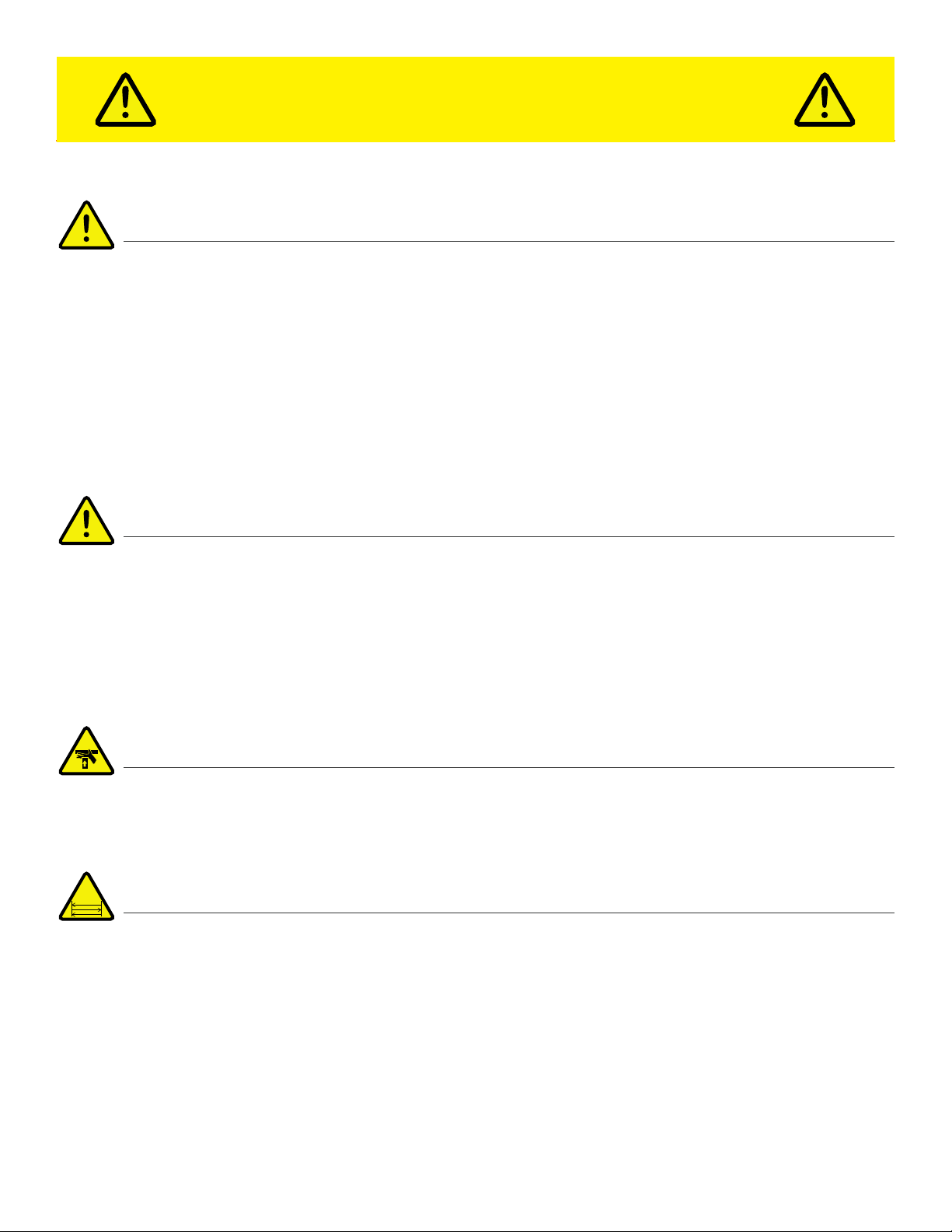
iv
SAFETY FIRST!
IMPORTANT SAFETY INFORMATION. READ ALL WARNINGS BEFORE OPERATING THIS PRODUCT.
WARNING: Installation of your TigerStop® Product must be done by a person trained in the safe design and installation of
automation products, and in the safe operation of power equipment. Ensure that such installation meets all legally required
safety requirements and guidelines, and that proper guarding and safety devices are provided on all sides of the equipment to
preclude unintended access during operation. Consult with and follow the recommendations of a qualified safety engineer.
WARNING: TigerStop® Products are components intended for use in conjunction with potentially dangerous machinery.
The use of TigerStop® Products does not make other machinery safe. TigerStop® Products are not intended to substitute,
in any manner, for safe operating practices in general, or for safety features present in other machines designed to make
those machines as safe as possible. TIGERSTOP® PRODUCTS, IF USED OR INSTALLED IMPROPERLY, MAY CAUSE
PERSONAL INJURY OR DEATH AND SHOULD ONLY BE OPERATED BY PERSONS TRAINED IN THEIR SAFE OPERATING
PROCEDURES. Illustrations of TigerStop® Products in use do not show, and are not intended to show, all safety features and
practices necessary for their safe operation.
WARNING: TigerStop® Products must be installed in accordance with all local, state, and federal regulations. Only personnel
properly trained in the safe design and installation of automation machinery and related power equipment should install
TigerStop® Products onto other equipment, to ensure a safe and proper work station. TigerStop® Products should not be
operated without proper training, both in the operation of TigerStop® Products, and in the operation of related equipment.
IMPORTANT CAUTION:
The motor box (compartment) contains DC voltage with potentially FATAL amperage. NEVER attempt any unauthorized actions
inside the motor box.
WARNING: Using a TigerStop® interconnect does not relieve you of the responsibility for making sure that your saw or other
tool has all the necessary safety equipment in place. All installations must meet all legally required safety requirements and
guidelines. Installation and training should be done following the recommendations of a qualified safety engineer.
DANGER: This machine can start, move and stop automatically. Keep hands and loose clothing clear of moving parts while
operating. Moving parts can crush and cut. When used with a saw or other cutting equipment, bodily injury and death may result
if operated without safety guards on all machines. Do not operate with guards removed. Operators must wear adequate eye and
ear protection.
GENERAL WARNINGS
INSTALLATION WARNINGS
INTERCONNECTS
OPERATION

v
IMPORTANT SAFETY INFORMATION. READ ALL WARNINGS BEFORE OPERATING THIS PRODUCT.
DANGER! Don’t get pinched by the push feeder. Keep your hands away when in motion!
Keep the work area clean and well lighted to avoid accidental injury.
Do not operate near flammable liquids or in gaseous or explosive atmospheres!
Use only 3-wire extension cords that have 3-prong grounding type plugs and 3-pole
receptacles that accept the tools plug for 120VAC. Use only 5-wire cords and plugs
when using 3 phase.
Do not open motor compartment or controller keypad. DC Voltage with potentially
FATAL amperage! Disconnect power before servicing. No user-serviceable parts inside.
DO NOT operate this or any machine under the influence of drugs or alcohol!
No one should operate this machine except for fully qualified personnel.
READ THE MANUAL!
Do not use TigerStop® machines in a dangerous environment. Using power tools in damp
or wet locations or in rain can cause shock or electrocution.
Wear proper apparel, no loose clothes, long hair or jewelry which could get pulled into
moving machinery or materials. Wear non slip footwear, safety glasses, ear protection
and a dust mask.

vi
Enable your TigerRack
Tiger rac k won’Tfun cTio n unTi l iT i s en ab le d.
whaT i s my passwo rd?
1. Fill out the warranty registration form and send it to TigerStop®
Customer Service via email at service@tigerstop.com or fax it to (360)
260-0755.
2. TigerStop®Customer Service will email you the enable code during
business hours, Monday-Friday 6am-4pm PST. You can also request
the code by phone.
3. After installing TigerRack, power it on and the screen displays: “Enter
Enable Code…Call TigerStop®…ph# 360-254-0661” and the machine
serial number in the format “SN=#######”.
4. Enter the enable code and press to load it.
The TigerRack password is set to the serial number.

1
Contact Us
12909 NE 95th Street
Vancouver, WA 98682-2426
TigerStop Global Headquarters
Bedrijvenstraat 17 NL-7641 AM
Wierden, Netherlands
TigerStop Europe
Oces
Phone: +1 (360) 448 6102
TigerStop Customer Service
TigerStop Sales
Phone: +1 (360) 254 0661 ext 2
TigerStop Headquarters
Phone: +1 (360) 254 0661
Fax: +1 (360) 260 0755
TigerStop Europe
Phone: +31 546 575 171
TigerStop Mexico
Phone: +1 (360) 254 0661
Call Us
TigerStop Europe | Sales
Phone: +31 546 575 171 (option 2)
TigerStop Europe | Service
Phone: +31 546 575 171 (option 1)
Email: service@tigerstop.com
TigerStop Customer Service
TigerStop Sales
Email: sales@tigerstop.com
TigerStop Headquarters
Email: careers@tigerstop.com
Follow Us
Email Us
TigerStop Europe
Email: info@tigerstop.nl
TigerStop Europe | Sales
Email: info@tigerstop.nl
TigerStop Europe | Service
Email: sos@tigerstop.nl

2
Parts Inventory
PART DESCRIPTION
(NUMBER) QUANTITY
TigerRack Beam &
Carriage
(TR-##)
1
Amplifier
(AMP6) 1
TigerStop® Standard
Controller
(CON5)
1
Standard Interconnect
Kit
(SIK)
1
Power Cable
(PC-220V) 1
Data Cable
(CC5-XX) 1
main assembly

3
PART DESCRIPTION
(NUMBER) QUANTITY
Controller Stand Top
(M1803) 1
Square Tube
(M1808) 1
Round Tube
(M1807) 1
Controller Stand
Base Half-Bracket
(M10070)
2
M6x14mm
Socket-Head Screw
(F7216)
1
M6x10mm
Socket-Head Screw
(F7208)
1
M8x50mm
Hex-Head Screw
(F9827)
1
M8x45mm
Hex-Head Screw
(F9826)
2
conTroller sTand assembly
Parts Inventory

4
PART DESCRIPTION
(NUMBER) QUANTITY
Spacer
(F6702) 1
M8x35mm
T-Bolt
(F0184)
2
M8
Flange Nut
(F0419)
5
Parts Inventory
PART DESCRIPTION
(NUMBER) QUANTITY
Mounting Bracket
(BR-TSR) Varies
Mounting Bracket
Hardware Pack
(F0032)
1 per Mounting
Bracket
TigerRack Mounting
Hardware Pack
(F0031)
Varies
mounTing hardware

5
Parts Inventory
PART DESCRIPTION
(NUMBER) QUANTITY
TigerRack Standard
Pusher Foot
(GSX-TR)
1
M8x20mm Hex Head
Screw
(F1943)
4
M8 Washer
(F3025) 4
M8 T-Nut
(F0406) 4
pusher fooT assembly

6
TigerRack Installation
elecTrical requiremenTs
powe r
TigerRack requires a dedicated circuit.
VOLTS CIRCUIT BREAKER
220/240V 20A (USA)/16A (EU)
Tigerrack anaTomy
Controller
Controller
Stand
Pusher
Attachment
Flipaway Stop
Mounting Slots
(Underside)
Amplifier Box
Brakes
(Optional)
Cable Track
Rack
Motor Box
(Pinion Inside)
TigerRack
Serial Number

7
TigerRack Installation
Bolt
Washer
Nut
TigerRack ships with lifting hardware installed on the top of the beam. ALWAYS use these lifting points when
moving TigerRack. Failure to use the pre-determined lifting points risks damage to TigerRack. Lifting requires a
forklift equipped with a lifting beam.
1. Attach the lifting beam to each eye bolt and ensure even tension on the eye bolts.
2. Ensure that the tension on the eye bolts is straight up. Do not apply side tension to the lifting bolts.
Proper tension on each eye bolt is ESSENTIAL. Poor tension risks damage to TigerRack during lifting.
lifTing Tigerrack
Lifting Plate Lifting Plate
Eye Bolt
mounTing brackeT insTallaTion
Each TigerRack comes with an appropriate number of Mounting Brackets. Install these to the back of the
intended mounting surface. Use one Mounting Bracket Hardware Pack per Mounting Bracket.
Space mounting brackets ~3 feet (914 mm) apart.

8
sTandard pusher fooT insTallaTion
Bolt
Washer
T-Nut
1. Insert 2 M8 T-Nuts into each slot on the top of the Standard Pusher Foot.
2. Align the Standard Pusher Foot with the mounting points under the Flip-Away Stop. Fasten with M8x20mm
Hex Head Screws and M8 washers from the top.
2 Mounting
Points
2 Mounting
Points
TigerRack Installation
3. Lower TigerRack into position over the Mounting Brackets.
4. Attach TigerRack using the TigerRack Mounting Hardware Pack. The factory pre-inserts T-Nuts into the
mounting slots on the bottom of TigerRack.
5. Remove the eye bolts when attachment is complete. Leave the lifting plates in place.
Do NOT power up TigerRack with the eye bolts in place.

9
check & adjusT The pinion
The pinion gear rides along the rack and moves the
carriage. Check the pinion to ensure it is properly adjusted
before putting TigerRack into service.
check The pin ion Te nsi on
Power-o TigerRack before checking the pinion
tension.
1. Place a ~1” (25mm) strip of paper on the rack teeth near
the carriage.
2. Slowly roll the carriage over the paper until it comes
out the other side.
3. Check the paper. The rack should emboss the paper
in a crinkle pattern that matches the teeth. If the paper
is torn or perforated, the pinion gear is too tight. If the
paper is not embossed, the pinion gear is too loose.
TigerRack Installation
Spring
Bolt
adj u sT Th e pi n io n Te nsi on
Power-o TigerRack before adjusting the pinion
gear.
1. Remove the top and bottom screws holding the motor
box cover in place.
2. Swing open the motor box cover.
3. Adjust the pinion spring by tightening or loosening the
spring bolt.
4. Re-check the pinion tension and modify, as necessary.

10
sTandard inTerconnecT kiT insTallaTion
TigerRack Installation
limiT swiTc h fu ncTi on
The limit switch tells the TigerRack the tool’s current status.
Integrate the tool and TigerRack with the Limit Switch and Air Solenoid to enable safer semi-automatic
operation when running Part Lists.
• Tool Cycling: Opens the Limit Switch and TigerRack cannot move.
• Tool at Rest: Closes the Limit Switch and TigerRack is free to move.
For non-pneumatic tools, the 24V of the Air Solenoid are capable of driving an electronic relay to the same
eect. Some wiring required.
air solen o id funcTio n
The air solenoid cuts the tool’s air supply when TigerRack is in motion.
• TigerRack in Motion: Closes the Air Solenoid and the tool cannot move.
• TigerRack at Rest: Opens the Air Solenoid and the tool is free to move.
limiT swiTc h insTallaTion
• Mount the Limit Switch to the tool.
* A suitable mounting location causes the Limit Switch to close when
the tool is at rest and to open when the tool is cycling.
* Make sure the SIK cable can reach the Amplifier.
* Drill and tap, as required.
Lockout/Tagout the tool and TigerRack before installation.

11
TigerRack Installation
air solen o id insTallaTion
1. Determine which of the tool’s air lines is the “IN” line.
2. Disconnect the “IN” line, and measure it’s outside diameter. If the
diameter is neither 6mm nor 4mm, supply the appropriate sized M5
fittings for the air line.
3. Attach the appropriate M5 fittings and Exhaust Muer to the Air
Solenoid.
Before proceeding to the next step, ensure the SIK cable can reach the
Amplifier and the Red & Black wires’ plug can reach the desired Air
Solenoid location.
4. Cut the tool’s “IN” air line and attach the supply side to the Air
Solenoid’s intake, next to the Exhaust Muer. Attach the tool side to the
outflow on the opposite side of the Air Solenoid.
5. Connect the Red & Black wires’ plug on the SIK cable to the Air
Solenoid.
Lockout/Tagout the tool, TigerRack, and air supply before installation.
“IN” Air
“OUT” Air
Muffler

12
5.2.
TigerRack Installation
conTroller sTand
descr ipTi o n an d us e
The controller stand mounts the standard controller to any support structure.
The controller stand rotates between 0-90° with the base hardware.
ass emb ly
1. Place the Controller Stand Base Brackets against the Round Tube and insert two M8x45mm Hex-Head
Screws through all three parts.
2. Fasten the Base Brackets to the round tube with M8 Flange Nuts.
3. Insert one M8x35mm T-bolt through each vertical slot in the Controller Stand Base Brackets. Fasten with
M8 Flange Nuts.
4. Insert the Round Tube into the Square tube and fasten with an M6x14mm Socket-Head Screw.
5. Place the Spacer between the Square Tube’s holes.
6. Connect the Spacer, Top, and Tube with an M8x50mm Hex-Head Screw.
7. Fasten with an M8 Flange Nut.
8. Attach the TigerStopStandard Controller to the Controller Stand Top using an M6x10mm Socket-Head
Screw.
9.
1. 3. 4.
6. 7. 8.

13
TigerRack Installation
1. Connect the Data Cable to the TigerStop®Standard Controller and to the Amplifier.
The Data Cable is proprietary. DO NOT use an “o the shelf” cable. Doing so risks damage to TigerRack.
2. Connect the Standard Interconnect Kit cable to the Amplifier.
3. Connect the Power Cable to the Amplifier and to incoming power.
final connecTions
cab le rouTin g
When routing cables, adhere to a few guidelines:
• Keep data cables and power cables separate.
• Keep cables away from dust collection systems.
• Keep cables away from florescent lighting.
• Keep data cables away from any electrical noise generating devices.
• Do not overtighten any zip ties or other cable management restraints.
• Ensure all cables are routed so that they will not become crushed or pinched.
mounT The amplifier
Mount the amplifier within easy reach of the operator as it has the main power switch. Make sure it is in range of
the Standard Interconnect Kit, Controller, and Power cables.
Keep the amplifier away from coolants, liquids, and high vibration areas.

14
TigerRack Installation
Tigerrack brakes insTallaTion (opTional)
Power-o TigerRack before brake installation.
1. Open the TigerRack motor box (page 9).
2. Identify the brake mounting holes on the motor box.
3. Attach the brake to the motor box under the flip-away stop using the supplied hardware.
Mounting
Holes
Bolt
Spacer
Nut
pneumaTic connecTions (opTional)
To use the pneumatic flip-away stop or the tube and
pipe gripper options, connect the air prep unit that
comes with TigerRack to the main air supply.
Twist the top cap of the air prep unit to adjust the air
pressure to 80 PSI (552 KPA).
Other manuals for TigerRack
1
This manual suits for next models
1
Table of contents
Other TigerStop Industrial Equipment manuals

TigerStop
TigerStop TigerFence User manual
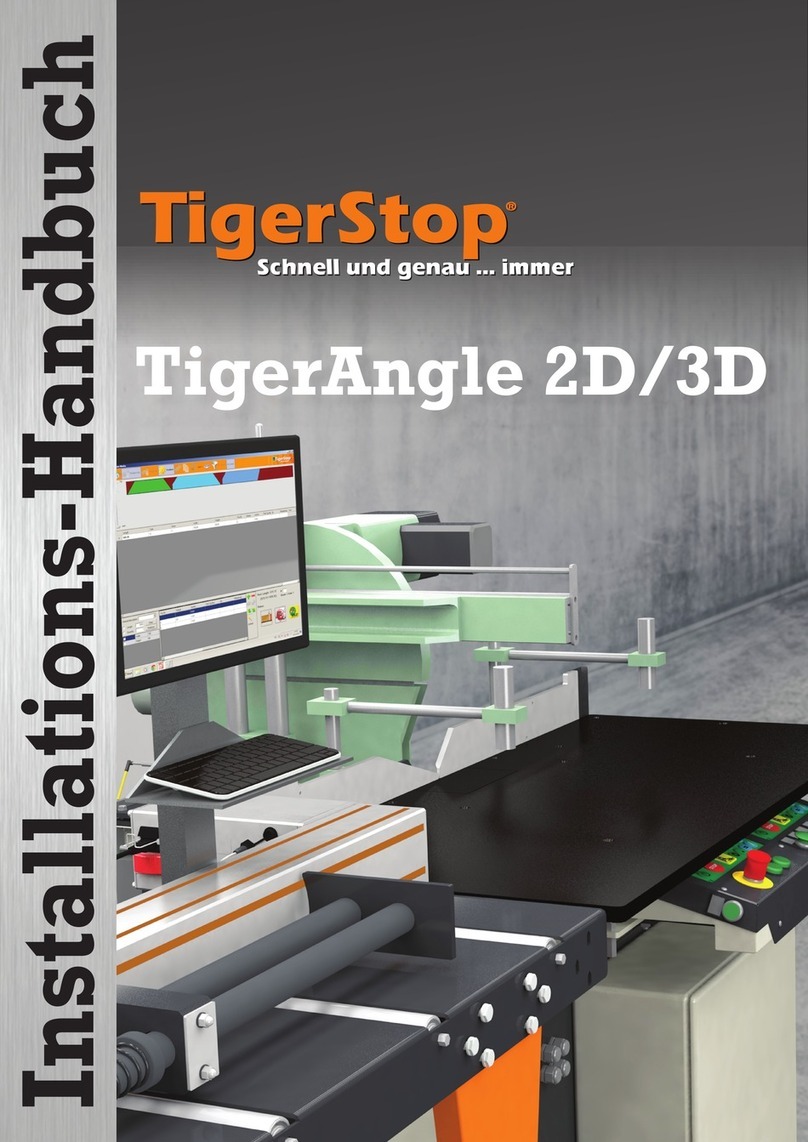
TigerStop
TigerStop TigerAngle 2D System manual
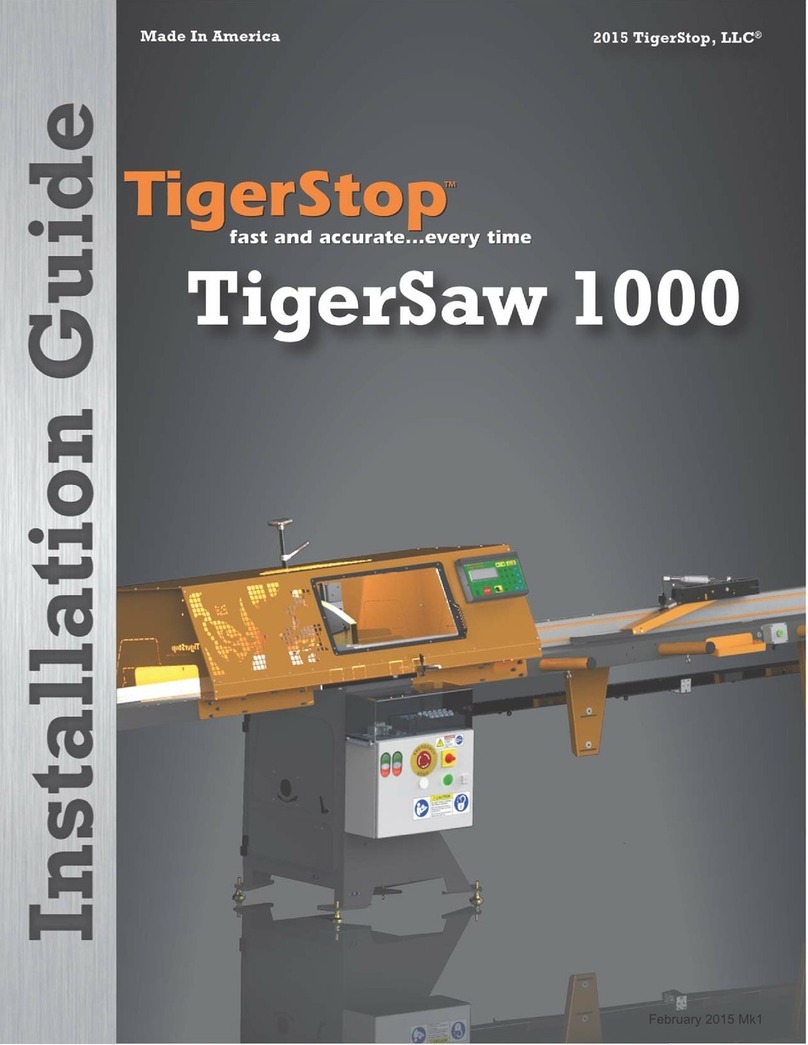
TigerStop
TigerStop TigerSaw 1000 User manual
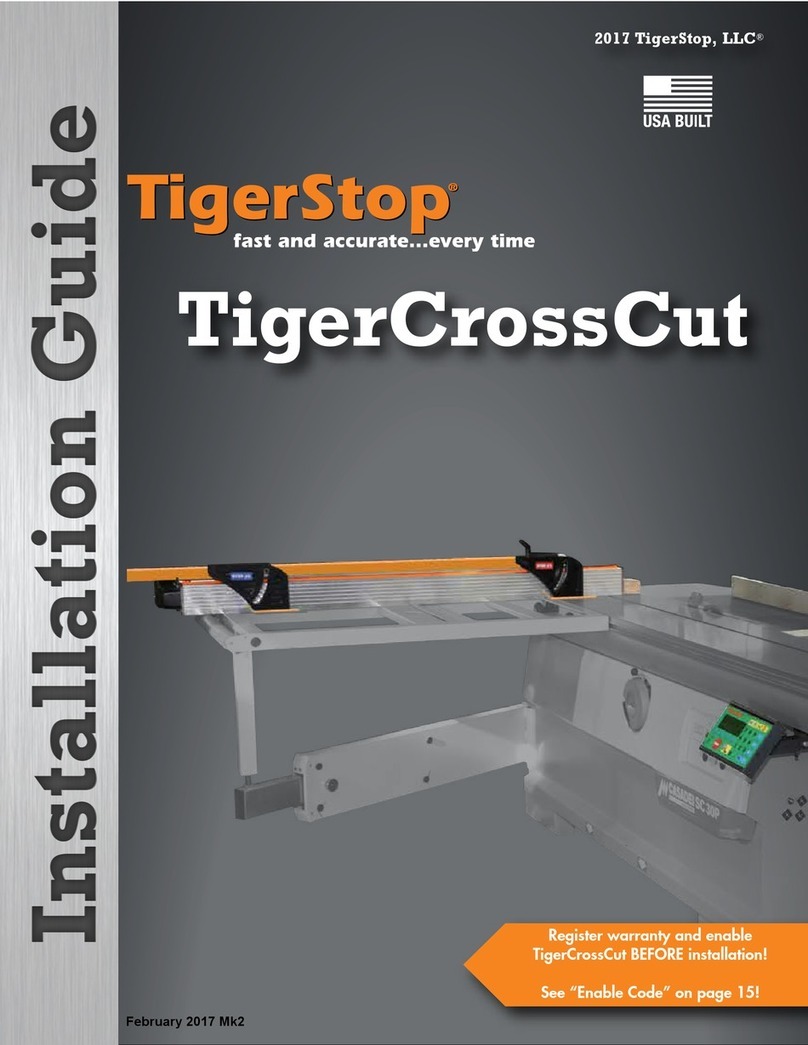
TigerStop
TigerStop TigerCrossCut User manual

TigerStop
TigerStop HeavyDuty2 User manual
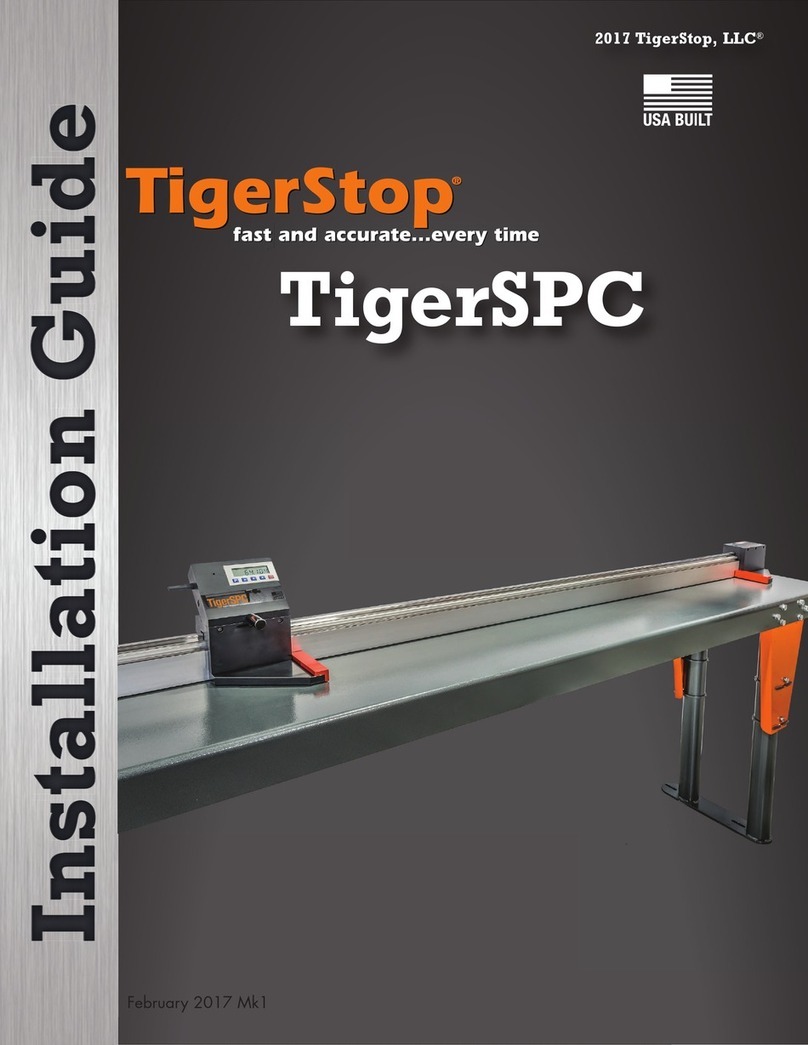
TigerStop
TigerStop TigerSPC User manual

TigerStop
TigerStop TigerScan User manual

TigerStop
TigerStop TigerSPC User manual

TigerStop
TigerStop SAWGEAR User manual

TigerStop
TigerStop TigerSaw 1000 User manual