TigerStop TigerSPC User manual

TigerSPC
User Manual
Rev. 0.00


iii
Table of Contents
1 Contact Us
2 Parts Inventory
3 Installation
3 TigerSPC AnATomy
3 TigerSPC inSTAllATion
5 Operation
5 ConTrol PAd overview
5 Power on/oFF
6 ATTAChing JAwS
6 Zero
7 meASuring
8 rePlACing TigerSPC’SBATTerieS
9 AdJuSTing For SquAre
10 Settings
10 reSoluTion
11 reFerenCe vAlue
11 oFFSeT vAlue
11 direCTion
12 AuTo Power oFF
12 Period
12 reSTore SCreen
13 4 SeCond oFF delAy
13 4 SeCond CAliBrATion delAy
13 CAliBrATion ConTrol
14 inCremenTAl meASuremenT
14 ACCeSS reFerenCe vAlue
15 ACCeSS oFFSeT vAlue
15 lAnguAge
16 Appendix A: Miter Jaws
16 ATTAChing JAwS
17 meASuring
18 Appendix B: Half-Lap Jaws
18 ATTAChing JAwS
19 meASuring
20 Appendix C: Swivel Block
Attachment
20 mode SwiTChing
21 Zero
22 AdJuSTmenTS
23 meASuring
24 Appendix D: TigerSPC
Display Software
24 inSTAlling The wireleSS reCeiver
25 TrAnSmiTTing dATA
25 minimum SySTem requiremenTS
25 SoFTwAre inSTAllATion
26 uSing TigerSPC diSPlAy SoFTwAre
27 SeSSion log oPTionS

iv
SAFETY FIRST!
IMPORTANT SAFETY INFORMATION. READ ALL WARNINGS BEFORE OPERATING THIS PRODUCT.
WARNING: Installation of your TigerStop® Product must be done by a person trained in the safe design and installation of
automation products, and in the safe operation of power equipment. Ensure that such installation meets all legally required
safety requirements and guidelines, and that proper guarding and safety devices are provided on all sides of the equipment to
preclude unintended access during operation. Consult with and follow the recommendations of a qualified safety engineer.
WARNING: TigerStop® Products are components intended for use in conjunction with potentially dangerous machinery.
The use of TigerStop® Products does not make other machinery safe. TigerStop® Products are not intended to substitute,
in any manner, for safe operating practices in general, or for safety features present in other machines designed to make
those machines as safe as possible. TIGERSTOP® PRODUCTS, IF USED OR INSTALLED IMPROPERLY, MAY CAUSE
PERSONAL INJURY OR DEATH AND SHOULD ONLY BE OPERATED BY PERSONS TRAINED IN THEIR SAFE OPERATING
PROCEDURES. Illustrations of TigerStop® Products in use do not show, and are not intended to show, all safety features and
practices necessary for their safe operation.
WARNING: TigerStop® Products must be installed in accordance with all local, state, and federal regulations. Only personnel
properly trained in the safe design and installation of automation machinery and related power equipment should install
TigerStop® Products onto other equipment, to ensure a safe and proper work station. TigerStop® Products should not be
operated without proper training, both in the operation of TigerStop® Products, and in the operation of related equipment.
IMPORTANT CAUTION:
The motor box (compartment) contains DC voltage with potentially FATAL amperage. NEVER attempt any unauthorized actions
inside the motor box.
WARNING: Using a TigerStop® interconnect does not relieve you of the responsibility for making sure that your saw or other
tool has all the necessary safety equipment in place. All installations must meet all legally required safety requirements and
guidelines. Installation and training should be done following the recommendations of a qualified safety engineer.
DANGER: This machine can start, move and stop automatically. Keep hands and loose clothing clear of moving parts while
operating. Moving parts can crush and cut. When used with a saw or other cutting equipment, bodily injury and death may result
if operated without safety guards on all machines. Do not operate with guards removed. Operators must wear adequate eye and
ear protection.
GENERAL WARNINGS
INSTALLATION WARNINGS
INTERCONNECTS
OPERATION

v
IMPORTANT SAFETY INFORMATION. READ ALL WARNINGS BEFORE OPERATING THIS PRODUCT.
DANGER! Don’t get pinched by the push feeder. Keep your hands away when in motion!
Keep the work area clean and well lighted to avoid accidental injury.
Do not operate near flammable liquids or in gaseous or explosive atmospheres!
Use only 3-wire extension cords that have 3-prong grounding type plugs and 3-pole
receptacles that accept the tools plug for 120VAC. Use only 5-wire cords and plugs
when using 3 phase.
Do not open motor compartment or controller keypad. DC Voltage with potentially
FATAL amperage! Disconnect power before servicing. No user-serviceable parts inside.
DO NOT operate this or any machine under the influence of drugs or alcohol!
No one should operate this machine except for fully qualified personnel.
READ THE MANUAL!
Do not use TigerStop® machines in a dangerous environment. Using power tools in damp
or wet locations or in rain can cause shock or electrocution.
Wear proper apparel, no loose clothes, long hair or jewelry which could get pulled into
moving machinery or materials. Wear non slip footwear, safety glasses, ear protection
and a dust mask.

vi
Register your TigerSPC
Warranty coverage begins with registration.
Fill out the warranty registration form at: TigerStop.com/service-center/#warranty-registration

1
Contact Us
12909 NE 95th Street
Vancouver, WA 98682-2426
TigerStop Global Headquarters
Phone: +1 (360) 448 6102
TigerStop Customer Service
Email: service@tigerstop.com
TigerStop Customer Service
Bedrijvenstraat 17 NL-7641 AM
Wierden, Netherlands
TigerStop Europe
TigerStop Sales
Phone: +1 (360) 254 0661 ext 2
TigerStop Sales
Email: sales@tigerstop.com
TigerStop Headquarters
Phone: +1 (360) 254 0661
Fax: +1 (360) 260 0755
TigerStop Headquarters
Email: careers@tigerstop.com
TigerStop Europe
Phone: +31 546 575 171
TigerStop Mexico
Phone: +1 (360) 254 0661
Follow Us
Oces Call Us Email Us
TigerStop Europe | Sales
Phone: +31 546 575 171 (option 2)
TigerStop Europe | Service
Phone: +31 546 575 171 (option 1)
TigerStop Europe
Email: info@tigerstop.nl
TigerStop Europe | Sales
Email: info@tigerstop.nl
TigerStop Europe | Service
Email: sos@tigerstop.nl

2
Parts Inventory
PART DESCRIPTION
(NUMBER) QUANTITY
TigerSPC
(SPC-XX) 1
Flat Jaw
(SB3301) 2
Bench Mount Bracket
(M1016) Varies
M8 Star Knob
(F7304) Varies
Bench Mount Hardware
Pack
(F0038)
Varies

3
Installation
End Stop
Attachment
Mounting Point
Display
TigerSPC
Beam
Attachment
Mounting Point
End Stop
TigerSPC Anatomy
TigerSPC Installation
1. Install at least 2 Bench Mount Brackets onto a flat table.
• If installing on a TigerStop®Table, make use of the
pre-drilled mounting holes.
2. Lay the TigerSPC across the Bench Mount Brackets.

4
Installation
3. There is an angled channel running along the full length of the
TigerSPC’s bottom; pivot the TigerSPC so the curled front
edge of the Bench Mount Brackets fit into this channel.
4. Make sure the TigerSPC is seated flat on top of the Bench
Mount Brackets. Turn the locking knobs to secure the
TigerSPC.

5
P
*
Operation
Control Pad Overview
P*
Units Of Measure
Measurement
Parameter Menu
Power
Calibrate
Send
Compensation
Toggle
Power ON/OFF
Press
• Wait a few seconds and TigerSPC is ready to work.
P
*
HOLD
ON
OFF
Hold for 4 seconds
• The screen shows a count down and powers o at the end.

6
Attaching Jaws
Each TigerSPC Jaw has magnets on its underside. Magnets
Operation
Place the Jaw in the grooves of the TigerSPC Attachment
Mounting Points.
• The Jaw’s magnets keep it in place.
• Always calibrate the TigerSPC after attaching jaws.
Zero
PRESS
1. Close the Jaws.
2. Press
• The screen changes to 0.000.
Set a ‘Zero’ point to calibrate the SPC.

7
Measuring
1. Open the Jaws.
2. Place the part in the Jaws.
• For maximum accuracy, lay the part flat.
Operation
Place
Close
3. Gently close the Jaws.
Read
4. Read the Measurement.

8
Replacing TigerSPC’s Batteries
1. Remove the back plate’s Attachment Screws.
Operation
Attachment Screws
2. Slide the back plate o.
3. Replace the batteries.
• TigerSPC uses two AA batteries.
4. Reconnect the back plate.
Batteries

9
Adjusting for Square
Operation
After plenty of use, it is possible that the TigerSPC’s moving foot will require re-adjustment.
An ideal adjustment results in a foot that is parallel to the table and perpendicular to the beam
1. Remove the TigerSPC sticker below the display.
2. Hold the display steady while removing the two
screws under the sticker.
• The display will fall if not held in place once you
remove the screws.
3. Set the display aside.
4. Slightly loosen the 4 carriage screws under the
display.
5. Adjust the 4 top set screws to make the foot parallel
to the table.
6. Adjust the 2 back set screws to make the foot
perpendicular to the beam.
7. Re-tighten the carriage screws.
4
5
4
44
55
5

10
• Inch .01 - Measures inches up to 2 decimal places.
• Inch .001 - Measures inches up to 3 decimal places.
• Inch 1/16 - Measures fractional inches in increments of 1/16”.
• Inch 1/32 - Measures fractional inches in increments of 1/32”.
• Inch 1/64 - Measures fractional inches in increments of 1/64”.
• Millimeter 1 - Measures millimeters in whole numbers.
• Millimeter .01 - Measures millimeters up to 2 decimal places.
• Millimeter .05 - Measures millimeters up to 2 decimal places in increments of .05mm.
• Free - Determines the TigerSPC’s scale.
Do not adjust the scale. It is set at the factory and requires specific calibration equipment to properly adjust.
To access TigerSPC’s settings:
Hold
P
for 4 seconds.
• TigerSPC displays a countdown. Hold until the countdown ends.
P
Scrolls through settings. Saves setting change.
Resolution
Choose to measure inches or millimeters and the measurement’s precision.
P
*
Press to scroll through the resolution options.
Settings
Options
While in settings:

11
Settings
Reference Value
The Reference Value replaces the Zero point with a known, trusted length as with a precision calibration block.
P
*
1. Press to select a number.
2. Press to change the number.
Oset Value
Osets each measurement by a set distance. Useful in compensating for a known tool error.
P
*
1. Press to select a number.
2. Press to change the number.
Direction
Swaps the direction that TigerSPC measures. Change this setting to measure on the outside of the Jaws.
P
*
Press to toggle the setting.
Options
• Down - Default measuring direction (Outside dimensions). Open the Jaws to get positive numbers.
• Up - Opposite measuring direction (Inside dimensions). Close the Jaws to get positive numbers.

12
Settings
Auto Power O
Turns on or o the automatic power down function. Powers down TigerSPC after a set amount of time. This setting
works with the Period setting to set the time before power down.
P
*
Press to toggle the setting.
Options
• ON
• OFF
Period
The time period before TigerSPC powers down when using the Auto Power O feature.
P
*
Press to scroll through the time period options.
Options
• 0.2h -Powers down in 12 minutes
• 0.5h - Powers down in 30 minutes
• 1h - Powers down in 1 hour
• 2h - Powers down in 2 hours
• 4h - Powers down in 4 hours
• 8h - Powers down in 8 hours
Restore Screen
Saves the last Zero point, even when powered o.
P
*
Press to scroll through the options.
Options
• ON - TigerSPC remembers its last Zero point.
• OFF - Re-zero TigerSPC after each power up before use.

13
4 Second O Delay
Sets a 4 second delay before TigerSPC powers o. Requires holding the power button until the screen countdown
finishes to power o.
P
*
Press to scroll through the options.
Options
• ON - Hold for 4 seconds to power o.
• OFF - Press to power o immediately.
Settings
4 Second Calibration Delay
Sets a 4 second delay before TigerSPC Zeros. Requires holding the calibrate button until the screen countdown
finishes to Zero.
P
*
Press to scroll through the options.
Options
• ON - TigerSPC zeros by holding for 4 seconds.
• OFF - TigerSPC zeros immediately after pressing
Calibration Control
Enable or disable the calibrate button.
P
*
Press to scroll through the options.
Options
• ON - TigerSPC zeros when you press
• OFF - Disables

14
Settings
Incremental Measurement
Turns on TigerSPC’s incremental measurement mode. Allows for setting a second Zero point to make 2
measurements in 1 length.
P
*
Press to scroll through the options.
Options
• ON - Enables incremental measurement mode.
• OFF - Disables incremental measurement mode.
Using Incremental Measurement Mode
1. Measure a part normally.
2. Press at the same time to toggle to incremental mode. TigerSPC displays 0.
• The screen displays when in Incremental Measurement mode.
3. Make a second measurement and record the value.
4. Press to return to the original calibration.
Access Reference Value
Creates a quick toggle from the measurement screen to the Reference value.
P
*
Press to scroll through the options.
Options
• ON - Enables a quick toggle to access the reference.
• OFF - Turns o the reference quick toggle.
Using the Reference Quick Toggle
1. At the measurement screen, press
P
at the same time.
• TigerSPC will display the Reference value.
2. Press to select a number.
3. Press to change the selected number.
4. Press
P
to return to the measurement screen.
Other manuals for TigerSPC
1
Table of contents
Other TigerStop Industrial Equipment manuals

TigerStop
TigerStop SAWGEAR User manual
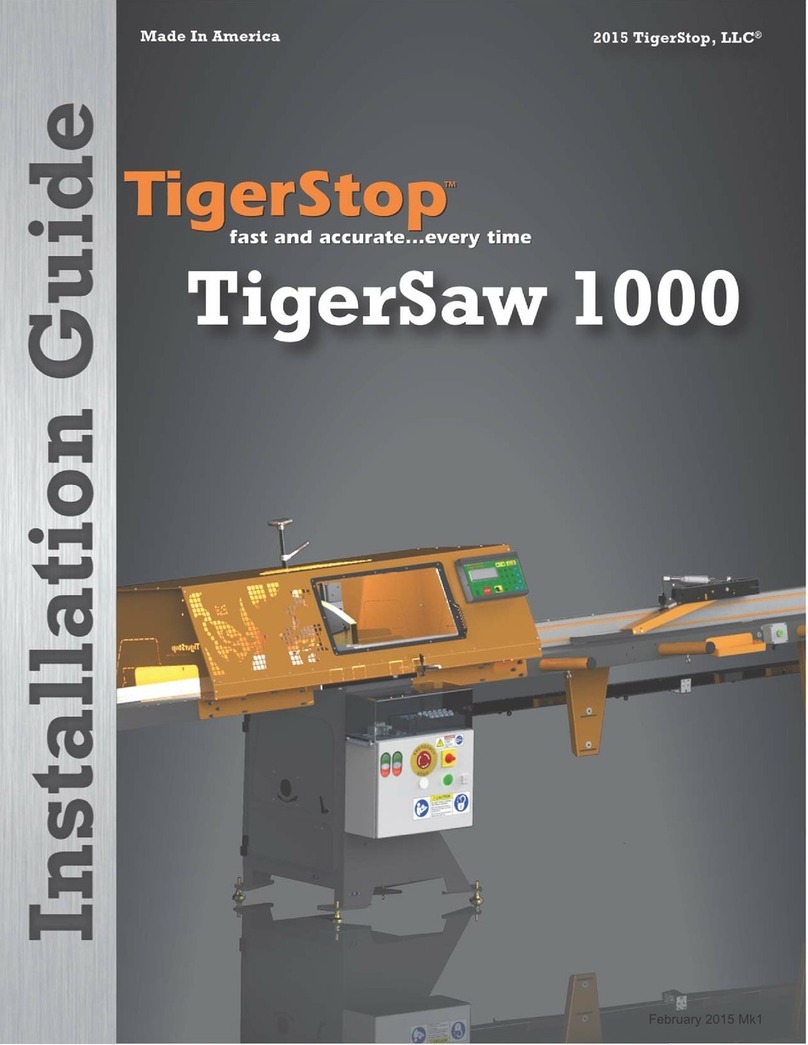
TigerStop
TigerStop TigerSaw 1000 User manual

TigerStop
TigerStop AutoLoader User manual

TigerStop
TigerStop TigerSaw 1000 User manual

TigerStop
TigerStop TigerFence User manual
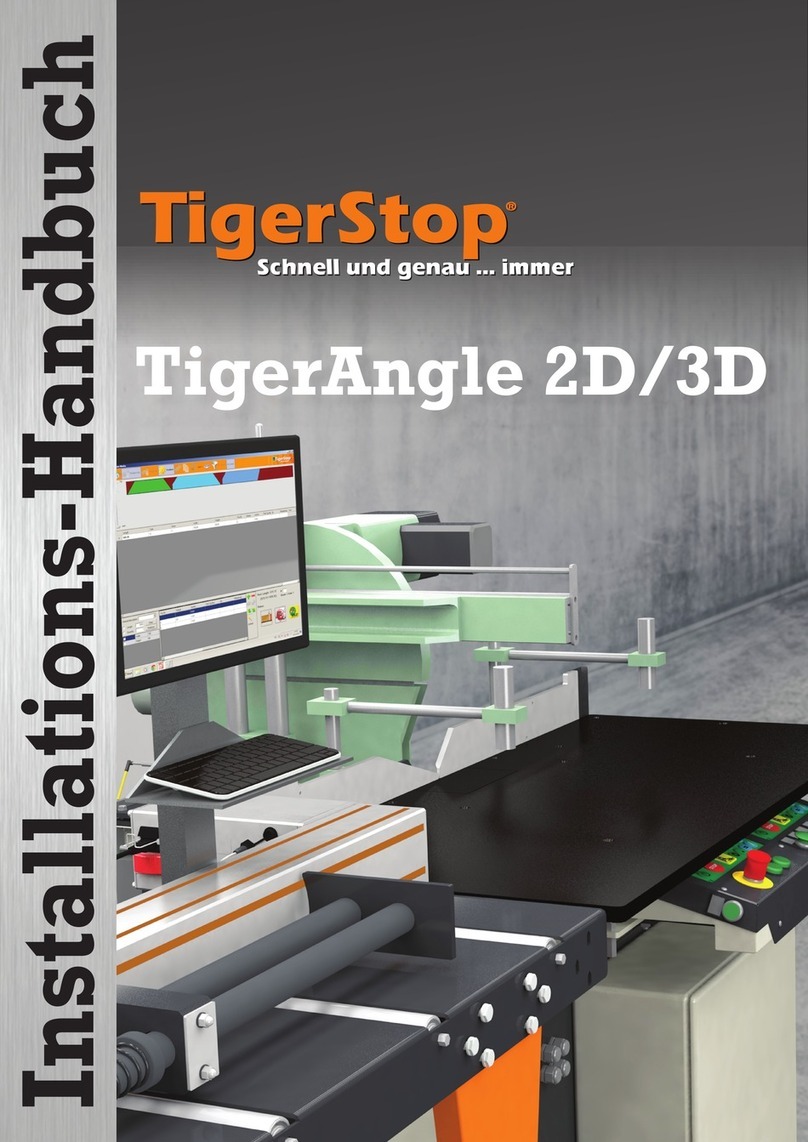
TigerStop
TigerStop TigerAngle 2D System manual

TigerStop
TigerStop TigerRack User manual
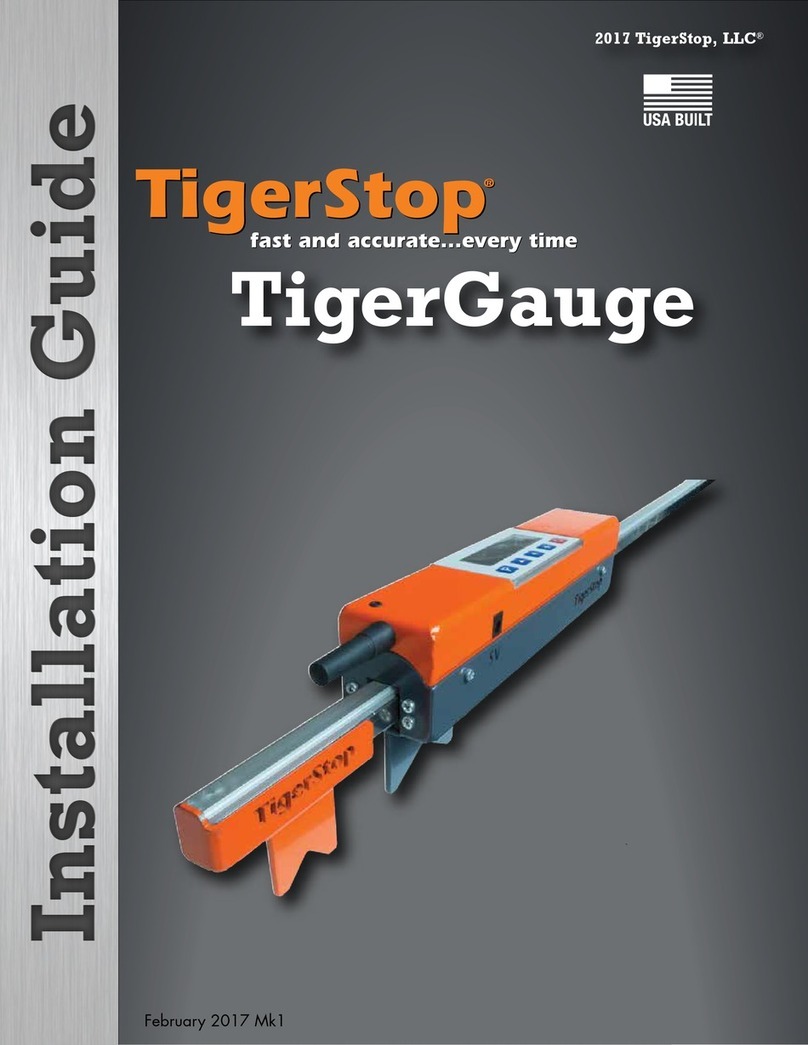
TigerStop
TigerStop TigerGauge User manual
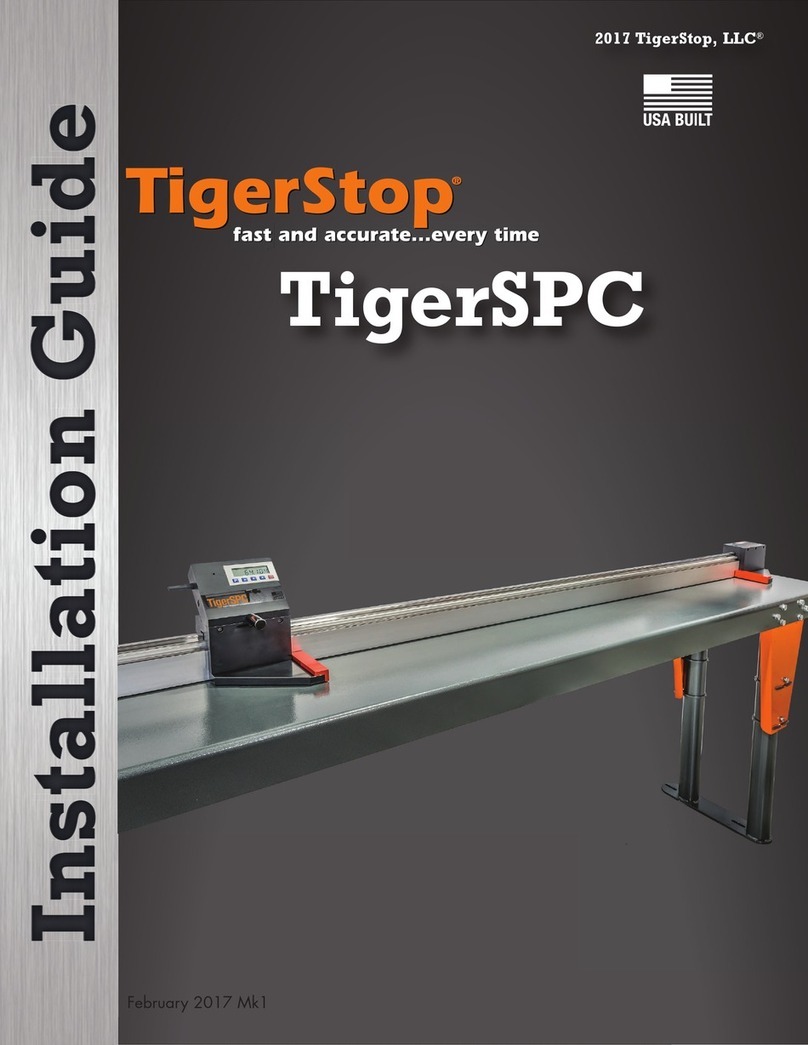
TigerStop
TigerStop TigerSPC User manual
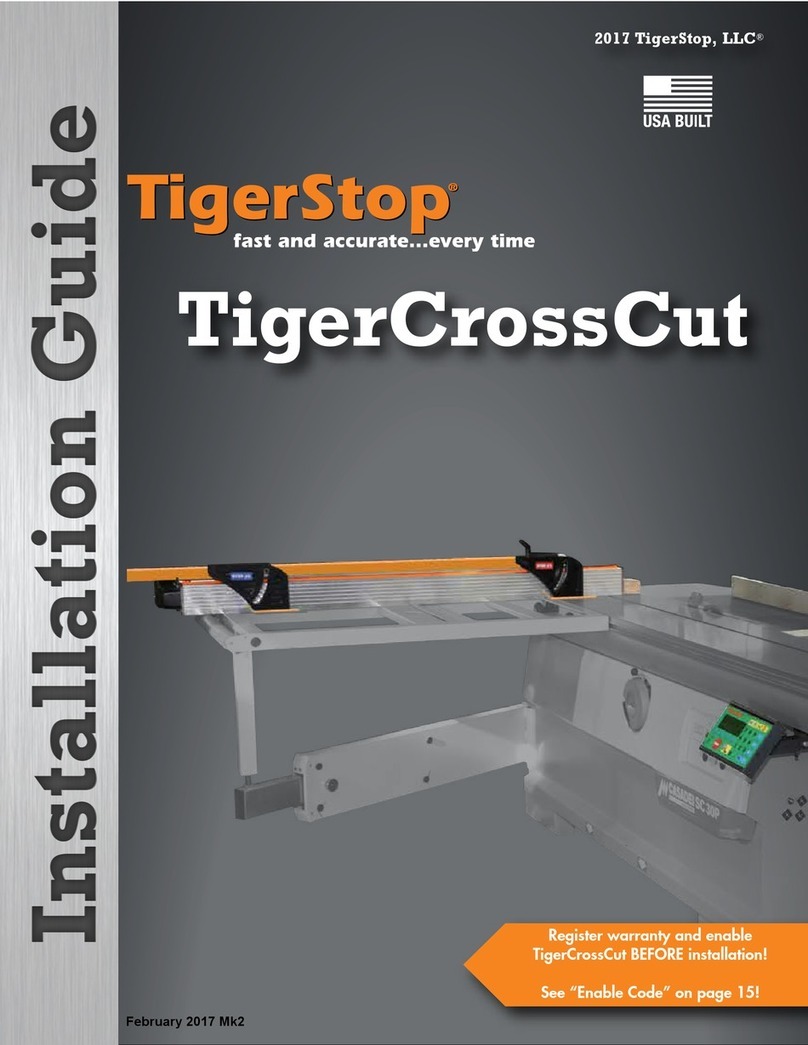
TigerStop
TigerStop TigerCrossCut User manual



















