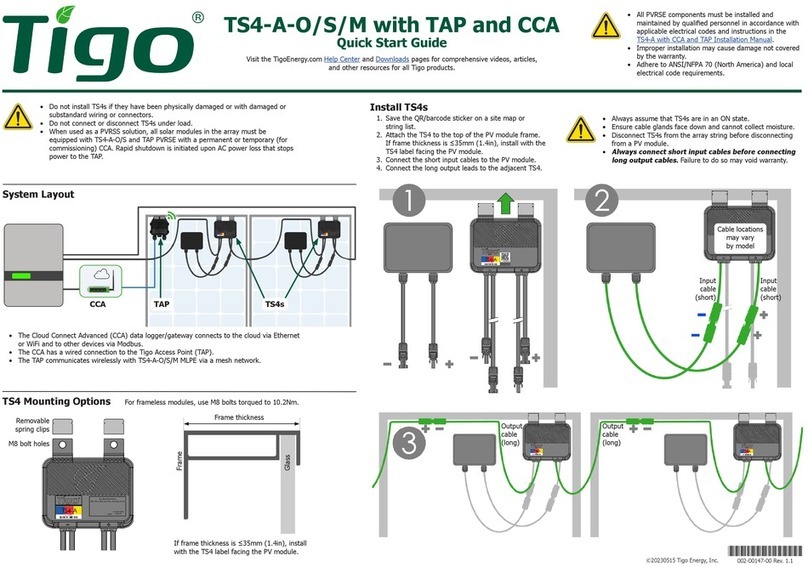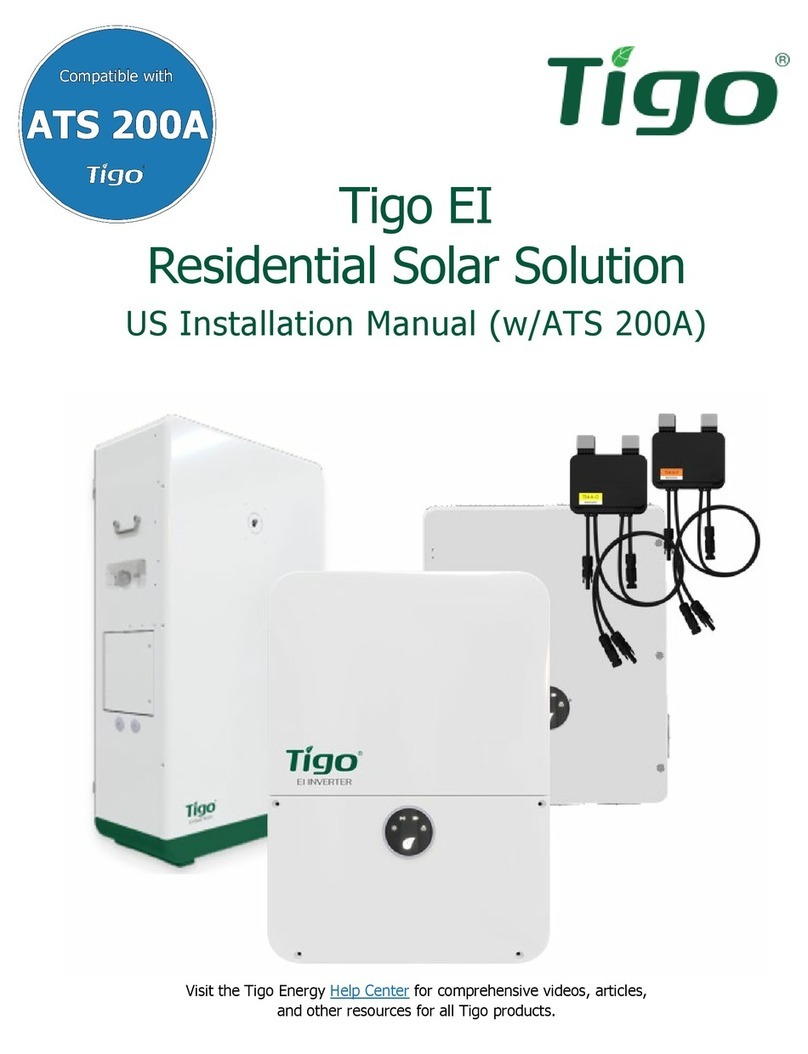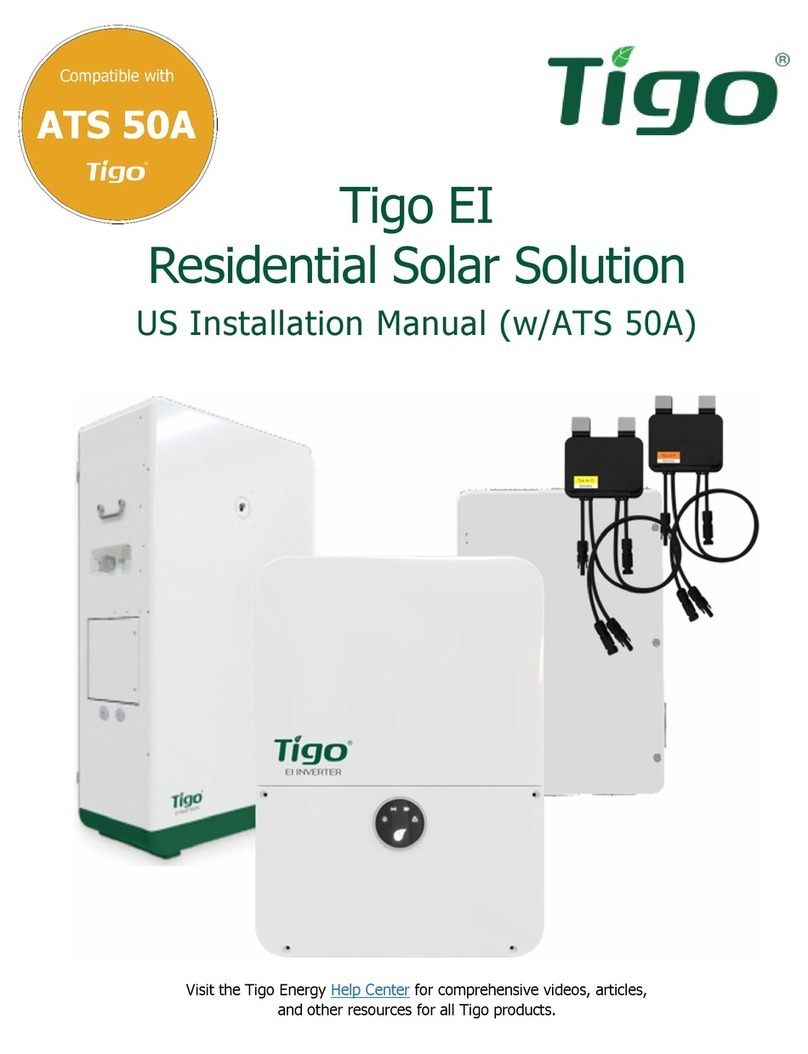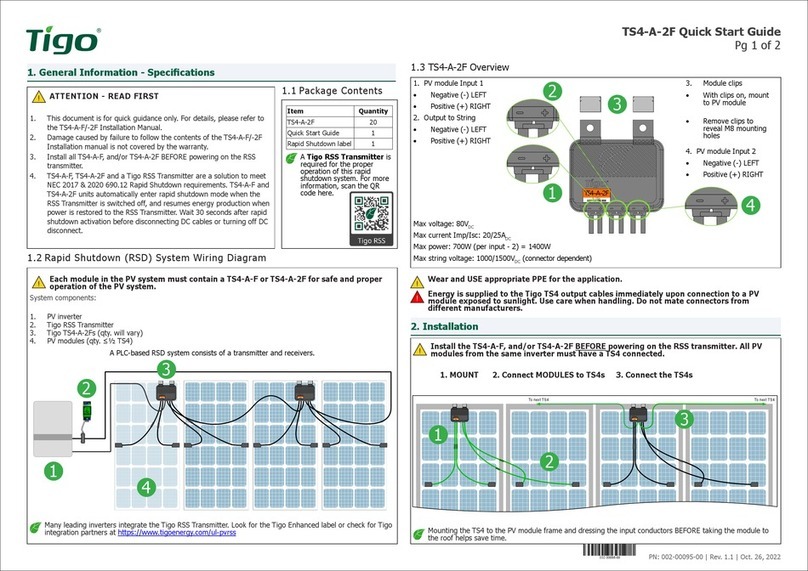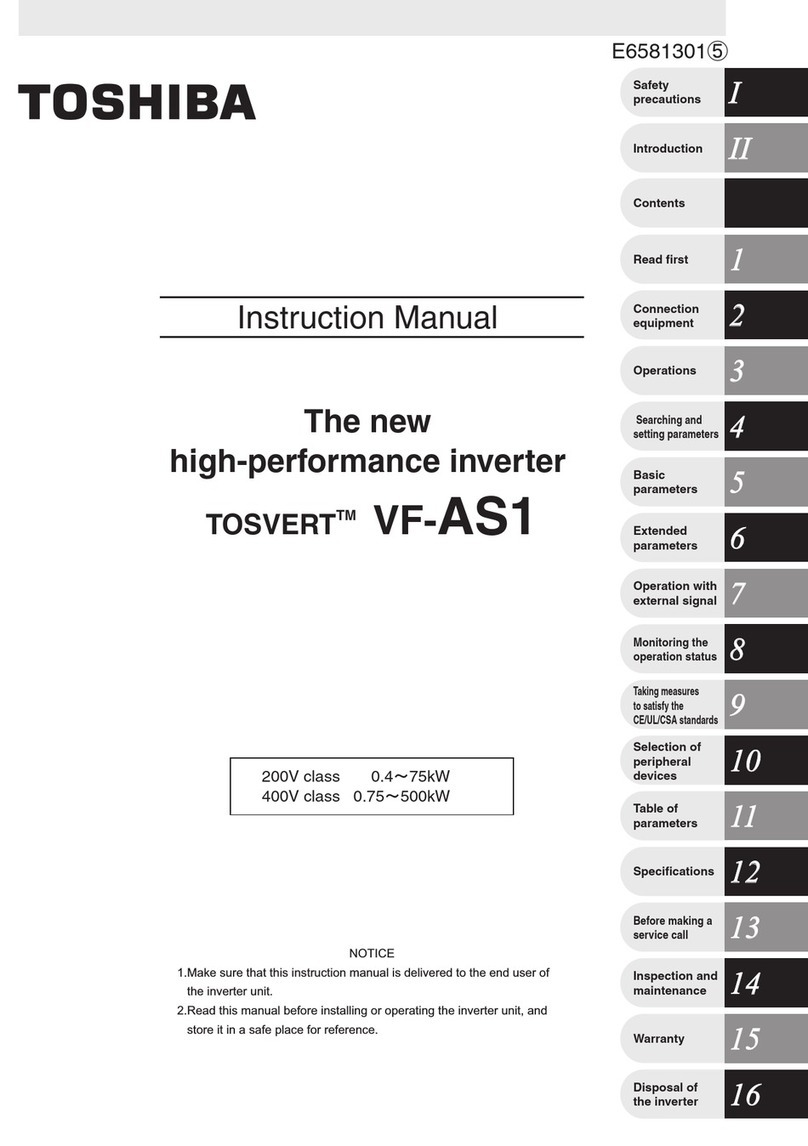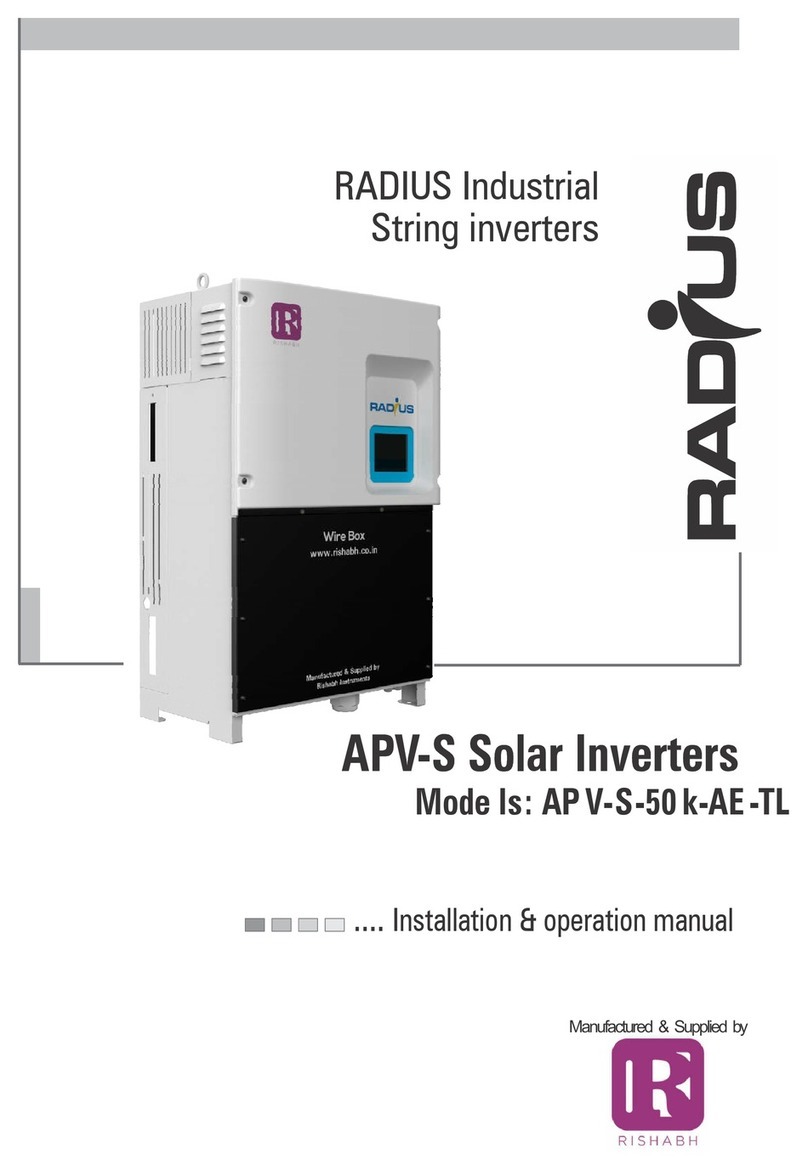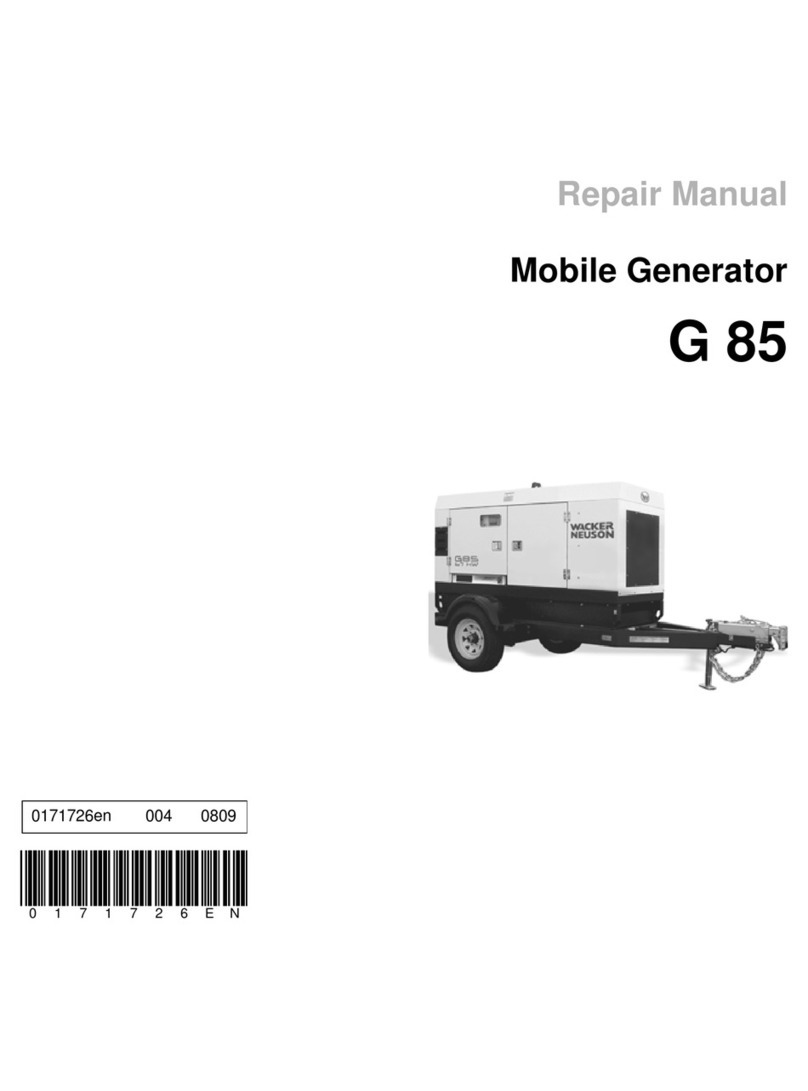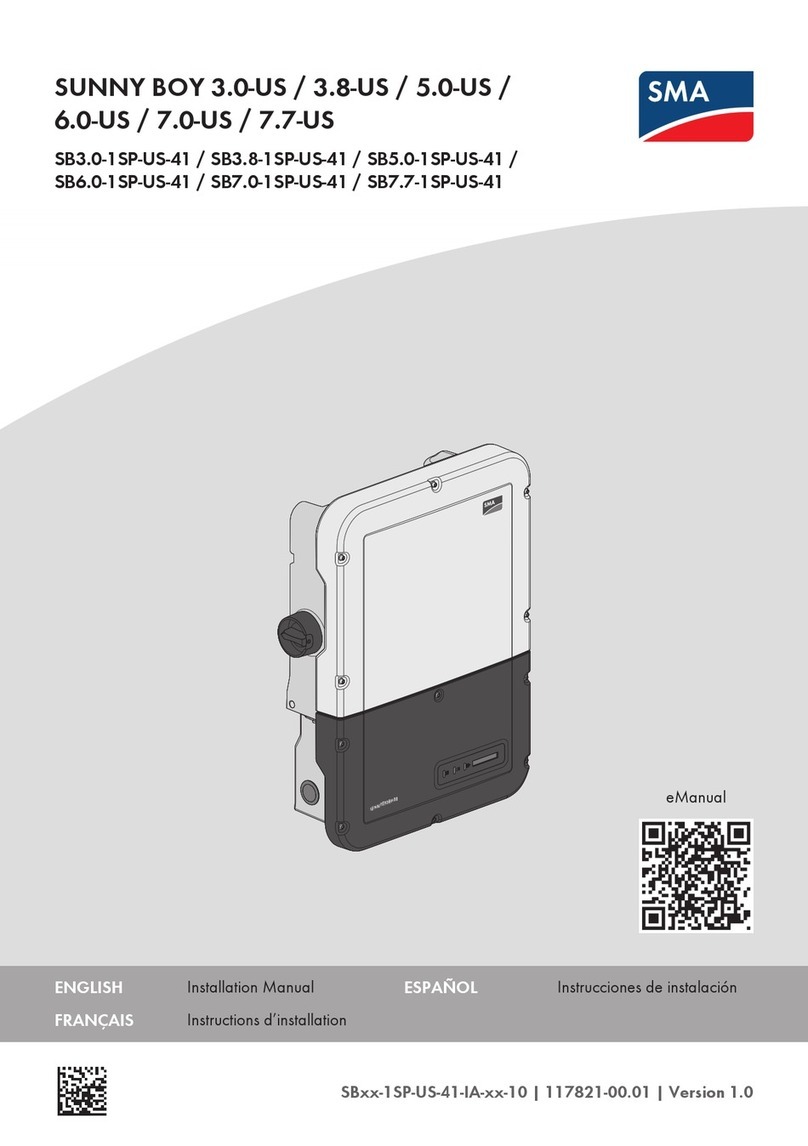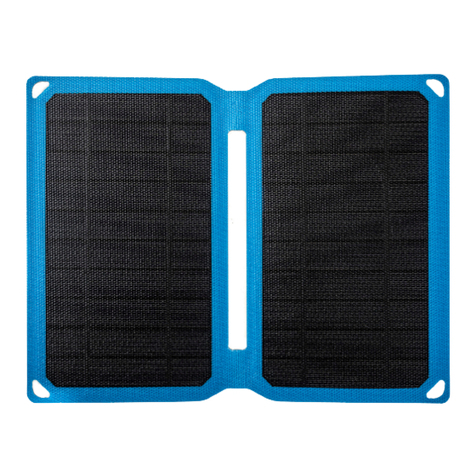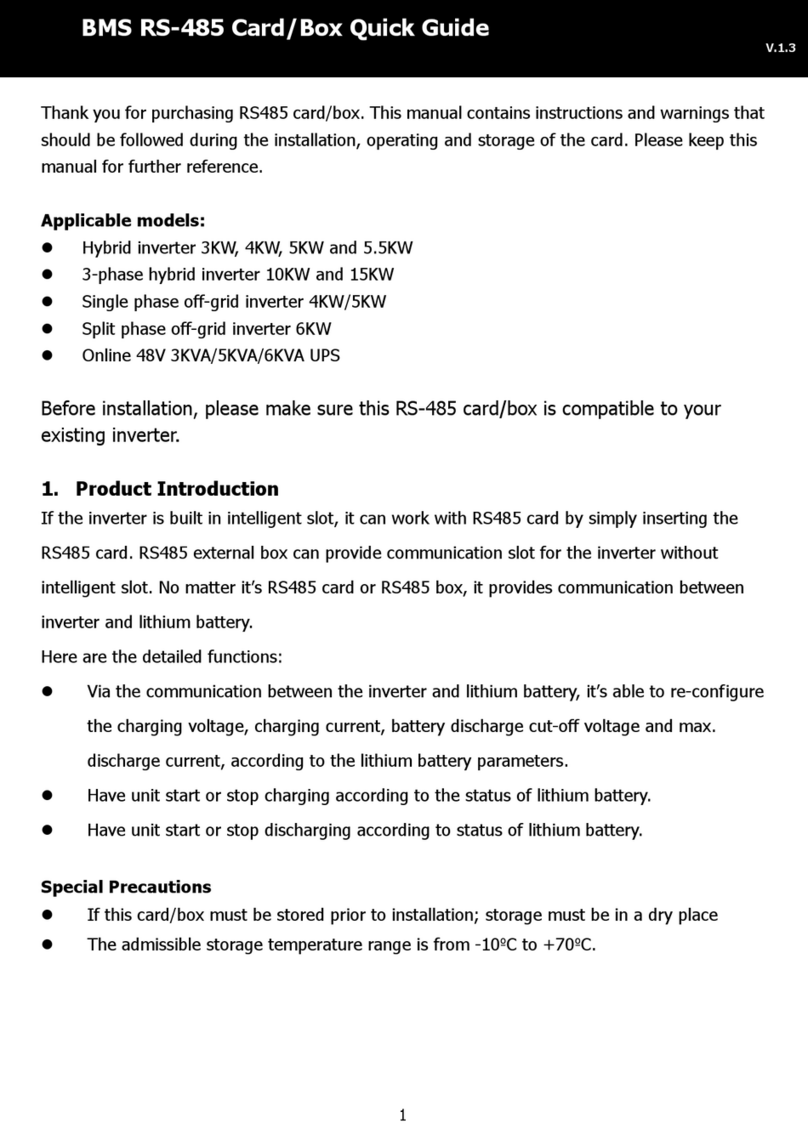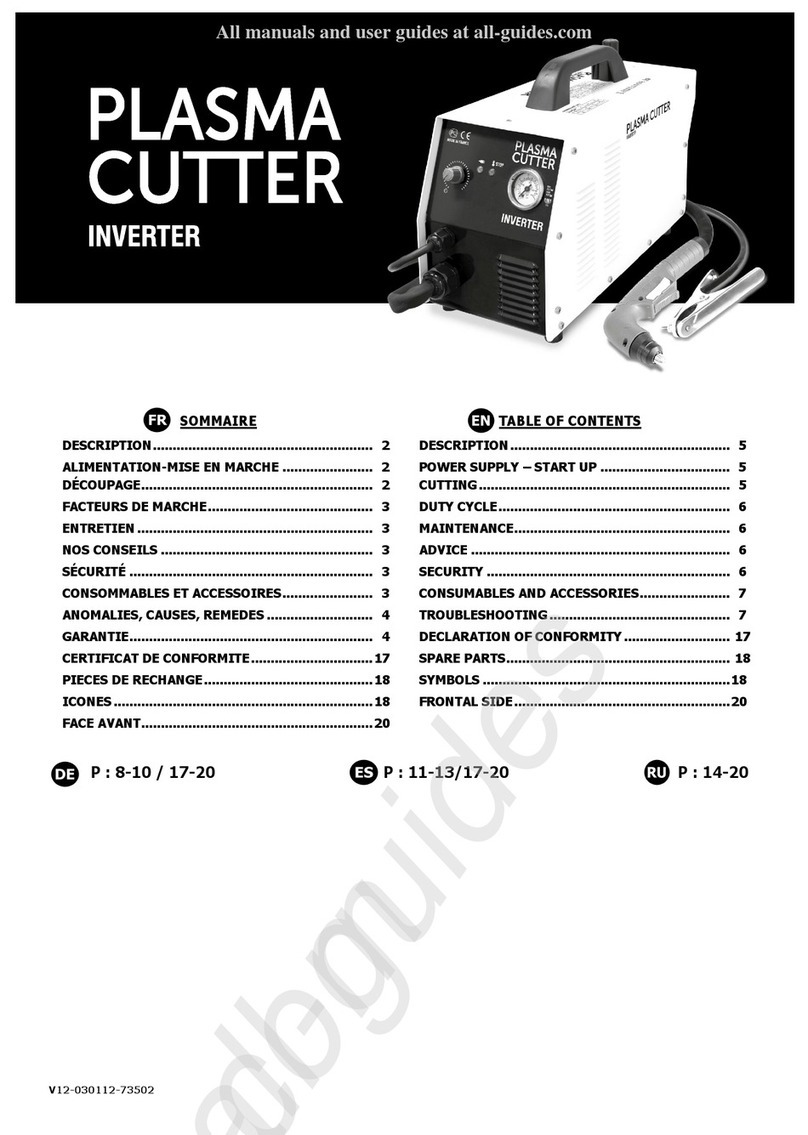EI Link - Single Phase
Quick Start Guide - TSS-1PS
Pg 2 of 3
1. Run the utility grid conductors from a breaker on the
main panel into the EI Link GRID strain relief port.
2. Run the conductors from the backup load panel into
the EI Link LOAD strain relief port.
3. Strip the 10mm of insulation off all wire ends and
crimp them with the provided 16mm2ferrules
4. Connect the wires to the corresponding terminals
numbered 7 to 10 accordingly
5. Crimp the grounding cable with provided 16mm2
grounding terminal
6. Connect the grounding cable to the grounding bar.
Torque to 1.5 NM
Grid
EI Link
to EI Inverter
to EI BMS
TAP
Load
3.1.2 GRID and Load
Grid Load
L N Ground L N
Line (L) Neutral (N) Ground (PE) Line (L) Neutral (N)
3.1.3 TS4
Scan here for the TS4 downloads
!
1. Install the TS4 module-level power electronics
(MLPE) on the back of the PV modules.
2. Connect the PV module to the TS4 input
conductors.
3. Connect the TS4 output conductors together to
form a string.
4. If using the TS4-A-F/TS4-A-2F, no additional steps
are necessary.
5. Remove each barcode sticker from the TS4-A-O
and place in the grid on the last page of this
document in the position and orientation of the
module as it is in the array. If using the TS4-A-F/
TS4-A-2F, this step is not necessary.
CAUTION - To prevent damage to the TS4, always connect PV modules to the TS4 input before connecting output
conductors in the string. Refer to the TS4 Installation Manuals for the TS4 installation requirements.
3.1.4 Connect PV Array
1. Run the PV array conductors through the EI Link
strain relief port labeled PV
2. Strip 10mm of insulation and crimp ends with the
provided 6mm2ferrules
3. Connect the PV ends to the appropriate PV terminals.
Torque to 1.5 NM.
PV
1 2 3 4
PV 1+ PV 1- PV 2+ PV 2-
3.1.6 Connect External Grounding
1. Connect the grounding cable from the
EI Inverter to the EI Link as shown.
2. Torque to 1.5 NM
3. Connect the grounding cable from the
EI BMS (when installed) to the EI Link
as shown.
4. Torque to 1.5 NM
3.1.5 TAP
1. Using CAT5/6, crimp the wires onto the provided waterproof RJ-45 connector using the pin out diagram below.
2. Connect the other end of the wires to the corresponding terminals in the TAP as shown.
RJ45
Pin Wire color (T568B) Signal denition Function
1 White/Orange GND 12vDC- from CCA
2 Orange
3 White/Green VCC 12VDC + from CCA
4 Blue
5 White/Blue N/A Not in use
6 Green
7 White/Brown RS485B RS485 communication
with CCA
8 Brown RS485A
G1 G2 G2 G4
12345678
T568B
RJ-45 Male Plug
PN: 002-00109-00 | REV 2.0 | Oct. 21, 2022