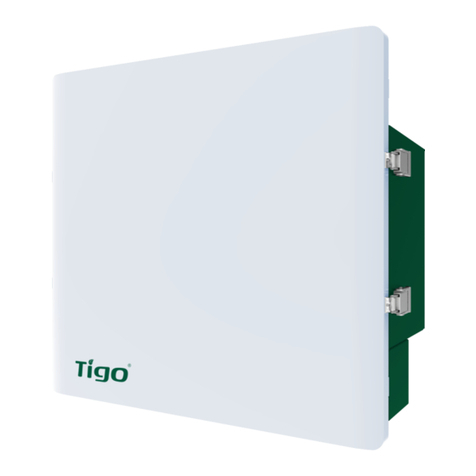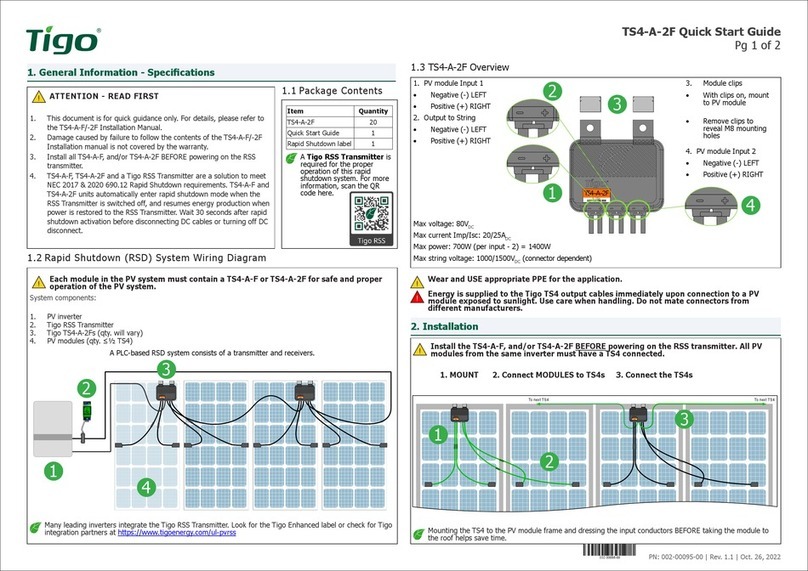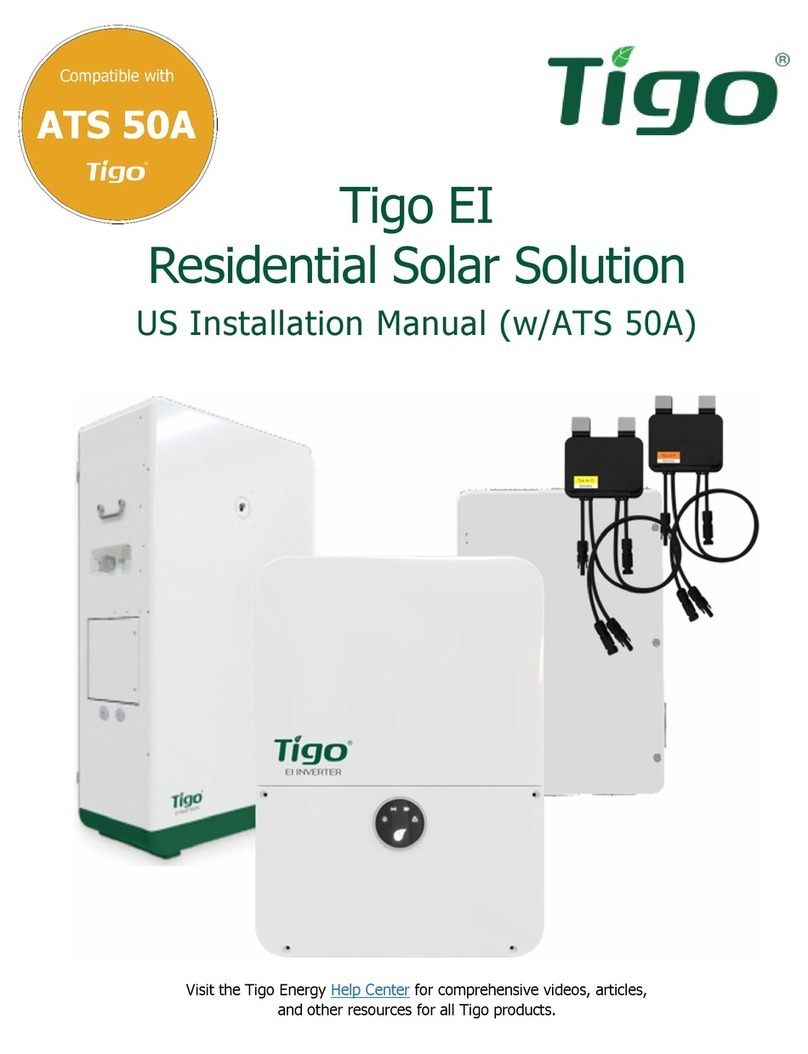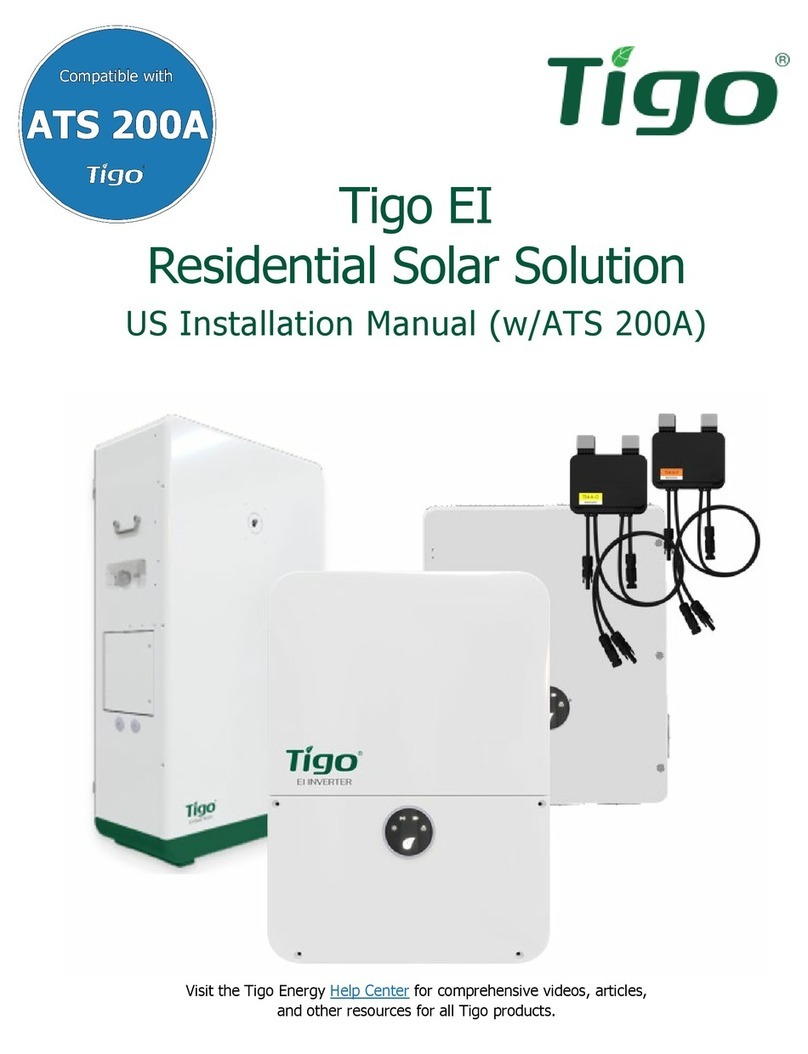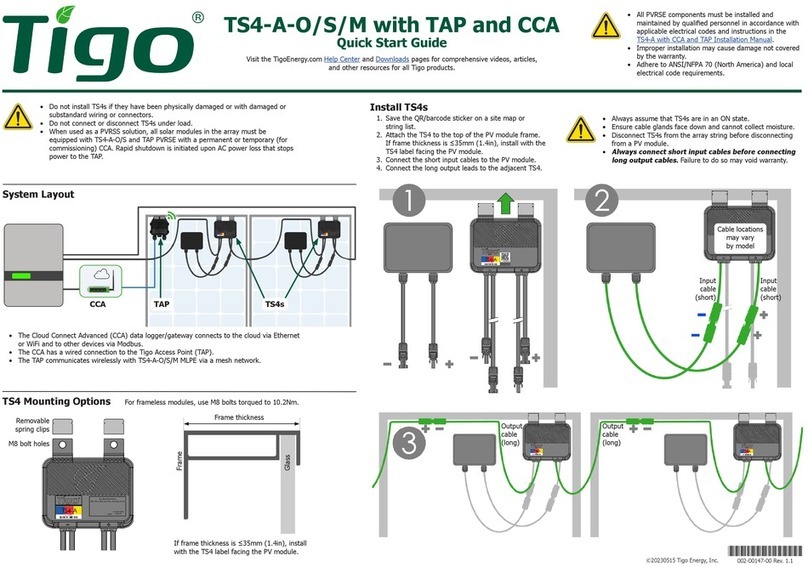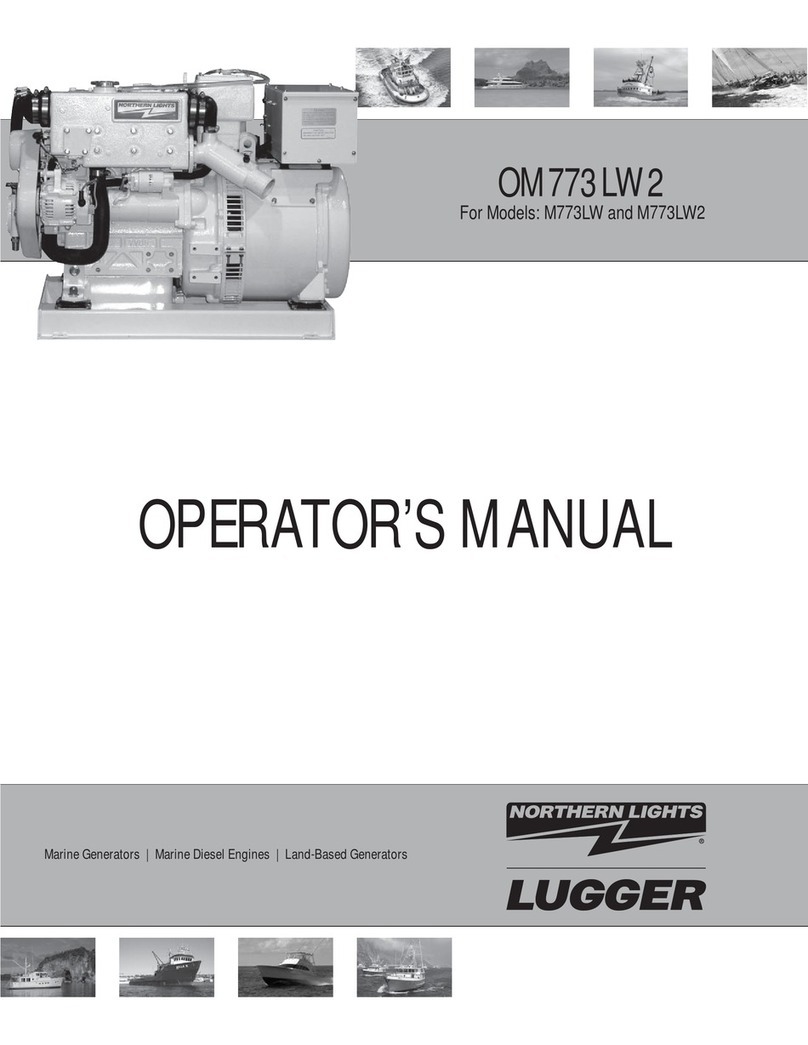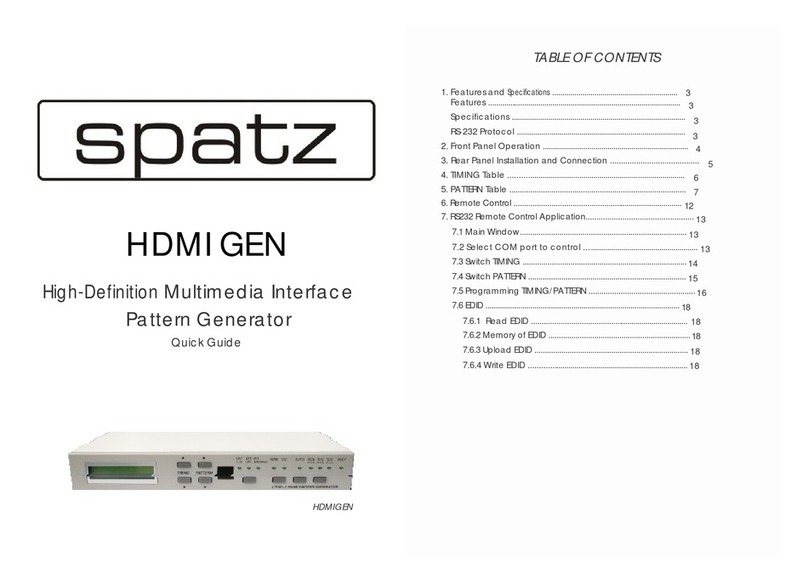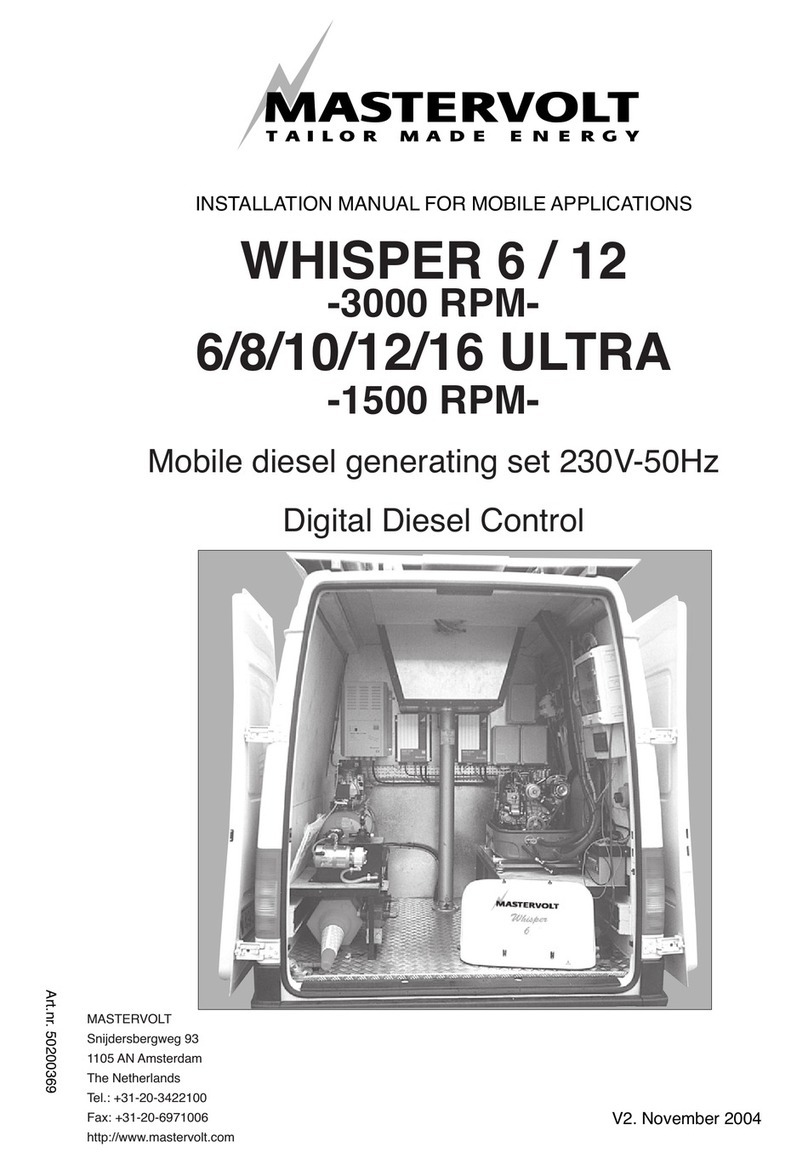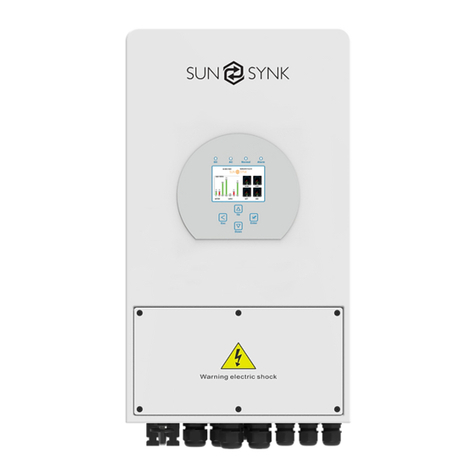Tigo ENERGY MODULE MAXIMIZER ES Series User guide

P/N : 002-00038-00
INSTALLATION AND SAFETY MANUAL
FOR TIGO ENERGY® MODULE MAXIMIZER™
ES, 2ES, J-ES
CONTACT US:
420 Blossom Hill Road
Los Gatos, CA 95032, USA
+1.888.609.TIGO (8446)
Customer support line
(toll-free in USA)
+1.888.681.TIGO (8446)
Customer support fax
(toll-free in USA)
+800.CALL.TIGO (2255.8446)
Customer support line in Europe
+1.408.358.6279
Fax outside the USA
Support@tigoenergy.com
Skype: support.tigoenergy www.tigoenergy.com/support
Check out our new installation video

PLEASE READ THIS FIRST
IMPORTANT SAFETY INSTRUCTIONS
SAVE THESE INSTRUCTIONS
LETHAL VOLTAGE MAY BE PRESENT IN ANY PV INSTALLATION
• This manual contains important instructions for installation and
maintenance of the Tigo Energy® product models MM-ES-
050V300W, MM-ES075V350W, MM-ES110V300W, MM-ES-
170V300W, MM-2ES050V300W, MM-2ES075V350W, MMJ-
ES050V300W, HBF-ES050300W, ES-GTWY-020, MMU-ES,
and related Tigo Energy software applications.
• Risk of electric shock, do not remove cover, disassemble, or
repair, no user serviceable parts inside. Refer servicing to quali-
ed service personnel.
• Before installing or using the Tigo Energy® Maximizer™ Sys-
tem, please read all instructions and warning markings on the
Tigo Energy products, appropriate sections of your inverter
manual, photovoltaic (PV) module installation manual, and other
available safety guides.
• Failure to adhere to these instructions may result in injury or
death, damage to the system or voiding the factory warranty.
• To reduce risk of re and shock hazard, install this device with
strict adherence to National Electric Code (NEC) ANSI/NFPA
70 and/or local electrical codes. When the photovoltaic array is
exposed to light, it supplies a DC voltage to the Tigo Energy®
Module Maximizer™. The Module Maximizer starts in the “ON”
state and its output voltage may be as high as the PV module
open circuit voltage (Voc) when connected to the module. The
installer should use the same caution when handling electrical
cables from a PV module with or without the Tigo Energy Mod-
ule Maximizer attached.
• Installation must be performed by trained professionals only.
Tigo Energy does not assume liability for loss or damage result-
ing from improper handling, installation, or misuse of products.
• Remove all metallic jewelry prior to installing the Tigo Energy
Module Maximizer to reduce the risk of contacting live circuitry.
Do not attempt to install in inclement weather.
• Do not operate the Tigo Energy Module Maximizer if it has
been physically damaged. Check existing cables and connec-
tors, ensuring they are in good condition and appropriate in
rating. Do not operate the Tigo Energy Module Maximizer with
damaged or substandard wiring or connectors. Tigo Energy
Module Maximizer must be mounted on the high end of the PV
module back-sheet or racking system, and in any case above
ground.
• Do not connect or disconnect under load. Turning off the
Inverter and/or the Tigo Energy products may not reduce this
risk. Internal capacitors within the inverter can remain charged
for several minutes after disconnecting all power sources.
Verify capacitors have discharged by measuring voltage across
inverter terminals prior to disconnecting wiring if service is re-
quired.
• Service Personnel: Check the voltage of the array after activat-
ing the Tigo Energy® PV-Safe™ function on the MMU prior to
performing service.
• Always assume Module Maximizer is in “ON” state, or may turn
on when restarting.

TABLE OF CONTENTS:
1. System Overview 2. Installing Management Unit
(MMU)
3. Installing Gateways (GTWY) 4. Mapping
5. Conguring the
System Online
6. Installing Maximizers 7. Initiating Discovery 8. Connecting Modbus
Accessories (optional)
Map
For troubleshooting and additional information see our website: www.tigoenergy.com/support
Internet
MENU ENTER
DISCOVER
Internet
MENU ENTER
DISCOVER
MENU ENTER
DISCOVER

2ES-ST
2ES-XL
Max 56” (142 cm)
Max 95” (241 cm)
Max 150” (380 cm)
TigoEnergyÆ
SoftwareSuitefor
Monitoring
&Advanced
Management
GTWY
ManagementUnit
Internet
12
3
4
567 8
9
10
11
12
13 14 15 16
1. SYSTEM OVERVIEW
SYSTEM GUIDELINES:
1 MMU: Up to 7 GTWY and 360 PV modules
1 GTWY: Up to 120 PV modules
Optimizer: 1 MM-ES per 1 PV module
1 MM-2ES per 2 PV modules
Module Maximizer - ES
Smart Module - J-ES
Installing Gateways-GTWY
Dual Module
Maximizer - 2ES

Power
Connector
Ethernet
Jack
Tigo Energy
PV-SAFE
Gateway
Terminal
Accessories
Terminal
Move
Forward
Go
Back
MENU
2. Control
2.1. Discover
2.2. Panels ON
2.5. GTWY Test
3. Network
3.2. Test
3.6 Renew
Electrical Outlet
100-240V
GTWY
Internet
Connection
RS485 type
(see more in 3.
Installing
GTWYs)
8.05” (20.5cm)
8.01” (20.6cm)
8.7” (22.1cm)
7.36” (18.7cm)
Inverter
Ethernet
3 Connections
GTWY
Cable
2. INSTALLLING MANAGEMENT UNIT (MMU)
SYSTEM GUIDELINES:
1 MMU: Up to 7 GTWY and 360 PV modules
1 GTWY: Up to 120 PV modules
Optimizer: 1 MM-ES per 1 PV module
1 MM-2ES per 2 PV modules
DONE?
Perform Network Test: 3.2 on MMU menu
WHERE TO PLACE?
4
Plug in terminal after all
GTWY(s) are
Connected (Section 3.
Installing GTWYs)
Near iNverterWall or Beam
1
23
It is highly recommended to install
MMU on the same AC panel as the
inverter, causing PV-Safe to trigger
in case of emergency AC loss

GTWY
AB
AB
AB
AB
120 Ω
Place on back of PV
module
Or
Racking system
In center of sub -array
Run a wire from the
MMU to the rst GTWY
3. INSTALLING GATEWAYS (GTWY)
Sub-array 1 (back) Sub-array 2 Last Sub-array
Last GTWYs or single
GTWY installation
Inbound from MMU/previous
GTWY connection to next
GTWY
1
2
2
50ft (15m)
3/8” (0.952cm)
nger tight
only
Connection to next
GTWY
(remove resistor rst)
1 2 3 4 5 6 7
18 (0.82) 2604 (793) 2604 (793) 1817 (553) 1363 (415) 1090 (332) 908 (276) 716 (218)
20 (0.52) 2604 (793) 1714 (522) 1143 (348) 857 (261) 686 (209) 571 (174) 456 (138)
22 (0.33) 2156 (657) 1078 (328) 719 (219) 539 (164) 431 (131) 359 (109) 287 (87)
CAT 5/6 4067 (1,239) 2034 (619) 1356 (413) 1017 (309) 813 (247) 678 (206) 543 (165) DONE? Connect terminal in MMU
Perform GTWY Test: 2.5 on MMU menu
3
AWG
(mm²)
No. of
GTWYs RS485 Cable length in ft. (m) Standard communication cable: Type PLTC, 2
Twisted Pair, Sunlight Resistant or Direct Bury.
Visit tigoenergy.com for additional information
regarding RS485 recommended cables.

4. MAPPING
Plan where to
place Maximizers
1
2
3
Place Maximizers on the PV mod-
ules in a way that matches the
map you made using barcodes
Also record the serial numbers of
GTWY(s) and MMU(s)
Take out Maximizer & remove
1 barcode sticker. Place the
sticker on the map, string list, or
construction drawing to match
the physical location of the
Maximizer
MAC ID MAC ID
1 21
2 22
3 23
4 24
5 25
6 26
7 27
8 28
9 29
10 30
11 31
12 32
13 33
14 34
15 35
16 36
17 37
18 38
19 39
20 40
MMU ID
Site Name:
Unit Name Unit Name
Gateway ID
Need help? Call us today: North America: 1.888.609.TIGO (8446), International: 00800.CALL.TIGO (2255.8446)
A1
A2
A3
A4
A5
A6
A7
A1 Sticker Here B1
B2
B3
B4
B5
B6
B7
For 2ES installation:
* Note that MM-2ES Dual Maxi-
mizers will have a single label
for two modules.
** Input the barcode only on the
rst module in the pair. The sec-
ond will be lled in automatically.
MAP
DONE? Connect terminal in MMU
Perform GTWY Test: 2.5 on MMU menu

5. CONFIGURING SYSTEM ONLINE
Option 1
Option 2
https://installations.tigoenergy.com/
1
2
2
3Follow wizard instructions
New User
Returning
User
Click on

6. INSTALLING MAXIMIZERS
For general wiring refer to Section 3. System Overview.
1
!
!When using 2ES Dual Maximizers on an odd-length
string, connect the medium length input cables of
the last Maximizer in the string together.
The shortest pair of input leads should be
connected to the rst panel of each pair.
MAC ID MAC ID
1 21
2 22
3 23
4 24
5 25
6 26
7 27
8 28
9 29
10 30
11 31
12 32
13 33
14 34
15 35
16 36
17 37
18 38
19 39
20 40
MMU ID
Site Name:
Unit Name Unit Name
Gateway ID
Need help? Call us today: North America: 1.888.609.TIGO (8446), International: 00800.CALL.TIGO (2255.8446)
A1
A2
A3
A4
A5
A6
A7
A1 Sticker Here B1
B2
B3
B4
B5
B6
B7
Don’t forget to use
string list template
or map to keep
track of Maximizer
placement

7. INITIATING DISCOVERY
Discovery
For systems with multiple Management Units (MMU) initiate discov-
ery one by one, ensuring that GTWY discovery is complete before
moving to the next MMU.
This may take several minutes to several hours depending on the
size of the system.
2.1. DISCOVERY
MENU
ENTER
ENTER
ENTER
ENTER
Press “Enter”
**Main Menu**
1. Status
2. Control
2.1. Discovery
Are you sure?
Yes

8. CONNECTING MODBUS ACCESSORY (OPTIONAL)
Tigo Energy
PV-SAFE
Gateway
Terminal
Accessories
Terminal
AC meter
or
inverter
installation
manual
GND N/A DATA
+
DATA
-
To
GTWY
Modbus
Device A
Modbus
Device B
Series connection for
multiple similar devices
TIGO ENERGY SUPPORT
+1.888.609.TIGO (8446)
1
3
Recommended settings:
• 9600 baud rate
• 8 bits data
• 1 stop bit
• No parity
2

TECHNICAL SPECIFICATIONS
Electrical Specications
Per Input Data MM-ES50 MM-ES75 MM-ES110 MM-ES170 MM-2ES50
(per input)
MM-2ES75
(per input)
MM-J-ES50/
HBF-ES50
Maximum power 300W 350W 300W 300W 375W 375W 375W
Maximum VDC (Voc) 52V 75V 110V 170V 52V 75V 52V
Vmp range 16-48V 30-65V 30-89V 30-140V 16-48V 30-65V 16-48V
Maximum current (Isc) 10A 7.5A 5A 3A 10A 7.5A 10A
Maximum Imp 9.5A 6.5A 4.7A 2.6A 9.5A 6.5A 9.5A
Series fuse rating 15A 10A 10A 10A 15A 10A 15A
ES Cable Length 1.0 M
39.37” 2ES Standard Length 1.3 m
51.18” 2ES XL length 2.1 m
82.68”
Connector MC4 TYCO SOLARLOCK - Tigo positive input accepts Tyco male (+) or neutral keying. Tigo
negative input accepts female (+) or (-) keying. Do not connect any other type.
Environmental Specications
Operating tempera-
ture ES, 2ES, GTWY
-30°C to + 70°C
-22°F to +158°F
Operating tempera-
ture J-ES
-40°C to +85°C
-40°F to +185°F
Operating tempera-
ture MMU
0°C to +70°C
32°F to +158°F
NEMA 3R, IP65, OVPIII, UV-F1/UL 94-5VA Class 4K4H (per EN 50187)
Communication (MMU to Internet) MMU power supply rating
Ethernet 24V 1A
MMU Power Consumption 2.5W
Gateway Power Consumption 0.5W
Mechanical Specications
Dimensions ES,
2ES, GTWY
120 x 104 x 25 mm
4.72” x 4.09” x 0.98” Dimensions JES 171 x 155 x 22 mm
6.73” x 6.10” x 0.87”
Dimensions
MMU
221 x 205 x 80 mm
8.70” x 8.07” x 3.15”
247725
T
U
V
R
h
e
i
n
l
a
n
d
o
f
N
o
r
t
h
A
m
e
r
i
c
a
,
I
n
c
.
CUS
TÜV
Rheinland
Product Safety
BAUART
GEPRÜFT
TYPE
APPROVED
Maximizer OUTPUT
Cables
PV wire 4mm2
12AWG Cable Length JES 1.0 m
39.37” Cable Length HBF 1.2 M
47.24”
This manual suits for next models
10
Table of contents
Other Tigo Inverter manuals