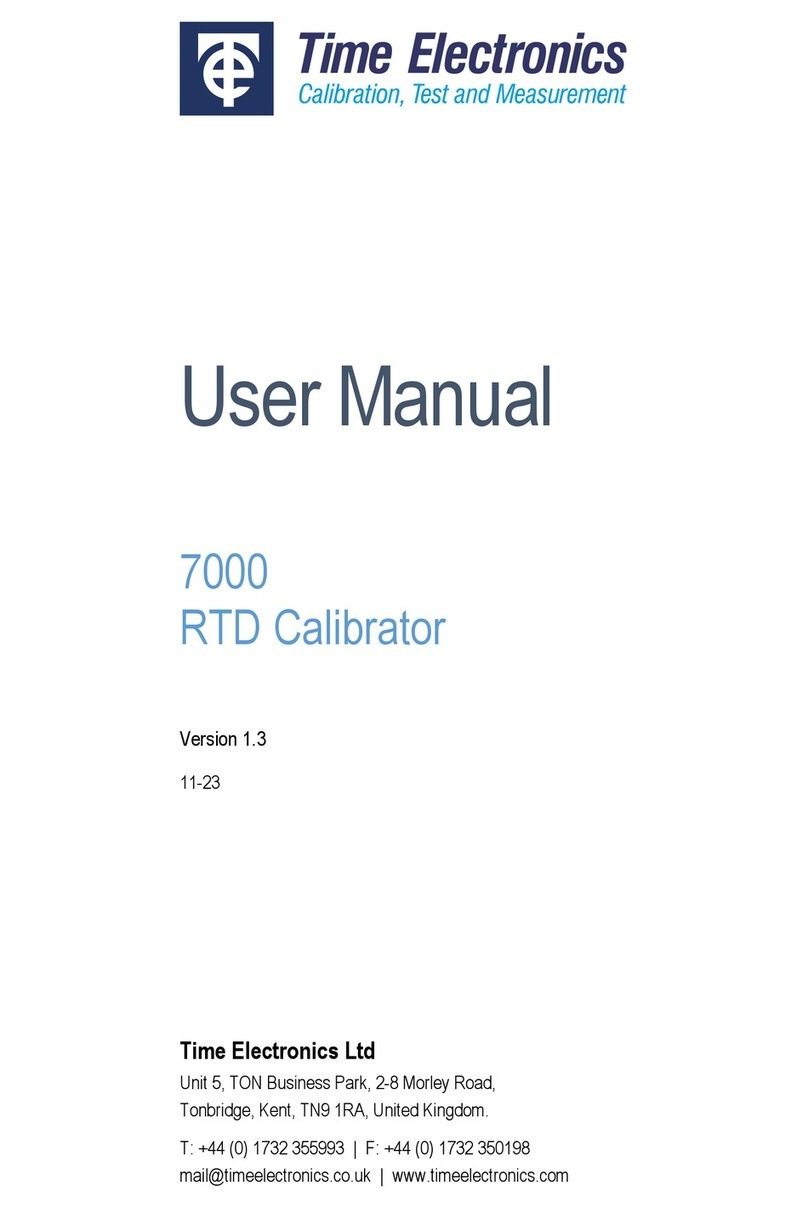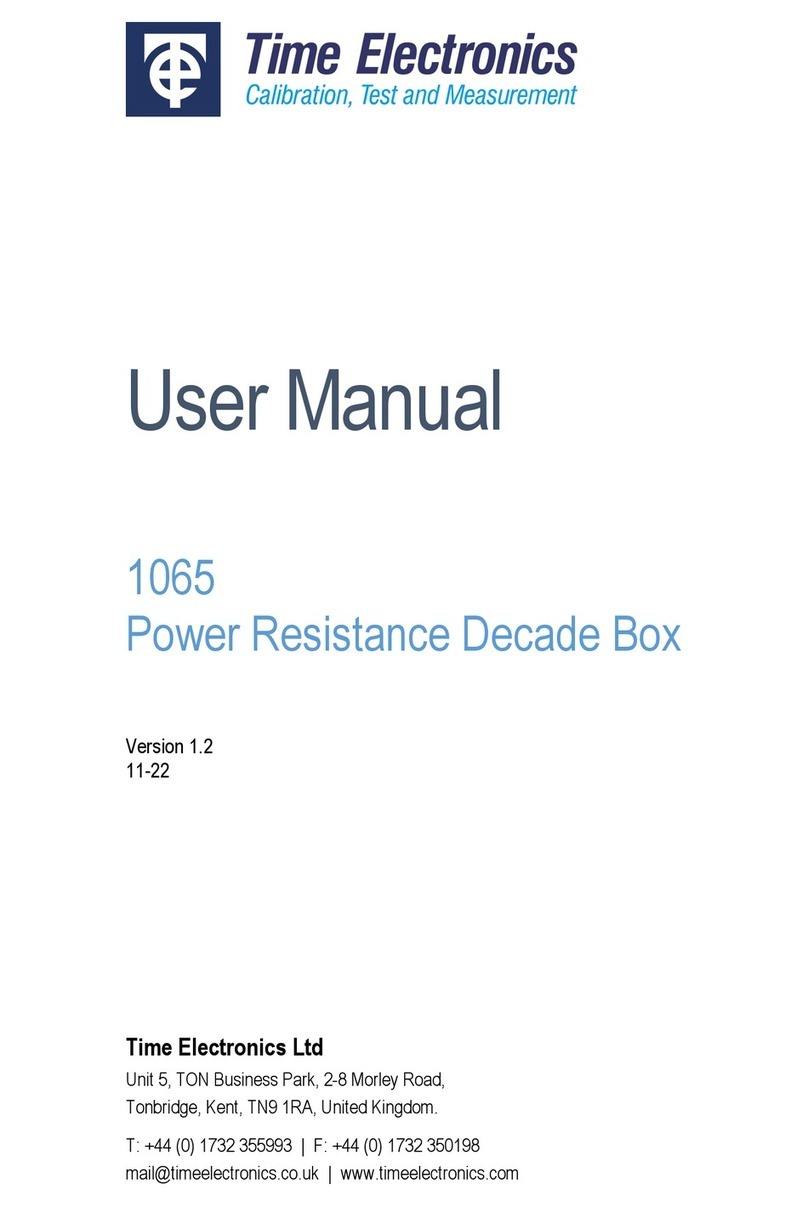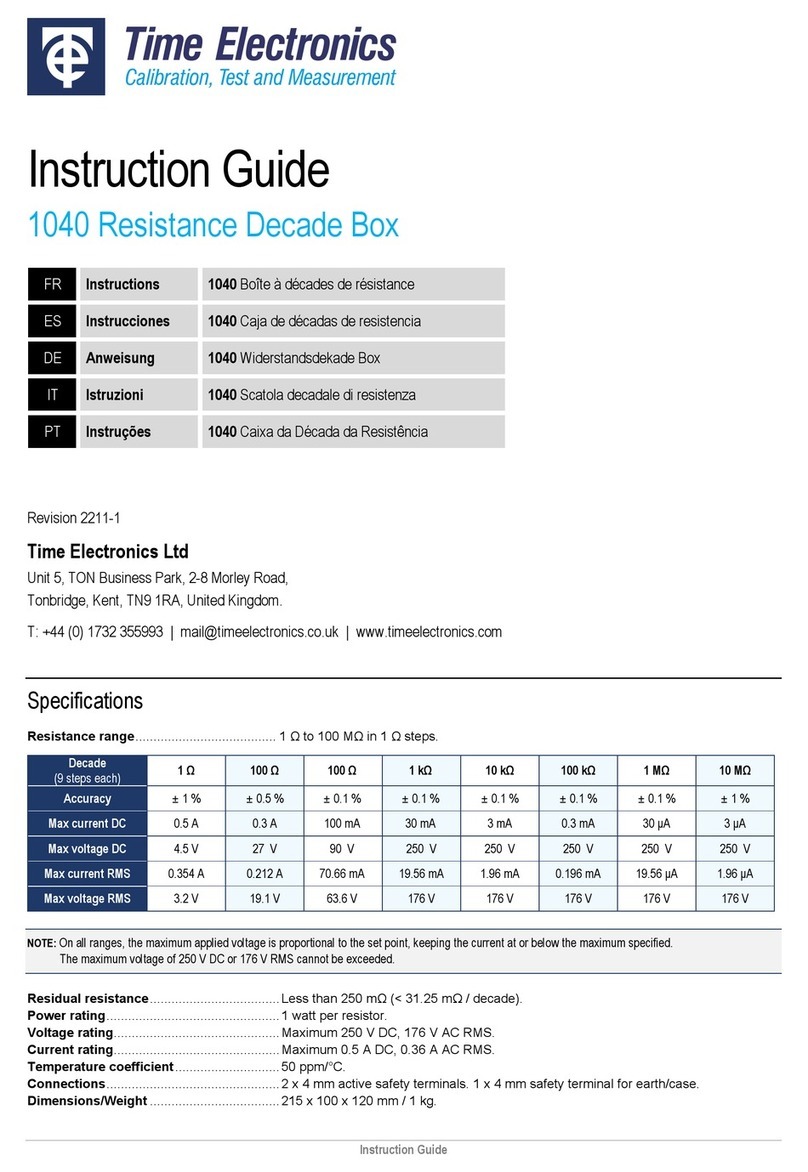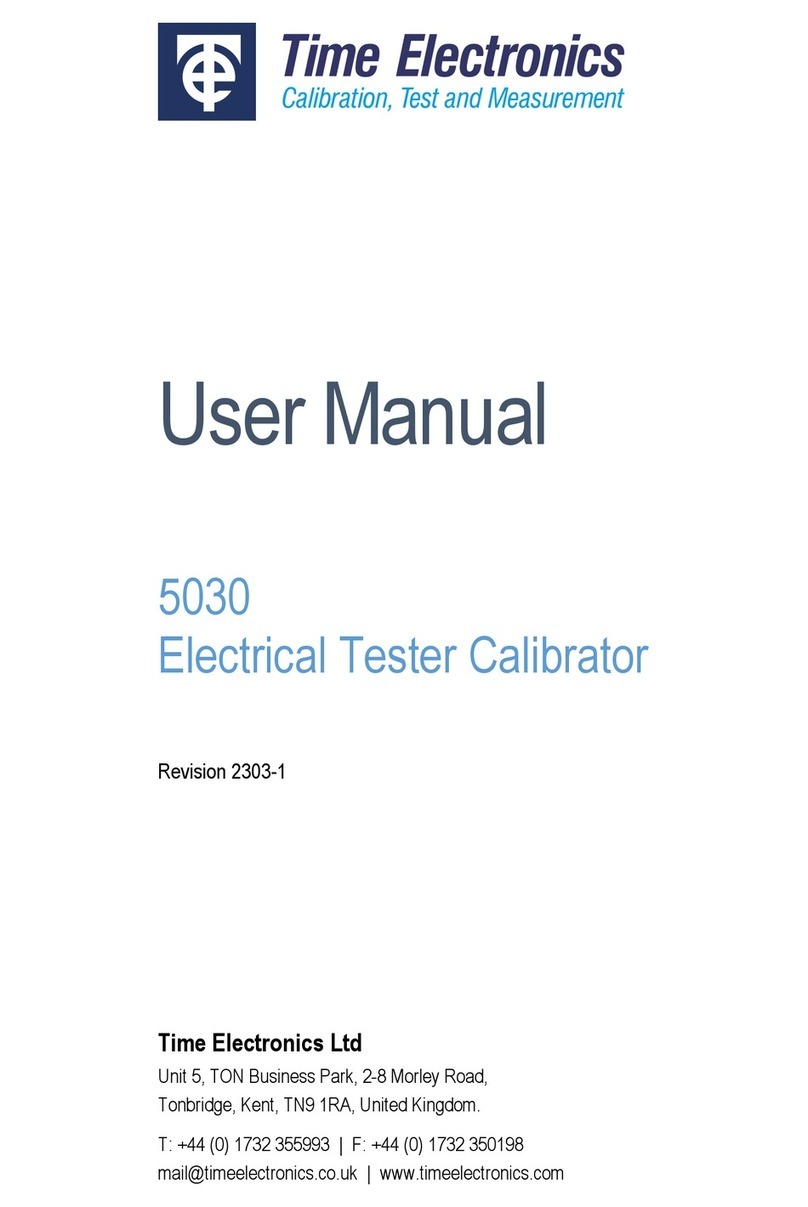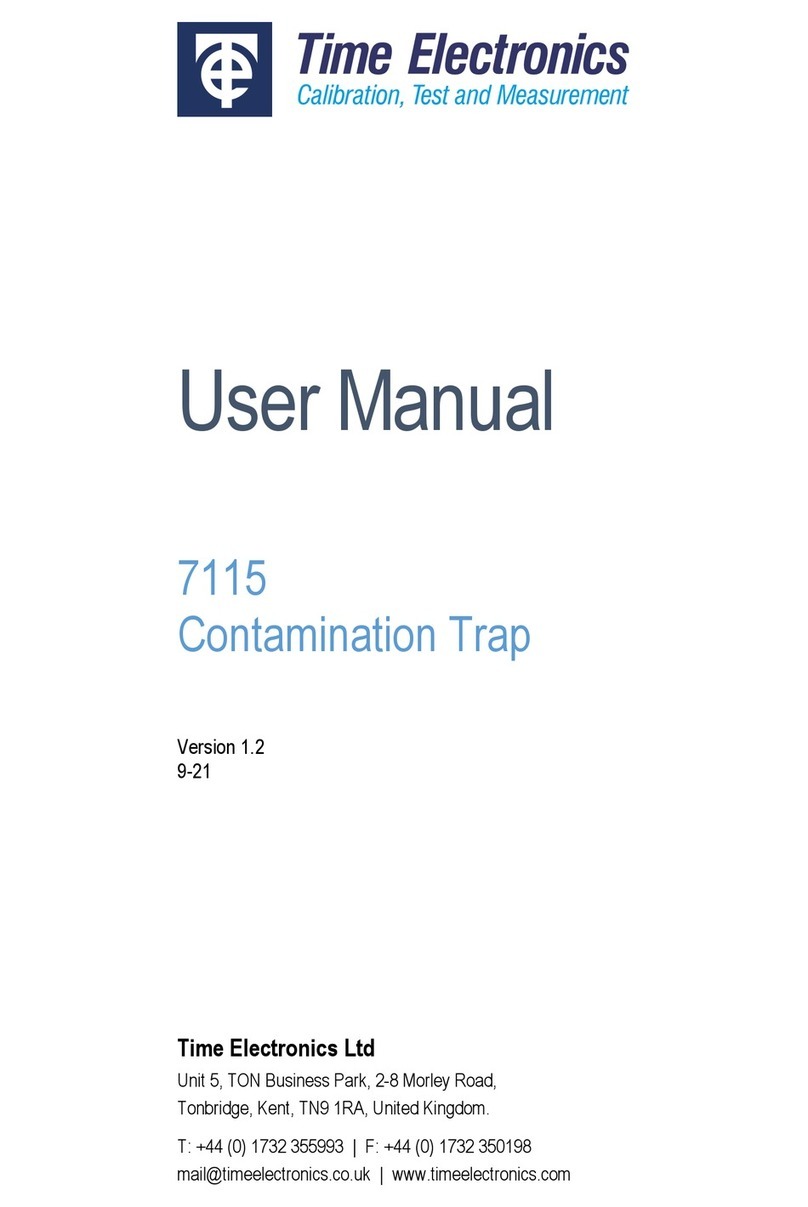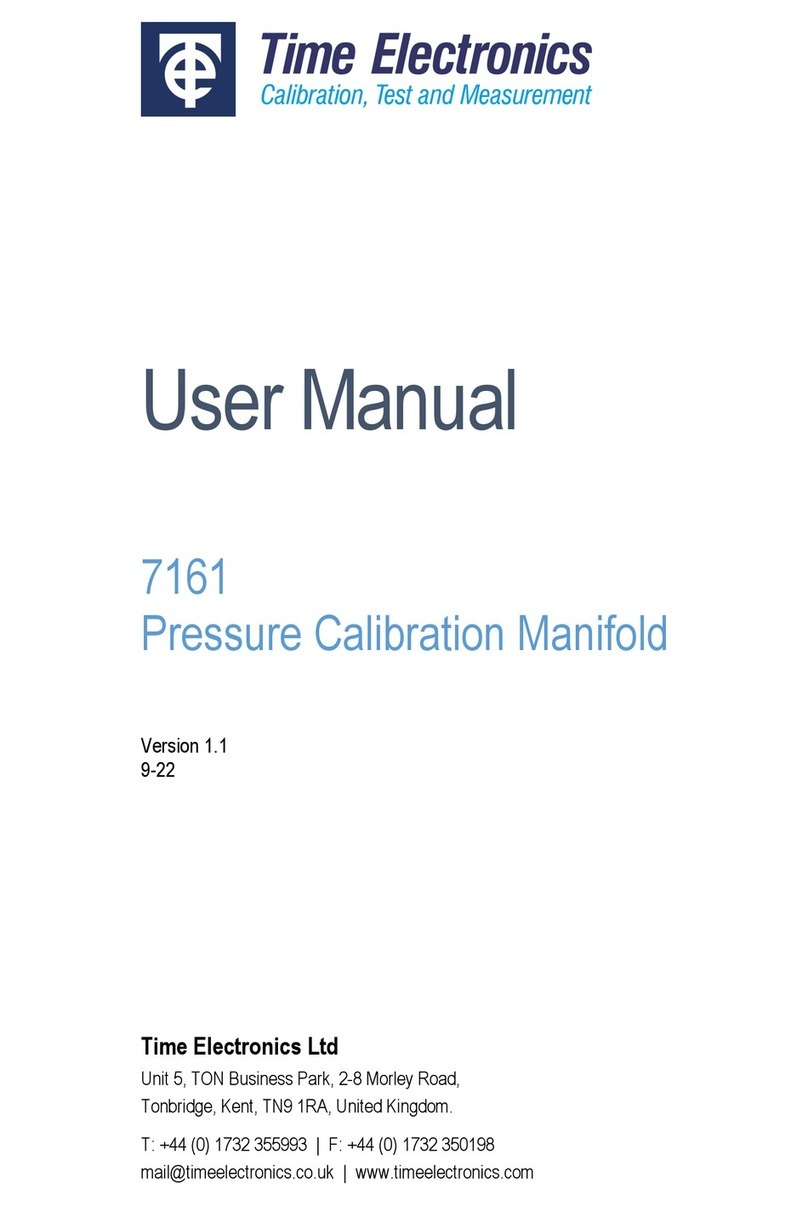Time Electronics User Manual
8030 Pressure Controller/Calibrator v1.1
8030 Pressure Controller/Calibrator Page 3 of 36
Contents
1Introduction....................................................................................................................................4
1.1 Models ...................................................................................................................................................5
1.2 Technical Specifications ........................................................................................................................6
1.3 8030 Front Panel ................................................................................................................................... 7
1.4 8030 Rear Panel.................................................................................................................................... 7
1.5 8030B Front Panel (CalBench module) ................................................................................................. 8
1.6 8030B Rear Panel (CalBench module)..................................................................................................8
2Installation Notes...........................................................................................................................9
2.1 8030 Pressure Connections ................................................................................................................ 10
2.1.1 Test Port ..........................................................................................................................................................10
2.1.2 Supply Port ......................................................................................................................................................10
2.1.3 Vacuum Port....................................................................................................................................................10
2.1.4 Vent Port..........................................................................................................................................................10
2.1.5 Ref Ports..........................................................................................................................................................10
2.2 8030B Pressure Connections..............................................................................................................10
2.3 Electrical Connections .........................................................................................................................11
2.3.1 Mains Socket ...................................................................................................................................................11
2.3.2 RS-232 Interface..............................................................................................................................................11
2.4 Procedure for Installation..................................................................................................................... 11
2.5 Switching the instrument on and off..................................................................................................... 11
3Operation......................................................................................................................................12
3.1 Main control menu ...............................................................................................................................12
3.1.1 Output Pressure Display Box (Control/Measure).............................................................................................13
3.1.2 Pressure Units Selection .................................................................................................................................13
3.1.3 Touch keyboard ...............................................................................................................................................14
3.1.4 Set pressure Box (Set-point) ...........................................................................................................................15
3.1.5 Steps Box and Buttons ....................................................................................................................................16
3.1.6 Operation Mode Buttons..................................................................................................................................17
3.1.7 Zero Button......................................................................................................................................................17
3.1.8 Range Selection Buttons .................................................................................................................................18
3.1.9 Pressure Type Selection..................................................................................................................................18
3.1.10 Barometric Reference and Absolute Mode (optional) .................................................................................19
3.1.11 Setup menu button......................................................................................................................................20
3.2 Setup Menu .........................................................................................................................................20
3.3 Display Menu.......................................................................................................................................21
3.3.1 Display language .............................................................................................................................................21
3.3.2 Screen Brightness ...........................................................................................................................................21
3.4 Units Menu ..........................................................................................................................................22
3.5 Information Menu.................................................................................................................................23
3.6 Control Menu .......................................................................................................................................24
3.6.1 Control Modes .................................................................................................................................................24
3.6.2 Stable Hold Feature.........................................................................................................................................26
3.6.3 Control Limit.....................................................................................................................................................27
3.7 Service Menu....................................................................................................................................... 28
3.7.1 Units Resolution and Network settings............................................................................................................28
4Using the 7115 Contamination Trap...........................................................................................31
4.1 Specifications ...................................................................................................................................... 31
4.2 Setting up the 7115 .............................................................................................................................32
4.2.1 Example Connections......................................................................................................................................33
4.2.2 Photos of Example Set Ups.............................................................................................................................34
5Warranty and Servicing............................................................................................................... 35