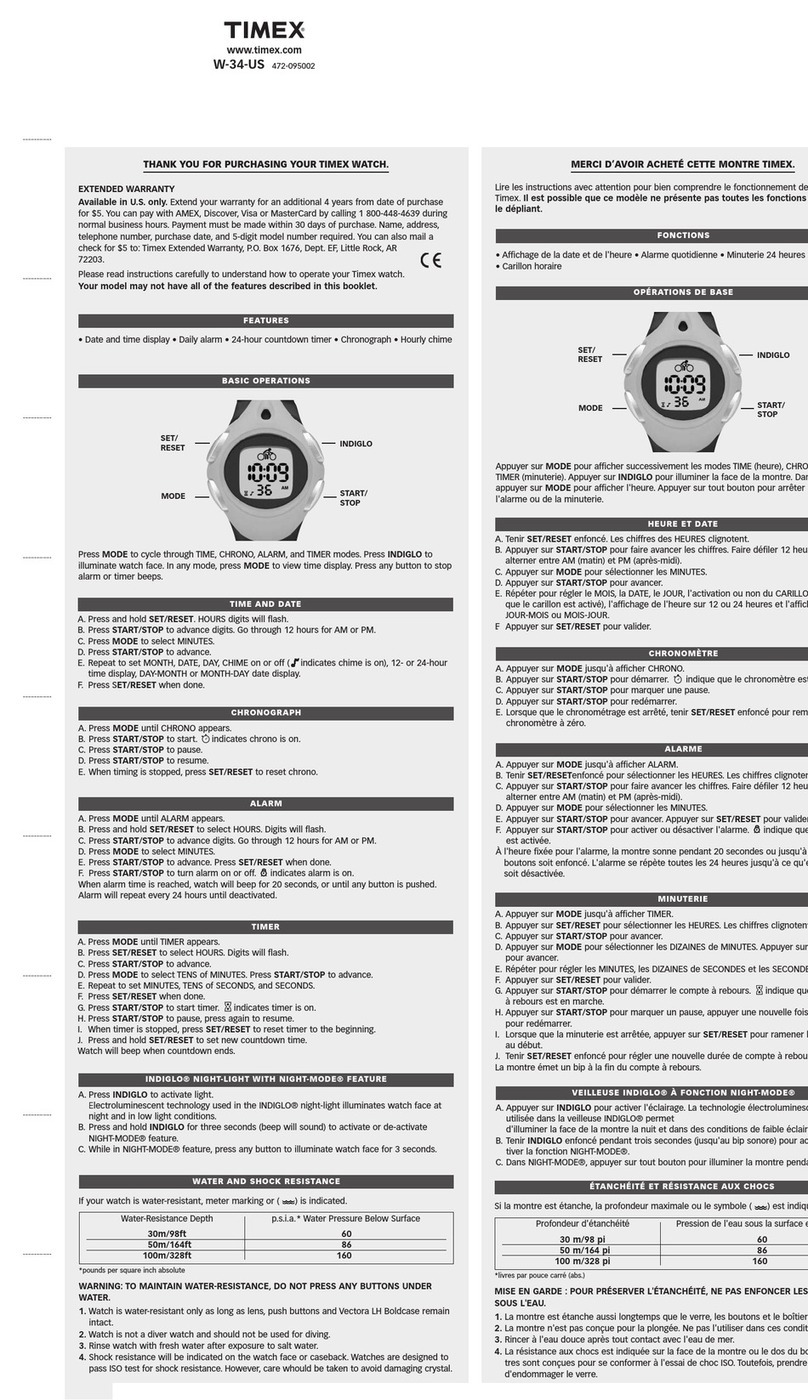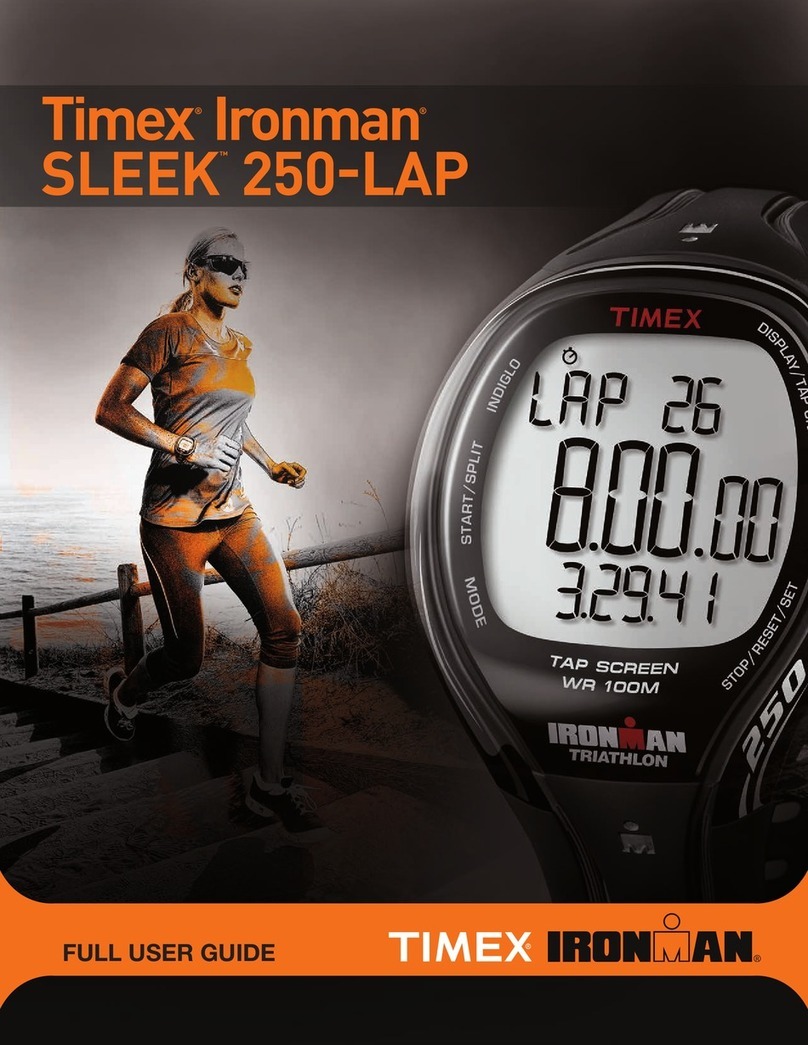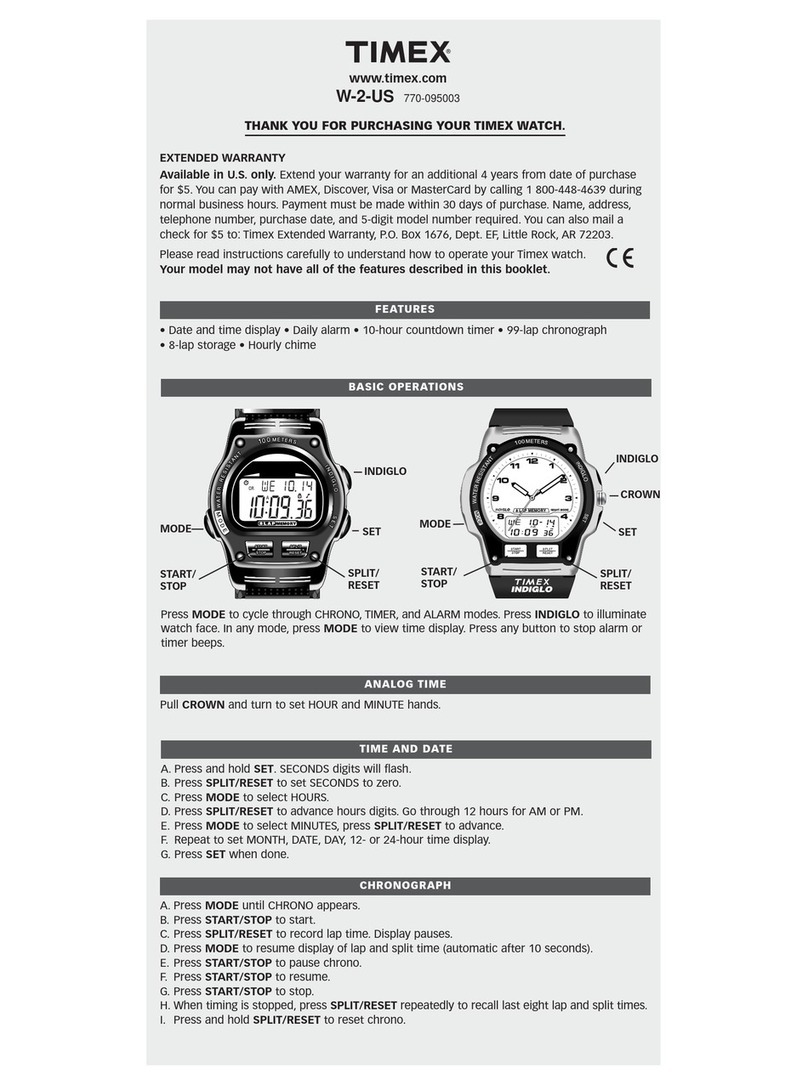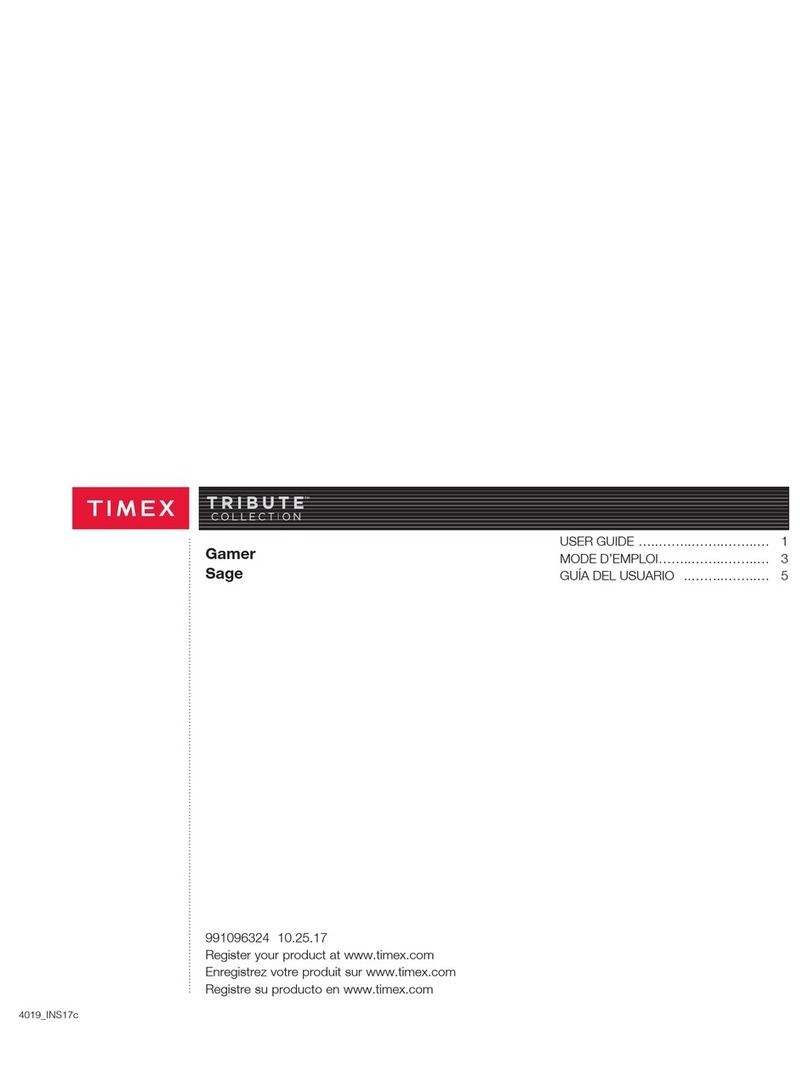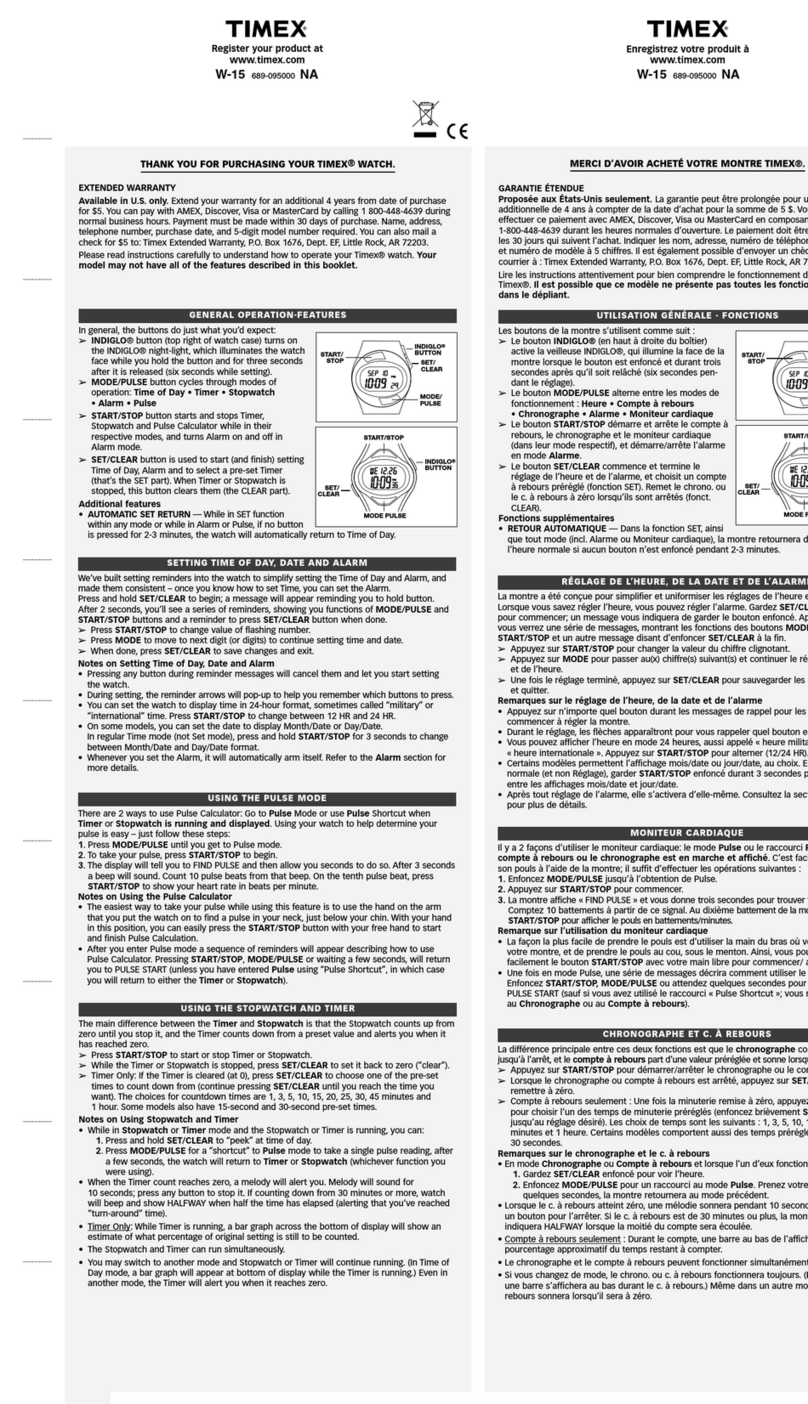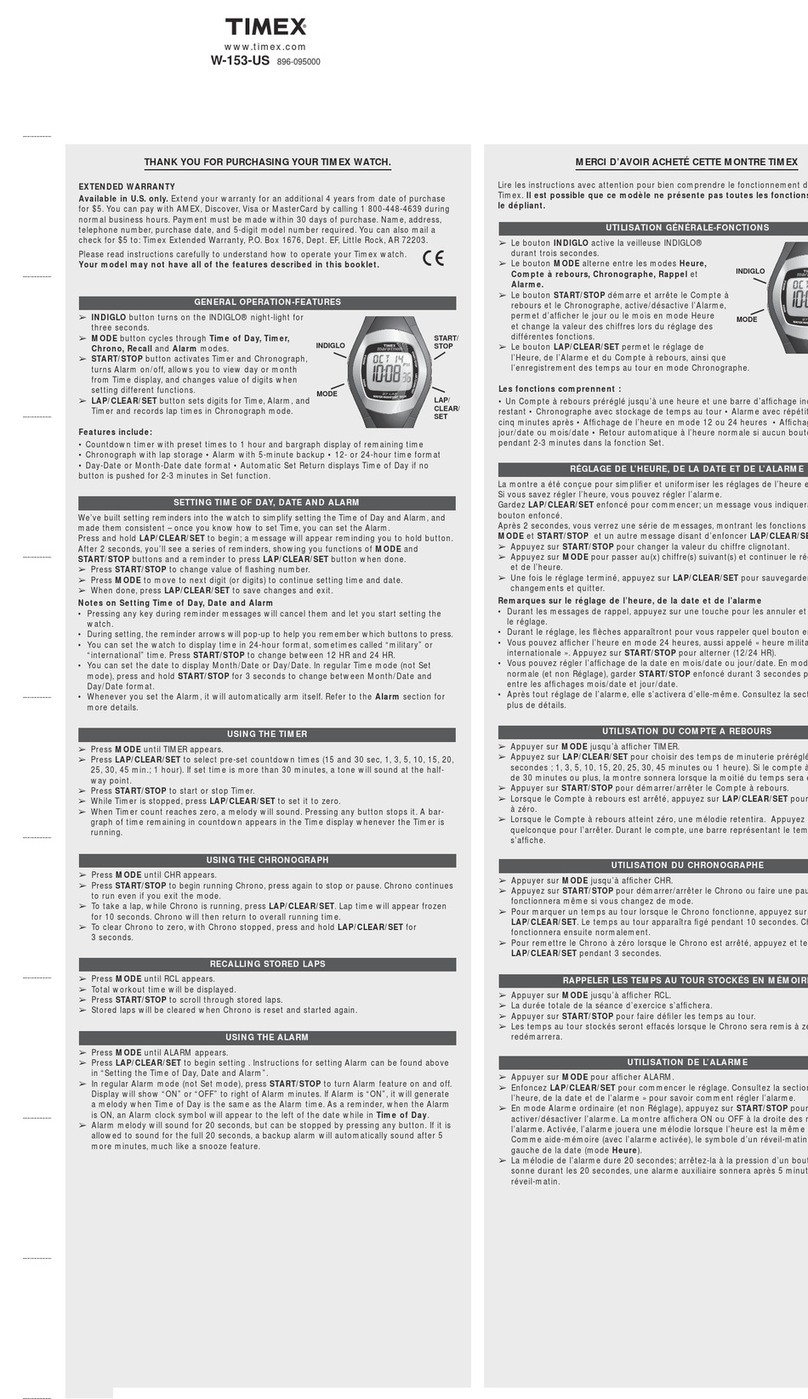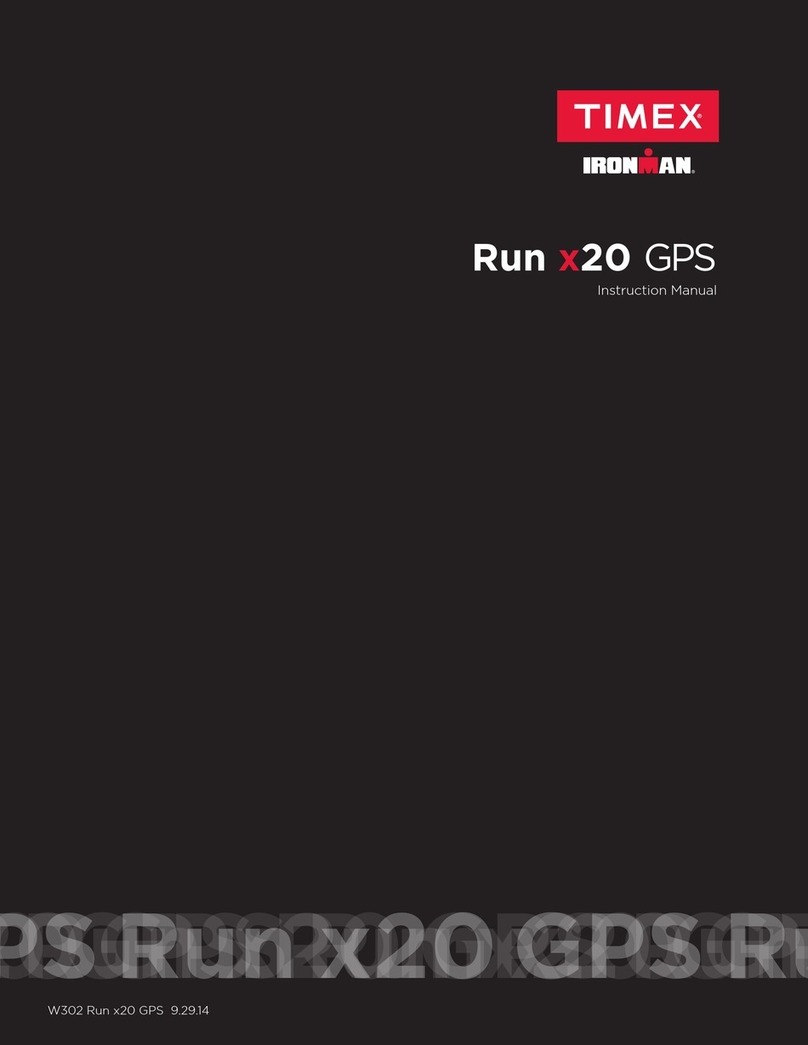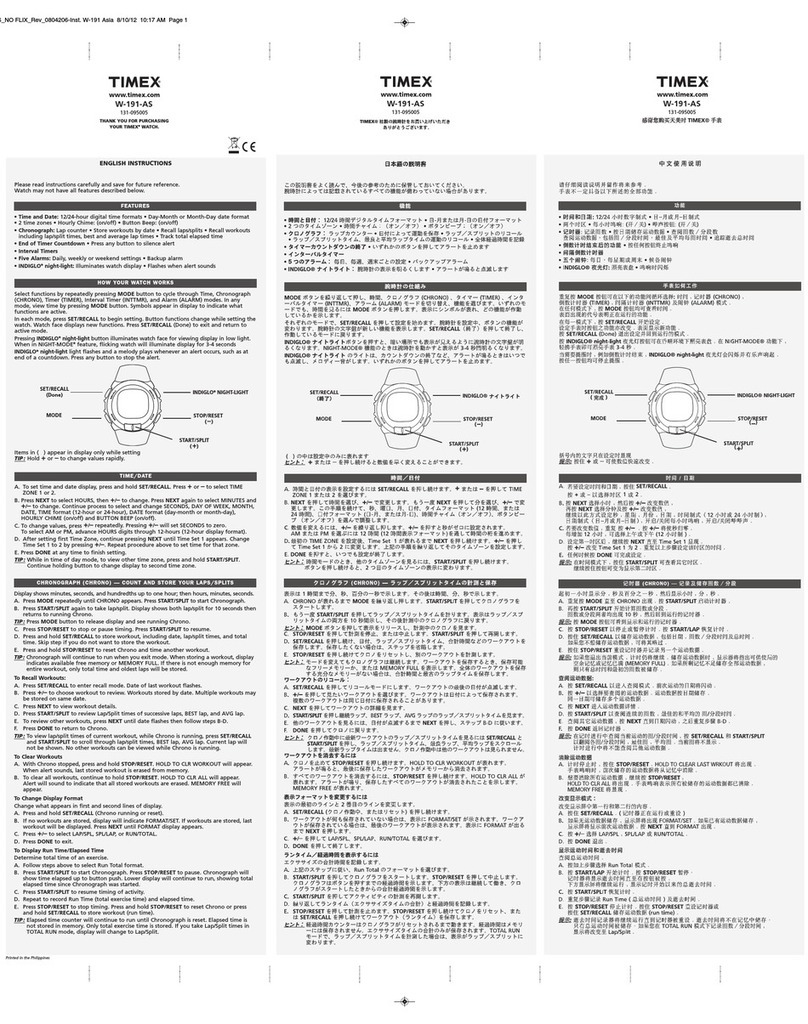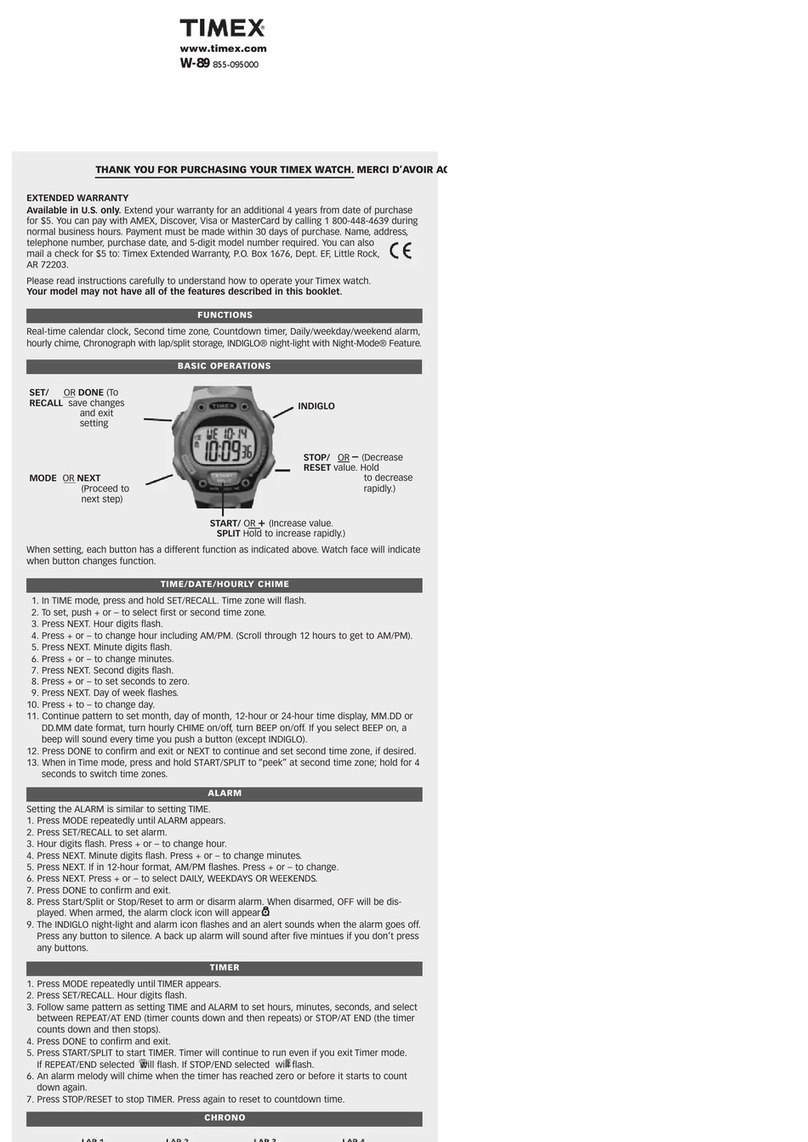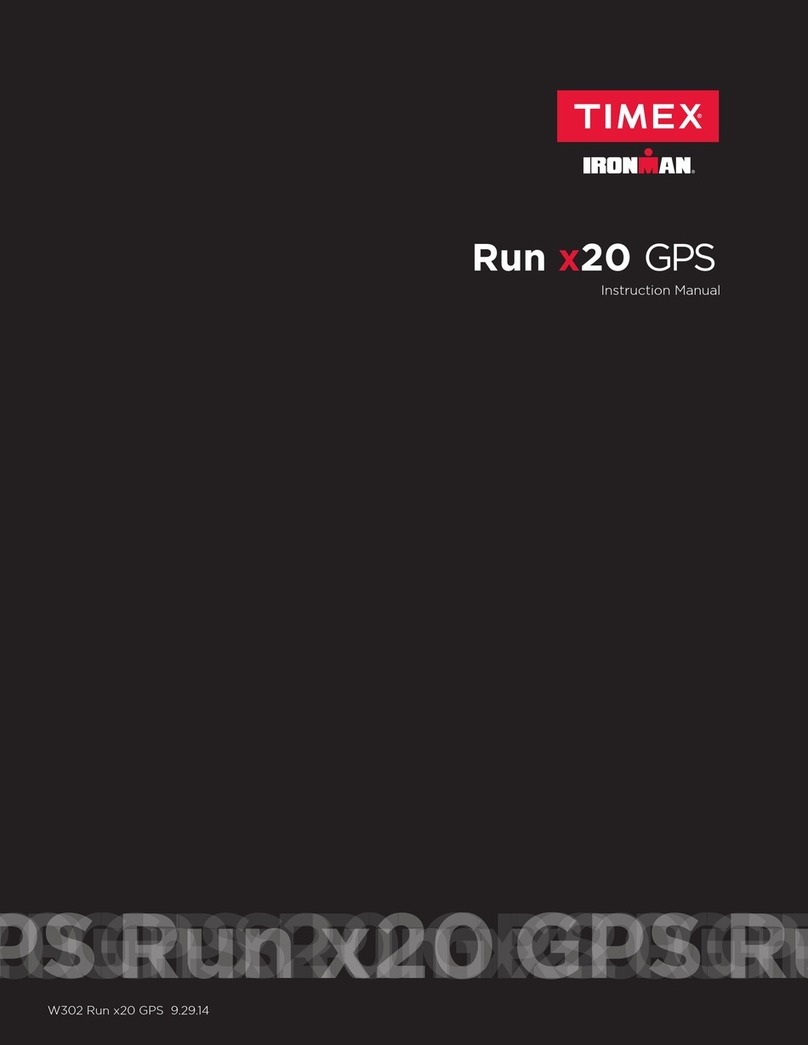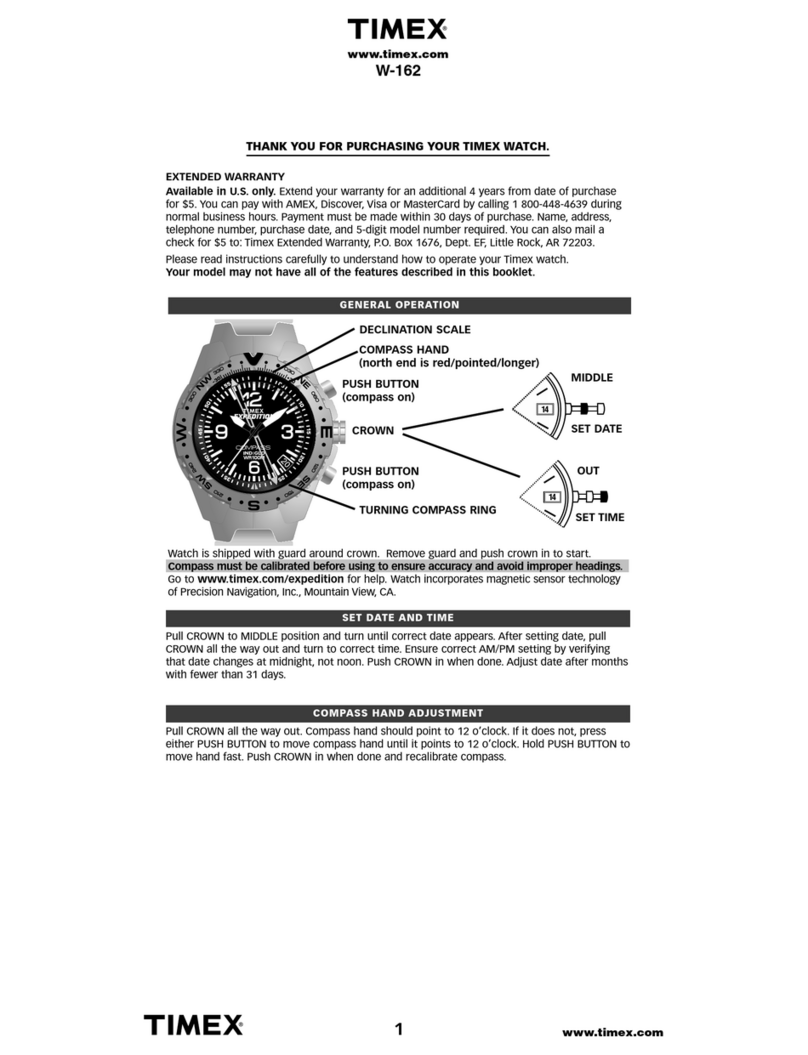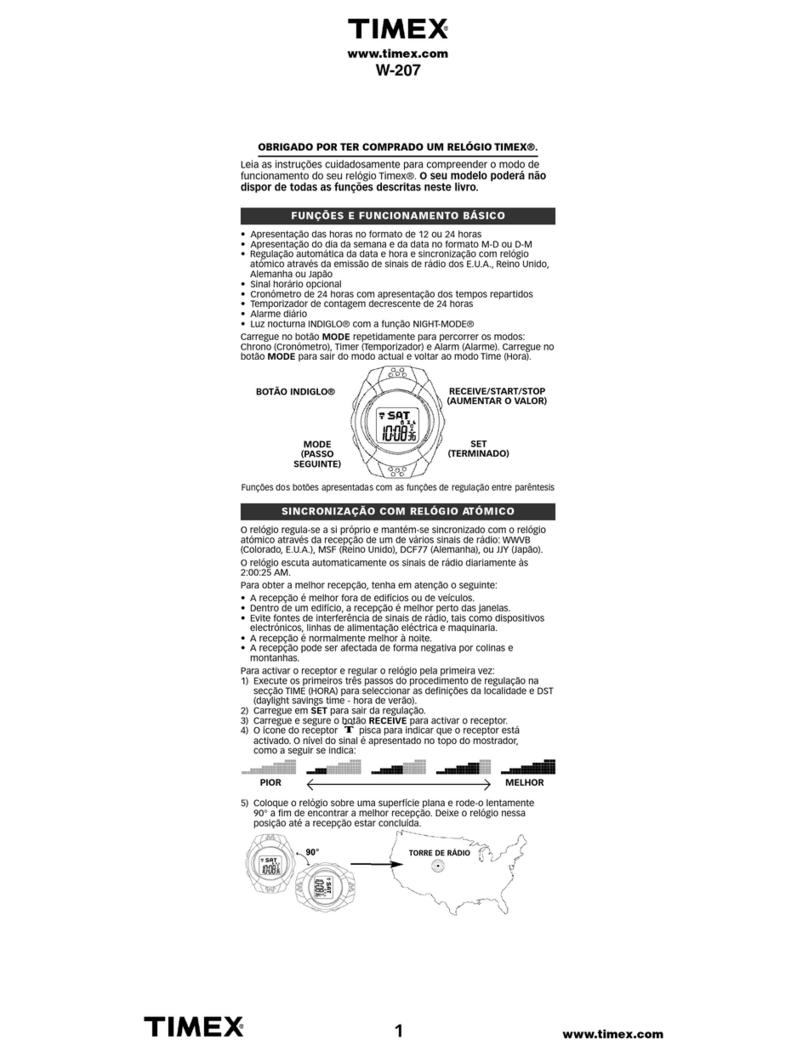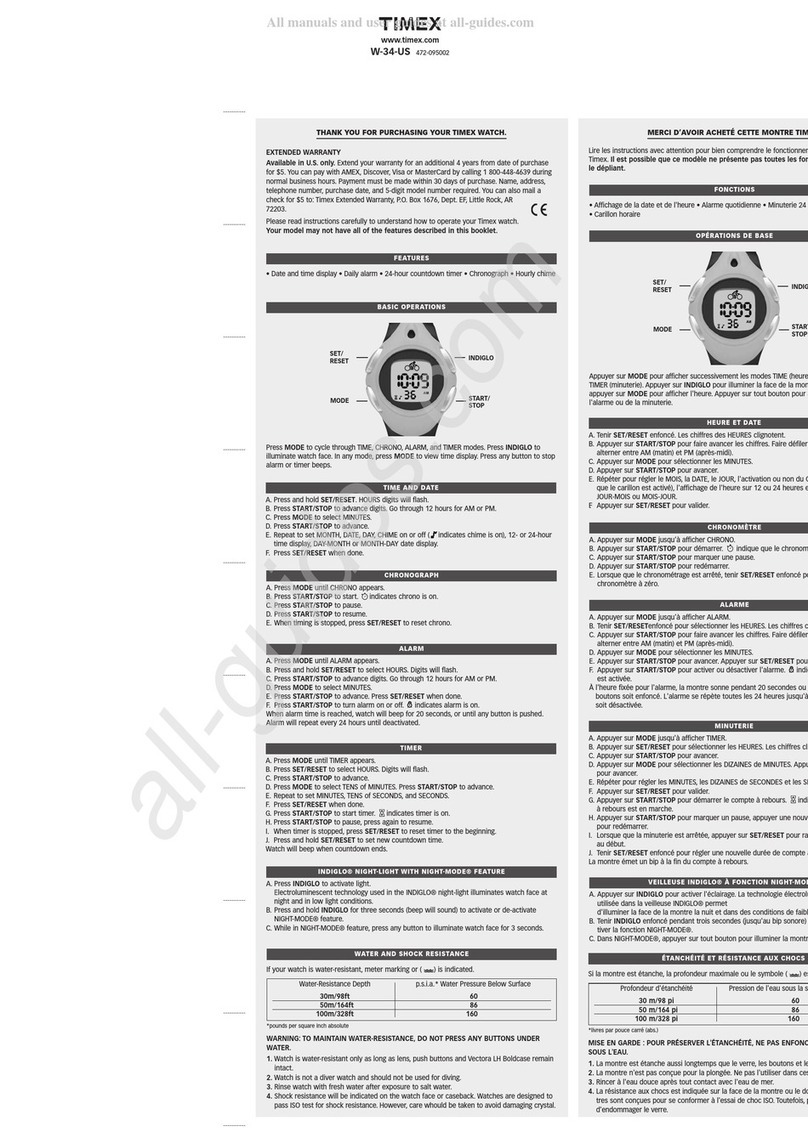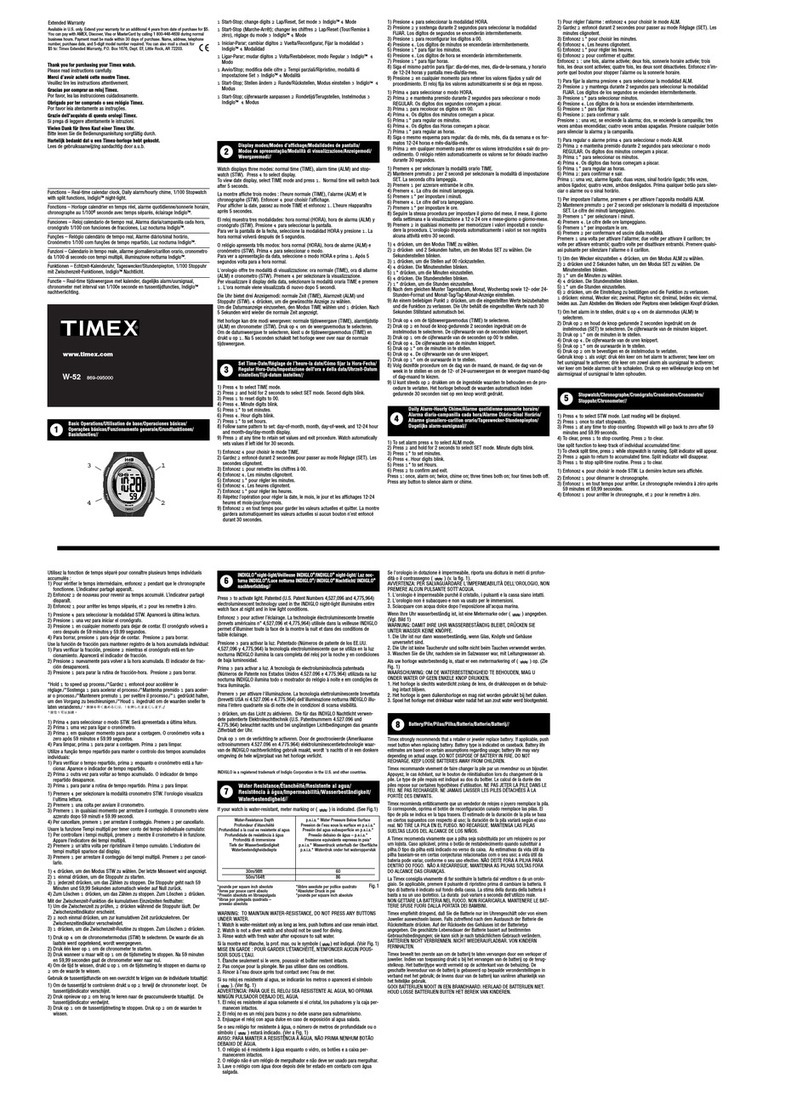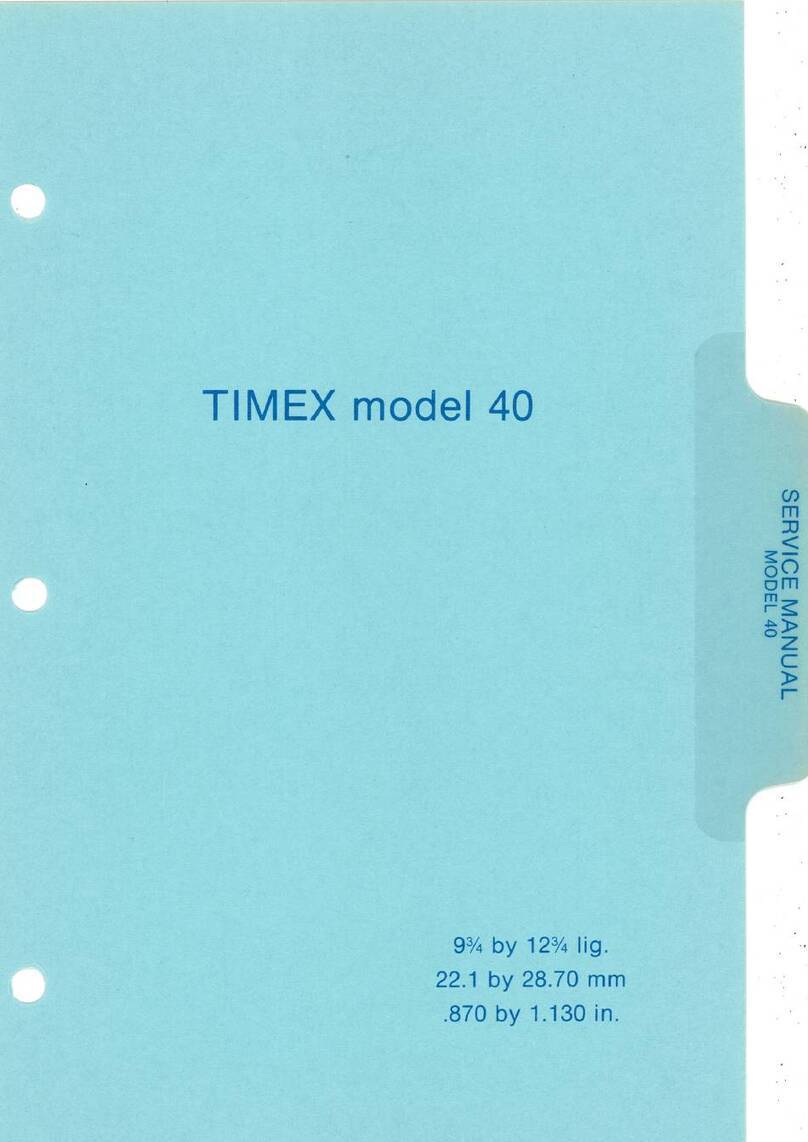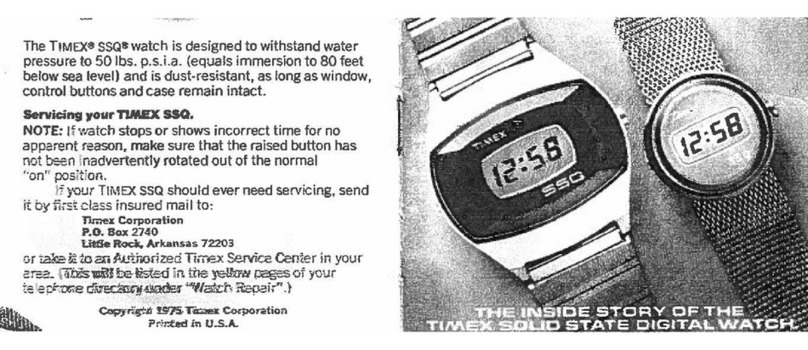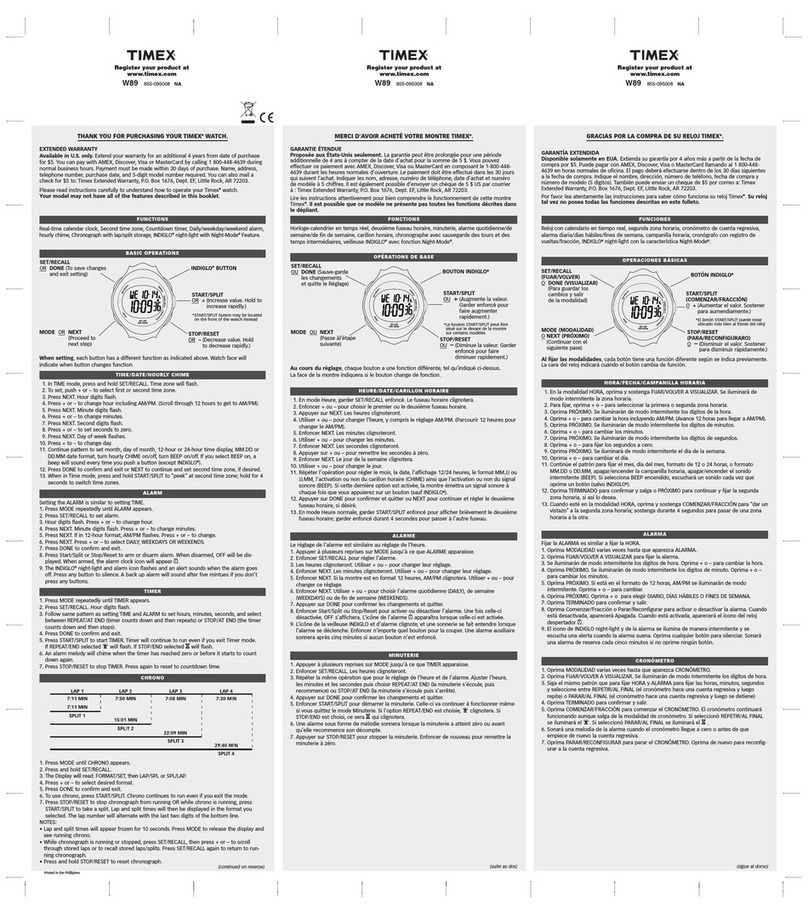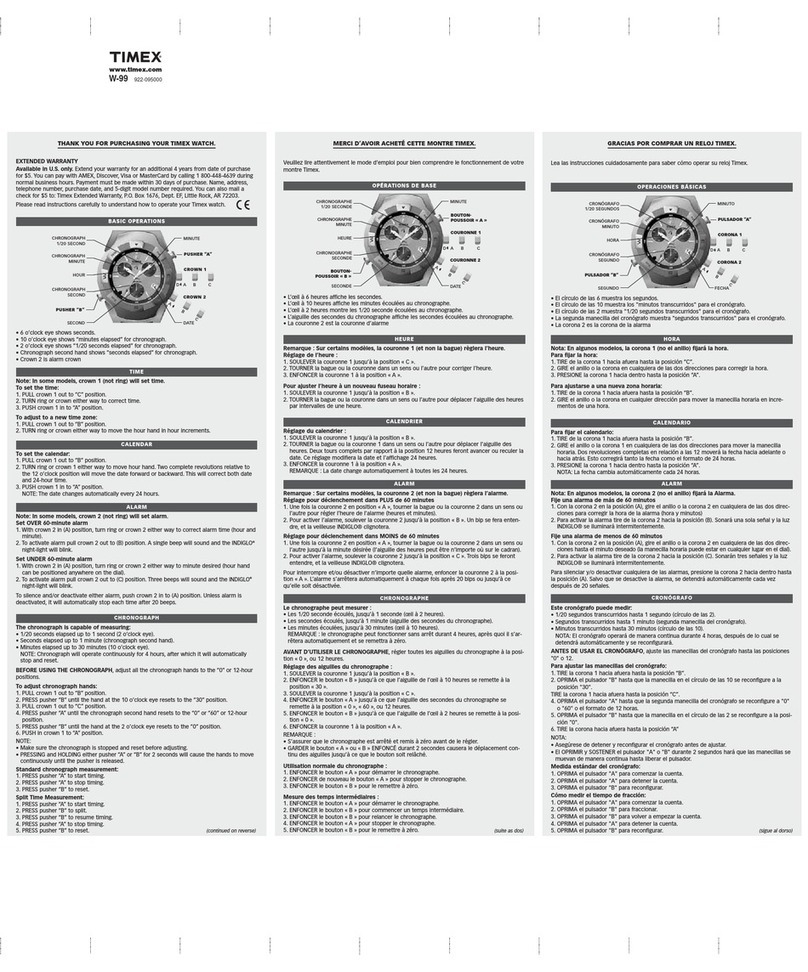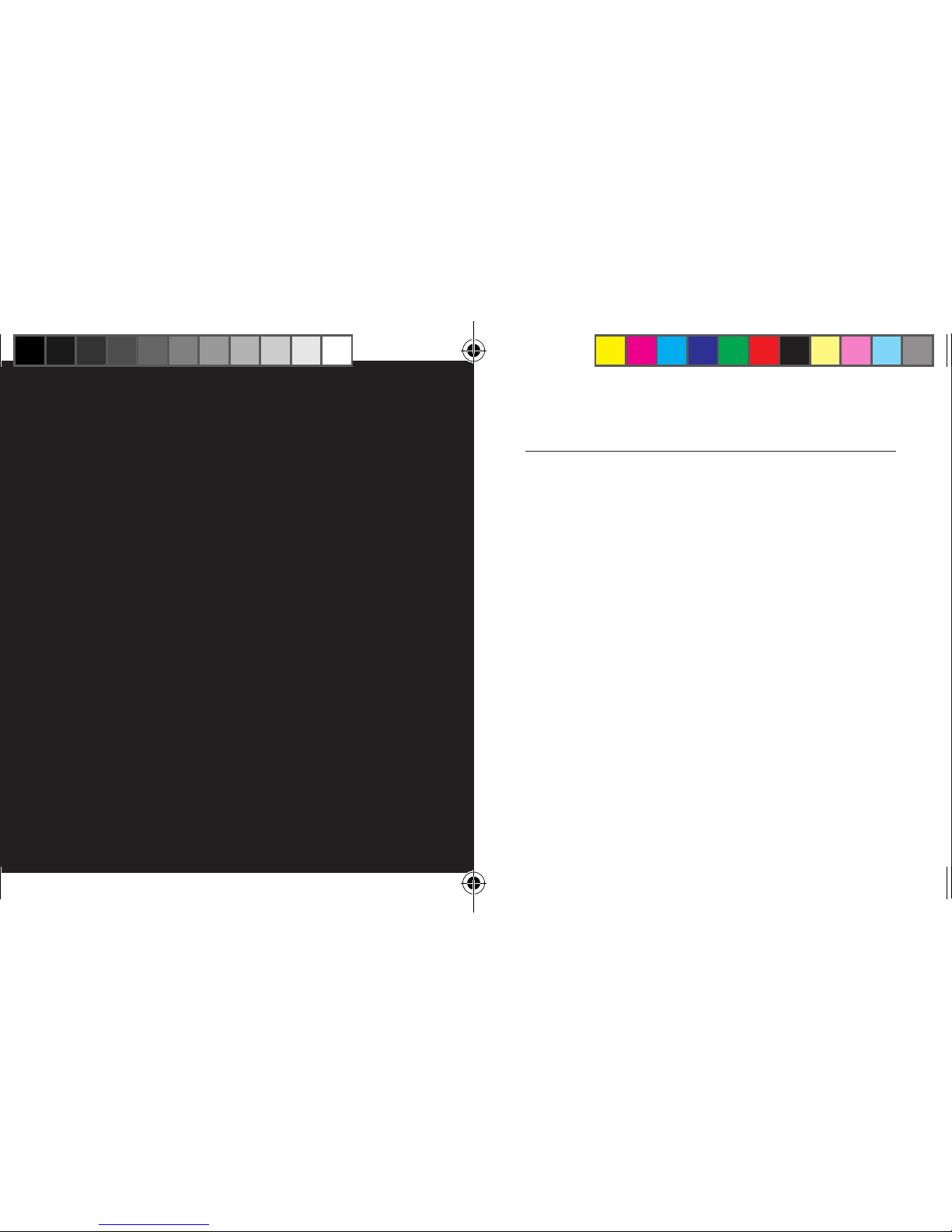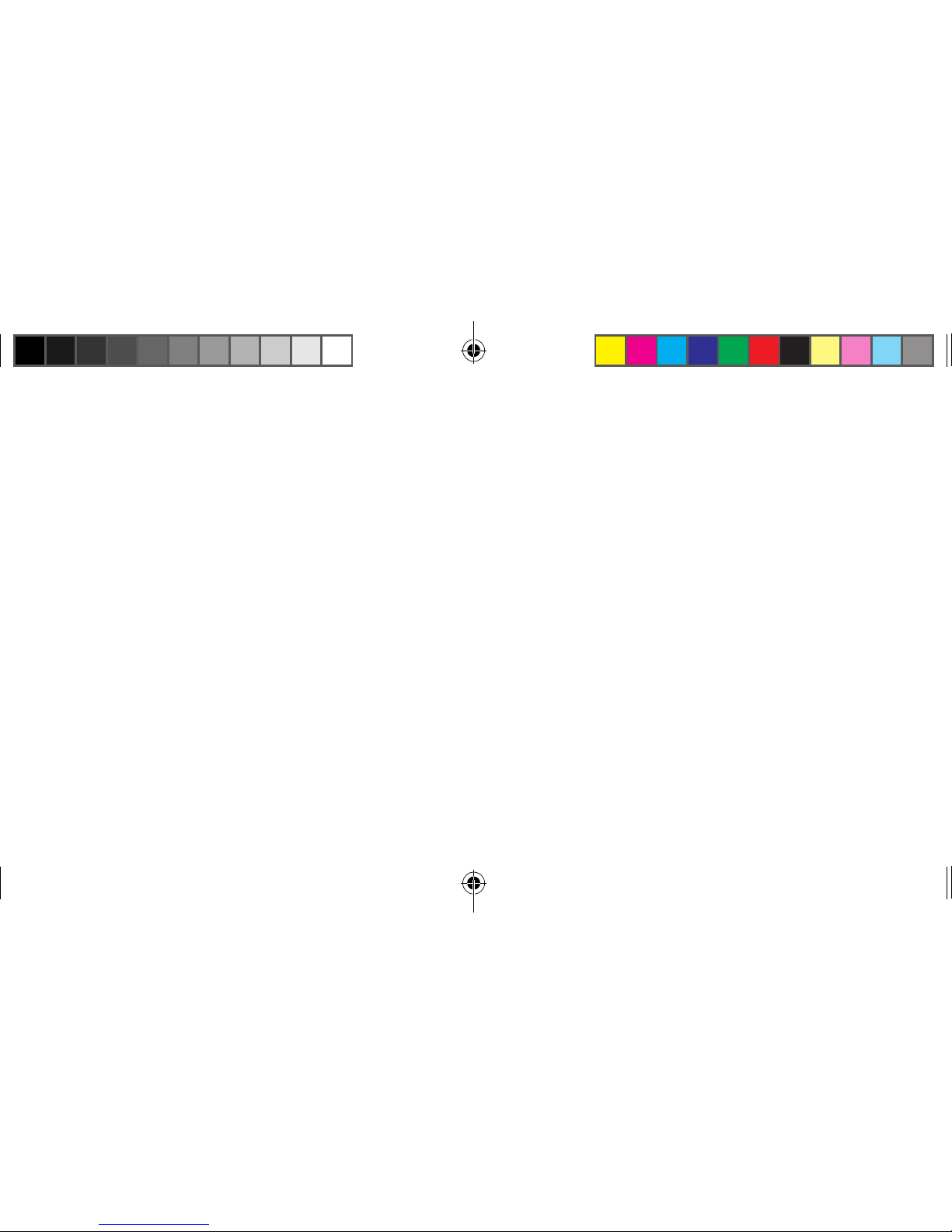8 9
the time, frequency, and alert type for each.
•INTERVAL: Set up to two workout intervals,
with the duration, label, repetitions, and alert
type.
•NOTIFICATIONS: Turn on/o, set the alert type,
and set up Do Not Disturb mode (in which no
notifications appear).
•GENERAL: Set the hourly chime, button beep,
LED light mode/activation, text color, and show
seconds in the time.
Note: You can also customize the watch directly,
without the app: see “Main Menu,” below.
ADDITIONAL TIMEX CONNECTED APP
FEATURES
• WORKOUTS: Stores Chrono and Interval
workouts uploaded from your watch for later
viewing (see the UPLOADS setting, below).
Does not include workouts done with a
compatible fitness app through Fitness mode.
• WATCH FINDER: When activated with the watch
in range of the phone (approx. 98 ft/30m), the
watch sounds a tone, vibrates, and lights its
display.
• APP SETTINGS:
• GENERAL: Watch nickname, Bluetooth
connection status, synced calendars
• WORKOUTS: Sort criteria, storage settings,
sync behavior to delete workouts once read
by the Timex Connected app.
• UPLOADS: Web sites to send workout data
from Chrono or Interval Timer modes (see
WORKOUTS setting, above).
• FINDER: Phone finder ringtone
• ADVANCED: Remove a paired watch from
the app