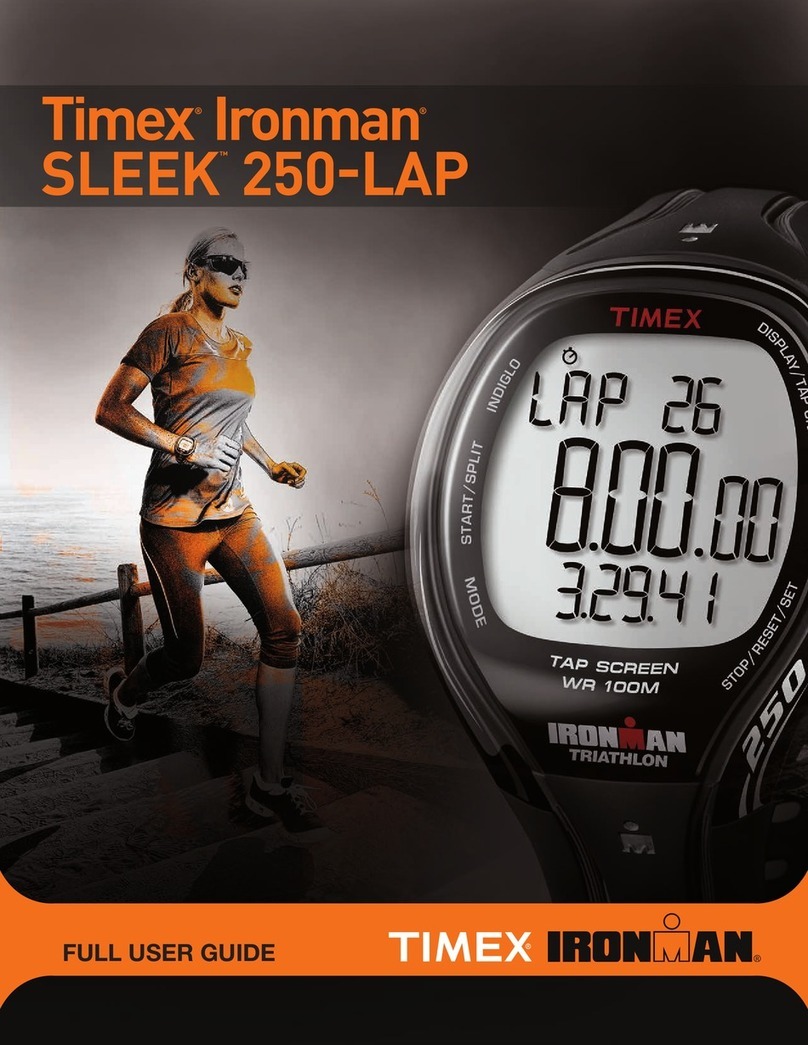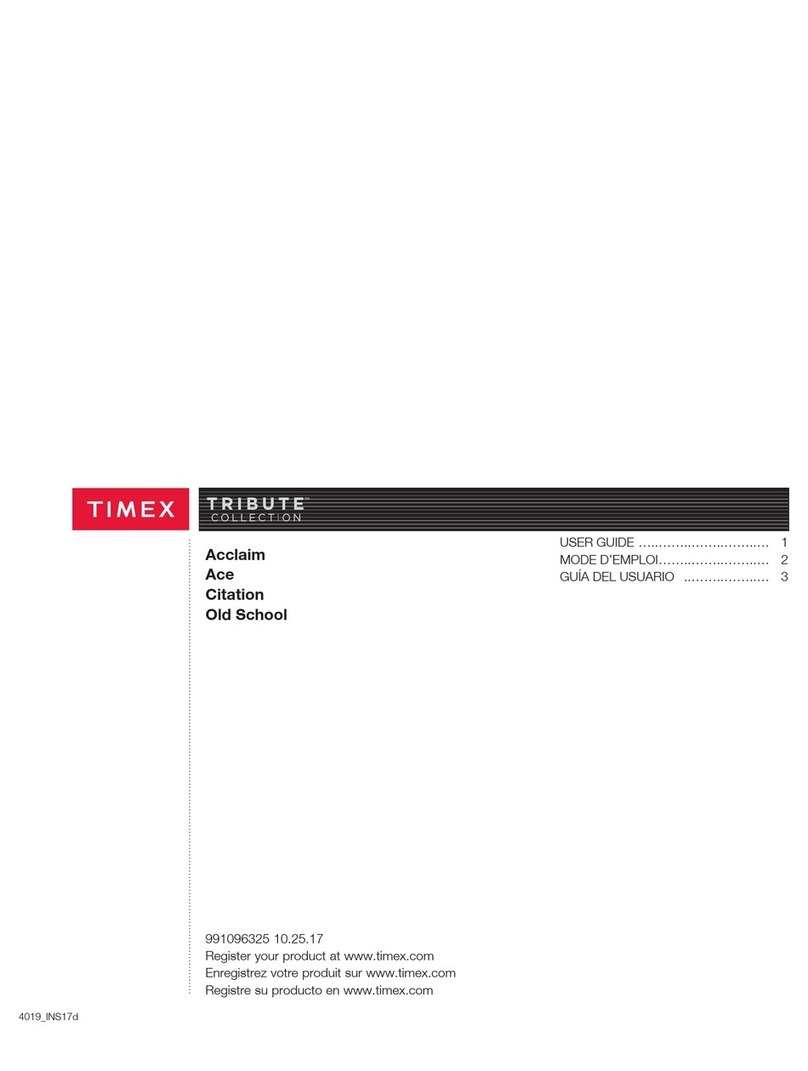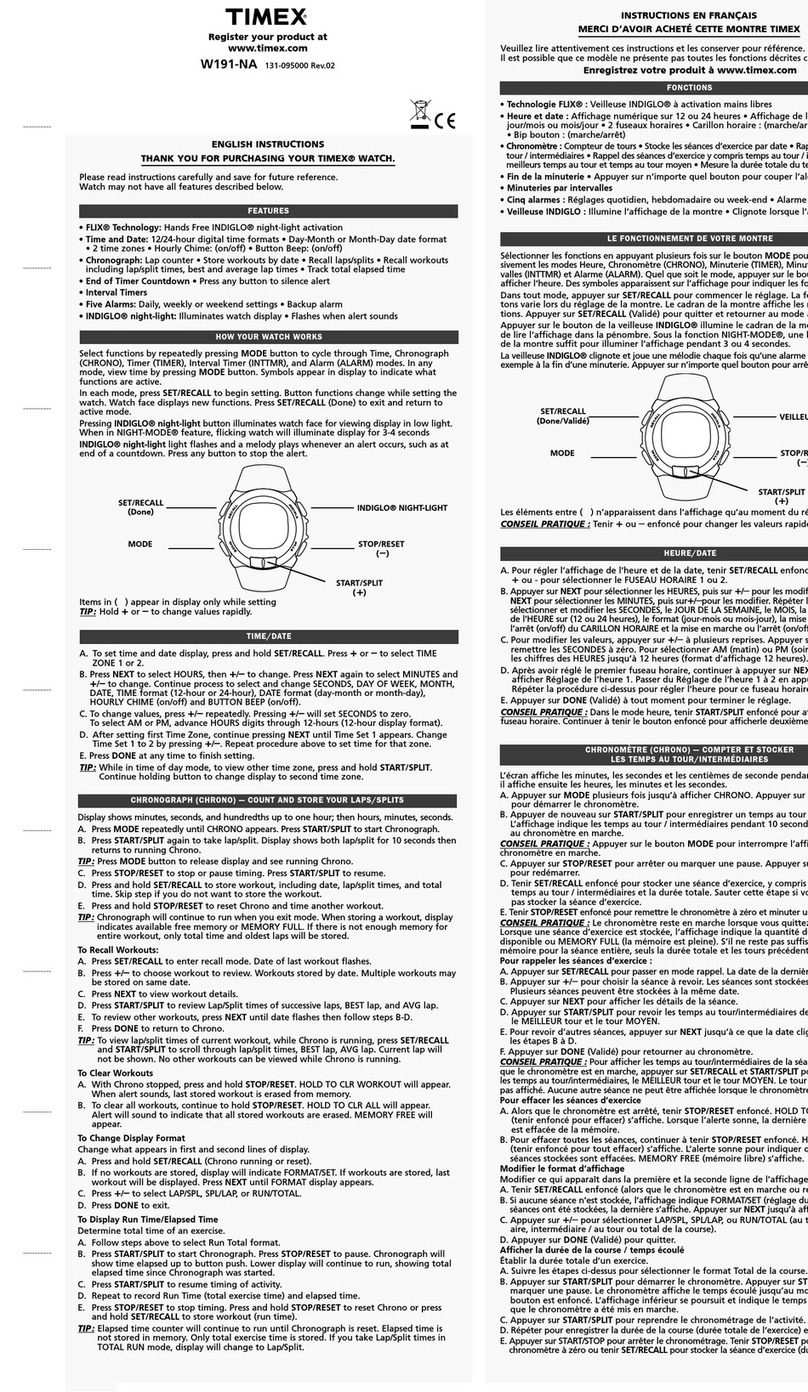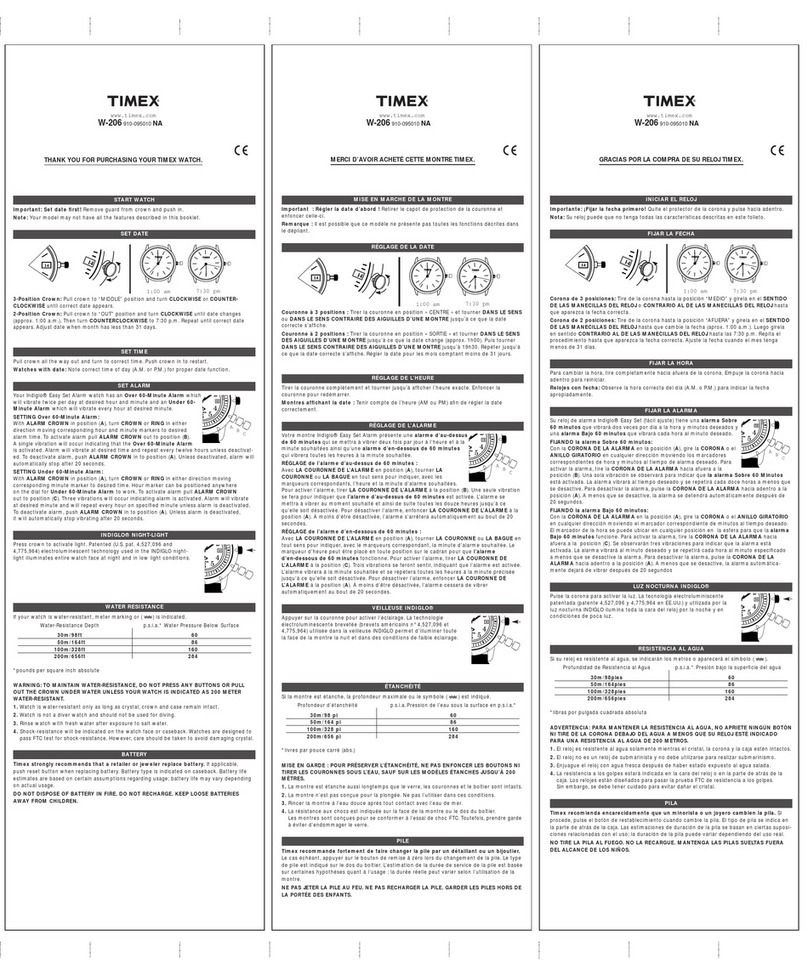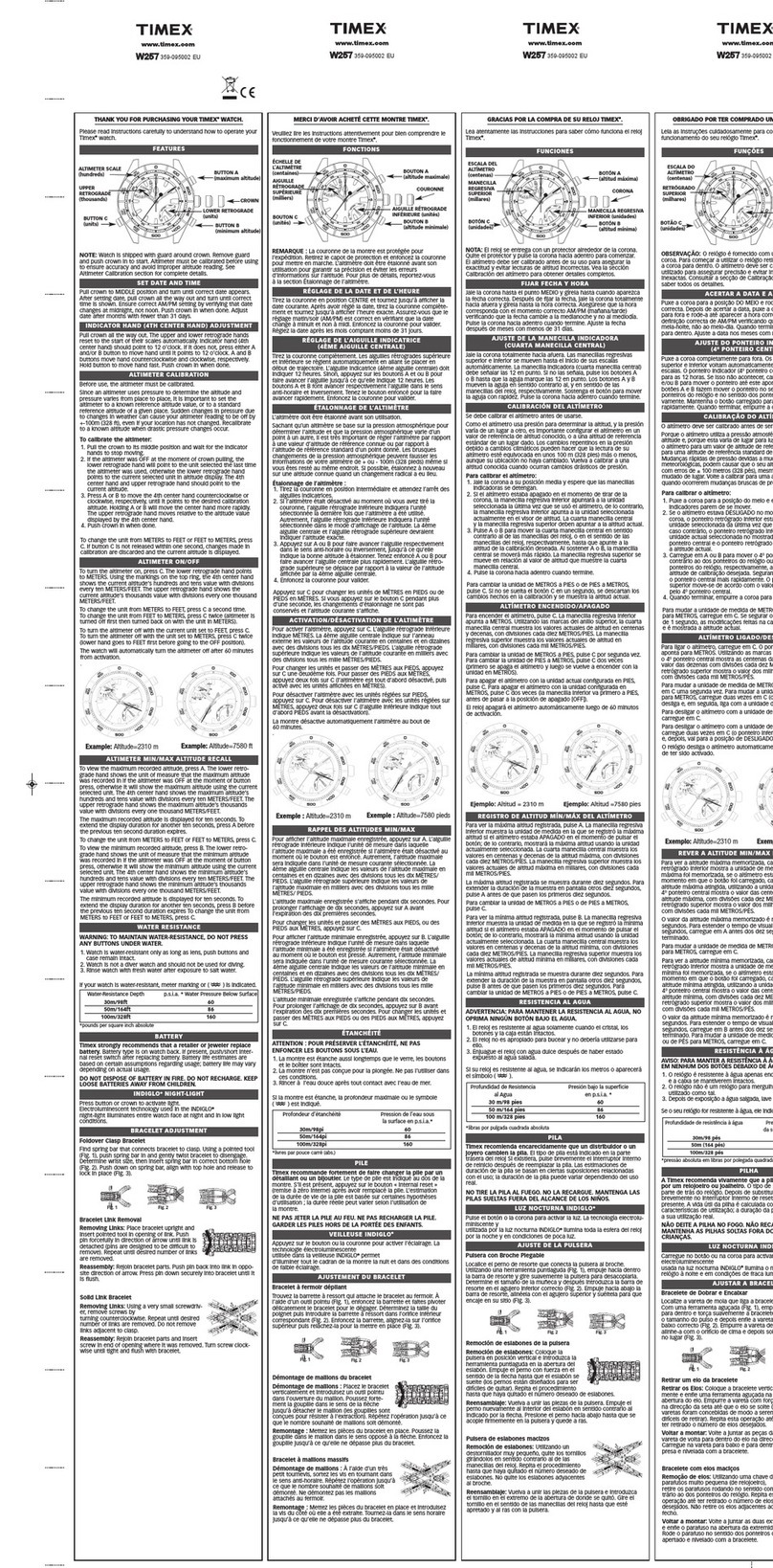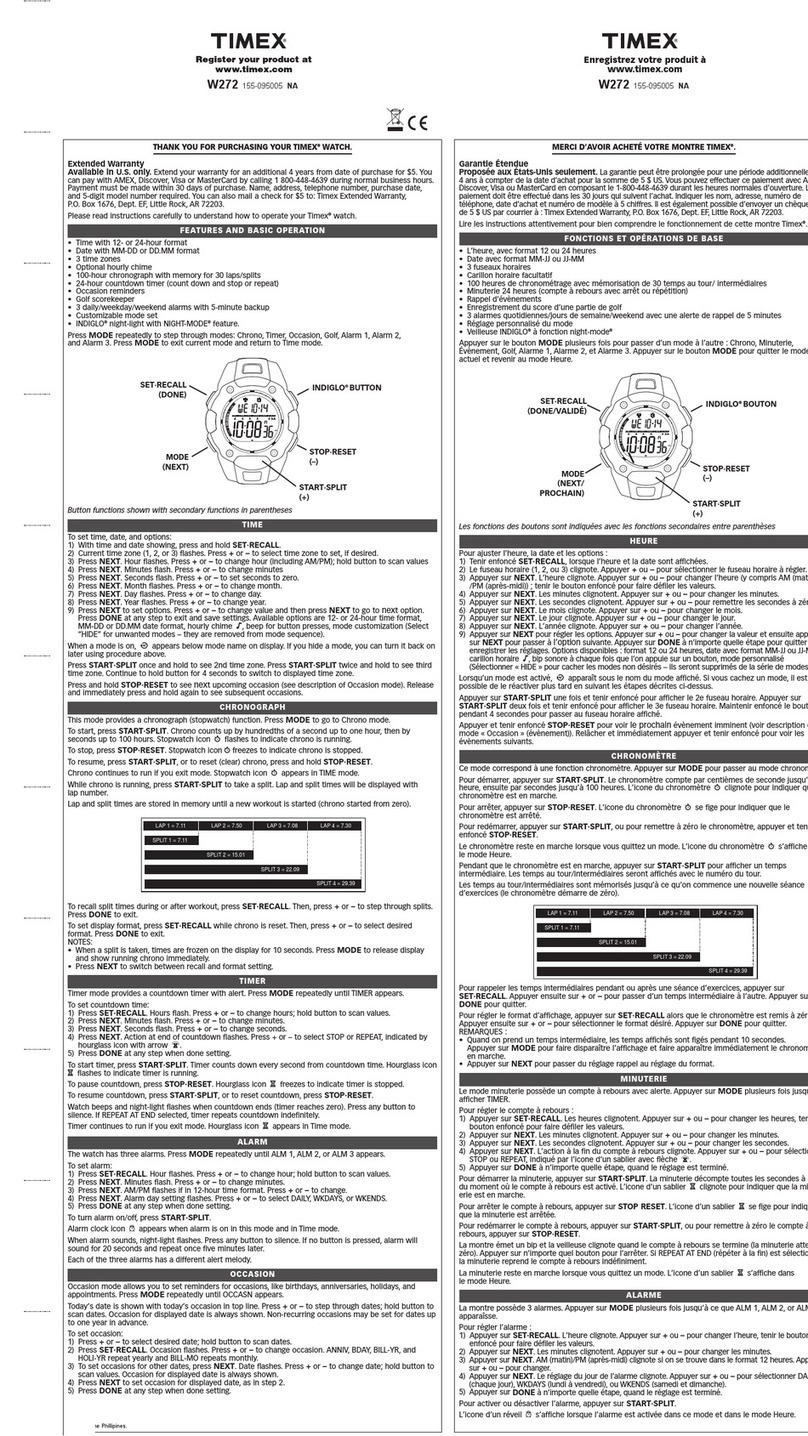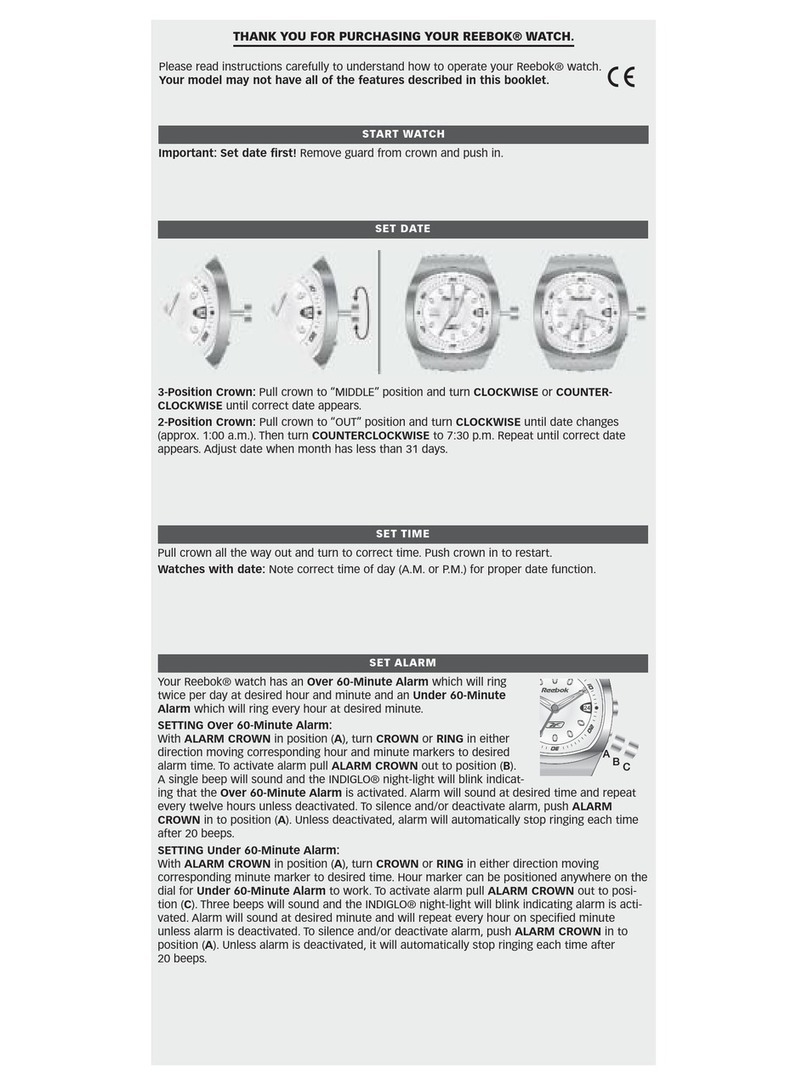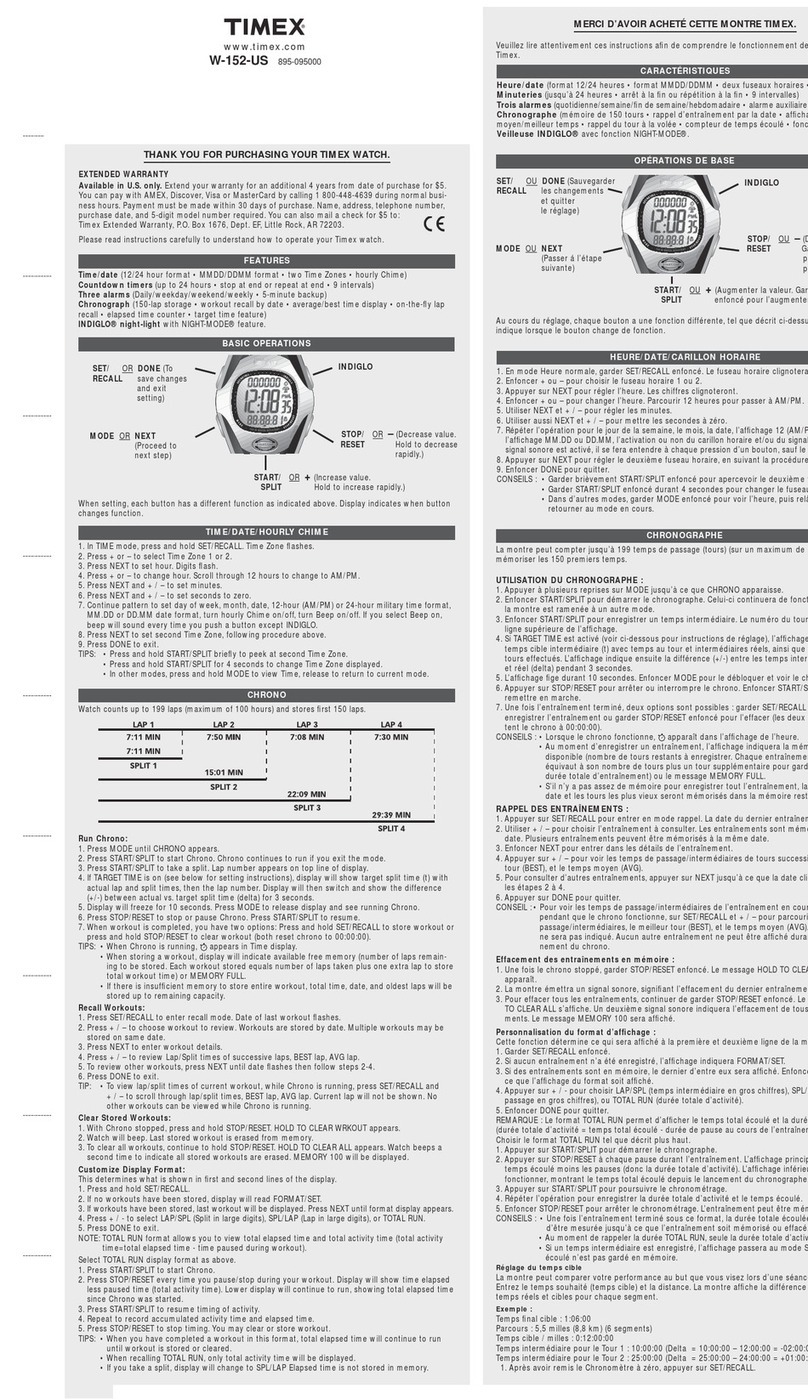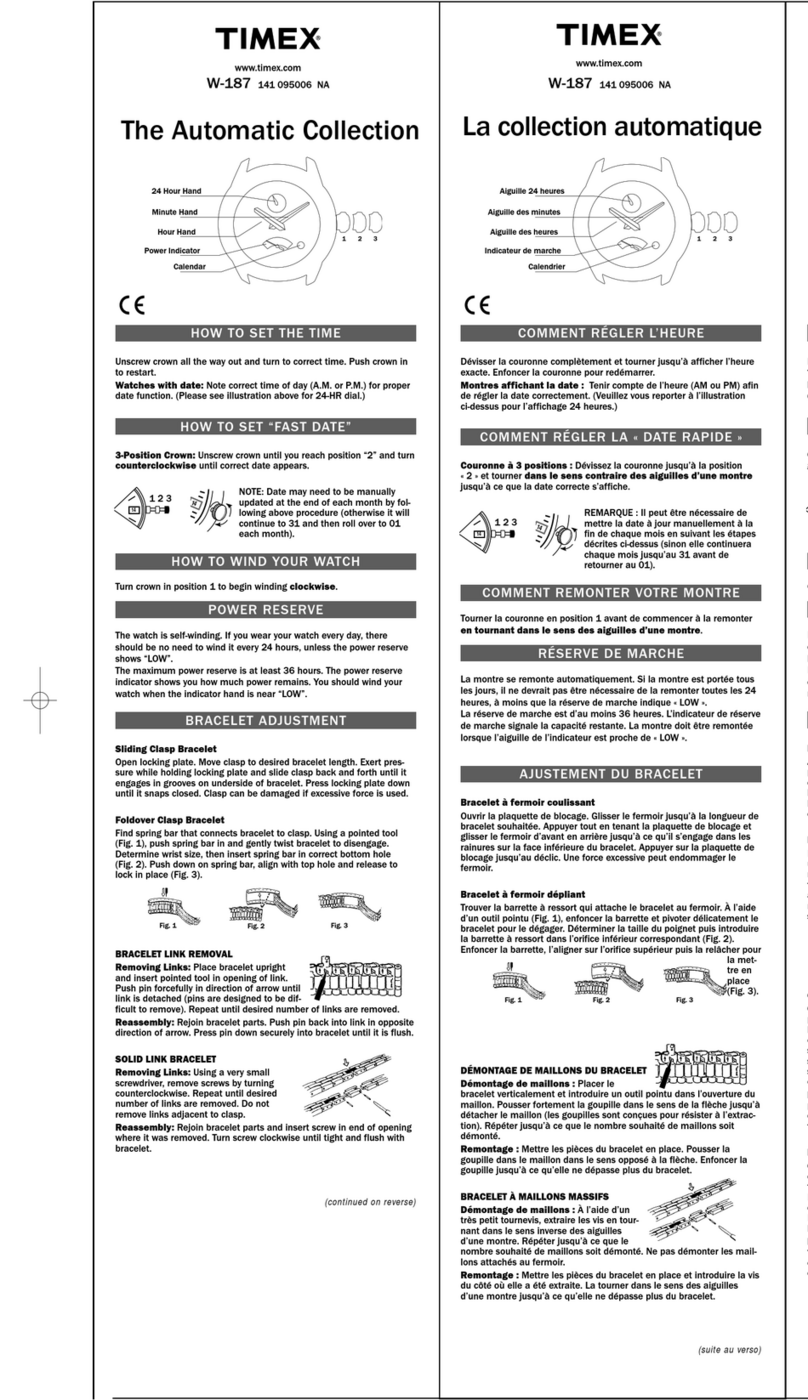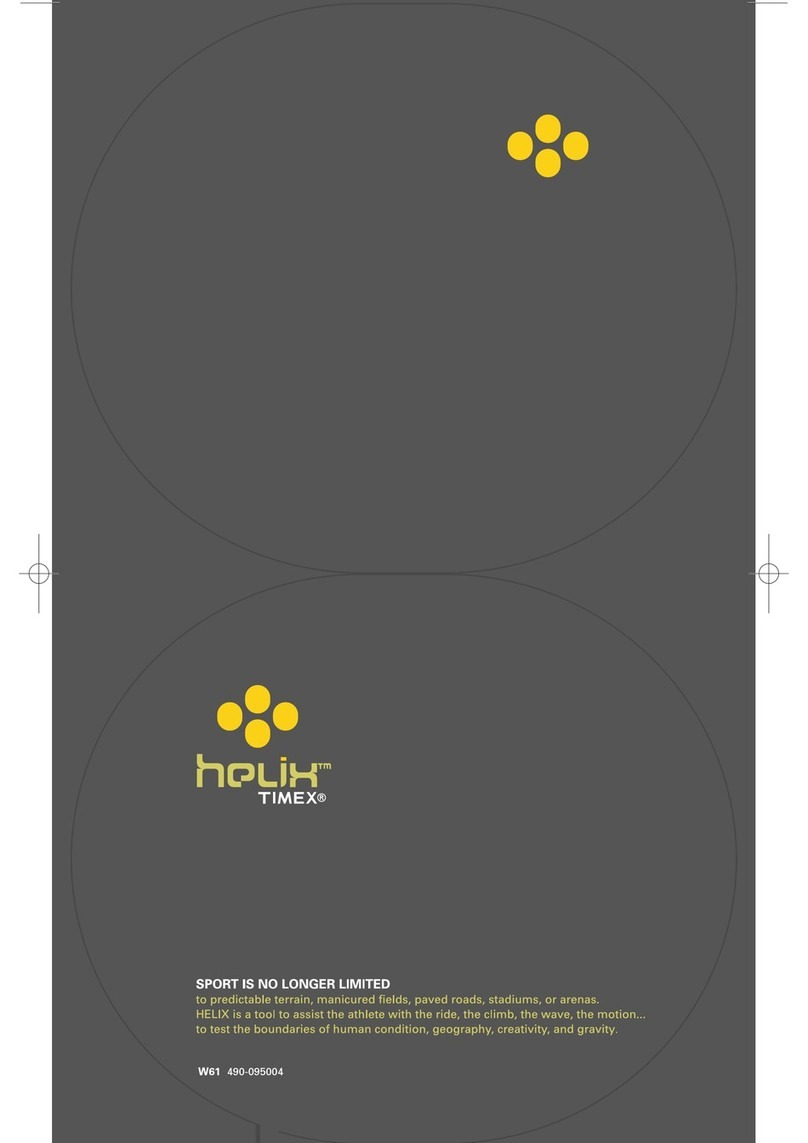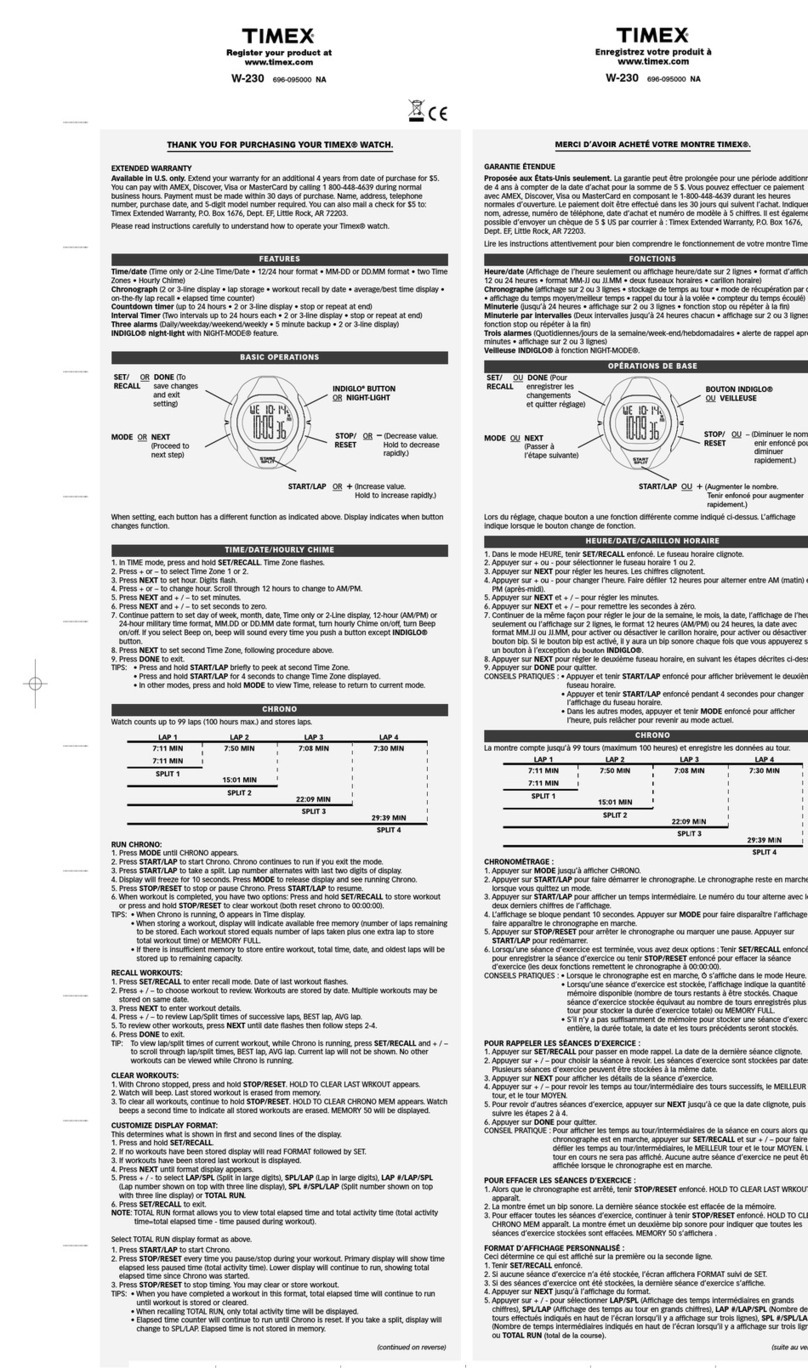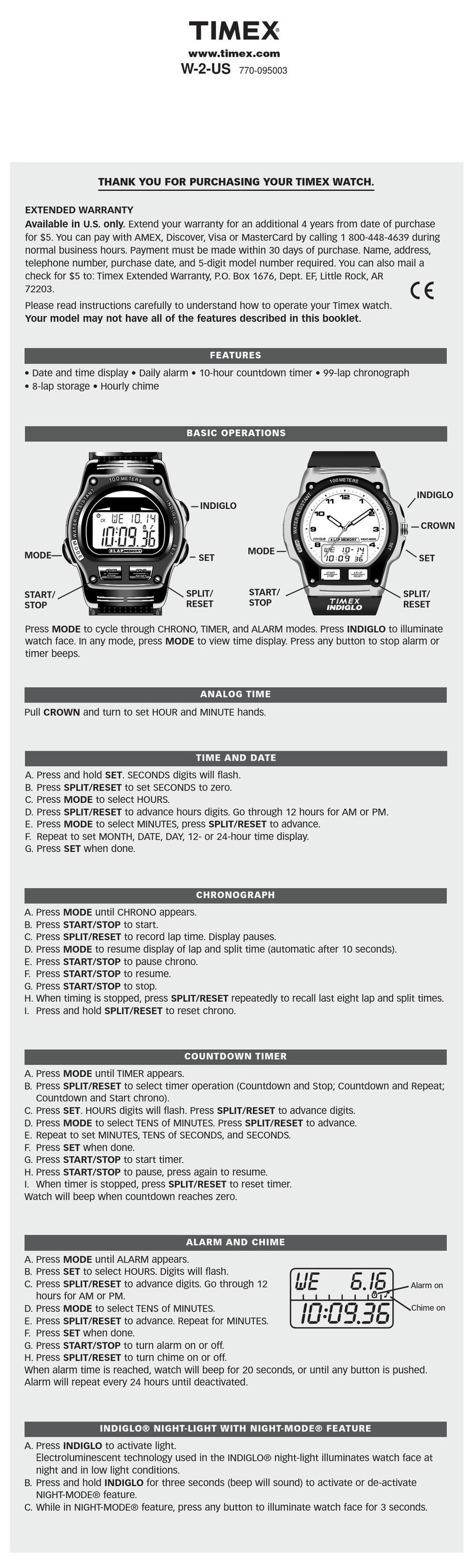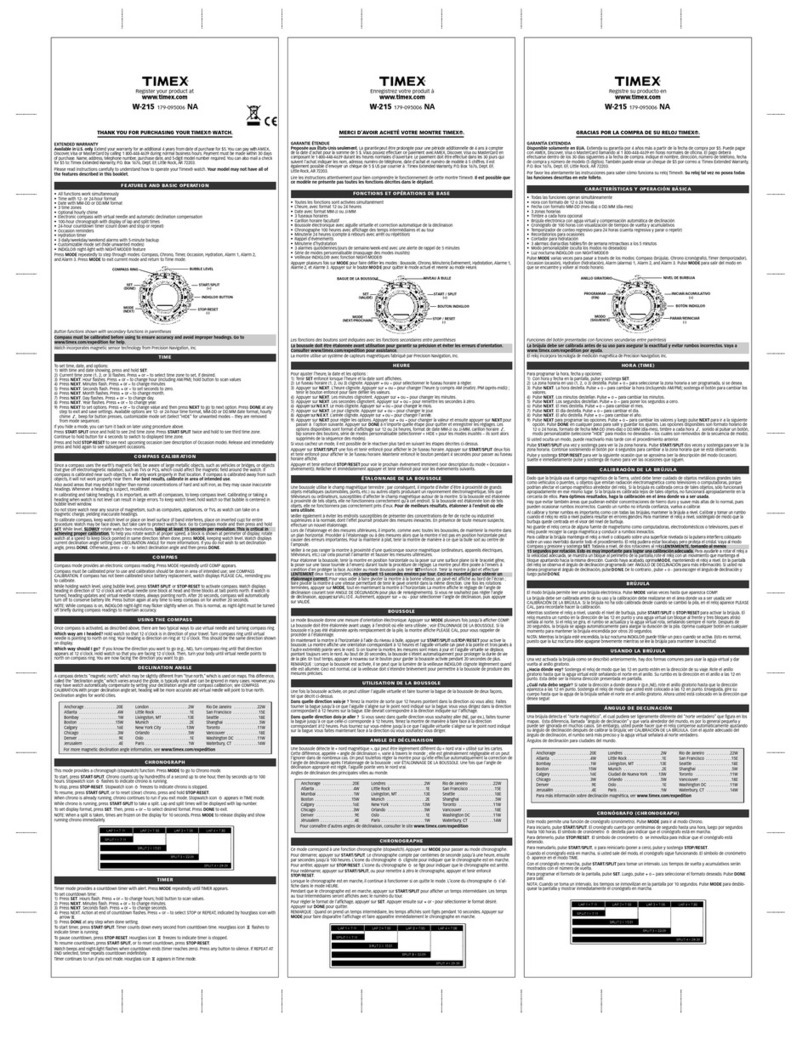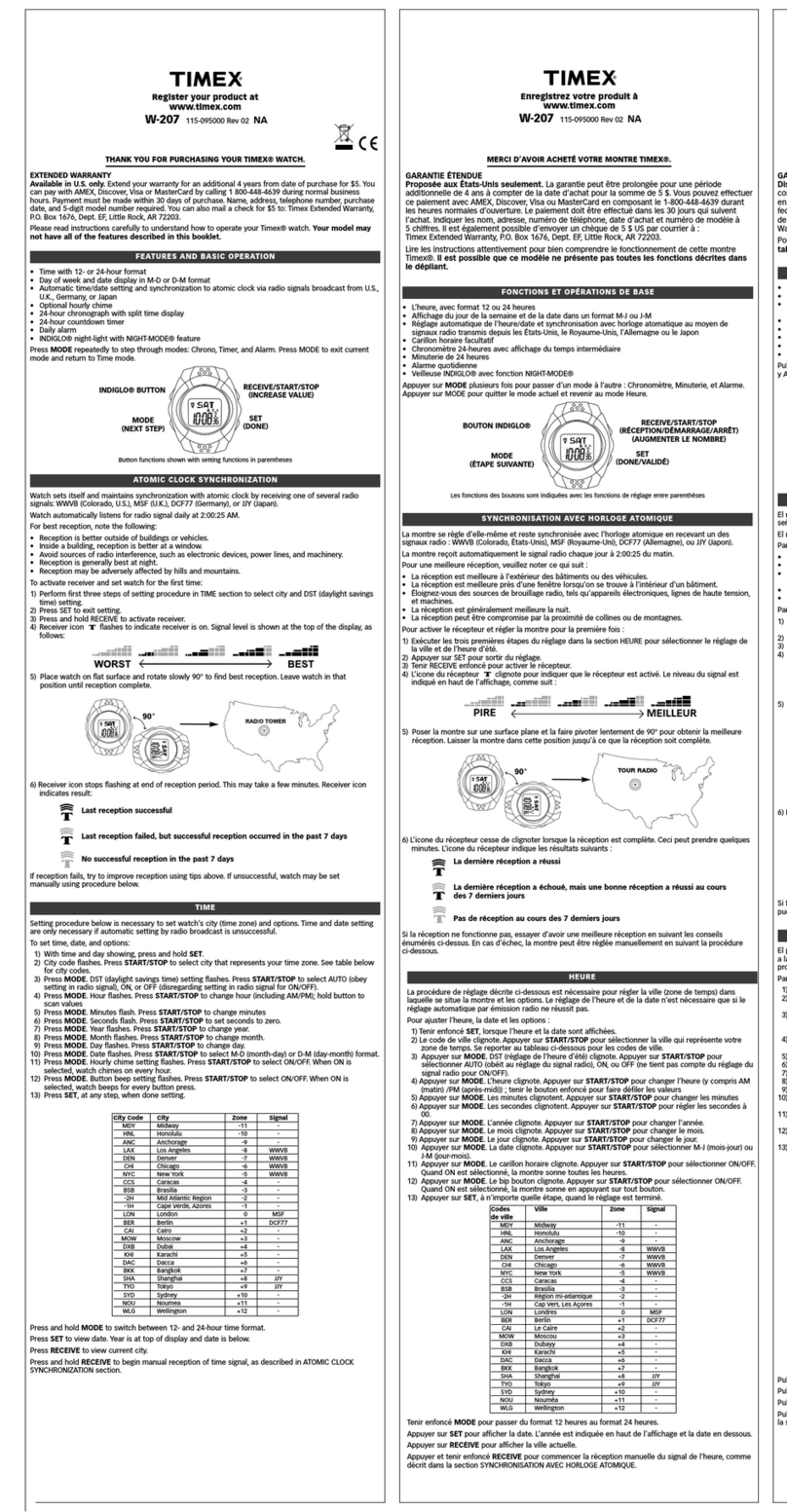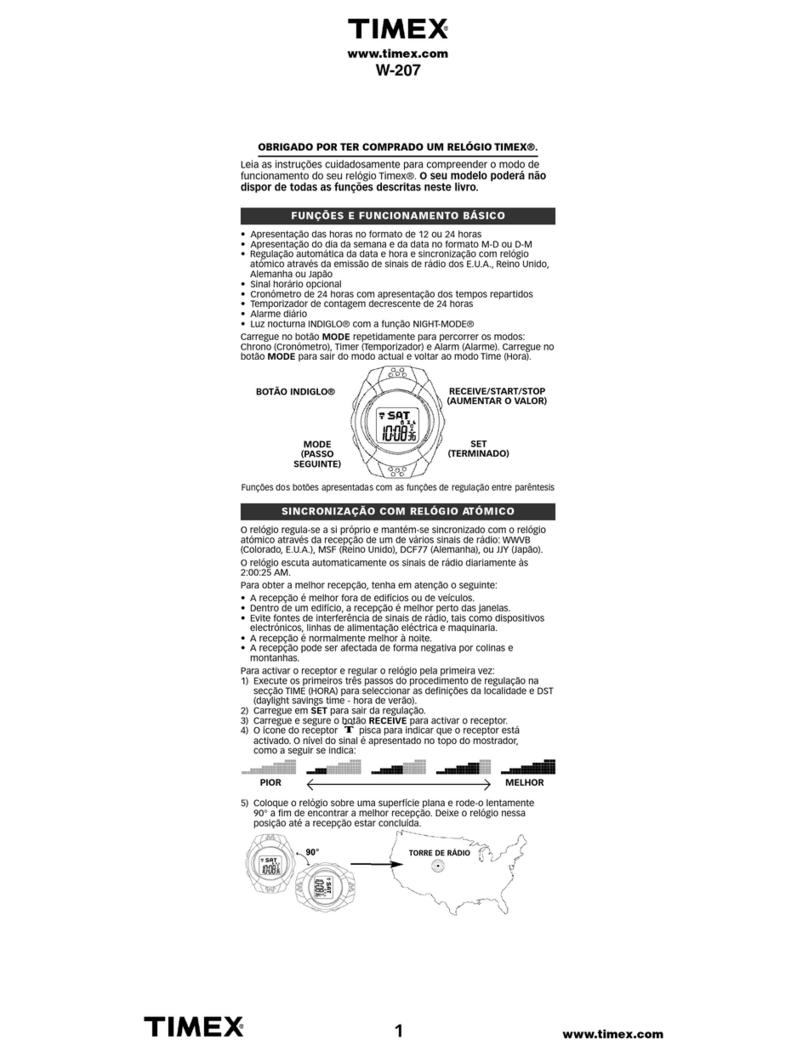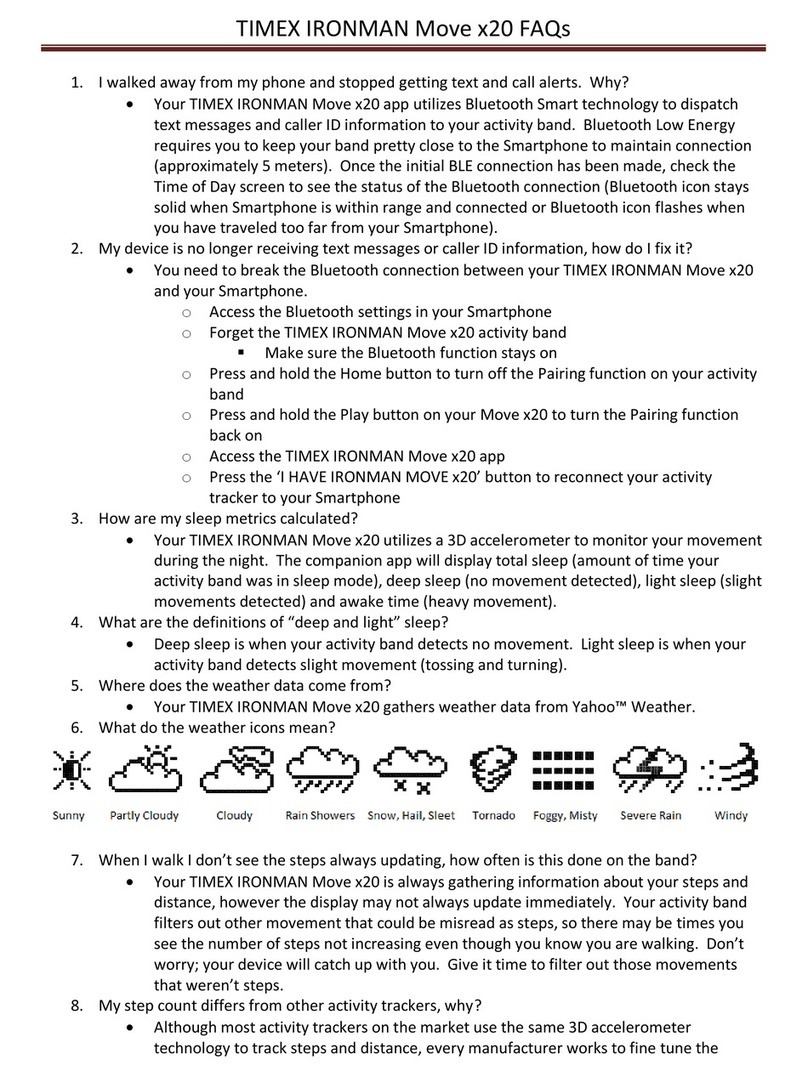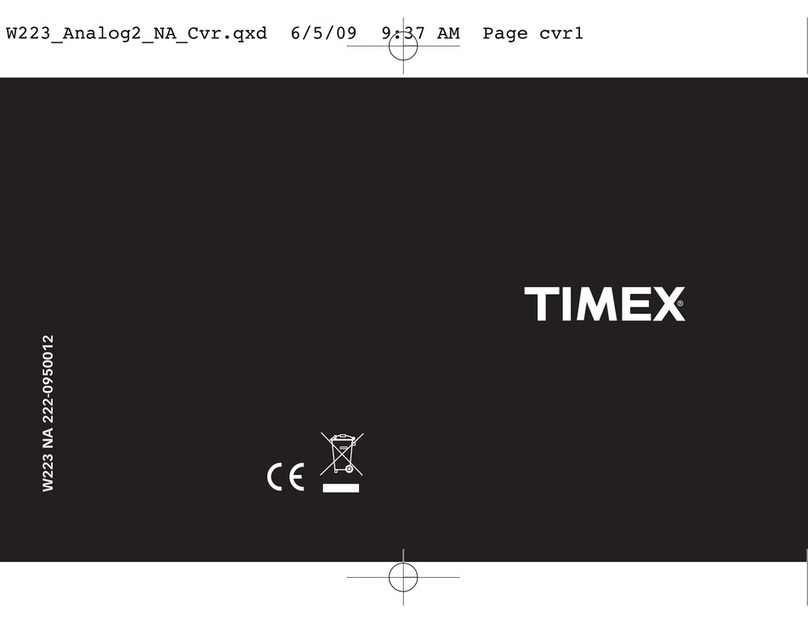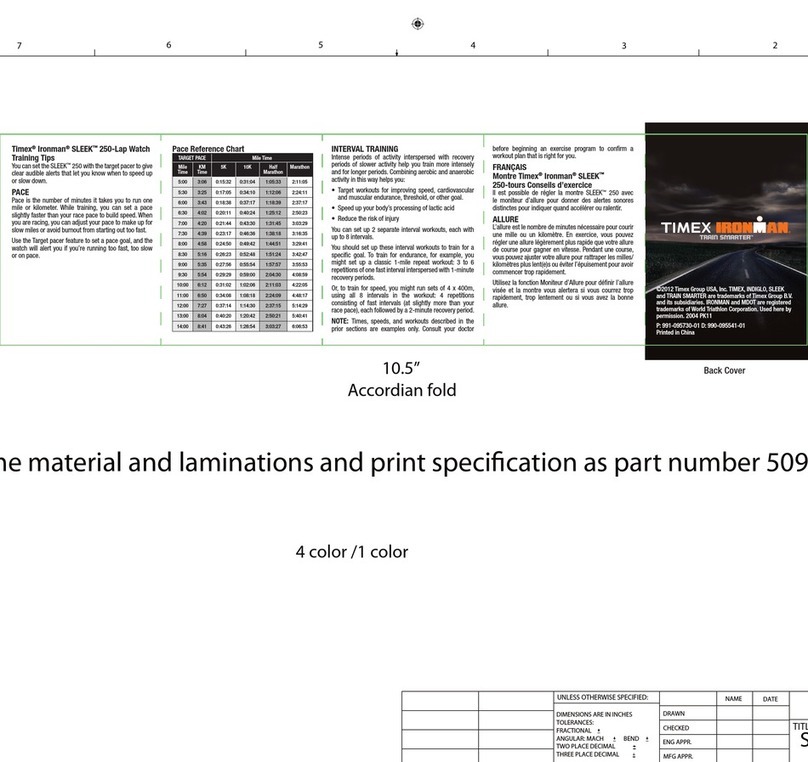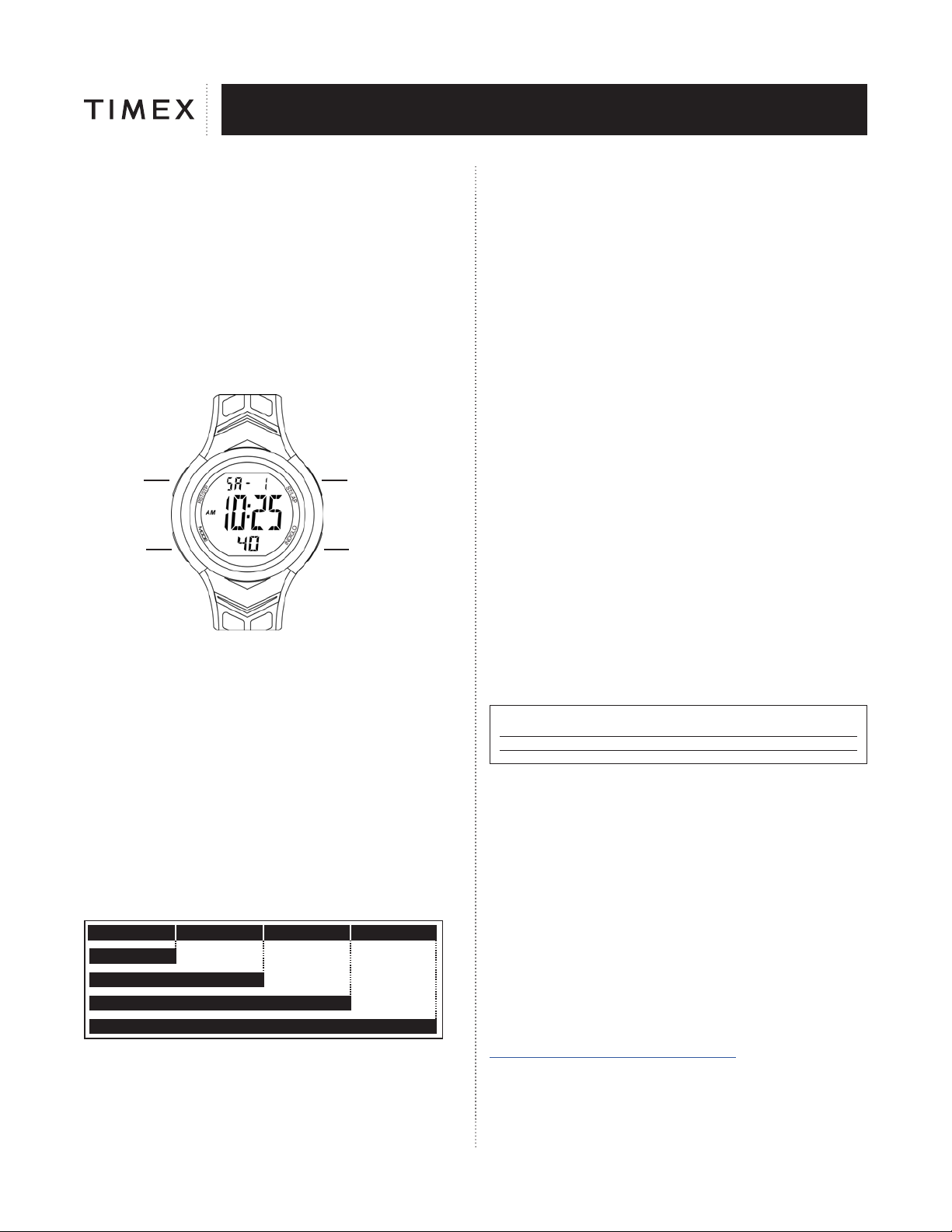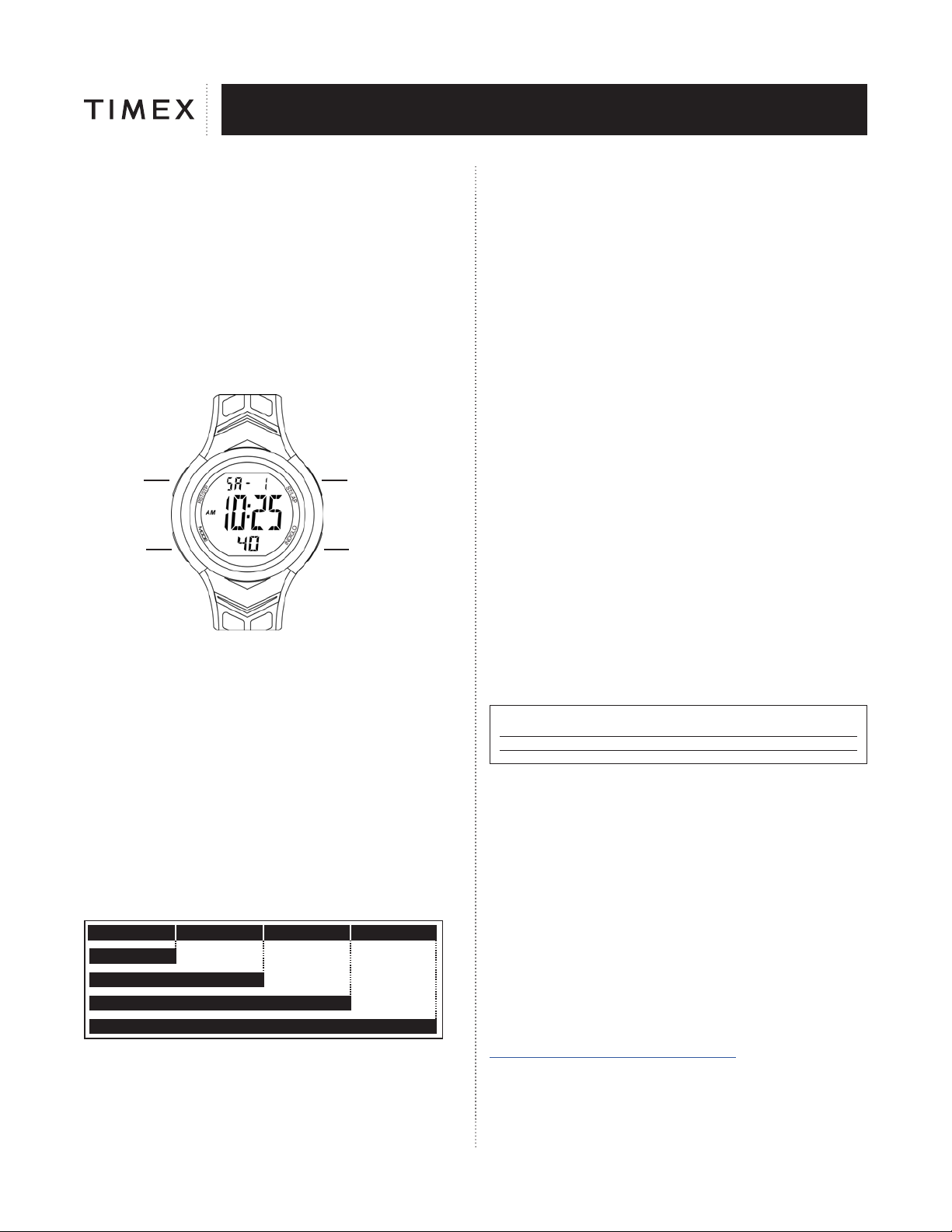
1
ENGLISH 05B096000
EXTENDED WARRANTY
Available in U.S. only. Extend your warranty for an additional 4 years from date
of purchase for $5. You can pay with AMEX, Discover, Visa or MasterCard by
calling 1 800-448-4639 during normal business hours. Payment must be made
within 30 days of purchase. Name, address, telephone number, purchase date,
and 5-digit model number required. You can also mail a check for $5 to: Timex
Extended Warranty, P.O. Box 1676, Dept. EF, Little Rock, AR 72203.
Please read instructions carefully to understand how to operate your Timex®
watch. Your model may not have all of the features described in this
booklet.
FUNCTIONS
Real-time calendar clock, Second time zone, Countdown timer, Five daily
alarms, Hourly chime, 150 Lap Chronograph with lap/split storage, Indiglo®
night-light.
BASIC OPERATION
SET/STOP
MODE
START/LAP
(+)
EL BACKLIGHT
(–)
When setting, each button has a dierent function as indicated above. Watch
face will indicate when button changes function.
TIME/DATE
1. In TIME mode, press and hold RST/STP. Seconds will flash.
2. Press + to reset seconds to 00.
3. Press MODE, Hour digits flash.
4. Press + or - to change hour including AM/PM. (Scroll through 12 hours to
get to AM/PM).
5. Press MODE, Minutes digits flash.
6. Press + or - to change minutes.
7. Continue pattern to set year, month, day of month and 12-hour or 24-hour
time display.
8. When DONE, press RST/STP.
9. When in Time mode, press MODE until DT appears to see the second time
zone.
10. Continue the above pattern to set the second time zone.
CHRONO
LAP 1 = 7.11 LAP 2 = 7.50
SPLIT 2 = 15.01
LAP 3 = 7.08
SPLIT 3 = 22.09
LAP 4 = 7.30
SPLIT 4 = 29.39
SPLIT 1 = 7.11
1. Press MODE until CHRO appears.
2. Press ST/LAP to start the Chrono timer. Chrono continues to run even if you
exit the mode.
3. Press RST/STP to stop the Chrono from running OR while Chrono is running,
press ST/LAP to take a split.
NOTES:
• Split times will appear frozen for 3 seconds.
• While Chrono is stopped, press MODE until DATA is on the screen, then
press + or - to scroll through stored lap times. To return to Chrono, press
MODE button until Chrono is on the screen.
• Press RST/STP to reset Chrono.
TIMER
1. Press MODE until TMR appears.
2. Press RST/STP, Hour digits flash.
3. Follow the same pattern as setting Time and Alarm to set hours, minutes and
seconds.
4. Press RST/STP to confirm settings.
5. Press ST/LAP to start Timer. Timer will continue to run even if you exit Timer
mode.
6. An alarm melody will chime when the Timer reaches zero.
7. Press RST/STP to stop Timer. Press and hold RST/STP to reset..
ALARM/HOURLY CHIME
Setting the Alarm is similar to setting Time.
1. Press MODE until AL appears.
2. Pressing RST/STP repeatedly will show the time setting for all 5 alarms, when
you see the appropriate alarm, press and hold RST/STP.
3. Alarm sound is activated and hours digits flash. Press + or - to change hours.
4. Press MODE, minute digits flash. Press + or - to change minutes.
5. Press RST/STP to save Alarm Time.
NOTE:
• To access Hourly Chime, press MODE until AL appears. Then press ST/LAP
to turn on/o Hourly Chime.
INDIGLO®NIGHT-LIGHT
Press INDIGLO®button to activate night-light. Electroluminescent technology
used in INDIGLO®night-light illuminates entire watch face at night and in low
light conditions. While the night-light is on pressing any button keeps it on for
three seconds.
WATER AND SHOCK RESISTANCE
If your watch is water-resistant, meter marking or (O) is indicated.
Water-Resistance Depth p.s.i.a. * Water Pressure Below Surface
30m/98ft 60
50m/164ft 86
100m/328ft 160
*pounds per square inch absolute
WARNING: TO MAINTAIN WATER-RESISTANCE, DO NOT PRESS ANY
BUTTONS UNDER WATER.
1. Watch is water-resistant only as long as lens, push buttons and case remain
intact.
2. Watch is not a diver watch and should not be used for diving.
3. Rinse watch with fresh water after exposure to salt water.
4. Shock-resistance will be indicated on watch face or caseback. Watches are
designed to pass ISO test for shock-resistance. However, care should be
taken to avoid damaging crystal/lens.
BATTERY
Timex strongly recommends that a retailer or jeweler replace battery. Battery
type is on watch back. If present, push/short internal reset switch after replacing
battery. Battery life estimates are based on certain assumptions regarding
usage; battery life may vary depending on actual usage.
DO NOT DISPOSE OF BATTERY IN FIRE. DO NOT RECHARGE. KEEP
LOOSE BATTERIES AWAY FROM CHILDREN.
TIMEX INTERNATIONAL WARRANTY
https://www.timex.com/productWarranty.html
©2020 Timex Group USA, Inc. TIMEX and INDIGLO are registered trademarks
of Timex Group and its subsidiaries.