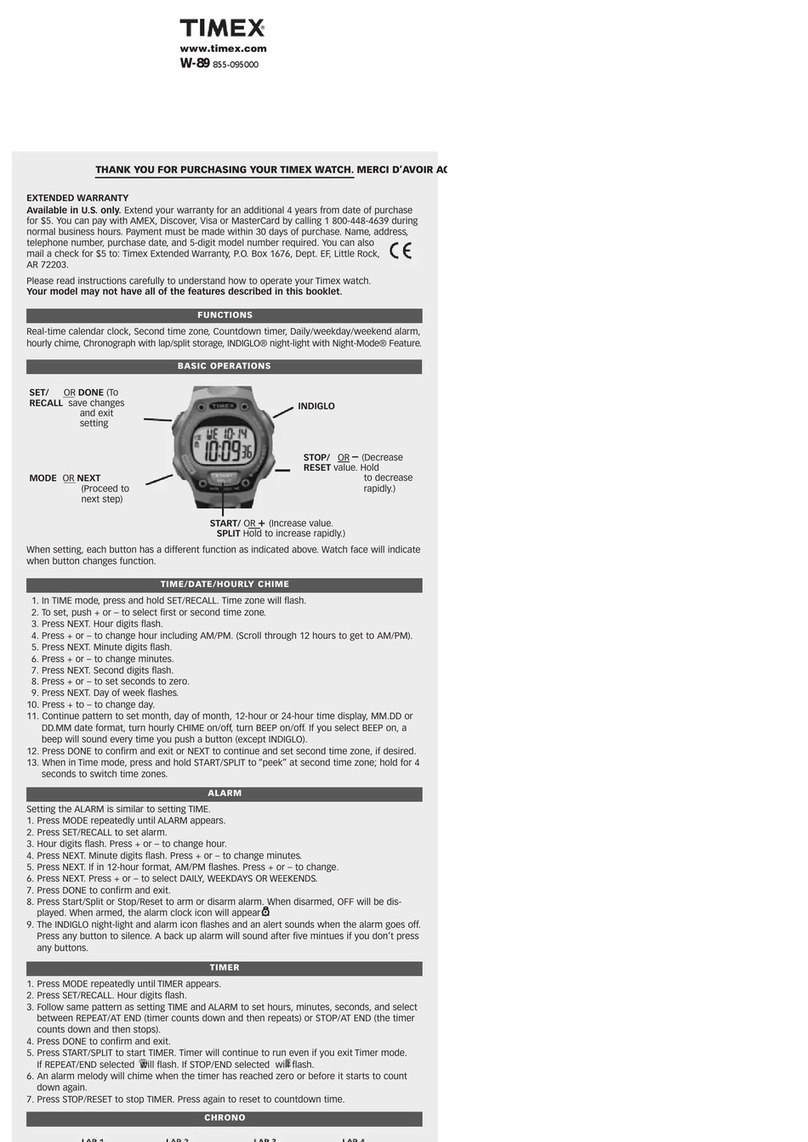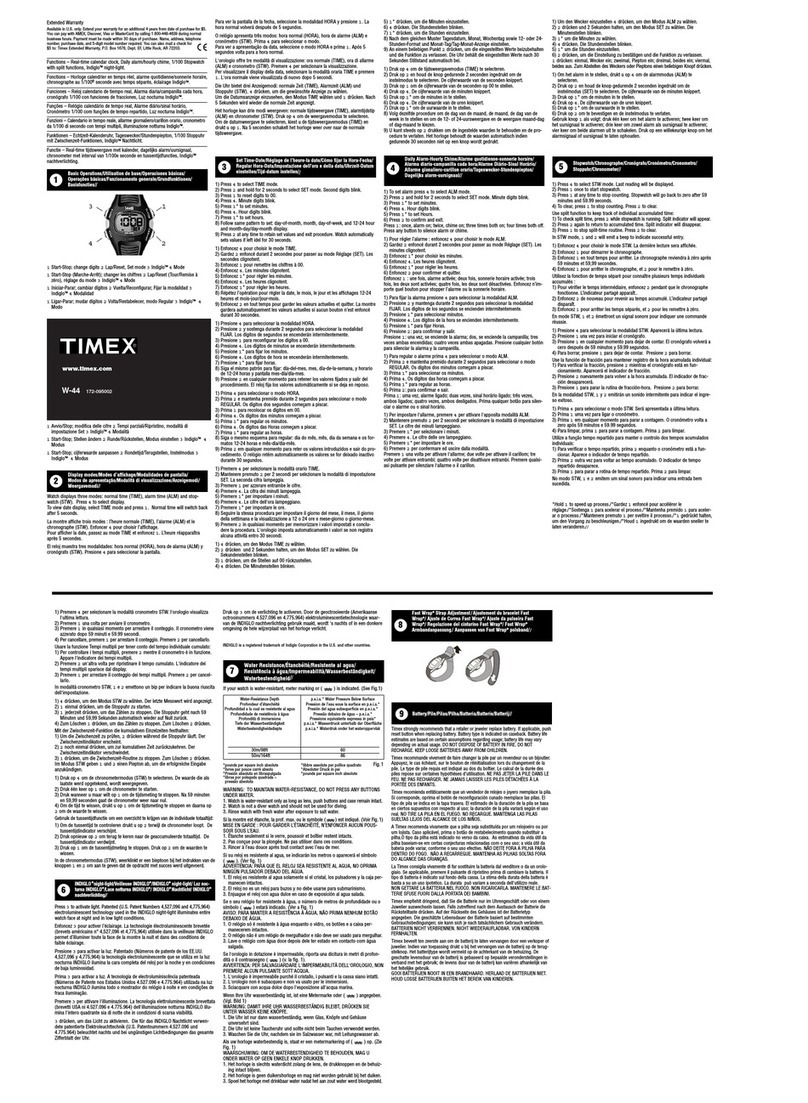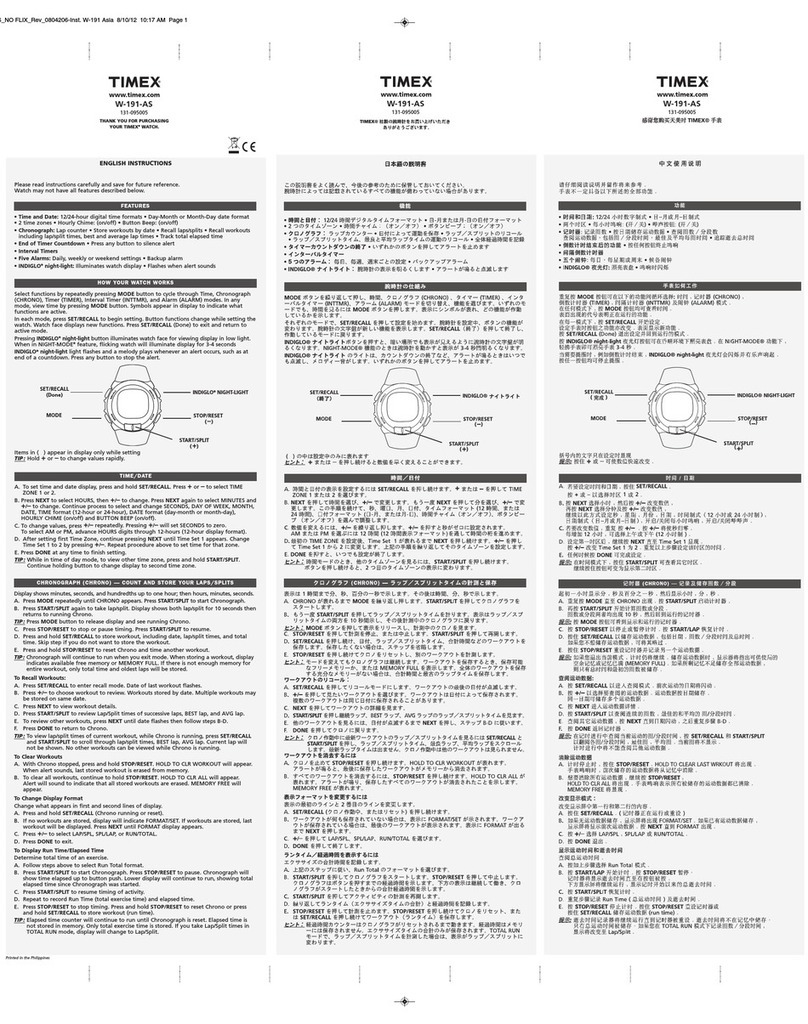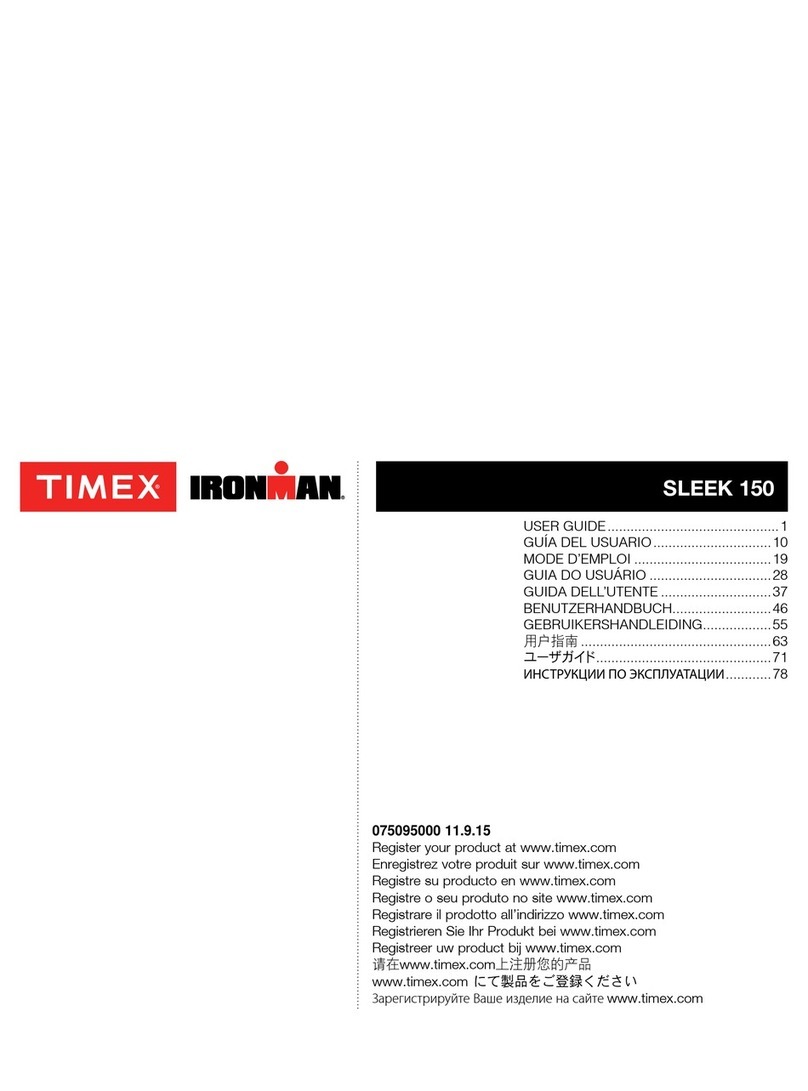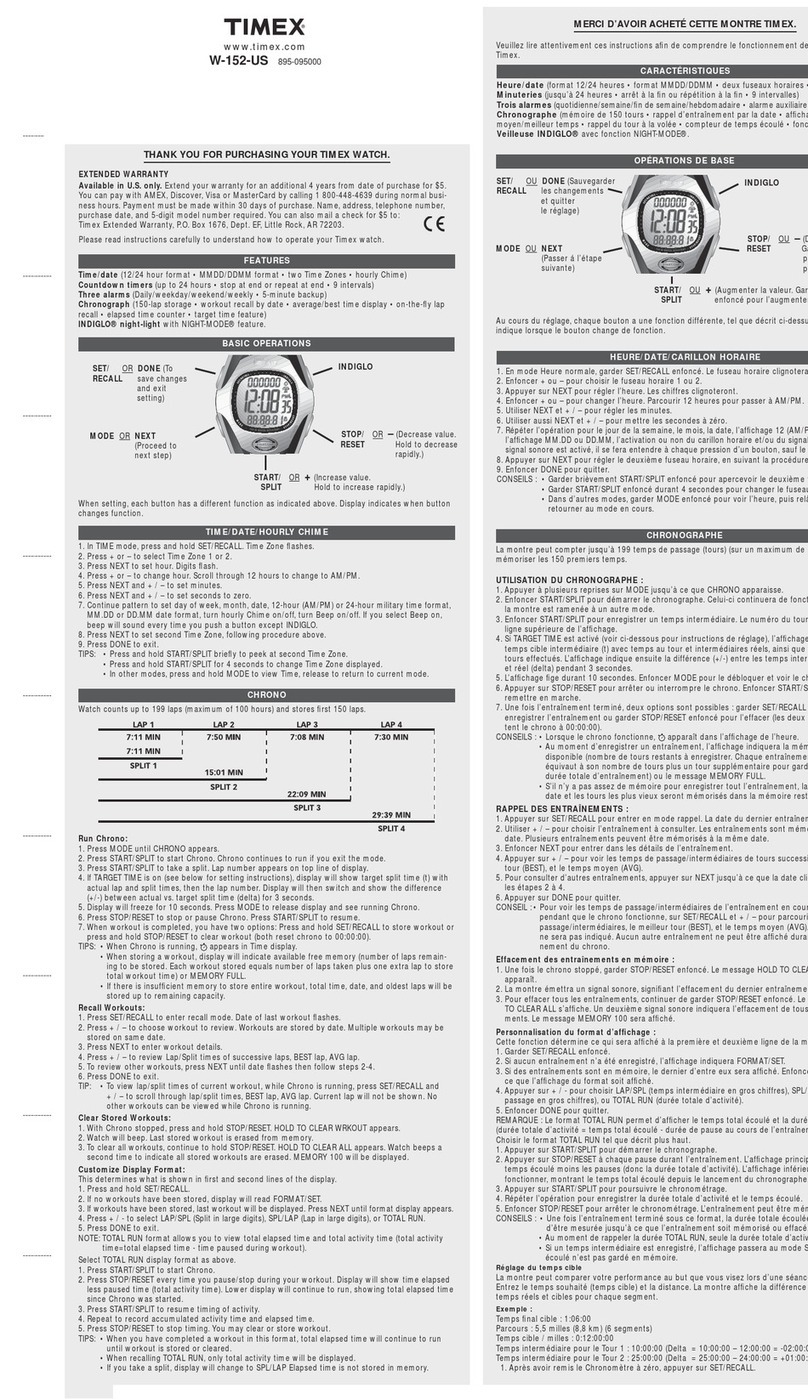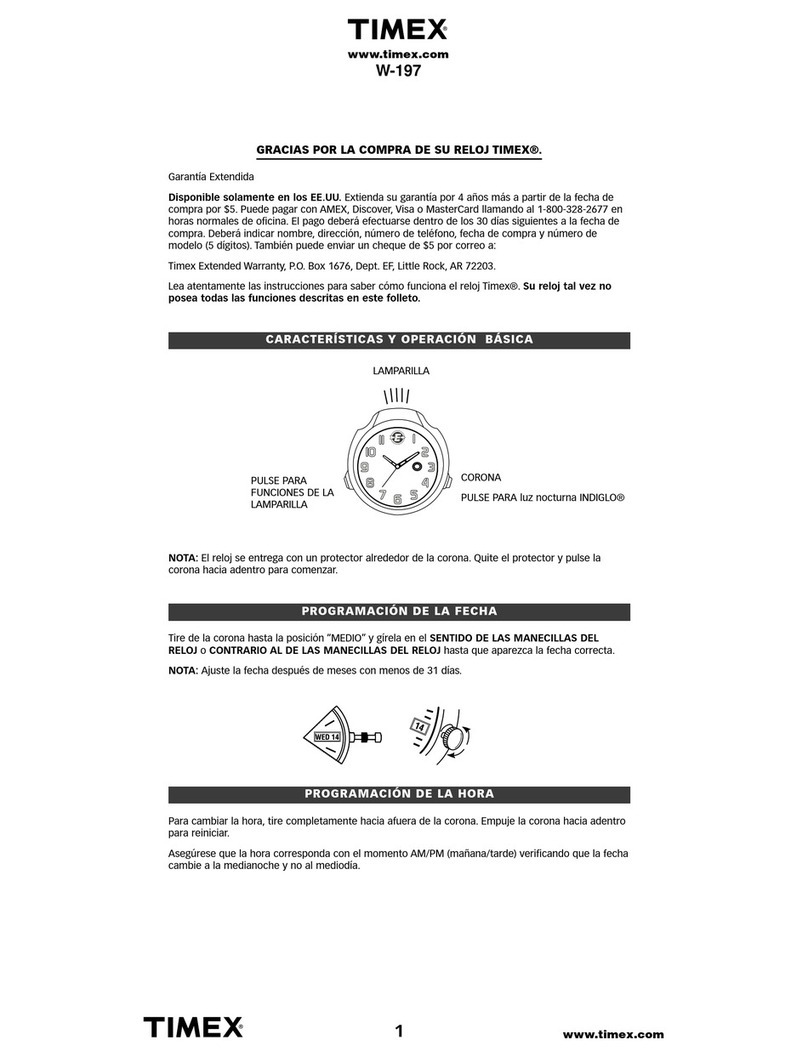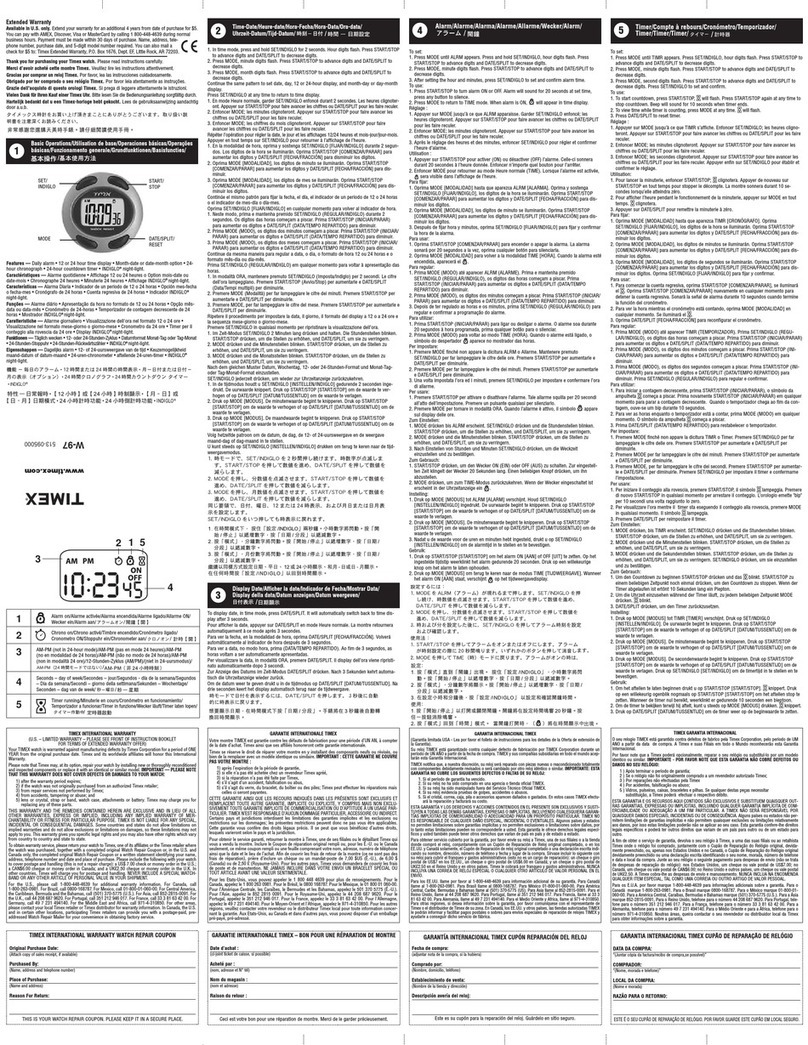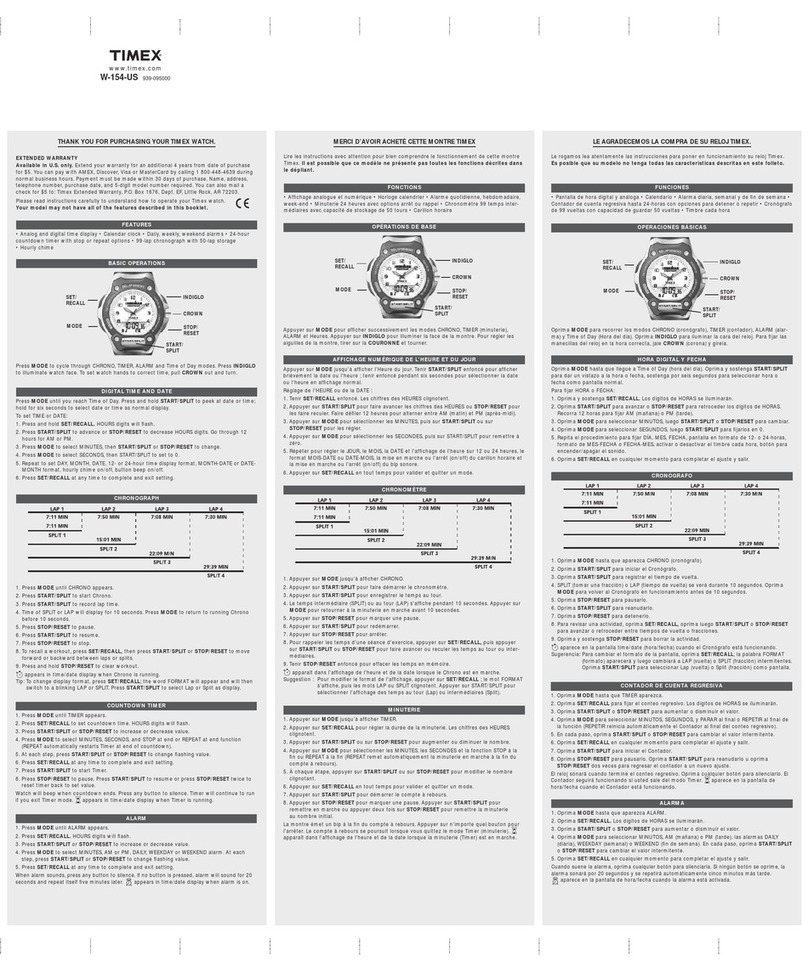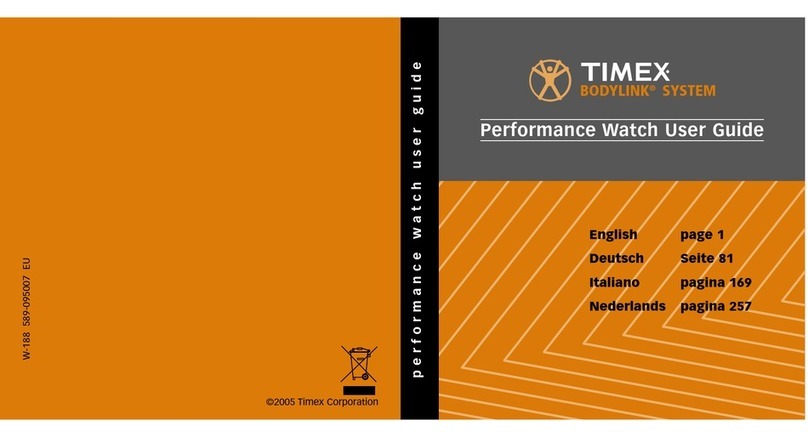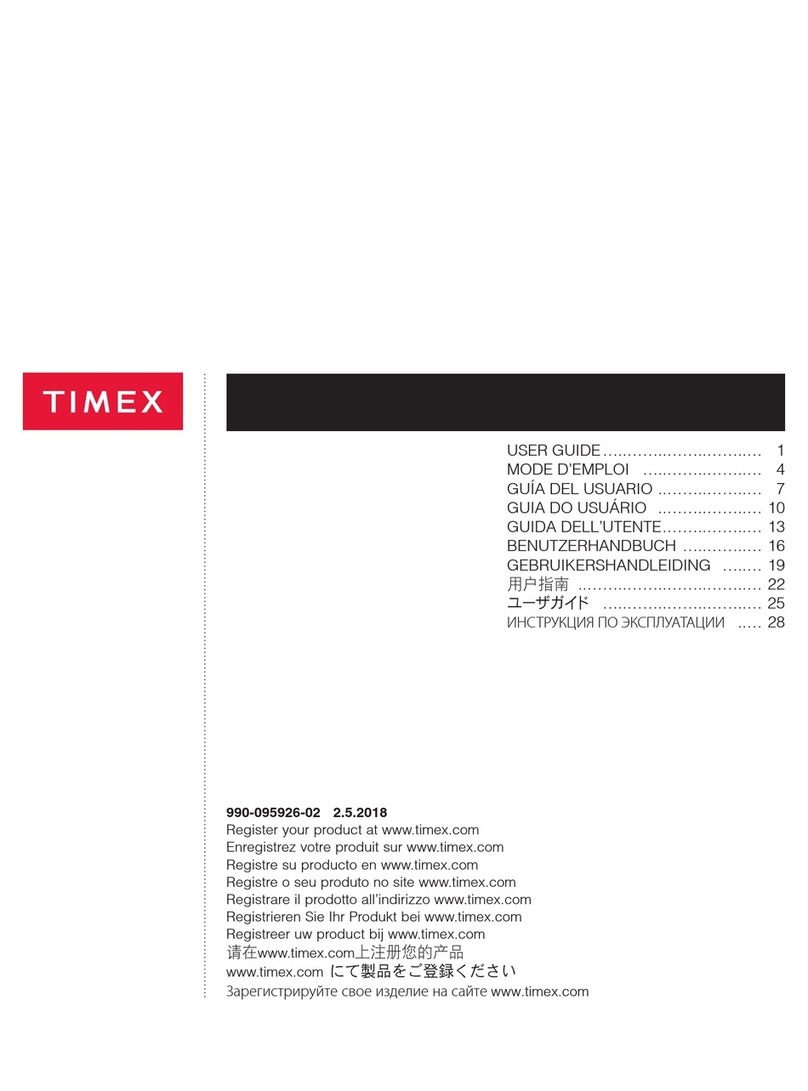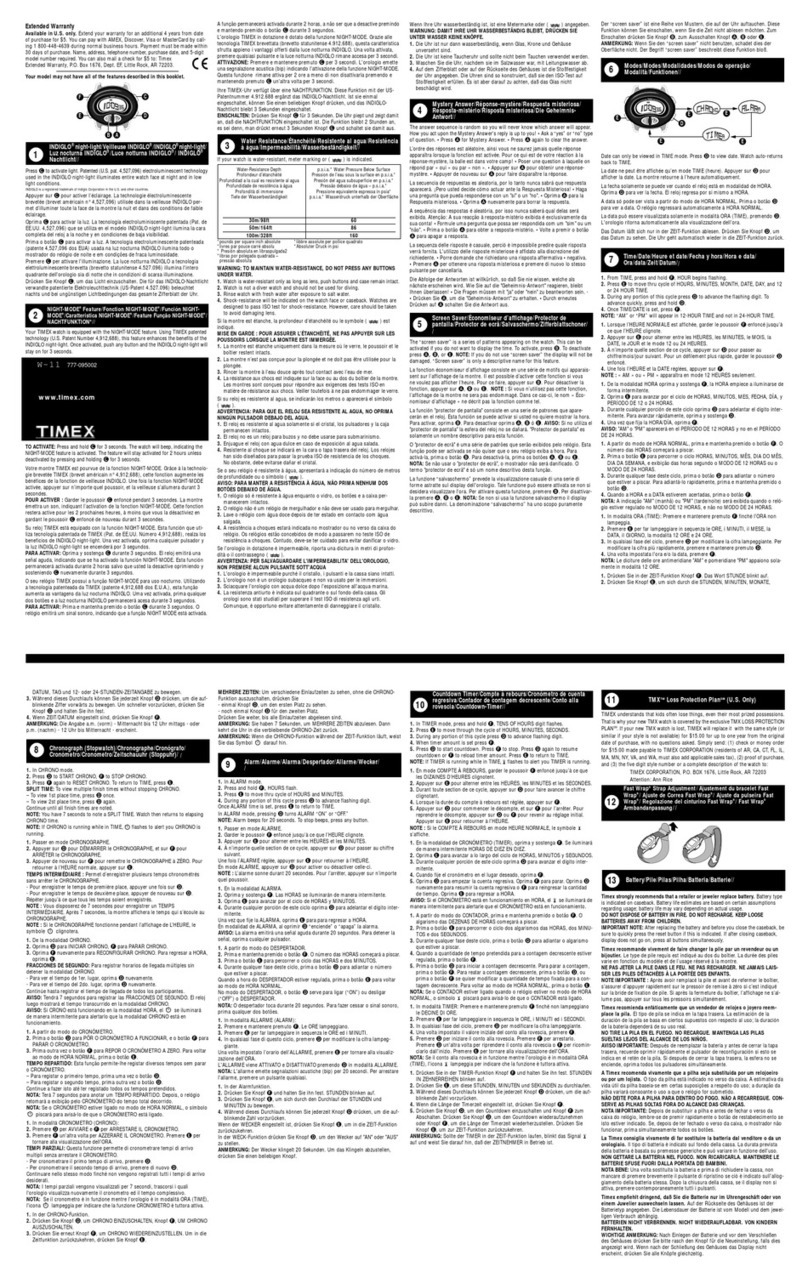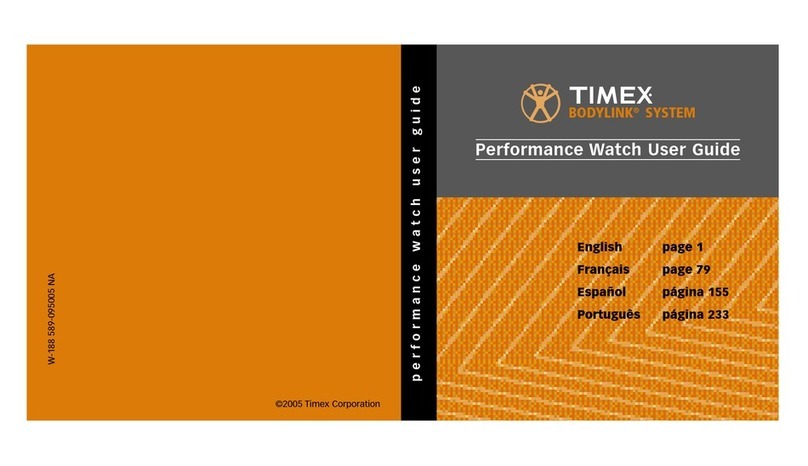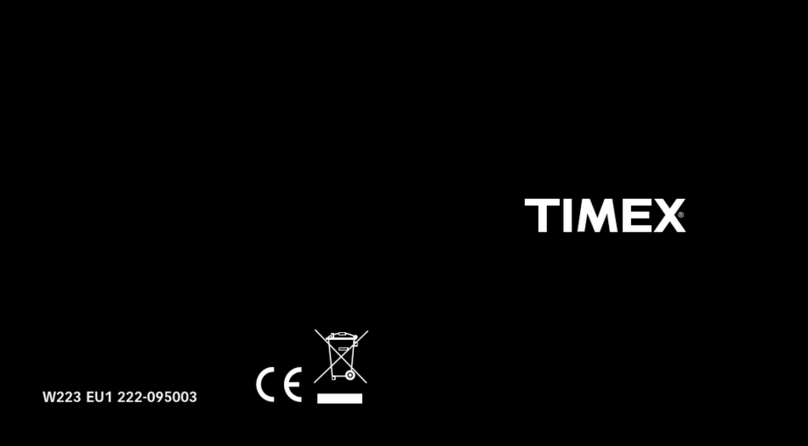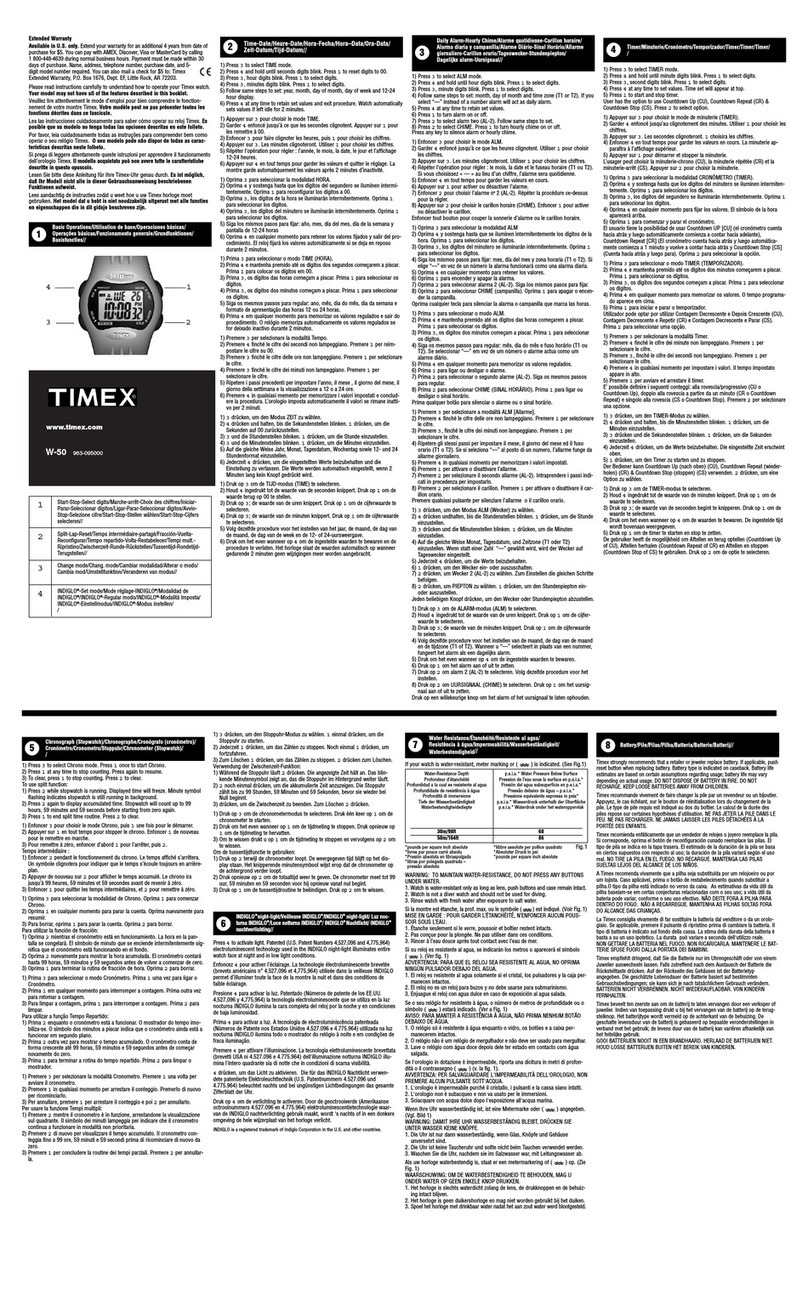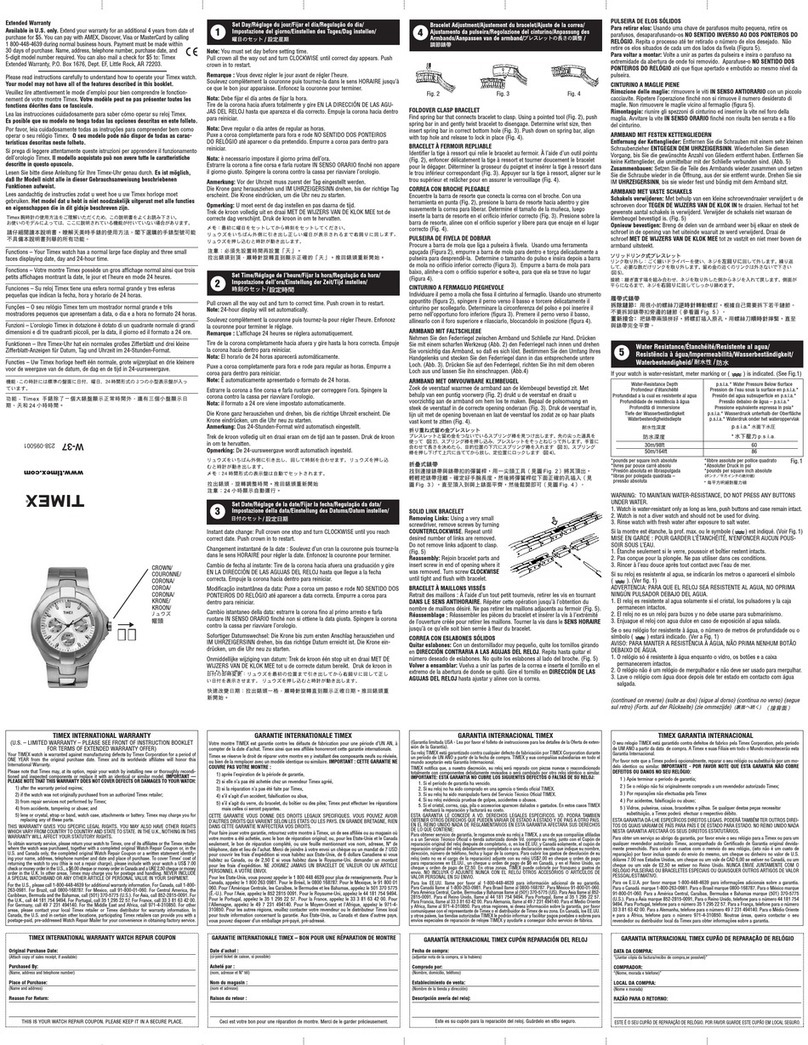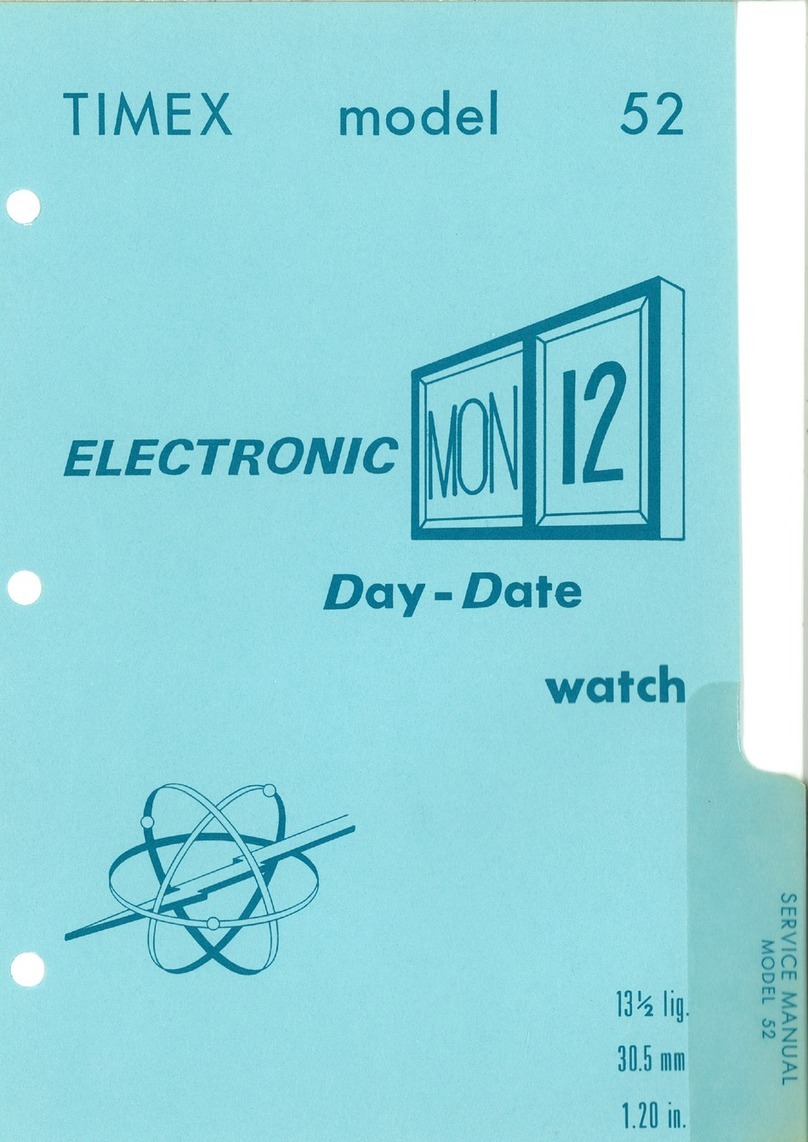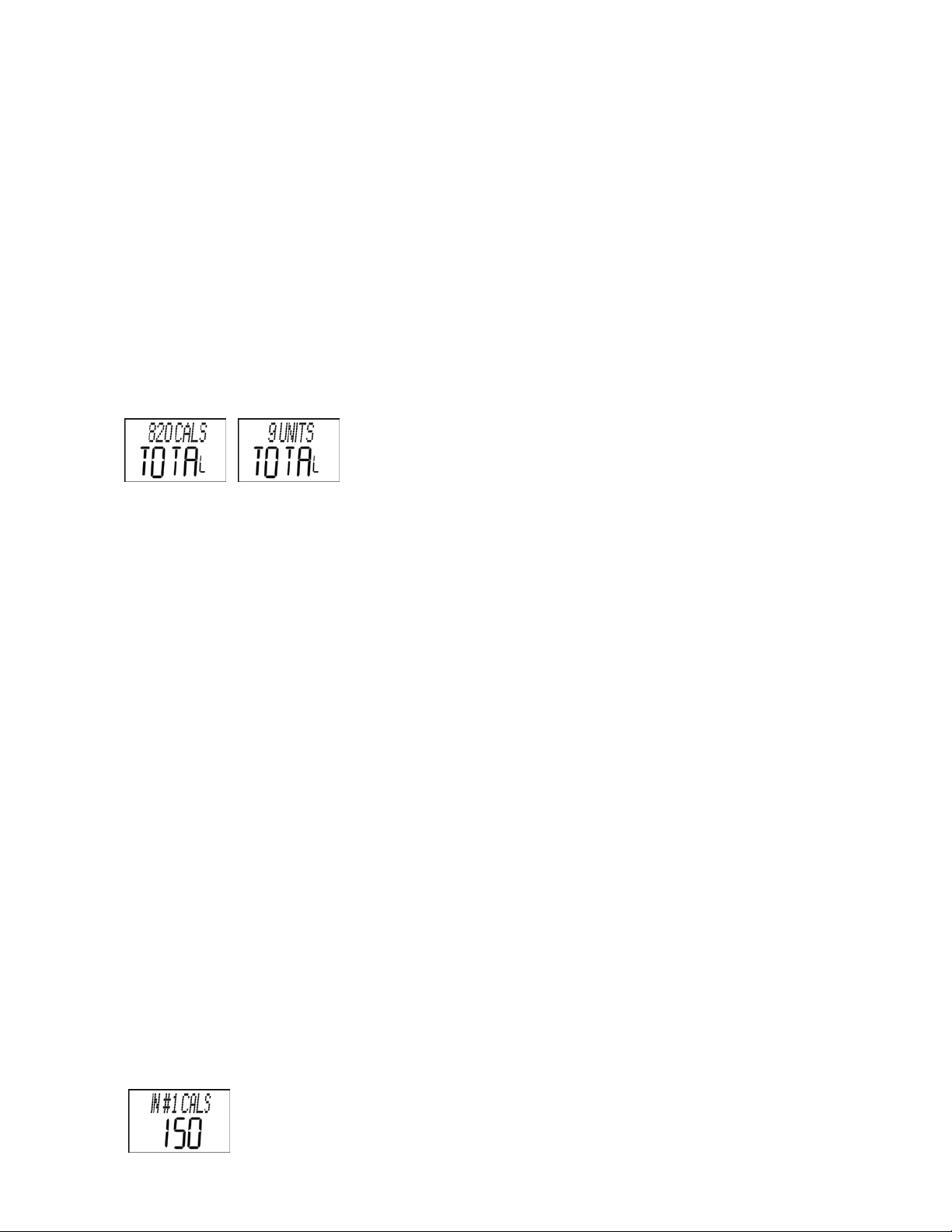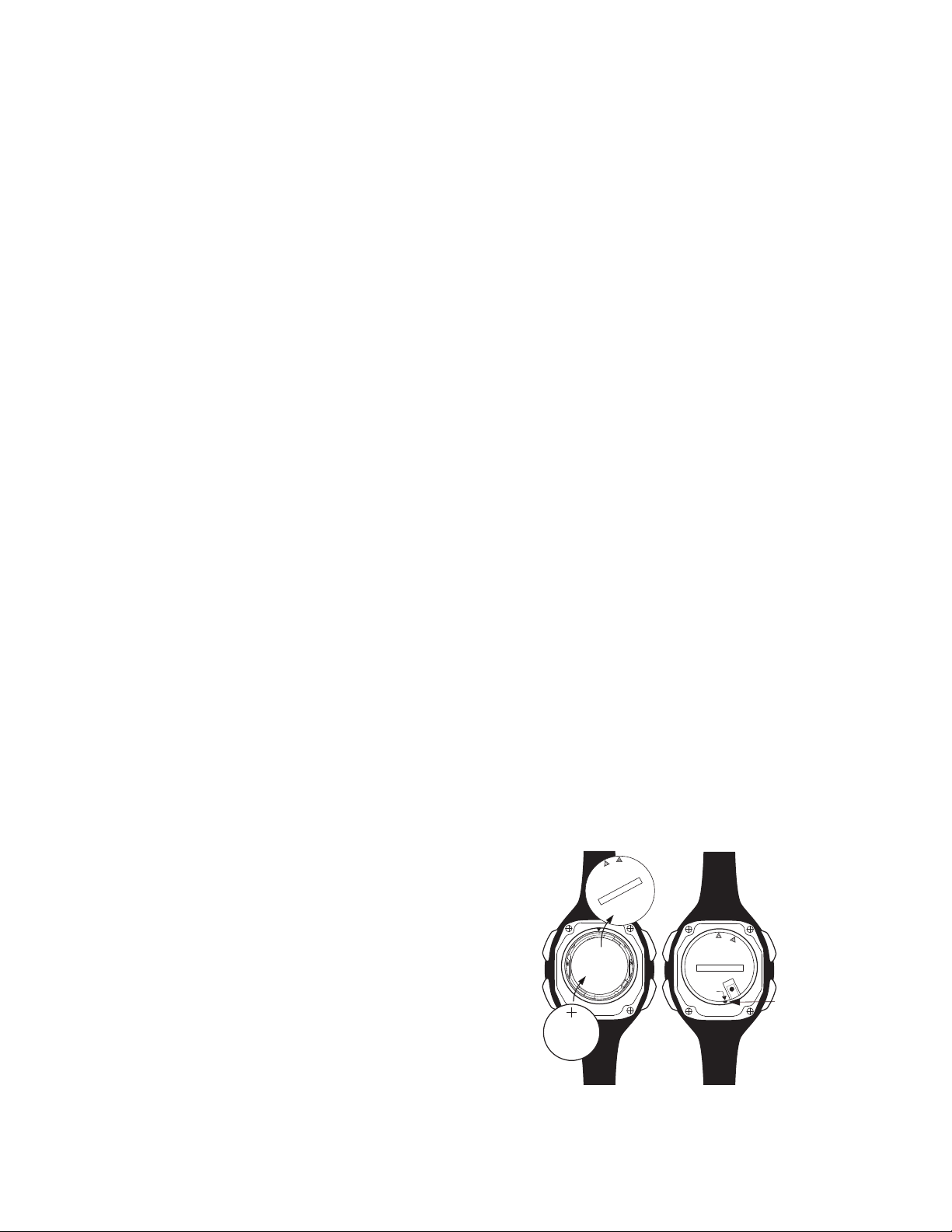9
DO NOT DISPOSE OF BATTERY IN FIRE. DO NOT RECHARGE. KEEP LOOSE BATTERIES AWAY FROM
CHILDREN.
WATER RESISTANCE
Watchiswaterresistantto50meters.
Water-ResistanceDepth p.s.i.a.*WaterPressureBelowSurface
50m/160ft 86
*poundspersquareinchabsolute
WARNING: TO MAINTAIN WATER-RESISTANCE, DO NOT PRESS ANY BUTTONS UNDER WATER.
• Watchiswater-resistantonlyaslongaslens,pushbuttons,andcaseremainintact.
• Watchisnotadivewatchandshouldnotbeusedfordiving.
• Rinsewatchwithfreshwaterafterexposuretosaltwater.
WARRANTY & SERVICE
TimexInternationalWarranty(U.S.LimitedWarranty)
YourTimex®Health Tracker™watchiswarrantedagainstmanufacturingdefectsbyTimexforaperiodofONE
YEARfromtheoriginalpurchasedate.TimexGroupUSA,Inc.anditsworldwideafliateswillhonorthis
International Warranty.
PleasenotethatTimex may, at its option, repair your watch by installing new or thoroughly
reconditioned and inspected components or replace it with an identical or similar model.
IMPORTANT:PLEASENOTETHATTHISWARRANTYDOESNOTCOVERDEFECTSORDAMAGESTOYOURHEART
RATEMONITOR:
1. afterthewarrantyperiodexpires;
2. ifthewatchwasnotoriginallypurchasedfromanauthorizedTimexretailer;
3. fromrepairservicesnotperformedbyTimex;
4. fromaccidents,tamperingorabuse;and
5. lensorcrystal,straporband,case,attachmentsorbattery.Timexmaychargeyouforreplacinganyof
these parts.
THISWARRANTYANDTHEREMEDIESCONTAINEDHEREINAREEXCLUSIVEANDINLIEUOFALLOTHER
WARRANTIES,EXPRESSORIMPLIED,INCLUDINGANYIMPLIEDWARRANTYOFMERCHANTABILITYORFITNESS
FORPARTICULARPURPOSE.
TIMEXISNOTLIABLEFORANYSPECIAL,INCIDENTALORCONSEQUENTIALDAMAGES.Somecountriesand
states do not allow limitations on implied warranties and do not allow exclusions or limitations on damages,
so these limitations may not apply to you. This warranty gives you specific legal rights and you may also have
other rights which vary from country to country and state to state.
To obtain warranty service, please return your watch to Timex, one of its affiliates or the Timex retailer where
thewatchwaspurchased,togetherwithacompletedoriginalRepairCouponor,intheU.S.andCanadaonly,
thecompletedoriginalRepairCouponorawrittenstatementidentifyingyourname,address,telephone
numberanddateandplaceofpurchase.Pleaseincludethefollowingwithyourwatchtocoverpostageand
handling(thisisnotarepaircharge):aUS$8.00checkormoneyorderintheU.S.;aCAN$7.00chequeor
moneyorderinCanada;andaUK£2.50chequeormoneyorderintheU.K.Inothercountries,Timexwillcharge
youforpostageandhandling.NEVERINCLUDEANYARTICLEOFPERSONALVALUEINYOURSHIPMENT.
FortheU.S.,pleasecall1-800-328-2677foradditionalwarrantyinformation.ForCanada,call1-800-263-0981.
ForBrazil,call+55(11)55729733.ForMexico,call01-800-01-060-00.ForCentralAmerica,theCaribbean,
Bermuda,andtheBahamas,call(501)370-5775(U.S.).ForAsia,call852-2815-0091.FortheU.K.,call44208
6879620.ForPortugal,call351212946017.ForFrance,call33381634200.ForGermany/Austria,call
+436628892130.FortheMiddleEastandAfrica,call971-4-310850.Forotherareas,pleasecontactyourlocal
TimexretailerorTimexdistributorforwarrantyinformation.InCanada,theU.S.,andincertainotherlocations,
participatingTimexretailerscanprovideyouwithapostage-paid,pre-addressedRepairMailerforyour
convenience in obtaining factory service.
©2010TimexGroupUSA,Inc.TIMEX,INDIGLO,NIGHT-MODEandHEALTHTRACKERaretrademarksofTimex
GroupB.V.anditssusbidiaries.