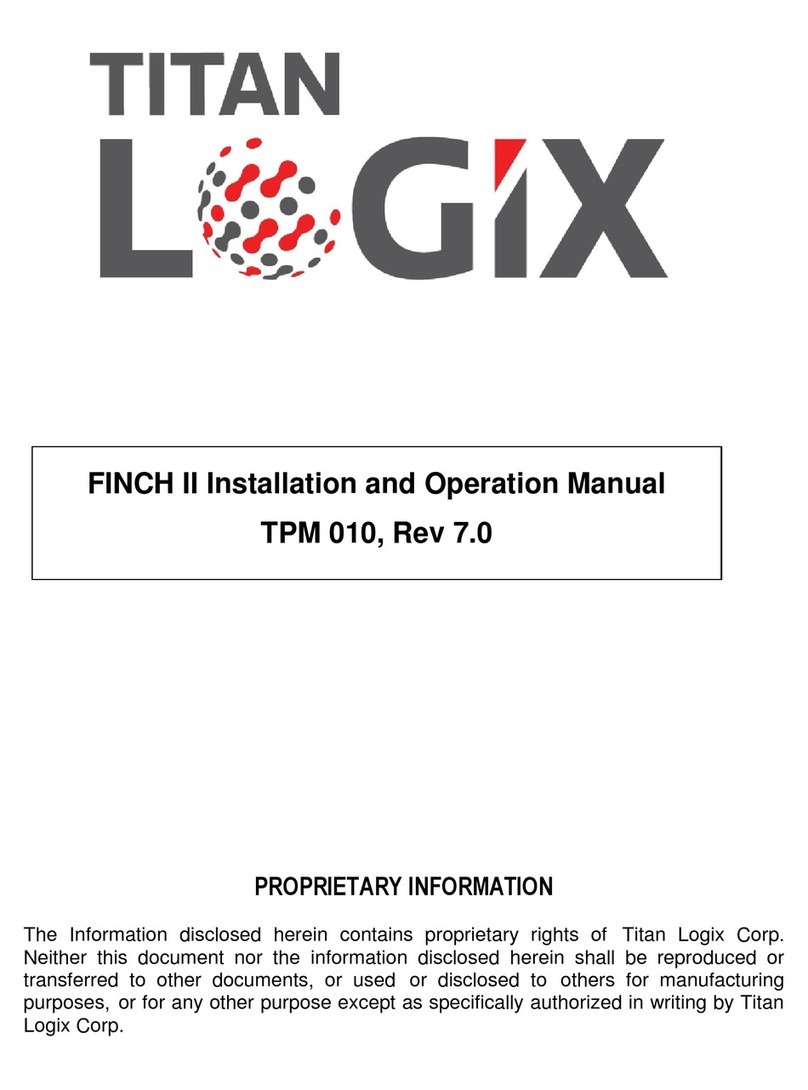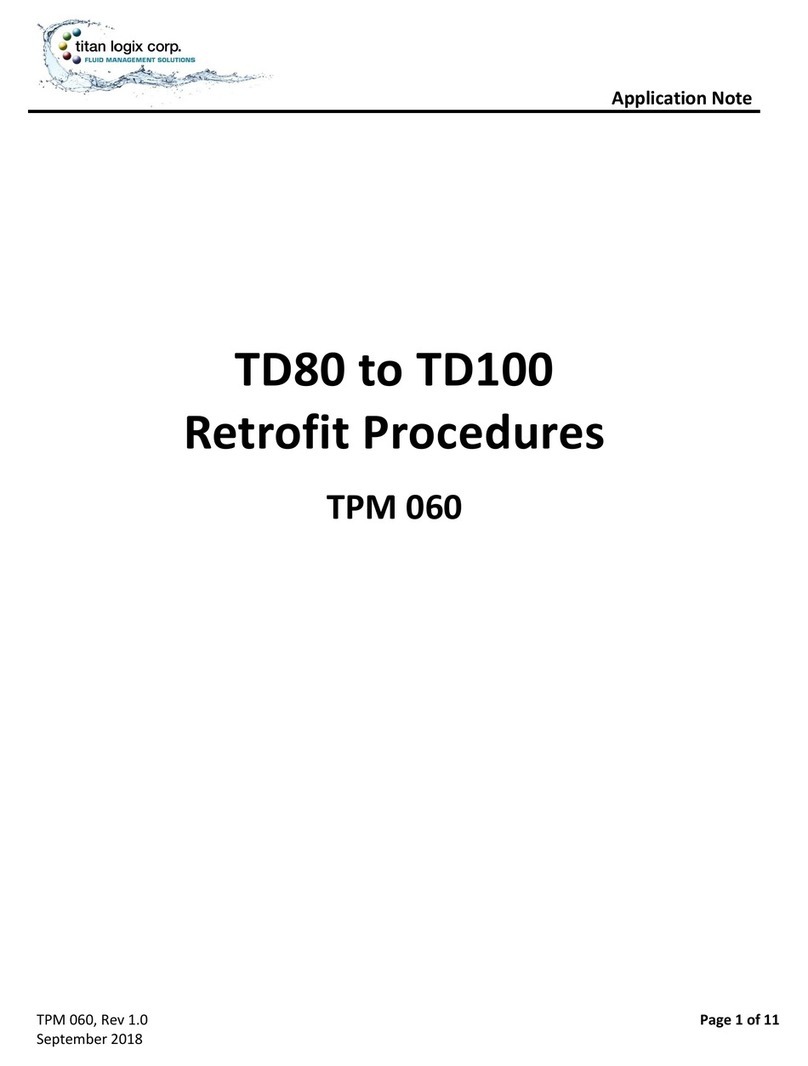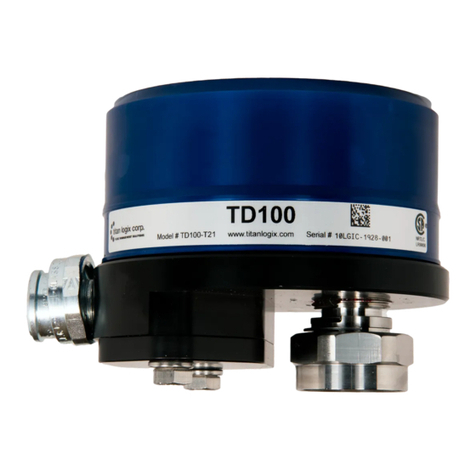Titan Logix TD100 User manual






Other manuals for TD100
2
This manual suits for next models
2
Table of contents
Other Titan Logix Measuring Instrument manuals
Popular Measuring Instrument manuals by other brands

Apera Instruments
Apera Instruments SX716 instruction manual
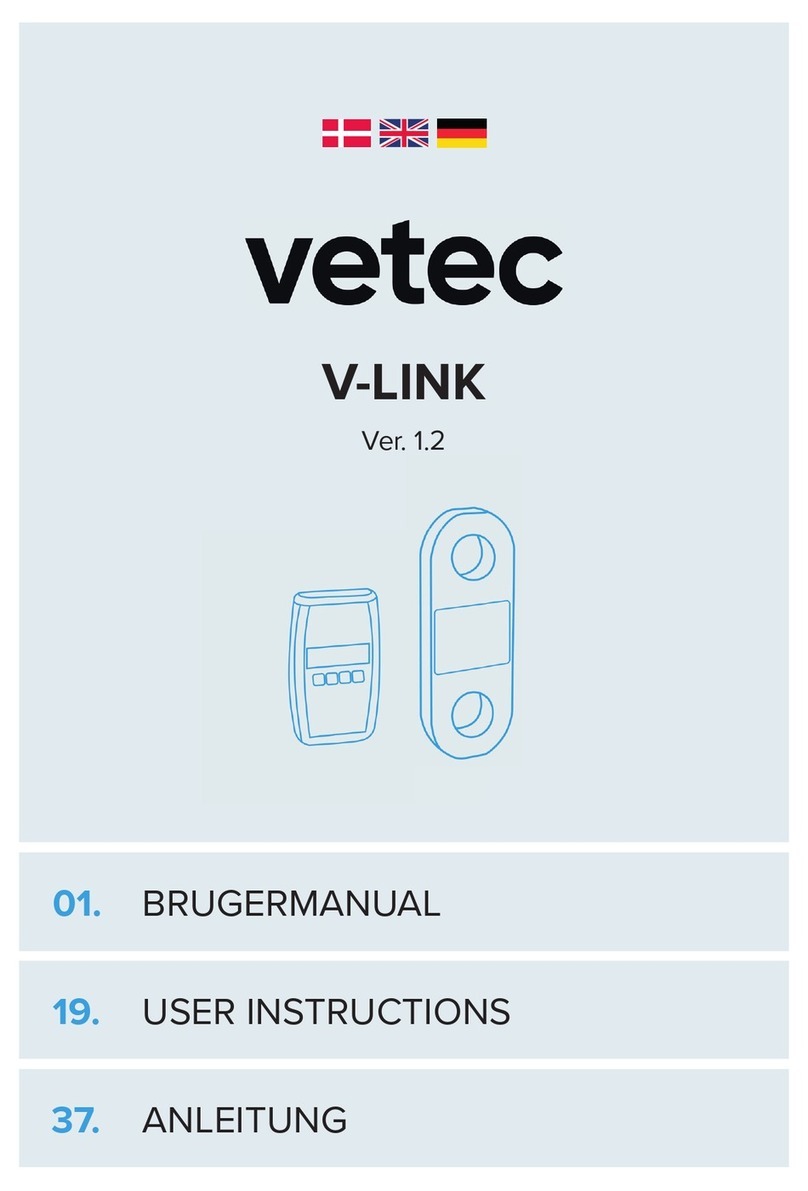
VETEC
VETEC V-LINK WRDX01 User instructions

Powerhouse Dynamics
Powerhouse Dynamics eMonitor c Series user manual

CTC Union
CTC Union MMX2000 Series product manual
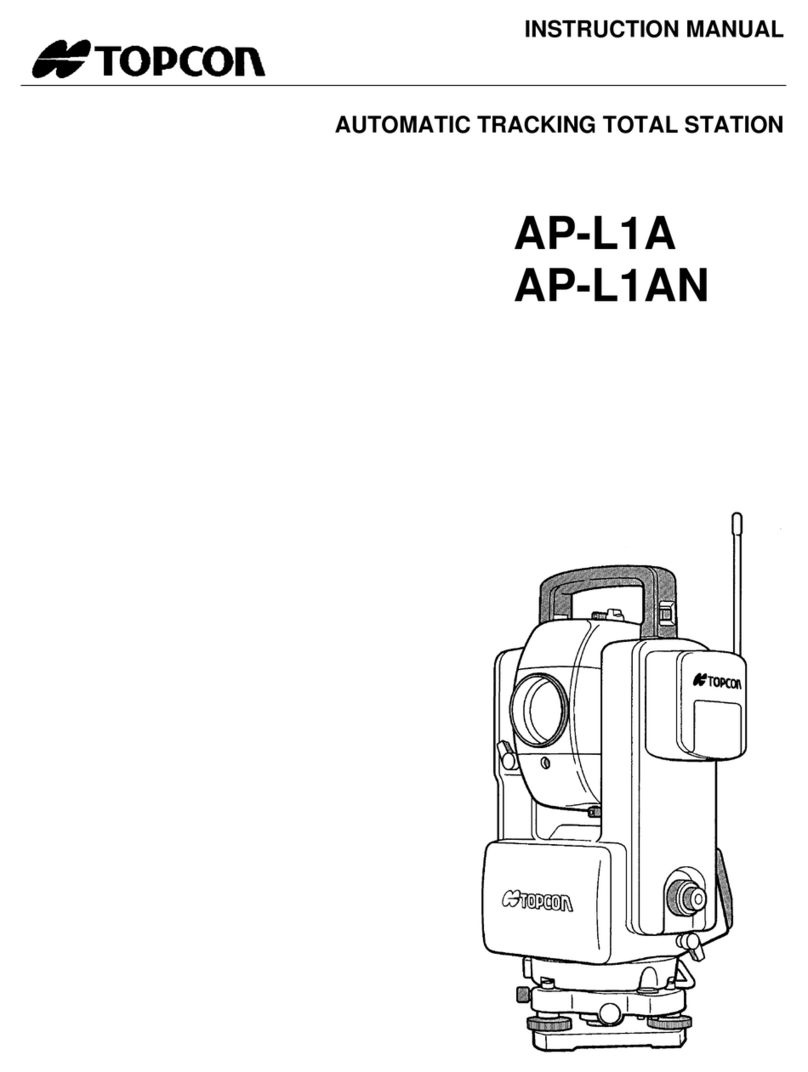
Topcon
Topcon AP-L1A instruction manual

Kopp
Kopp PRCD Operating and fitting instructions

Televes
Televes MTD 120 user manual
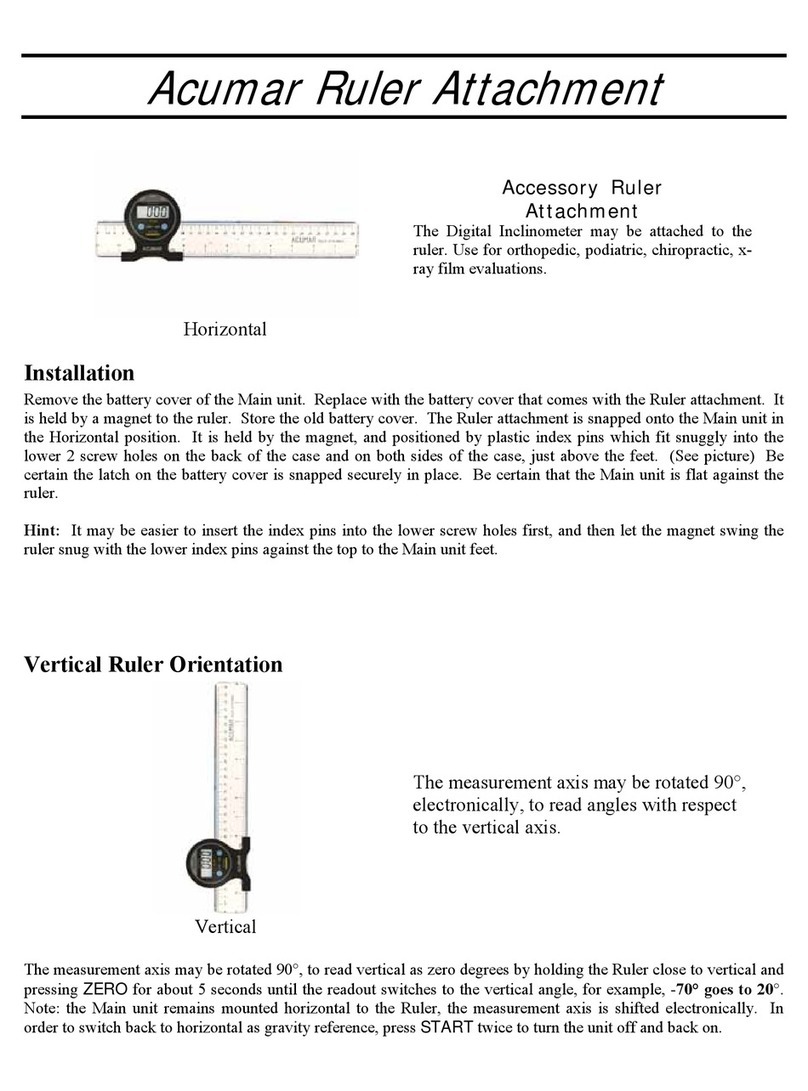
Lafayette Instrument
Lafayette Instrument ACUMAR quick start guide

Endress+Hauser
Endress+Hauser Prosonic T FMU30 Brief operating instructions
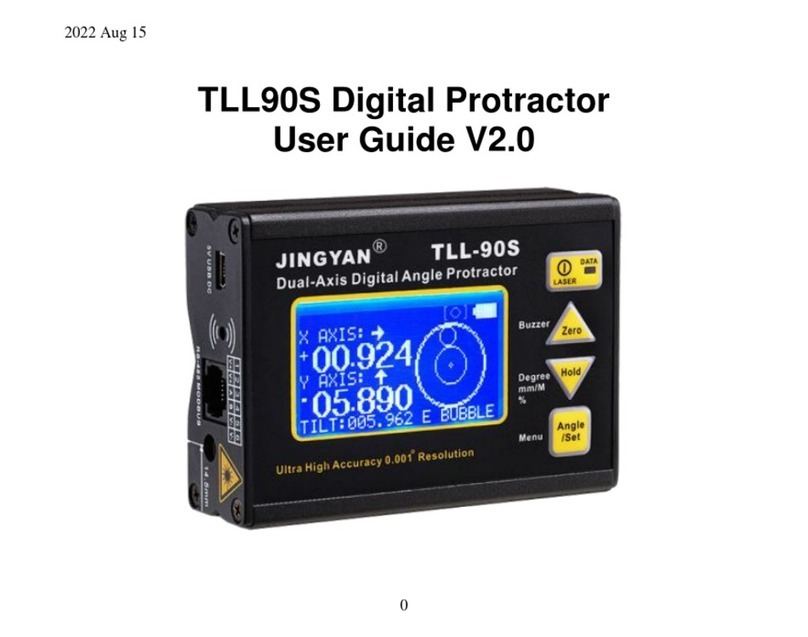
JingYan
JingYan TLL90S user guide
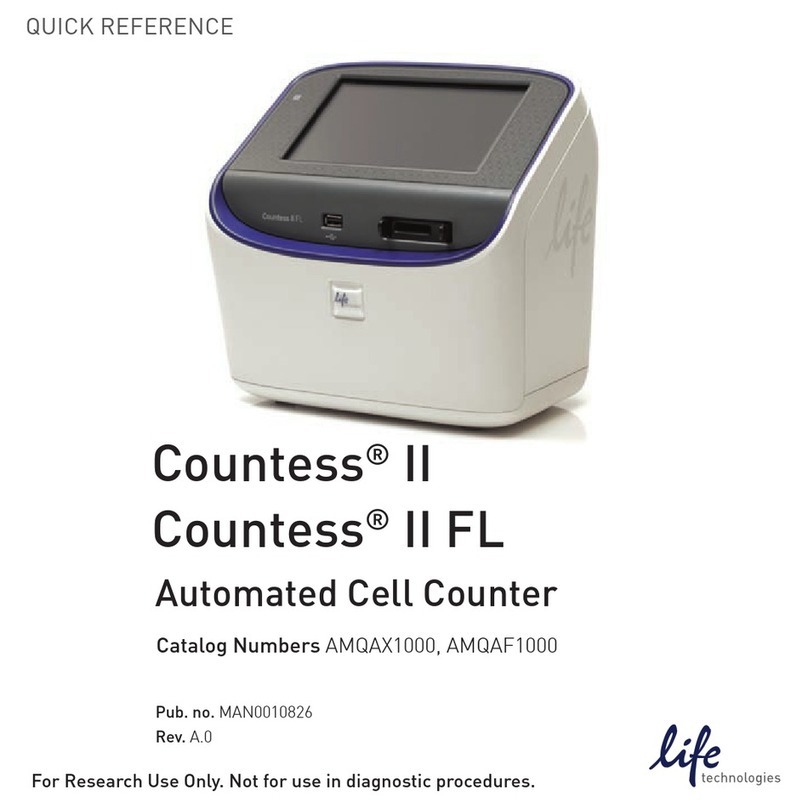
Life technologies
Life technologies Countess Series quick reference

Bently Nevada
Bently Nevada 3300/40 Operation manual

LB Altimeters
LB Altimeters ALFA QUICK START & ROAD MAP

LOVATO ELECTRIC
LOVATO ELECTRIC DME D100 T1 MID instruction manual

Precision Digital Corporation
Precision Digital Corporation ProtEX-MAX PD8-6060 instruction manual

kruss
kruss DR301-95 operating manual

Pinion
Pinion SRM/RTG instruction manual
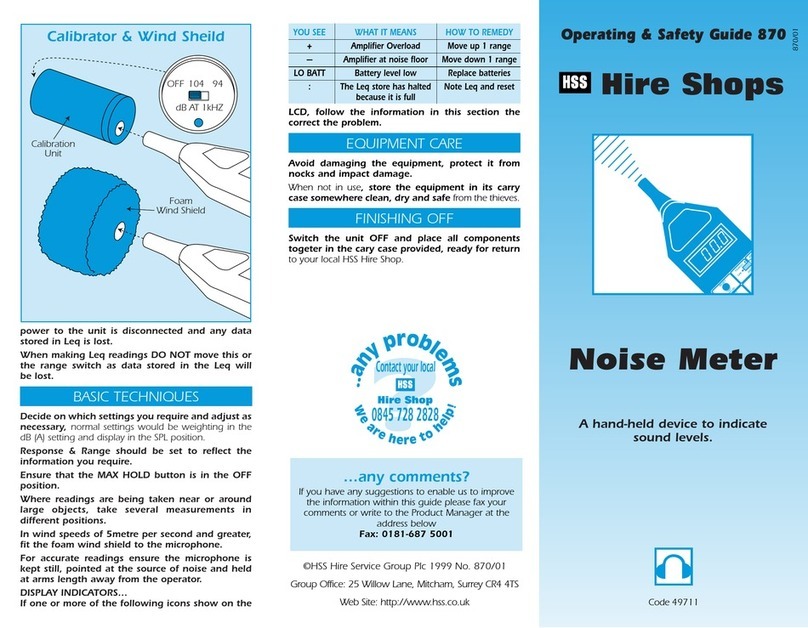
HSS Hire
HSS Hire 49711 Operating & safety guide