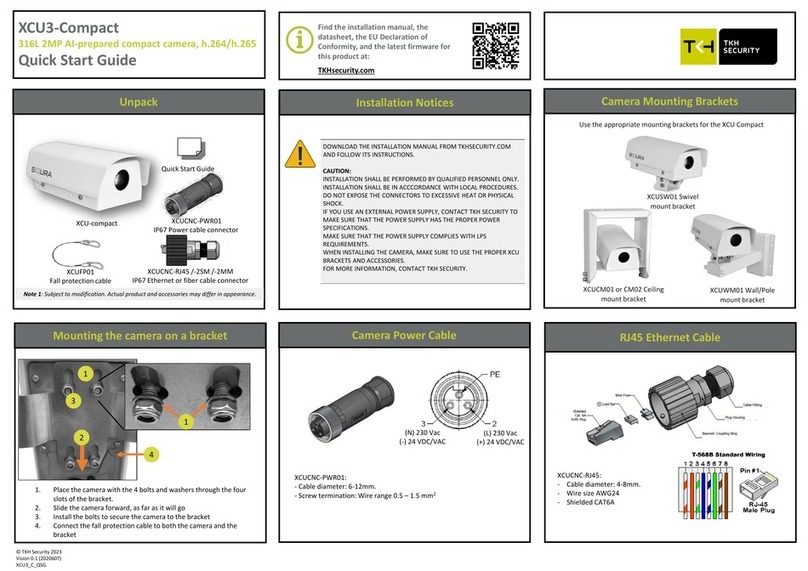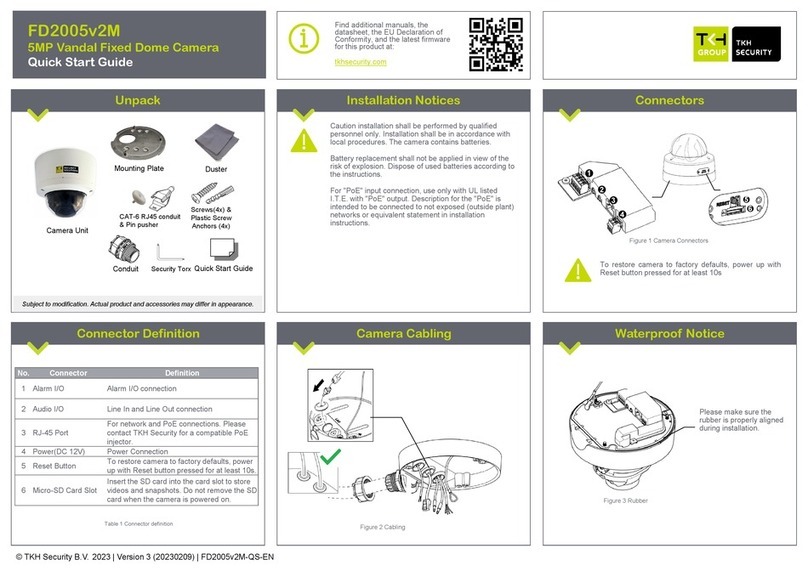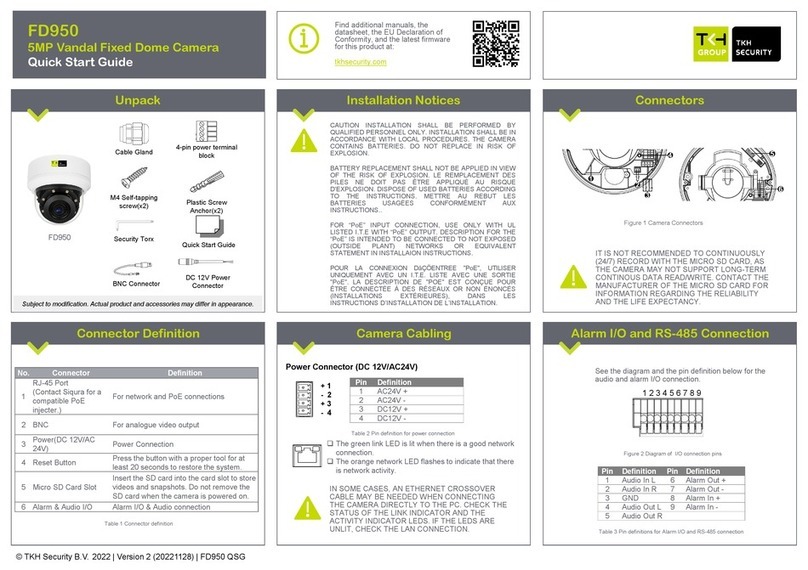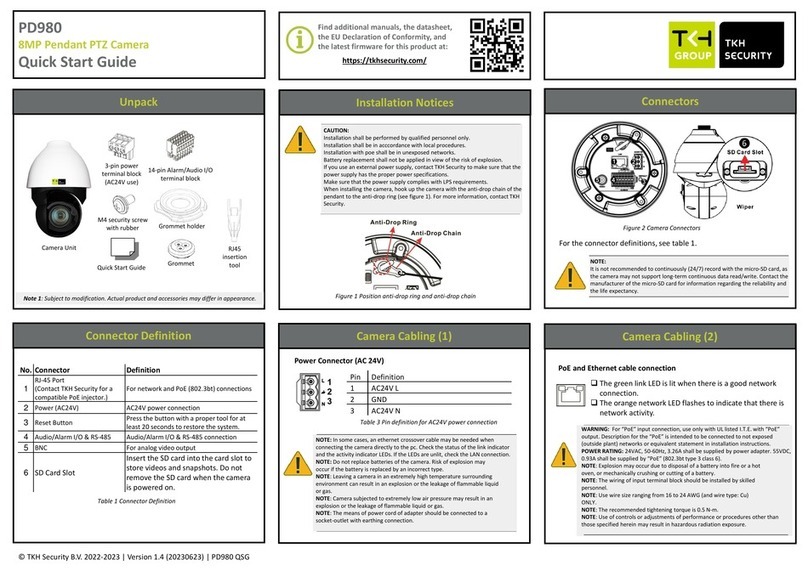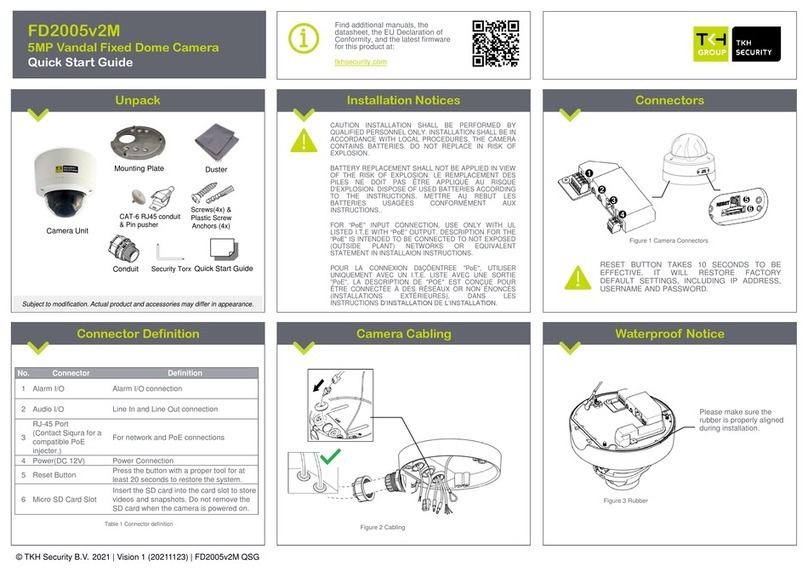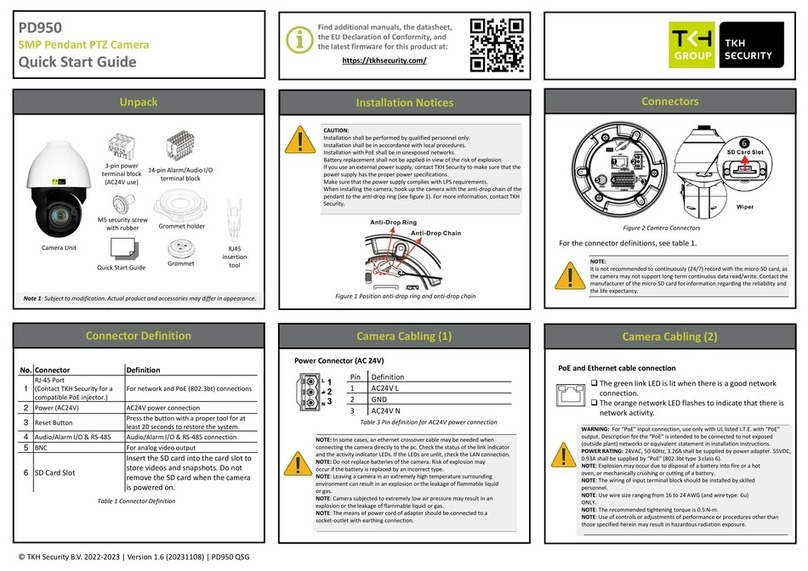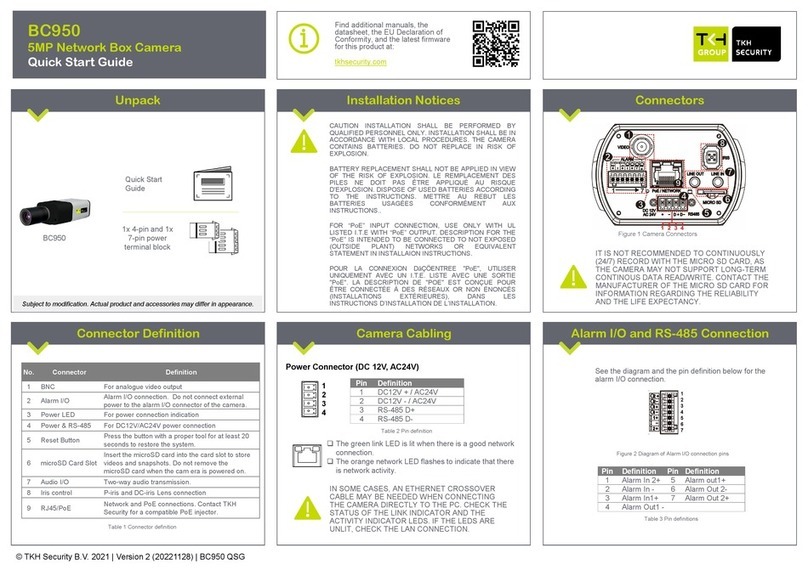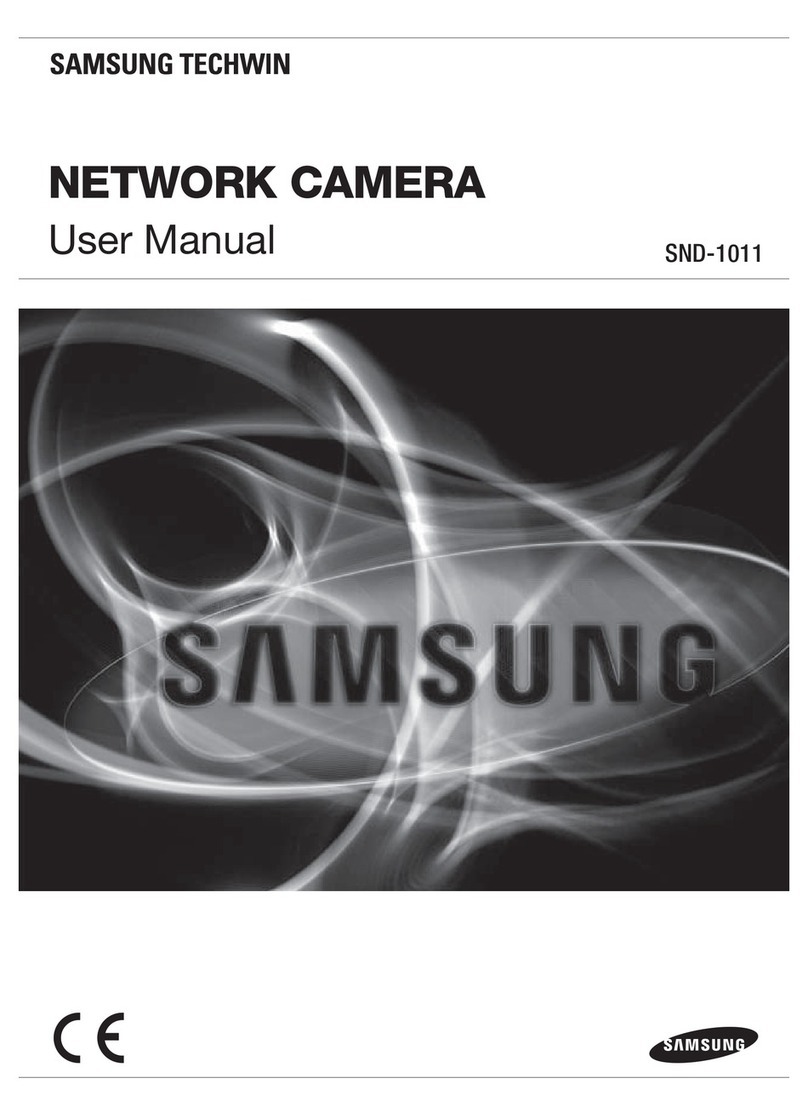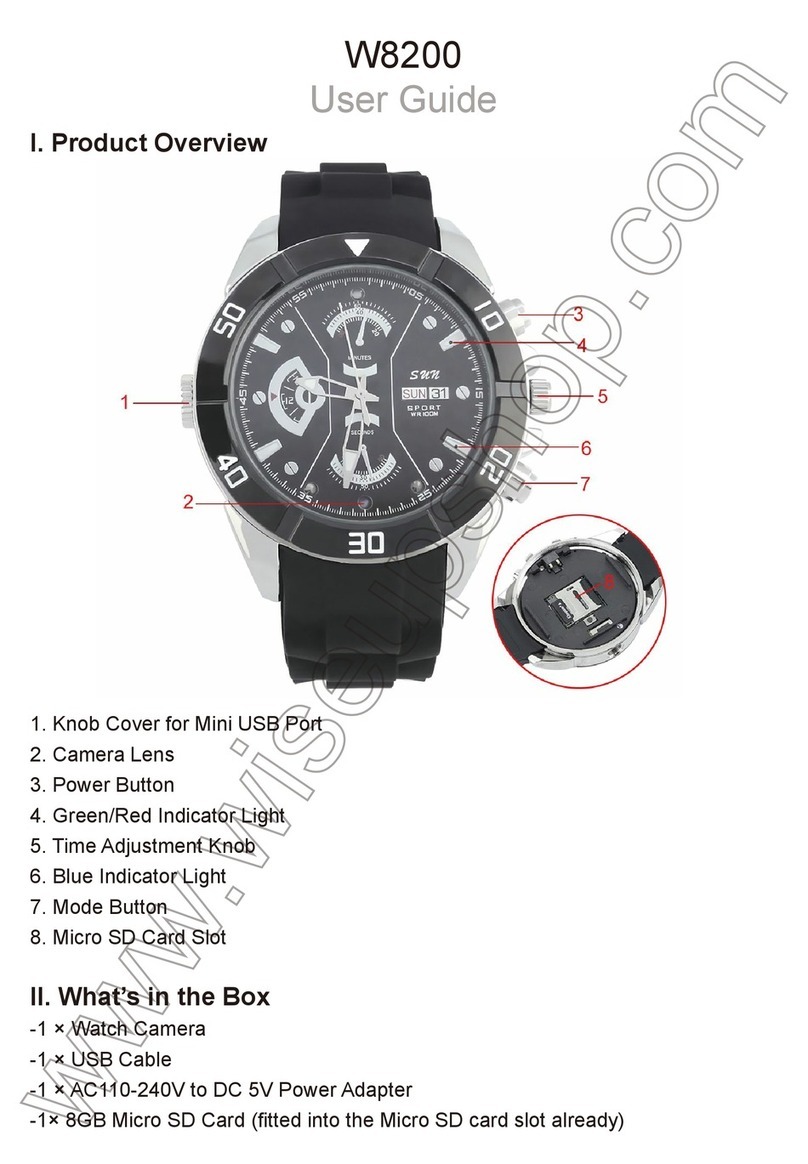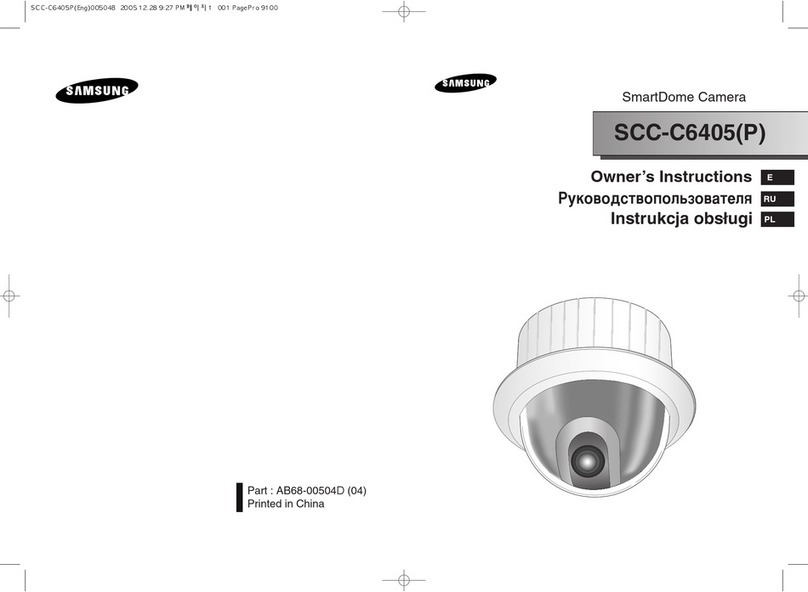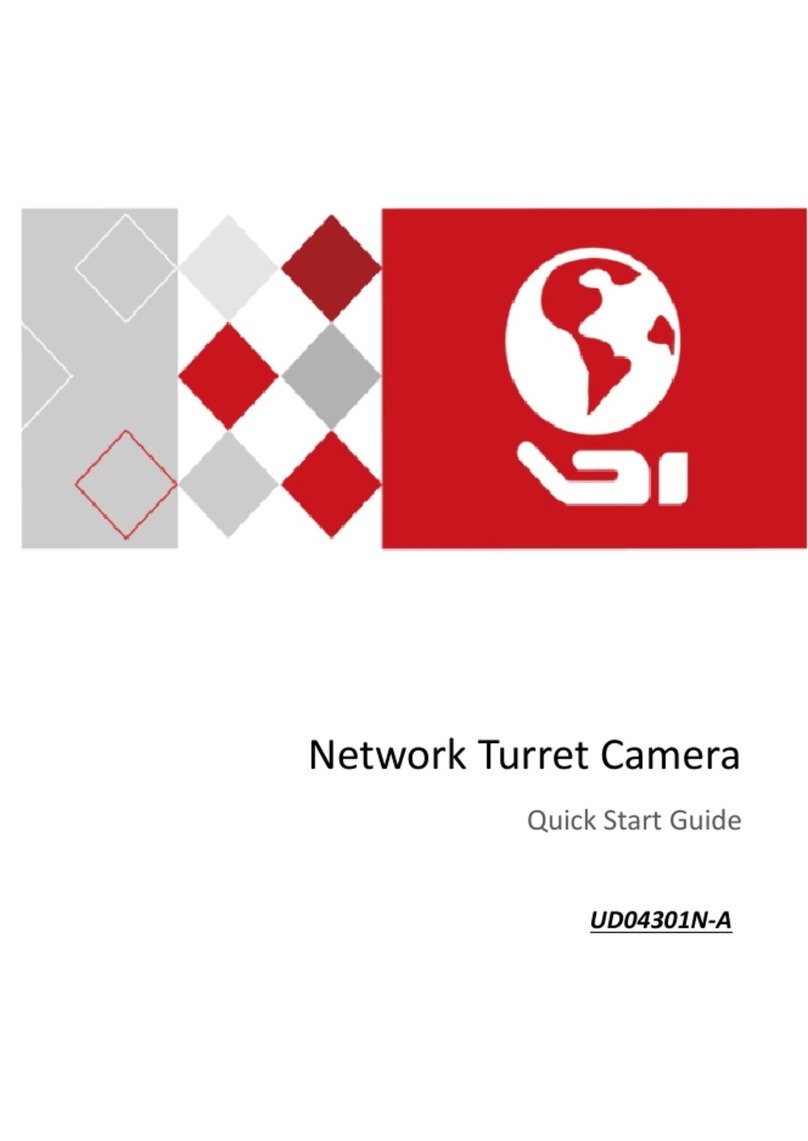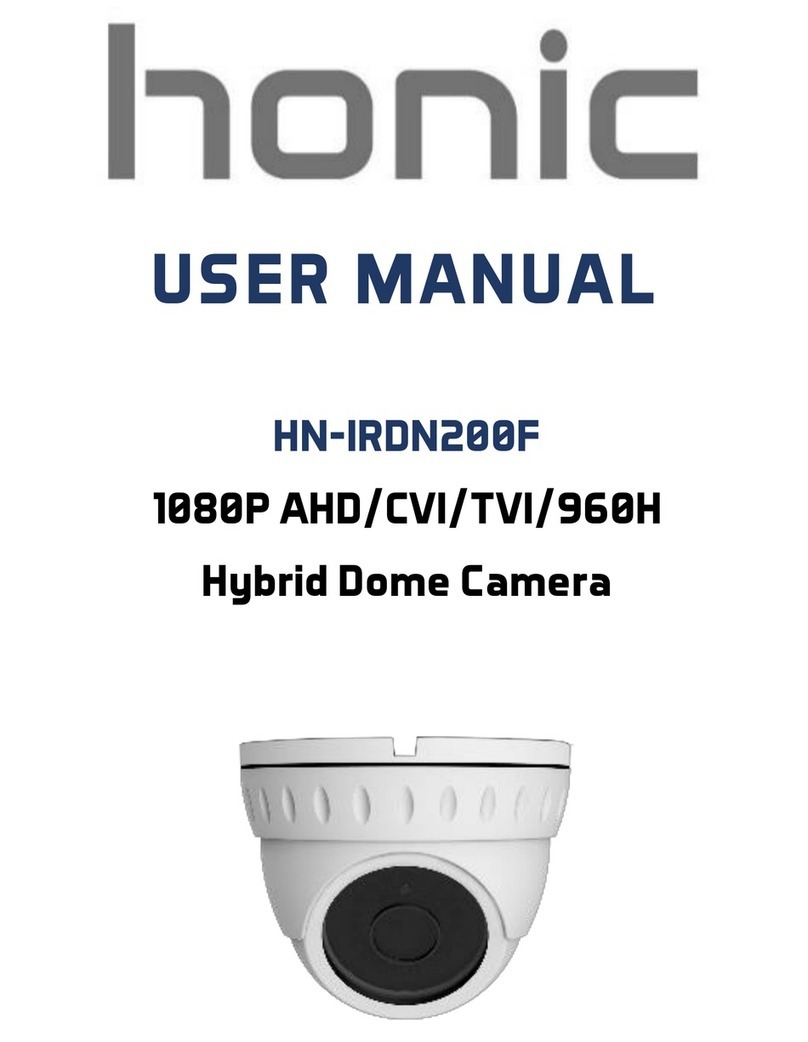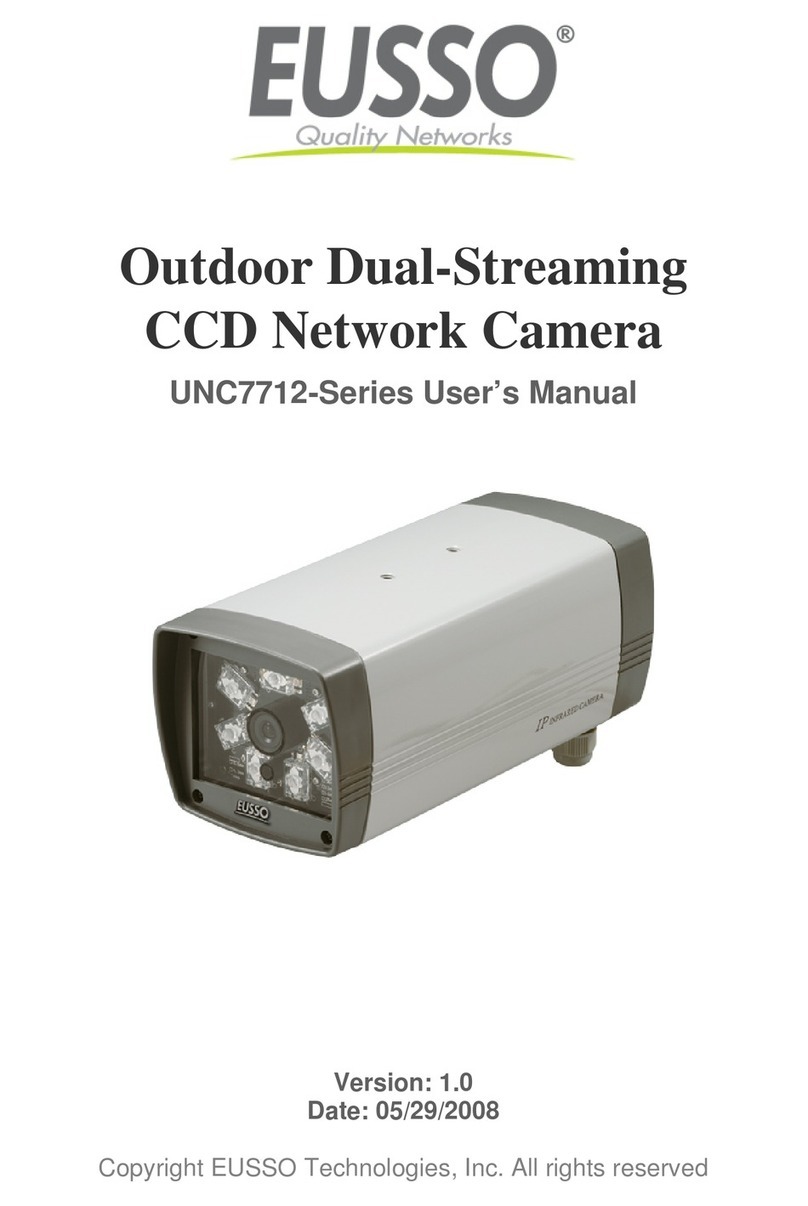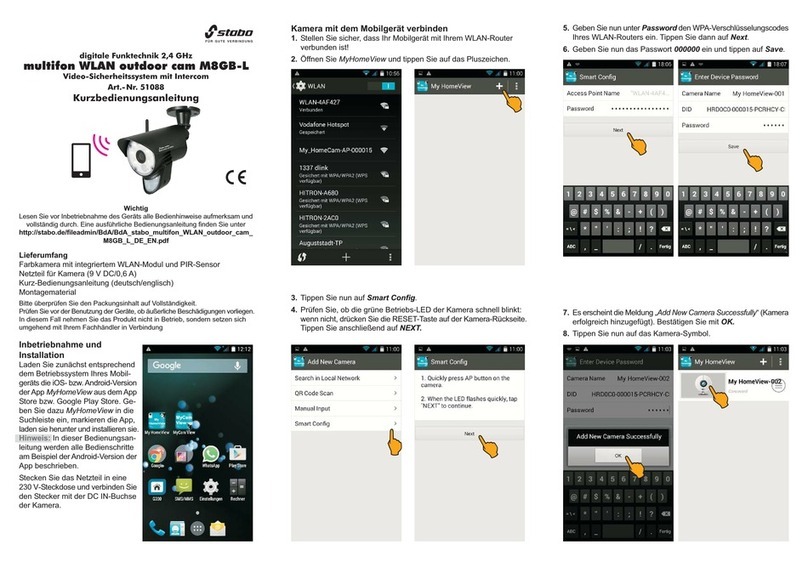Contents
1 About this manual ..................................................................................... 4
2 Safety and compliance .............................................................................. 5
2.1 Safety ................................................................................................ 5
2.2 Protection against overvoltage ............................................................... 7
2.3 Cautions ............................................................................................. 8
2.4 Compliance ......................................................................................... 9
3 Product overview ...................................................................................... 10
3.1 Models ............................................................................................... 10
3.2 Description ......................................................................................... 11
3.3 Package contents ................................................................................. 12
3.4 Dimensions ......................................................................................... 12
4 Install the camera ..................................................................................... 13
4.1 Mount the lens .................................................................................... 13
4.2 Mount the camera ................................................................................ 13
5 Connect the camera .................................................................................. 15
5.1 Back panel .......................................................................................... 15
5.2 Light sensor ........................................................................................ 16
5.3 Power the camera ................................................................................ 17
5.4 Connect to network .............................................................................. 17
5.5 Connect audio ..................................................................................... 18
5.6 Connect alarm I/O ............................................................................... 18
5.7 Connect data ...................................................................................... 19
5.8 microSD Card ...................................................................................... 19
6 Access the camera .................................................................................... 20
6.1 System requirements ........................................................................... 20
6.2 Connect via web browser ...................................................................... 21
6.3 Find the unit with Device Manager ......................................................... 21
6.4 Change network settings with Device Manager ......................................... 22
6.5 Log on to the unit ................................................................................ 23
6.6 Install Viewer ...................................................................................... 24
6.7 Focus adjustment ................................................................................ 25
6.8 System compatibility ............................................................................ 25
Appendix: Enable UPnP in Windows 7 ....................................................... 26
Appendix: Delete Viewer ........................................................................... 27
Appendix: Set up Internet security ........................................................... 28
Index ...................................................................................................... 29
3