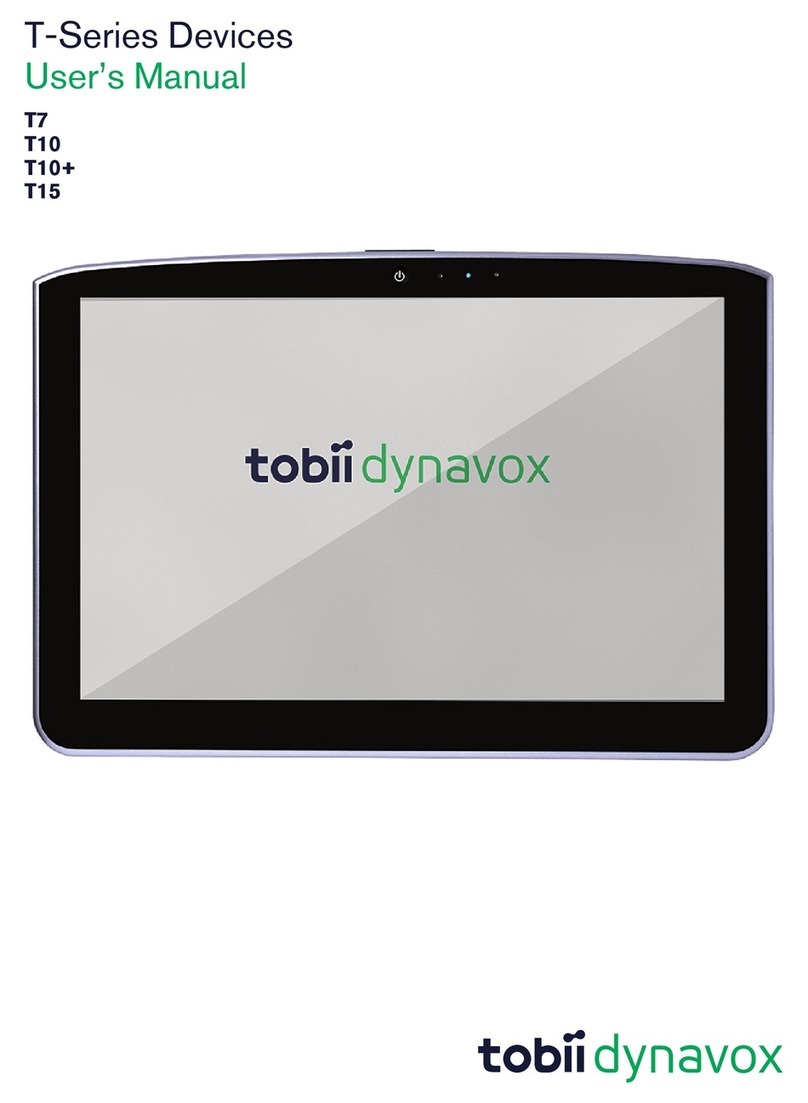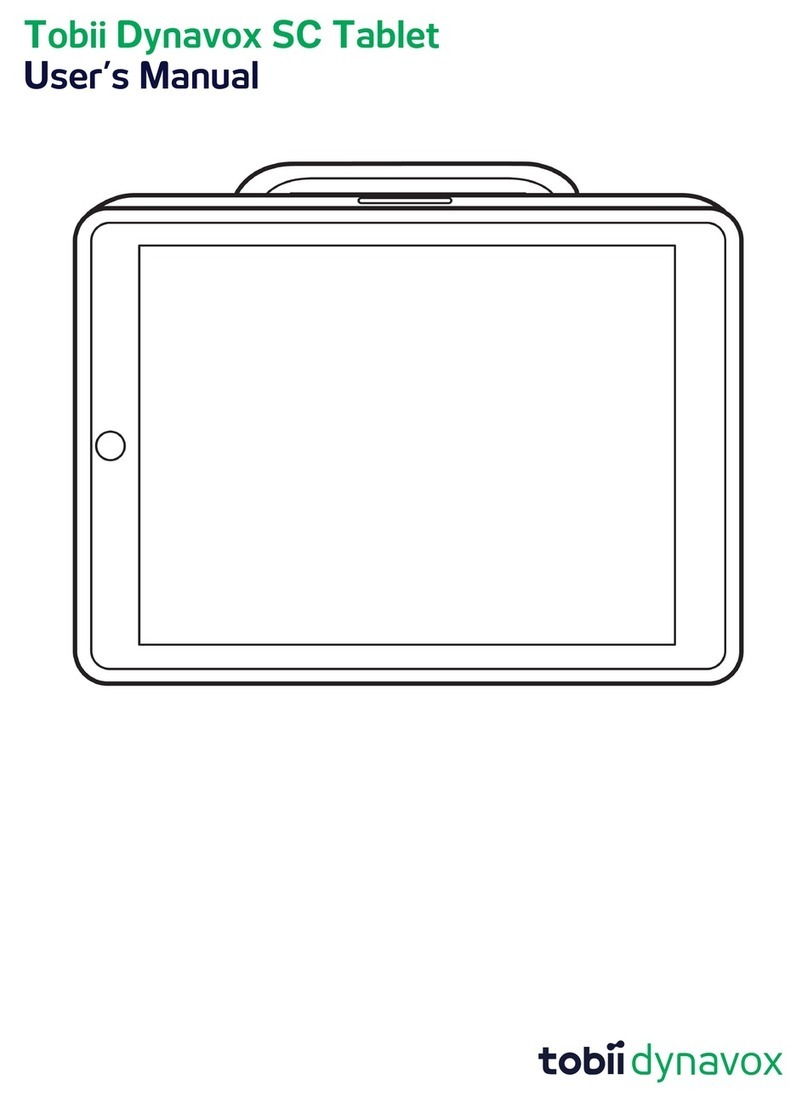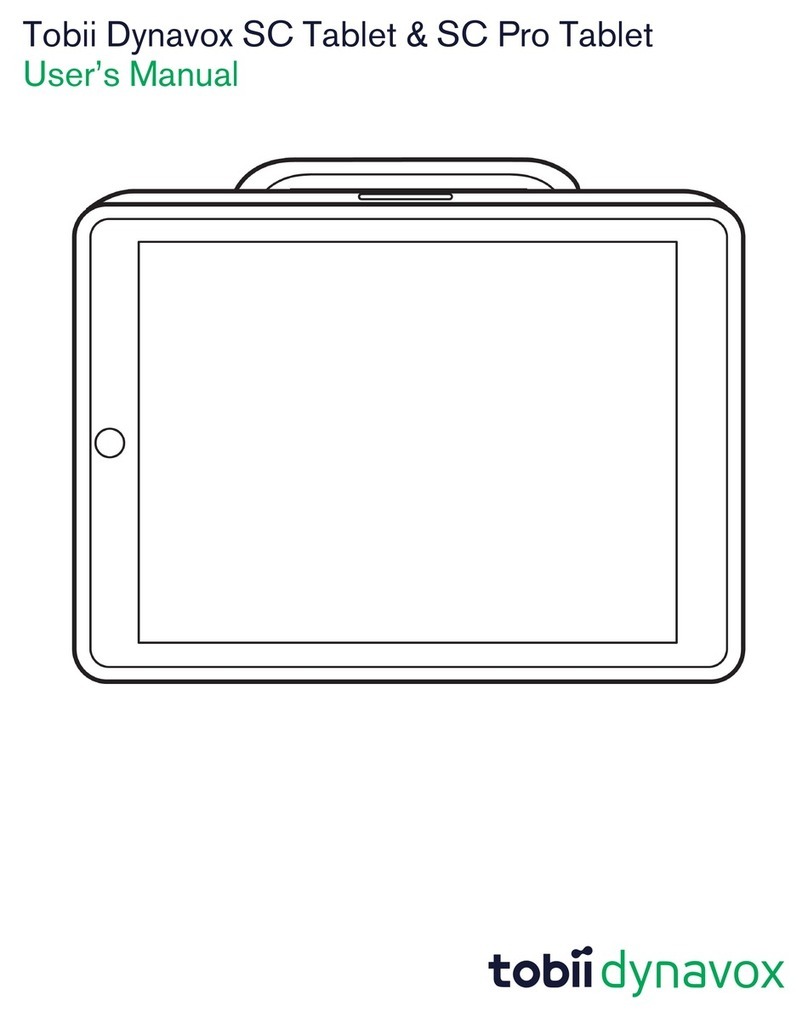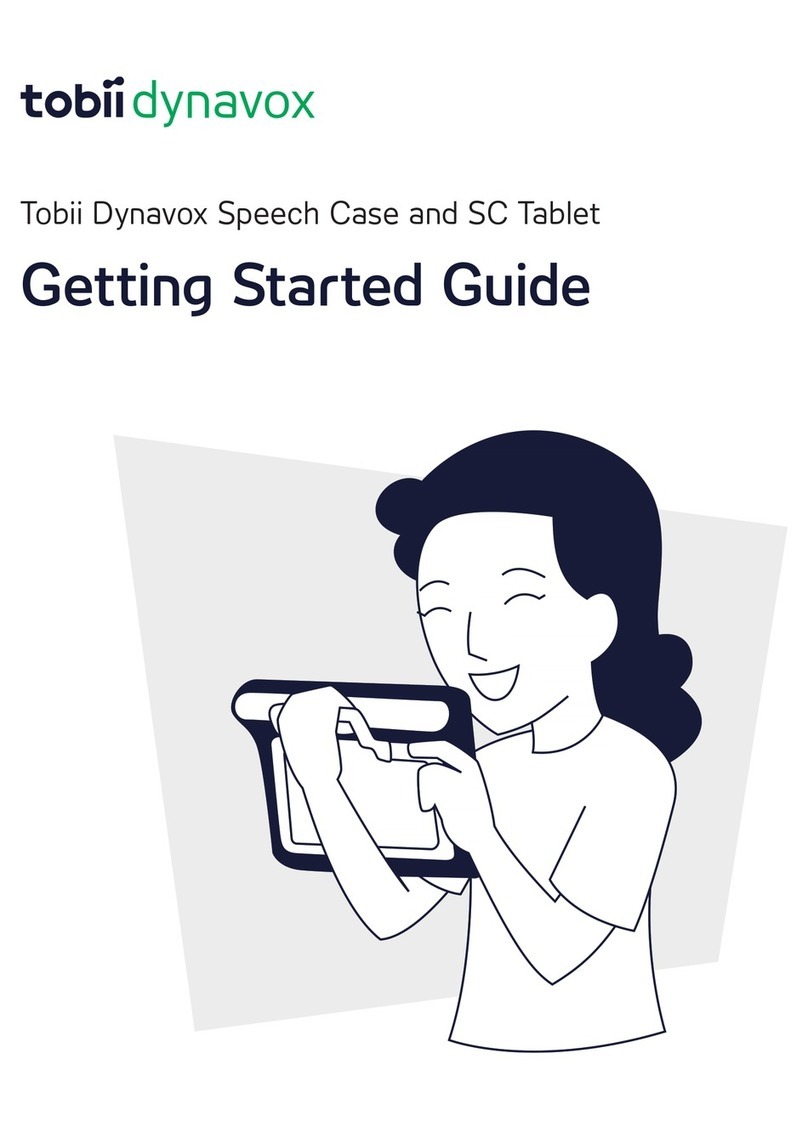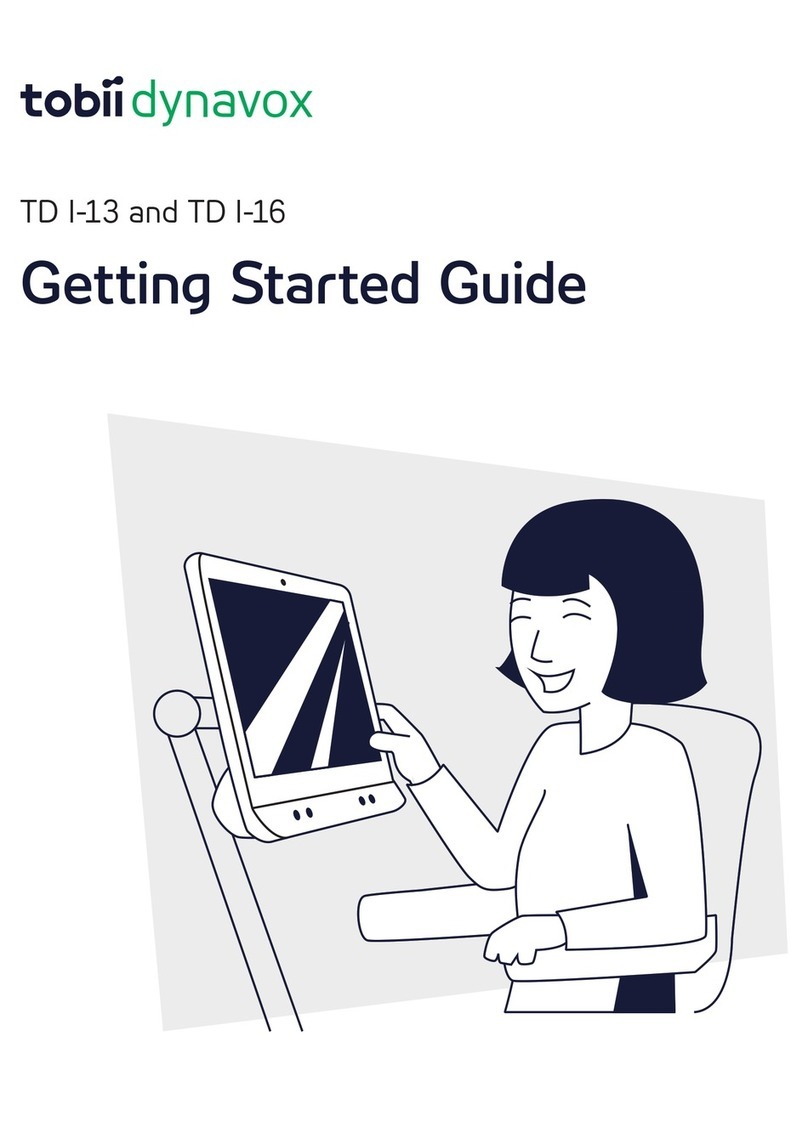Table of Contents
1 Introduction ................................................................................................................................... 5
1.1 Explanation of Admonitions....................................................................................................5
1.2 Symbols and Markings ..........................................................................................................5
1.3 Intended Use ........................................................................................................................6
1.4 Package Contents.................................................................................................................7
2 Safety............................................................................................................................................ 8
2.1 Avoiding Hearing Damage ....................................................................................................8
2.2 Power Supply and Batteries ...................................................................................................9
2.3 Temperature .........................................................................................................................9
2.4 Emergency .........................................................................................................................10
2.5 Electricity............................................................................................................................10
2.6 Child Safety ........................................................................................................................10
2.7 Magnetic Field ....................................................................................................................10
2.8 Third Party..........................................................................................................................10
3 Overview of the SC Tablet Mini ...................................................................................................11
3.1 Key Features ...................................................................................................................... 11
3.2 Product Layout....................................................................................................................12
3.3 Pre-installed Firmware.........................................................................................................13
4 Batteries in the SC Tablet Mini ................................................................................................... 14
4.1 Batteries.............................................................................................................................14
4.2 Charging the SC Tablet Mini.................................................................................................14
4.2.1 Charging Indicator Light (Power LED) Behavior......................................................14
5 Using the SC Tablet Mini ............................................................................................................ 15
5.1 Starting the Device..............................................................................................................15
5.2 Install the iPad Mini and Pair through Bluetooth®...................................................................15
5.3 Unpair the Bluetooth®Connection ........................................................................................15
5.4 Powering Down the SC Tablet Mini.......................................................................................15
5.5 Inserting the iPad to the SC Tablet Mini.................................................................................16
5.6 Removing the iPad from the SC Tablet Mini...........................................................................18
5.7 Battery Status and Power Saving .........................................................................................20
5.8 Adjusting the Volume...........................................................................................................20
5.9 Adjusting the Sound ............................................................................................................21
5.10 iPad Mini ............................................................................................................................21
6 Product Care............................................................................................................................... 22
6.1 Temperature & Humidity ......................................................................................................22
6.1.1 General Use - Operating Temperature ...................................................................22
6.1.2 Transportation and Storage ..................................................................................22
6.1.3 Charging .............................................................................................................22
6.2 Cleaning of the SC Tablet Mini Device ..................................................................................22
6.3 Transporting the SC Tablet Mini ...........................................................................................22
6.4 Disposing of the SC Tablet Mini Device .................................................................................23
6.5 Disposing of the Batteries ....................................................................................................23
Appendix A Support, Warranty, Training Resources ...................................................................... 24
A1 Customer Support...............................................................................................................24
A2 Warranty ............................................................................................................................24
A3 Training Resources .............................................................................................................24