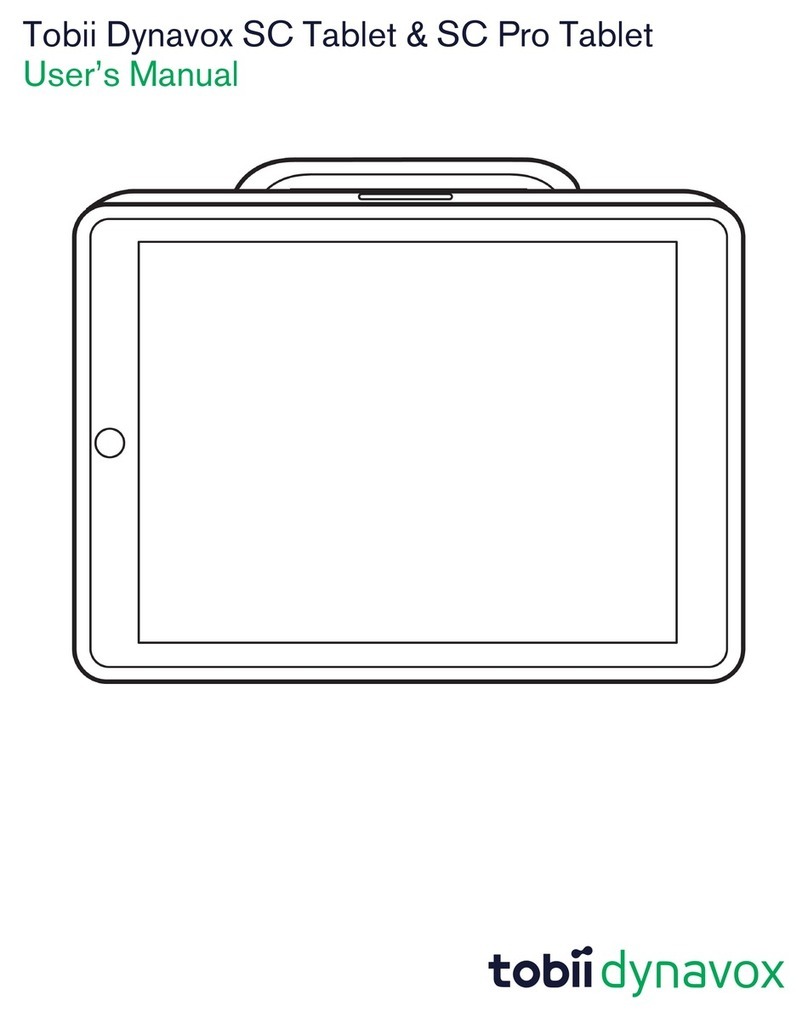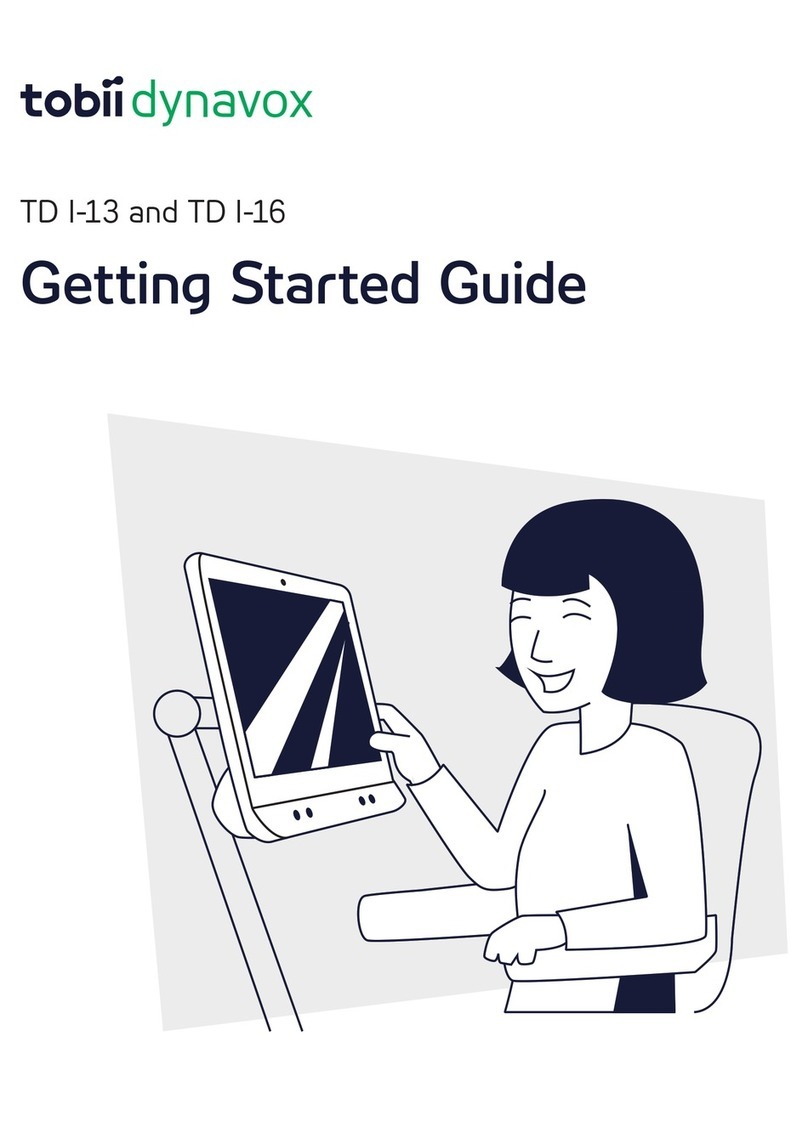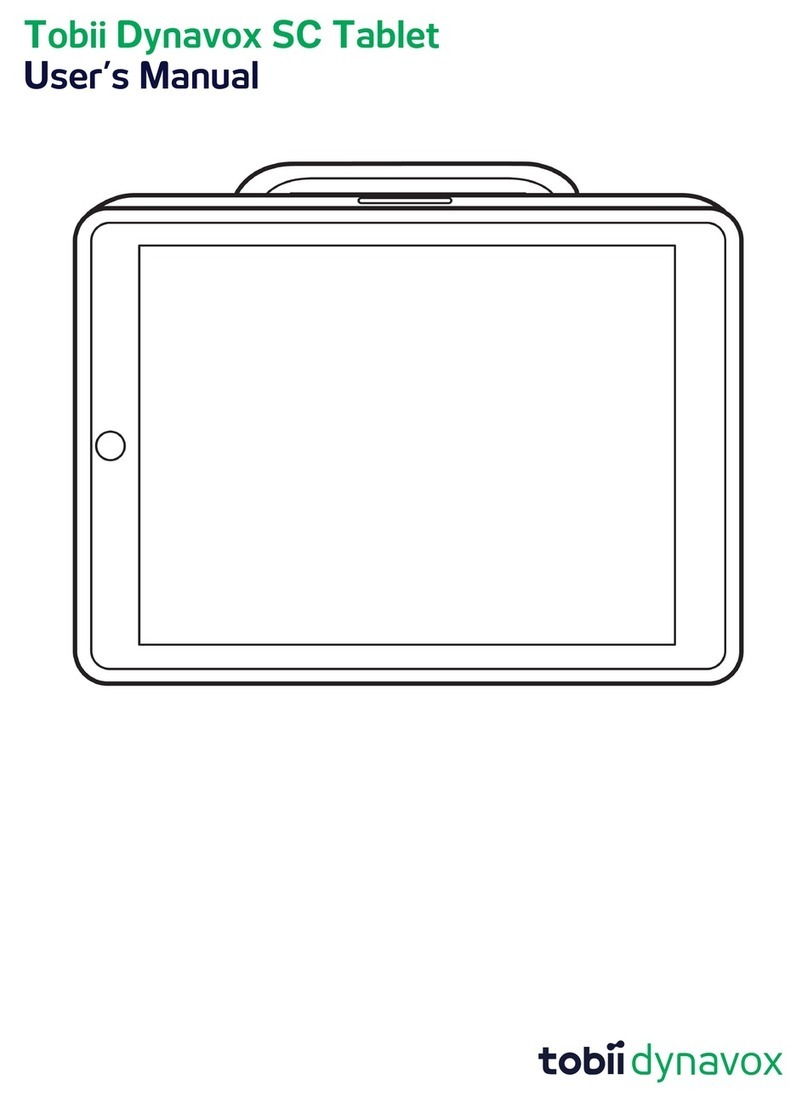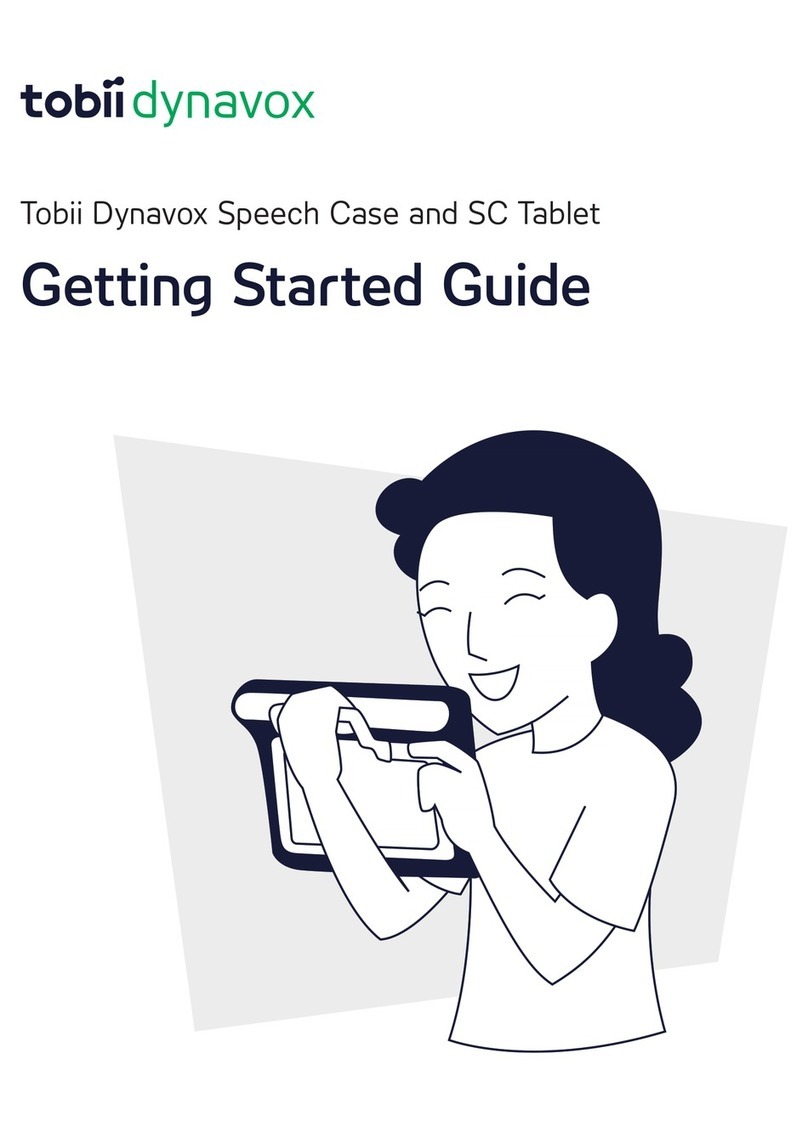Table of Contents
1 Intro uction.................................................................................................................................... 4
1.1 Explanation of A monitions......................................................................................................4
1.2 Symbols an Markings............................................................................................................4
1.3 Inten e Use.........................................................................................................................5
1.4 Package Contents..................................................................................................................5
1.5 myTobiiDynavox .....................................................................................................................6
1.6 A itional Documentation .......................................................................................................6
2 Safety ............................................................................................................................................ 7
3 Overview of the T-Series evice................................................................................................... 10
3.1 T7 ......................................................................................................................................10
3.2 T10 ....................................................................................................................................12
3.3 T10+..................................................................................................................................13
3.4 T15 ....................................................................................................................................15
4 Turning the T-Series On for the First Time .................................................................................... 17
4.1 Troubleshooting...................................................................................................................17
5 Charging the Battery .................................................................................................................... 18
5.1 Prolonging the T-Series Battery Life — Do’s an Don’ts ............................................................18
6 Pro uct Care ............................................................................................................................... 19
6.1 Temperature/Humi ity/Atmospheric Pressure Ranges ..............................................................19
6.2 Mounting/Transporting the T-Series........................................................................................19
6.3 Pro uct Cleaning/Han ling ...................................................................................................19
6.4 Cautions - Han ling, Storage an Shipping .............................................................................19
6.5 Disposing of the T-Series Device ...........................................................................................20
6.6 Disposing of the Batteries .....................................................................................................20
Appen ix A Support, Warranty, Training Resources ......................................................................... 21
A1 Customer Support................................................................................................................21
A2 Warranty.............................................................................................................................21
A3 Training Resources...............................................................................................................21
Appen ix B Compliance Information................................................................................................. 22
B1 FCC Statement....................................................................................................................22
B1.1 For P15B Equipment.............................................................................................22
B1.2 For Portable Devices .............................................................................................22
B1.3 Ra io Wave Exposure an Specific Absorption Rate (SAR) Information .......................22
B2 In ustry Cana a Statement ...................................................................................................25
B2.1 English ................................................................................................................25
B2.2 Français...............................................................................................................26
B3 CE Statement......................................................................................................................26
Appen ix C Technical Specifications................................................................................................ 27
Appen ix D Approve Accessories .................................................................................................. 30