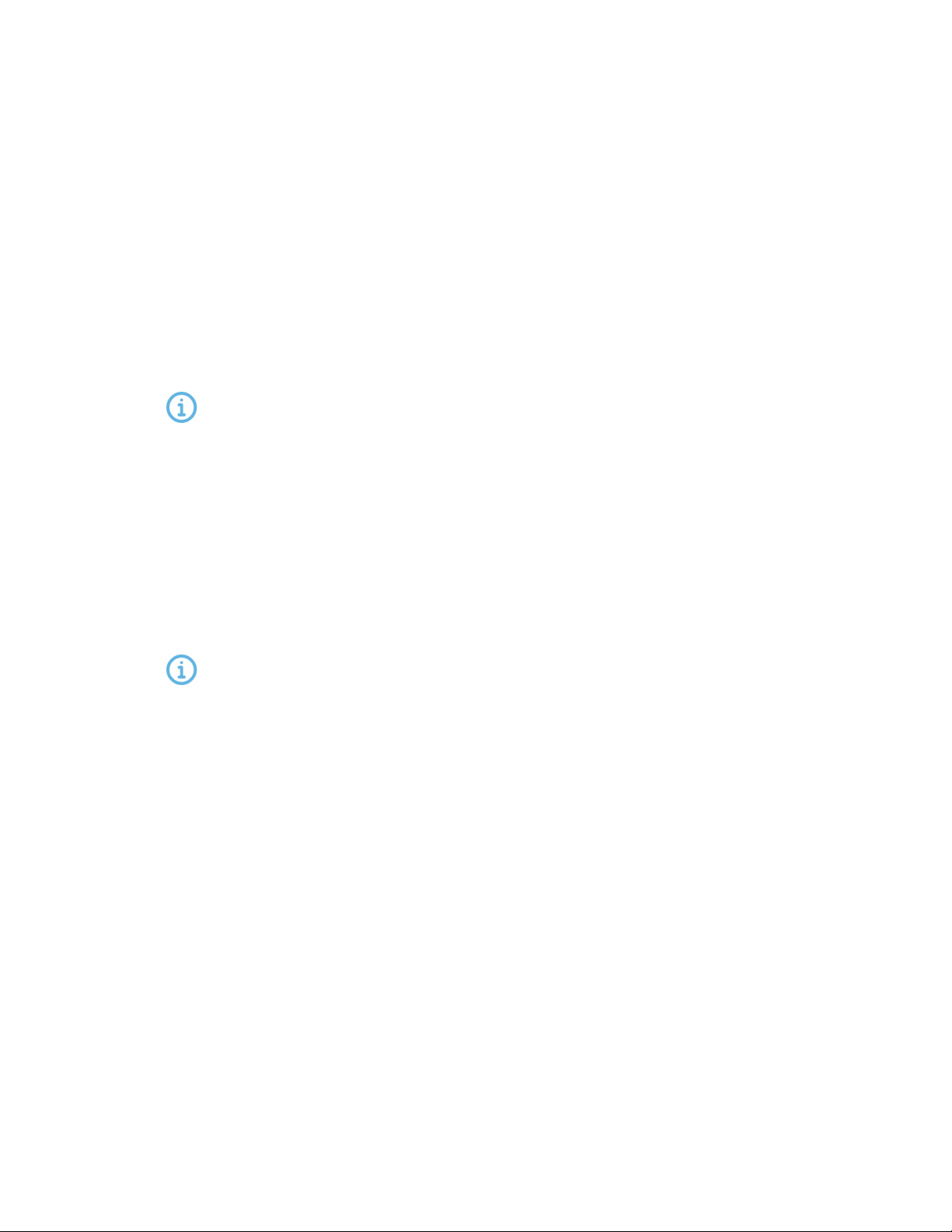Tobii Pro Glasses 3 Product Description v 1.10 8
2.2 System components
The Tobii Pro Glasses 3 system is comprised of the head unit, recording unit, and Tobii Pro
Glasses 3 controller application. Each component is briefly described below. In addition, Tobii Pro
Lab software (purchased separately) can be used for further analysis of eye tracking data.
The Tobii Pro Glasses 3 system:
1. The head unit, comprised of wearable eye tracking glasses.
2. A recording unit, connected to the head unit via a head unit cable. The recording unit holds
the battery and stores the recorded data on a SD card. The recording unit is controlled from
a device running Pro Glasses 3 controller application.
3. Tobii Pro Glasses 3 controller application is used to manage the participants, start and stop
recordings, as well as to view real time and recorded video and eye tracking data.
The controller application is designed to be installed and used on specific oper-
ating systems and processors. The application should not be installed on any
other type of devices
4. A computer running the specified operating systems; or an Android device running version
9 or later; with Tobii Pro Glasses 3 controller application installed.
The controller application connects to the eye tracker through an network connection
(either wireless or wired).
5. Tobii Pro Lab (purchased separately) installed on a Windows computer. Any eye tracking
analysis beyond qualitative analysis of eye tracking session replay, is carried out using
Tobii Pro Lab.
The controller application is designed to be used only with Tobii Pro Glasses 3.
No other type of eye trackers can or should be used together with the controller
application.
2.3 Head unit
The head unit is a highly sophisticated measuring device. It consists of several very sensitive
sensors and must be cared for correctly. For more information, read Product care.