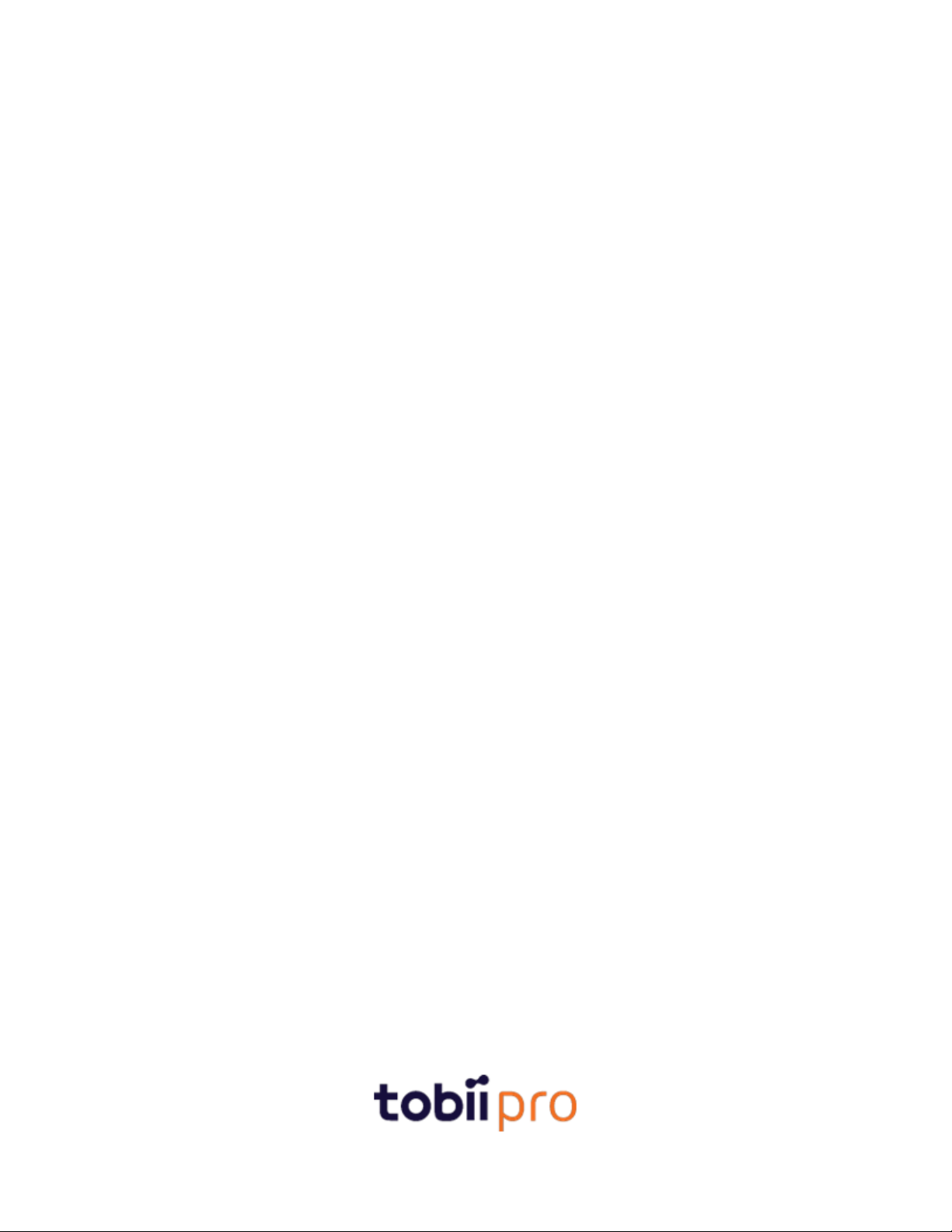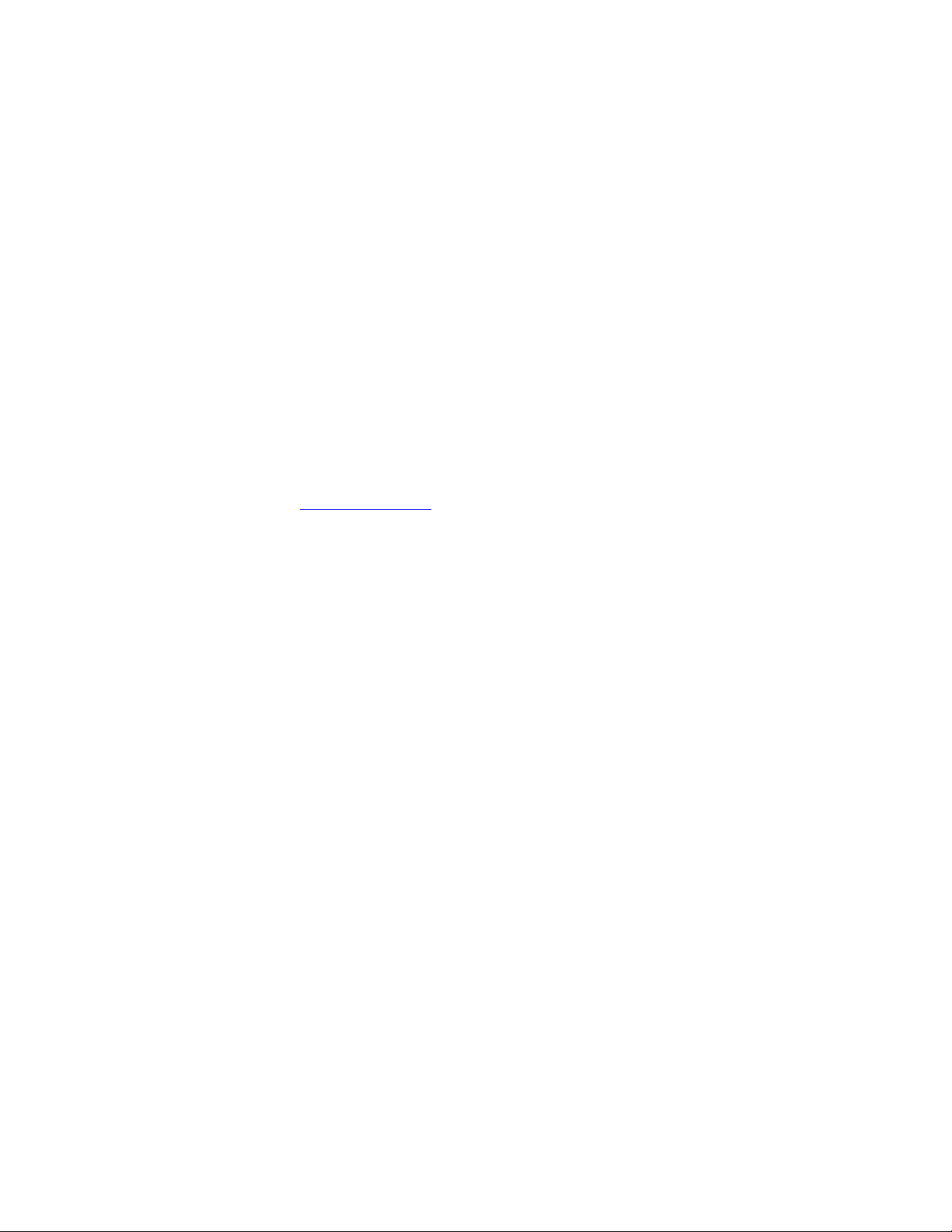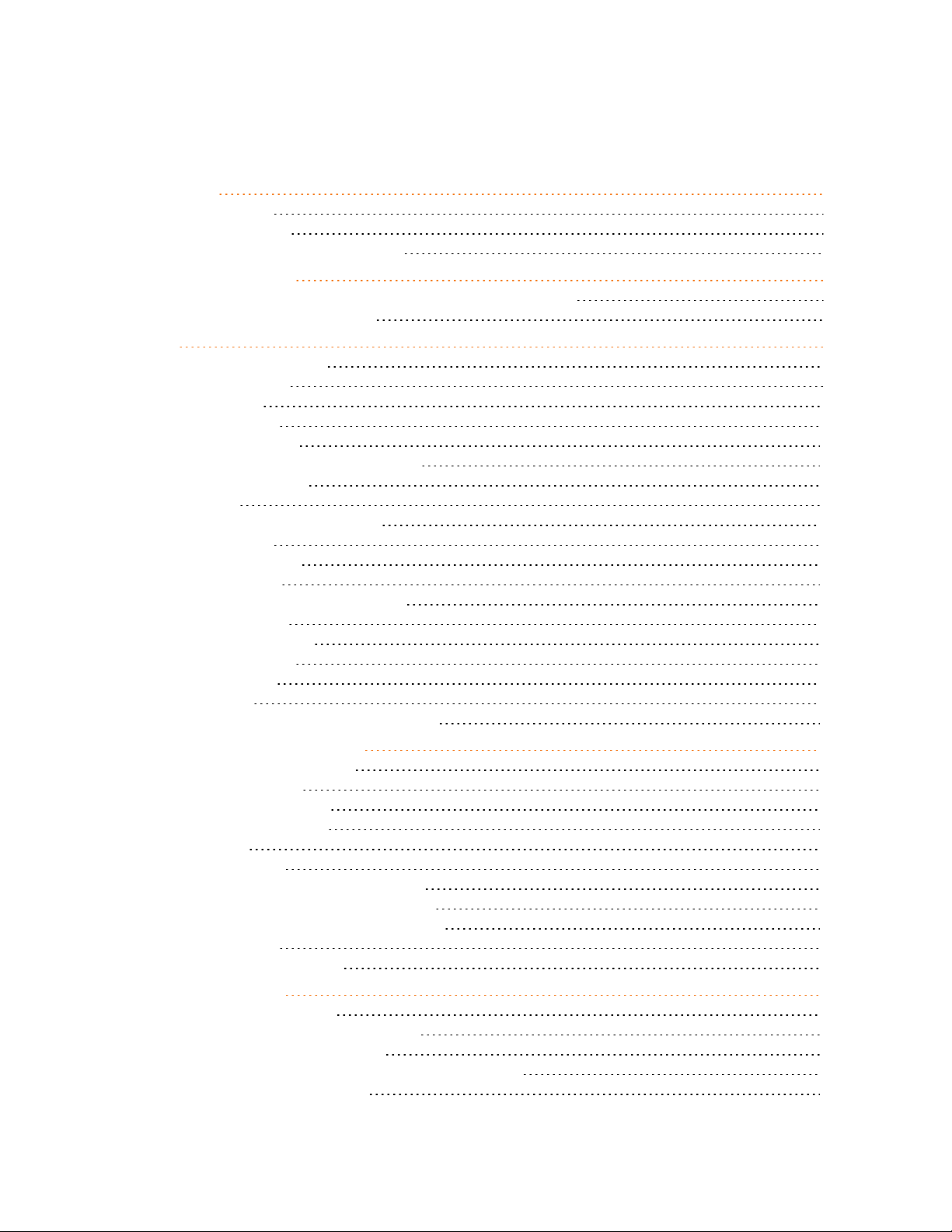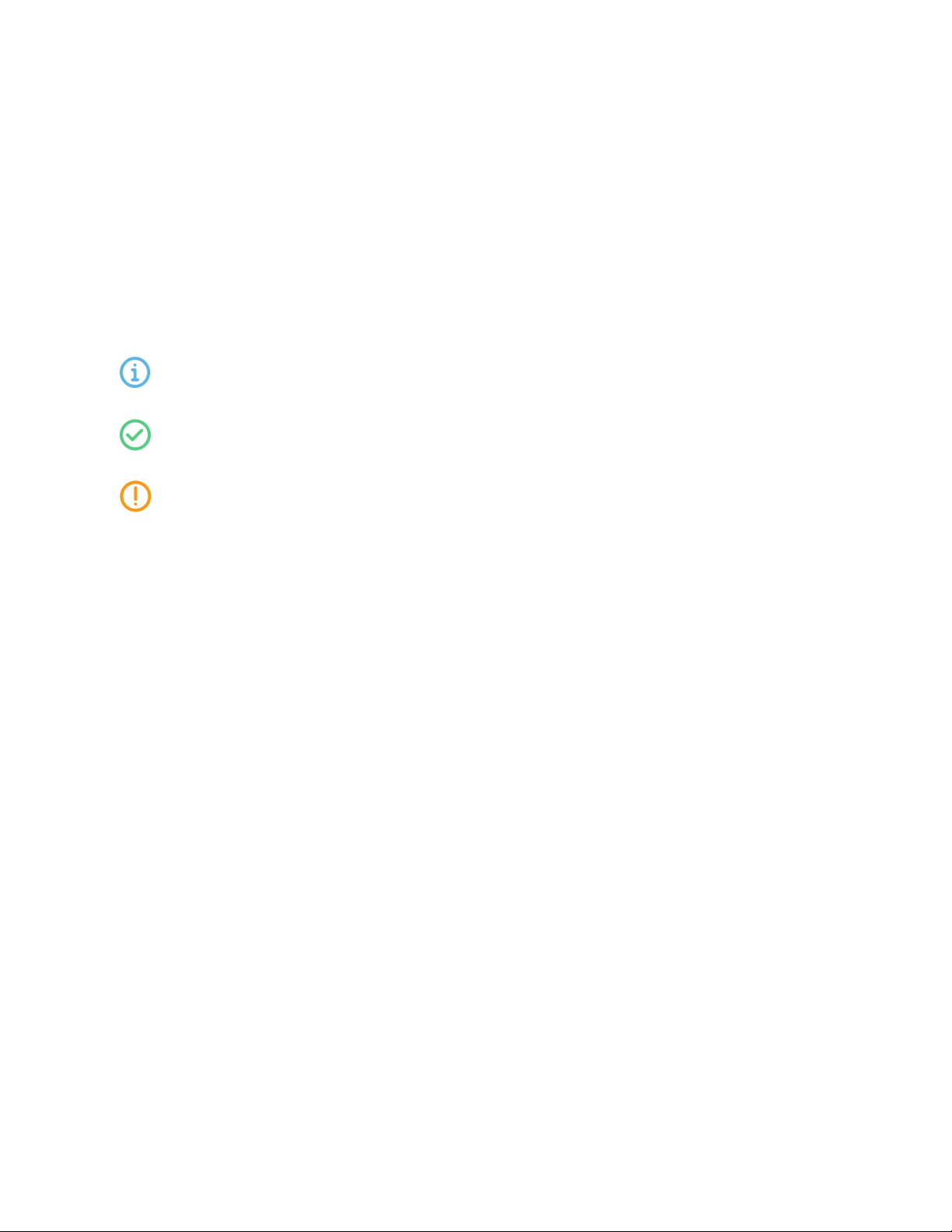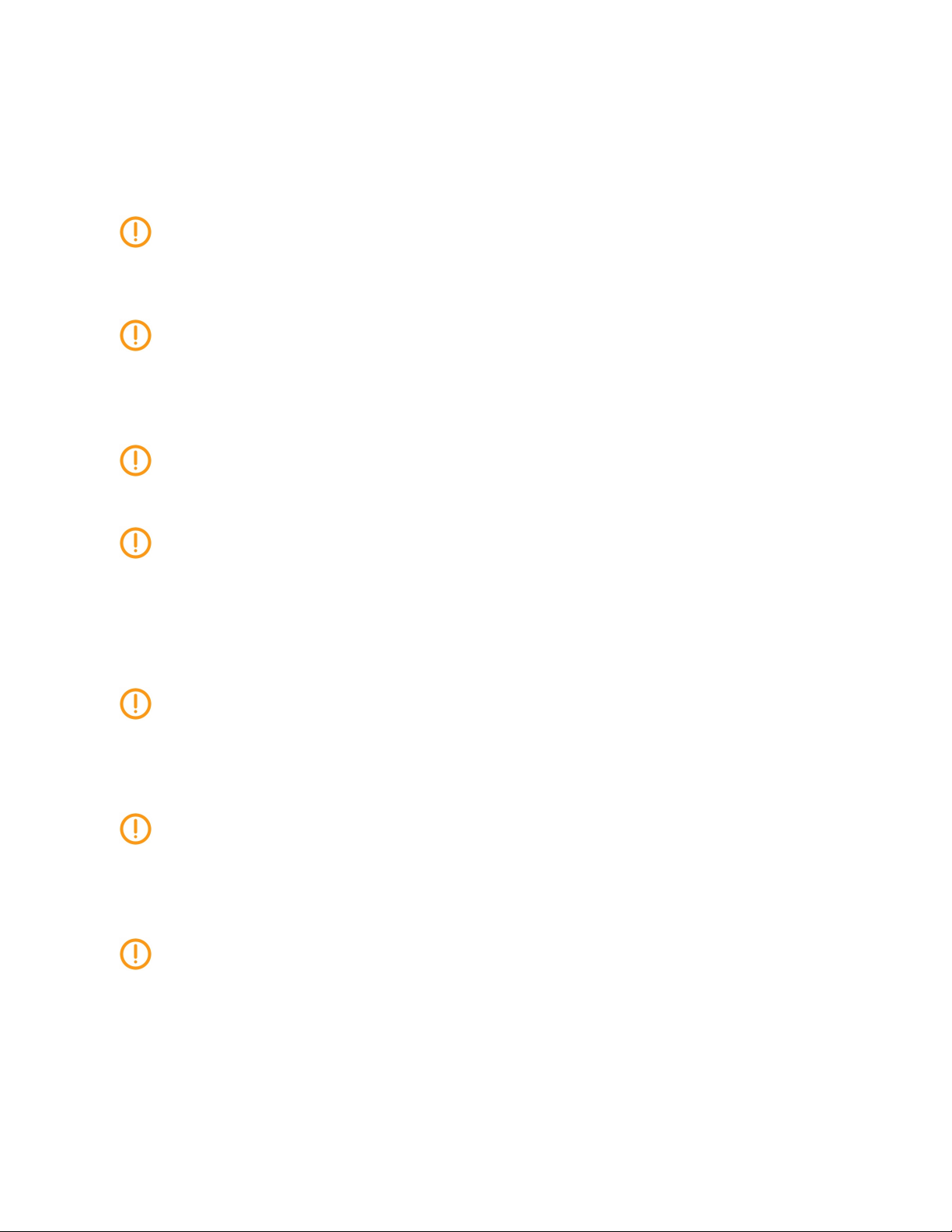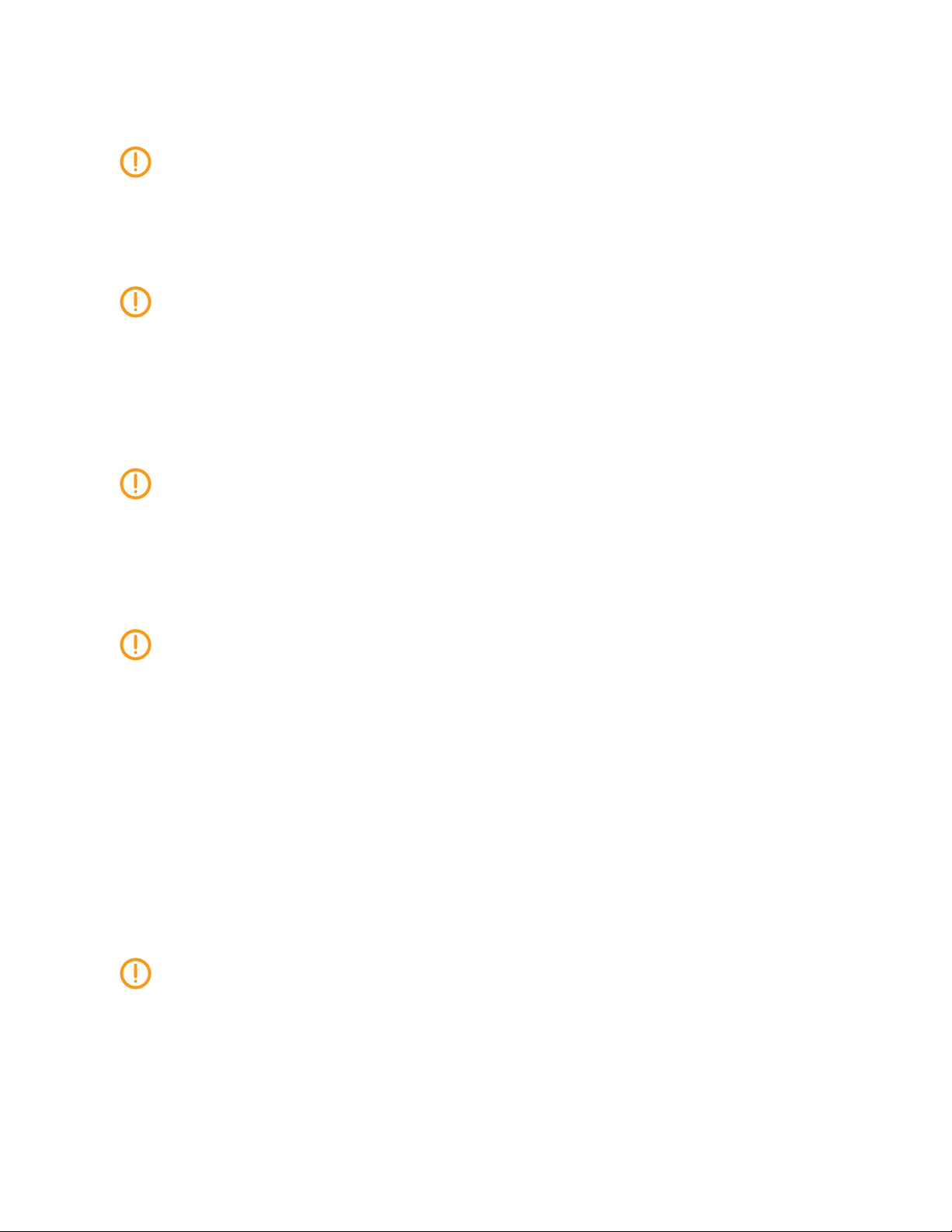Pro Glasses 3 User Manual v1.1 10
3.3 Emergency
The Pro Glasses 3 system is to be used for research purposes only. Be aware that due to
the low, but possible risk of failure or distraction, the Pro Glasses 3 should not be relied
upon or used in dangerous or otherwise critical situations.
3.4 Child warning
The Pro Glasses 3 is an advanced computer system and electronic device that is com-
posed of numerous separate, assembled parts. These parts have the possibility of
becoming separated from the device, constituting a potential choking hazard or other
danger to a child. Young children should not have access to, or use, the device without
parental or guardian supervision.
3.5 Infrared warning
Do not use the Pro Glasses 3 system when in the vicinity of devices that are susceptible
to Infrared (IR) light. When activated, the Pro Glasses 3 head unit emits IR light, which
can affect certain medical devices and other devices that are susceptible to disturbance
by IR light and/or radiation.
3.6 Photosensitivity/epilepsy warning
Some people with photosensitive epilepsy are susceptible to epileptic seizures or loss of
consciousness when exposed to certain flashing lights or light patterns in everyday life.
This may happen even if the person has no medical history of epilepsy or has never had
any epileptic seizures.
A person with photosensitive epilepsy would also be likely to have problems with TV
screens, some arcade games, and flickering fluorescent bulbs. These people may have a
seizure while watching certain images or patterns on a monitor, or even when exposed to
the light sources of an eye tracker. It is estimated that about 3-5% of people with epilepsy
have this type of photosensitive epilepsy. Many people with photosensitive epilepsy
experience an "aura" or feel odd sensations before the seizure occurs. If the participant
starts to feel odd during use, have them remove the Pro Glasses 3 head unit immediately.
3.7 Mechanical shock
The Pro Glasses 3 system is a delicate measuring instrument used for research pur-
poses and should be treated with care at all times. To avoid breaking or damaging the
internal electronic circuits, do not drop, knock, or shake the device. Eye-tracking quality
or accuracy can be seriously affected if the Pro Glasses 3 head unit or recording unit are
dropped. If the eye tracker is exposed to mechanical shock, for example, when dropped,