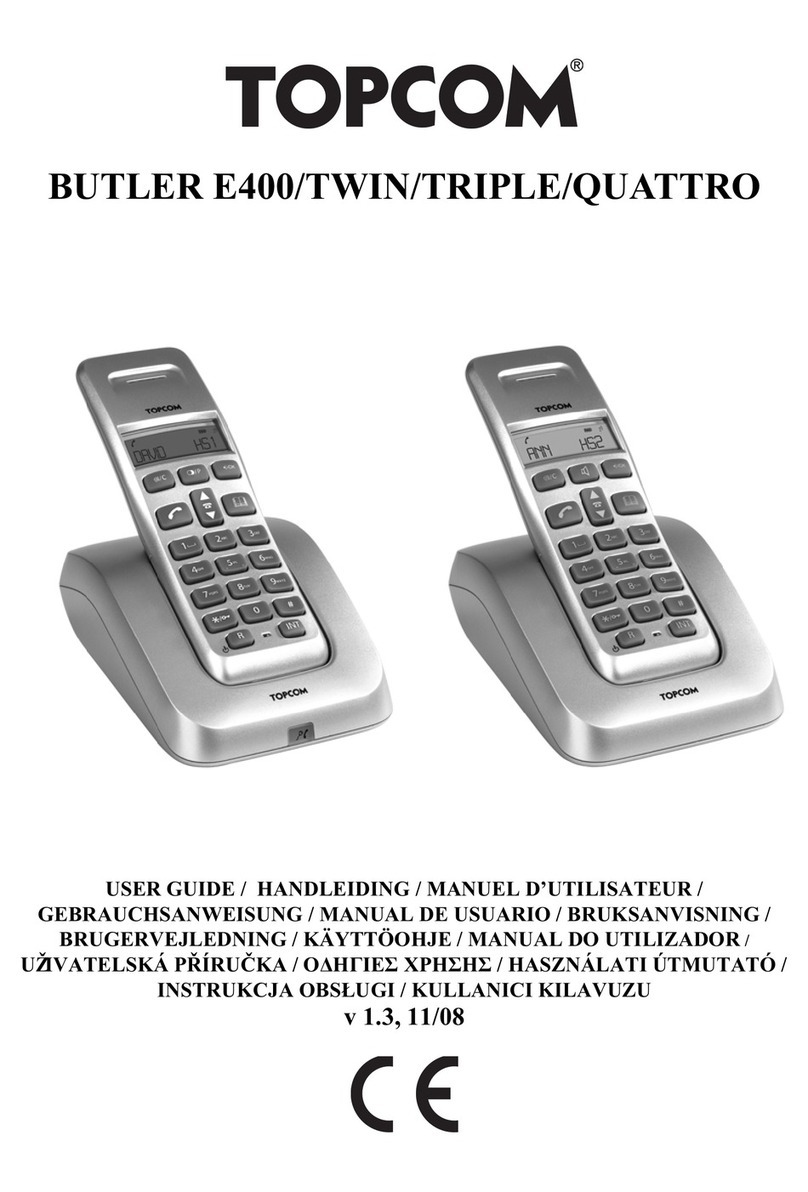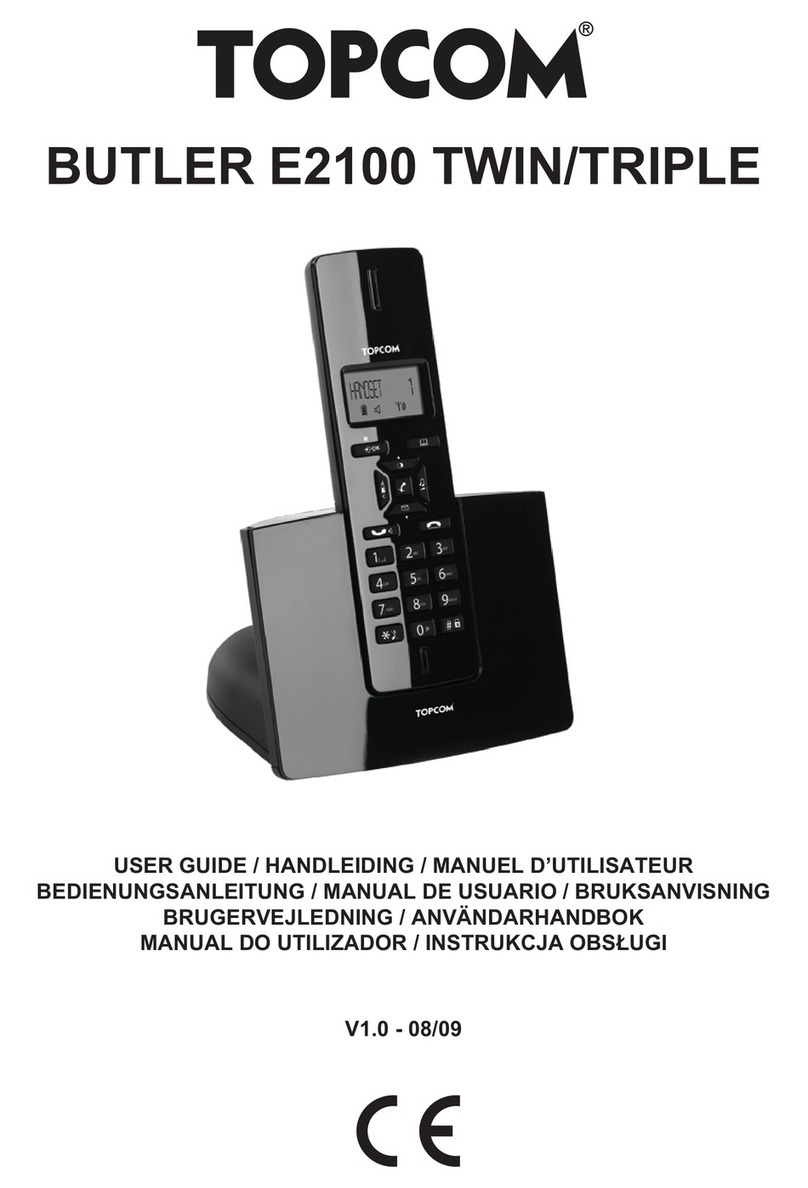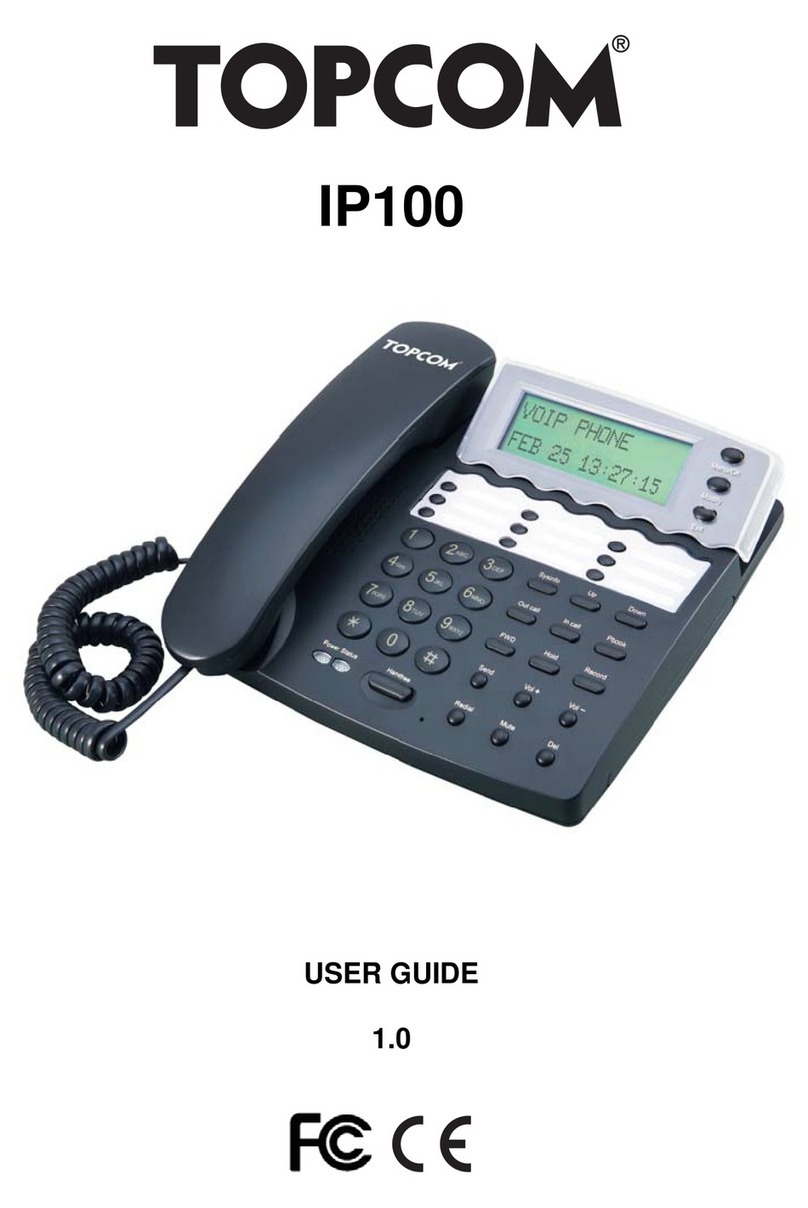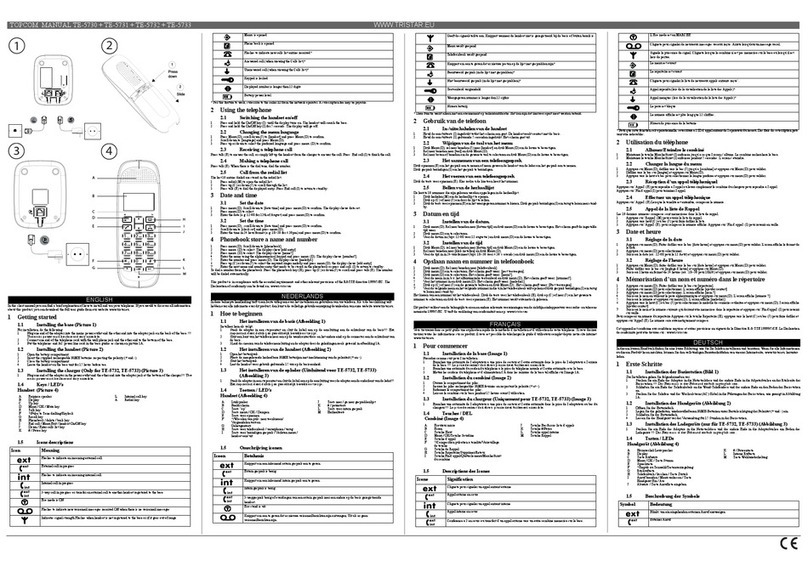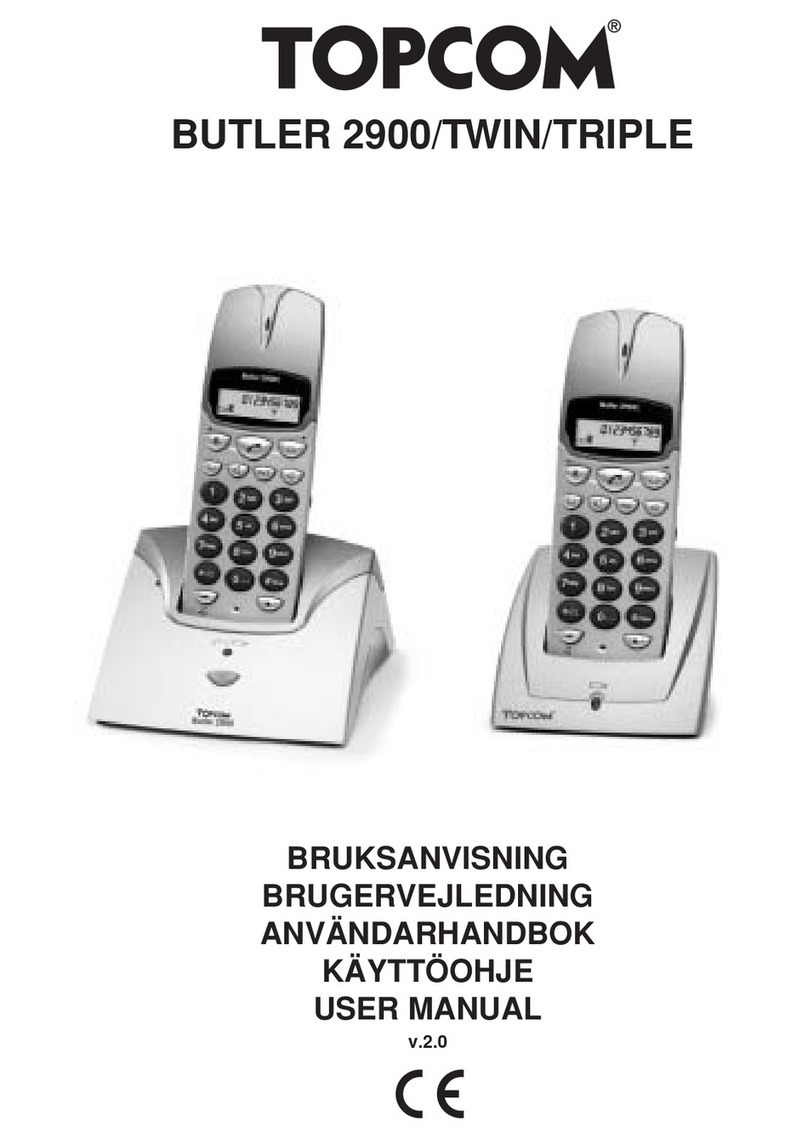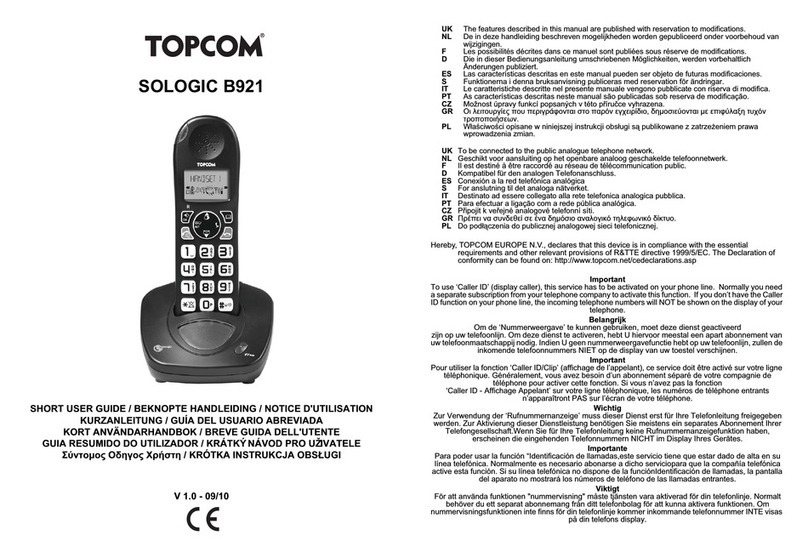8Sologic A811
Sologic A811
1 Voor het eerste gebruik
Hartelijk dank voor de aankoop van onze nieuwe
comfort-telefoon met nummerweergave oproeper.
1.1 Gebruiksdoeleinde
Het is de bedoeling dat dit product aangesloten
wordt op een analoge PSTN-telefoonlijn binnen.
1.2 Nummerweergave oproeper
1.3 Aansluiting
Dit toestel werd ontworpen en vervaardigd
conform de 98/482/EG-richtlijn voor pan-
Europese aansluiting van een terminal op het
PSTN-netwerk (PSTN = Public Switching
Telephone Network) en conform de gevestigde
richtlijnen uit de EU-richtlijn 1999/5/EG inzake
elektrische radioapparatuur en de wederzijdse
erkenning van hun conformiteit. Maar omdat de
PSTN's van land tot land kunnen verschillen,
bieden de verificatiemaatregelen op zich geen
onvoorwaardelijke garantie voor een optimale
werking in elk aansluitpunt van het PSTN in elk
land. Mochten er problemen optreden, neem dan
eerst contact op met de distributeur.
In ieder geval dienen de gebruiksdoeleinden
waarvoor het product gemaakt is, gerespecteerd
te worden en dient het gebruik in openbare of
privé-netwerken met technische eisen die
duidelijk afwijken van die van Europese
netwerken, vermeden te worden.
2 Veiligheidsinstructies
• Plaats het toestel niet in een vochtige ruimte
en houd het minimaal 1,5 meter van een
waterbron vandaan. Houd water uit de buurt
van de telefoon.
• Gebruik de telefoon niet in een omgeving
waar er een risico op ontploffing is.
• Onderhoud de telefoon op een
milieuvriendelijke manier.
3 Reiniging
Reinig de telefoon met een licht vochtige of
antistatische doek. Gebruik nooit
reinigingsmiddelen of agressieve oplosmiddelen.
4 Het toestel vernietigen (milieu)
Op het einde van de levenscyclus
van het product mag u dit product
niet bij het normale huishoudelijke
afval gooien, maar moet u het naar
een inzamelpunt brengen voor de
recyclage van elektrische en
elektronische apparatuur. Dit wordt aangeduid
door het symbool op het product, in de
handleiding en/of op de verpakking.
Sommige materialen van het product kunnen
worden hergebruikt als u ze naar een inzamelpunt
brengt. Door onderdelen of grondstoffen van
gebruikte producten te hergebruiken, levert u een
belangrijke bijdrage tot de bescherming van het
milieu.
Wend u tot uw locale overheid voor meer
informatie over de inzamelpunten in uw buurt.
Om de functie 'Nummerweergave
oproeper' (Caller ID) te kunnen
gebruiken, dient deze dienst geactiveerd
te zijn op uw telefoonlijn. Als u van deze
functie gebruik wilt maken, moet u zich
normaal gezien op deze functie
abonneren bij uw telefoonmaatschappij.
Als u niet geabonneerd bent op de
oproeperidentificatie, zullen de
inkomende telefoonnummers NIET op de
display van uw telefoon verschijnen.
Het CE-symbool bevestigt dat het toestel
voldoet aan de basiseisen van de
R&TTE-richtlijn.
Lees de volgende informatie over
veiligheid en juist gebruik zorgvuldig
door. Leer alle functies van het toestel
kennen. Bewaar deze instructies
zorgvuldig en geef ze indien nodig door
aan derden.