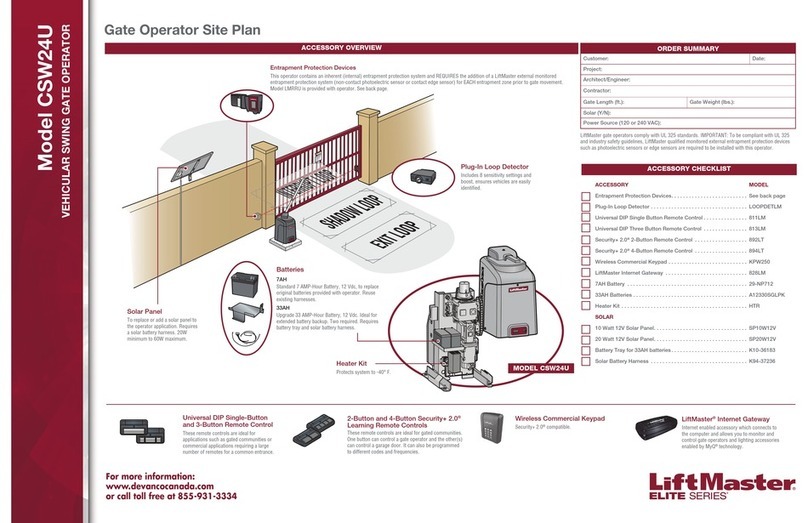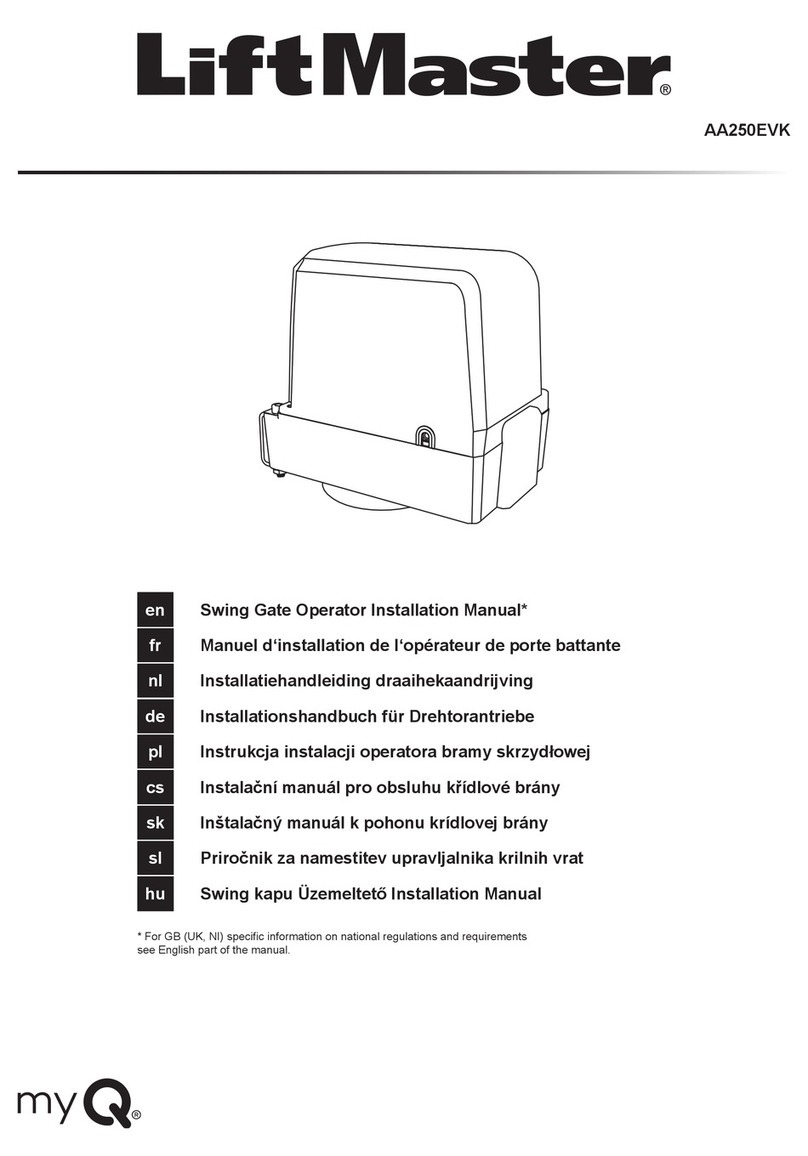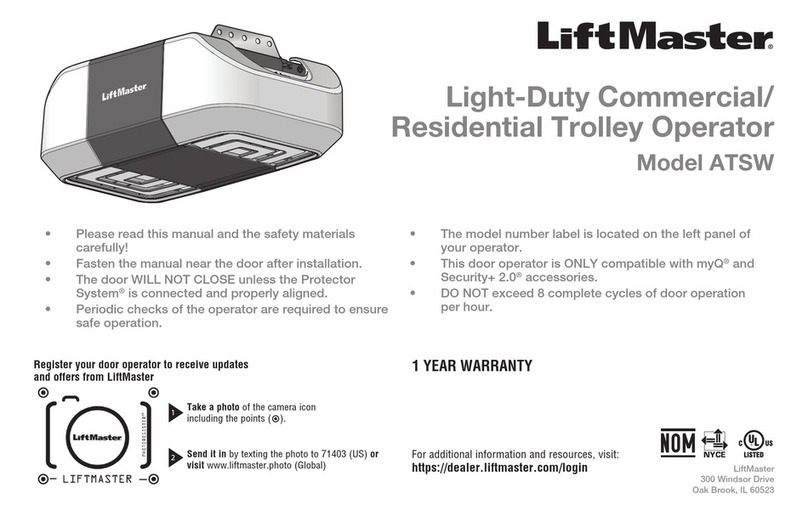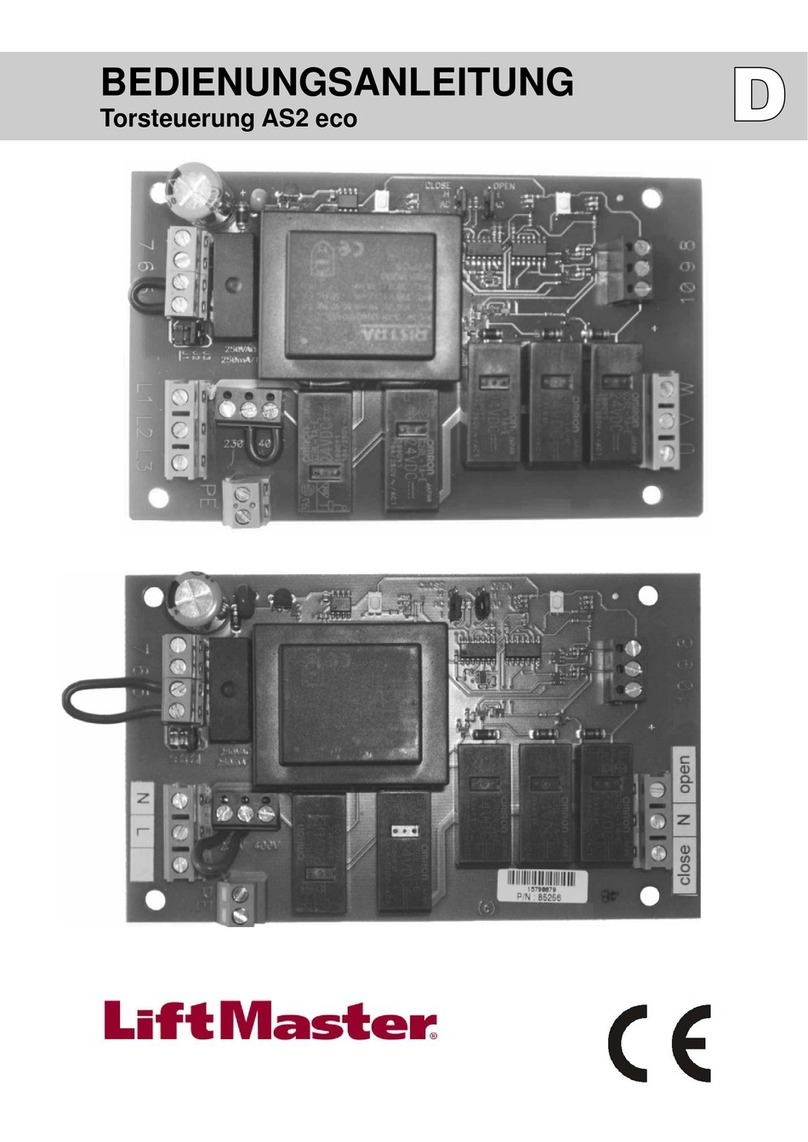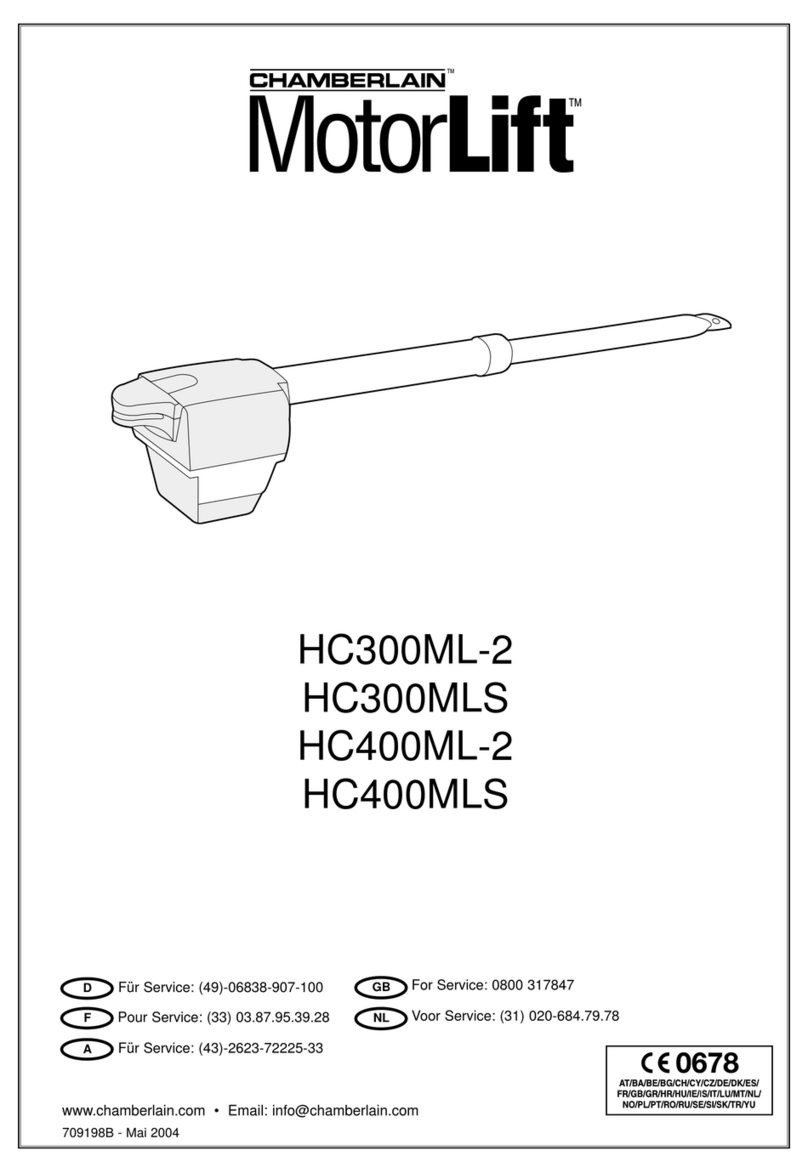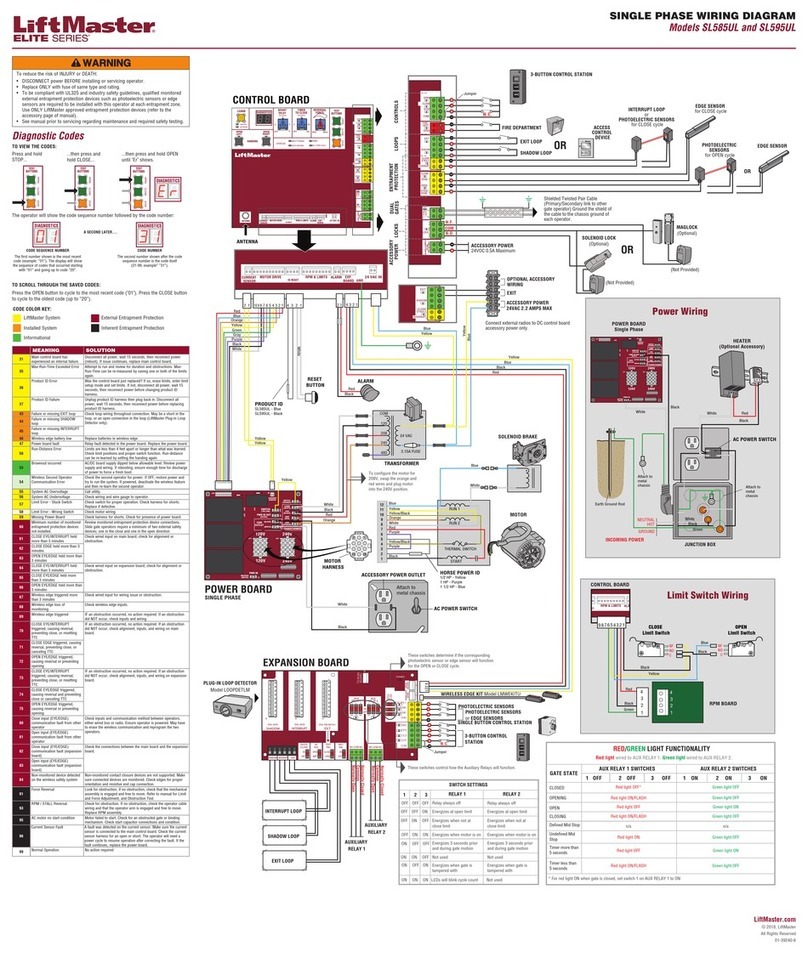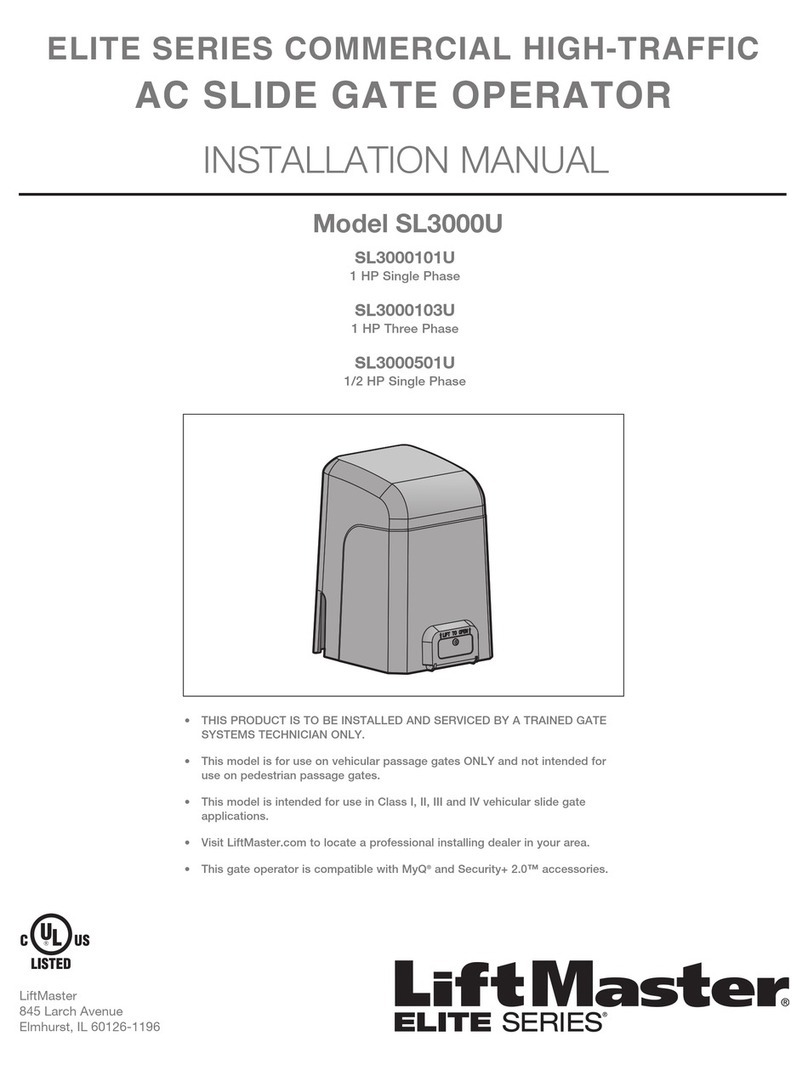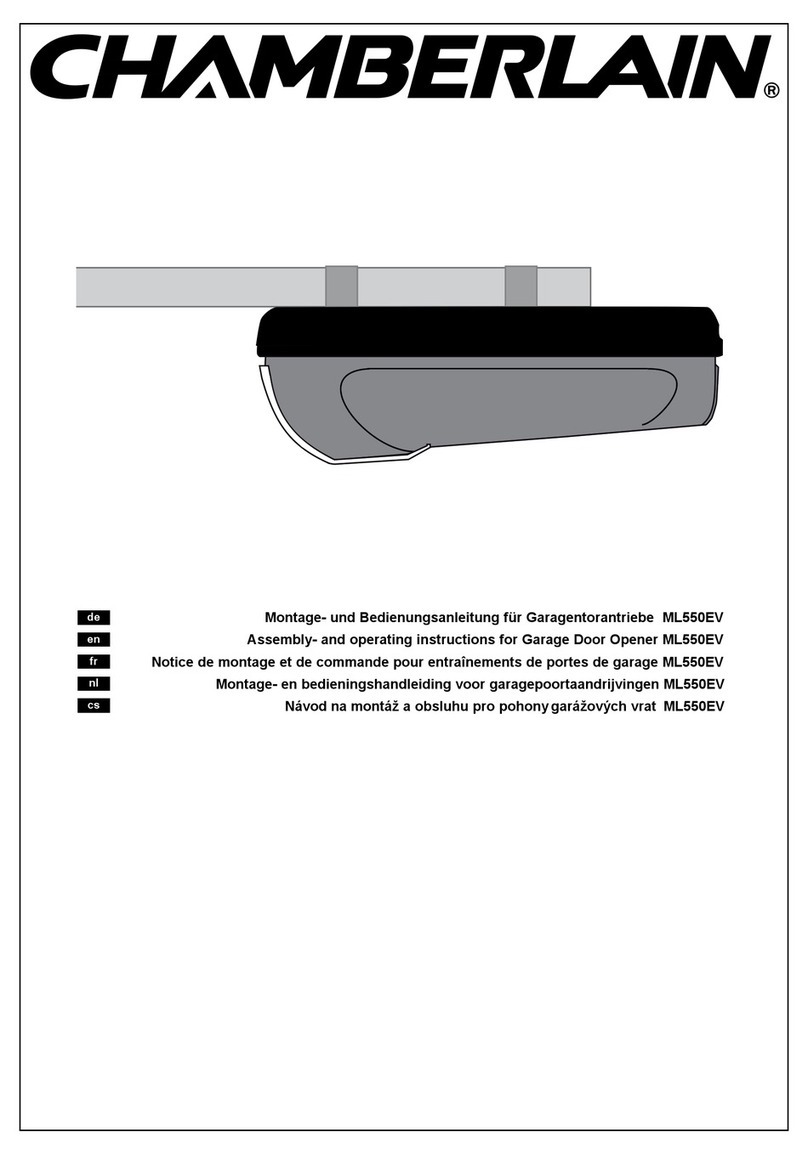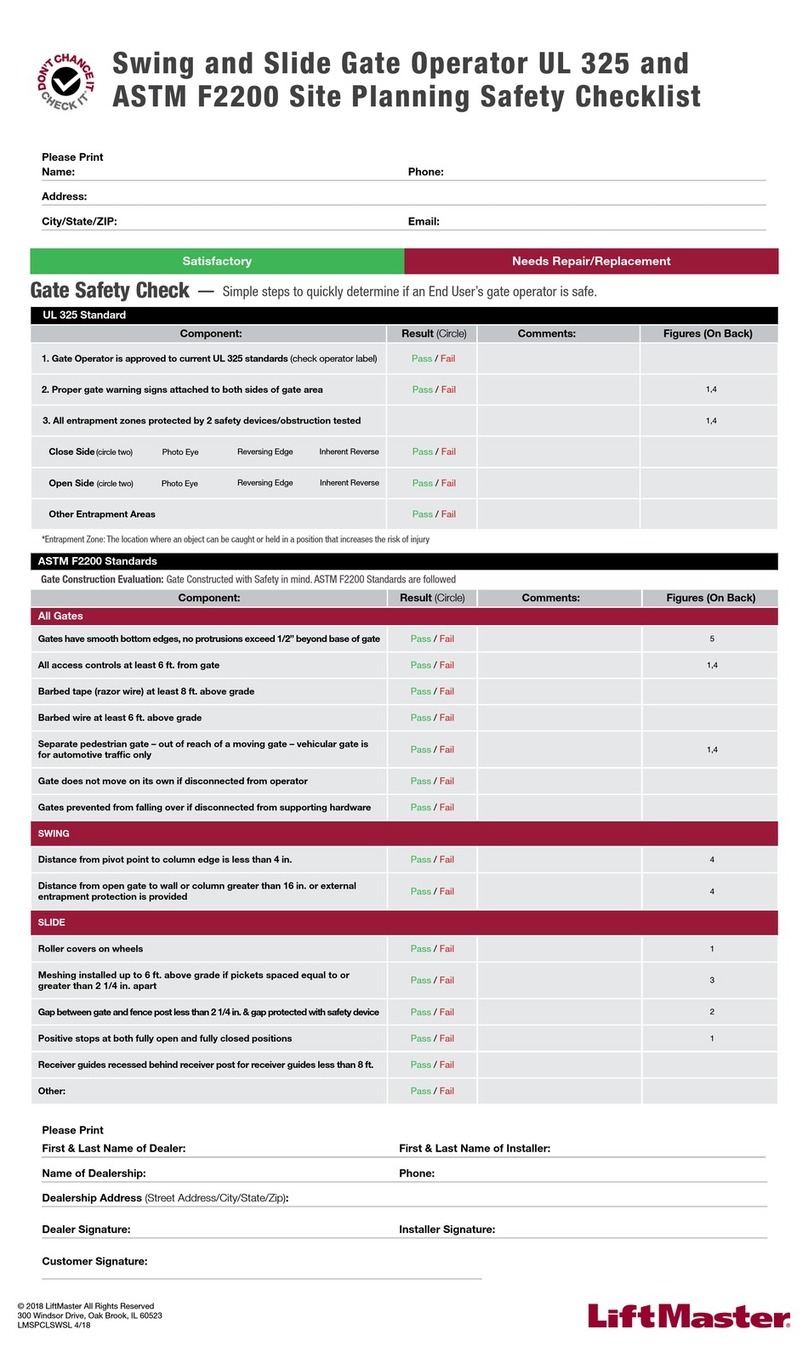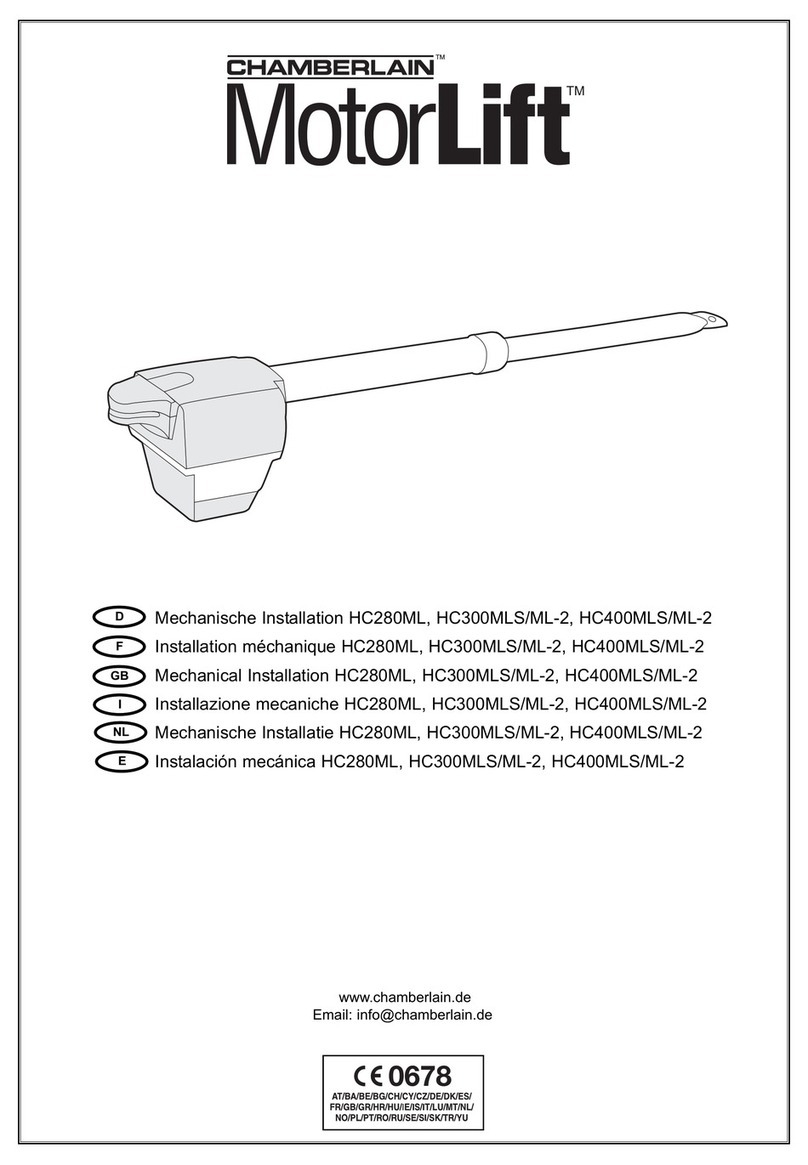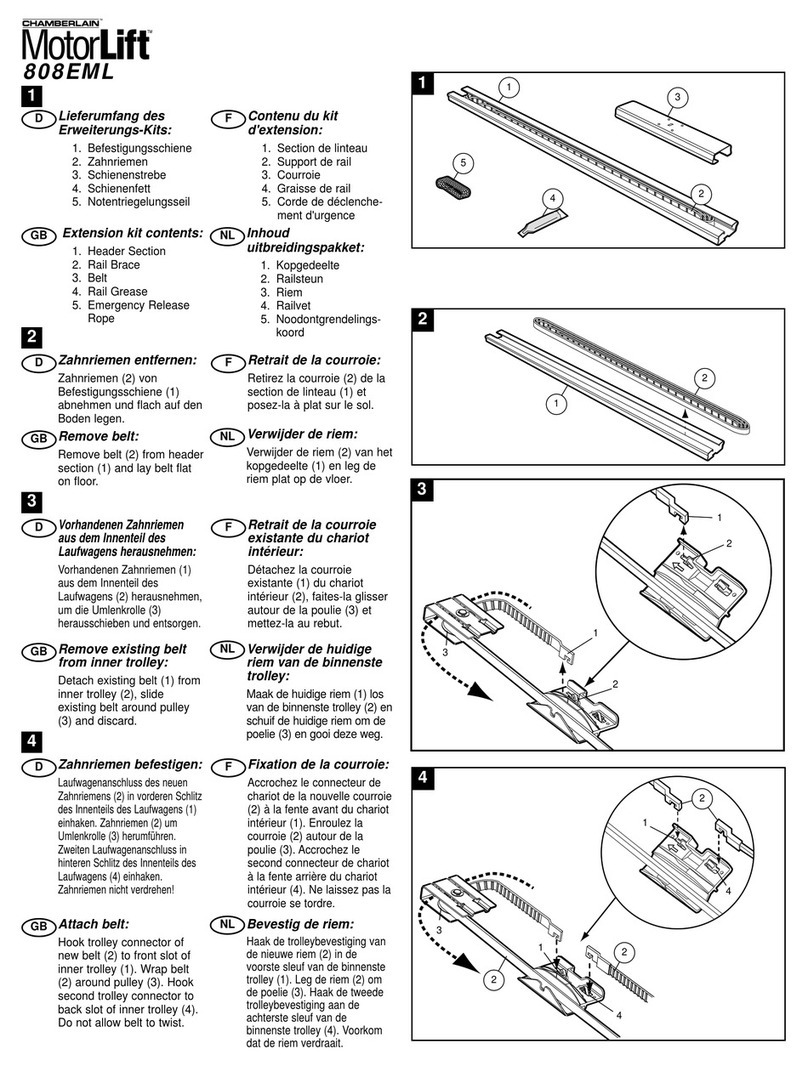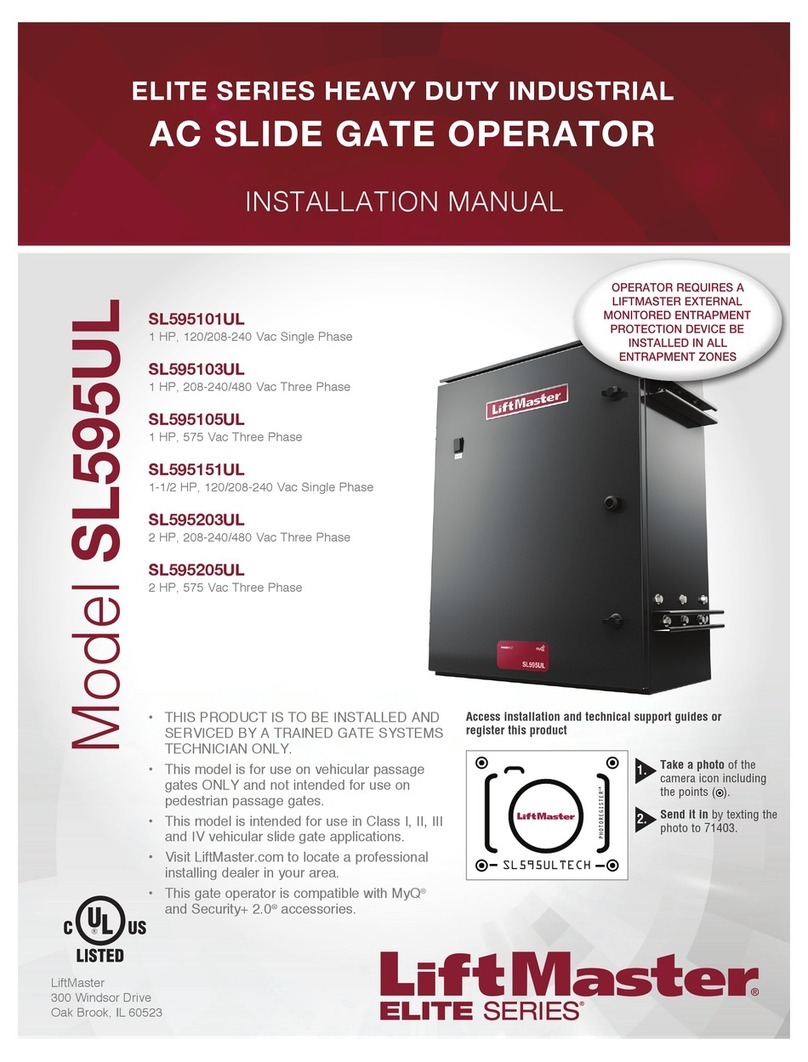4
Safety Installation Information
1. Vehicular gate systems provide convenience and security. Gate systems
are comprised of many component parts. The gate operator is only one
component. Each gate system is specifically designed for an individual
application.
2. Gate operating system designers, installers and users must take into
account the possible hazards associated with each individual
application. Improperly designed, installed or maintained systems can
create risks for the user as well as the bystander. Gate systems design
and installation must reduce exposure to potential hazards.
3. A gate operator can create high levels of force in its function as a
component part of a gate system. Therefore, safety features must be
incorporated into every gate system design. Specific safety features
include:
lEdges Sensors (contact)
lGuards for Exposed Rollers
lPhotoelectric Sensors
lScreen Mesh
lInstructional and Precautionary Signage
4. Install the gate operator only when:
a. The operator is appropriate for the construction and the usage
class of the gate.
b. All openings of a horizontal slide gate are guarded or screened
from the bottom of the gate to a minimum of 6 feet (1.8 m) above
the ground to prevent a 2-1/4 inches (6 cm) diameter sphere from
passing through the openings anywhere in the gate, and in that
portion of the adjacent fence that the gate covers in the open
position.
c. All exposed pinch points are eliminated or guarded, and guarding
is supplied for exposed rollers.
5. The gate operator is intended for installation only on gates used for
vehicles. Pedestrians must be supplied with a separate access opening.
The pedestrian access opening shall be designed to promote pedestrian
usage. Locate the pedestrian access such that persons will not come in
contact with the vehicular gate during the entire path of travel of the
vehicular gate.
6. The gate must be installed in a location so that enough clearance is
supplied between the gate and adjacent structures when opening and
closing to reduce the risk of entrapment.
7. The gate must be properly installed and work freely in both directions
prior to the installation of the gate operator.
8. Permanently mounted access controls intended for users to activate,
must be located at least 6 feet (1.8m) away from any moving part of
the gate and where the user is prevented from reaching over, under,
around or through the gate to operate the controls. Outdoor or easily
accessible controls shall have a security feature to prevent unauthorized
use. Exception: Emergency access controls only accessible by
authorized personnel (e.g. fire, police) may be placed at any location in
the line-of-sight of the gate.
9. For a gate operator utilizing a Stop and/or Reset button, it must be
located in the line-of-sight of the gate. Activation of the reset control
shall not cause the operator to start.
10. A minimum of two (2) WARNING SIGNS shall be installed in the area
of the gate. Each warning sign is to be visible by persons located on
the side of the gate on which the sign is installed.
11. For a gate operator utilizing a non-contact sensor:
a. Reference installation manual regarding placement of non-contact
sensor for each type of application. See Install Entrapment
Protection section.
b. Care shall be exercised to reduce the risk of nuisance tripping,
such as when a vehicle trips the sensor while the gate is still
moving.
c. One or more non-contact sensors shall be located where the risk of
entrapment or obstruction exists, such as the perimeter reachable
by a moving gate or barrier.
12. For a gate operator utilizing a contact sensor such as an edge sensor:
a. One or more contact sensors shall be located where the risk of
entrapment or obstruction exists, such as at the leading edge,
trailing edge and post mounted both inside and outside of a
vehicular horizontal slide gate.
b. A hard wired contact sensor shall be located and its wiring
arranged so the communication between the sensor and the gate
operator is not subject to mechanical damage.
c. A wireless device such as one that transmits radio frequency (RF)
signals to the gate operator for entrapment protection functions
shall be located where the transmission of the signals are not
obstructed or impeded by building structures, natural landscaping
or similar obstruction. A wireless device shall function under the
intended end-use conditions.
Role of Dealers, Installers, and
Trained Gate System Technicians
lDemonstrate the basic functions and safety features of the gate system to
owners/end users/general contractors, including how to turn off power
and how to operate the manual disconnect feature.
lLeave safety instructions, product literature, installation manual and
maintenance manual with end user.
lExplain to the owners the importance of testing by a trained gate system
technician that includes a routine re-testing of the entire system
including the entrapment protection devices, and explain the need for
the owners to insure that this testing is performed monthly.
Role of End Users/Home Owners
lContact a trained gate systems technician to maintain and repair the gate
system (End users should never attempt to repair the gate system).
lRetain and utilize the installation manual and maintenance and
important safety instructions; see page 38.
lRoutinely check all gate operator functions and gate movement.
lDiscontinue use if safety systems operate improperly, the gate is
damaged, or the gate is difficult to move. Contact trained gate systems
technician to repair the gate system.
lProminently display and maintain warning signs on both sides of the
gate.
SAFETY