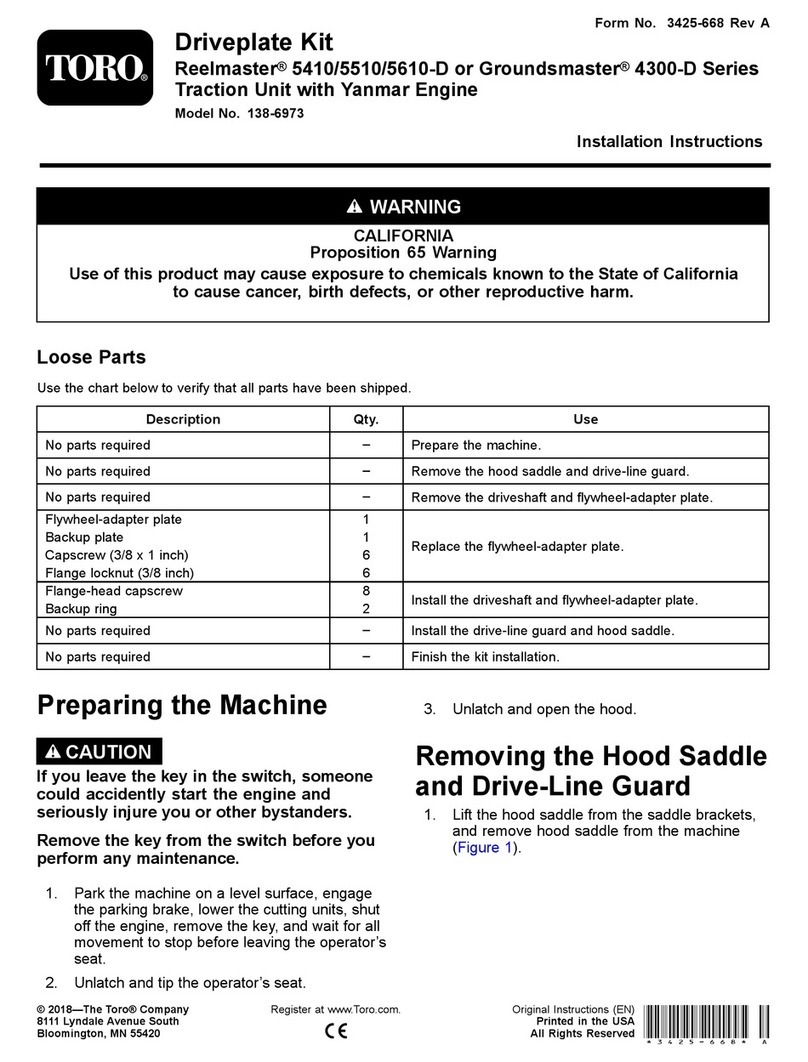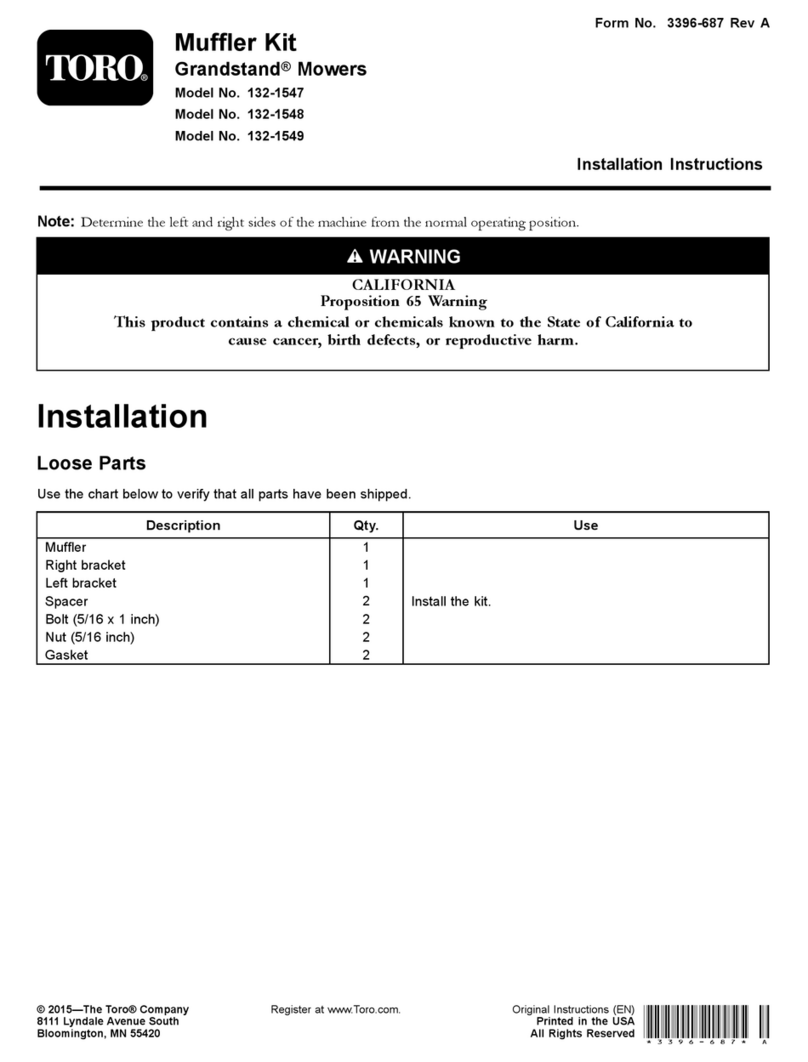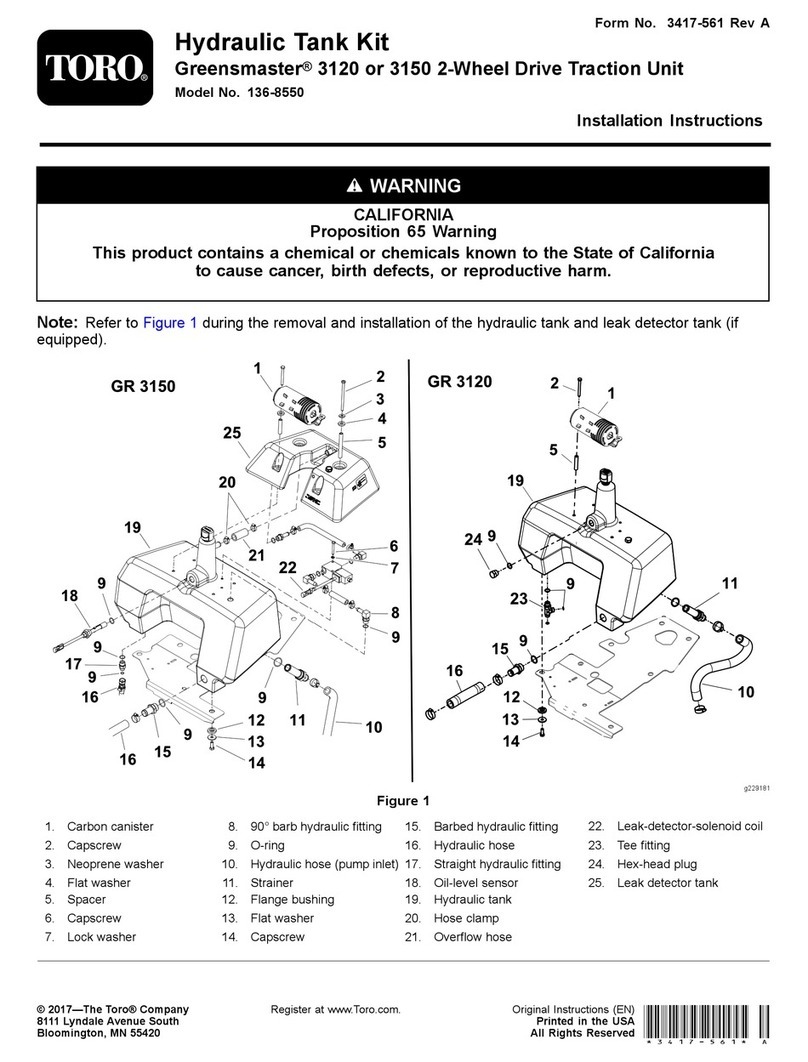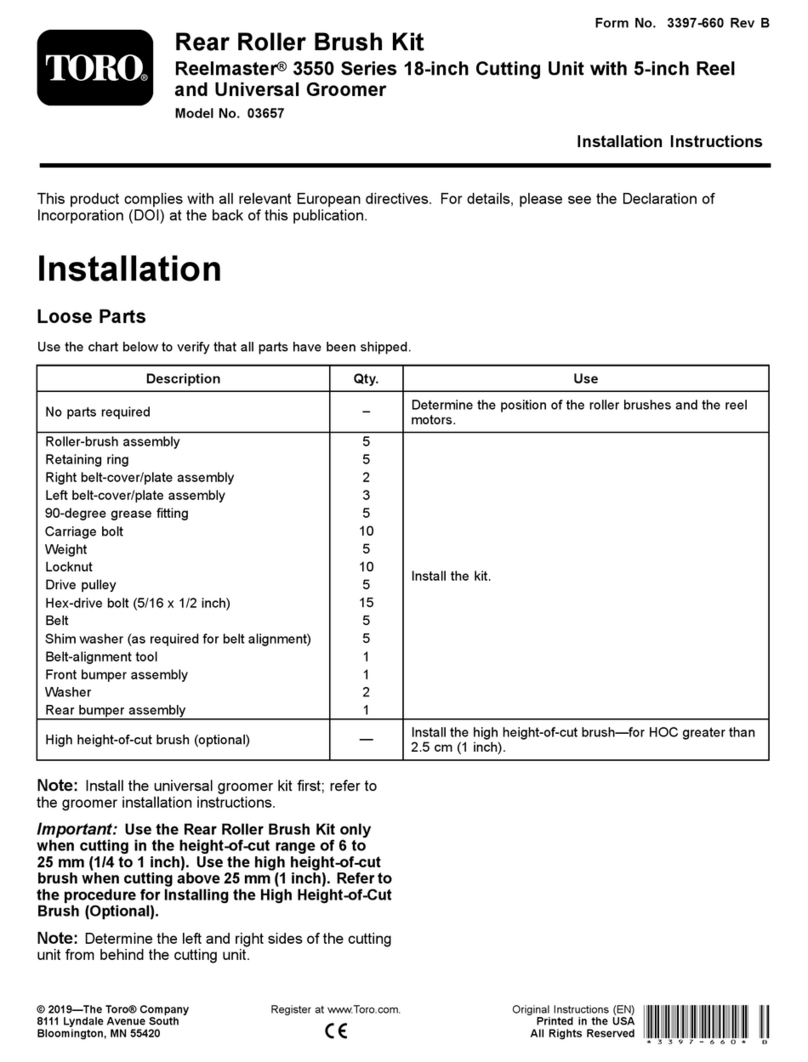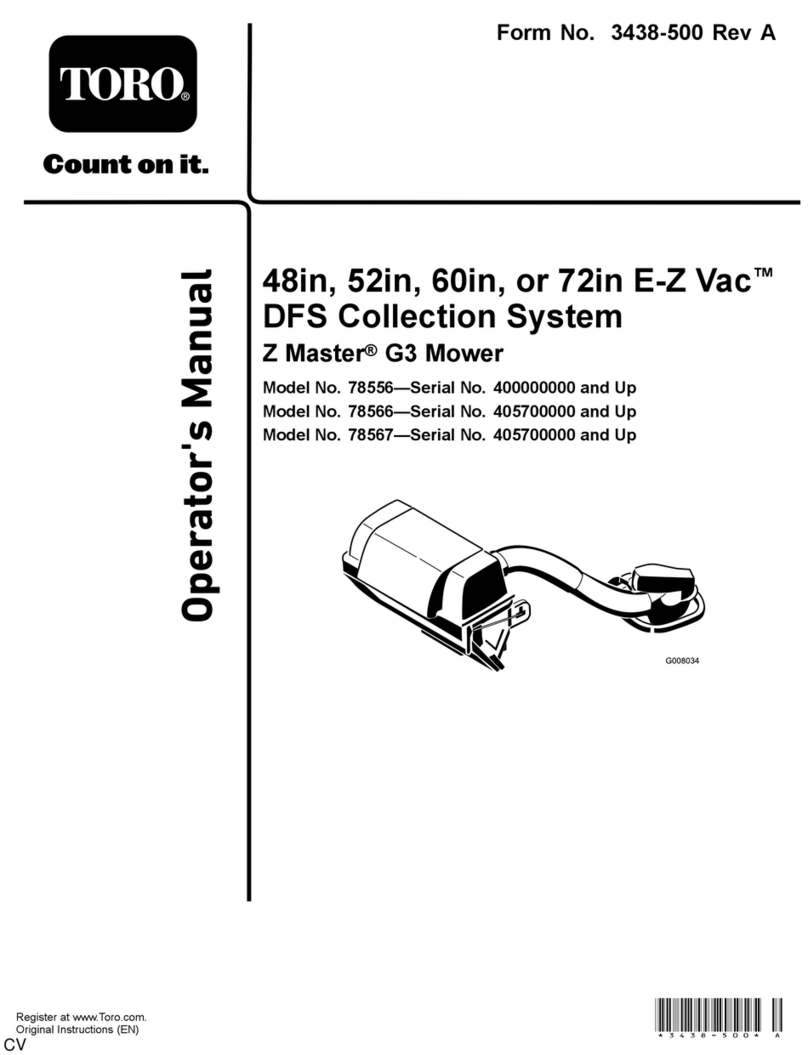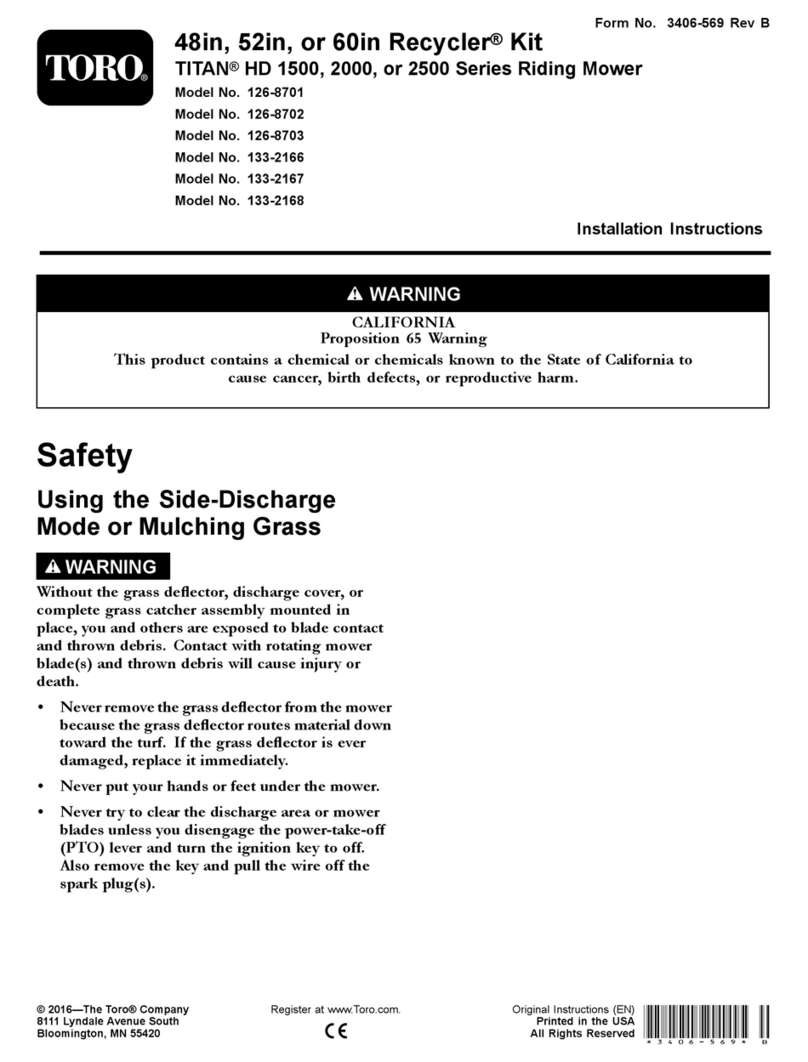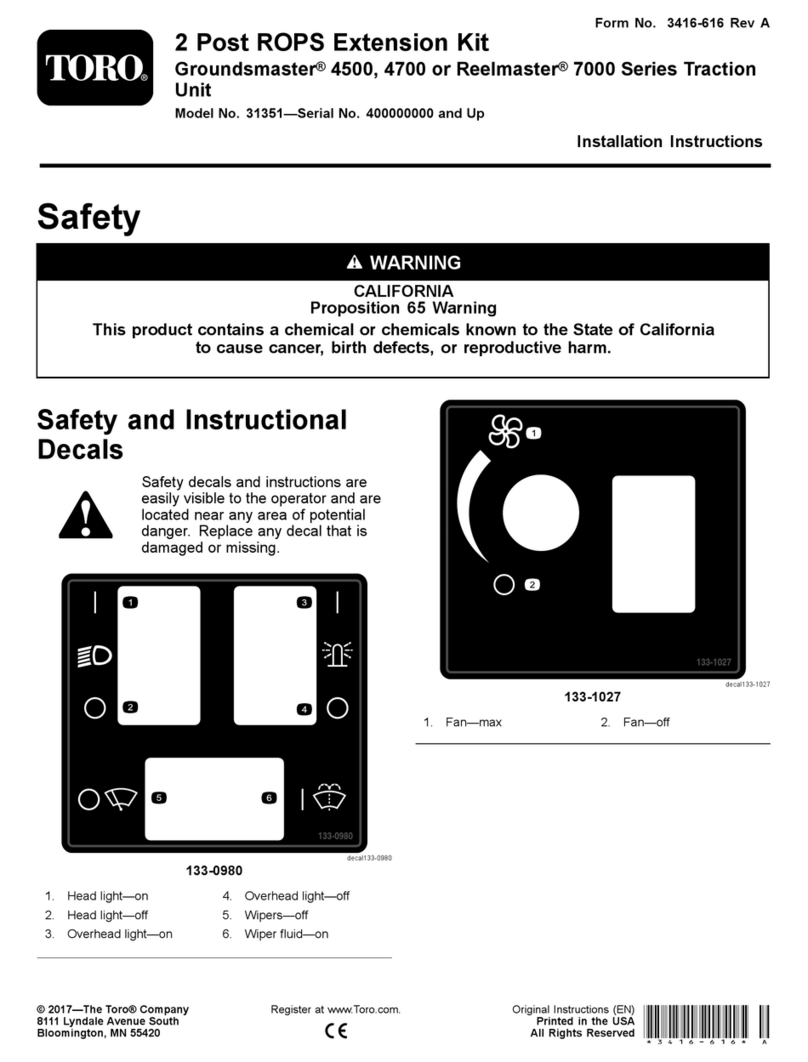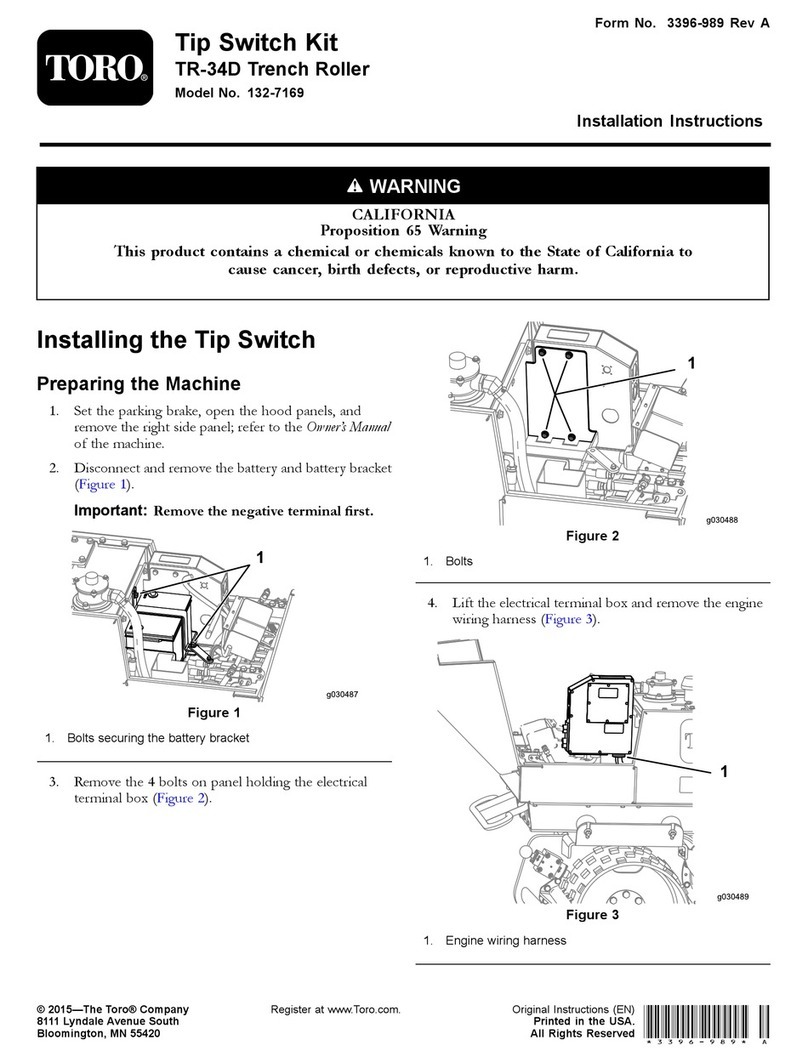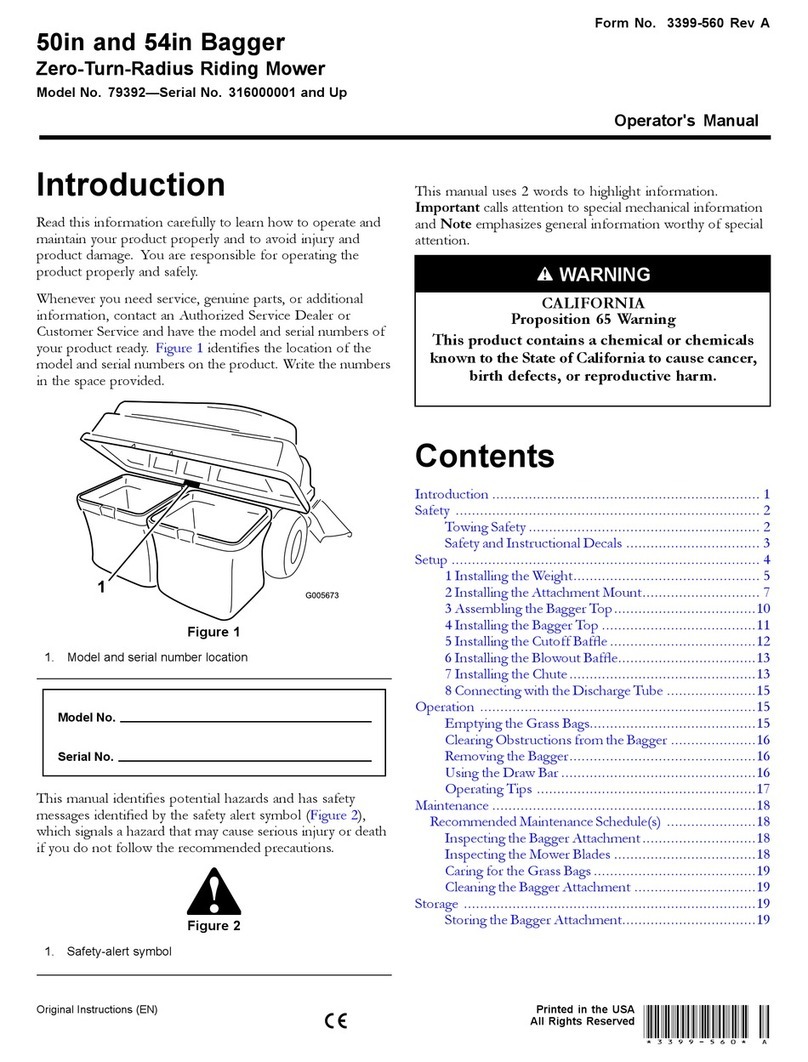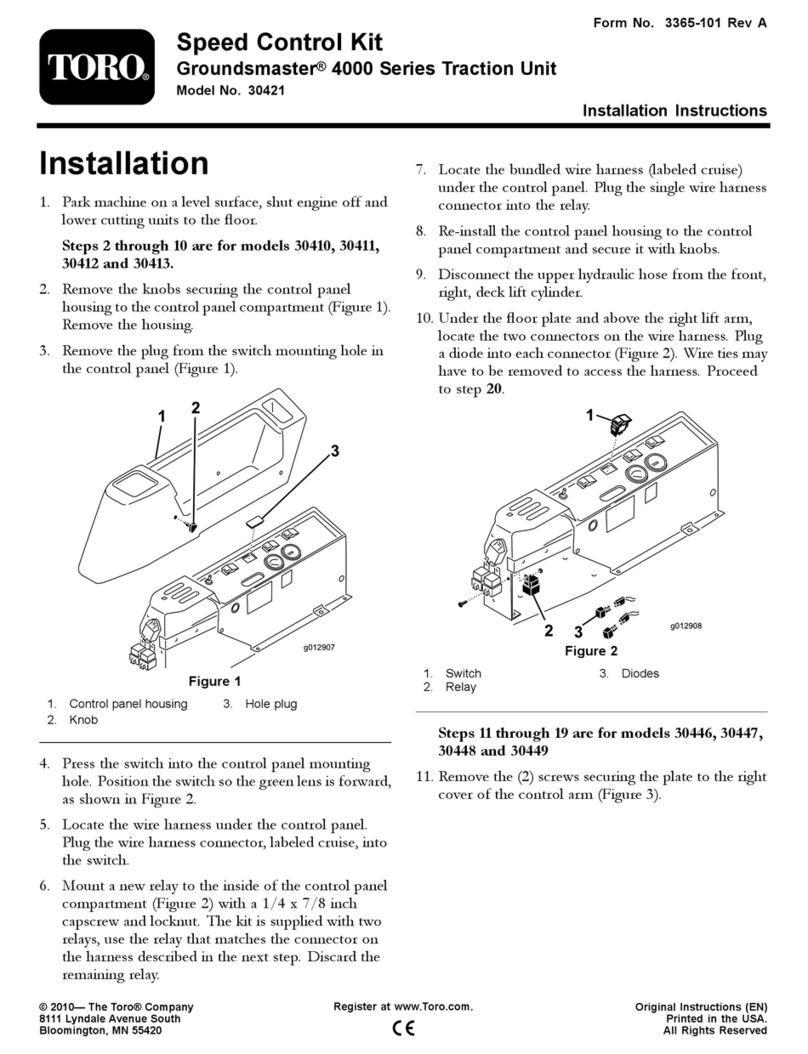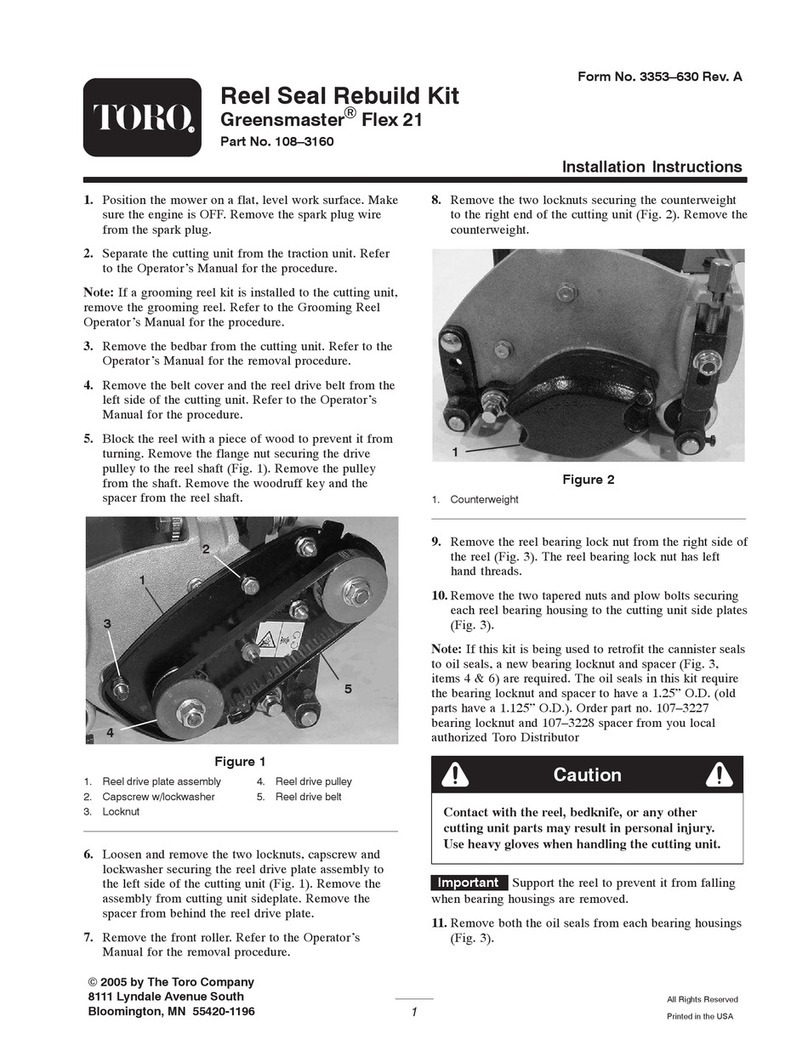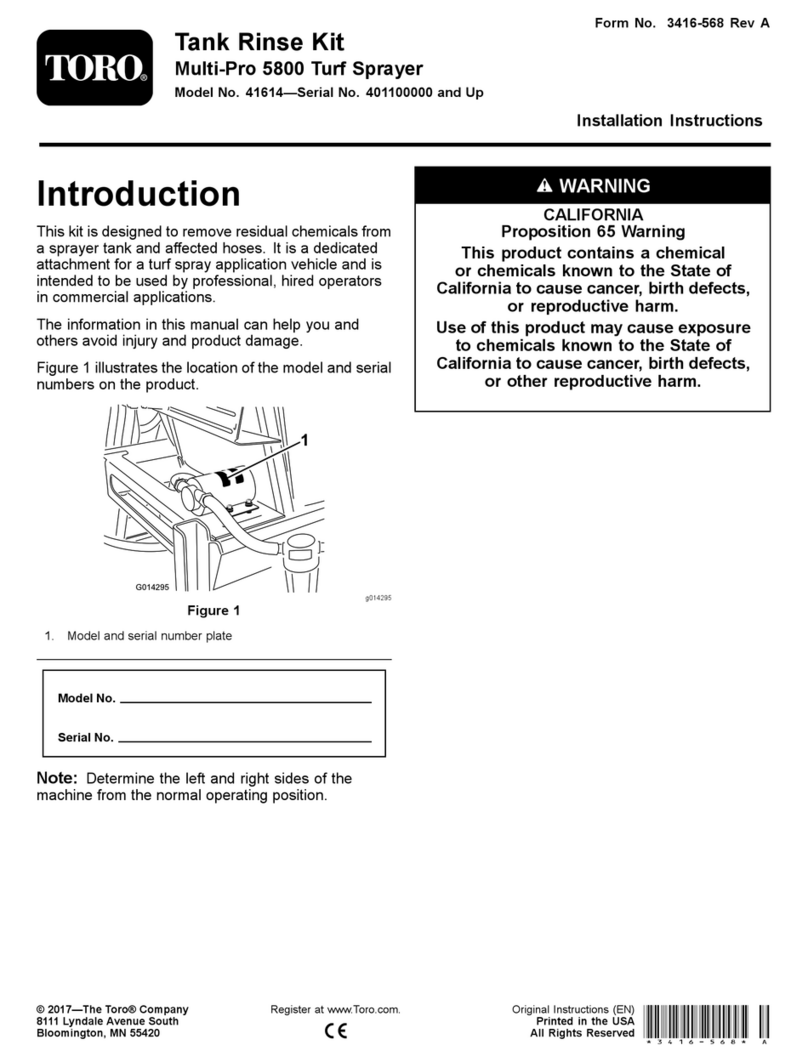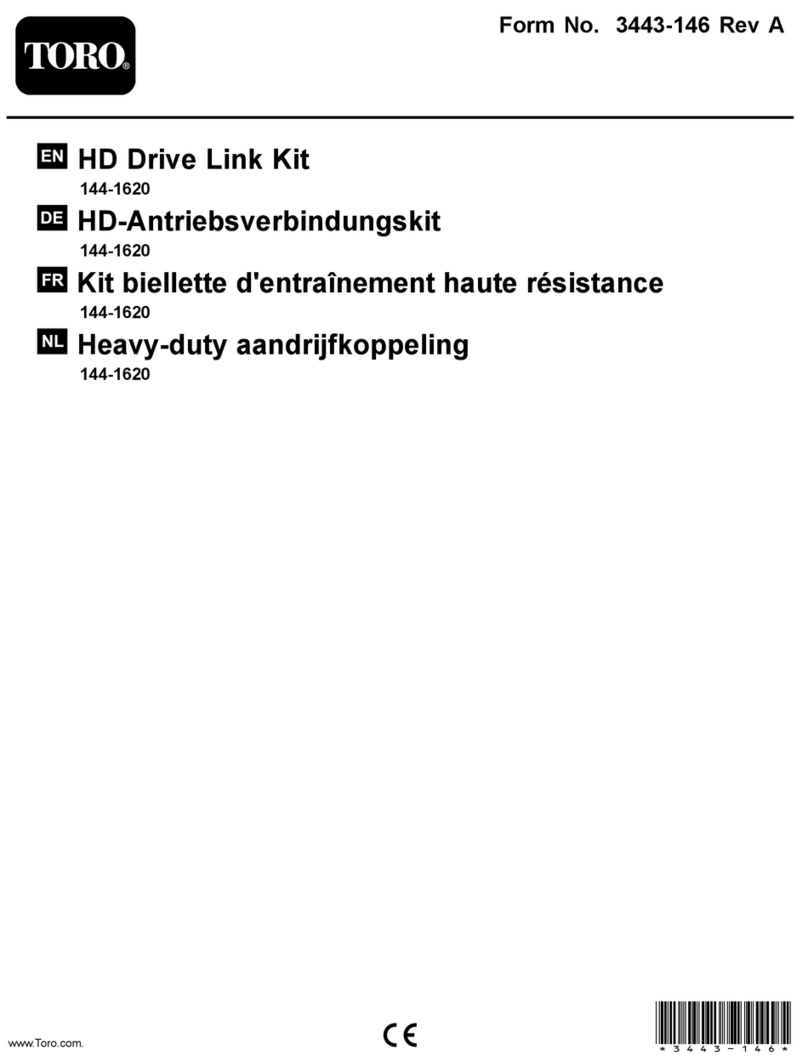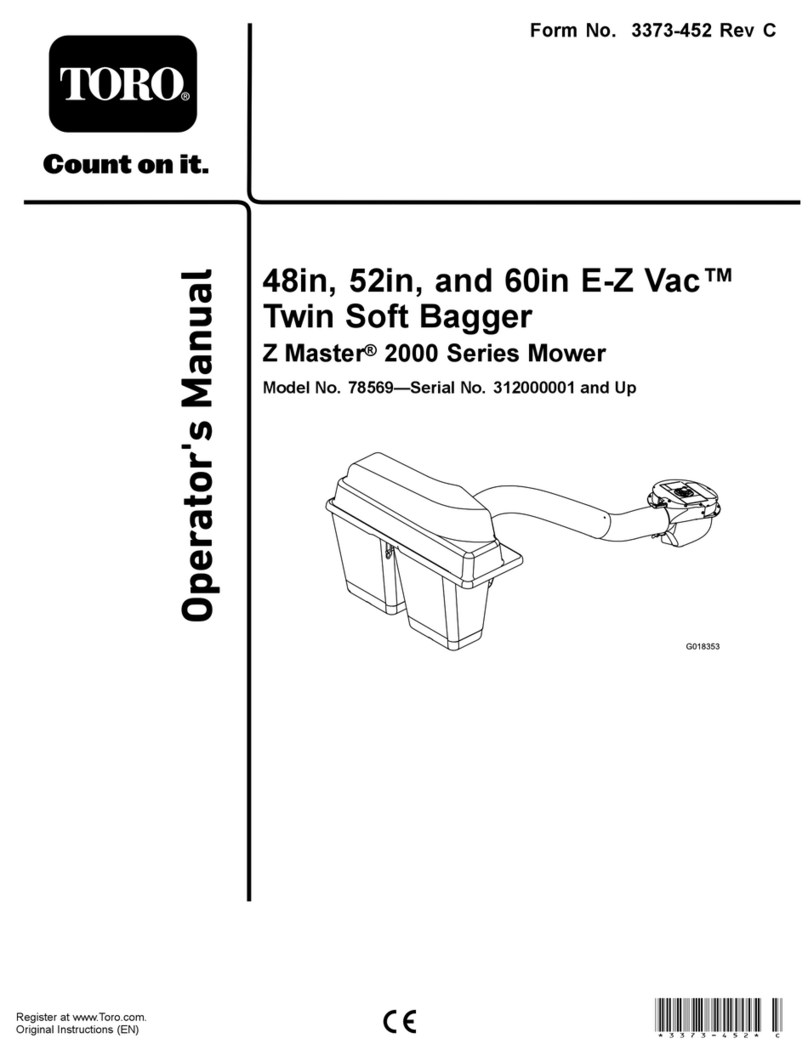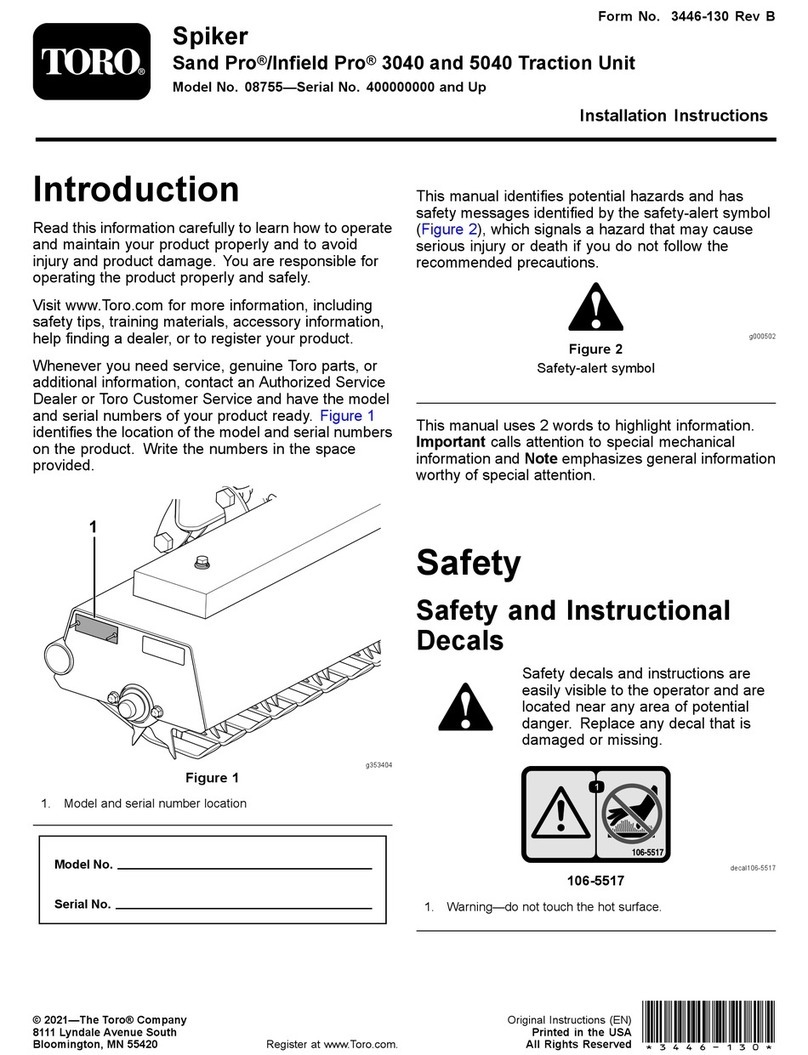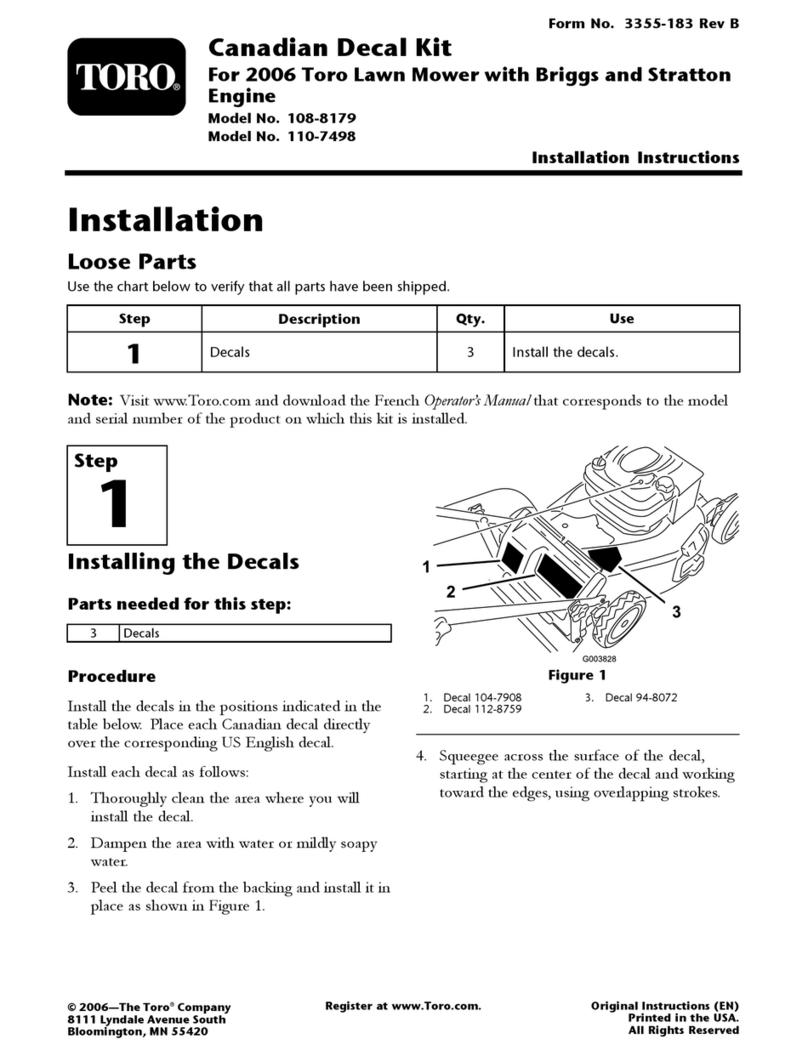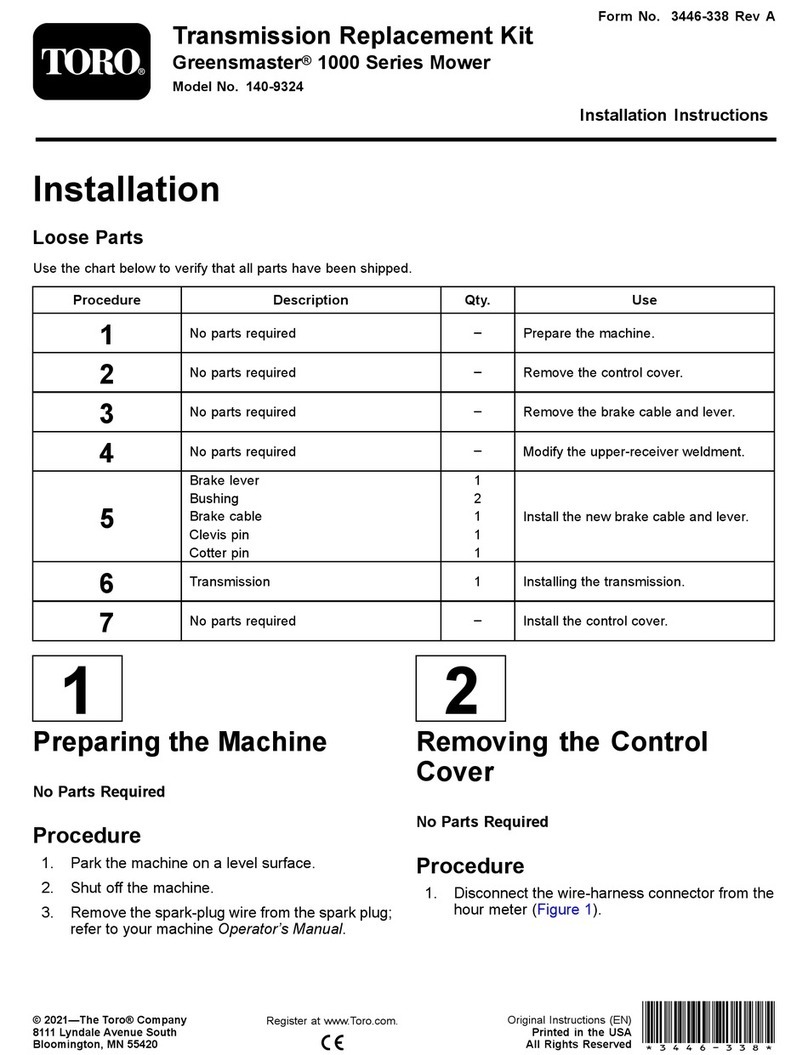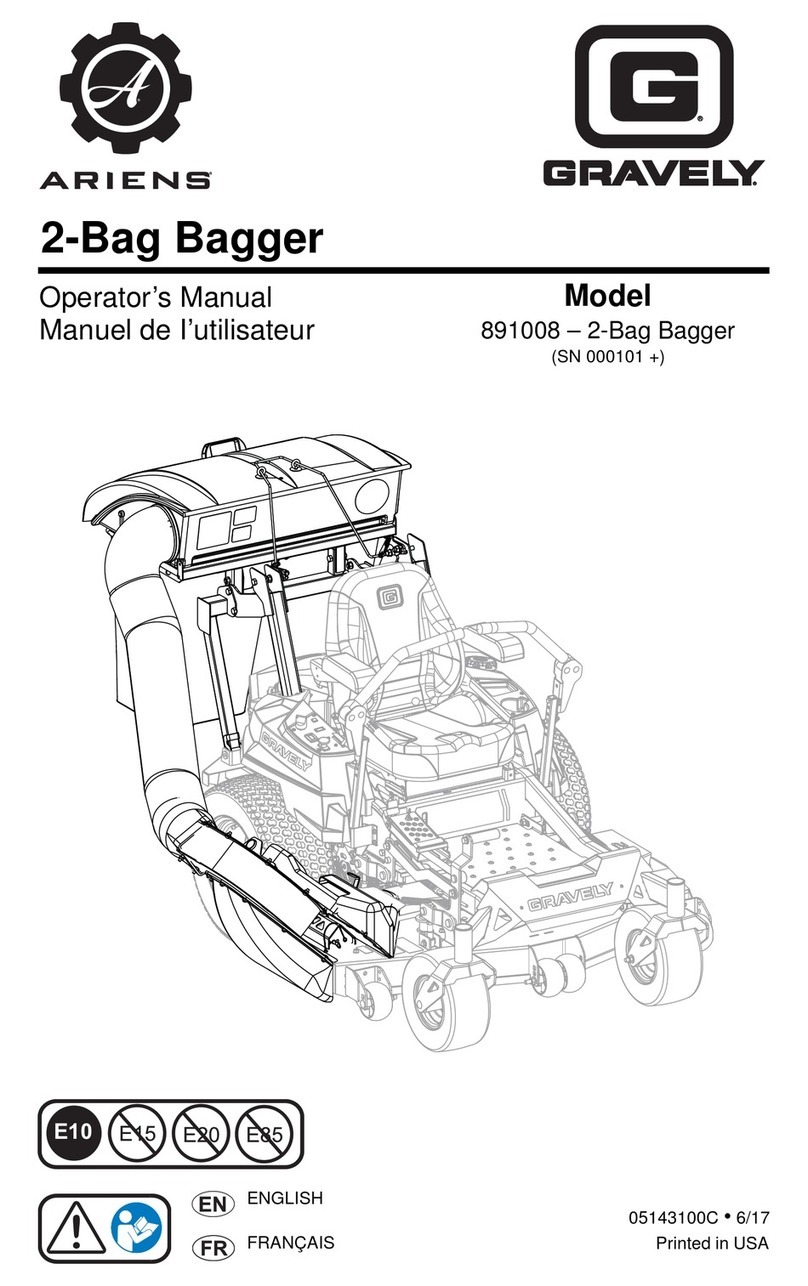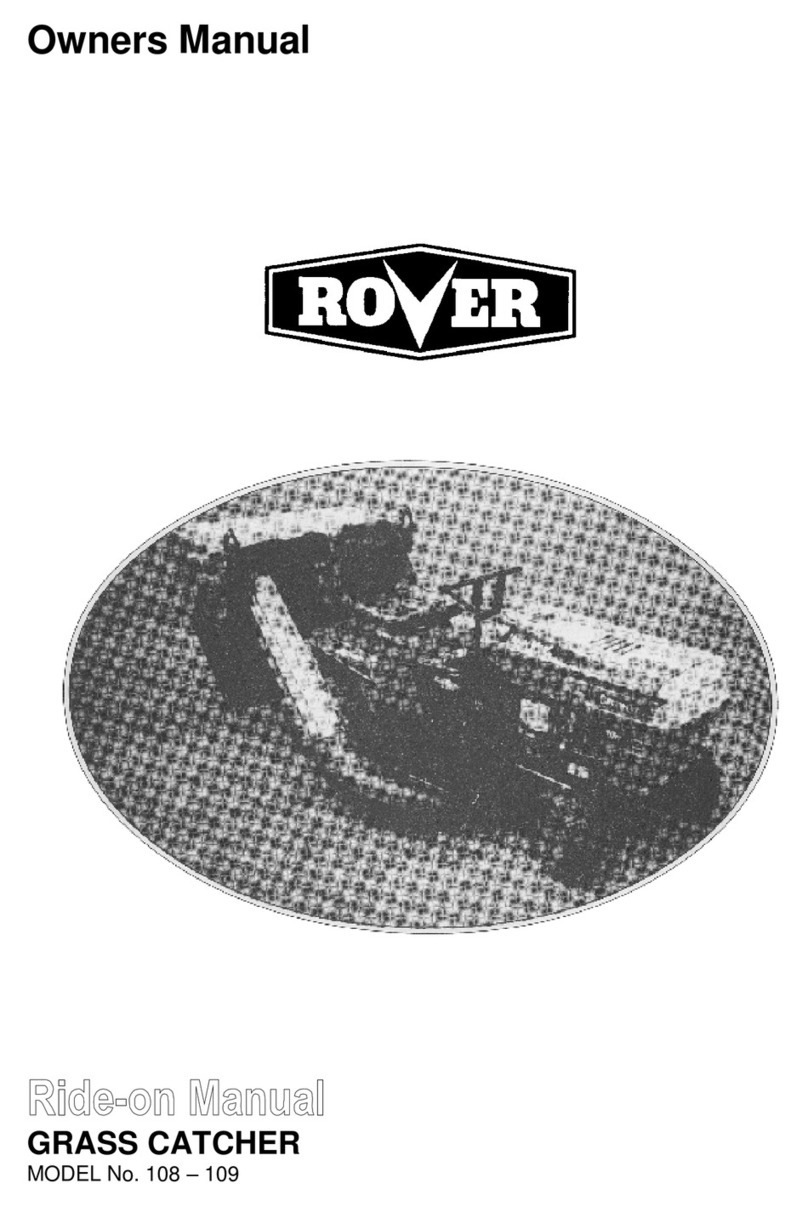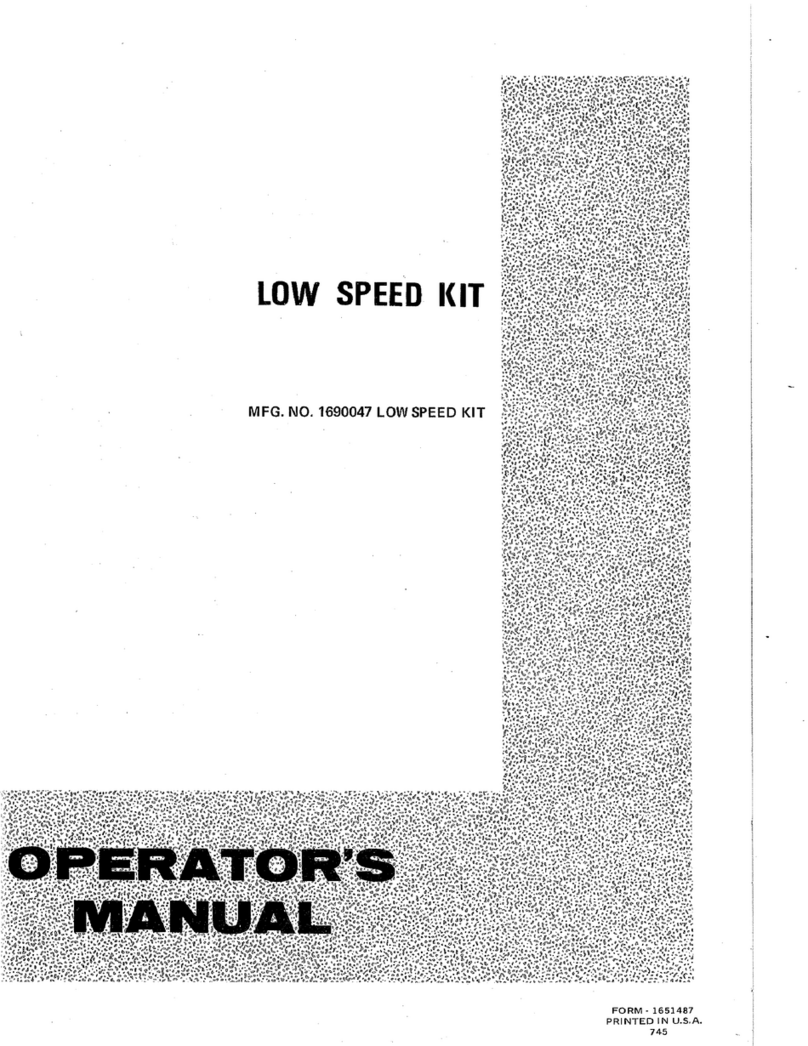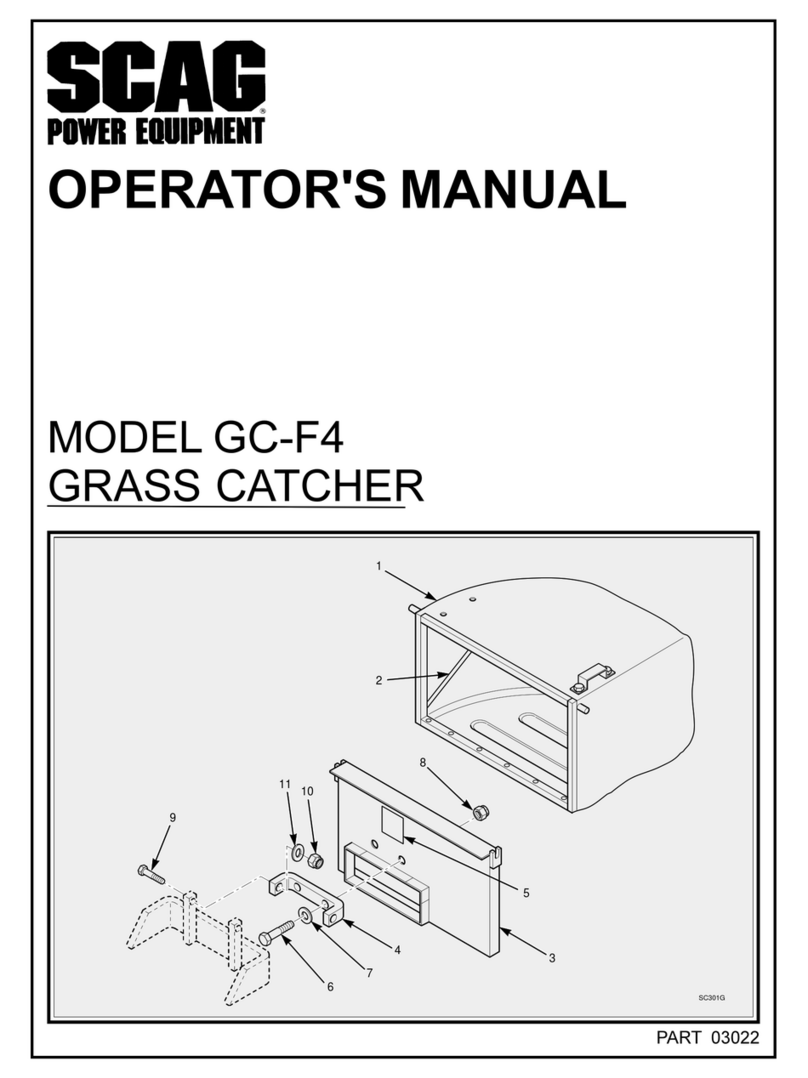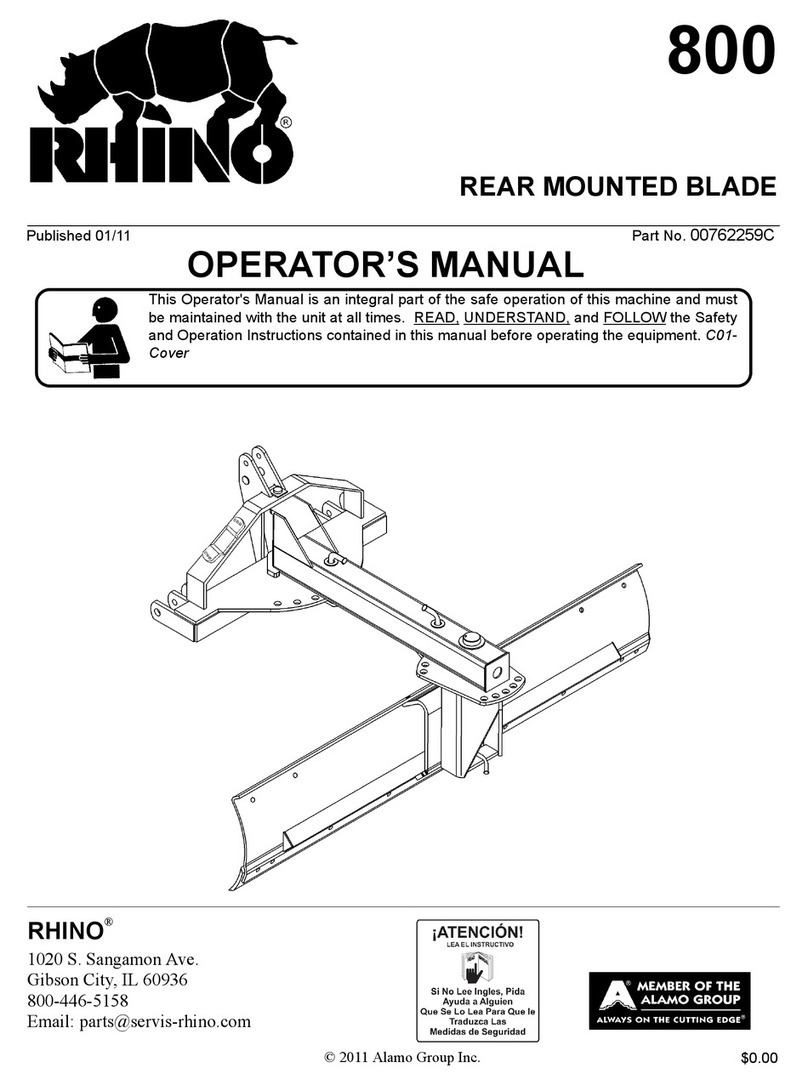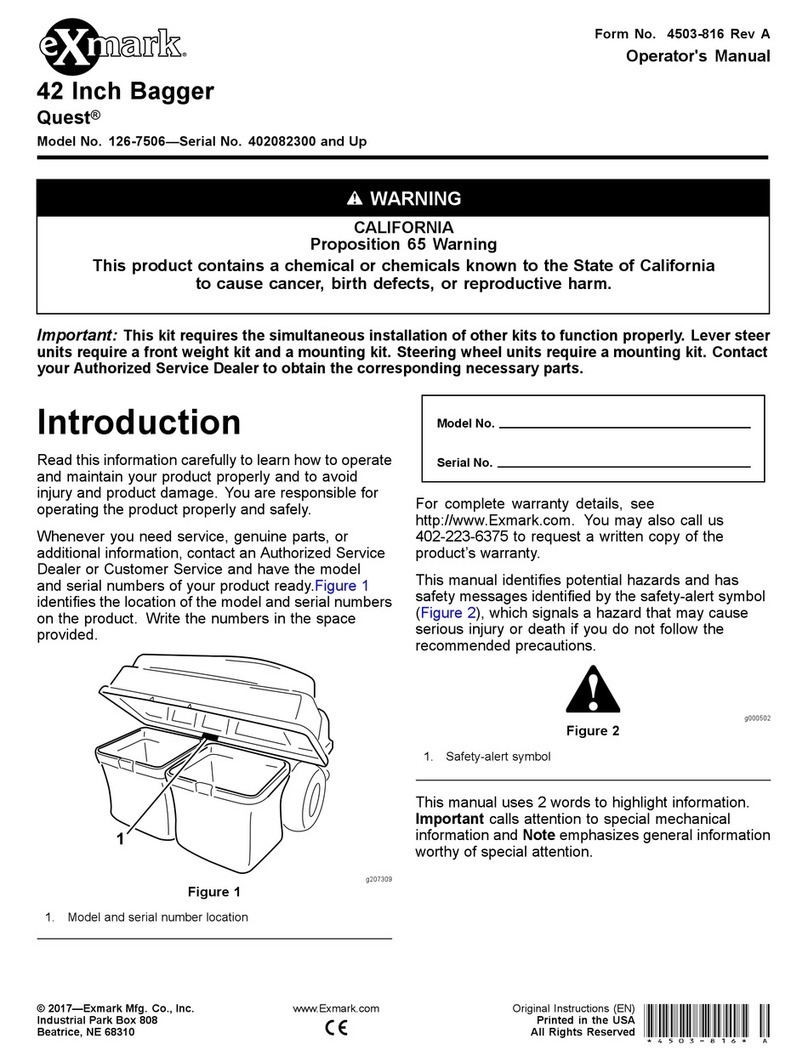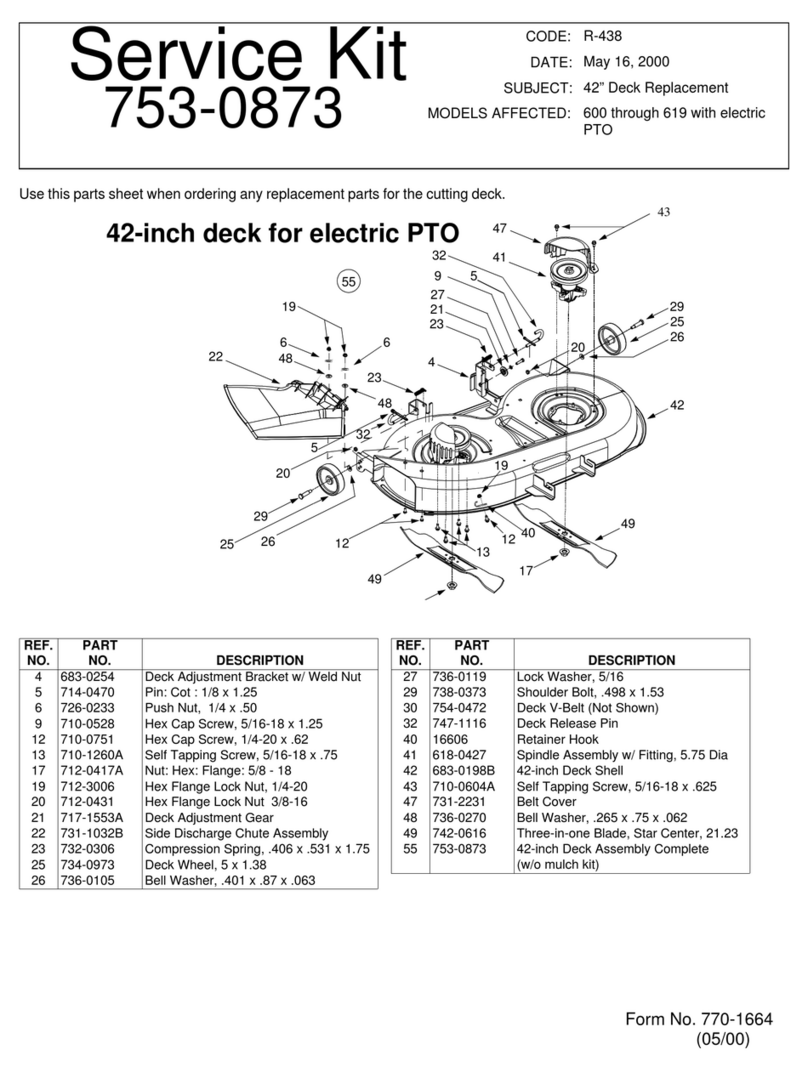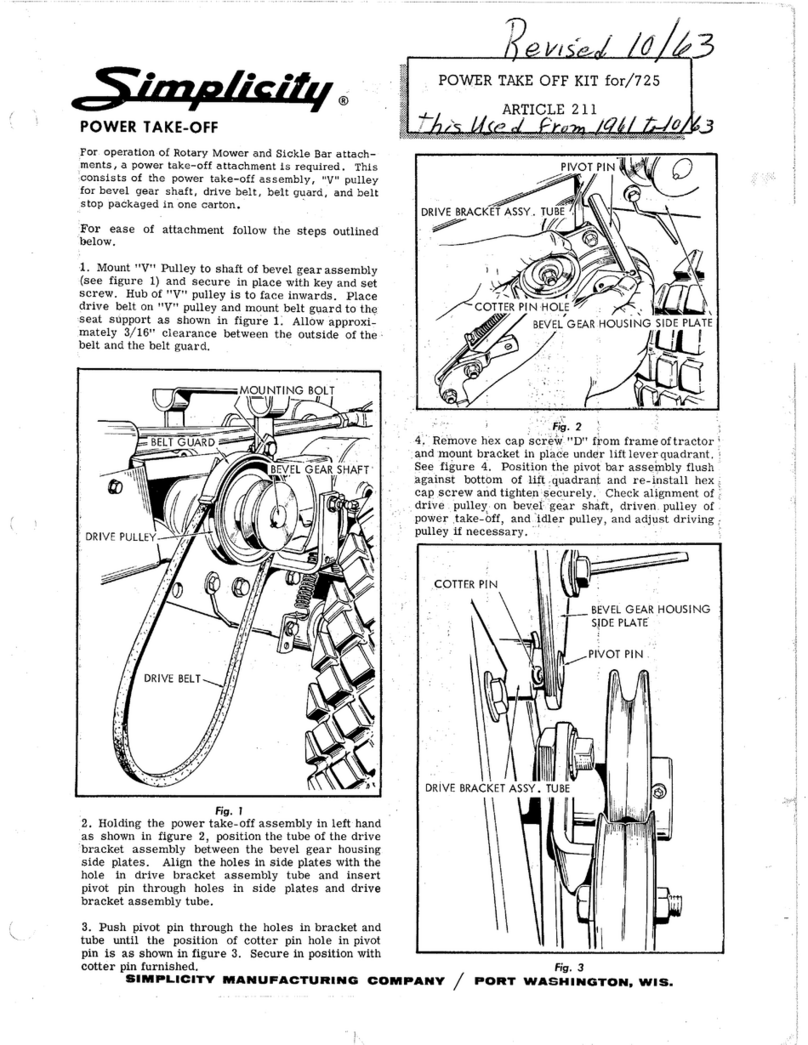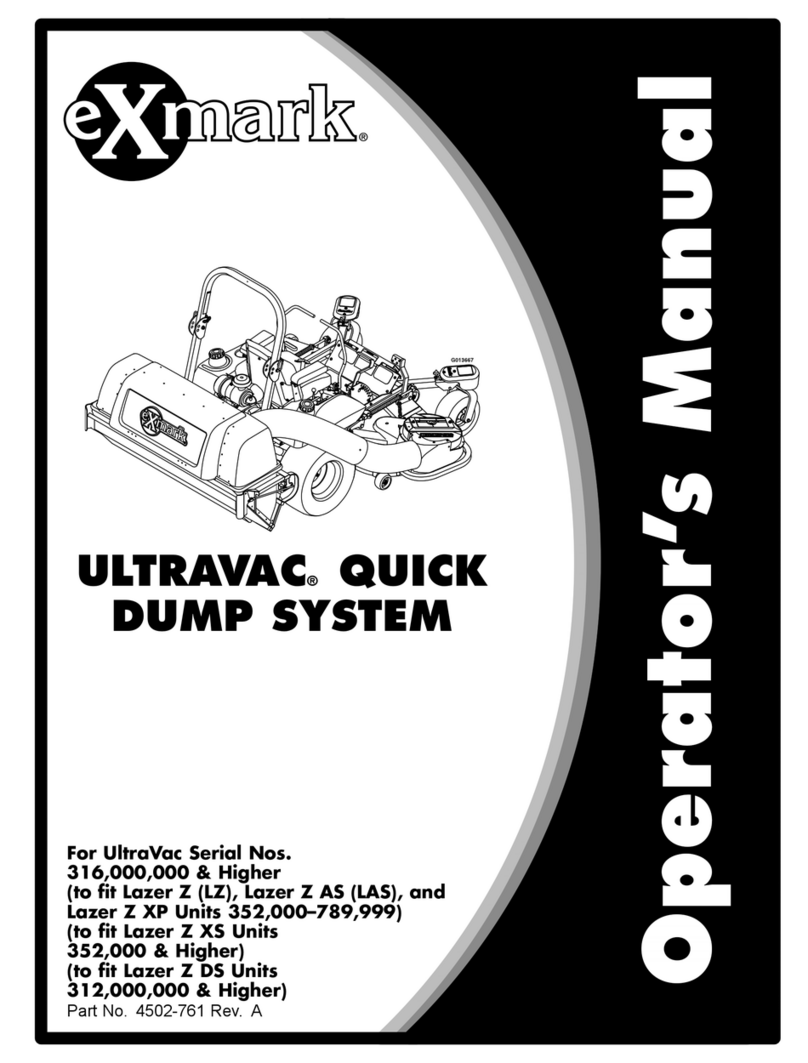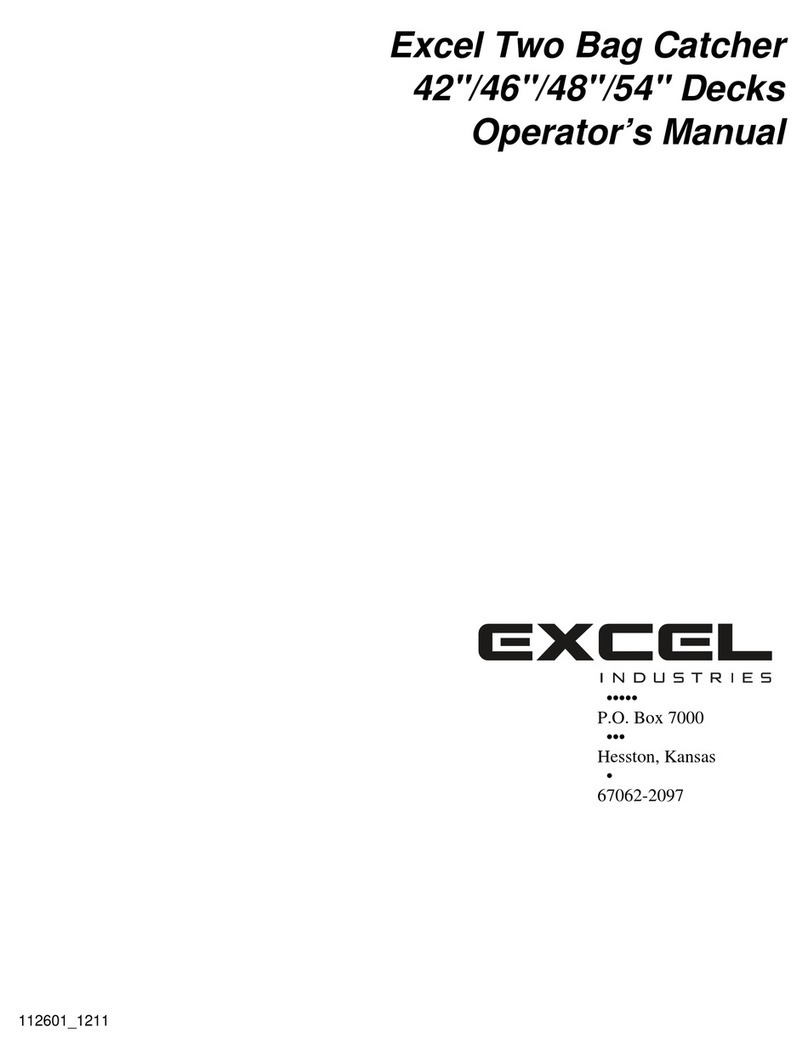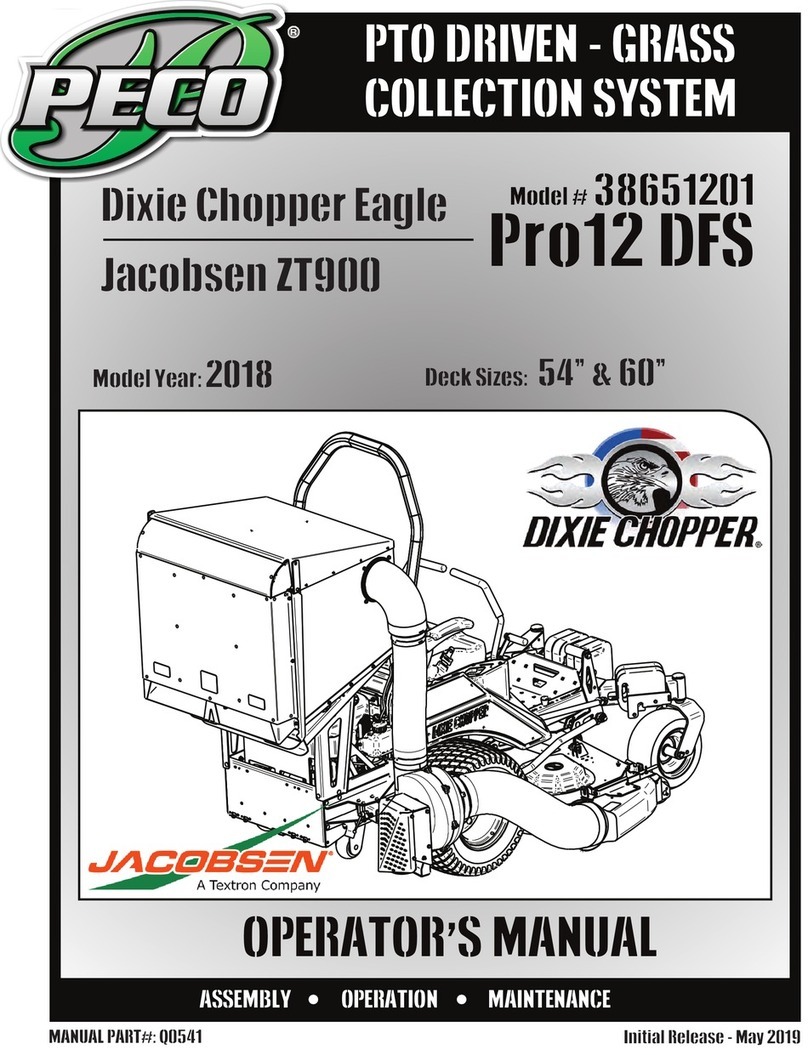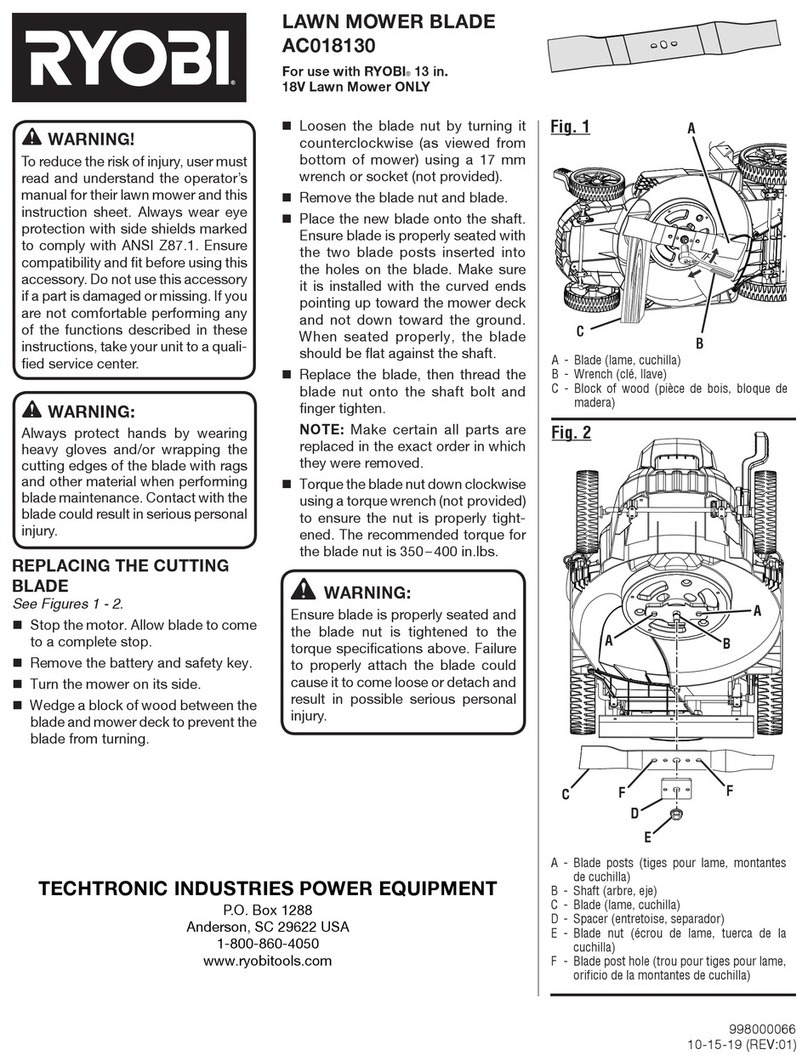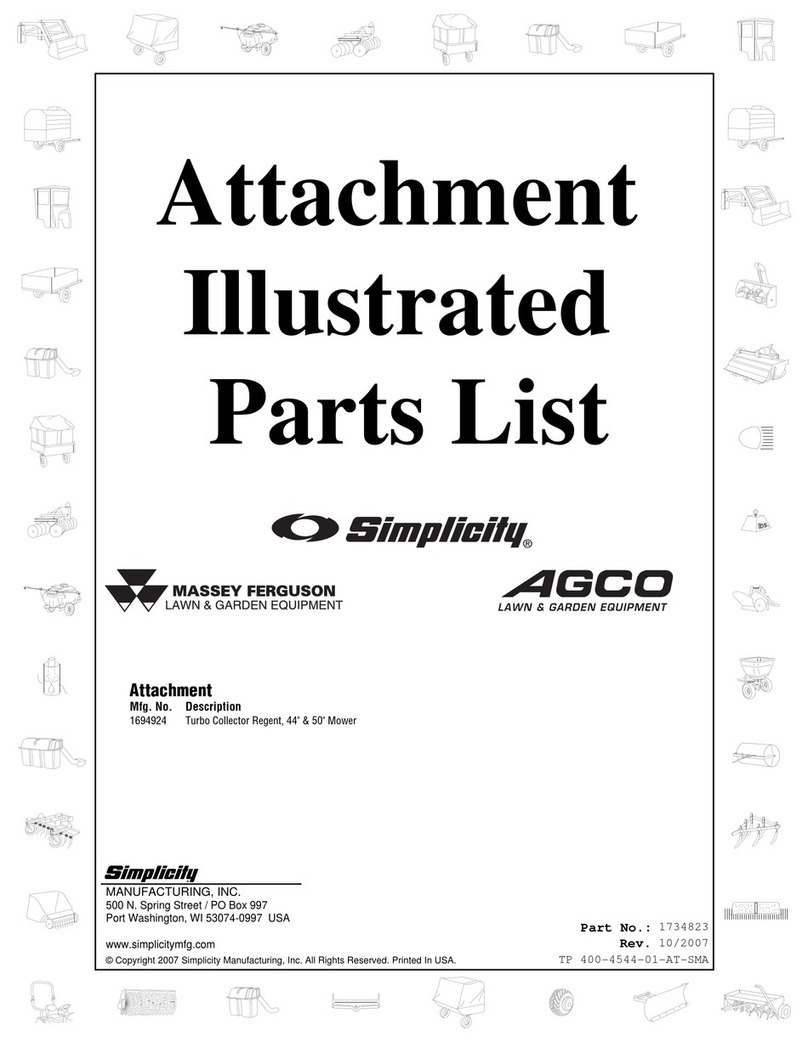Figure2
1.Bolt,M16x110mm4.L.H.rearlightbracket
2.Existingwashers5.Nut,M16
3.Orangeindicatorsideup
7.InstallthenewM16nutontotheboltandtightento
atorqueof15N-m(11ft-lbs).Donotovertighten
asthiswillmaketheROPSdifculttofold.
8.RemovetheROPSpivotboltontherightsideof
themower.
9.AligntheupperholeintheR.H.rearlightbracket
withtheholeintheROPSandinsertthenewM16x
110mmbolt(Figure3).Re-usetheexistingwashers.
Figure3
1.Nut,M164.Orangeindicatorsideup
2.Existingwashers5.Bolt,M16x110mm
3.R.H.rearlightbracket
10.InstallthenewM16nutontotheboltandtightento
atorqueof15N-m(11ft-lbs).Donotovertighten
asthiswillmaketheROPSdifculttofold.
Note:Ifthereisalreadyabeaconkitttedtothe
rightsideorawastebinkitttedtoleftside,itis
allowabletousethesameboltfortheinstallation.It
isadvisabletousethenewM16nylocnutsprovided
withthiskit.
11.FeedallelectricalcablesdownthefrontoftheROPS
frameandontotheelectricalmountpanel.
12.Thecablesmustnowbeconnectedtothemain
wiringloomofthemachinewhichislocatedonthe
electricalbulkhead(Figure4).Connectthe4-pin
L.H.rearlightassemblywiringconnectortothe
corresponding4-pinelectricalconnectorontheL.H.
sideofthemainwiringloom.Connectthe4-pin
R.H.rearlightassemblywiringconnectortothe
corresponding4-pinelectricalconnectorontheR.H.
sideofthemainwiringloom.The2-pinelectrical
connectorsontheL.H.andR.H.rearlightassembly
isrequiredforthenumberplatelight.Onlyoneof
the2-Pinelectricalconnectorsareused.
Figure4
1.4-pinL.H.rearlight
assemblyconnectormain
wiringloom
3.4-pinR.H.rearlight
assemblyconnectormain
wiringloom
2.3-pinelectricalpressure
switchcableconnector
mainwiringloom
13.Install(2)15ampfusesintothefuseblock.Usethe
1stand3rdreceptaclesfromtheleftendofthefuse
block(Figure5).
3