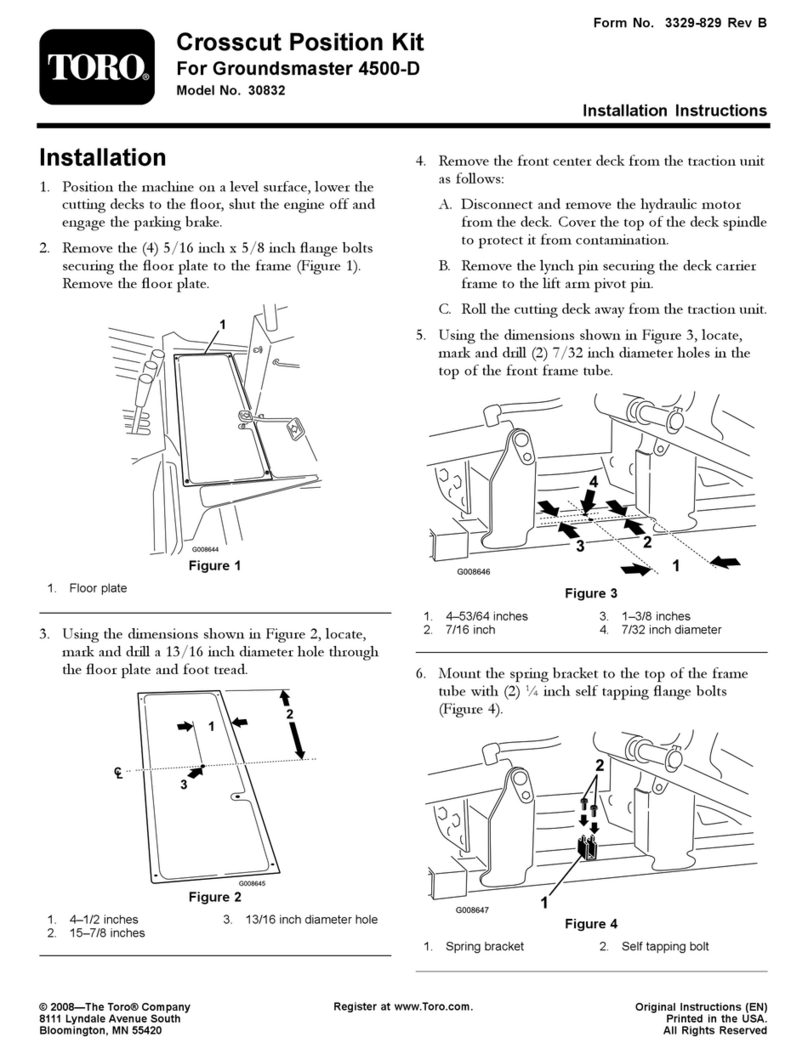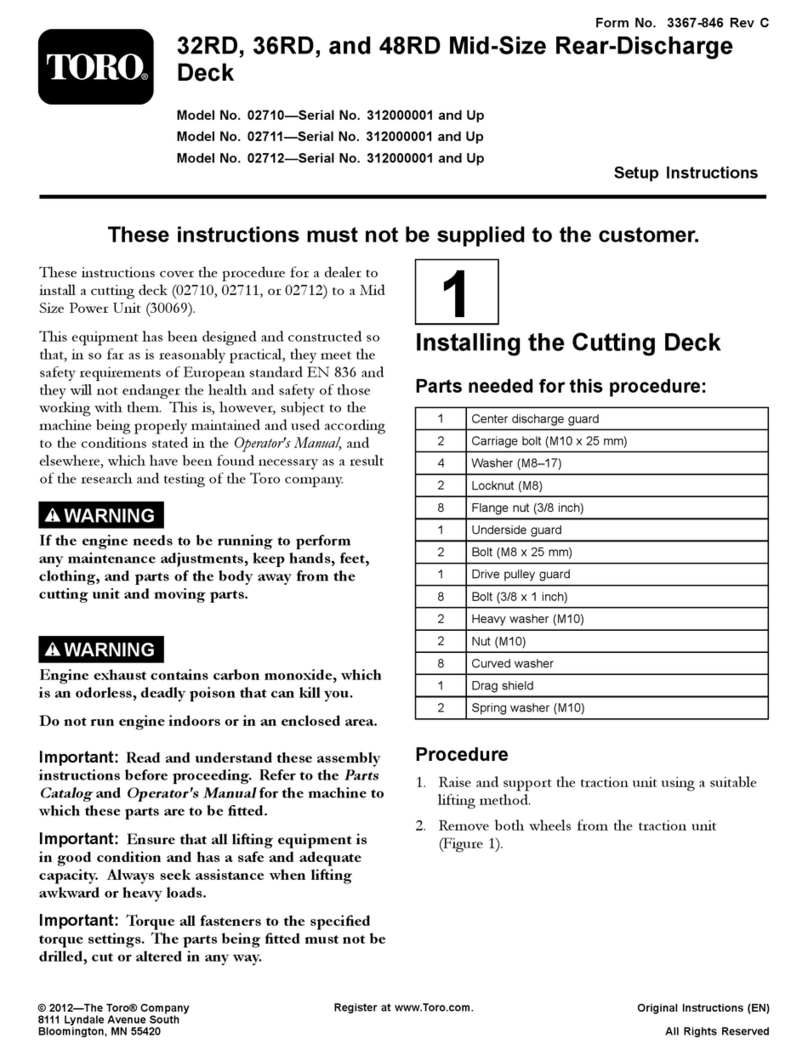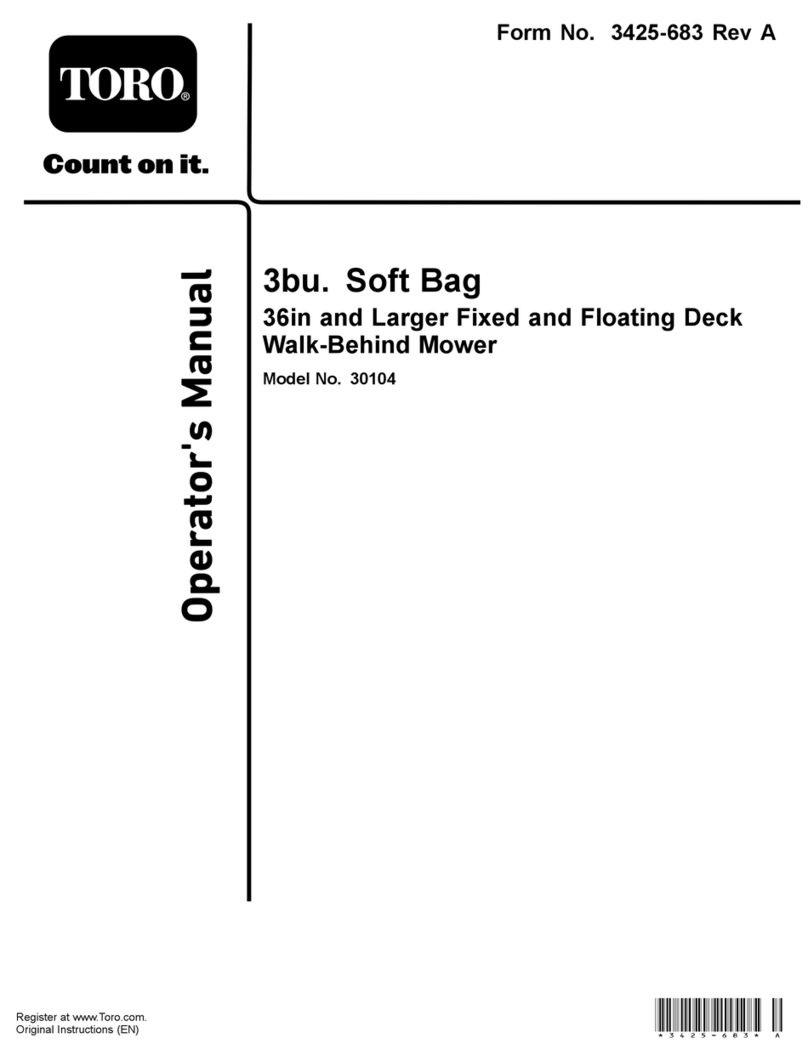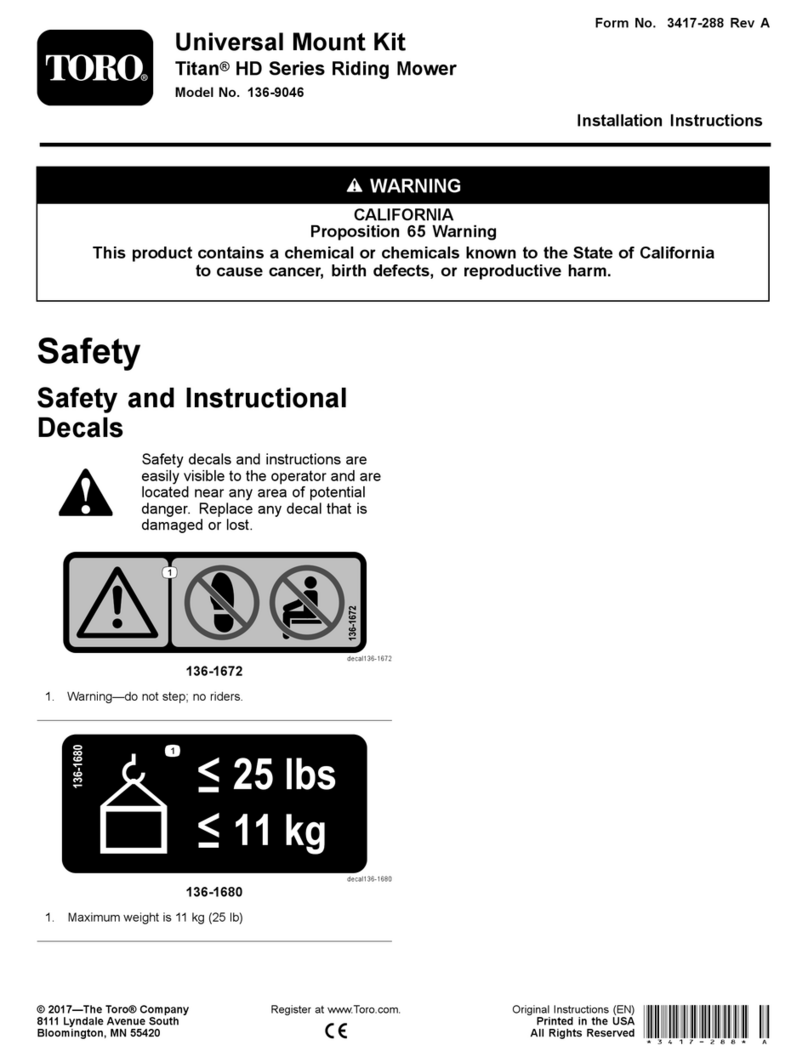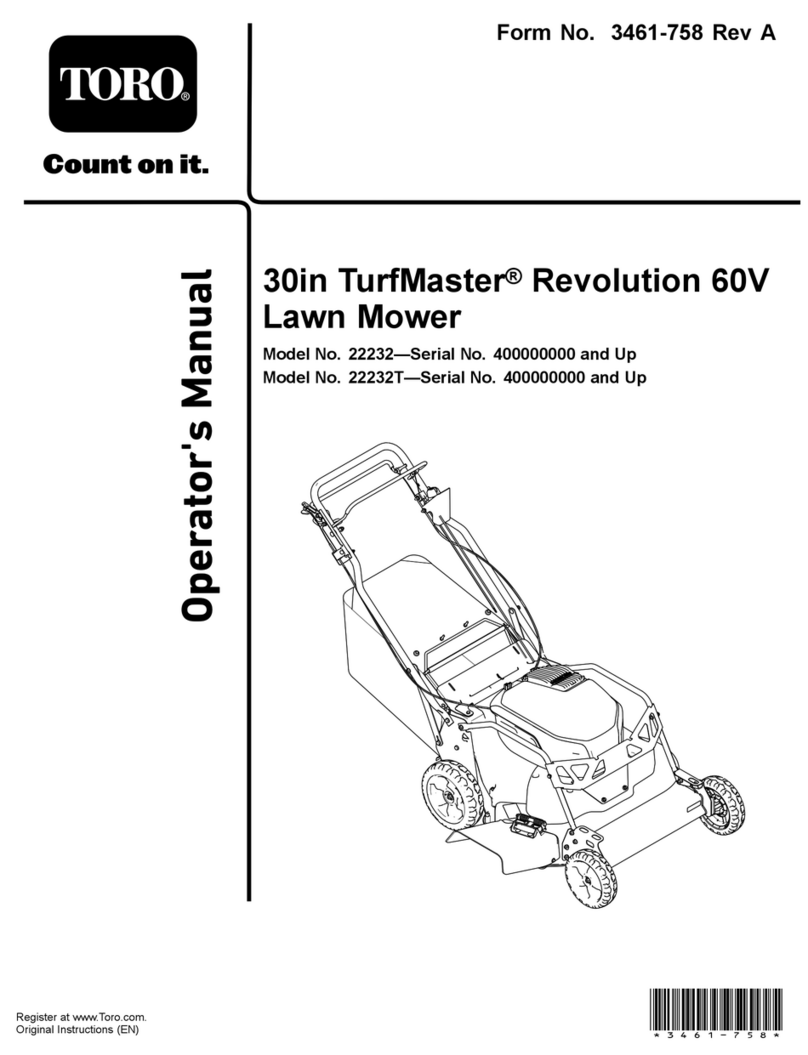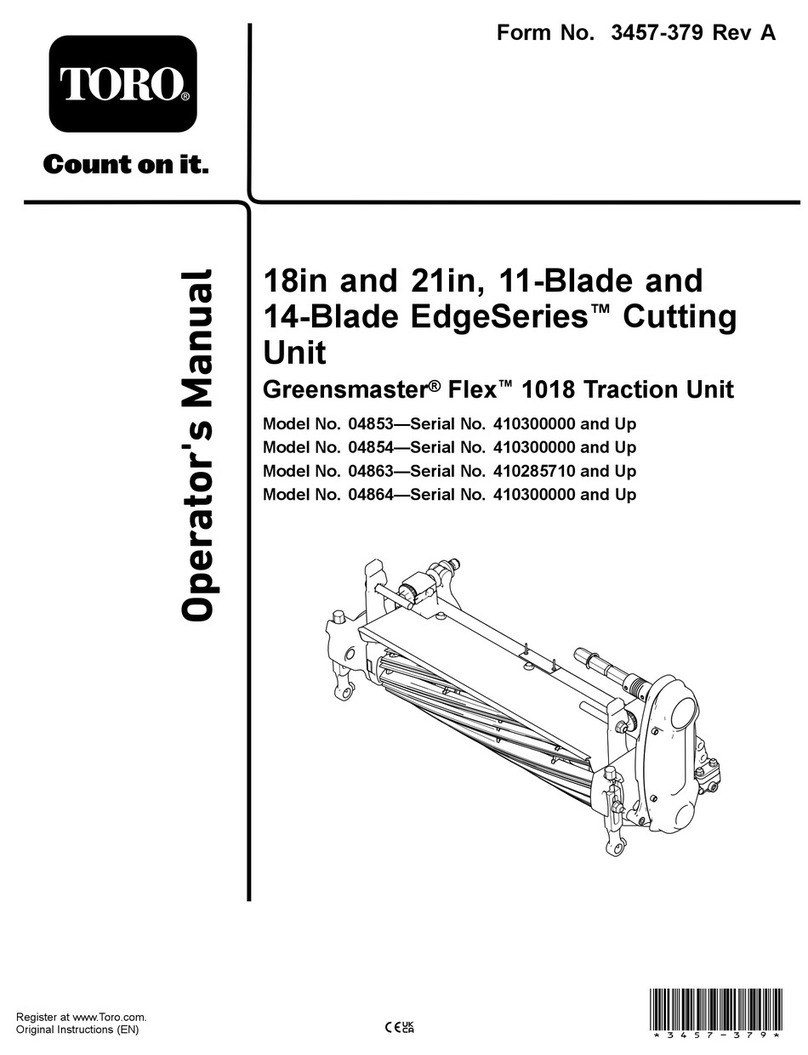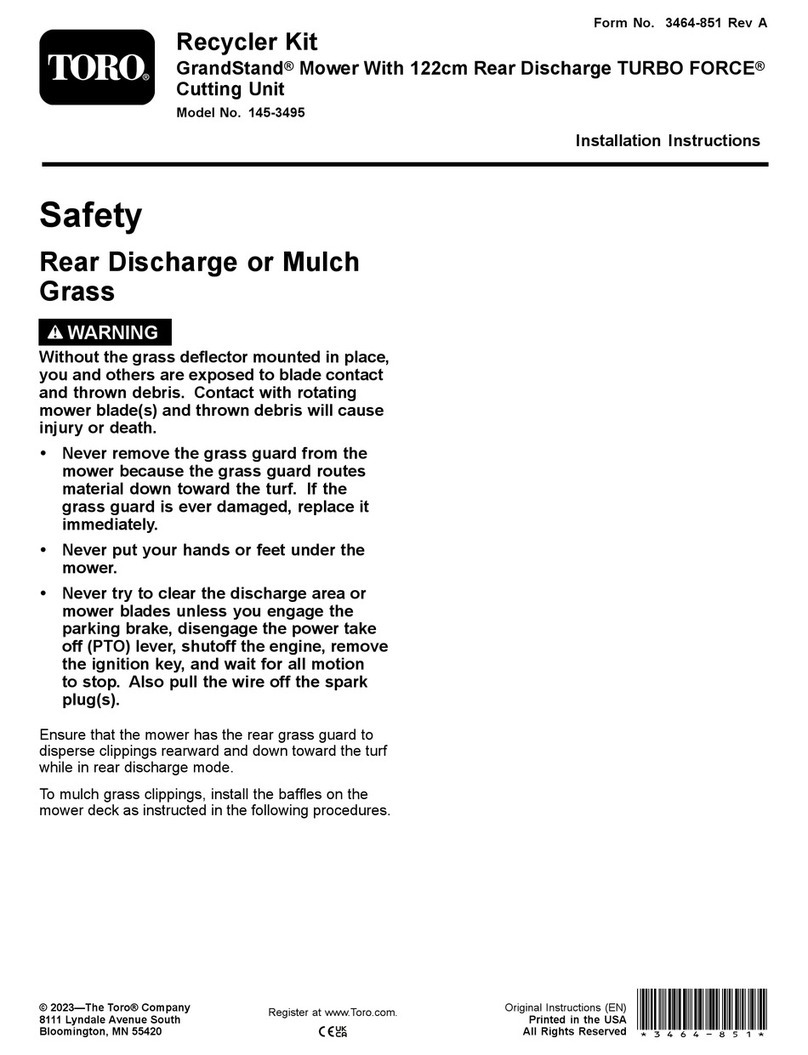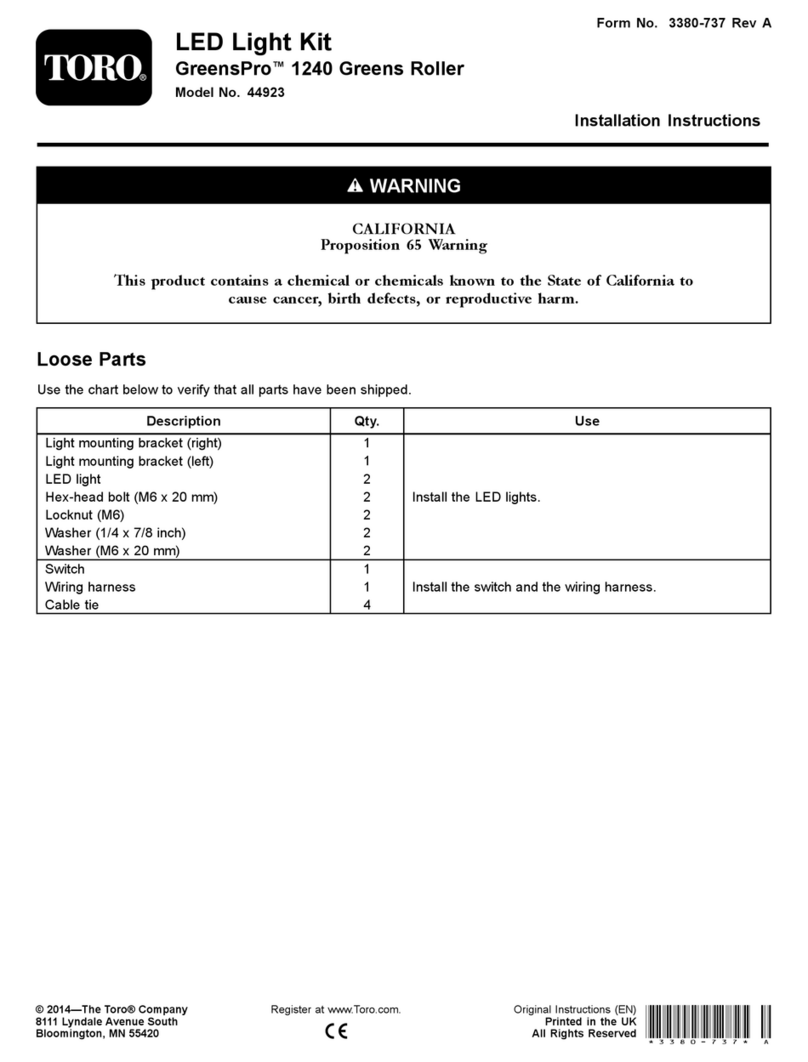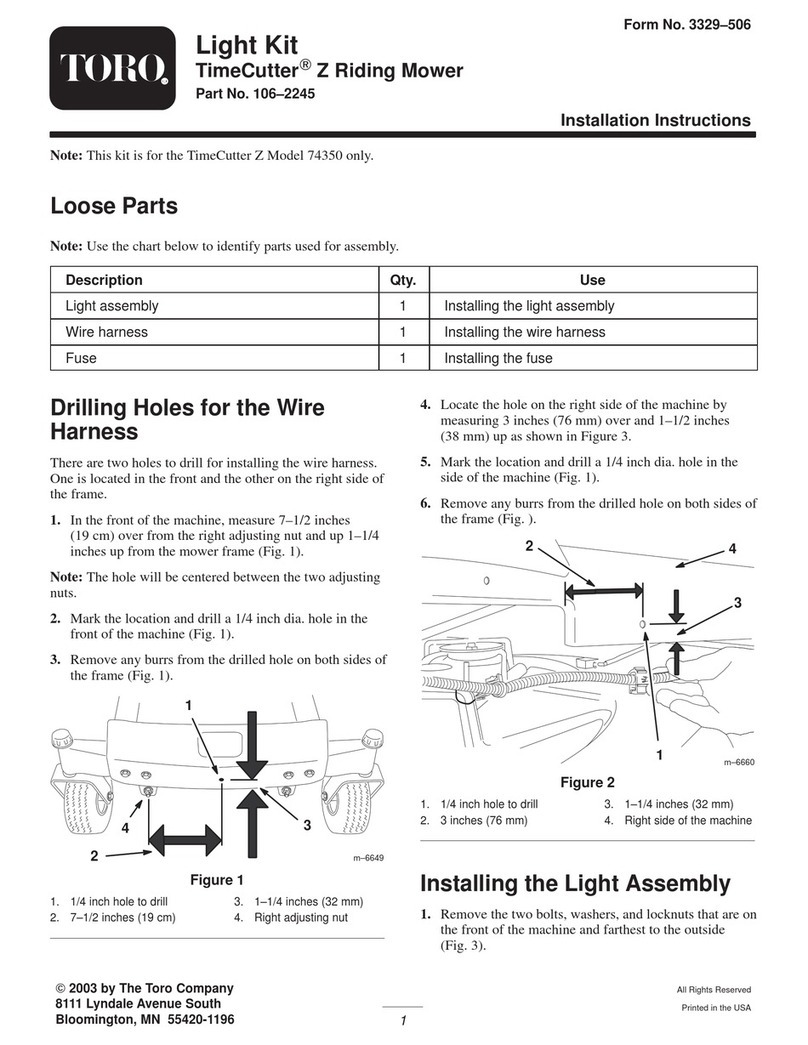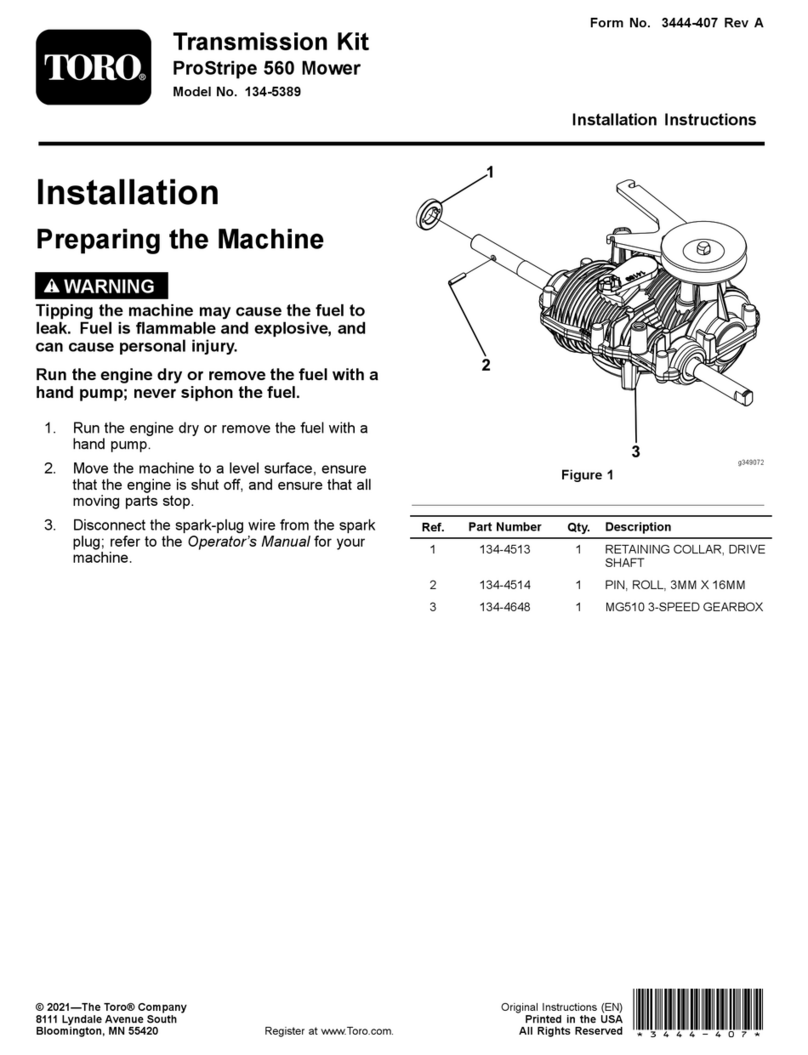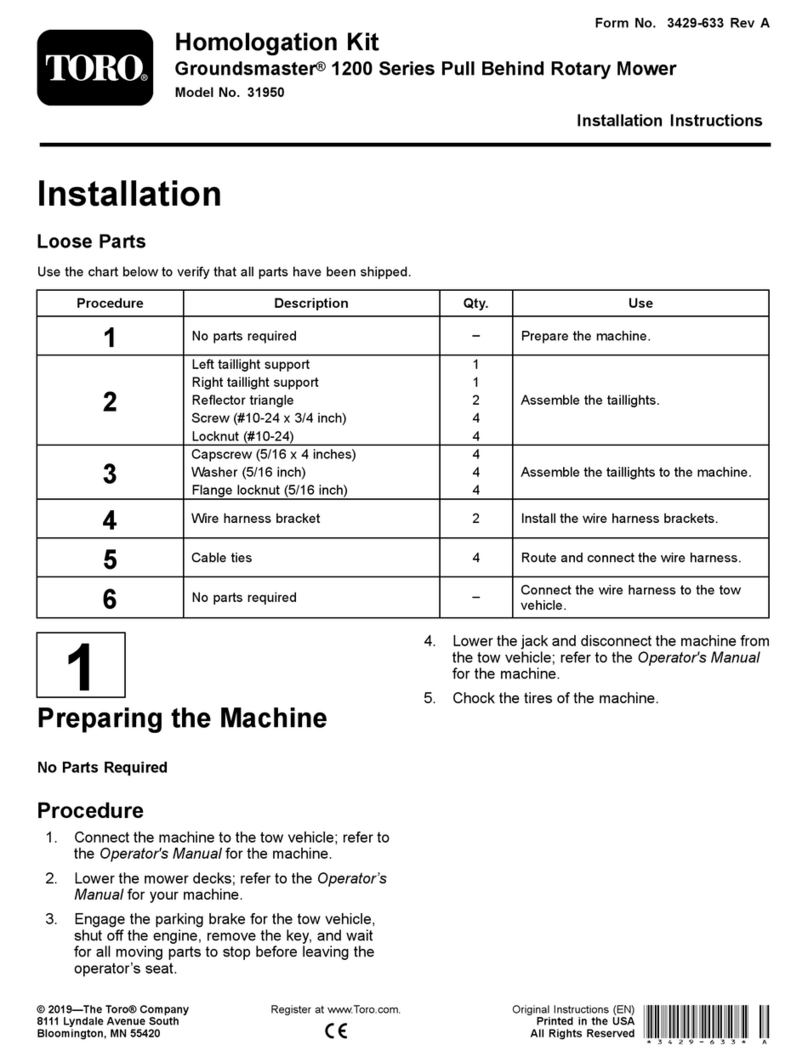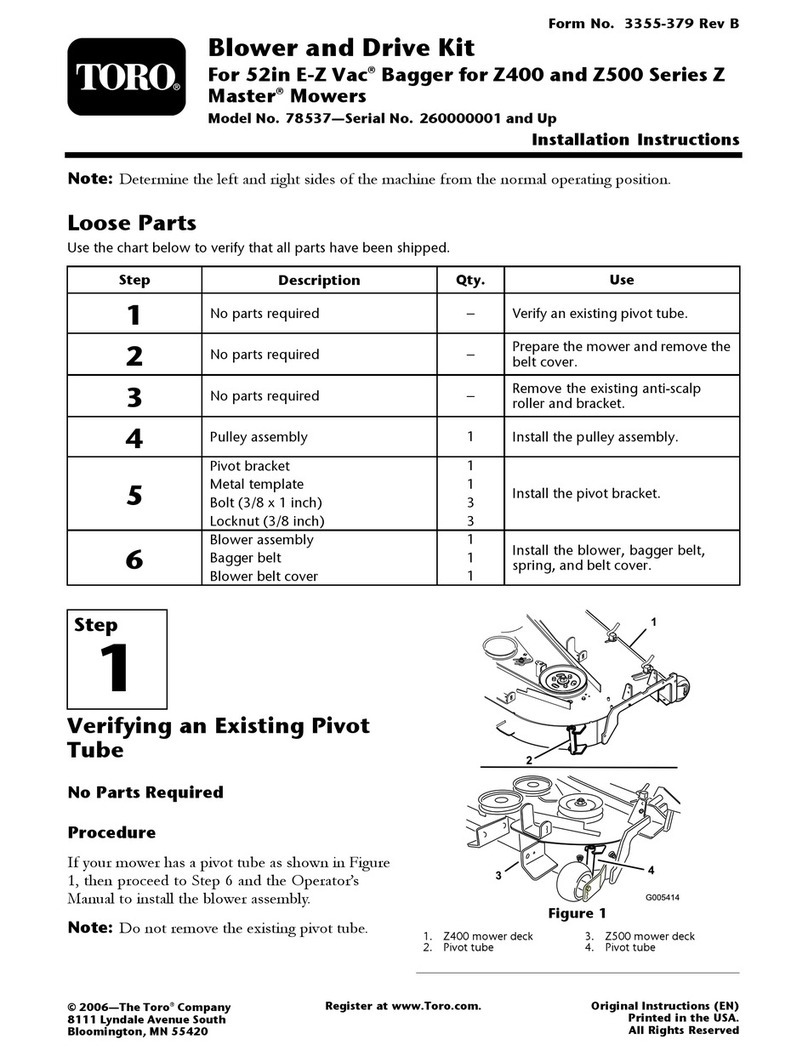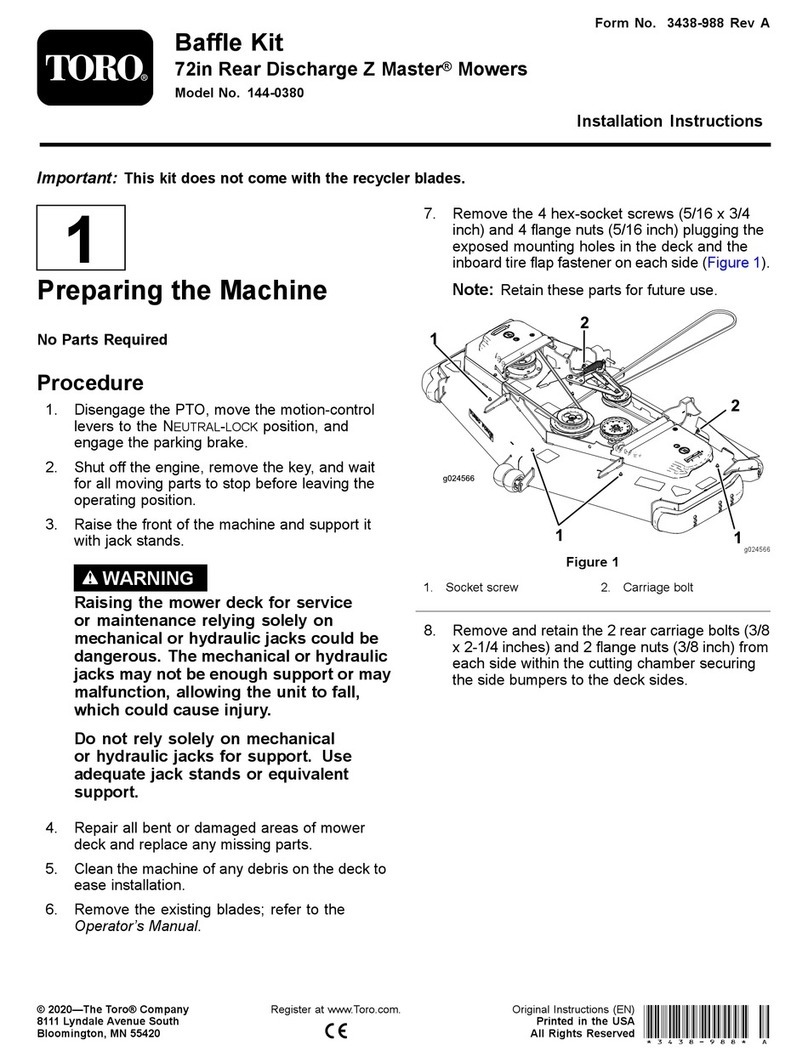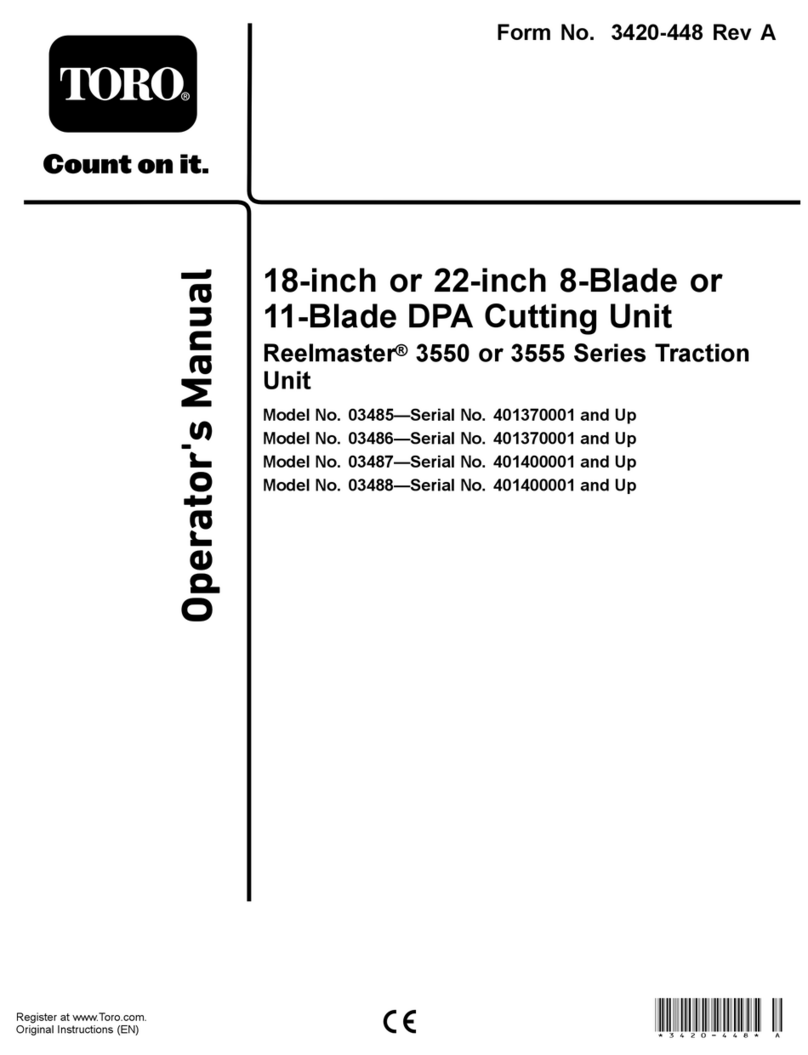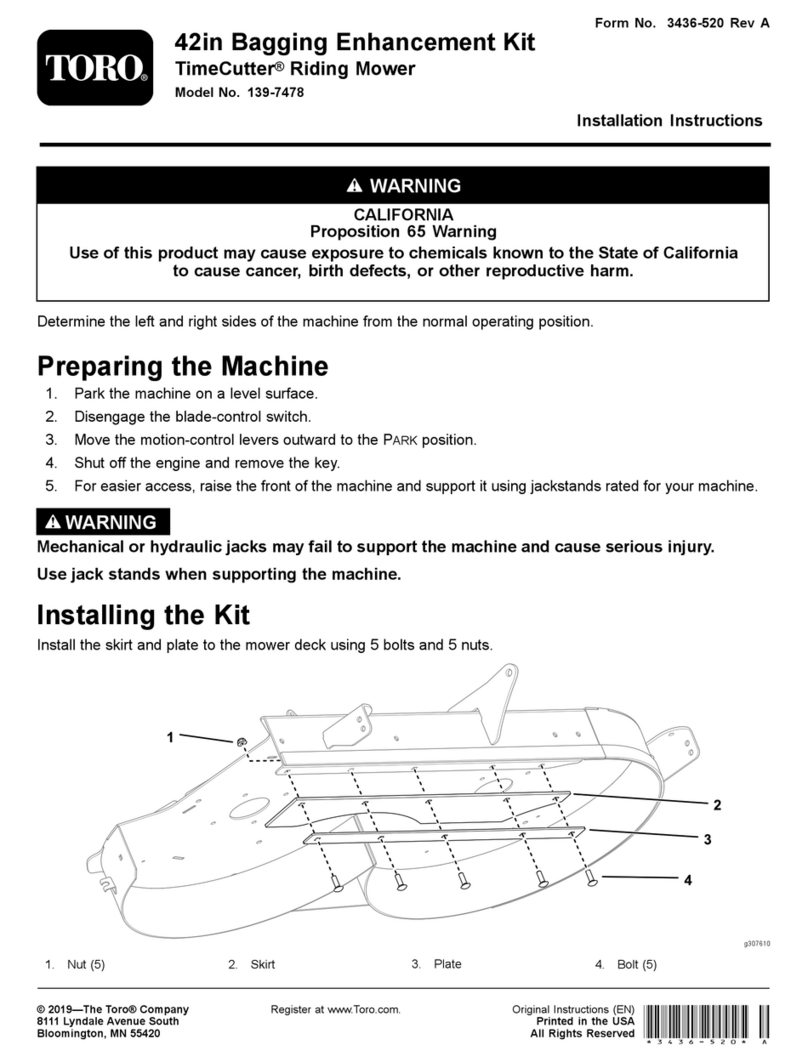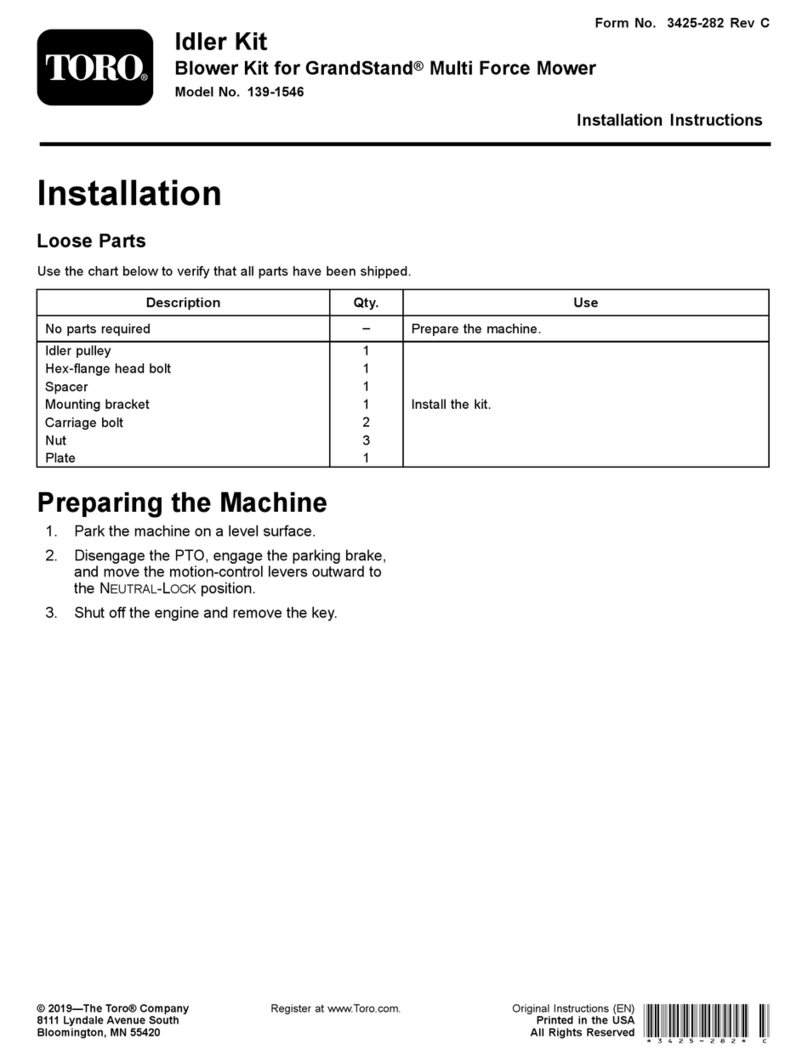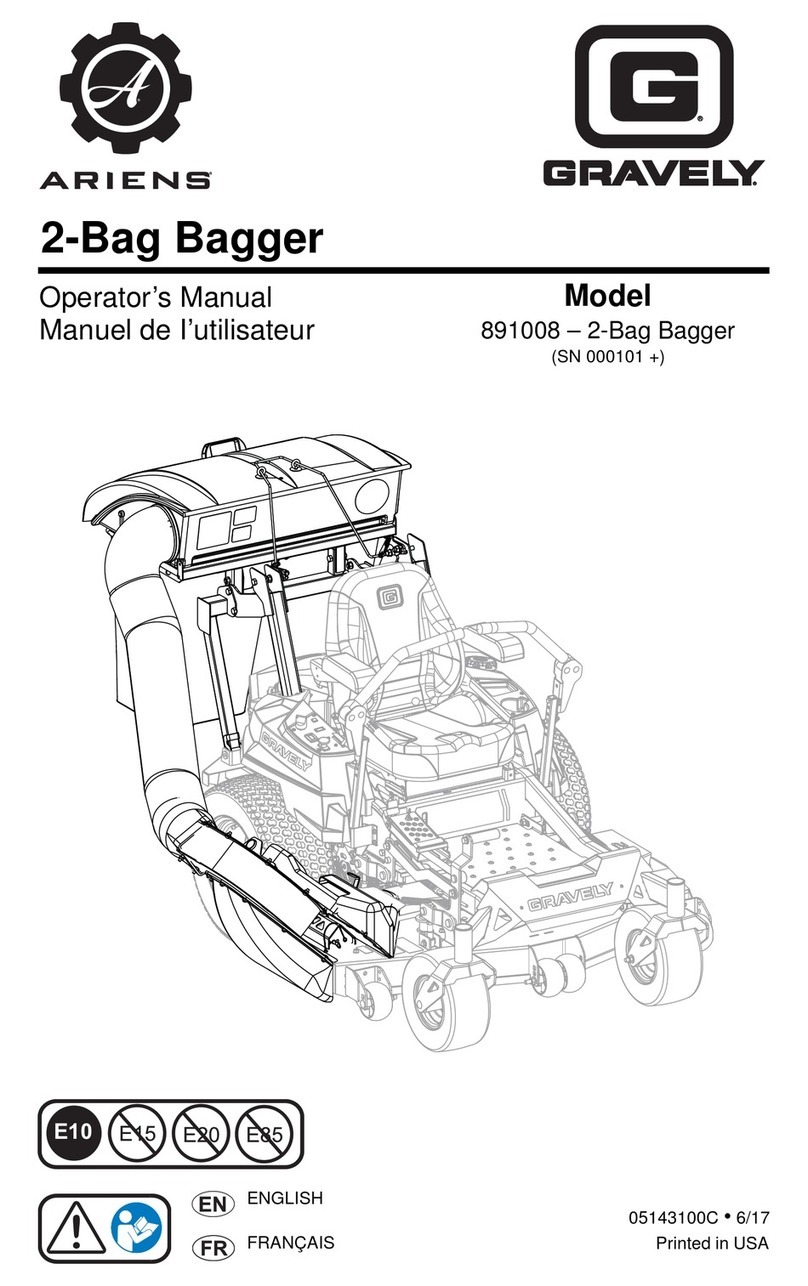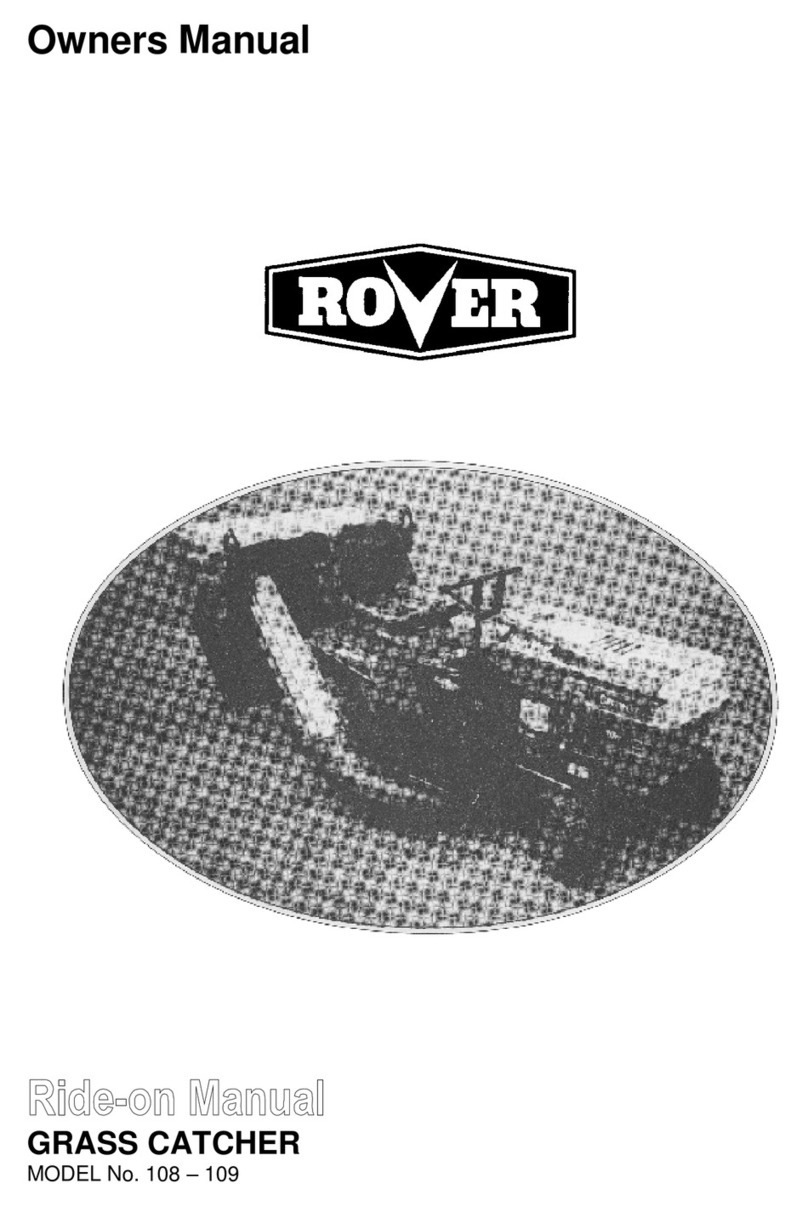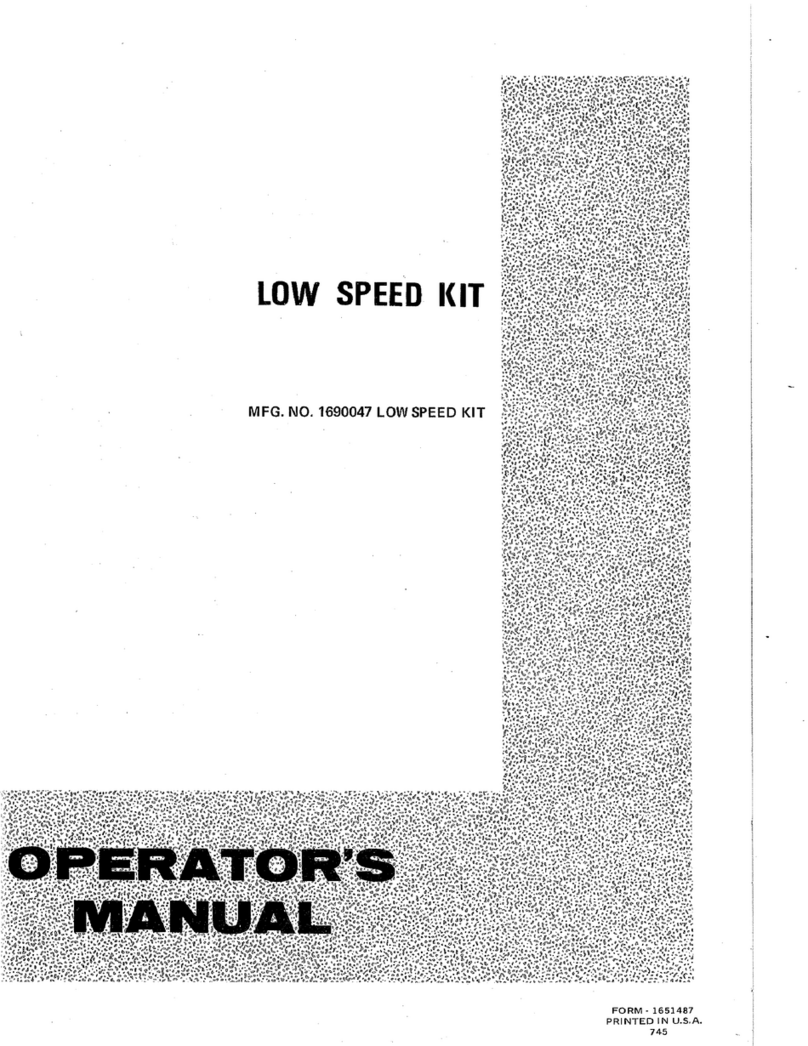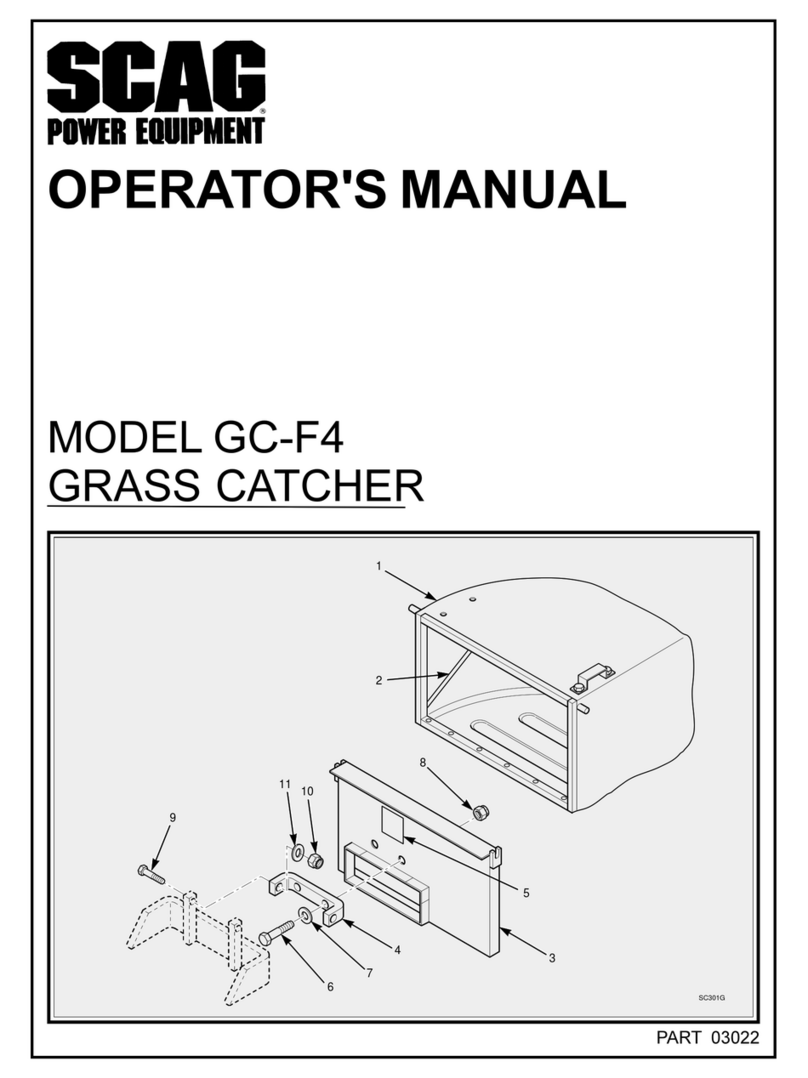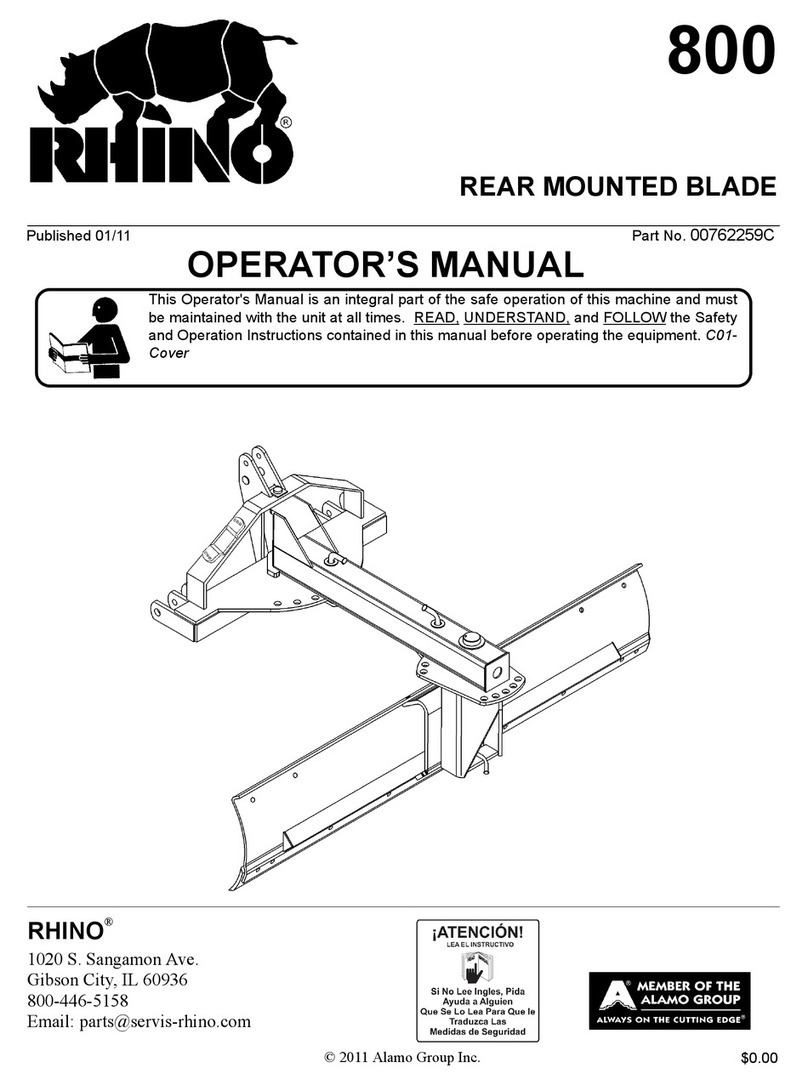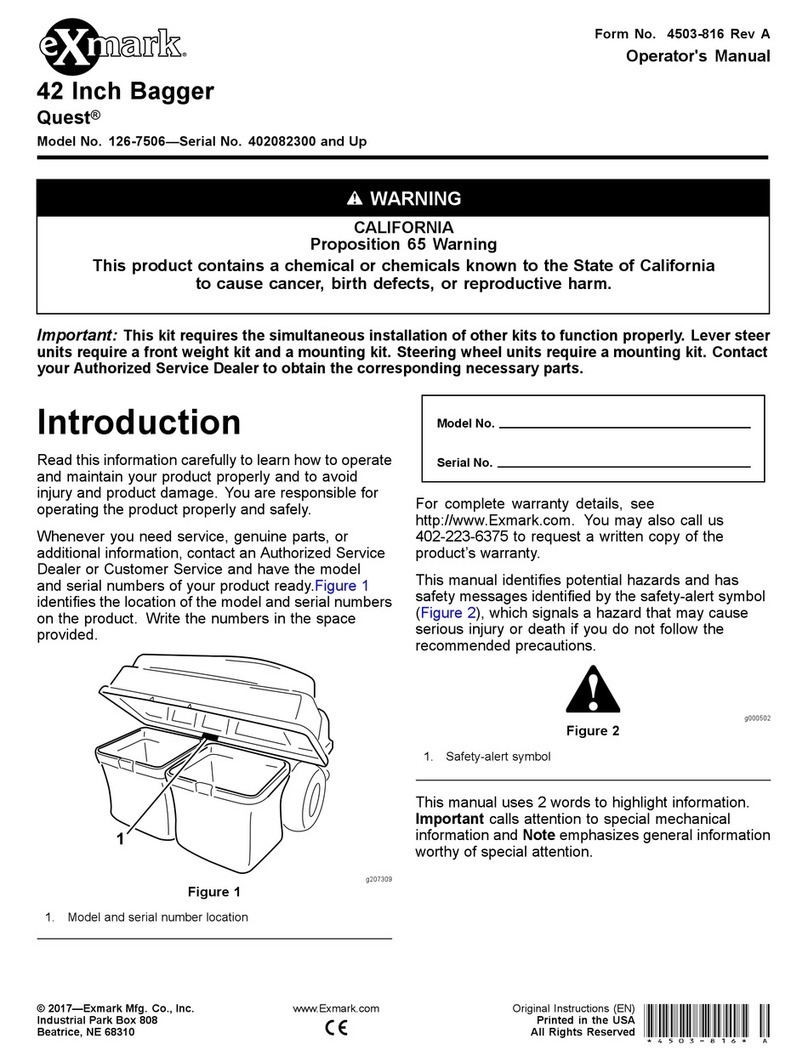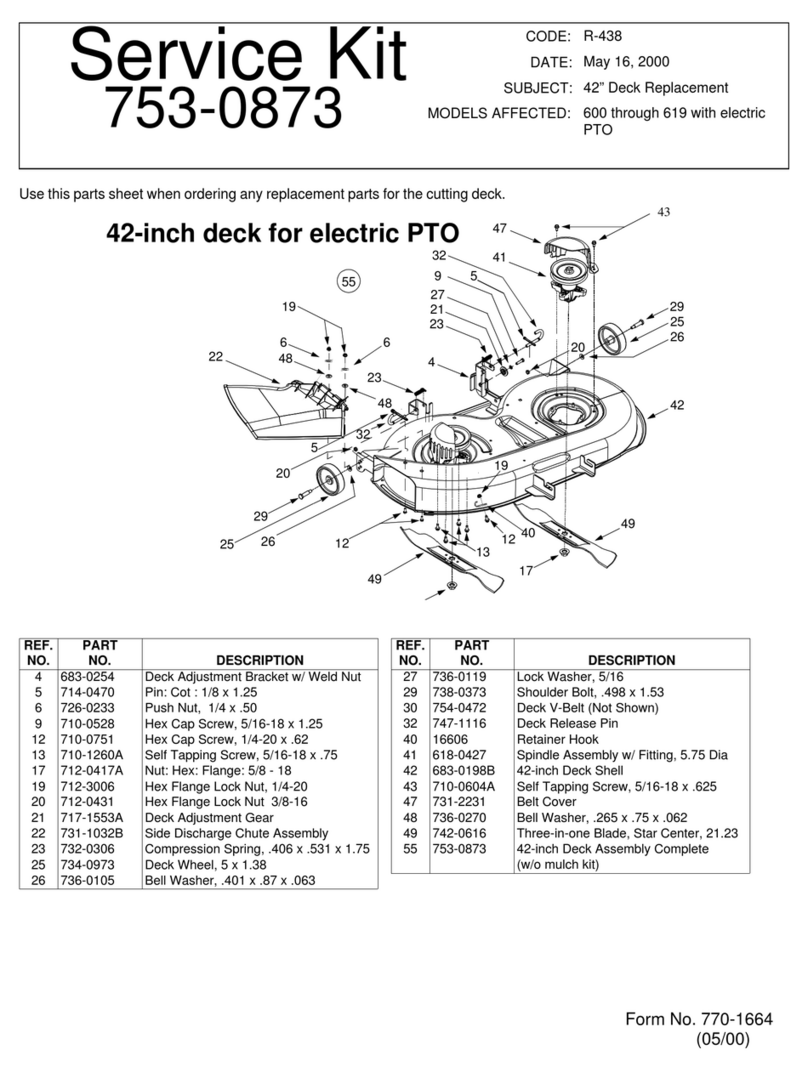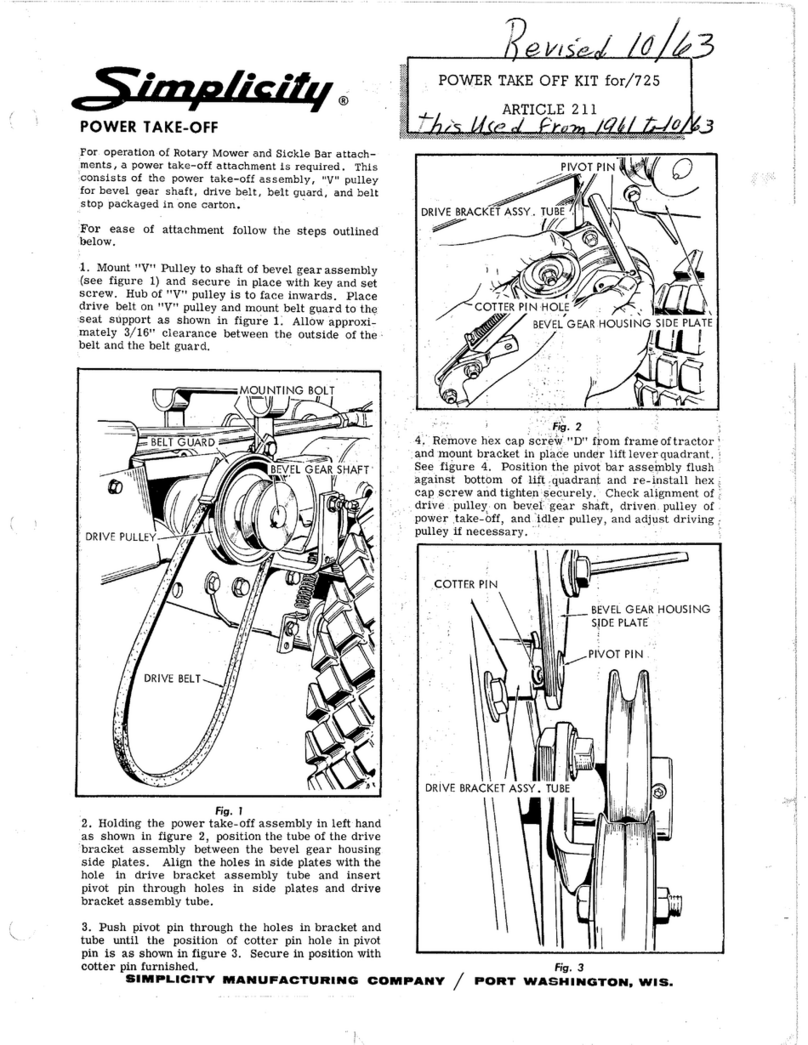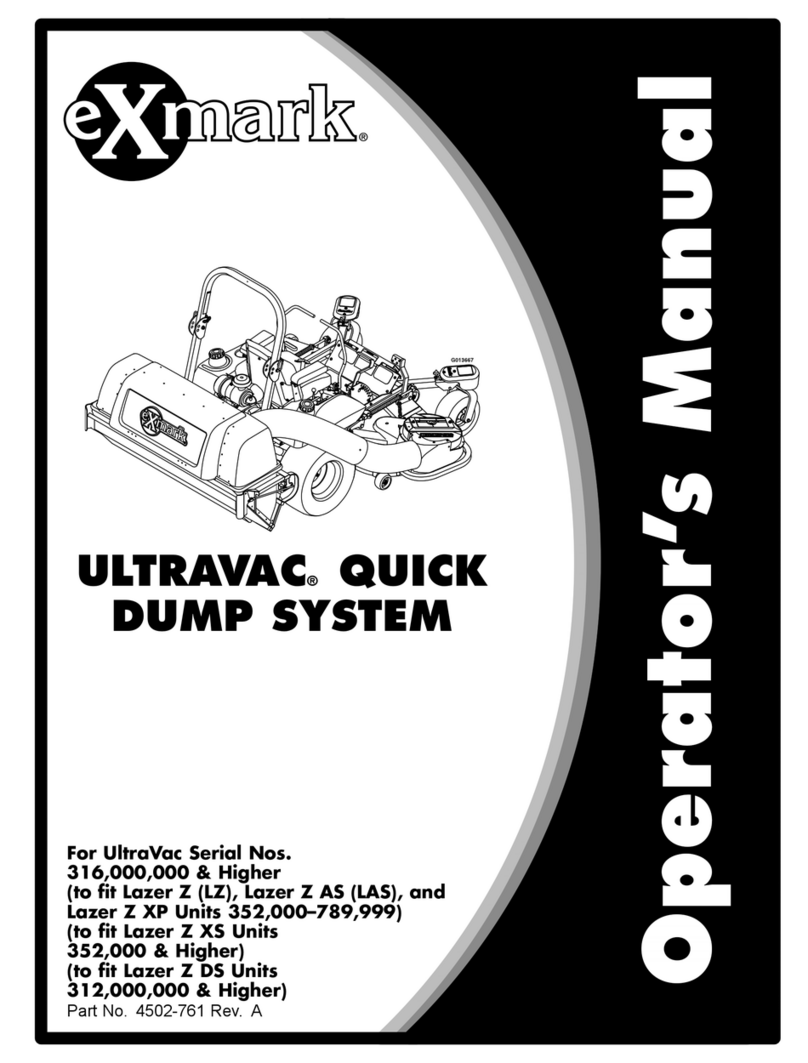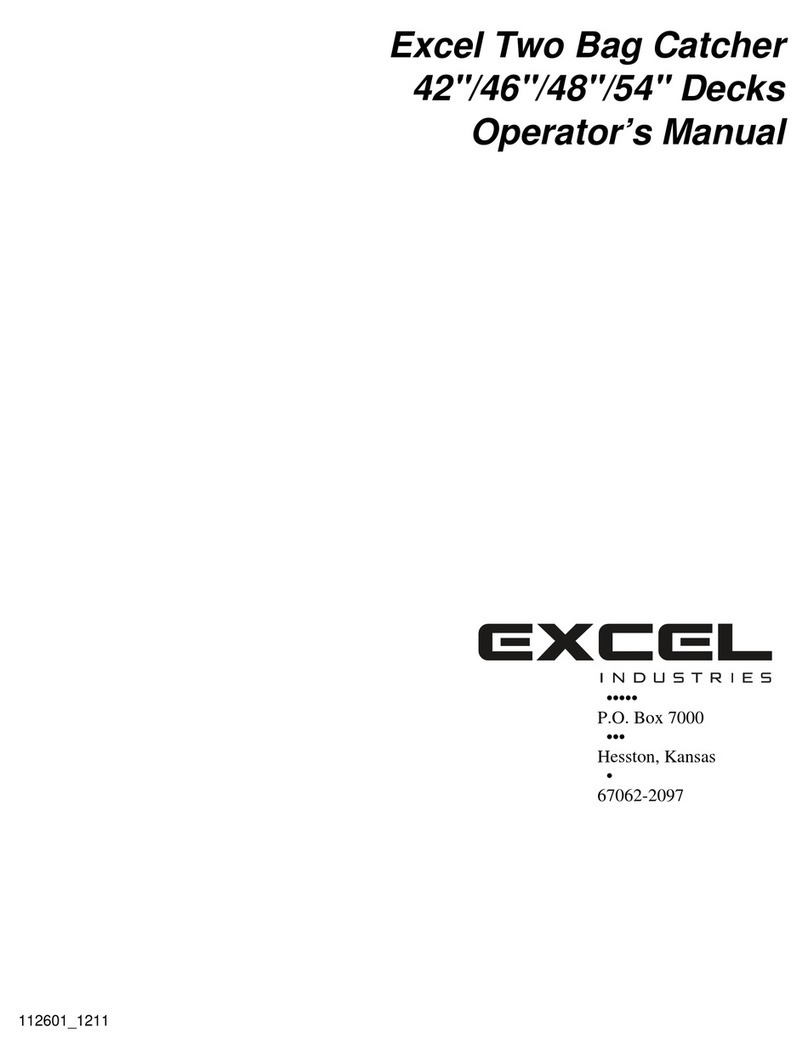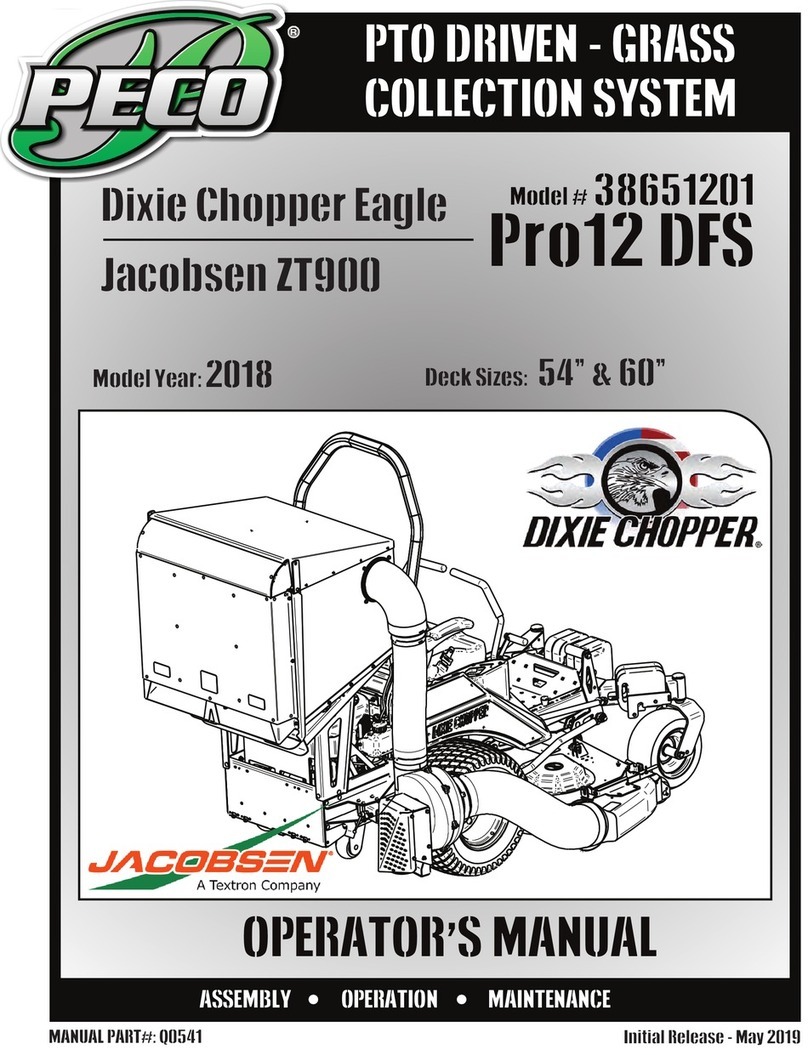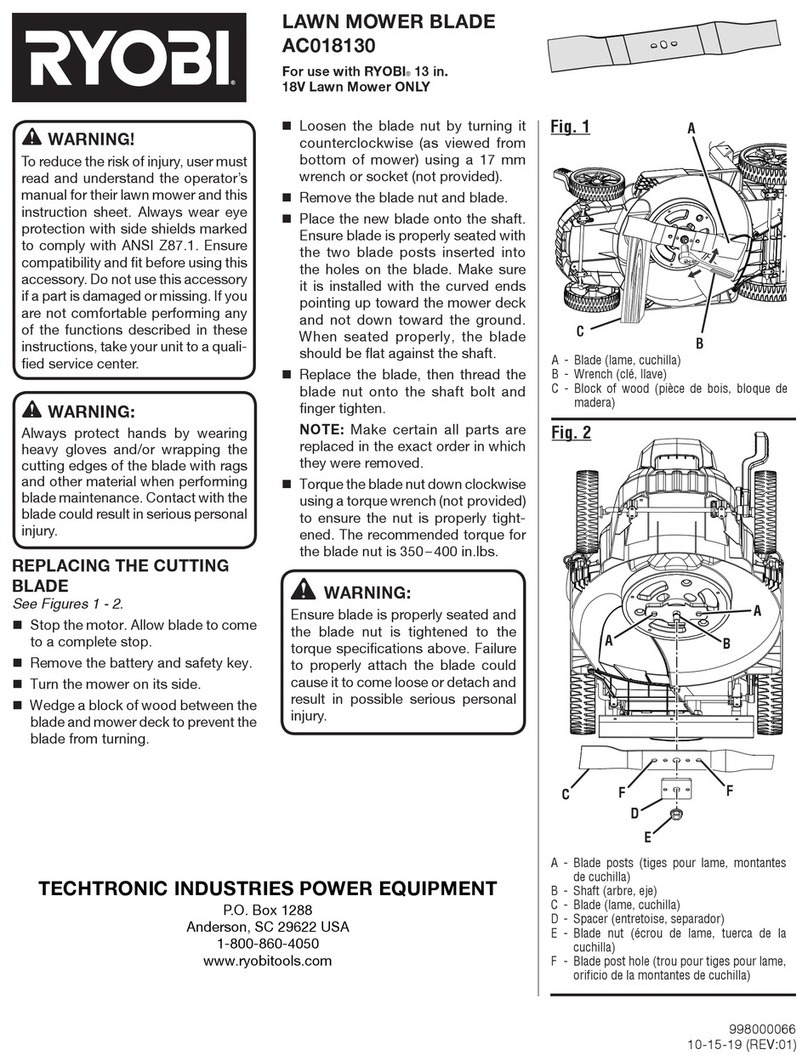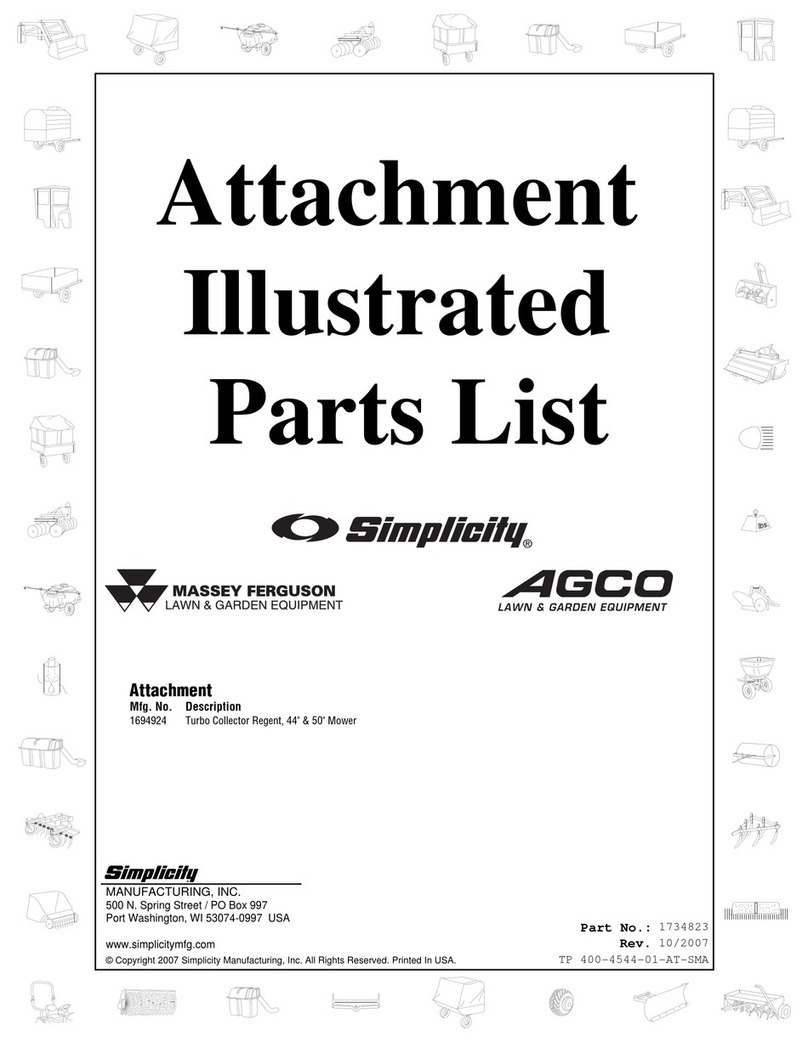1
PreparingtheMachine
NoPartsRequired
DisconnectingtheSpark-Plug
Wire
800,1000,and1600SeriesMachines
1.Ensurethatthereel-driveleverisinthe
DISENGAGEposition;refertotheOperator’s
Manual.
2.Movethemachinetoalevelsurfaceandset
thetraction-drivelevertotheNEUTRALposition;
refertotheOperator’sManual.
3.SetthethrottlecontroltotheSLOWpositionand
pushtheOn-OffswitchtotheOFFposition;refer
totheOperator’sManual.
4.Engagetheservicebrakeandholdinplacewith
theparking-brakeknob;refertotheOperator’s
Manual.
5.Removethespark-plugwirefromtheterminalof
thesparkplug(Figure1).
g032966
Figure1
1.Spark-plugwire
DisconnectingtheSpark-Plug
Wire
Flex1820and2120SeriesMachines
1.Ensurethetractionandreeldriveengagement
leverisintheDISENGAGEposition;refertothe
Operator’sManual.
2.Movethemachinetoalevelsurfaceandset
thetractionandreeldriveengagementleverto
theNEUTRALposition;refertotheOperator’s
Manual.
3.SetthethrottlecontroltotheSLOWpositionand
pushtheOn-OffswitchtotheOFFposition;refer
totheOperator’sManual.
4.Pulltheservicebrakeleverbackandholdin
placewiththeparking-brakelatch;refertothe
Operator’sManual.
5.Removethespark-plugwirefromtheterminalof
thesparkplug(Figure1).
DisconnectingtheBattery
eFlex1820and2120SeriesMachines
1.Ensurethetractionandreeldriveengagement
leverisintheDISENGAGEposition;refertothe
Operator’sManual.
2.Movethemachinetoalevelsurfaceandset
thetractionandreeldriveengagementleverto
theNEUTRALposition;refertotheOperator’s
Manual.
3.RotatethekeyswitchtotheOFFposition;refer
totheOperator’sManual.
4.Pulltheservicebrakeleverbackandholdin
placewiththeparkingbrakelatch;refertothe
Operator’sManual
5.Wait10to15minutesforthemotorcapacitors
todischarge.
6.DisconnecttheT-handleconnectorofthebattery
adapterwireharnessfromtheP04connectorof
thebatterywireharness(Figure2).
g210482
Figure2
1.P04T-handleconnector
(batteryadapterwire
harness)
2.P04connector(battery
wireharness)
2