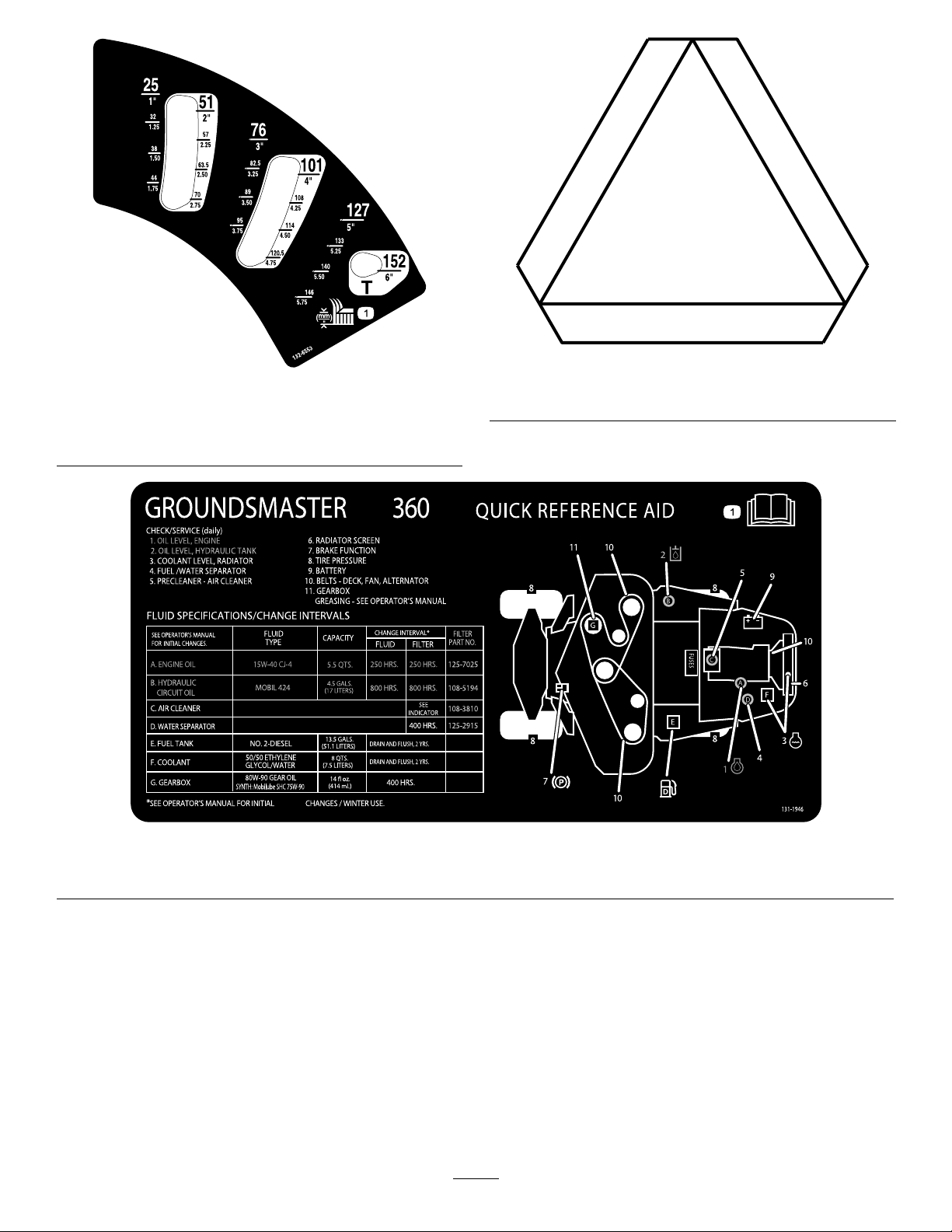Contents
Safety.......................................................................4
GeneralSafety...................................................4
SafetyandInstructionalDecals..........................4
Setup.......................................................................11
1InstallingthePTODriveshafttoanOptional
MowerDeckorQAS.......................................11
2UsingtheOptionalMower-Deck-Mounting
Hardware......................................................12
3AdjustingtheRollBar.....................................12
4CheckingtheTirePressure............................13
5CheckingtheFluidLevels..............................13
ProductOverview...................................................14
Controls...........................................................14
CabControls.................................................15
Specications..................................................20
Attachments/Accessories.................................21
BeforeOperation.................................................21
BeforeOperationSafety...................................21
AddingFuel......................................................22
CheckingtheEngine-OilLevel..........................23
CheckingtheCoolingSystem...........................23
CheckingtheHydraulicSystem........................23
ThinkSafetyFirst..............................................23
UsingtheSafety-InterlockSystem....................23
PositioningtheStandardSeat..........................24
RaisingandLoweringtheSeat.........................25
DuringOperation.................................................26
DuringOperationSafety...................................26
UsingtheRollover-ProtectionSystem
(ROPS)—2-WheelDrivewithROPS
and4-WheelDrivewithROPSModels
Only..............................................................27
StartingandShuttingOfftheEngine.................28
DrivingtheMachine..........................................28
StoppingtheMachine.......................................29
SelectingtheSteeringMode.............................29
OperatingtheMower........................................29
AdjustingtheHeightofCut...............................30
CuttingGrasswiththeMachine........................30
DieselParticulateFilterRegeneration...............31
OperatingTips.................................................39
AfterOperation....................................................40
AfterOperationSafety......................................40
PushingtheMachinebyHand..........................40
HaulingtheMachine.........................................40
LocatingtheTie-DownPoints...........................41
Maintenance...........................................................42
RecommendedMaintenanceSchedule(s)...........42
DailyMaintenanceChecklist.............................43
Pre-MaintenanceProcedures..............................44
Pre-MaintenanceSafety...................................44
PreparingtheMachineforMaintenance............45
UsingtheHood-PropRod.................................45
Lubrication..........................................................46
GreasingtheBearingsandBushings................46
EngineMaintenance...........................................48
EngineSafety...................................................48
ServicingtheAirCleaner..................................48
ServicingtheEngineOil....................................49
ServicingtheDiesel-OxidationCatalyst
(DOC)andtheSootFilter..............................50
FuelSystemMaintenance...................................51
ServicingtheWaterSeparator..........................51
ServicingtheEngineFuelFilter........................52
CheckingtheFuelLinesand
Connections..................................................52
CleaningtheFuelPick-UpTubeScreen............52
ElectricalSystemMaintenance...........................52
ElectricalSystemSafety...................................52
CheckingtheFuses..........................................52
ServicingtheBattery.........................................53
StoringtheBattery............................................53
DriveSystemMaintenance..................................54
CheckingtheTirePressure...............................54
CorrectingSteeringMisalignment.....................54
CoolingSystemMaintenance..............................55
CoolingSystemSafety.....................................55
CheckingtheCoolingSystem..........................55
CleaningtheRadiator.......................................56
BrakeMaintenance.............................................57
AdjustingtheServiceBrakes............................57
AdjustingtheParkingBrake..............................57
BeltMaintenance................................................58
CheckingtheAlternatorBelt.............................58
ControlsSystemMaintenance.............................58
AdjustingtheTractionDriveforNeutral.............58
AdjustingtheMaximumGroundSpeed.............59
HydraulicSystemMaintenance...........................60
HydraulicSystemSafety...................................60
CheckingtheHydraulicSystem........................60
ChangingtheHydraulicFluidAnd
Filter..............................................................61
CabMaintenance.................................................62
FillingtheWasher-FluidBottle..........................62
CleaningtheCabAirFilters..............................62
CleaningtheAir-ConditioningCoil....................63
Cleaning..............................................................64
CleaningtheCab..............................................64
DisposingofWaste...........................................64
Storage...................................................................64
PreparingtheEngine........................................64
PreparingtheMachine......................................64
3