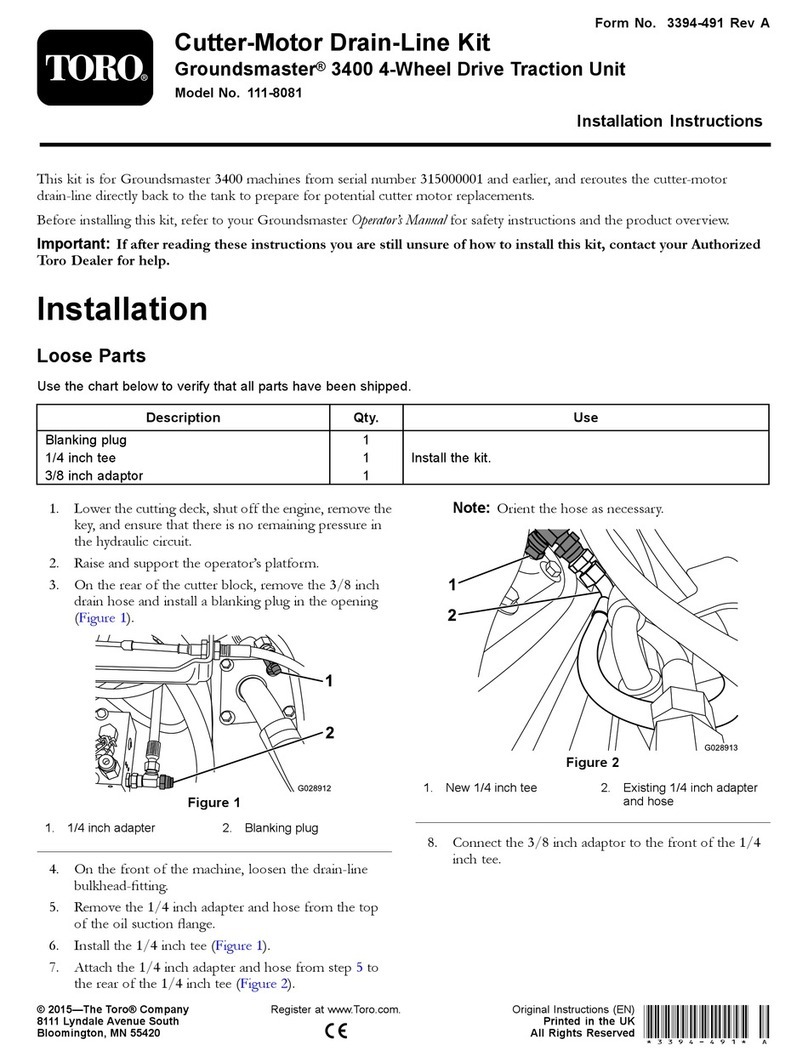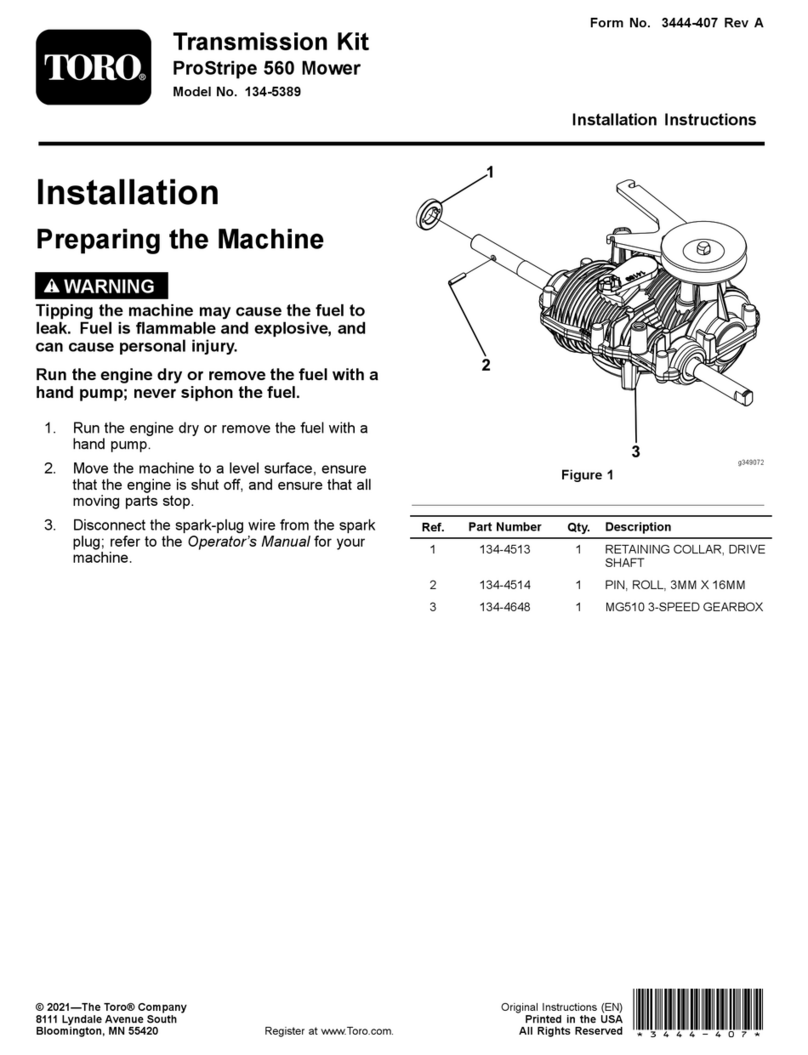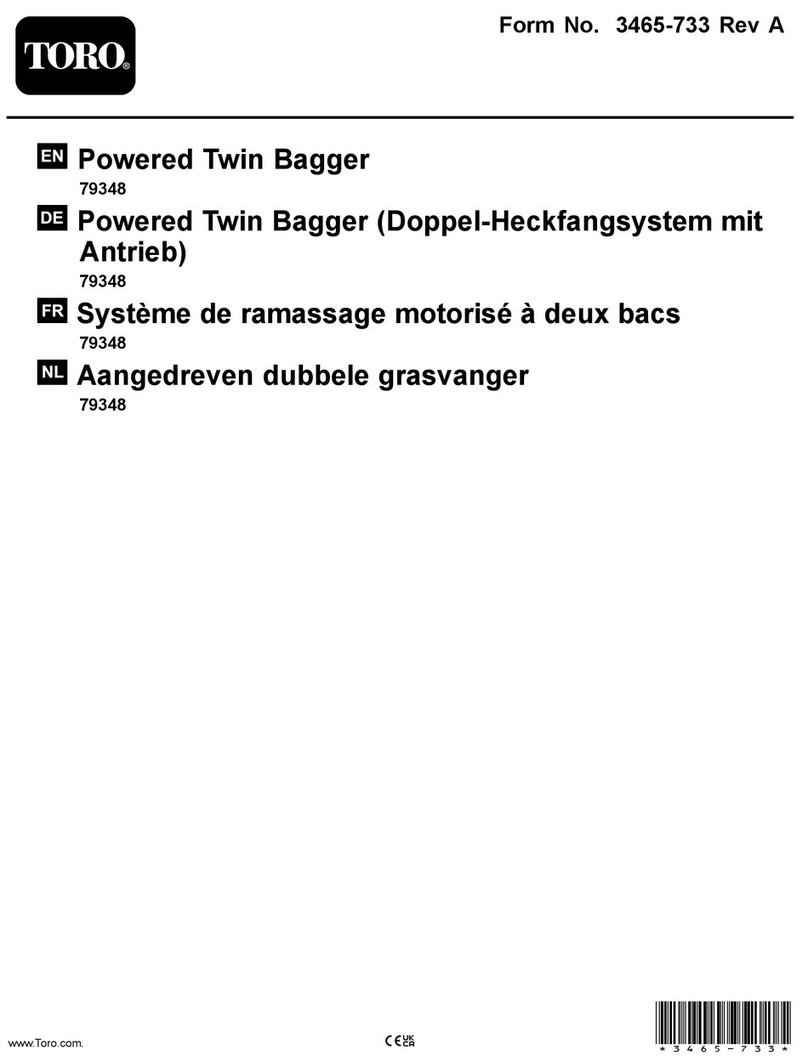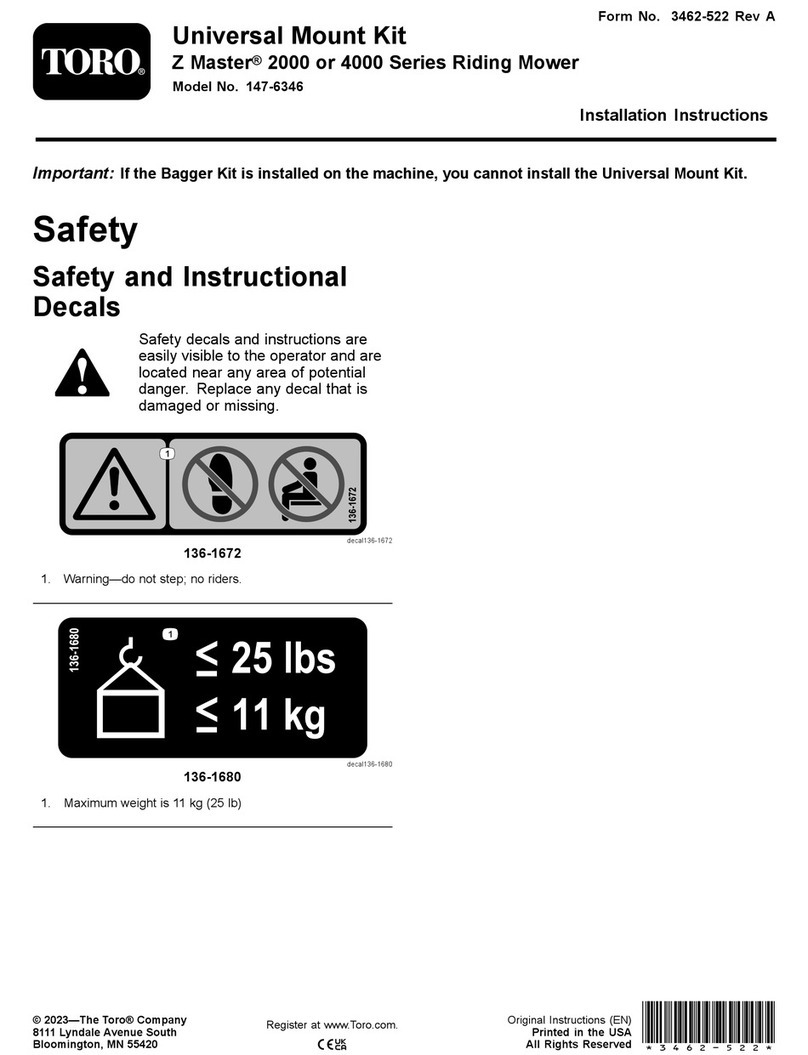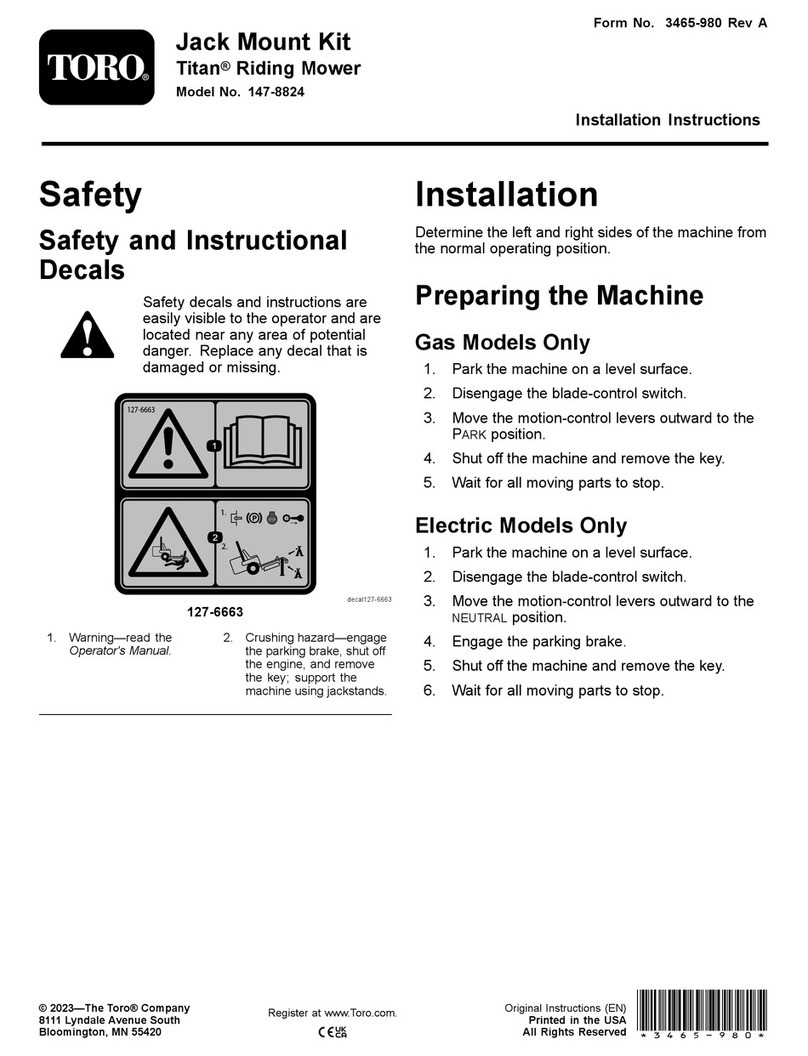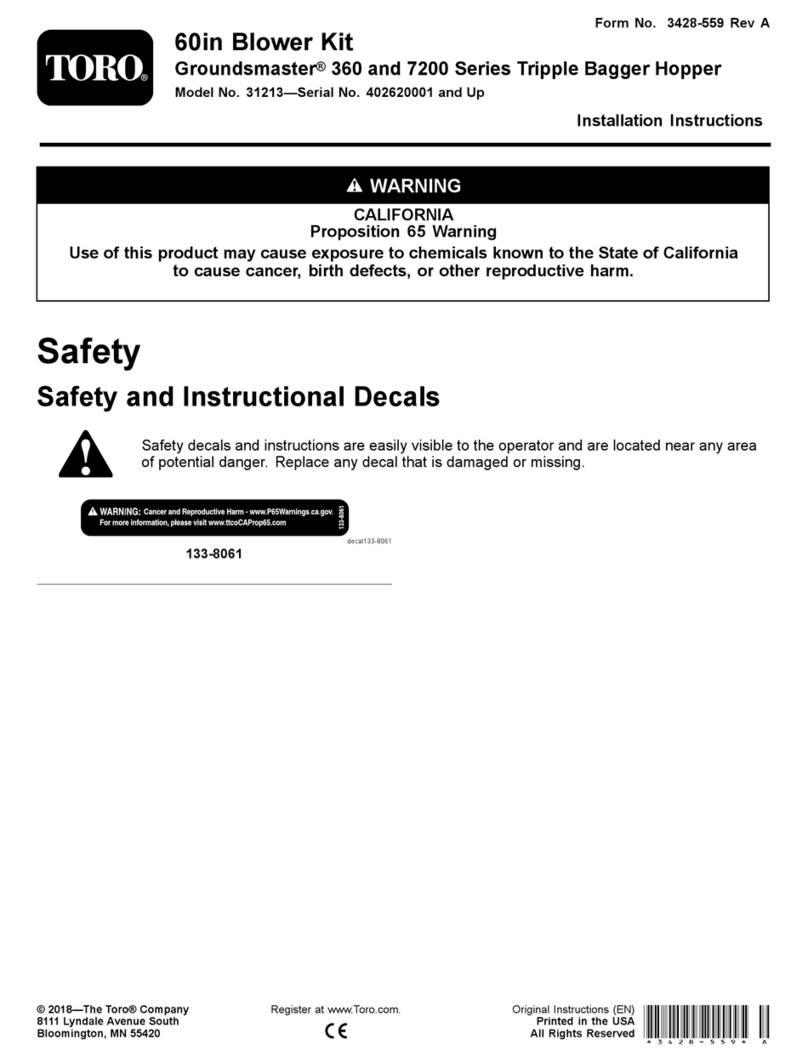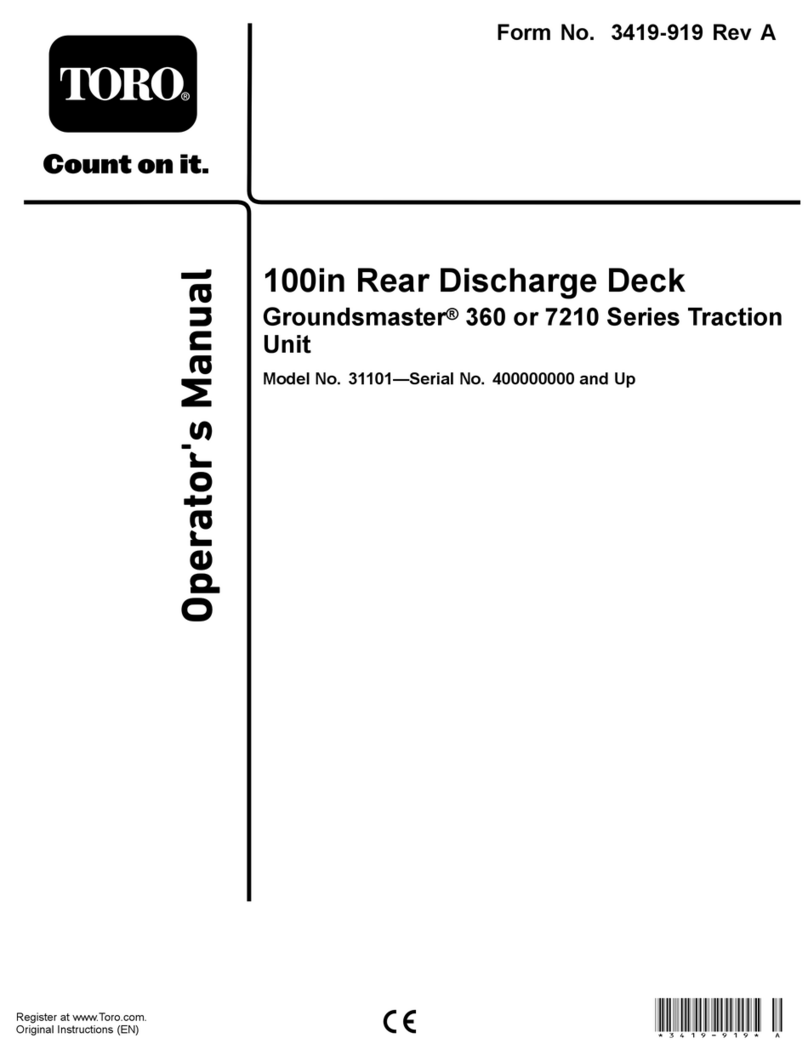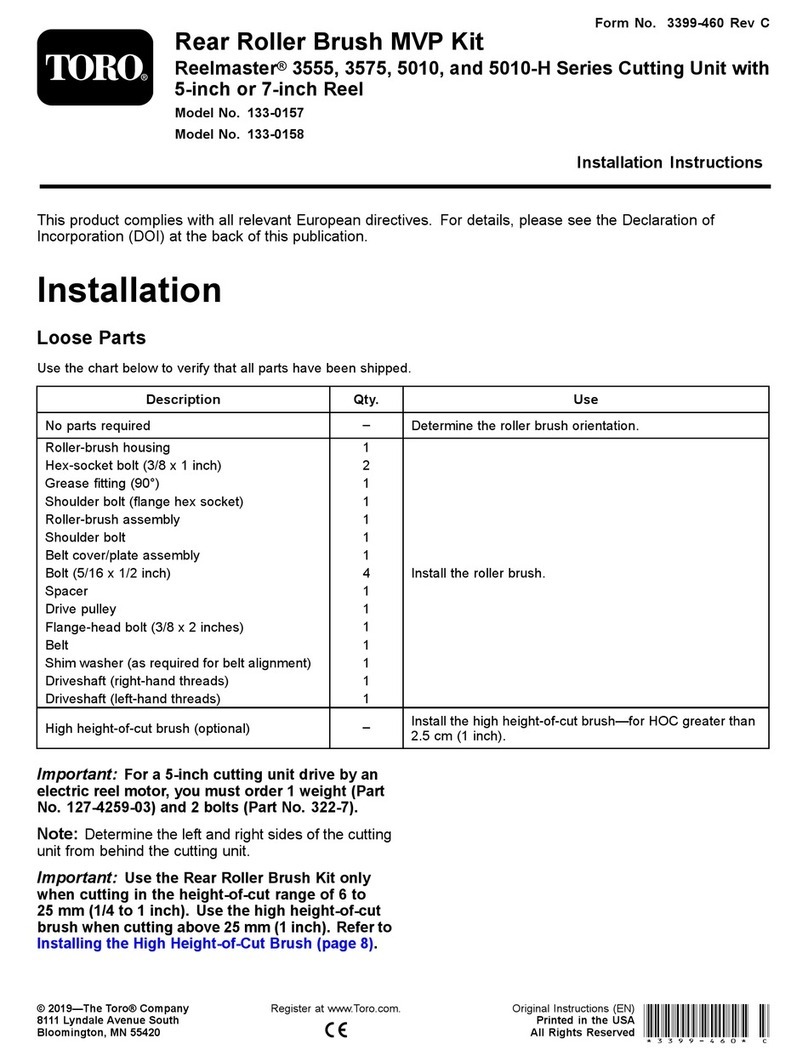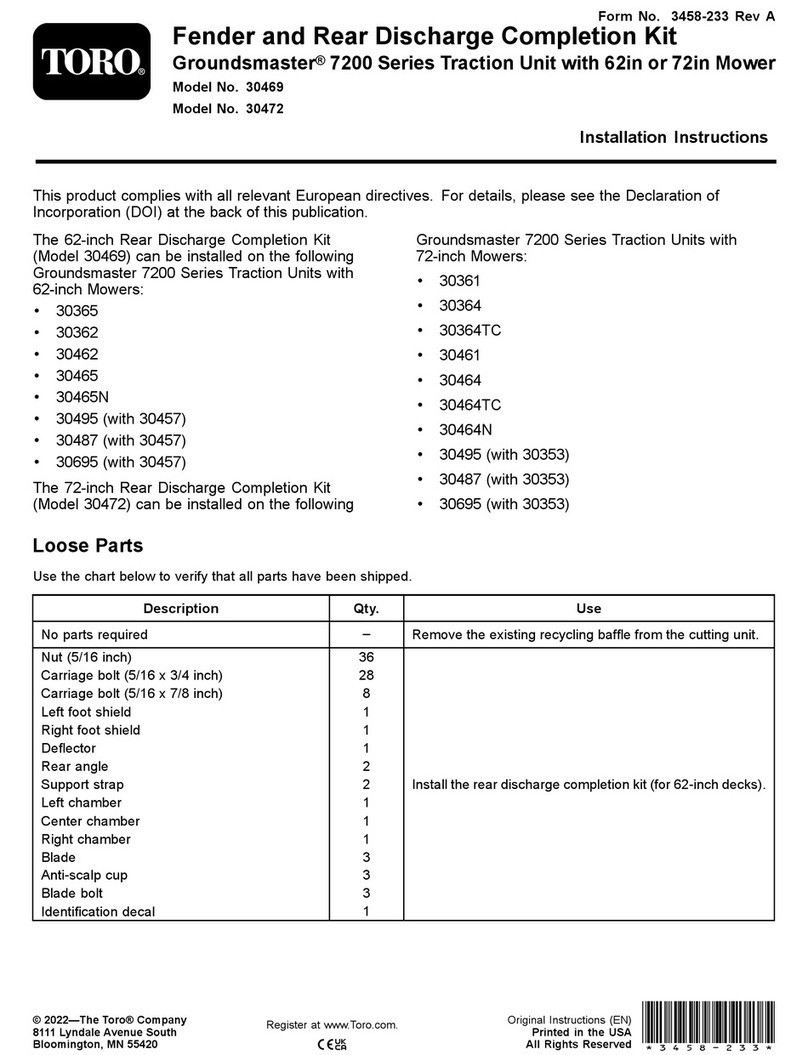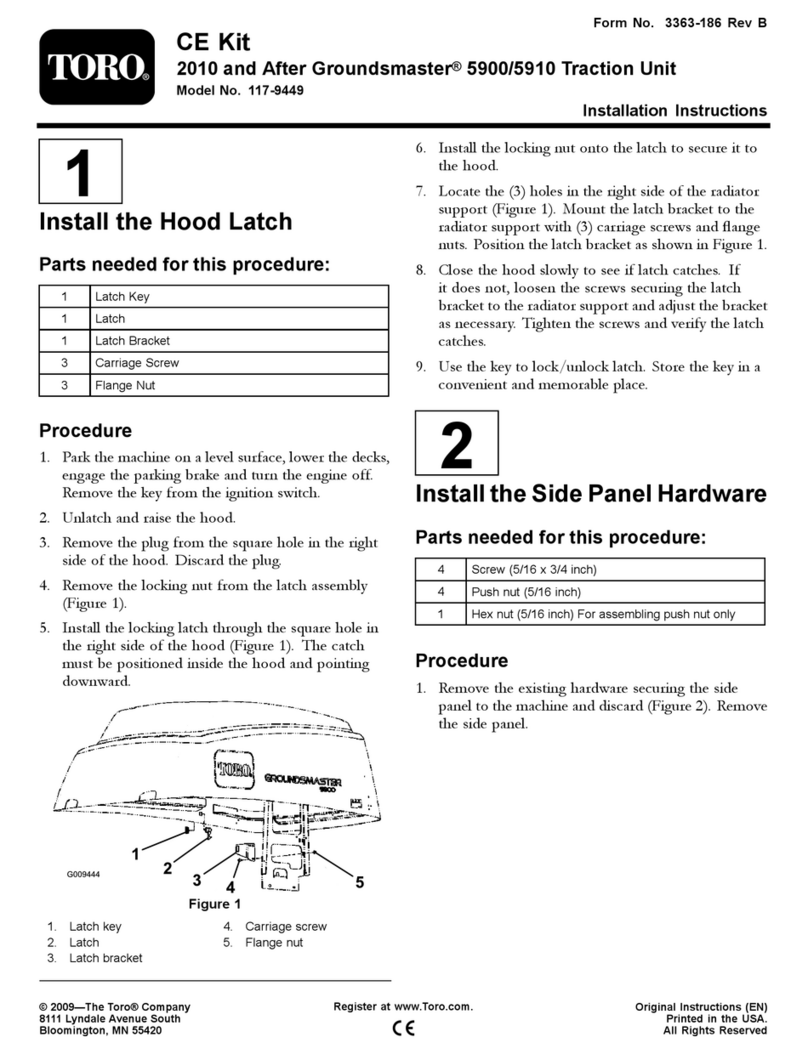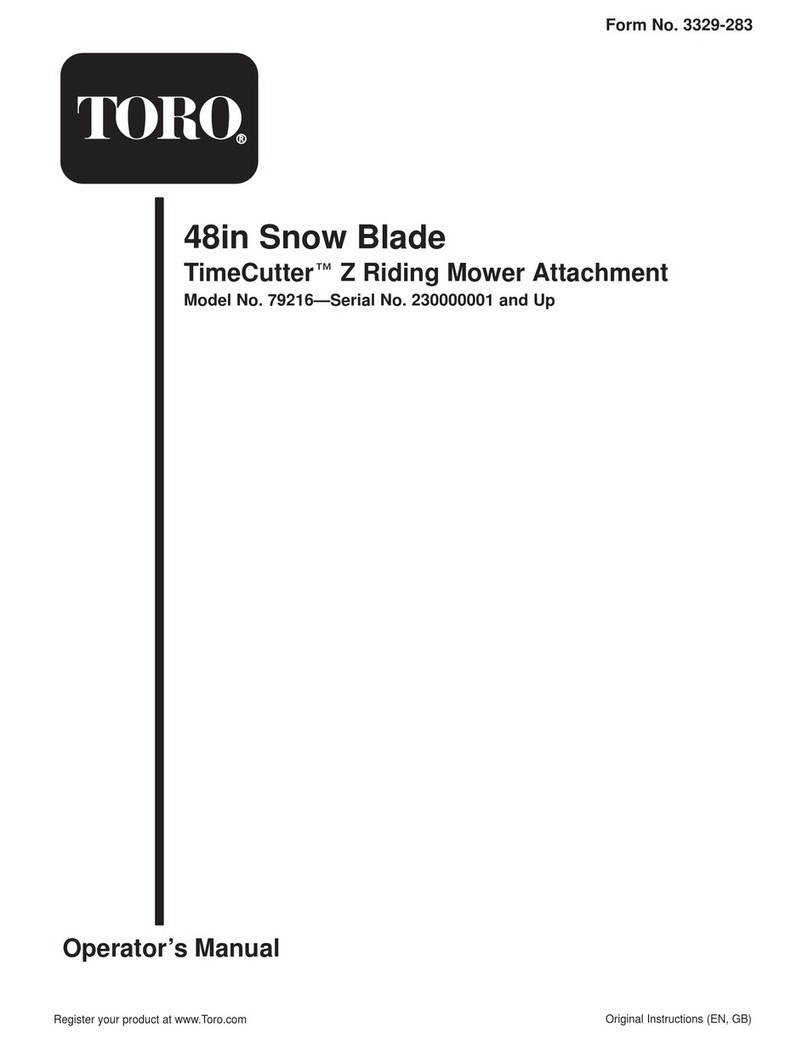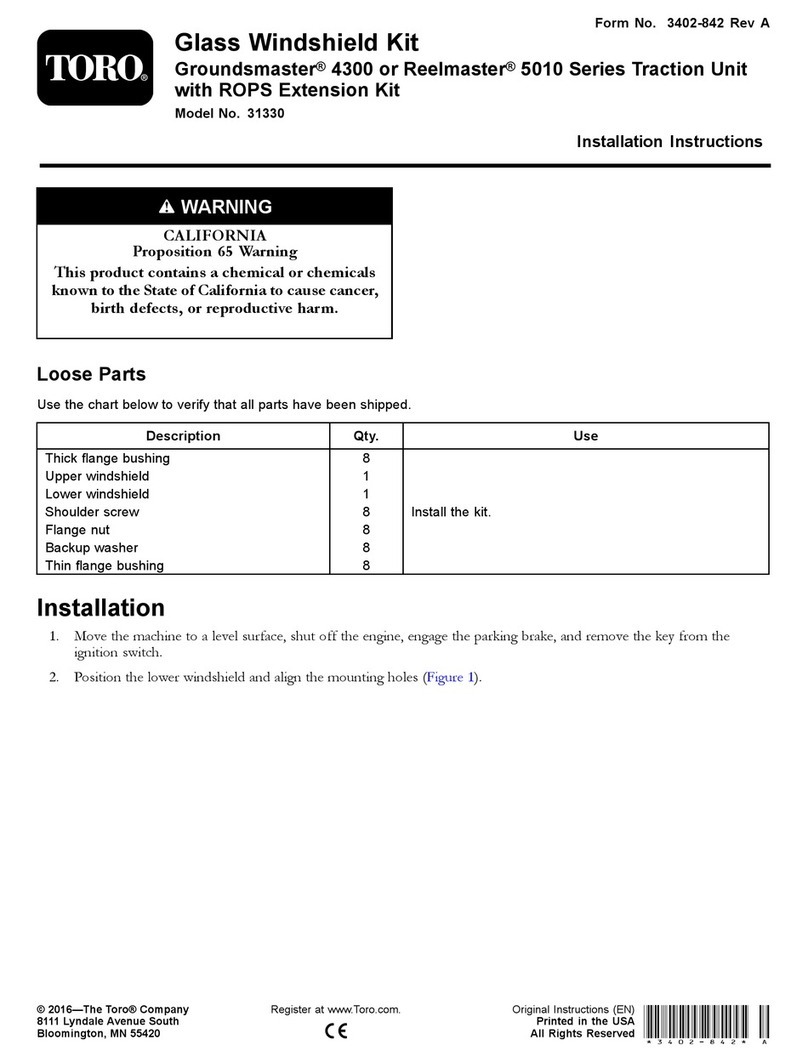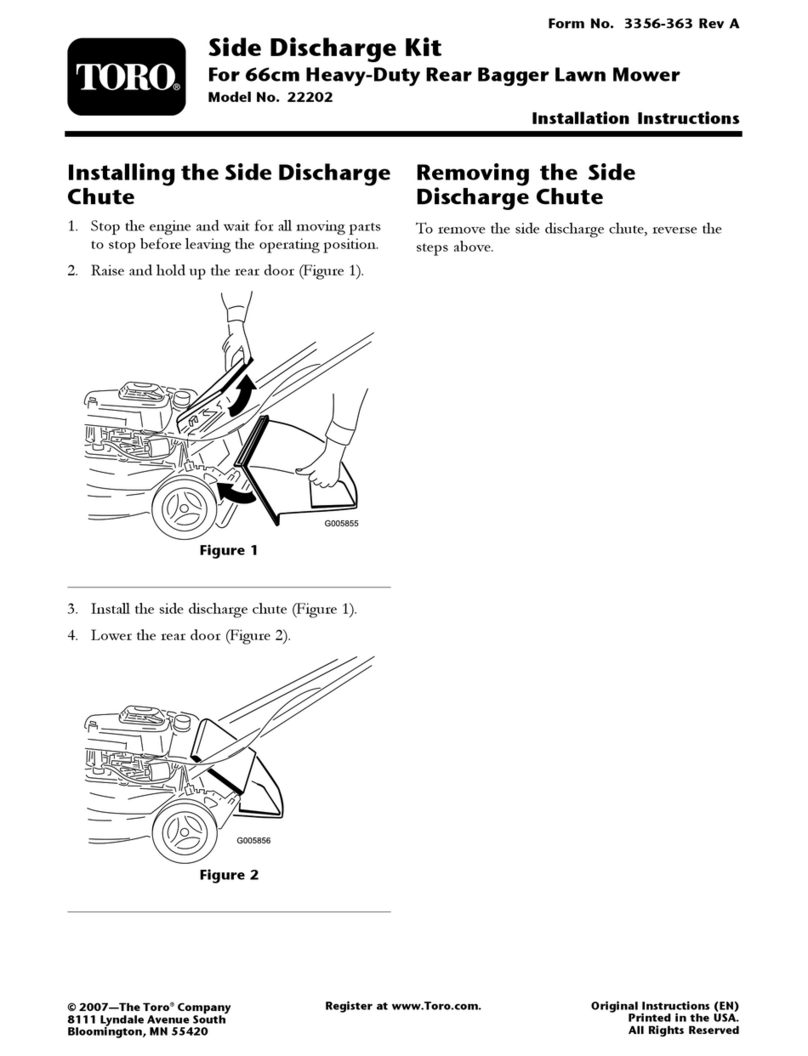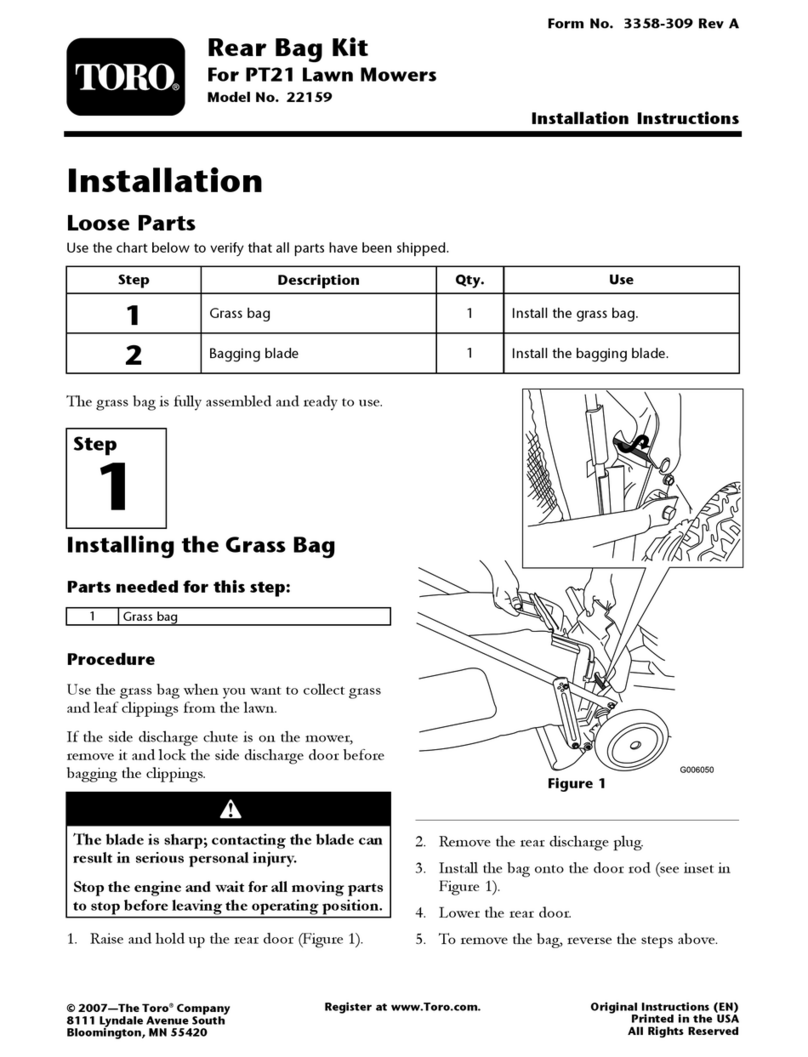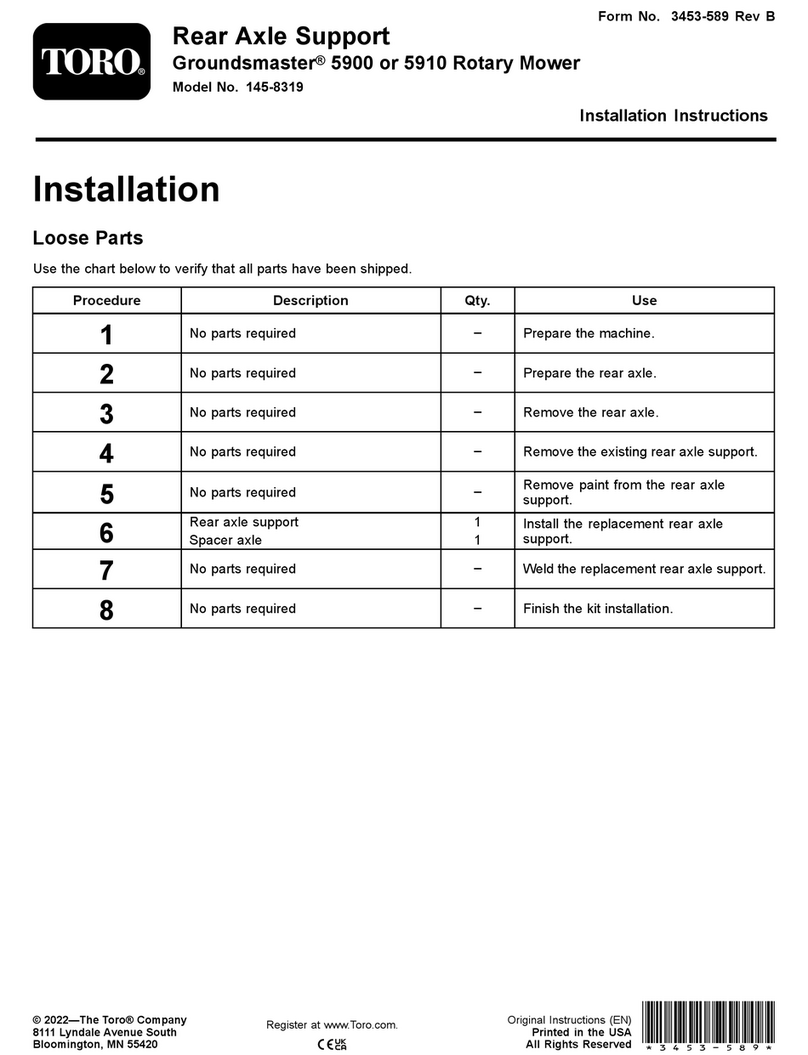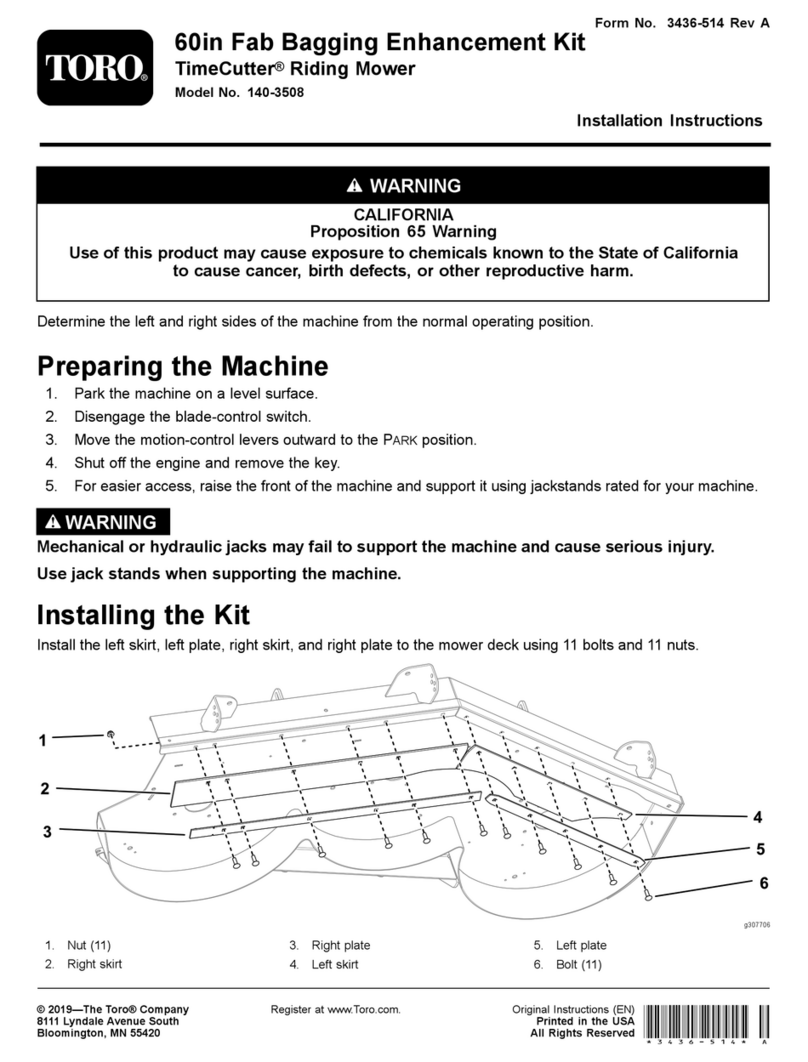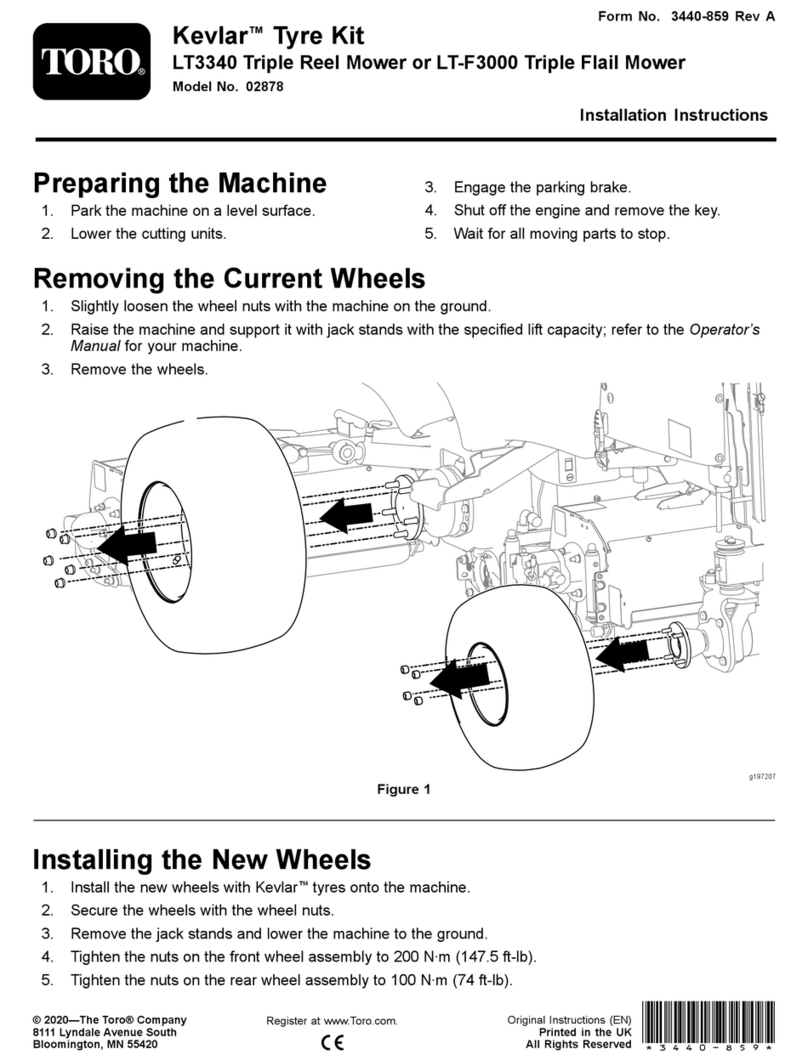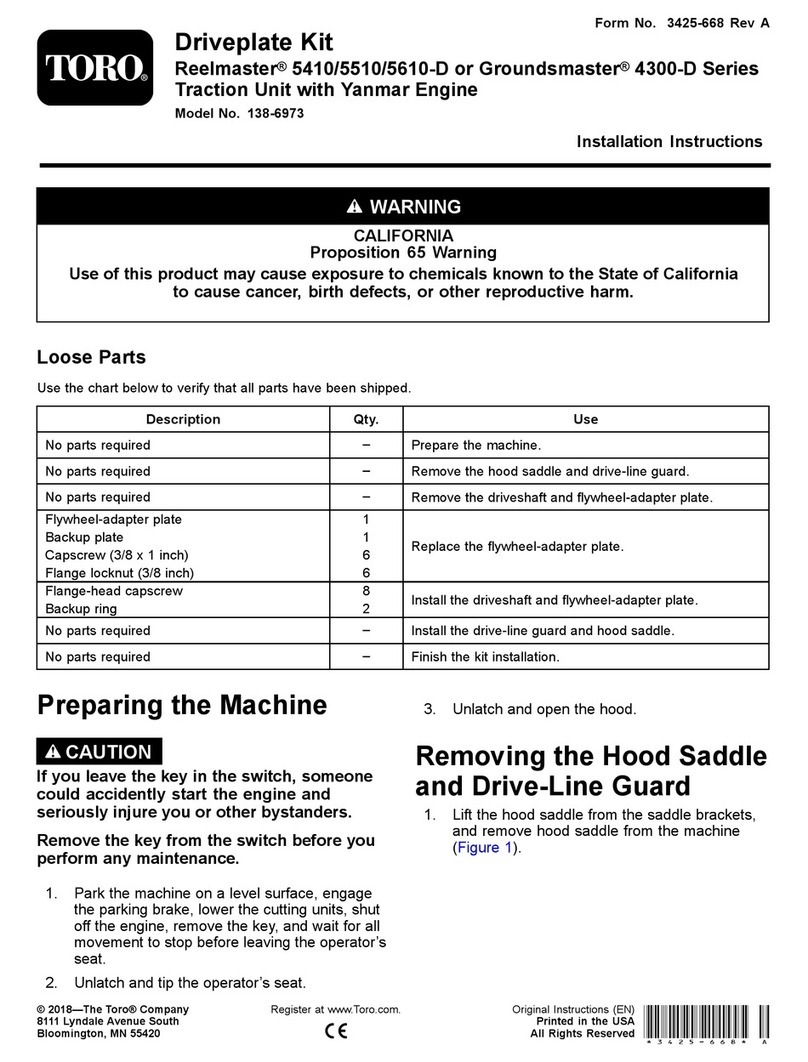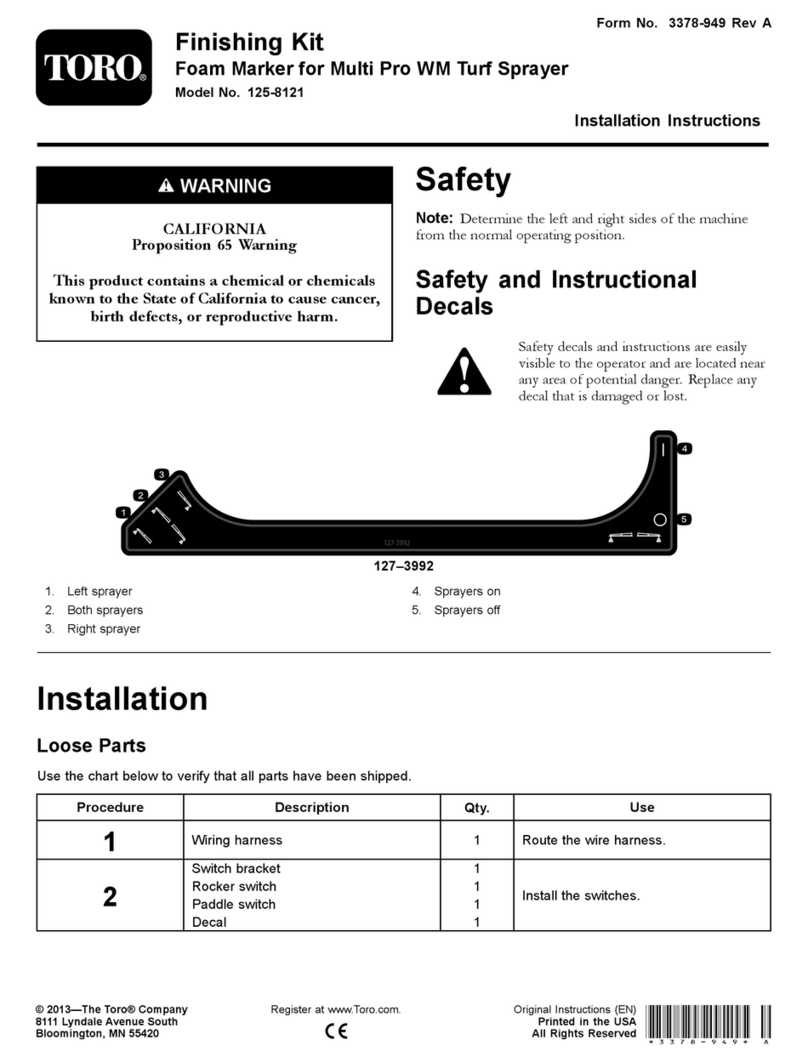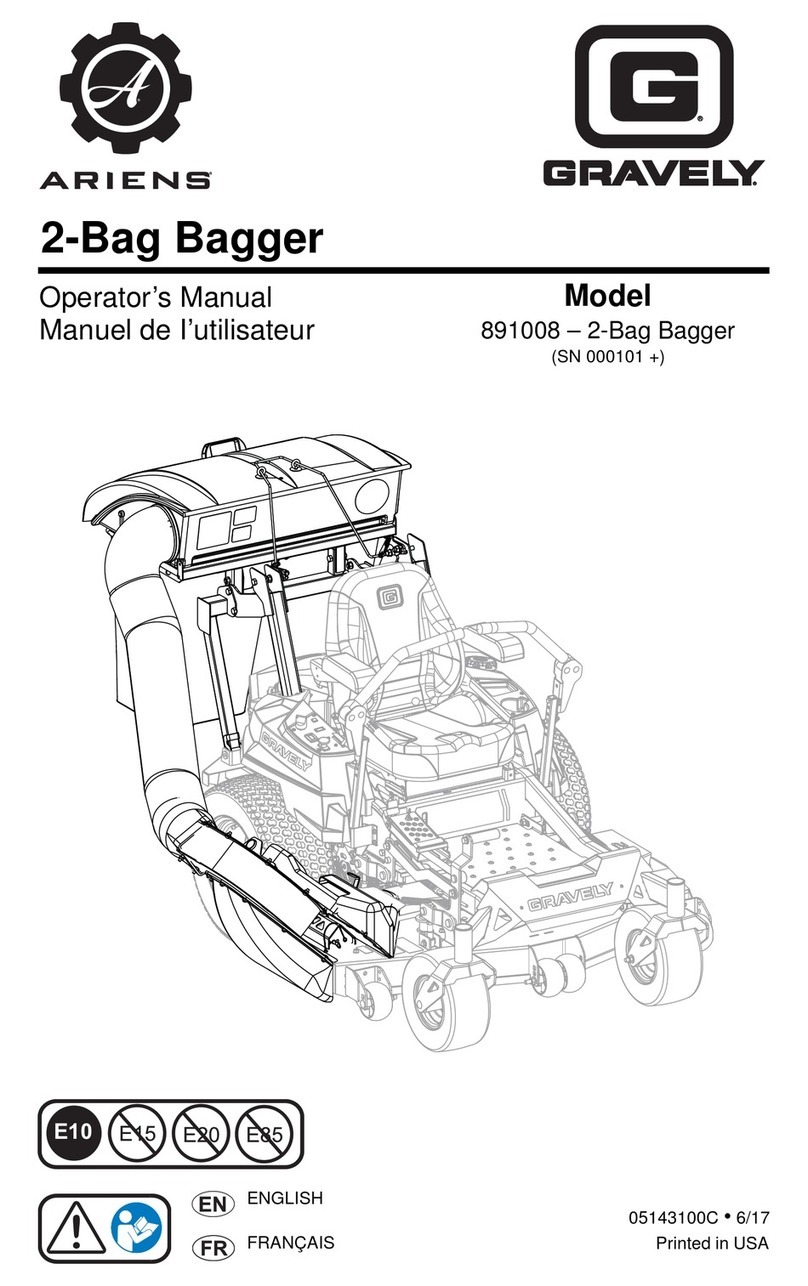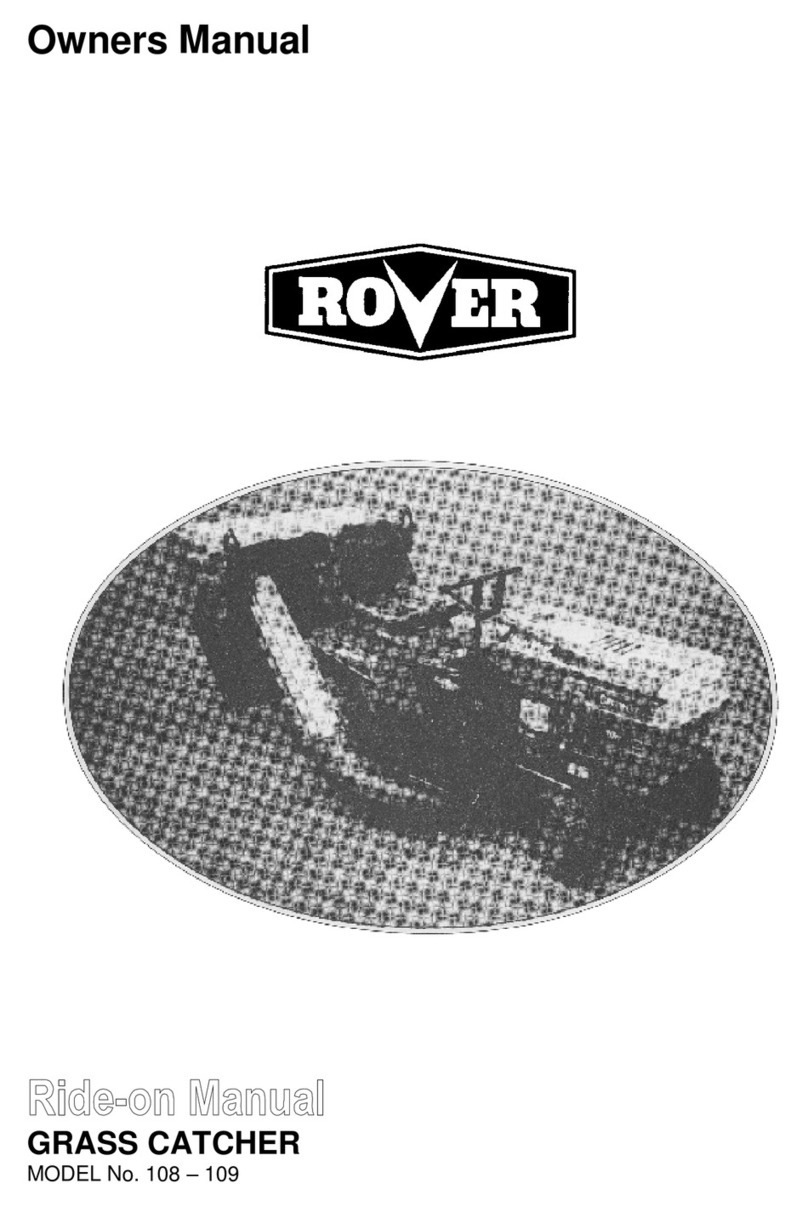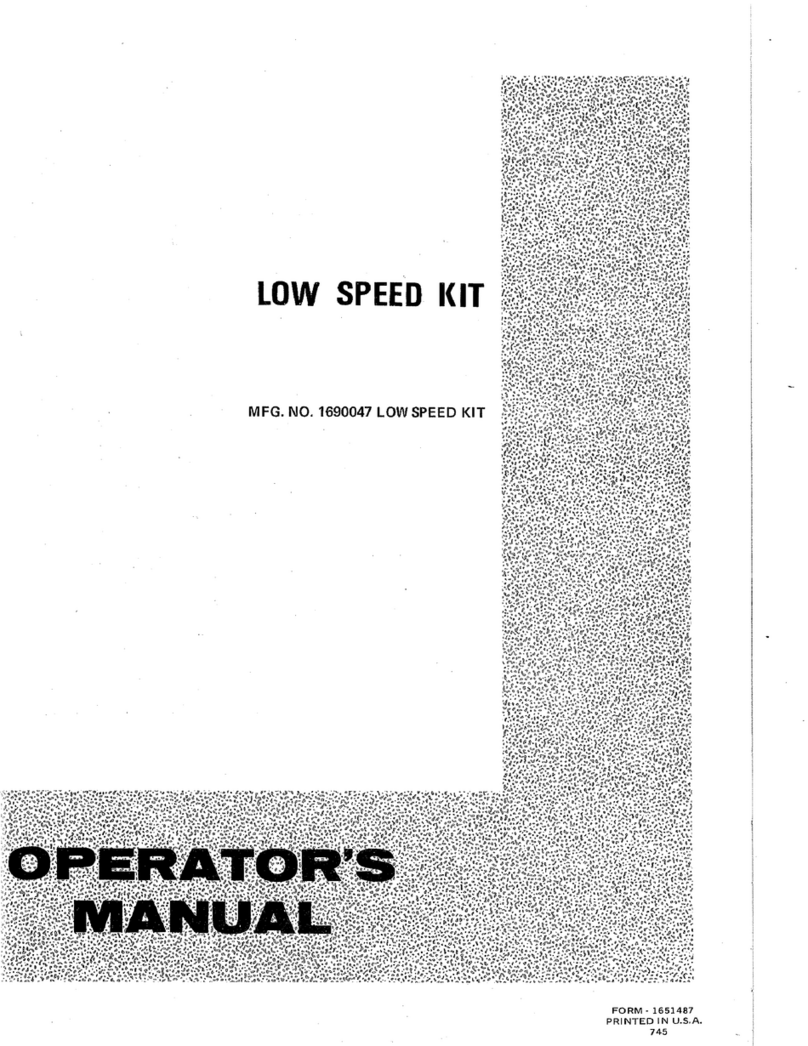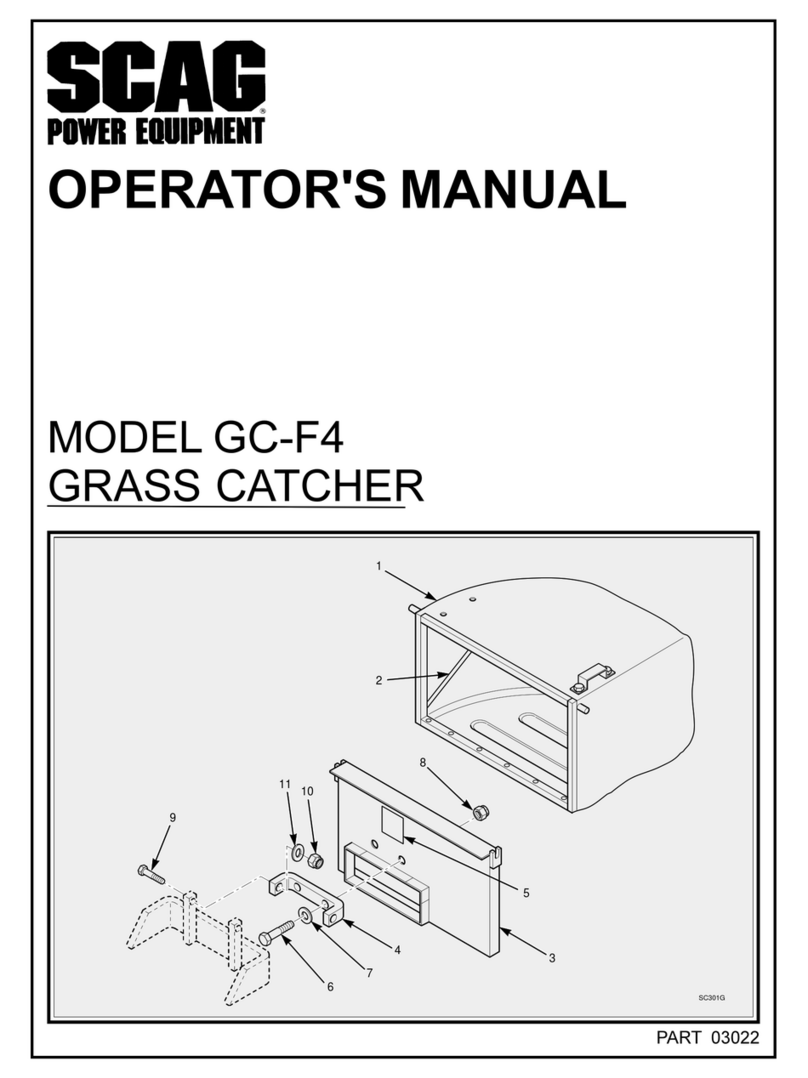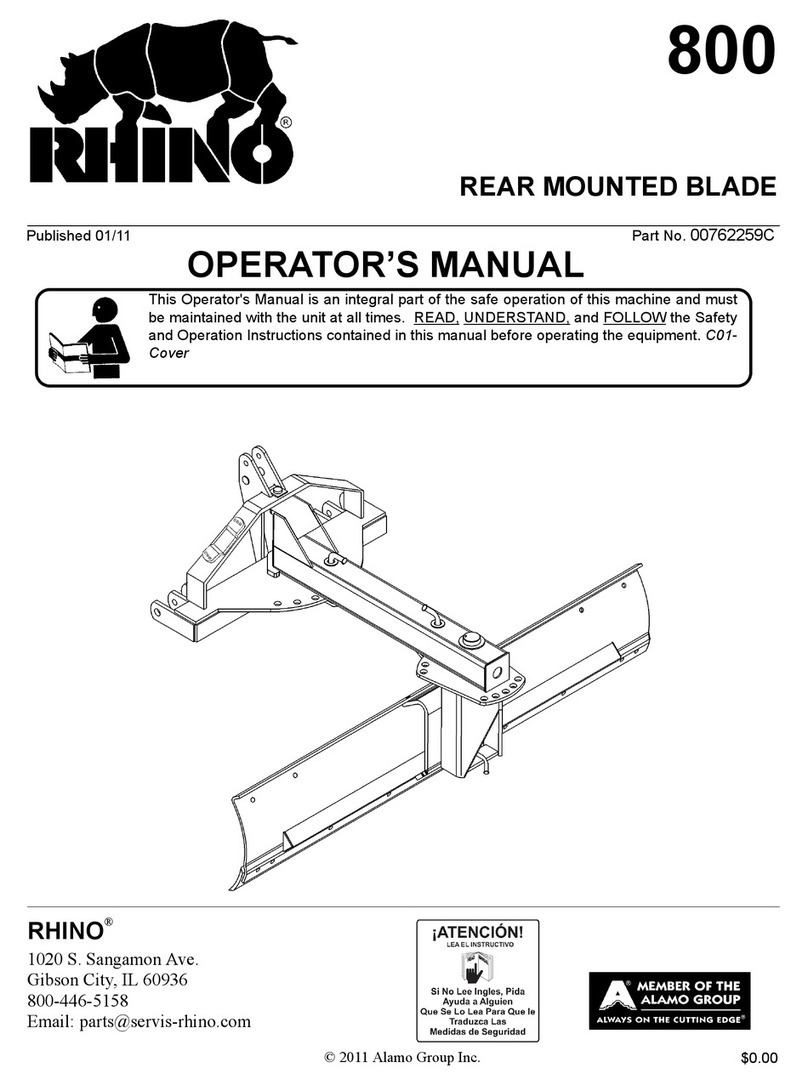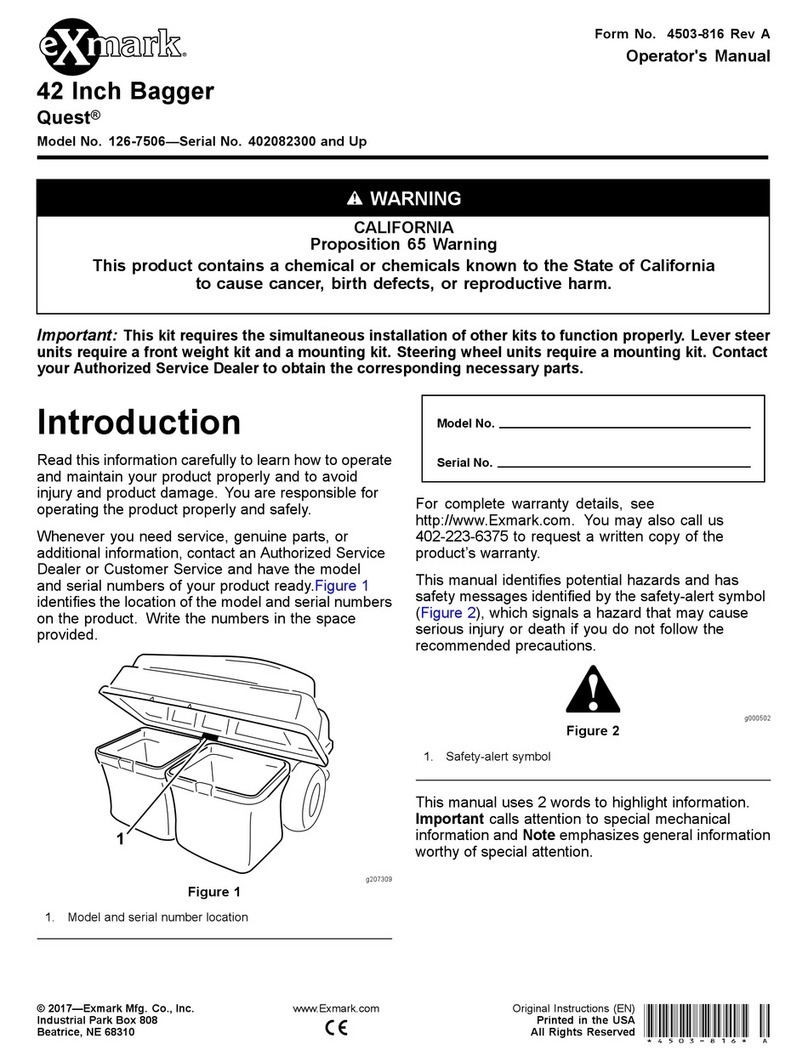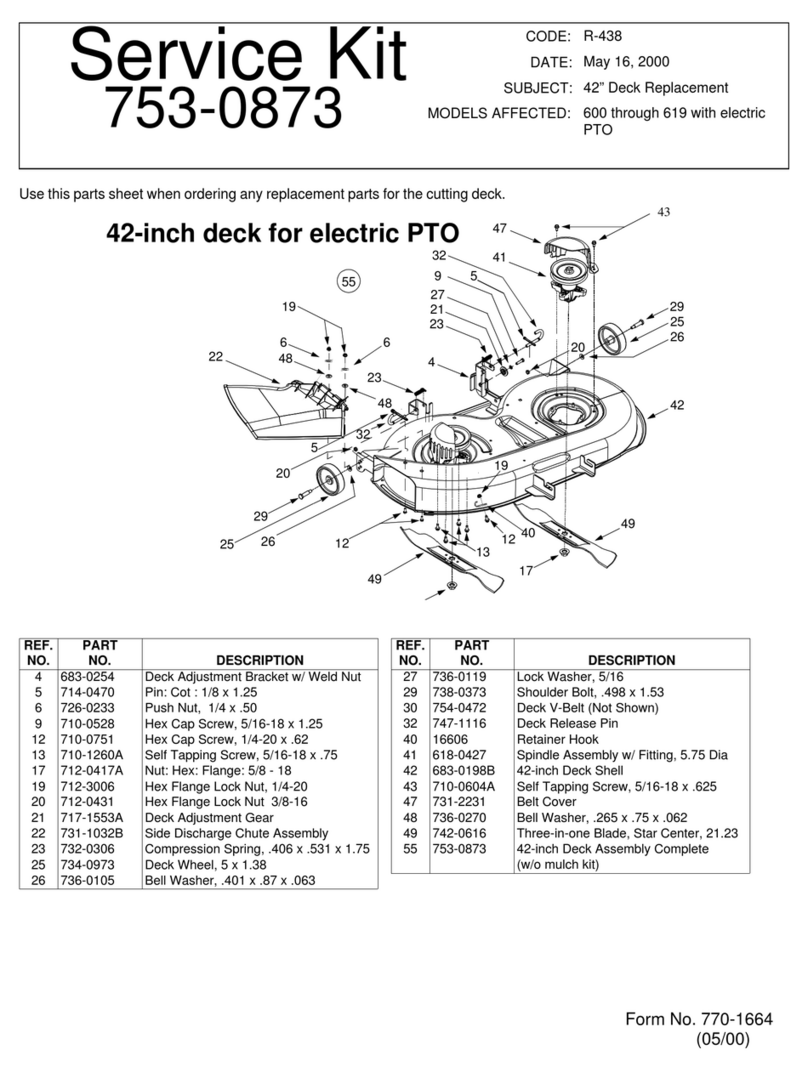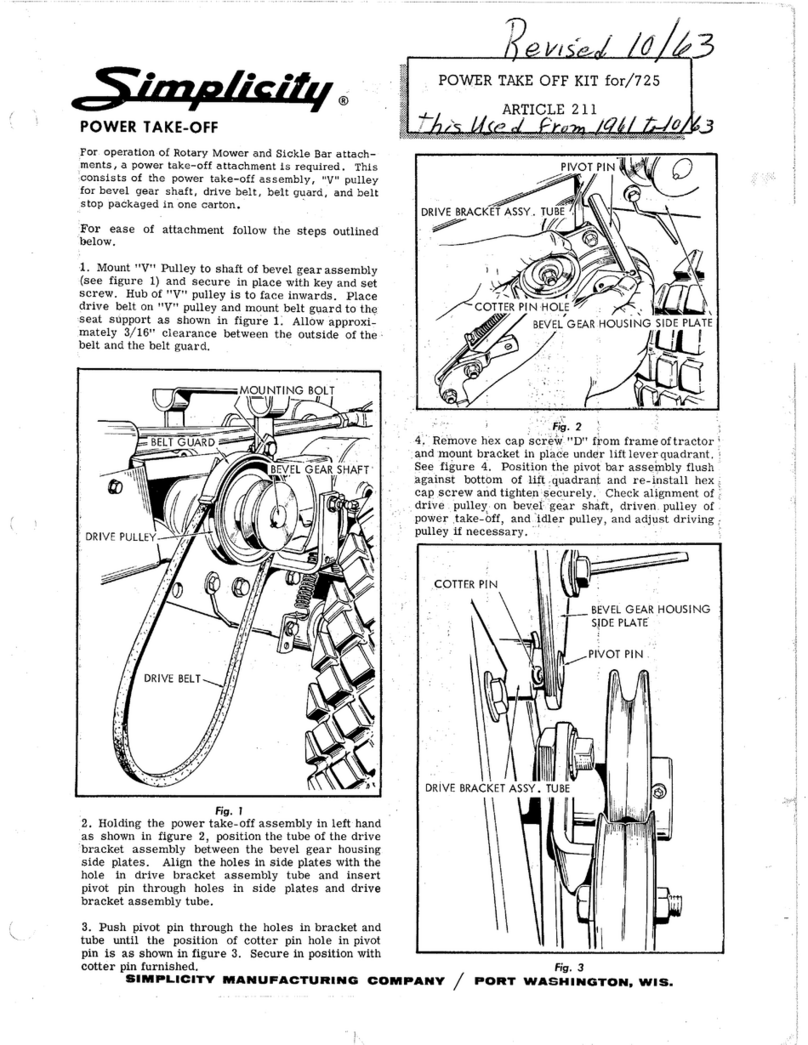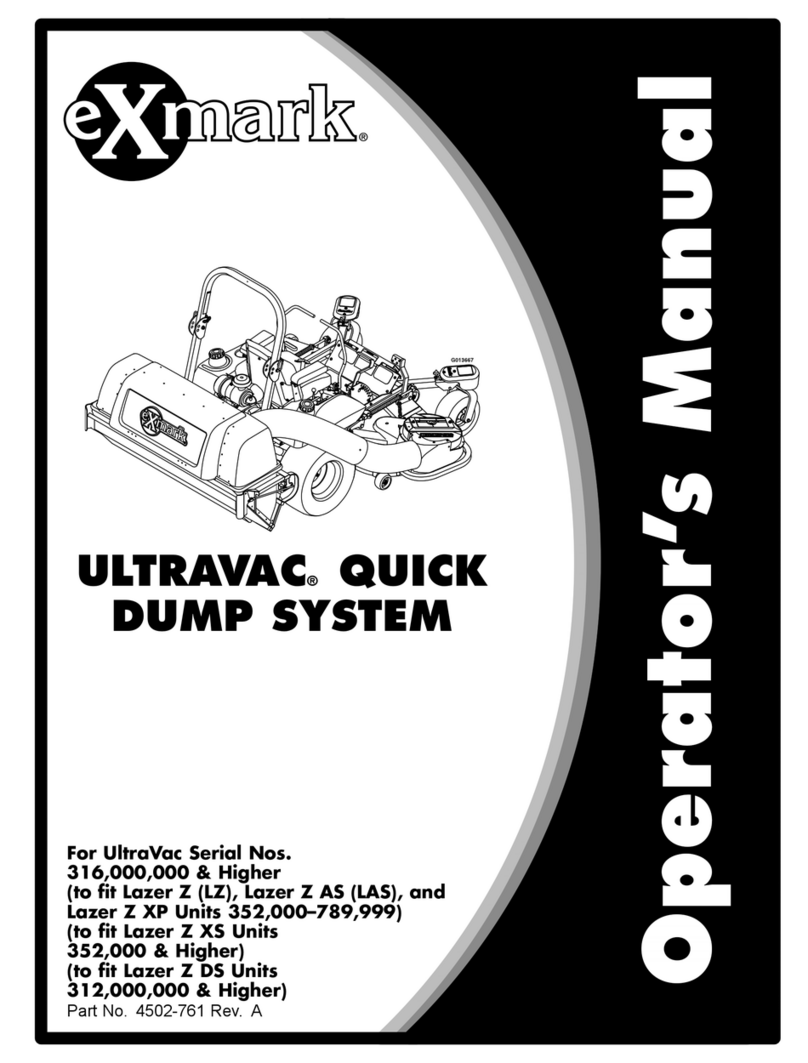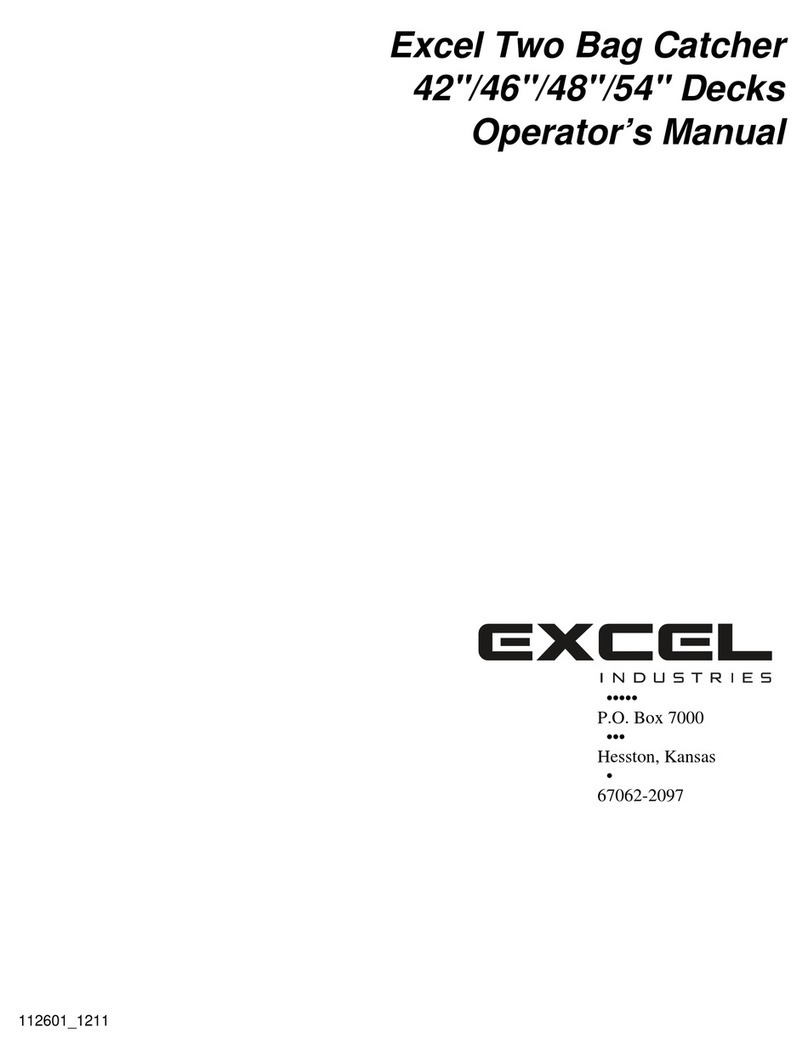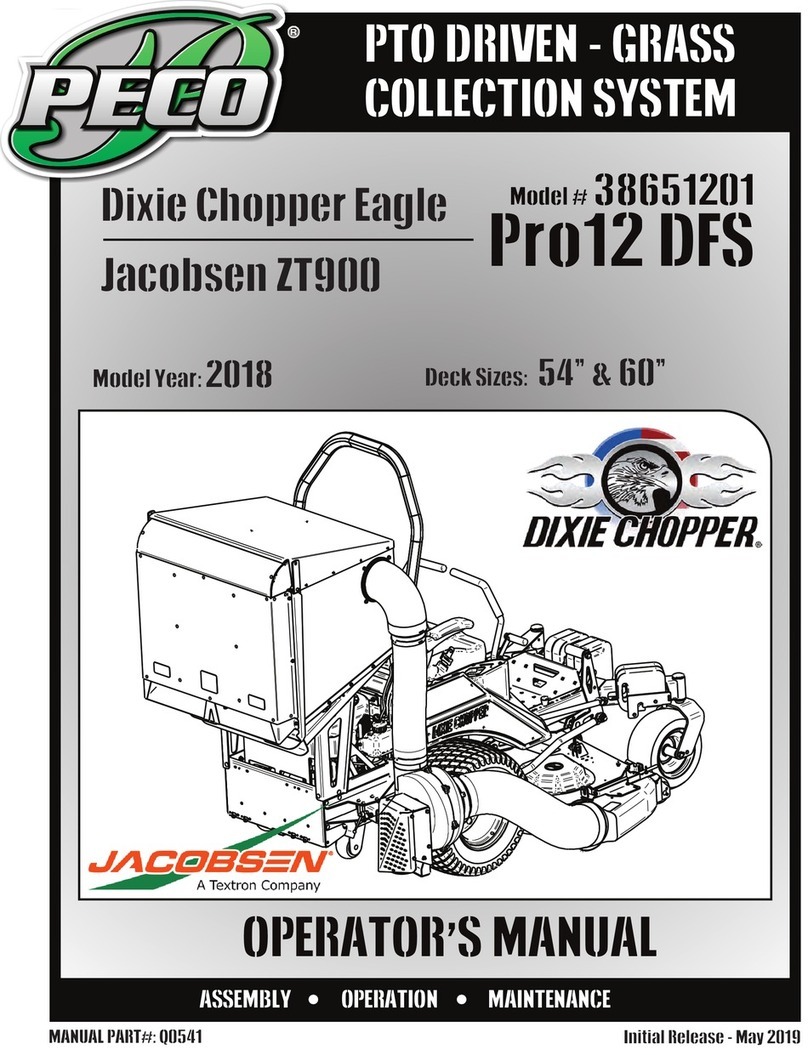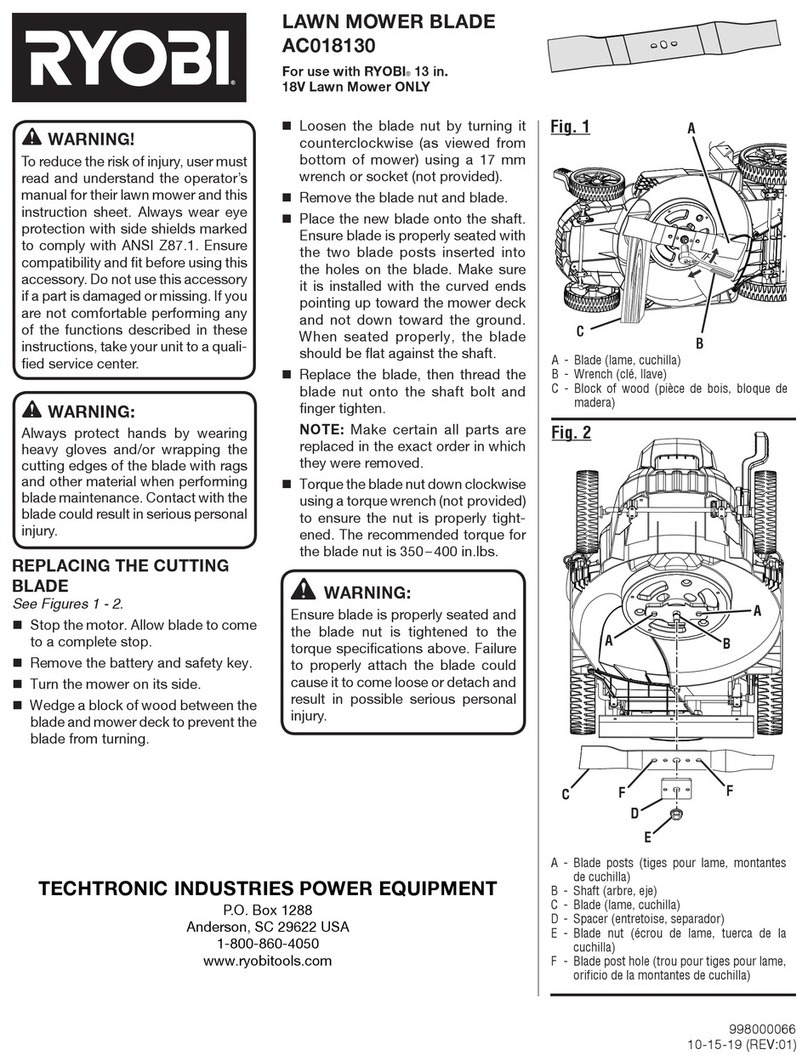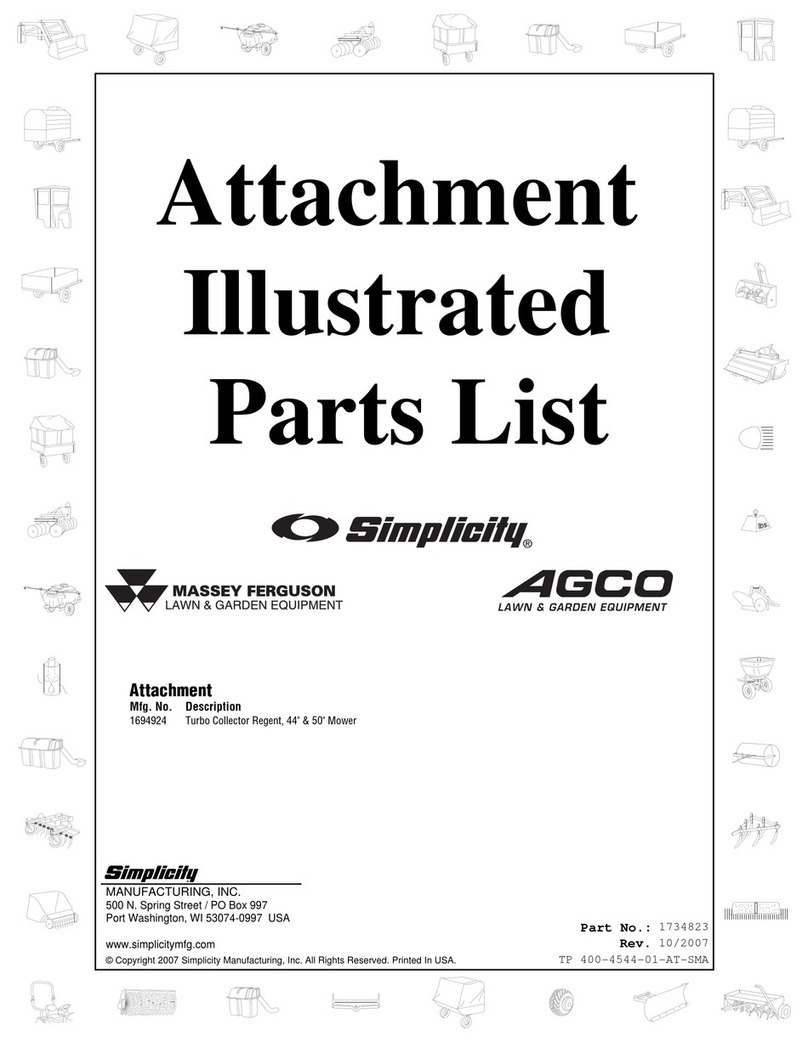g356366
Figure20
1.Negativebatterycable3.Batterycover
2.Slot(batterytray)
3.Applyathincoatofbatteryterminalprotectorto
thebattery-cableclamp.
4.Assemblethebatterycoveroverthebattery,
aligningthetabsofthecoverintotheslotsinthe
batterytray(Figure20).
PurgingAirfromtheFuelSystem
1.RotatetheignitionkeytotheRUNorONposition.
2.Allowtheelectricfuelpumptorunfor10
seconds.
3.RotatetheignitionkeytotheSTOPposition.
4.Waitfor35to40seconds.
5.Repeatsteps1through4again2moretimes.
6.Starttheengine,andpreformthestepsin
CheckingforFuelLeaks(page10).
CheckingforFuelLeaks
1.Checkthefuelhoses,ttings,andfuelcooler
forleaks.
Important:Repairallfuelleaks.
2.Shutofftheengineandremovethekey.
InstallingtheScreen
1.Assemblethehingeofthescreenontothepivot
pinsiftheradiatorframe(Figure21).
g356361
Figure21
1.Hinge(screen)3.Ballpin
2.Pivotpin(radiatorframe)4.Latch
2.Closethescreenandsecureittotheradiator
framewiththelatch(Figure21).
3.Inserttheballpinthroughtheholesinthelatch
(Figure21).
10