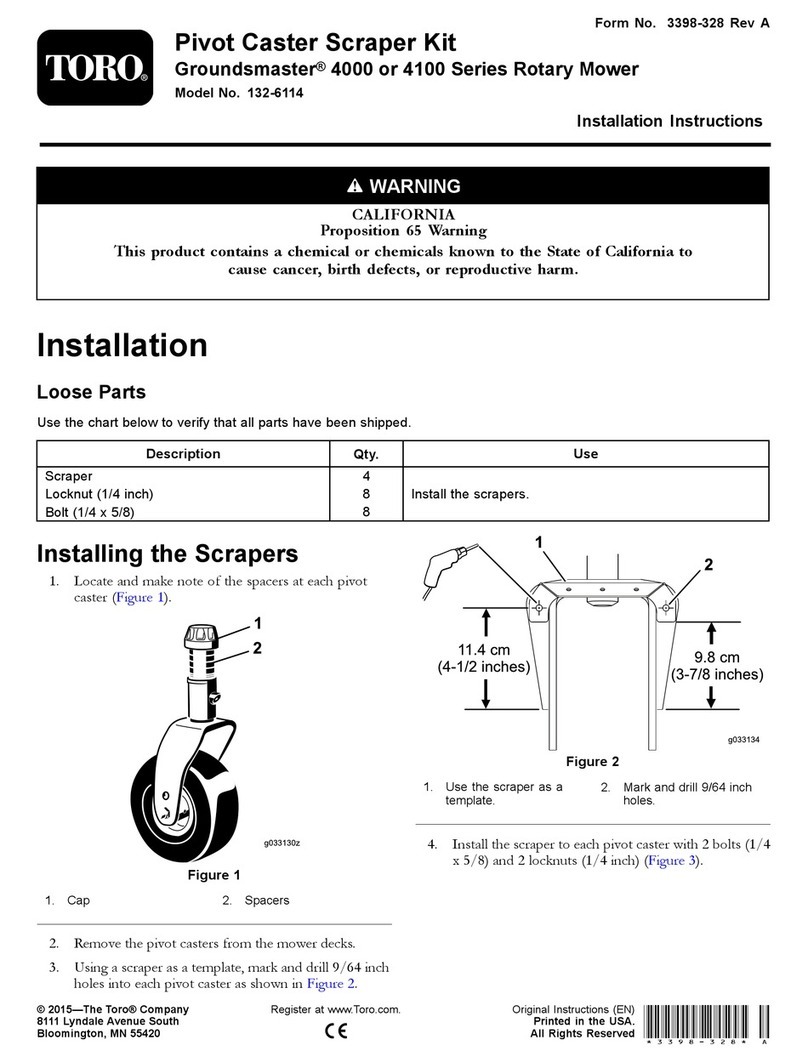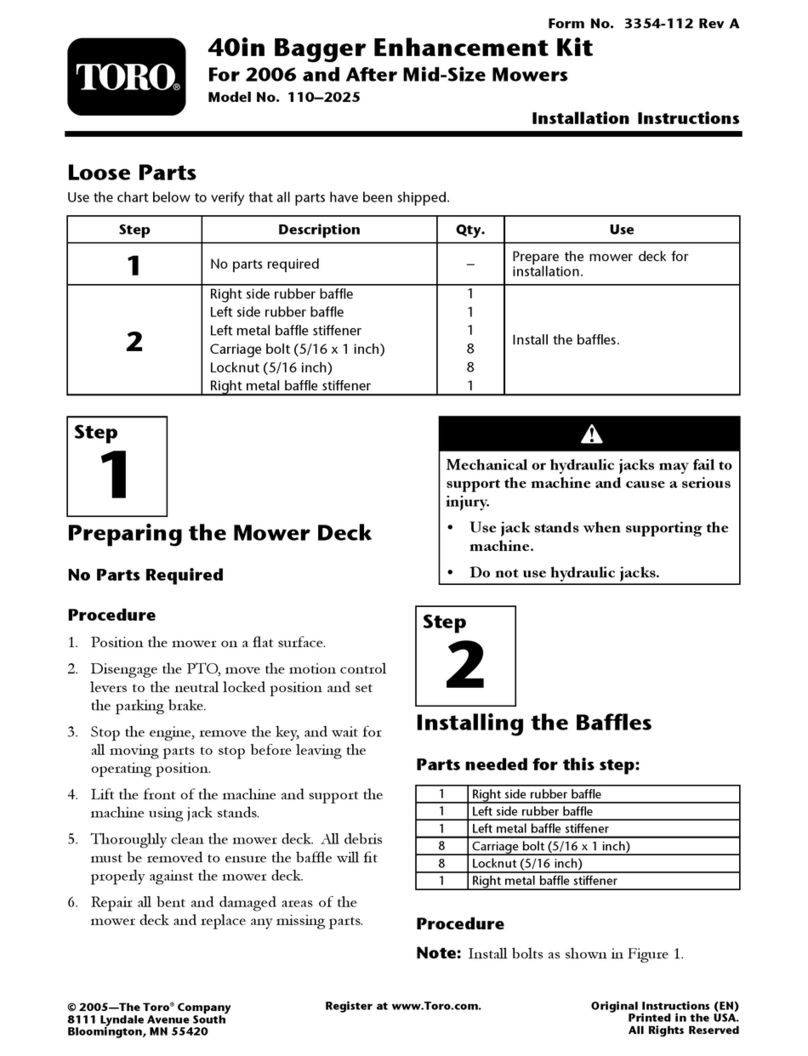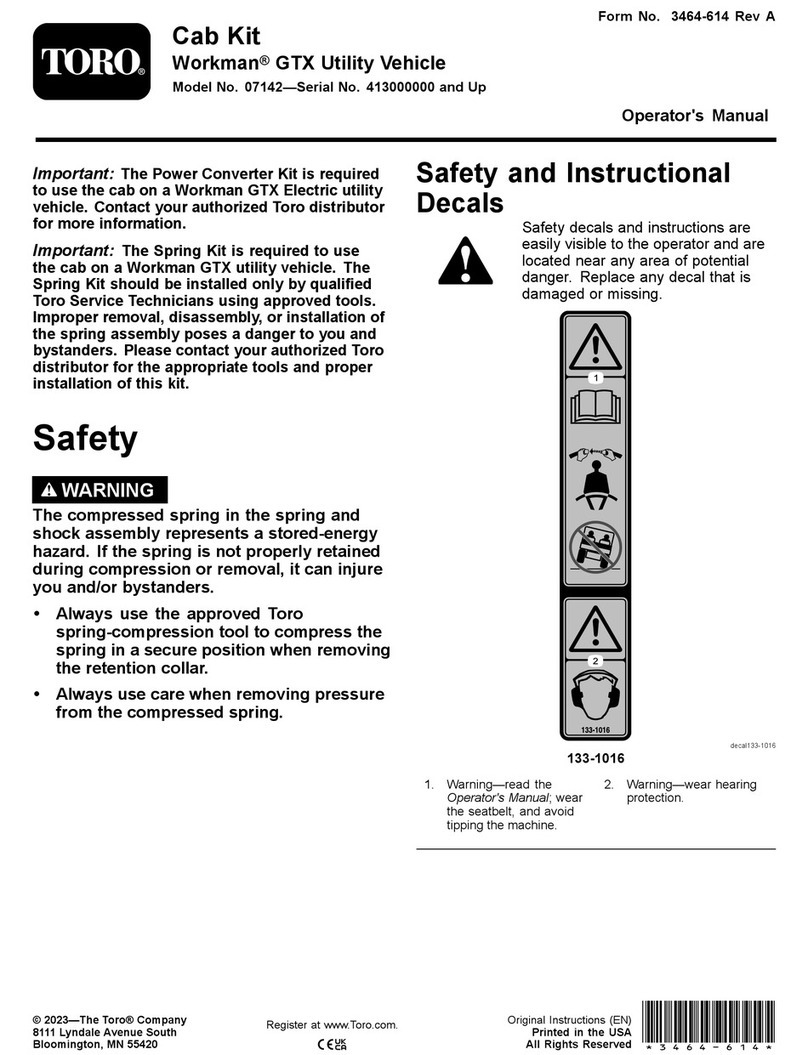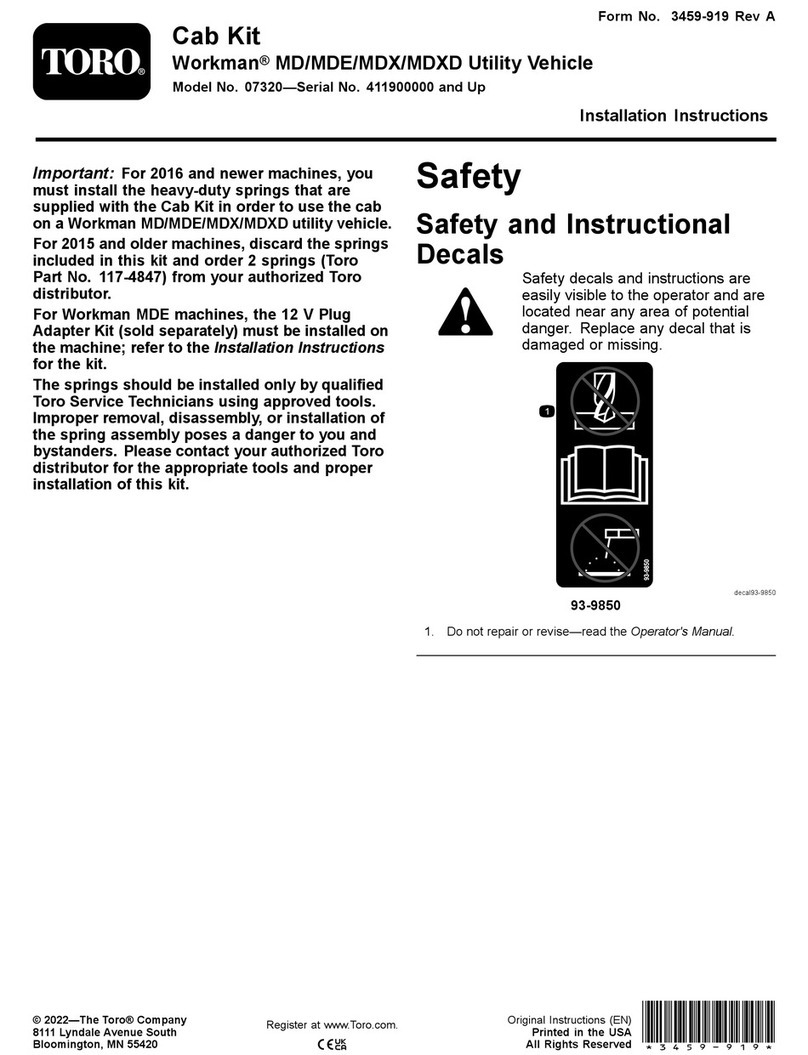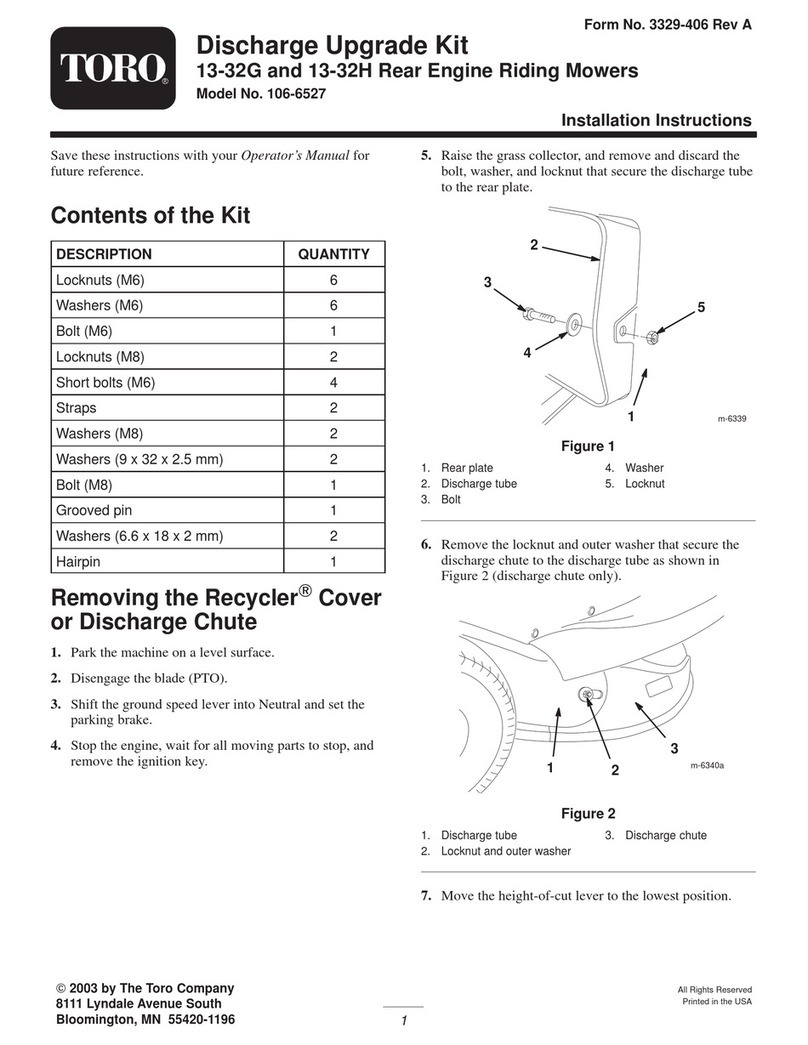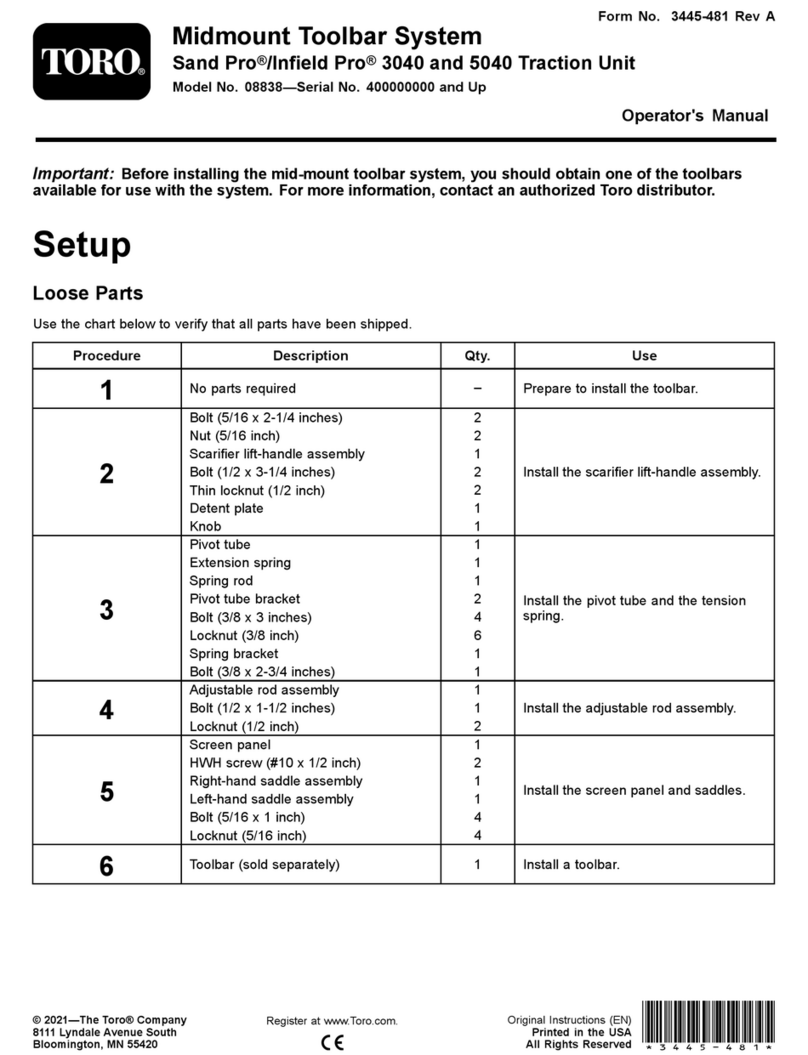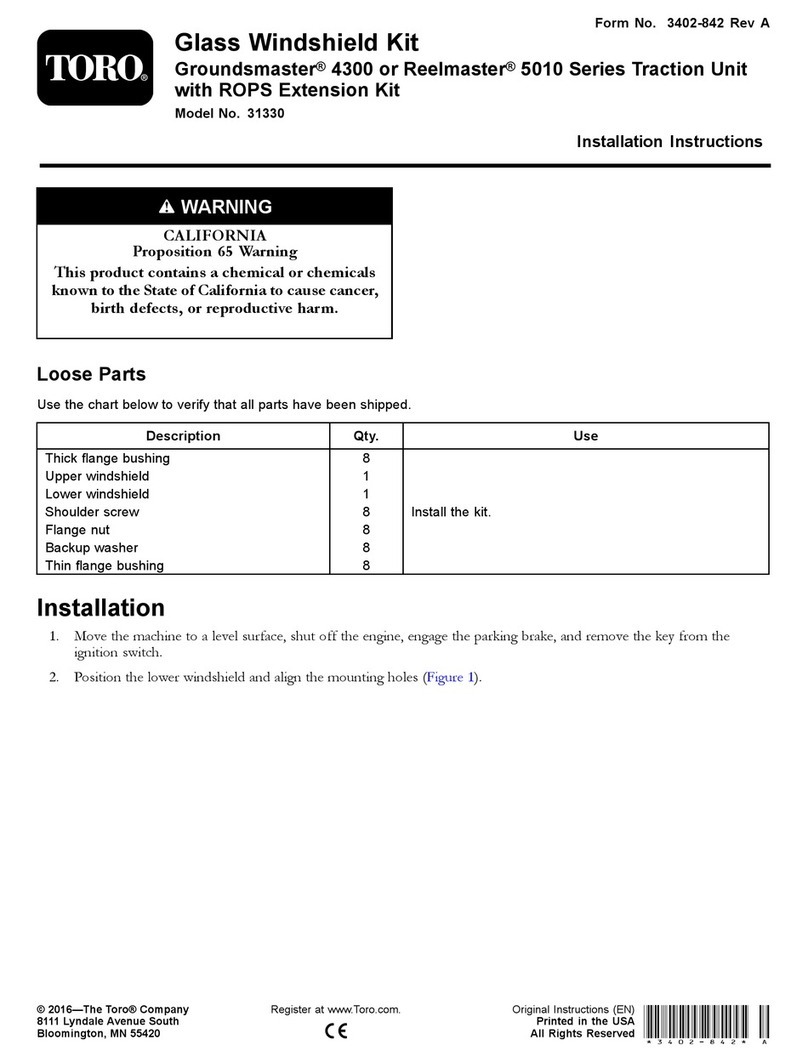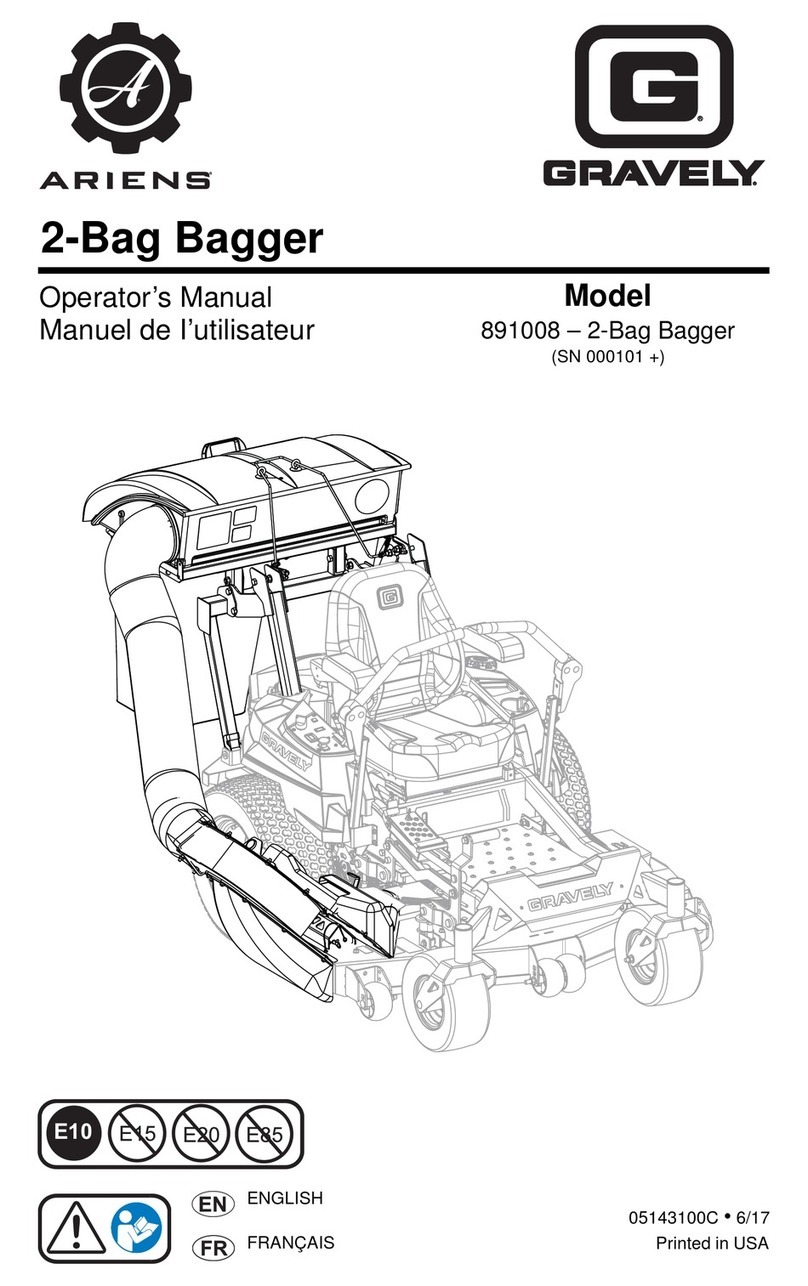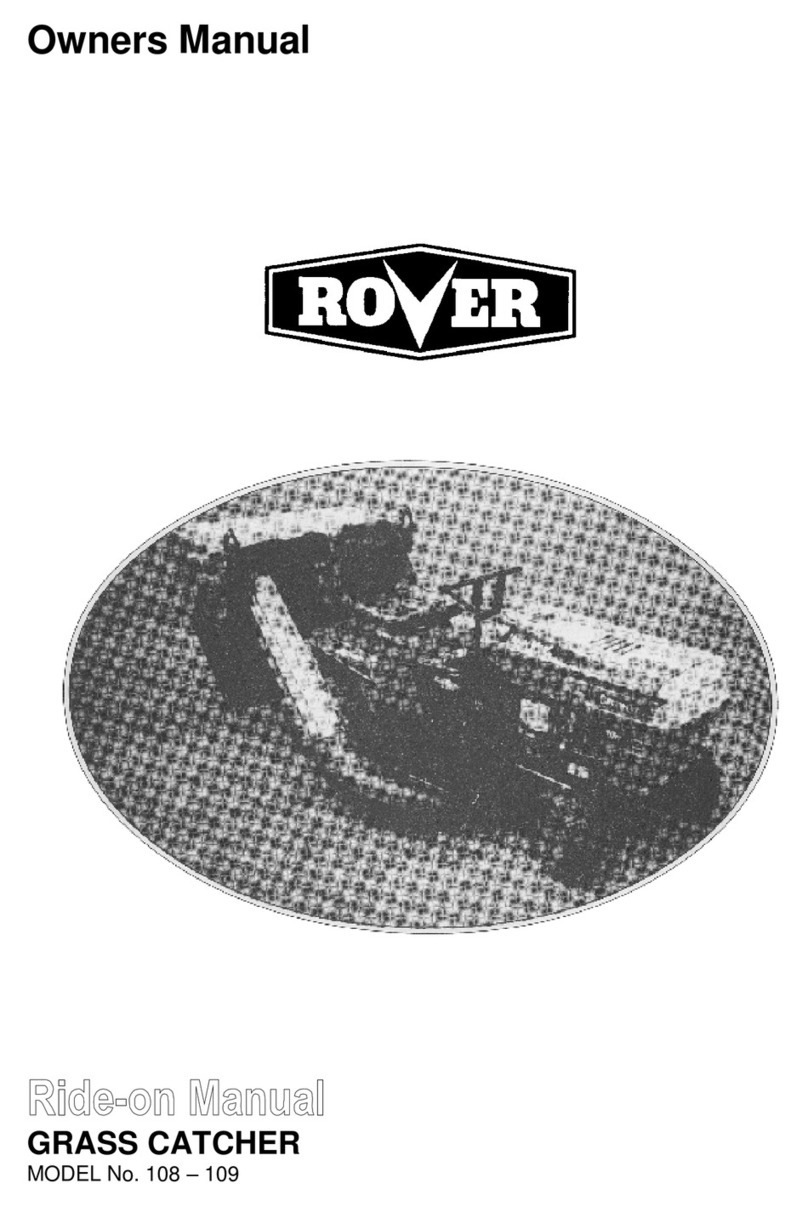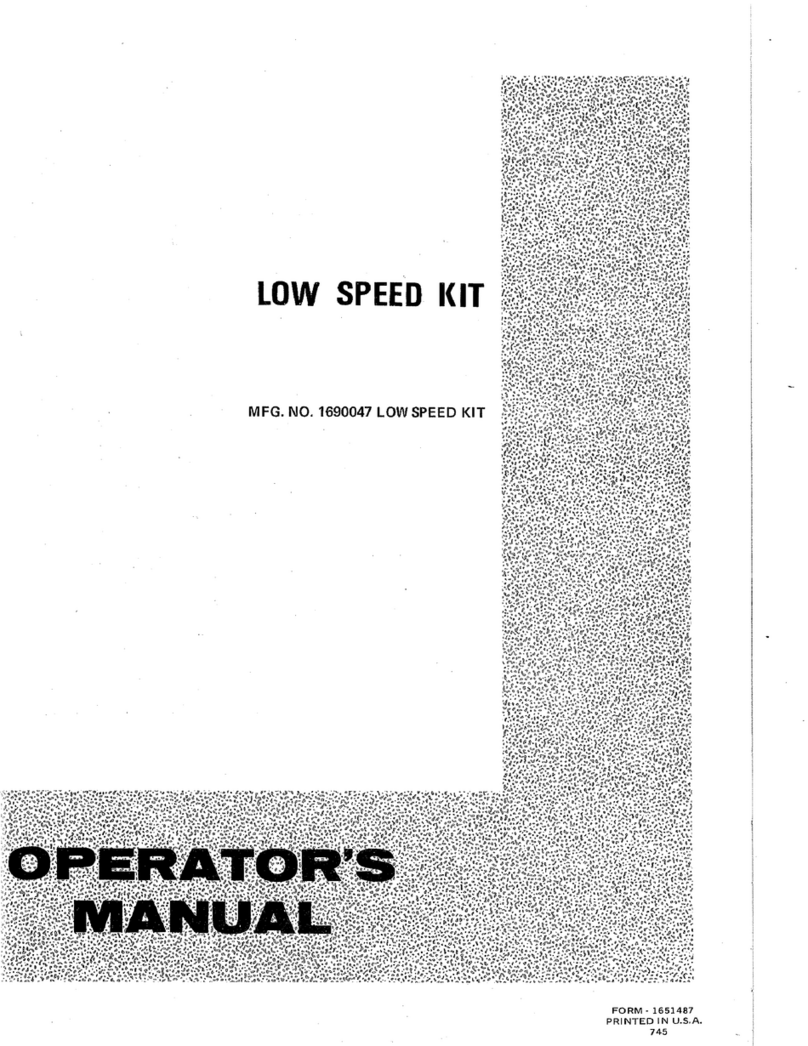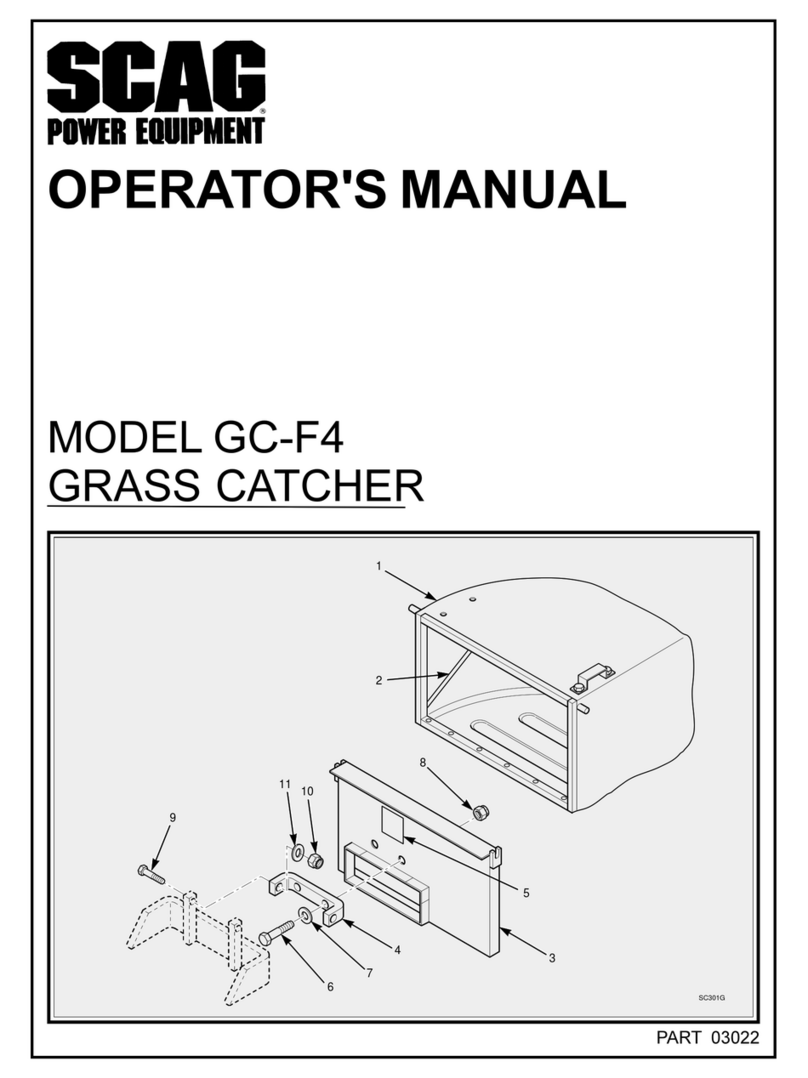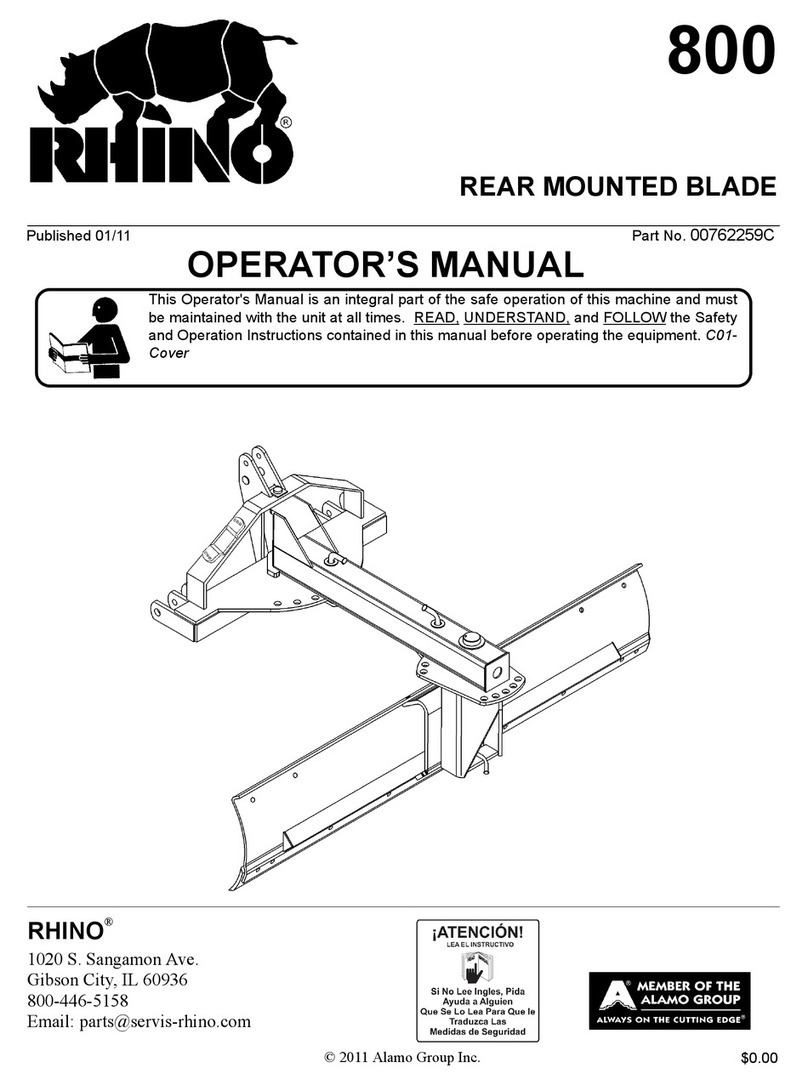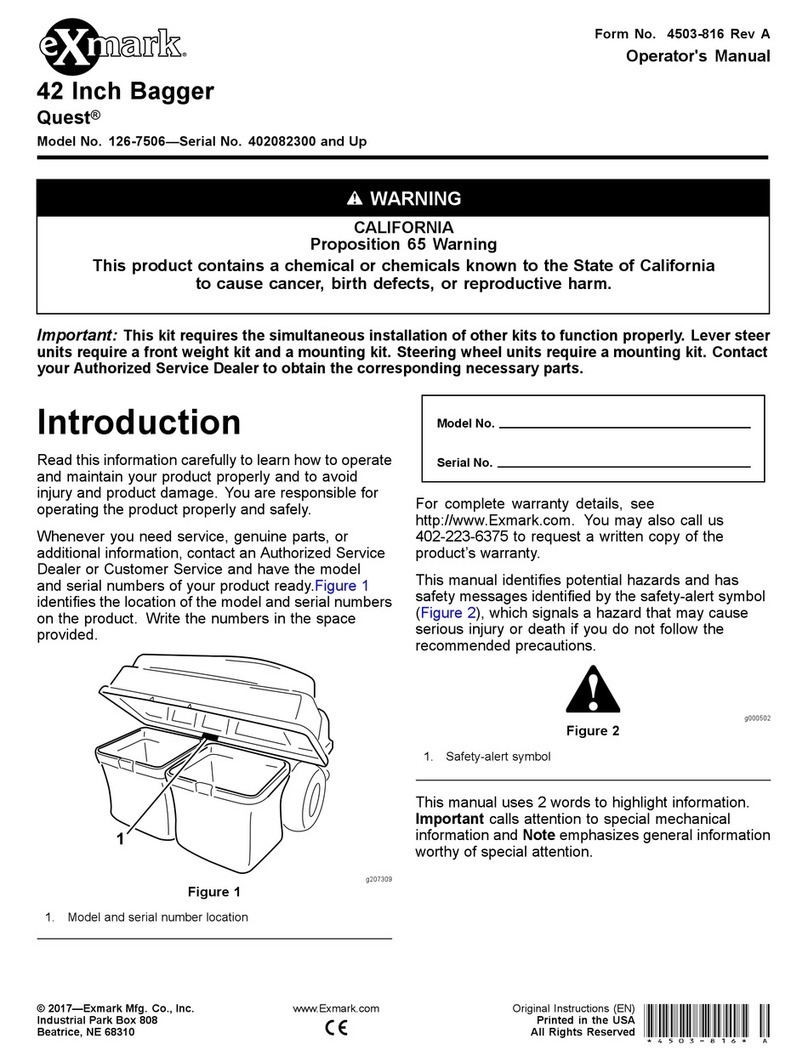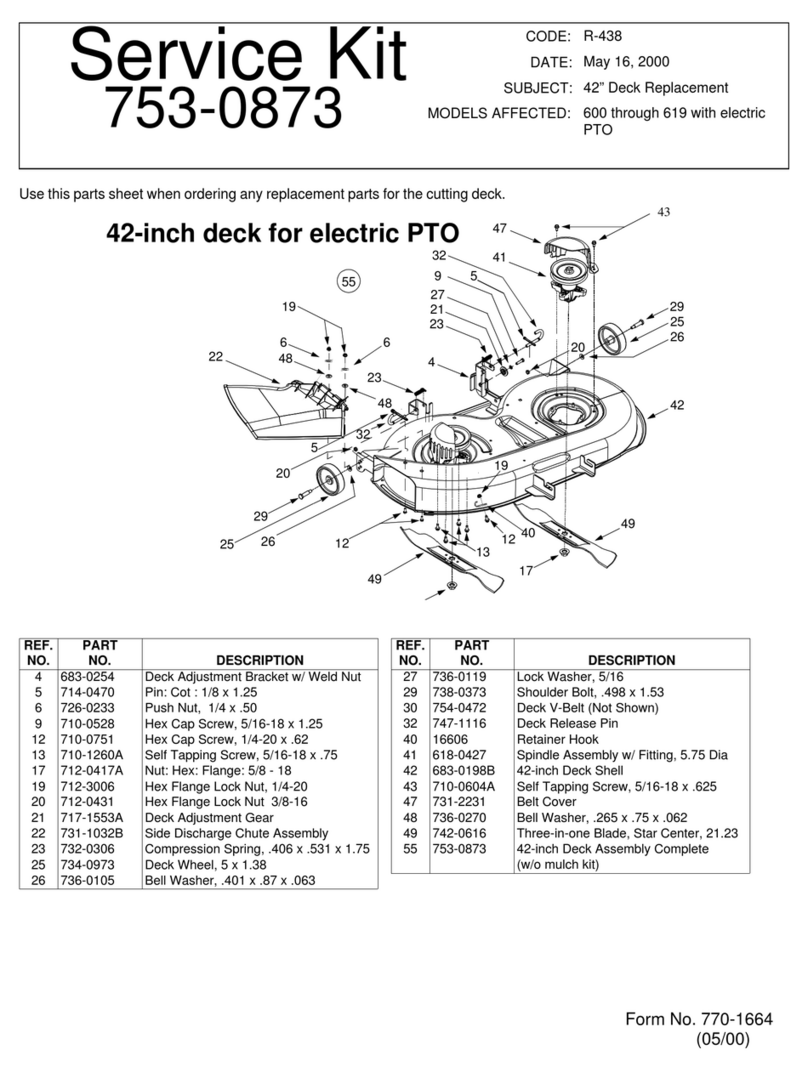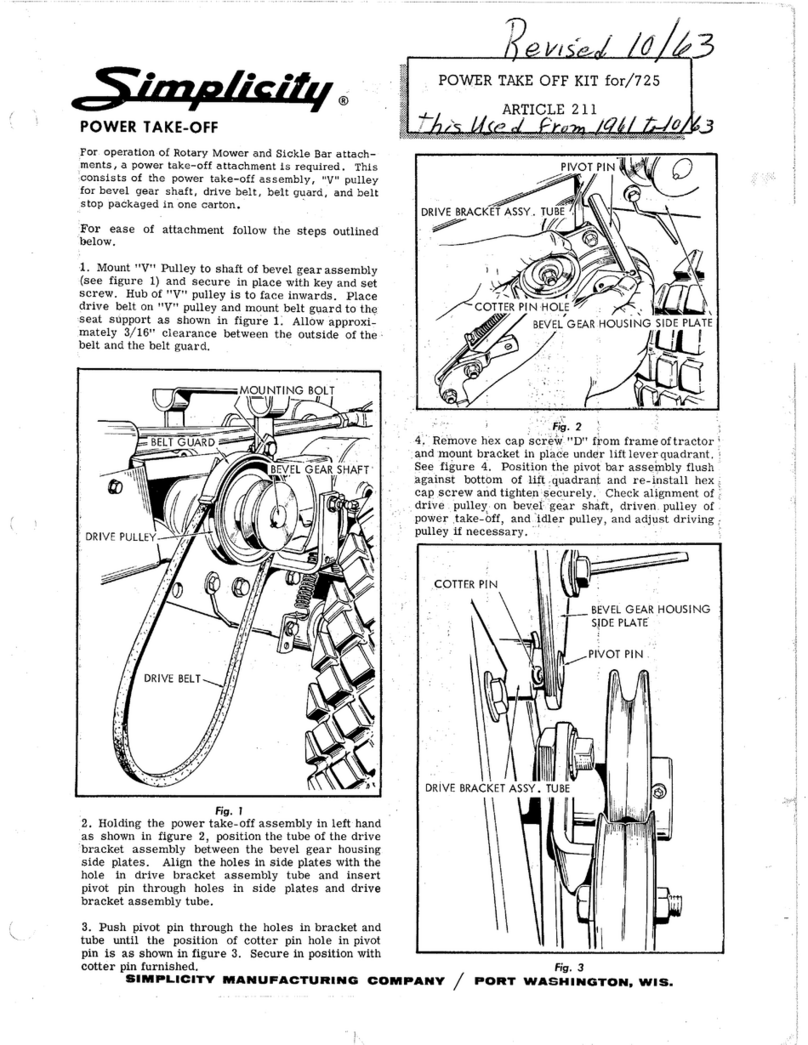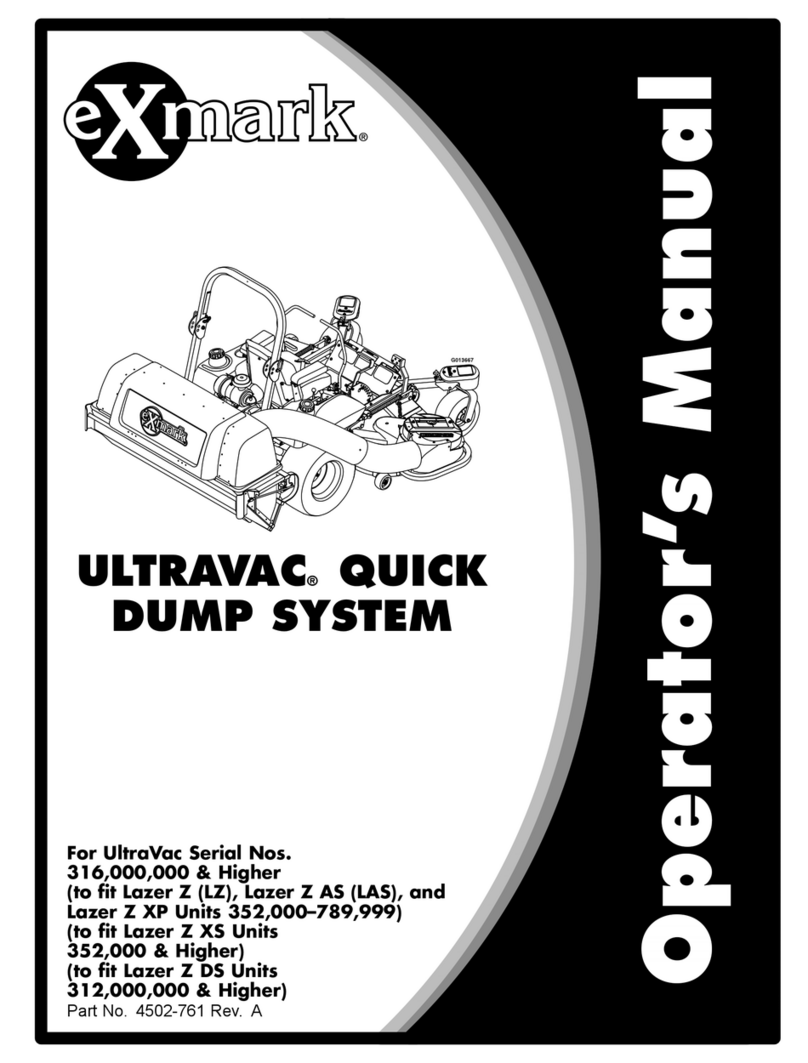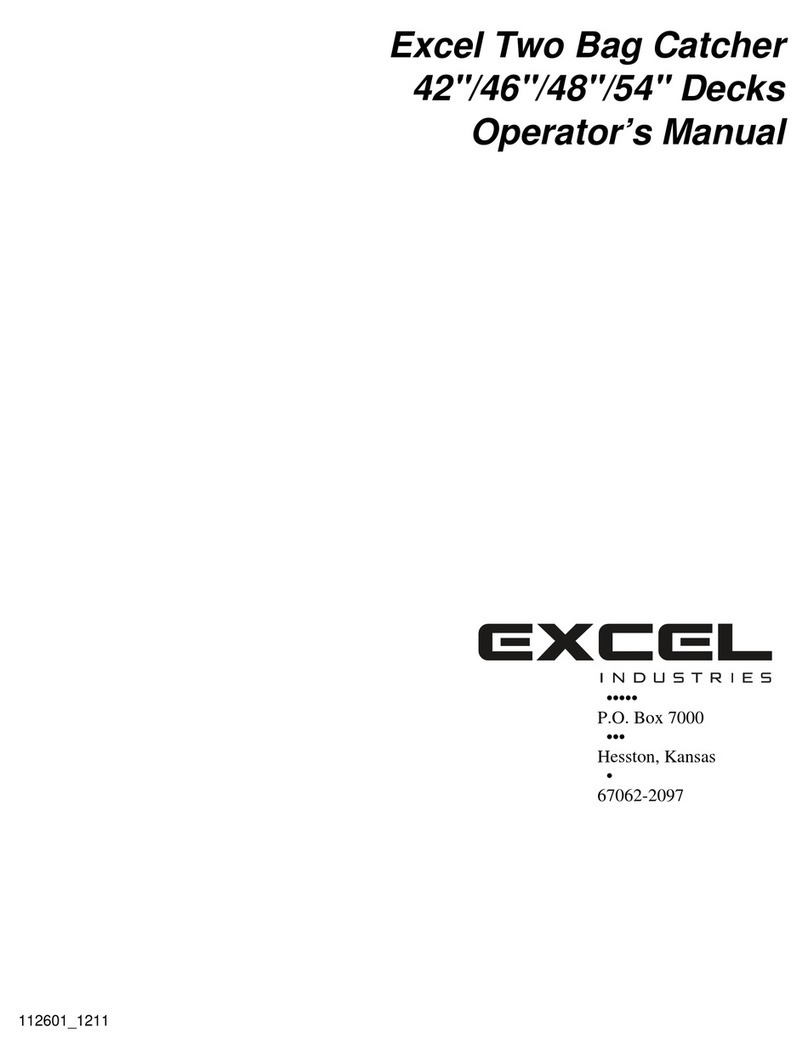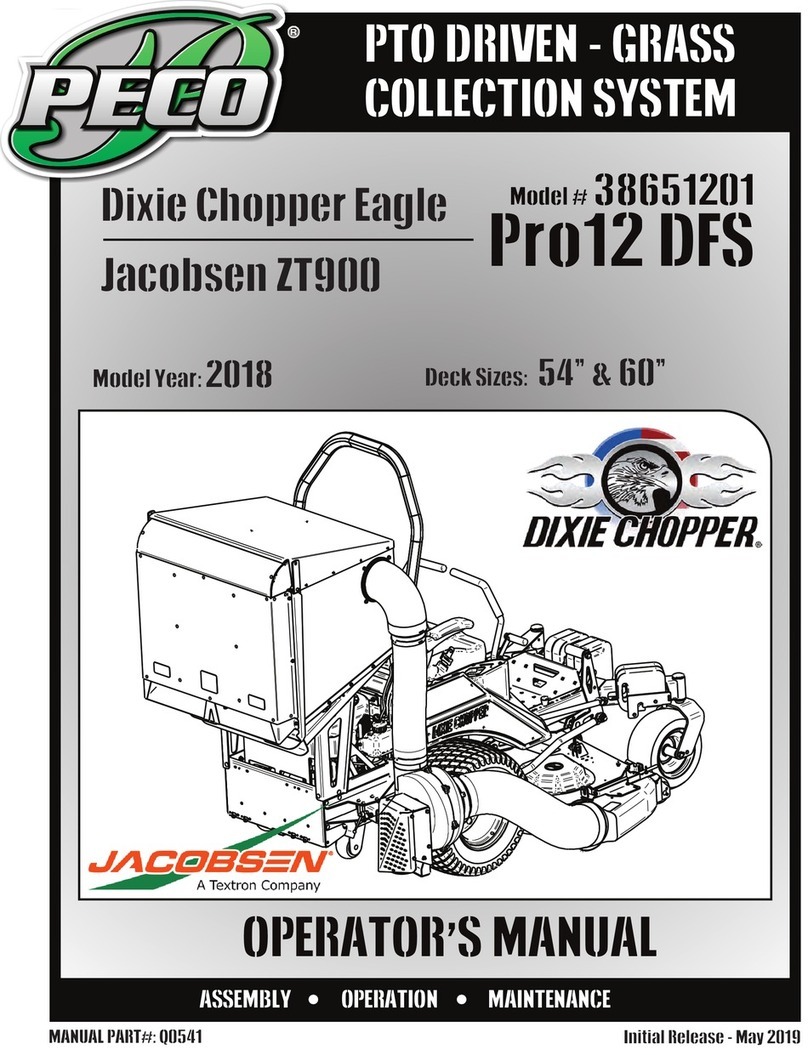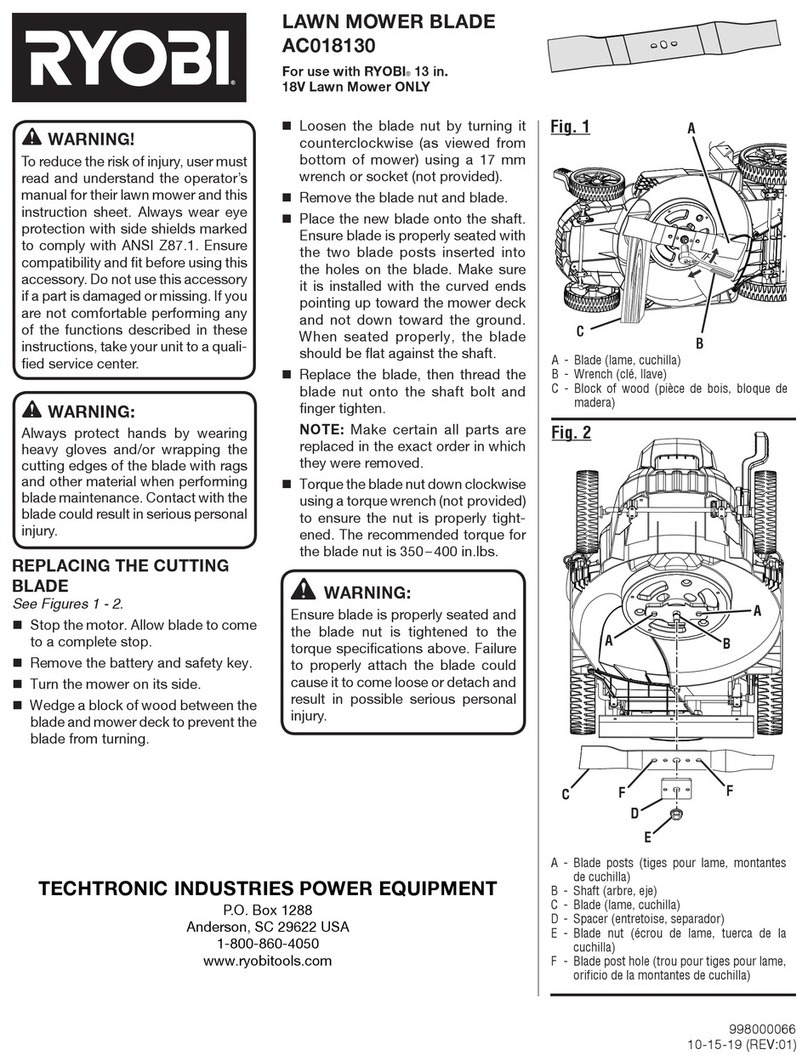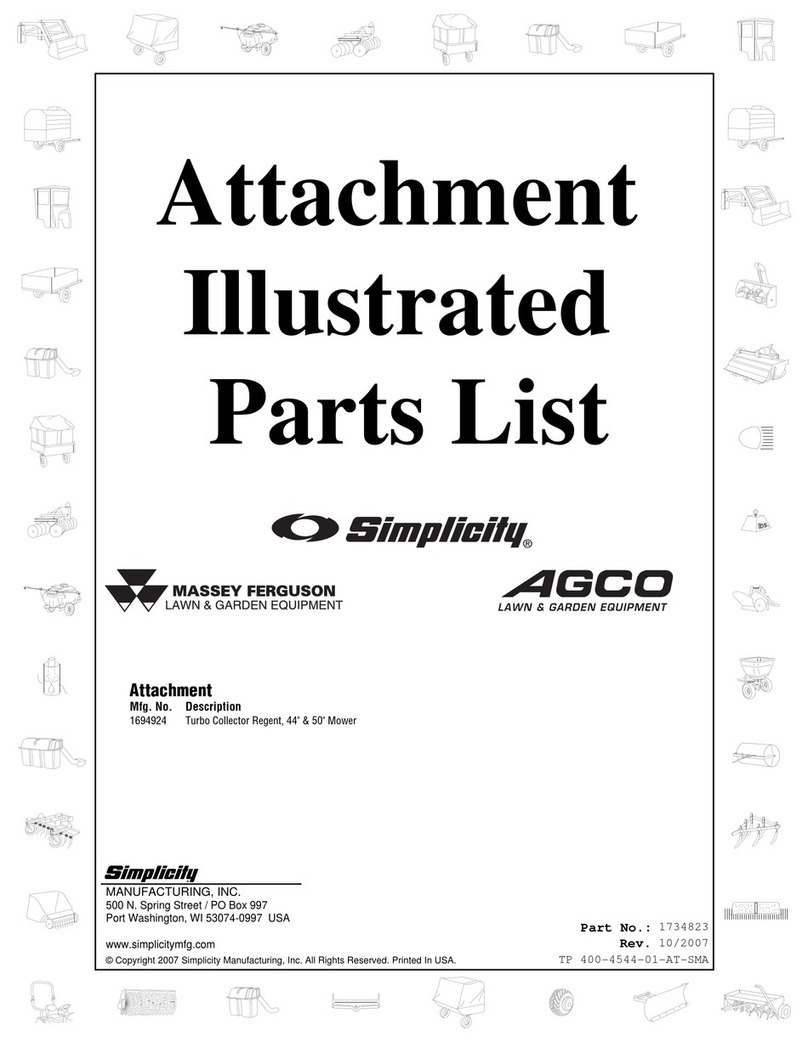Toro 31984 User manual
Other Toro Lawn Mower Accessories manuals
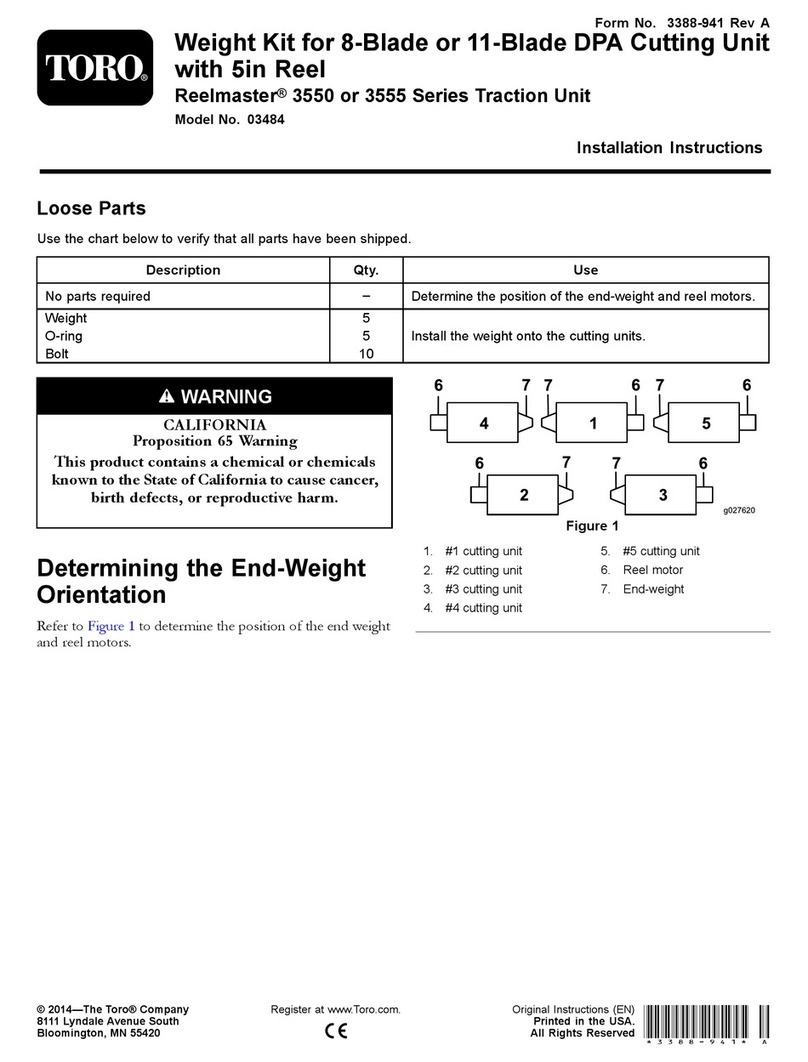
Toro
Toro 03484 User manual
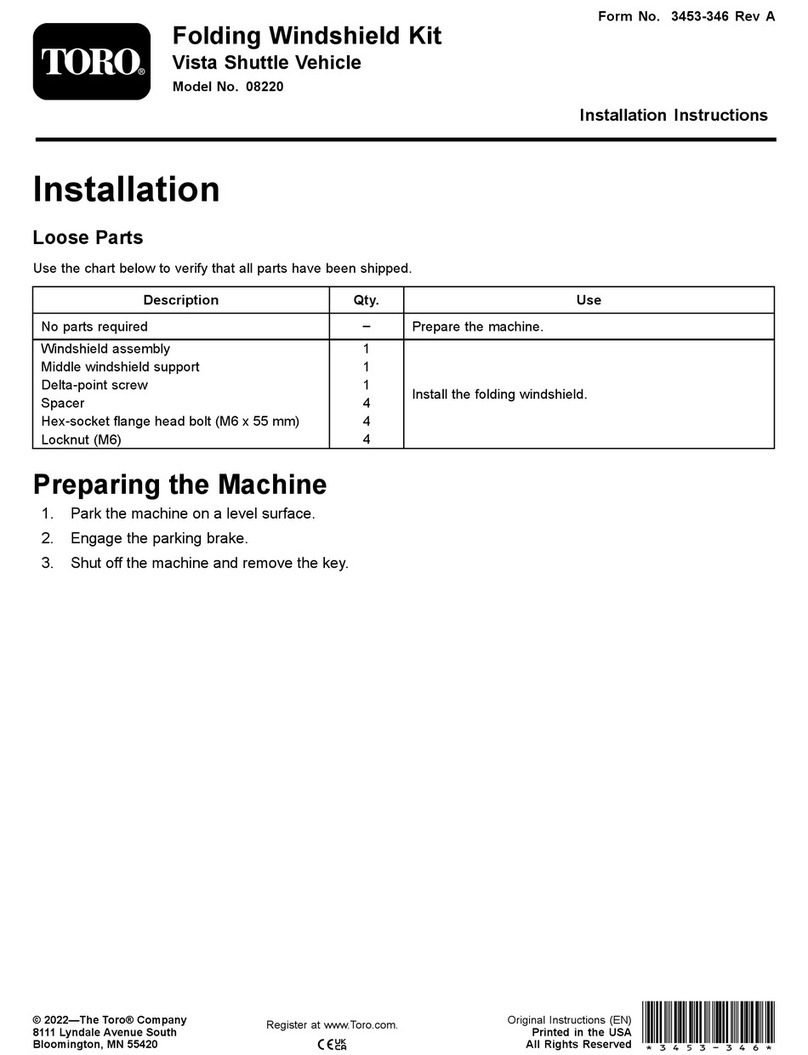
Toro
Toro 08220 User manual
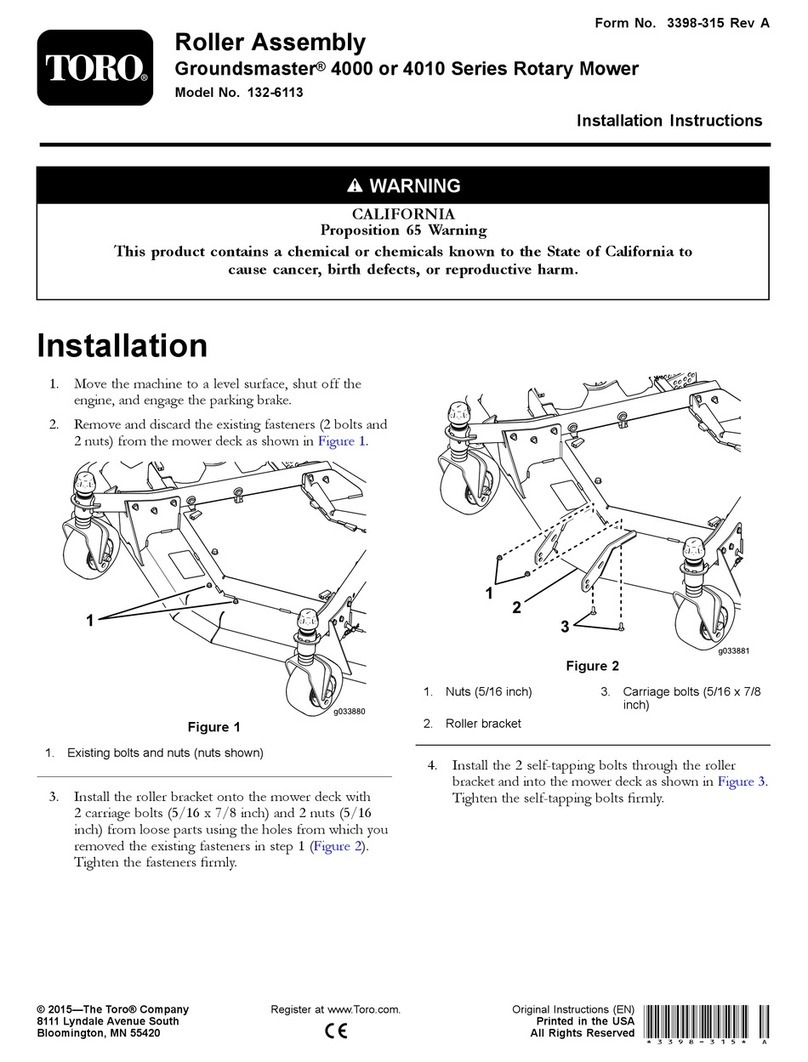
Toro
Toro 132-6113 User manual
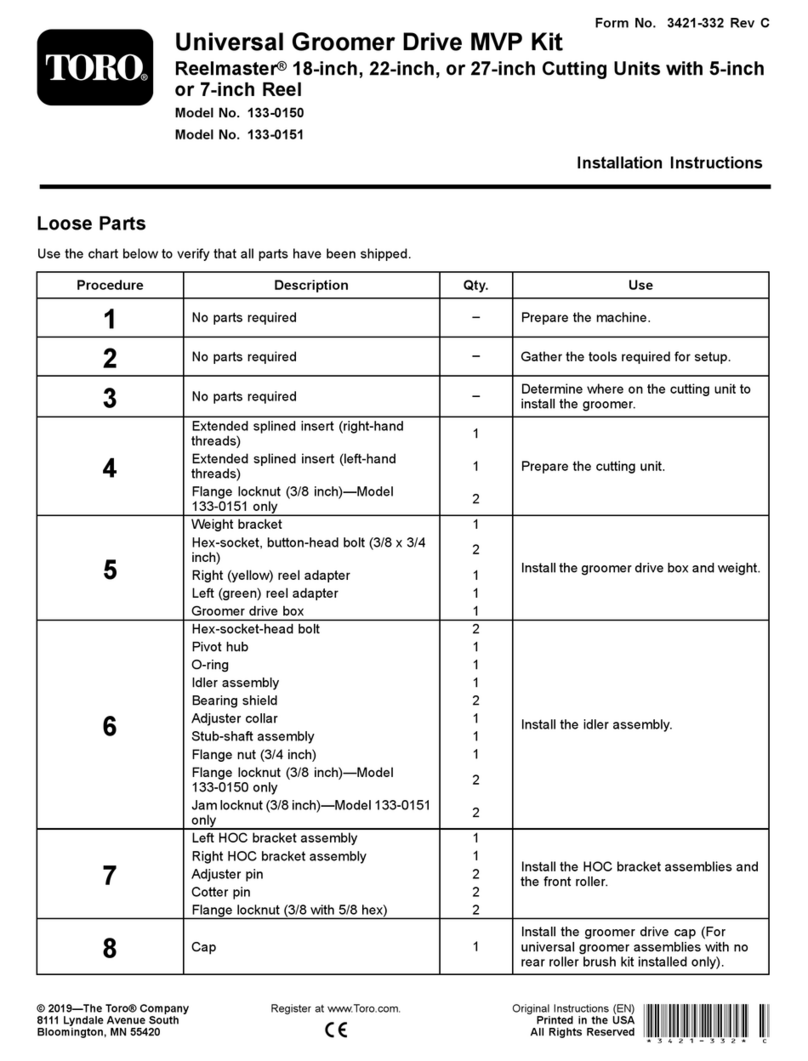
Toro
Toro 133-0150 User manual

Toro
Toro HoverPro 450 User manual

Toro
Toro 139-3235 User manual
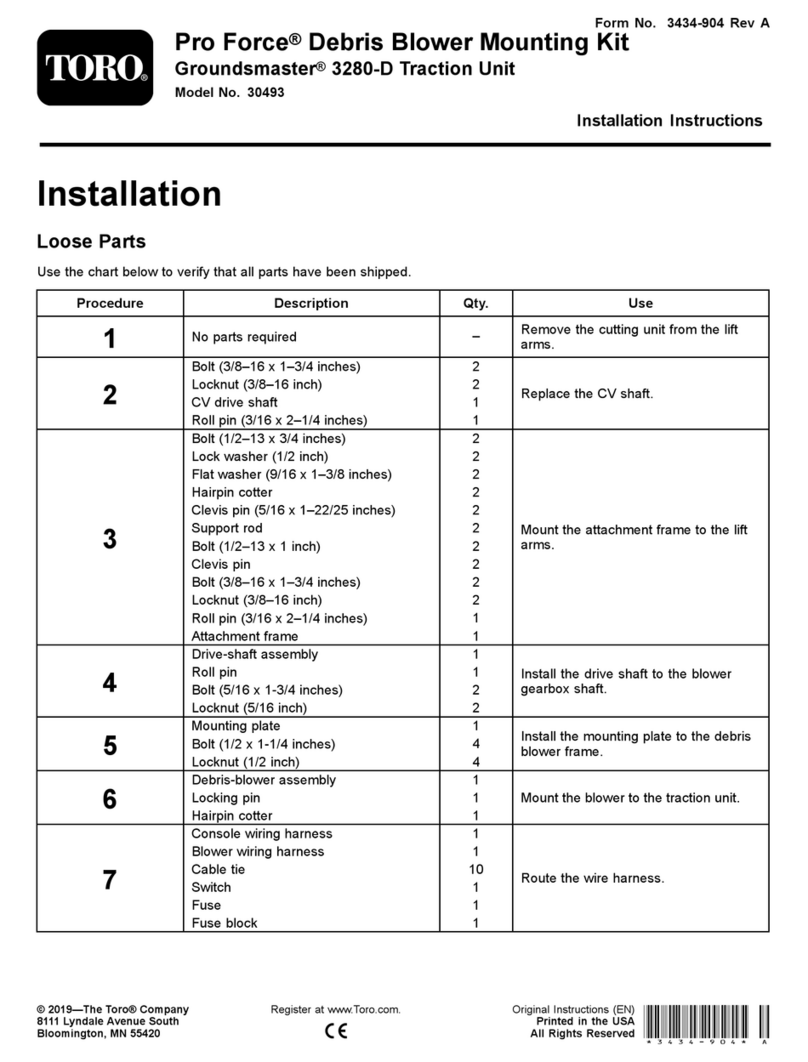
Toro
Toro Pro Force Groundsmaster 3280-D User manual
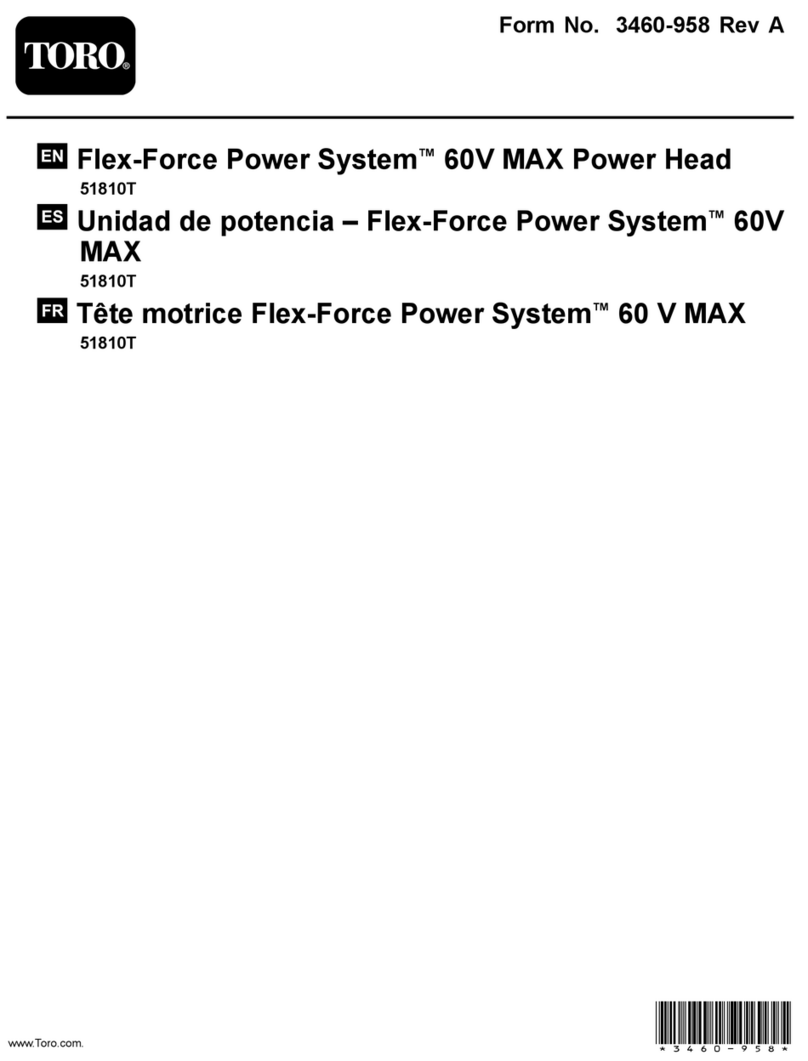
Toro
Toro Flex-Force Power System 51810T User manual

Toro
Toro 60in Bagger Kit User manual
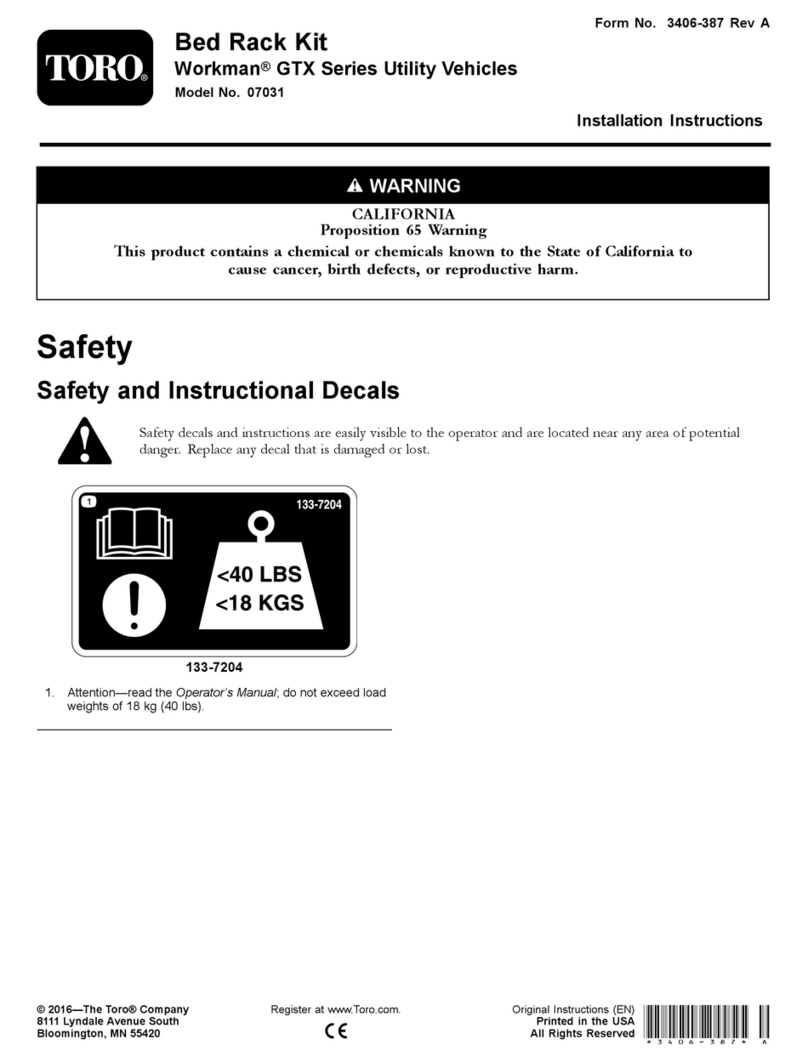
Toro
Toro Workman GTX Series User manual