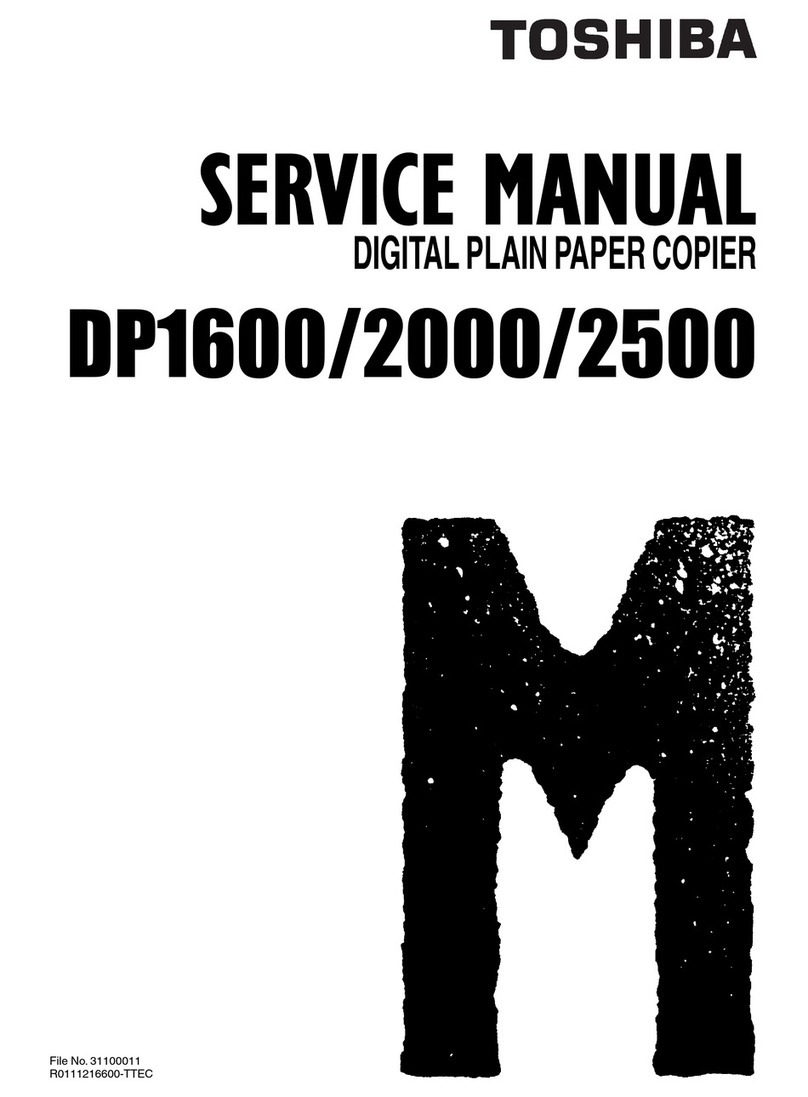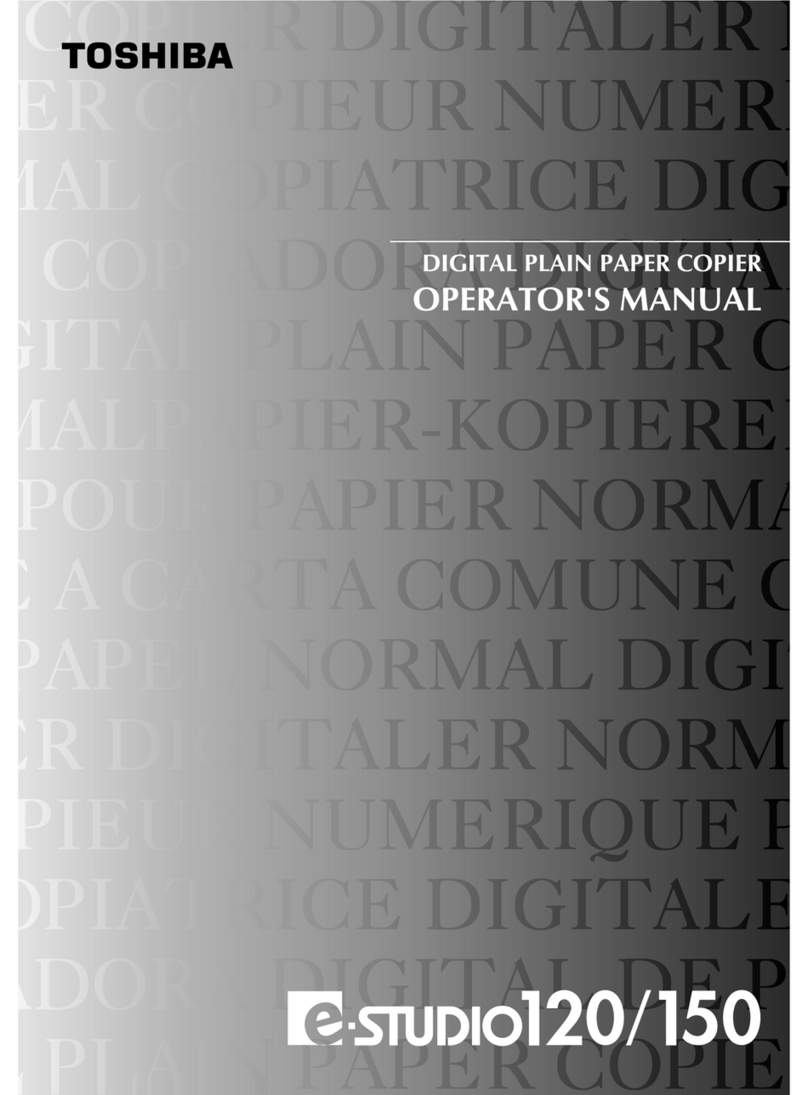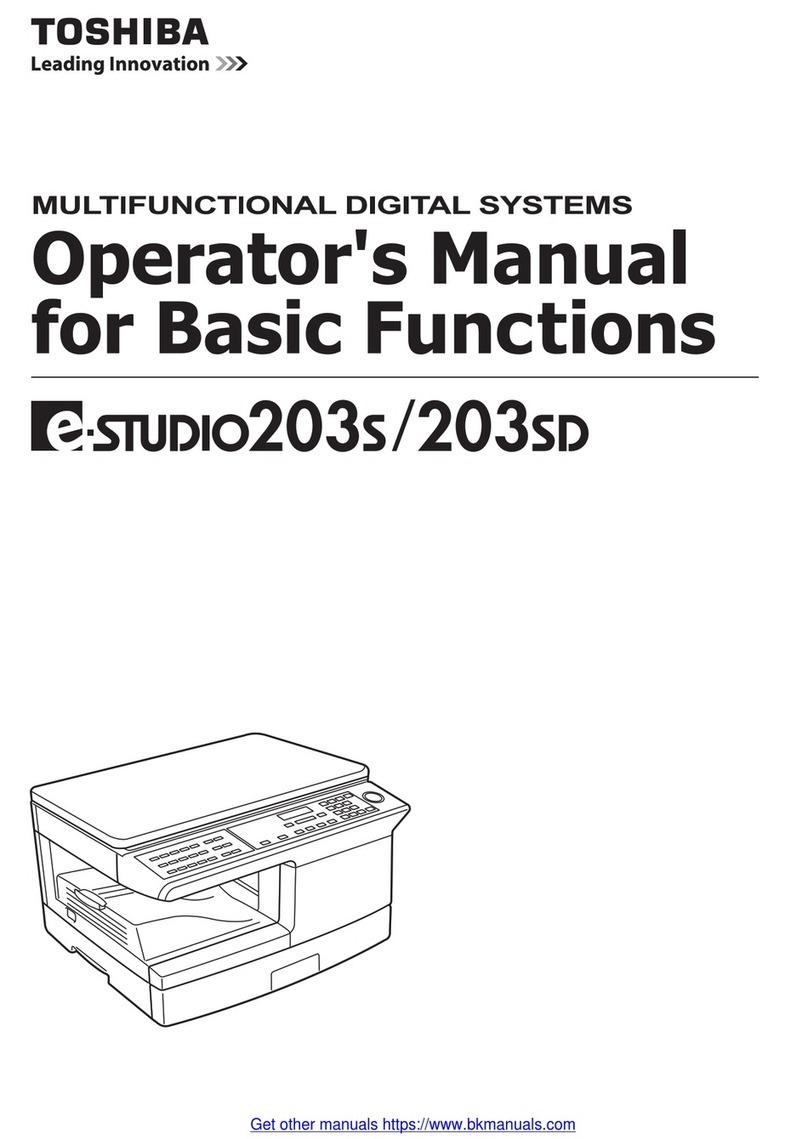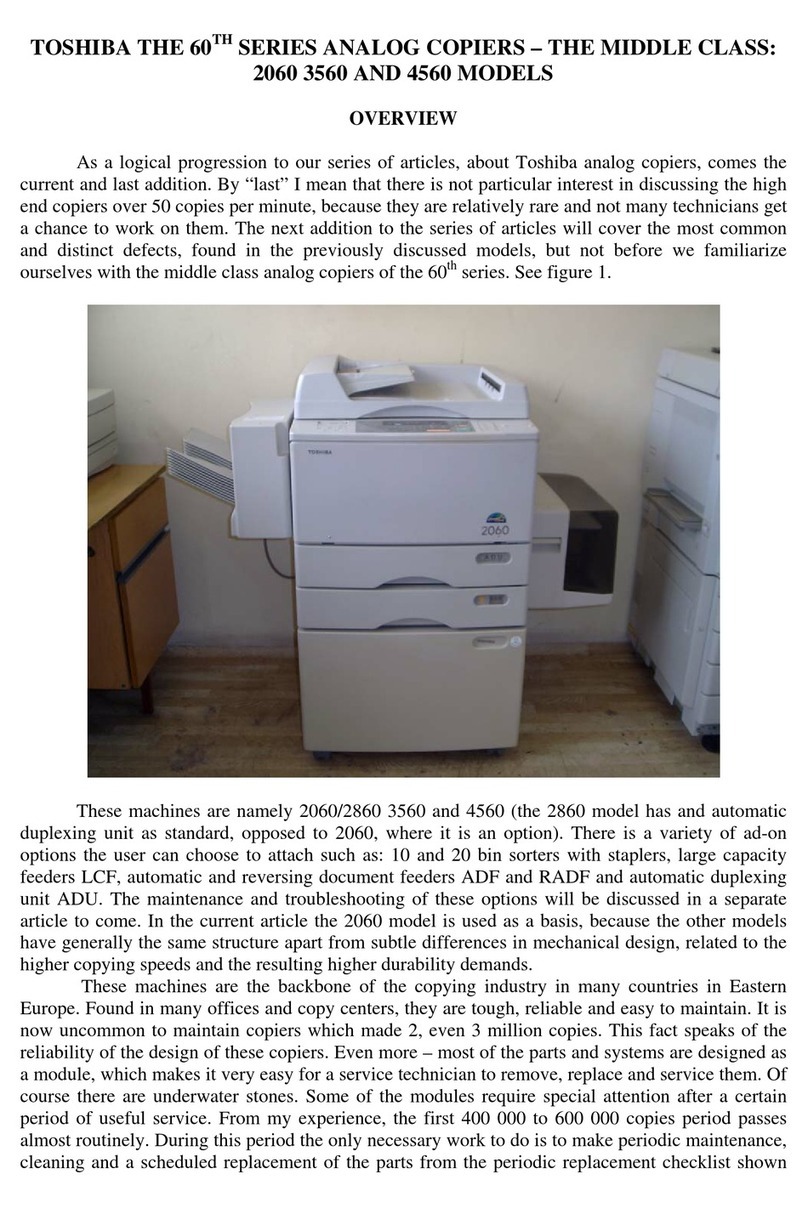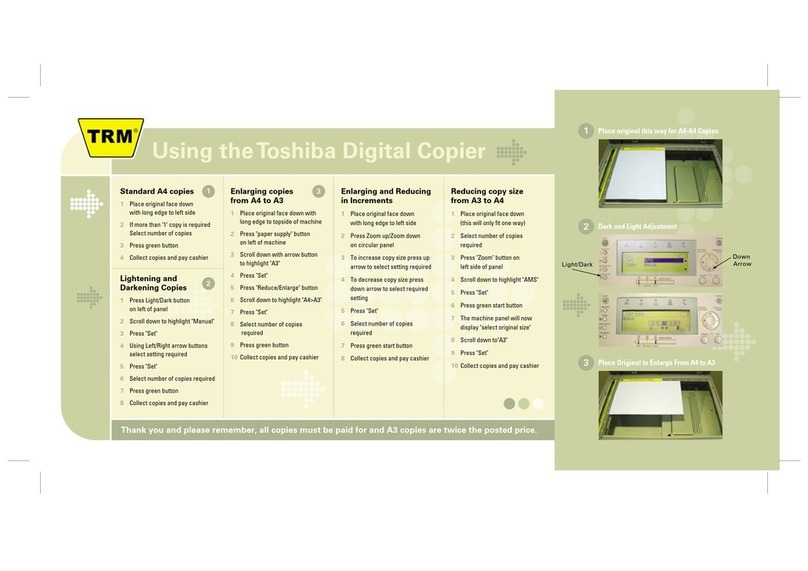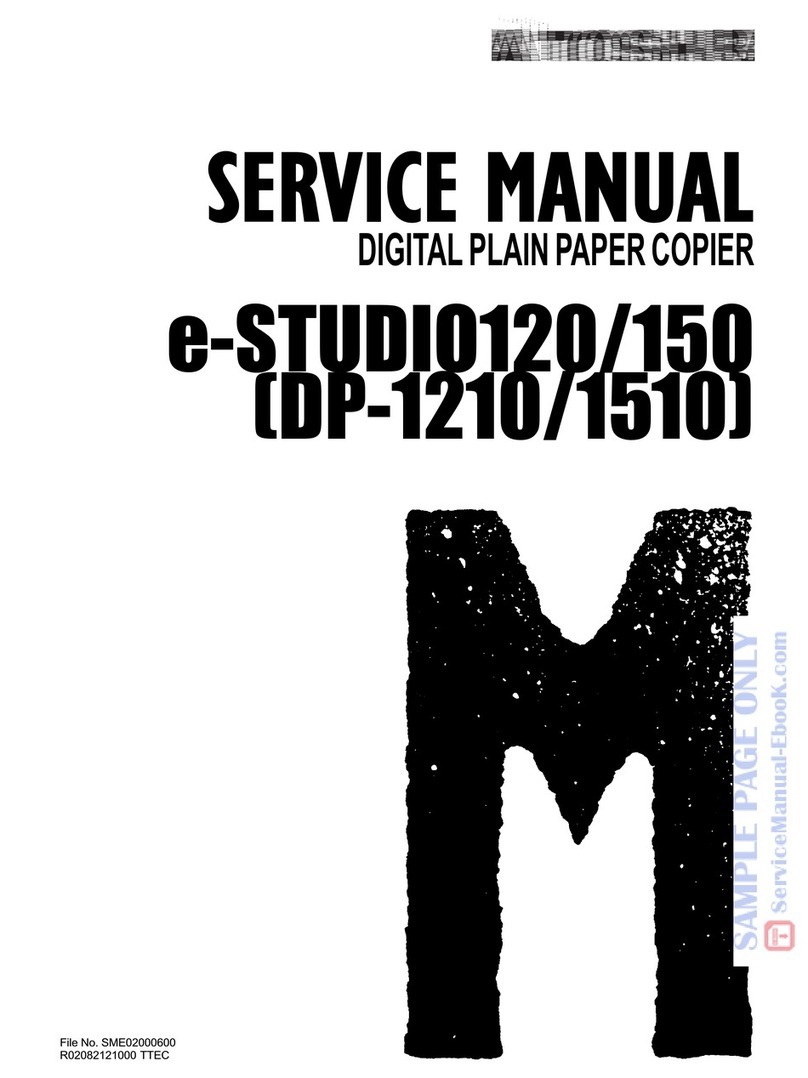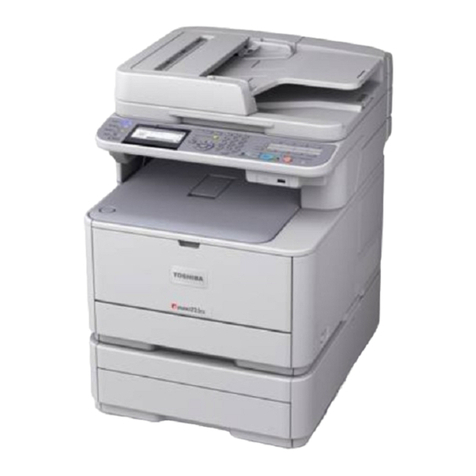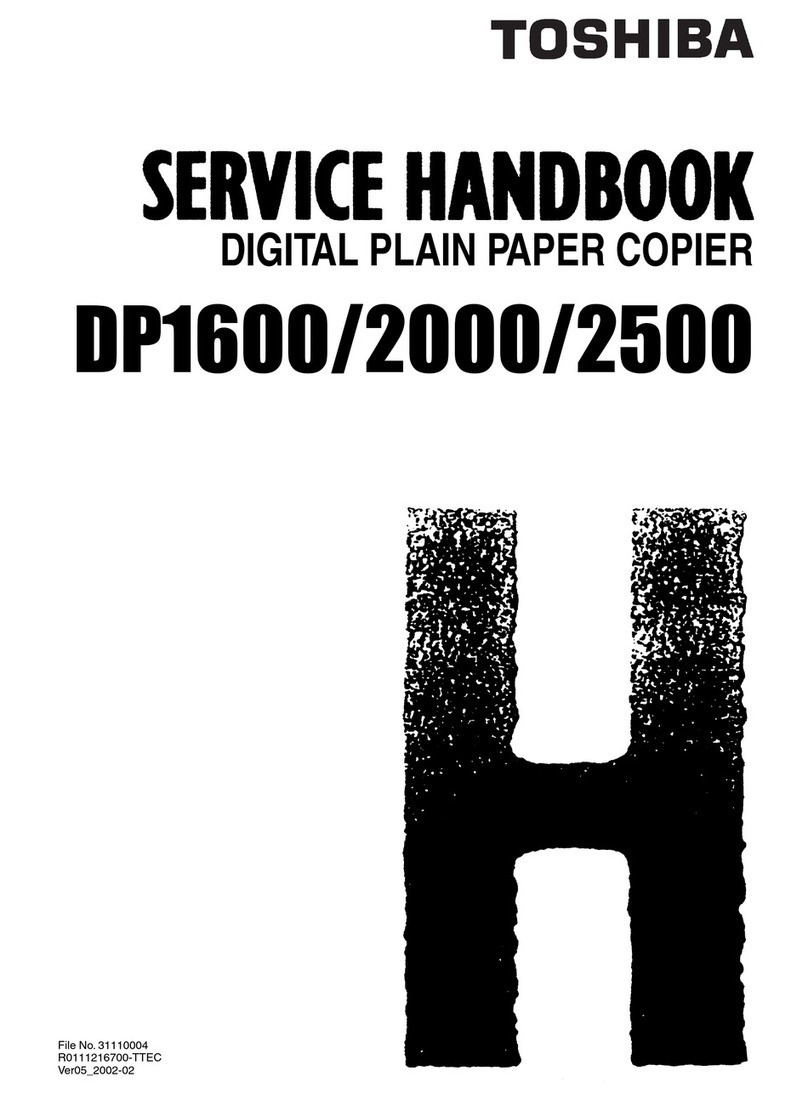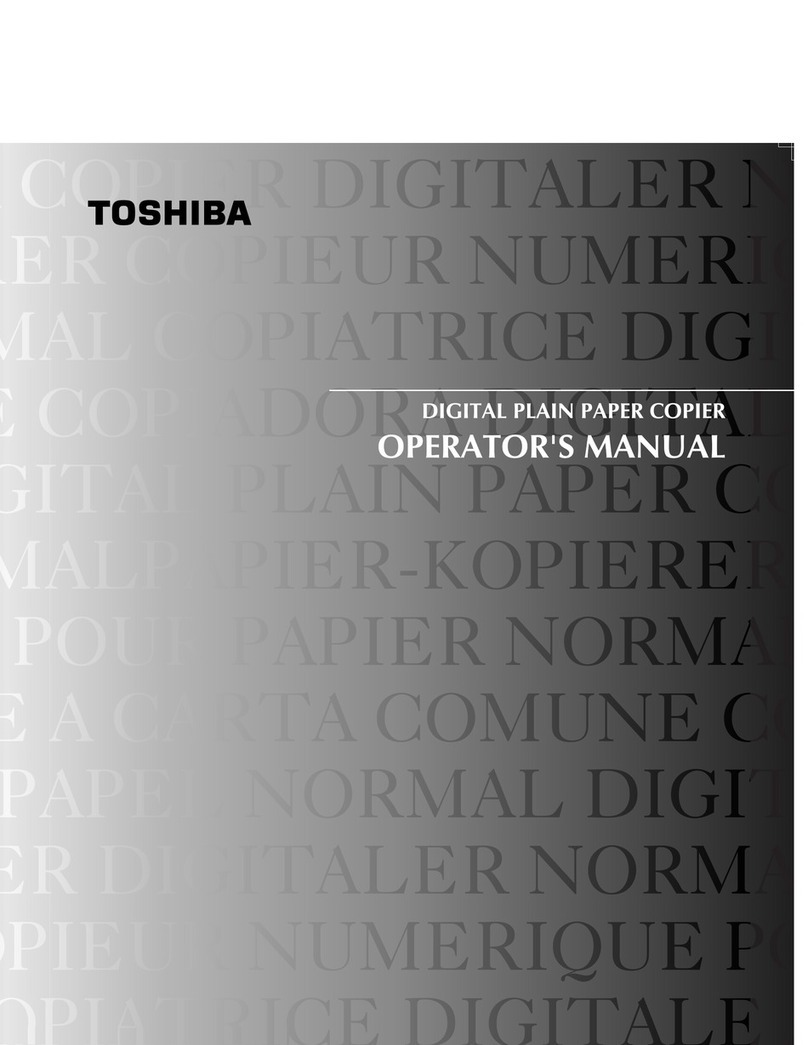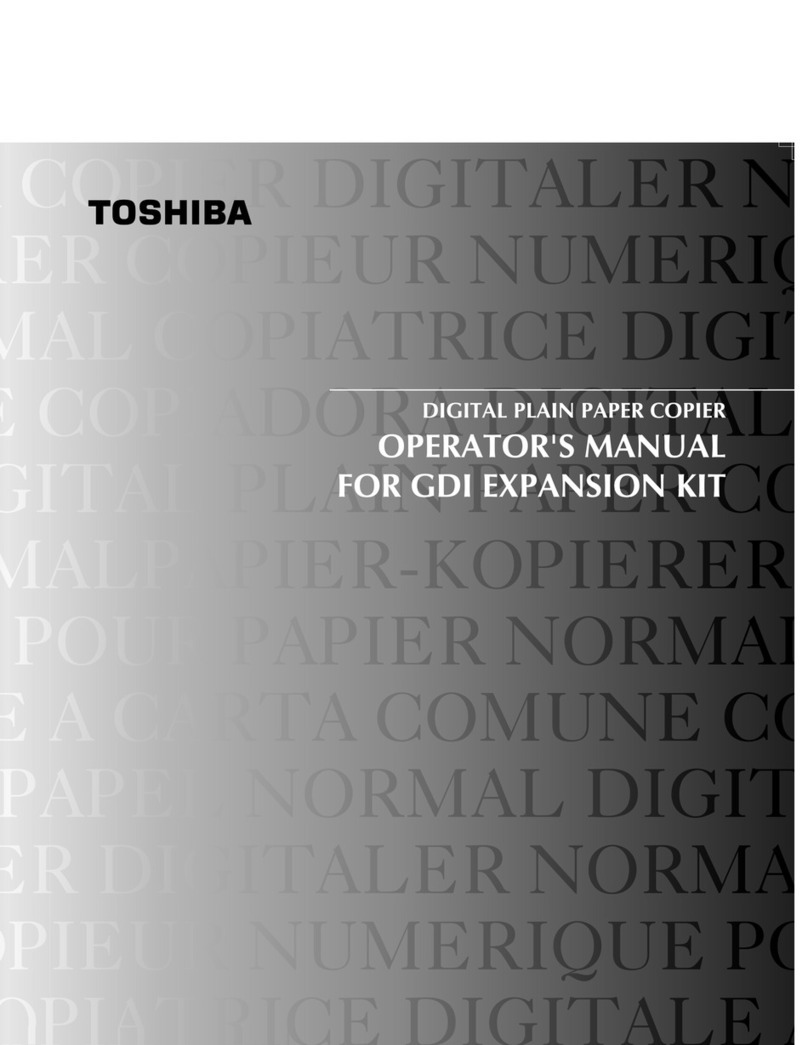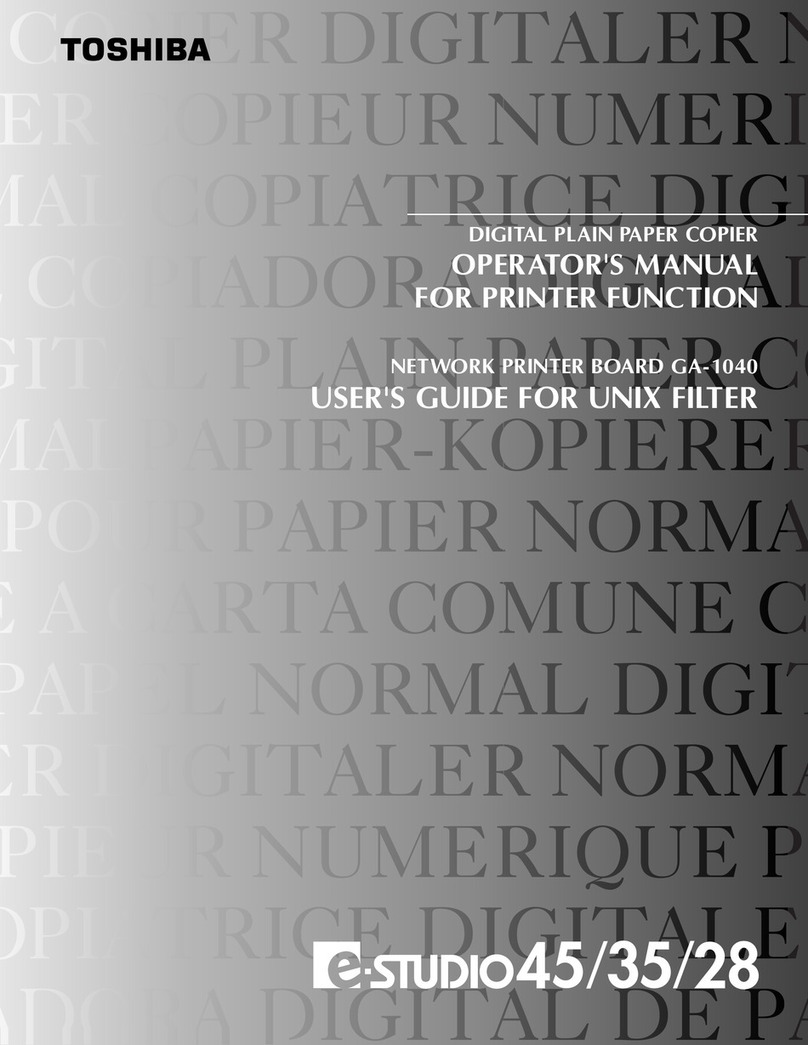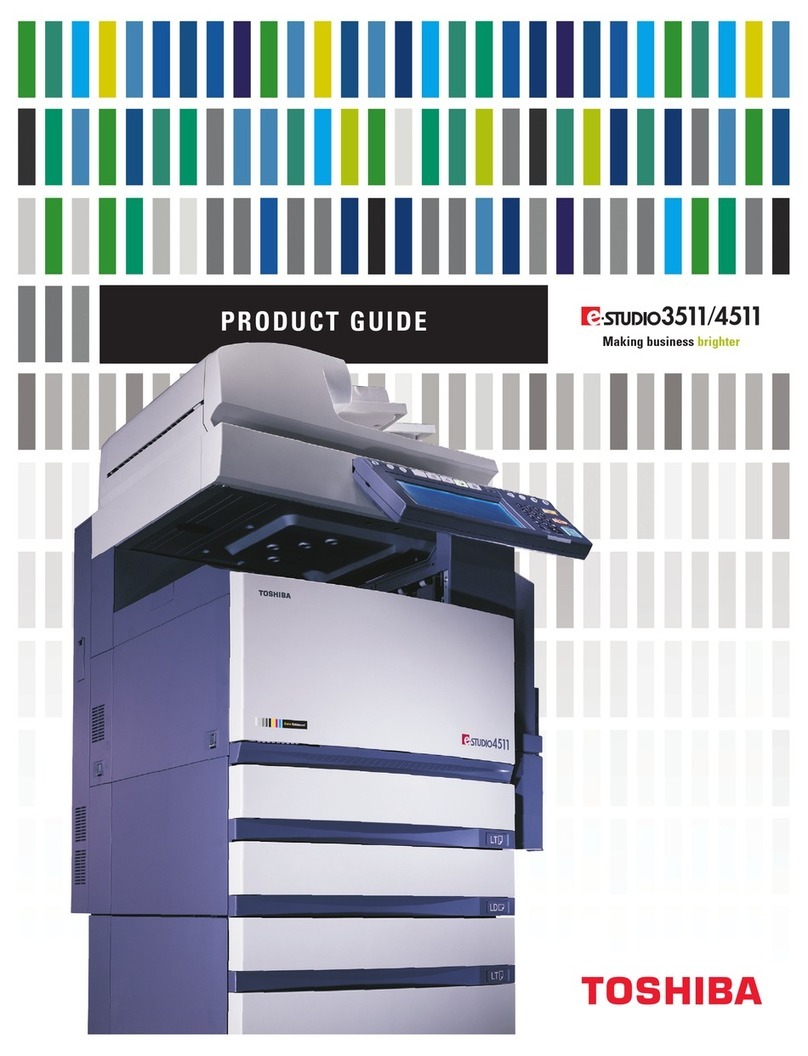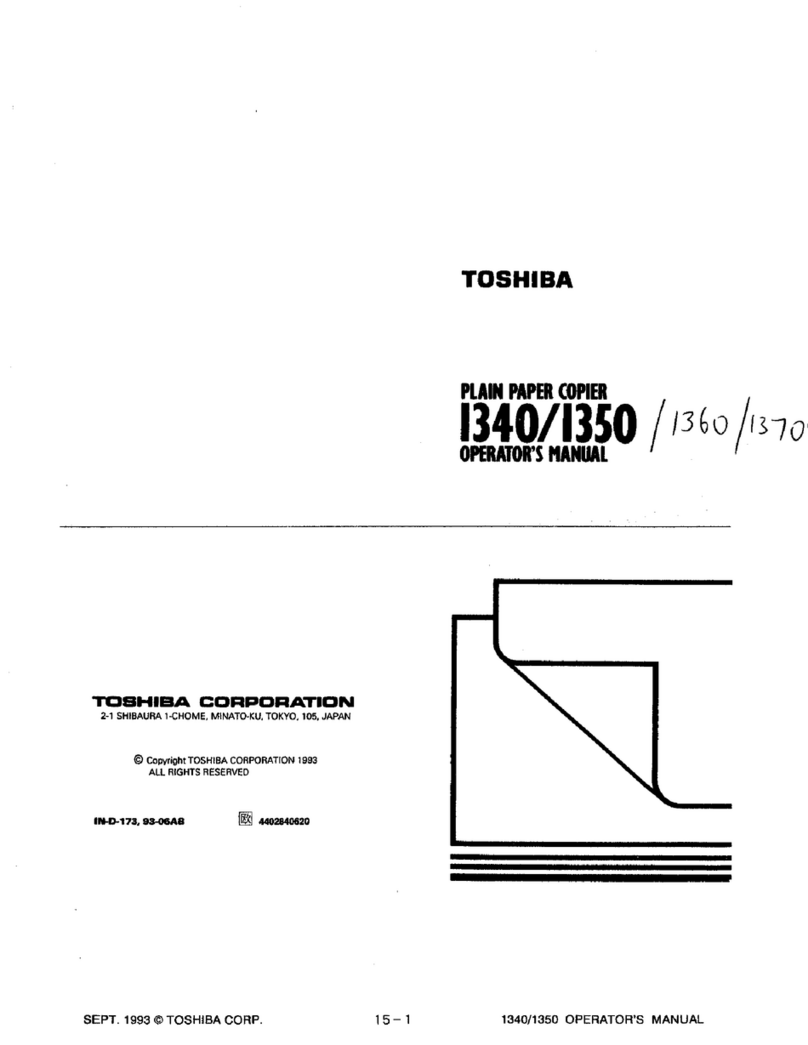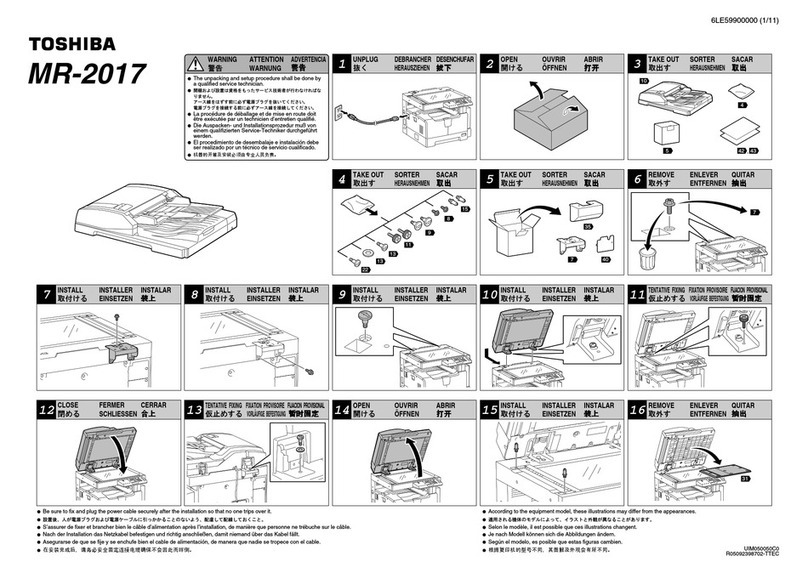6 CONTENTS
Configuring the options........................................................................................................ 74
Setting the department code ............................................................................................... 78
Printing From Application ..................................................................................................... 80
Considerations and limitations............................................................................................. 80
How to print ......................................................................................................................... 80
Status Monitor ........................................................................................................................ 82
Monitoring the print status and reporting print errors........................................................... 82
Setting up Print Options ........................................................................................................83
How to set up ...................................................................................................................... 83
Print options ........................................................................................................................ 87
Printing With Best Functions for Your Needs ................................................................... 105
Layout and finishing options in [Basic] tab menu .............................................................. 105
Layout and finishing options in [Finishing] tab menu......................................................... 106
Finishing options in [Effect] tab menu................................................................................ 110
Chapter 4 PRINT FUNCTIONS (Mac OS X)
Printing from Application .................................................................................................... 114
Considerations and limitations........................................................................................... 114
How to print ....................................................................................................................... 114
Setting up Print Options ...................................................................................................... 116
[Page Setup] options ......................................................................................................... 116
[Print] options .................................................................................................................... 119
Chapter 5 SCAN FUNCTIONS
Scanning From Application................................................................................................. 132
How to scan....................................................................................................................... 132
Setting up Scan Options...................................................................................................... 134
Scan options...................................................................................................................... 134
Scanning from the equipment on the network................................................................... 136
Scanning from the equipment connected by USB cable ................................................... 137
Using the Easy Set feature................................................................................................ 137
Scanning from e-STUDIO Scan Editor................................................................................ 139
Features of e-STUDIO Scan Editor ................................................................................... 139
Application window ............................................................................................................ 139
File window for the scanned images ................................................................................. 143
Setting the preferences ..................................................................................................... 146
Scan to E-Mail ....................................................................................................................... 150
Procedure for Scan to E-Mail ............................................................................................ 150
Scan to File ........................................................................................................................... 153
Procedure for Scan to File................................................................................................. 153
Scan to USB Memory ........................................................................................................... 156
Procedure for Scan to USB Memory ................................................................................. 156
Scan Settings........................................................................................................................ 159
Selecting the color mode................................................................................................... 159
Selecting the resolution ..................................................................................................... 159
Scanning the 2-sided originals .......................................................................................... 160
Selecting the original size.................................................................................................. 160
Scanning different sizes in one go..................................................................................... 161