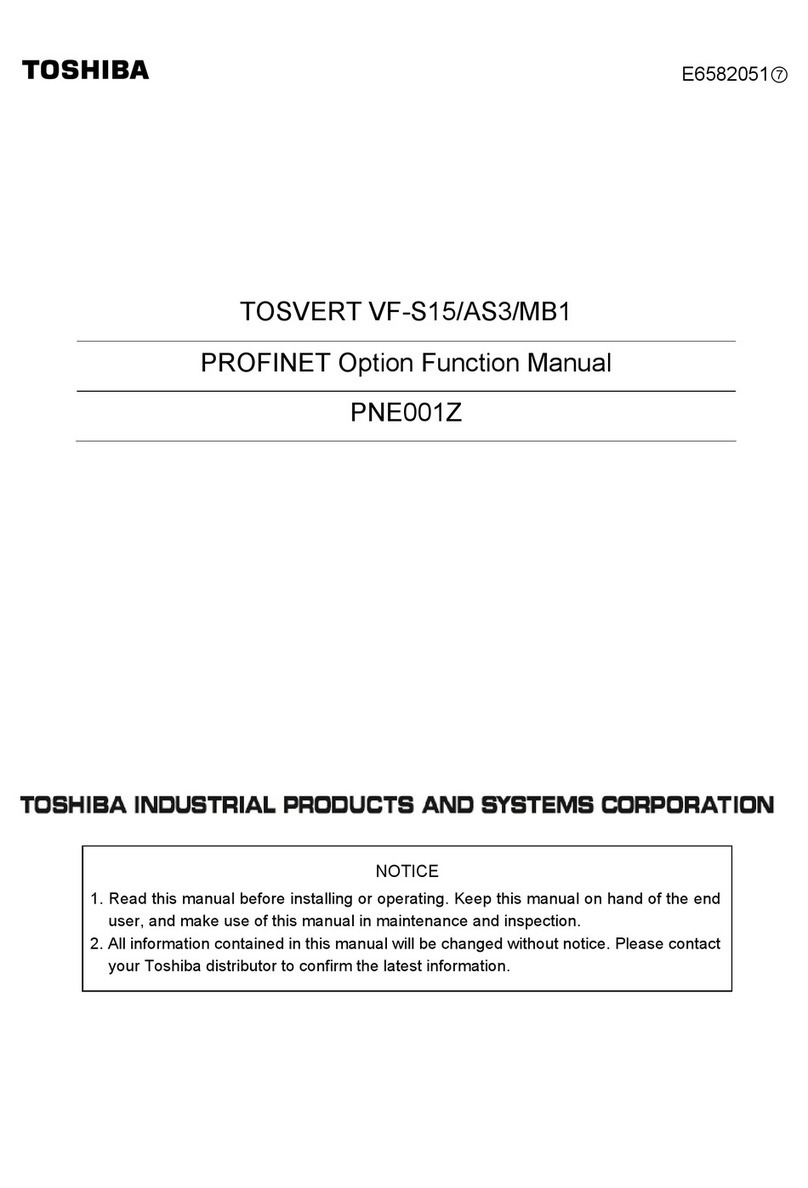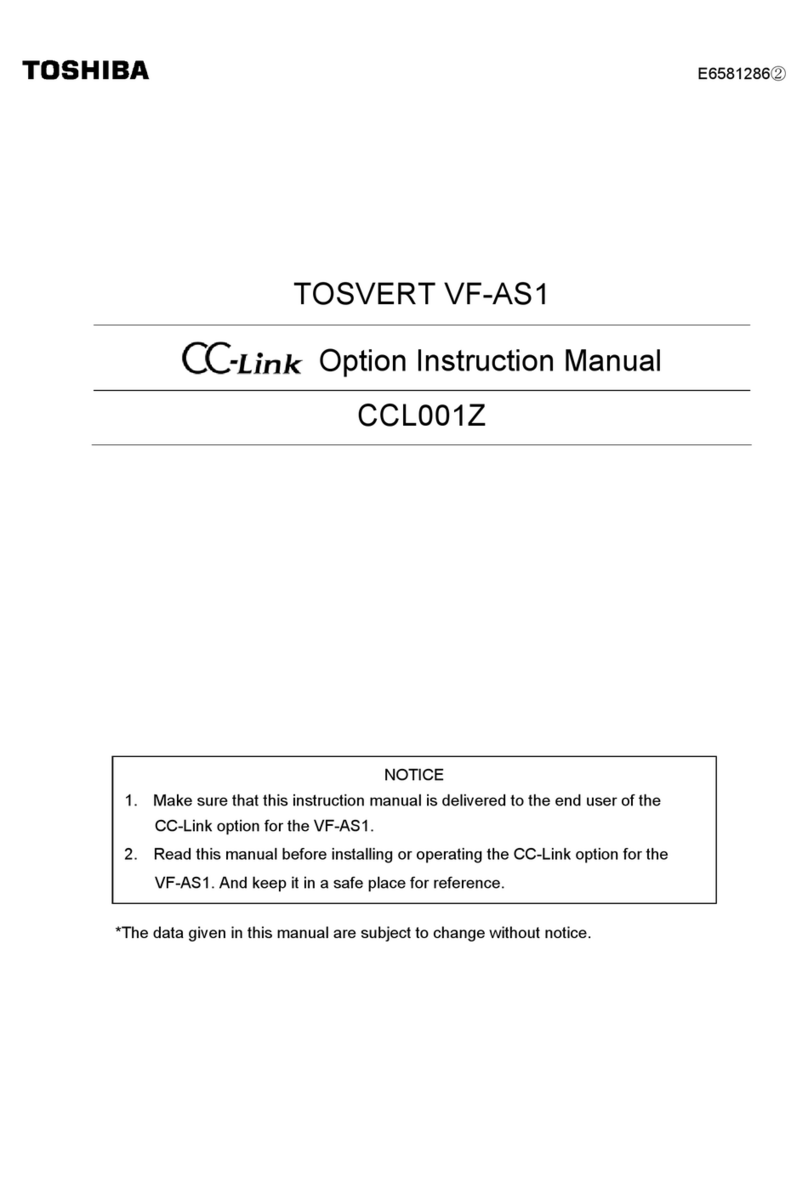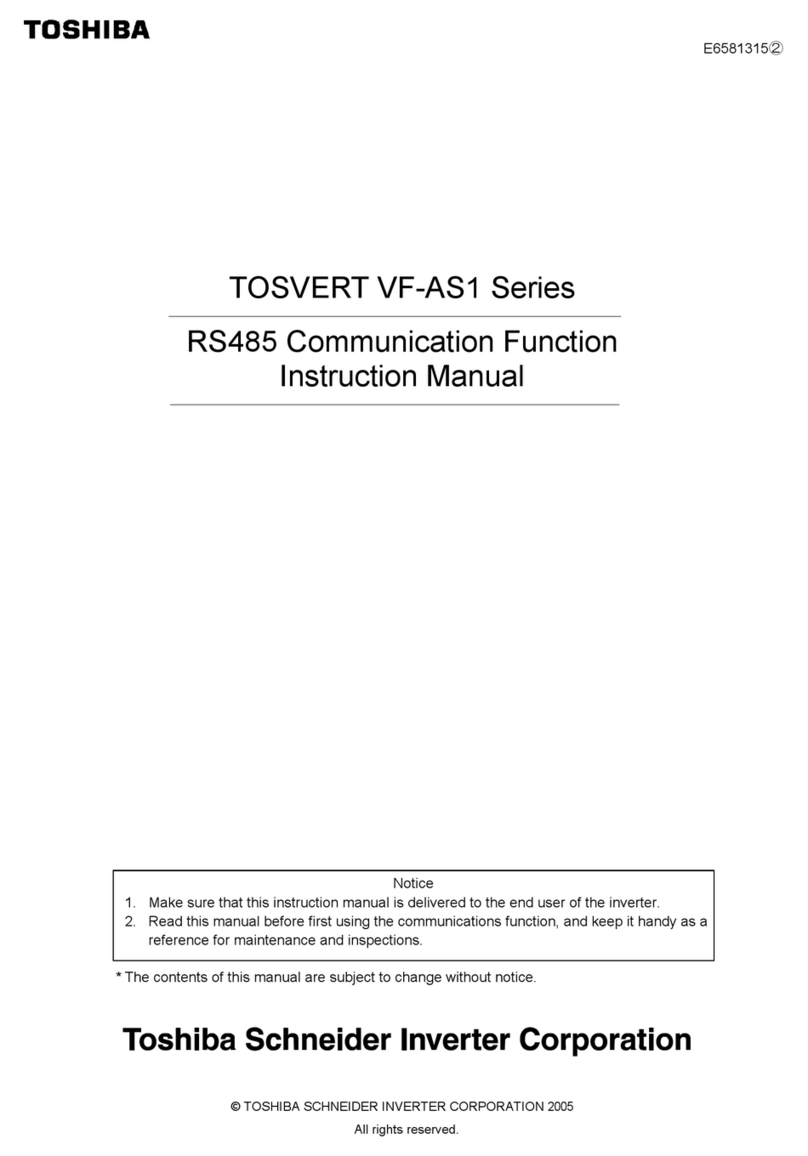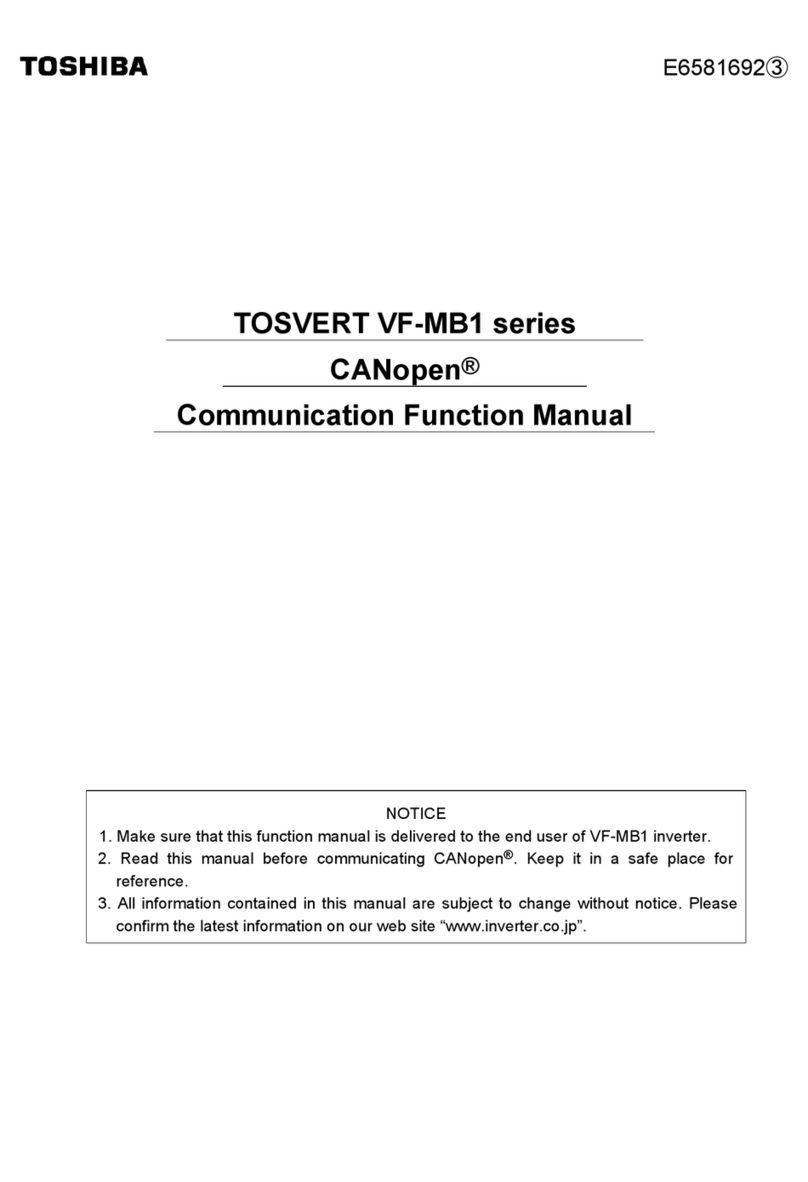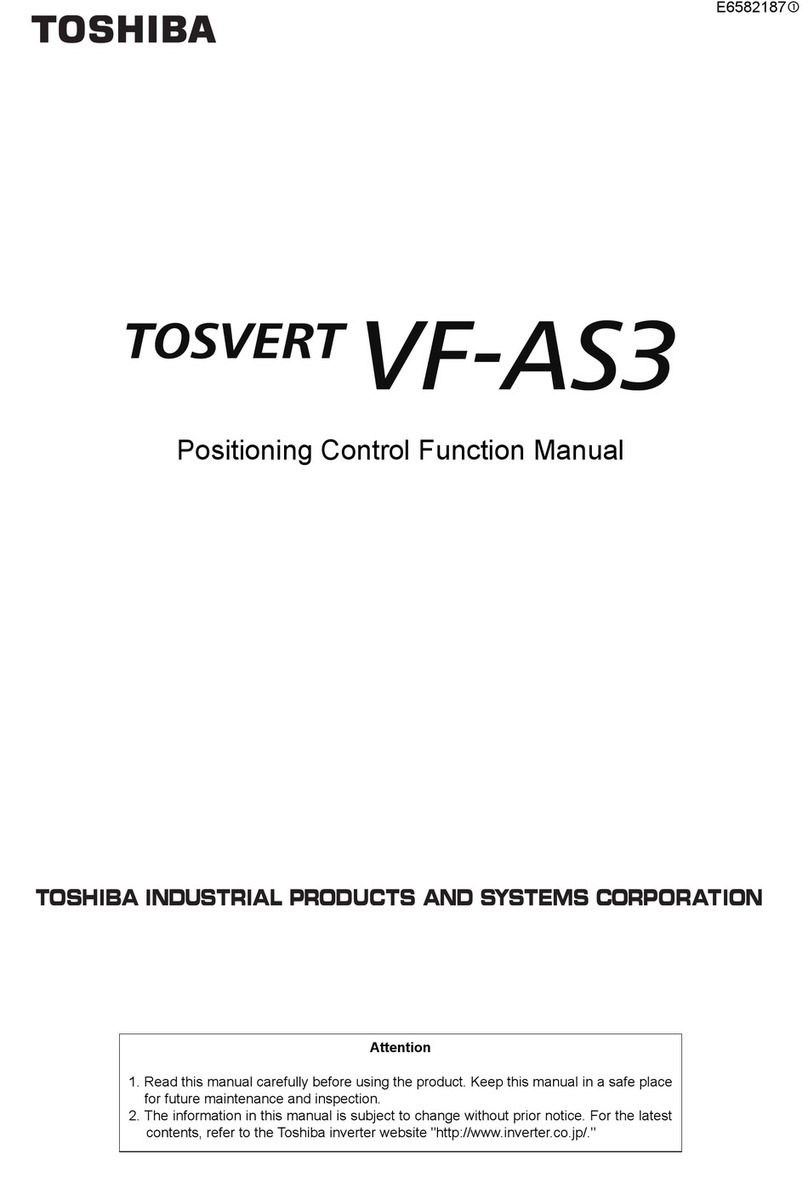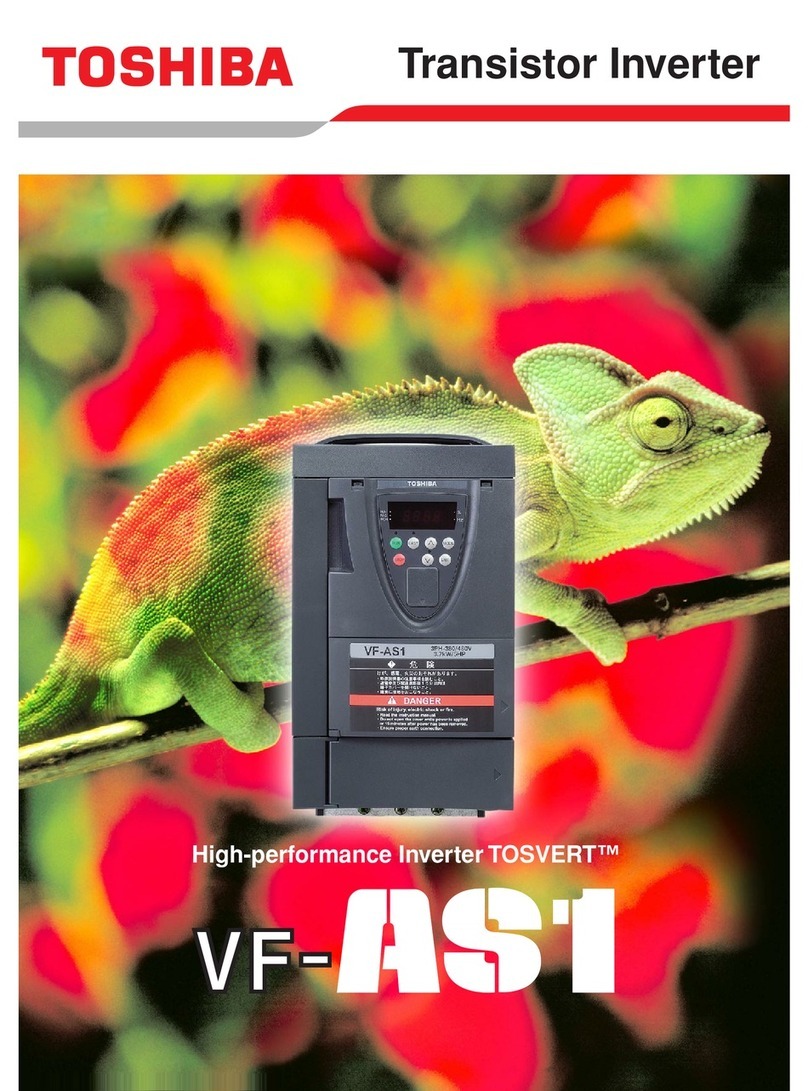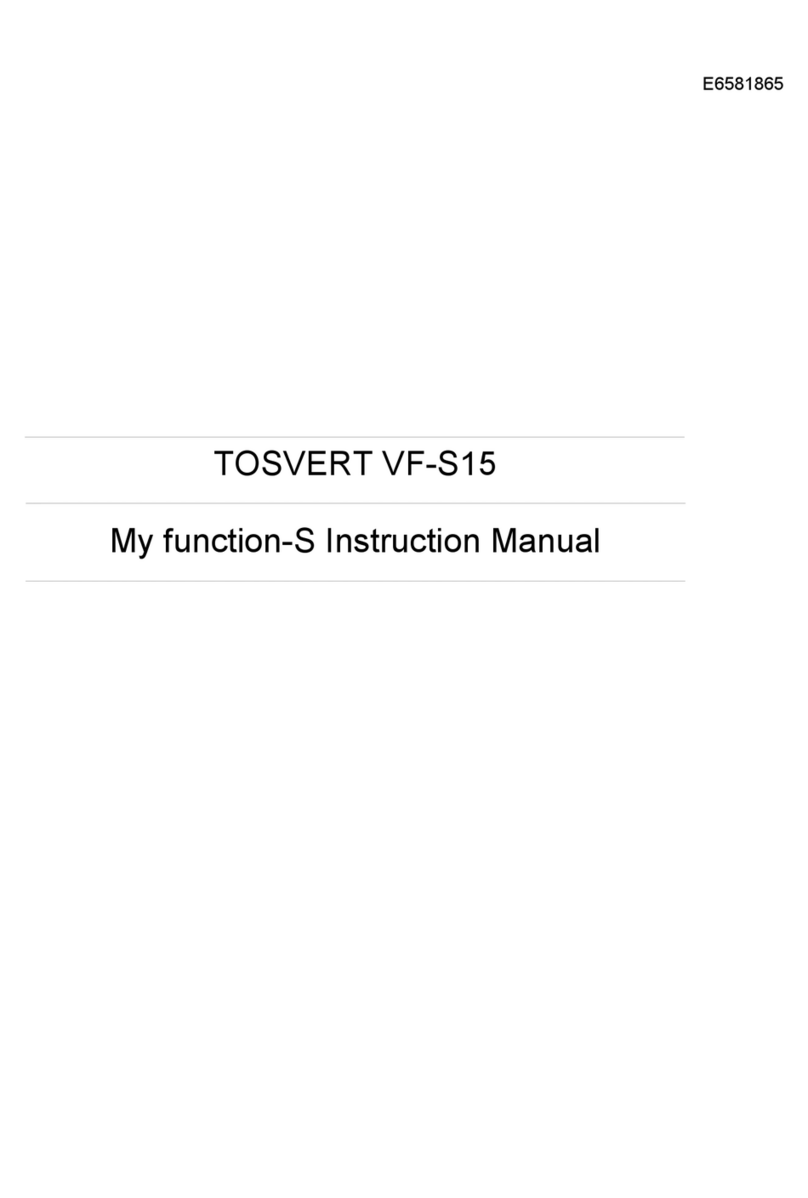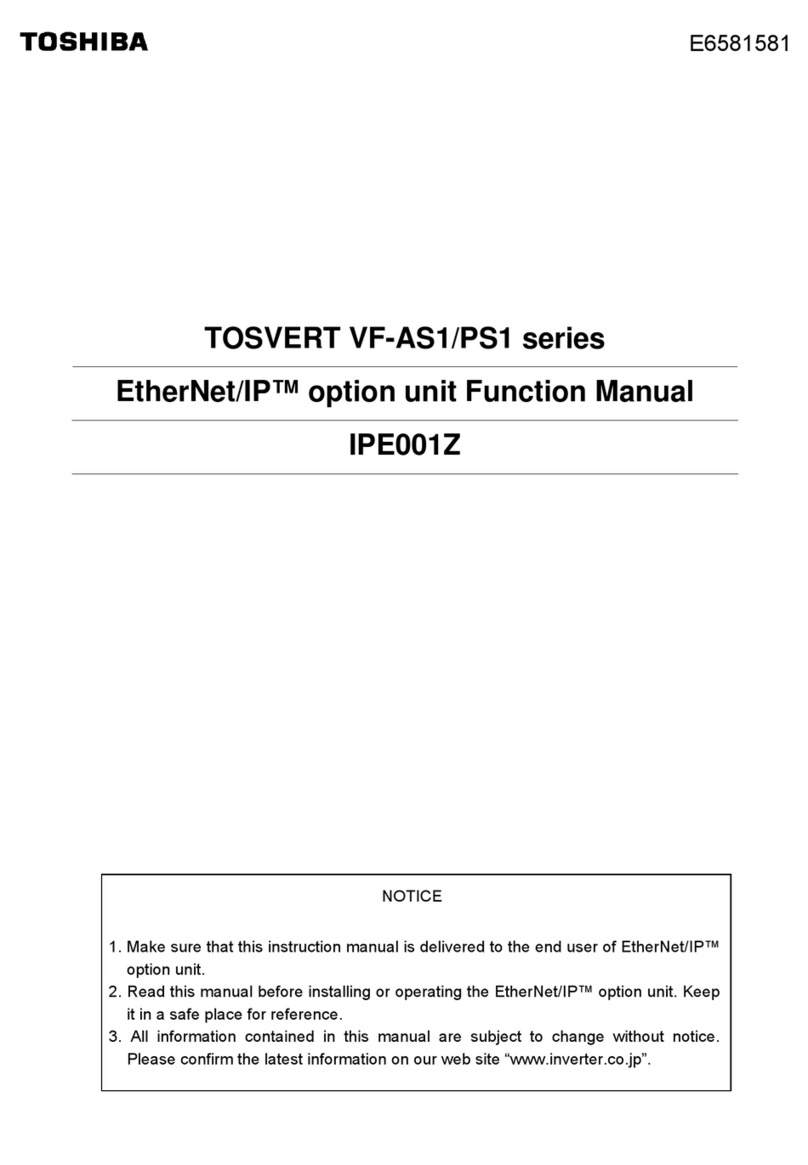5. Run
Local
The
Local
mode a llows the
Command
and
Freq ency
control functio ns to be carried out via
the
Operation Panel
.
To run the motor perform the following:
1. Program th e basic parameters listed in the table in
the
Programming
section (section 4).
2. Press the
MODE
key until the
Program Mode
screen is displayed.
3. Use the Up Down arrow keys to scroll until the LED screen displays
CMOD.
4. Pre ss the
ENT
key to select.
5. Use the Up D own arrow keys to scroll until the LED screen displays the number
1
.
6. Press the
ENT
key to accept the change. Press the
RUN
key to start the motor.
Remote
The
Remote
mode allows the
Command
and
Freq ency
control functions to be carried out
via the
Terminal Board
.
To run the motor perform the following:
1. Program the basic parameters listed in the table in
Programming
section (see section 4).
2. Press the
MODE
key until the
Program Mode
screen is displayed.
3. Use the Up Down arrow keys to scroll until the LED screen displays
CMOD.
4. Pre ss the
ENT
key to select.
5. Use the Up D own arrow keys to scroll until the LED screen displays the number
0
.
6. Press the
ENT
key to accept the change. Press the
RUN
key to begin motor operation.
To switch betw een
Forward
Run and
Reverse
Run press the
MODE
key
to enter the
Program
Mode
. Use the Up Down arrow keys to scroll
until the LED screen displays
Fr
.
Use the Up
Down arrow keys to scroll until the LED screen displays the desired valu e.
Press the
ENT
key to
accept the change
or
press the
MODE
key while in t he
Edit
mode to exit without saving the
new value.
7. Alarms, Trips, and Troubleshoot in
If a user setting or a S11 ASD parameter has been exceeded, or
if a data transfer function produces an unexpected result, an
Alarm
is displayed on the LED .
An
Alarm
will cause an alarm
code to appear on the Opera tion Pane l. In the event that the
condition that caused the
Alarm
does not r eturn to its n orma l
operating leve l wit hin a specif ied time, the ASD
Fa lts
and a
Trip
is incurred.
In the event that the source of the malfunction cannot be
determine d, con tact your Toshiba Sales Rep resen tative for
further information
and for the appropriate course of action.
Alarms
The alarm codes are listed in the top-down order that they are checked for activation. If two
or more
Alarms
arise simultaneously, the LED screen will display the codes in this order.
rips/Faults
For a
complete listing of Trips Faults Alarms, consult the
S11 ASD Instruction Manual
.
LED Screen Description Possible Ca se(s)
e-18
Break in Analog Signal •
F633
setting is too high.
Ef2
(Earth) Ground Fault • Ground fault at the motor.
• Ground fault at the output of the ASD.
• Current leakage to earth ground.
eOff
Emergency Off • Emergency Off command received.
Err1
Frequency Setting Error • Frequency setting signals are too close.
MOFF
Main Unde r-Voltag e • Low commercial voltage.
OC1
Over-Current During
Acceleration • Acceleration time is too sho rt.
• Improper V f setting.
• Restart from a momentary power outage.
• ASD is starting into a rotating motor.
OC2
Over-Current During
Deceleration • Deceleration time is too short.
• Cooling fan is
inoperative.
• Ventilation openings are obstructed.
OC3
Over-Current
During Run • Lo ad fluctuations.
• ASD is oper ating a t an elevate d tem perature.
OCL
Motor Over-Current • Mo tor insu lation ma lfunctio n.
OFF
ST Terminal is Of f • Parameter
F110
is improperly programmed.
OH
Over-Heat • Cooling fan is
inoperative.
• Ventilations openings are obstructed.
• Am bient opera ting te mpera ture is set too high.
• ASD is too close t o heat-generating device.
OL1
ASD Overload • Accelera tion time is
too short.
• Improper V f setting.
• Restart from a momentary power outage.
• ASD is starting into a rotating motor.
• Excessive load .
OL2
Motor Overload • Improper V f setting.
• Motor is locked.
• Continuo us ope ration a t low -speed.
• Excessive load .
OP2
Over-Voltage
During Deceleration • Deceleratio n time is
too short.
• D BR is off at
F304
.
• Ov er-v olta ge limit operation is off at
F305
.
• Input voltage is out of specification.
• Pow er supply ex ceeds 2 00 kVA .
OP3
Over-Voltage
During Run • Lo ad fluctuations.
• Input voltage is
out of specification.
• Pow er supply ex ceeds 2 00 kVA .
• DBR required (DBR setup required).
UP1
Under-Voltage • Input voltage is
too low.
Alarm Codes
LED Screen Description
C
Over-Current
P
Over-Voltage
L
Overload
H
Over-Heat
6.
PID Control
PID Control
is used to correct for dif ferences
between the measured variable and the
Desired Set Point
.
For instance, if the d esir ed depth in a water
tank is 80 feet, bu t th e water is currently only
70 feet deep, the
Inlet Pipe will pump
additional w ater int o the tank.
While the inlet pipe is pumping water into the
tank, the level sensor monitors the water level.
When the
Desired Set Point
is reached, the
inlet pipe discontinues pumping.
PID Setup
In the example
below, the transducer providing the system feedback is powered by the 24 VDC
power supply o f th e ASD.
To set up a PID loop perf orm the following:
1. Program a
RUN
command as described in section 5.
2. Connect the 2-wire transducer to terminals
P24
and
VIA
. For a 4–20
mA signal place the
VIA
dip-switch in the
I
position. For a 0–10 V DC sig na l p lace th e
VIA
dip-switch in the
V
position.
3. Use
F201
–
F204
to scale the
VIA
analog inpu t. En sure tha t fo r a 4–2 0
mA signal
F201
is set
to 20%, and for a 0–10 VDC signal
F201
is set to 0. All other scaling parameters should be
set to the defa ult v alues.
4. Ensure that
F360
is enabled (setting 1). This enables PID.
5. Ensure that the
Freq enc y Command
is set to
Operation Panel
(setting 3).
6. Calculate the desired set point using the formula below.
7. Press the
MODE
key until the
Standard Monitor Mode
screen
is displayed.
8. Use the Up Down arrow keys to scroll until the LED screen displays the desired set point.
9. Press the
ENT
key to accept the change
or
press the
MODE
key while in the
Edit
mode to
exit withou t saving the new value.
Water Tank
Inlet Pipe
Level Sensor
100 Feet
0 Feet
70 Feet
Outlet Pipe
Example:
Desired Set Point Tank Level
(Tank Level at 20 mA) – (Tank Level at 4 mA) X
( 204) – ( 202) = Set Point
80° t.
(100 t.) – (0 t. ) X (60) – (0) = 48 A Set Point of 48 will maintain a
depth of 80 t.
Formula:
S11 ASD Simple Start Guide