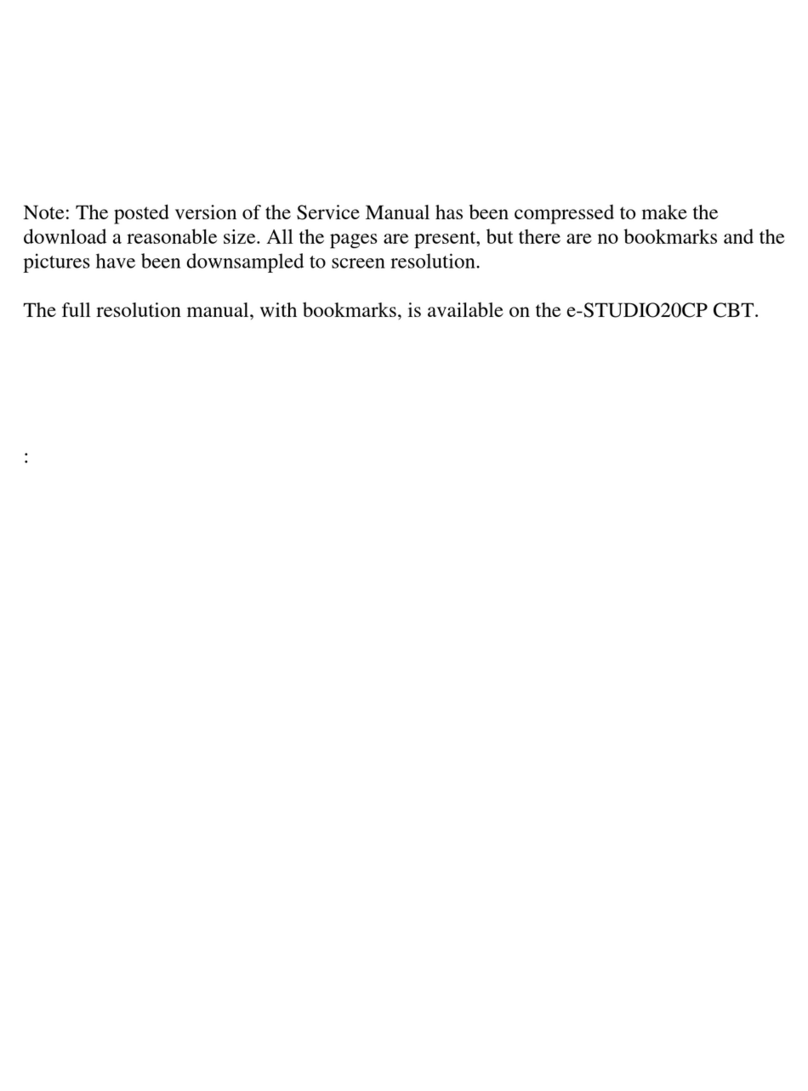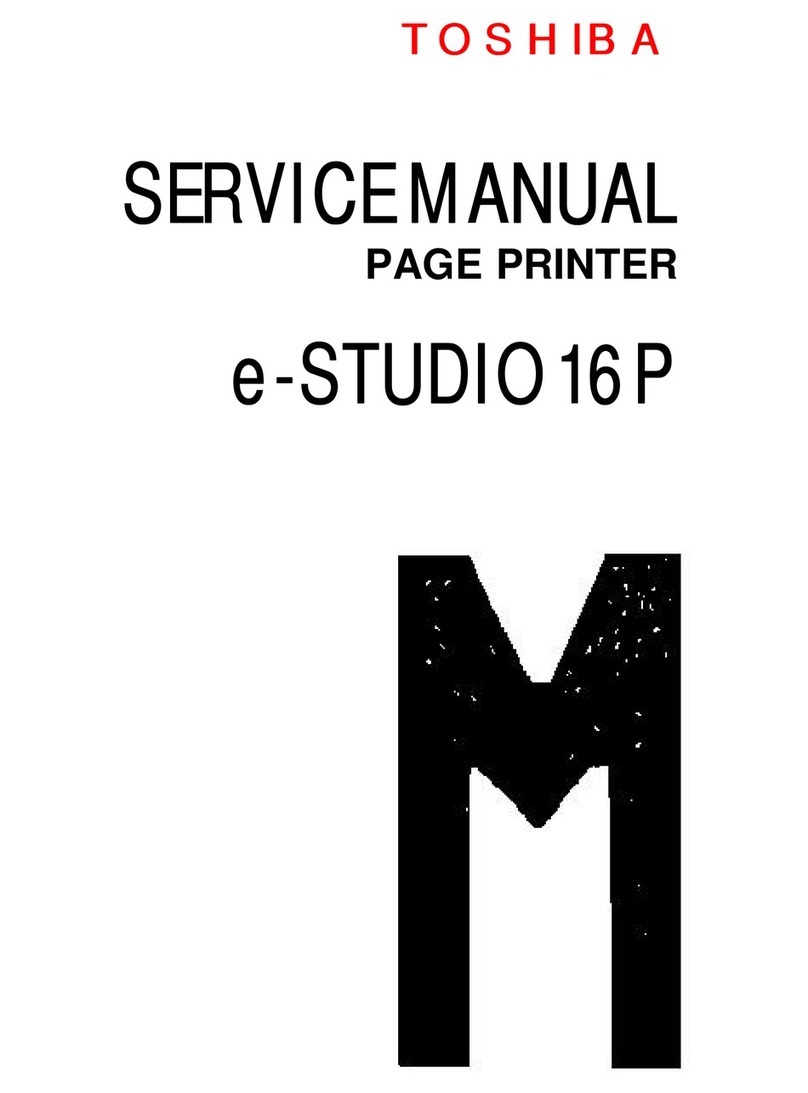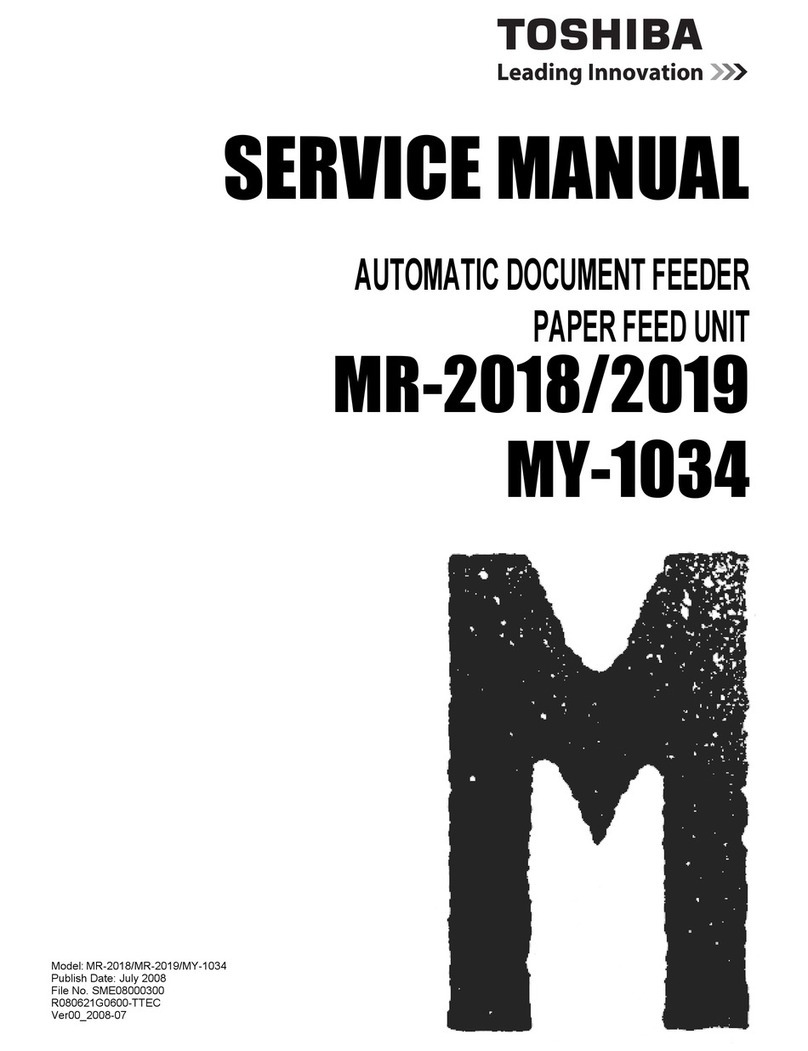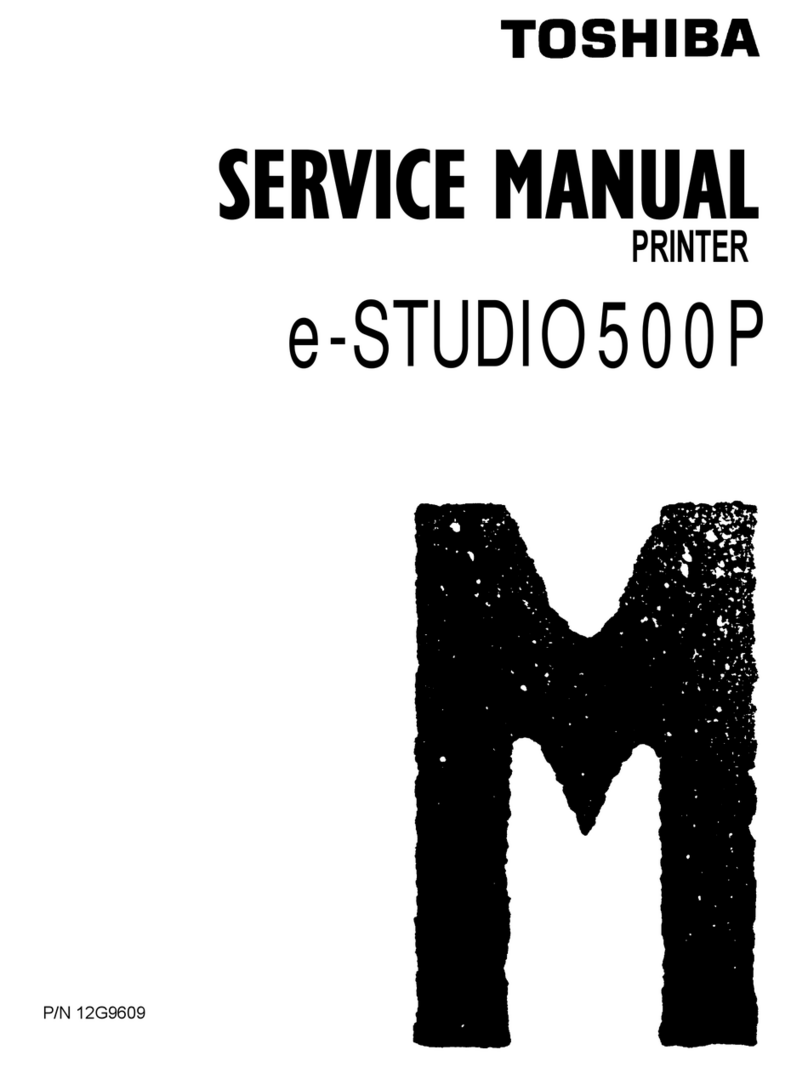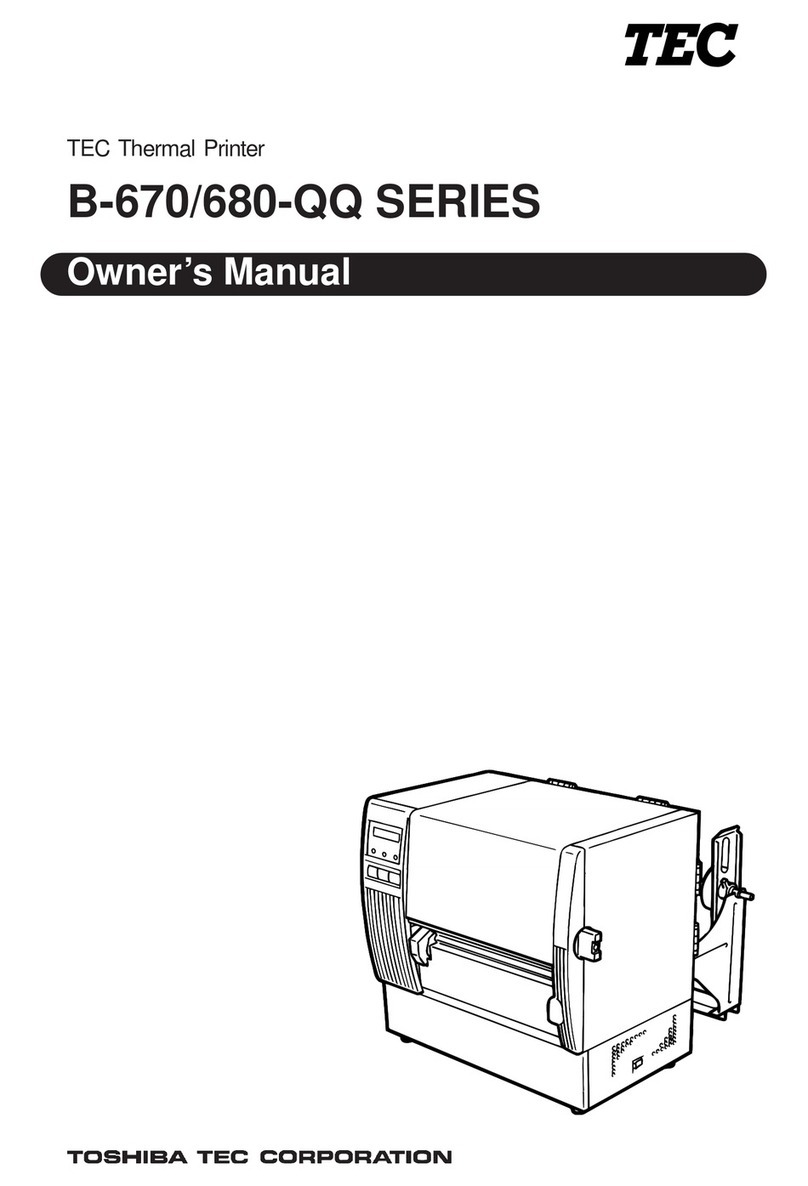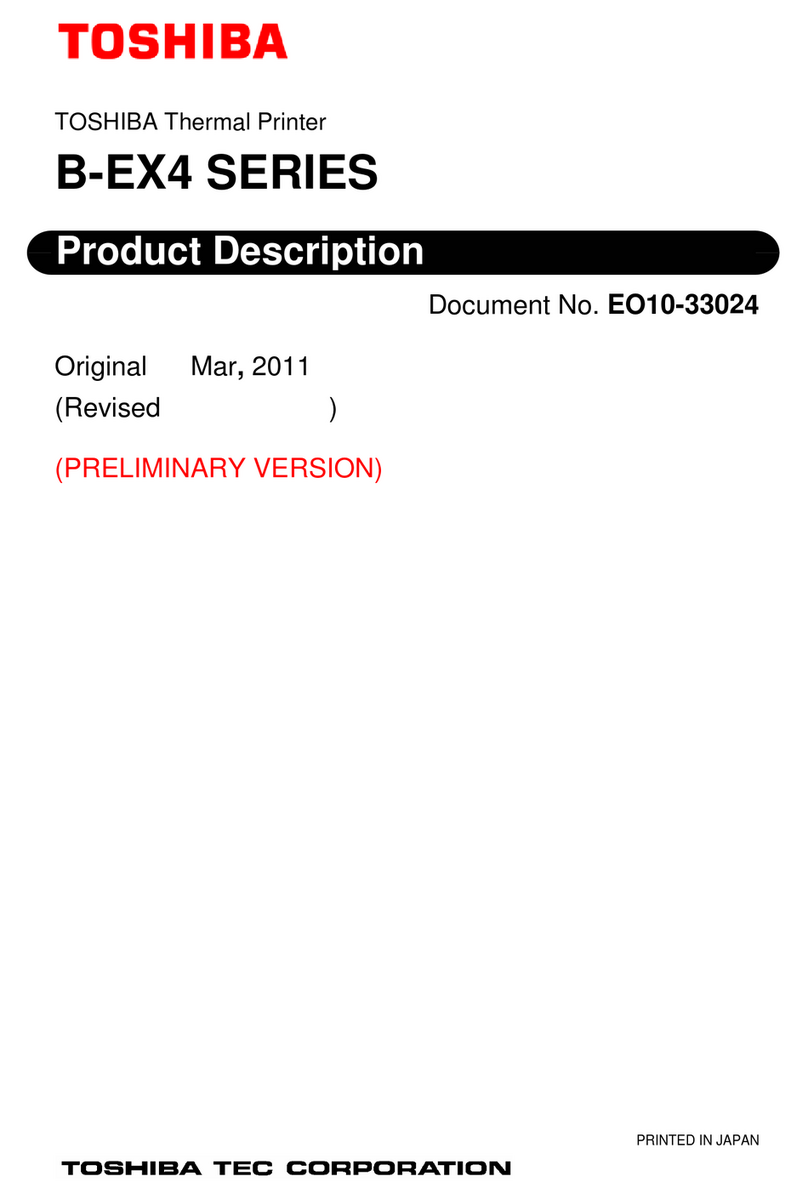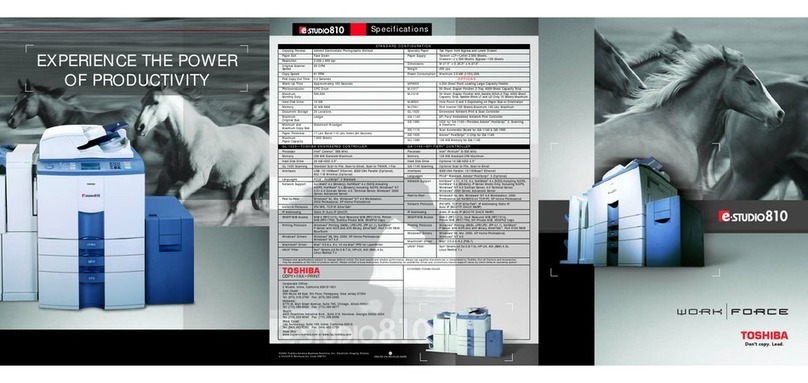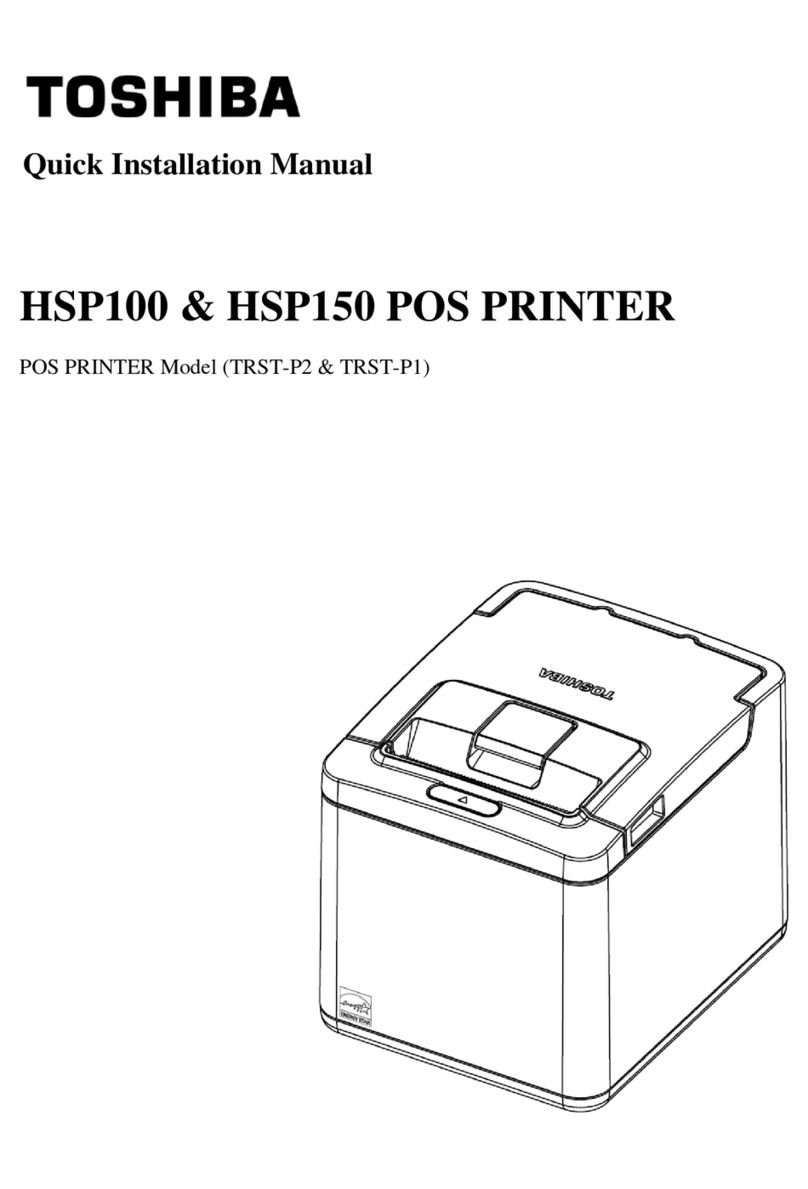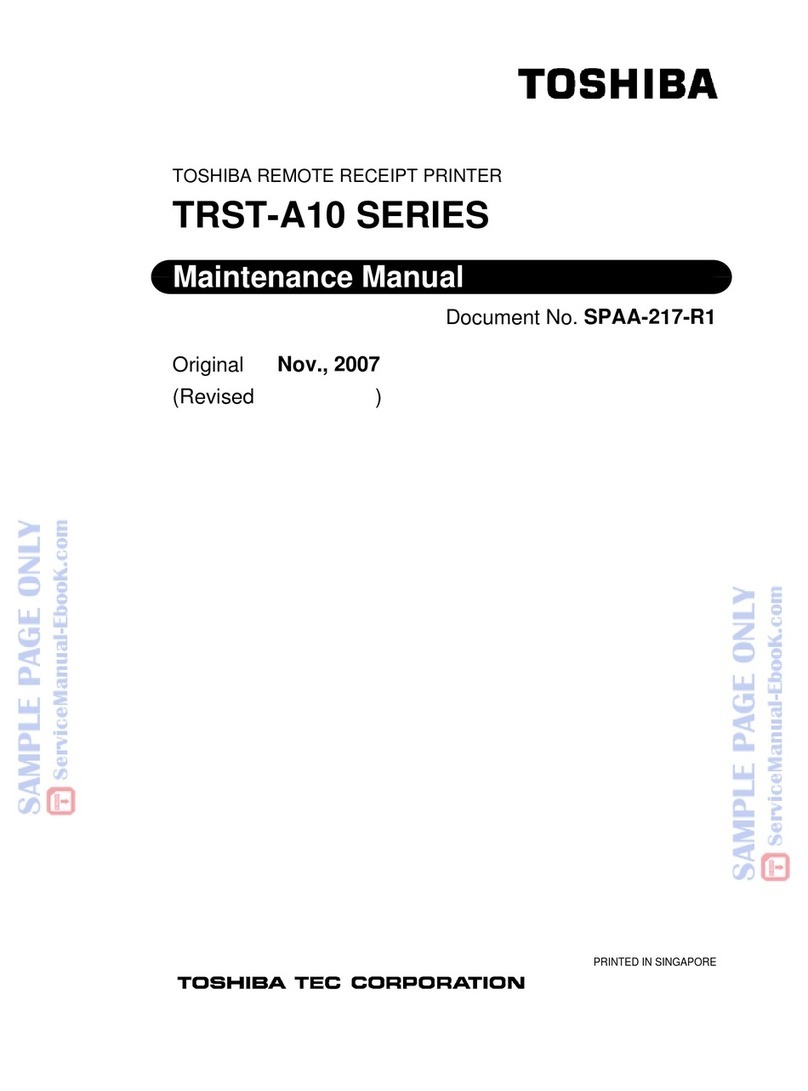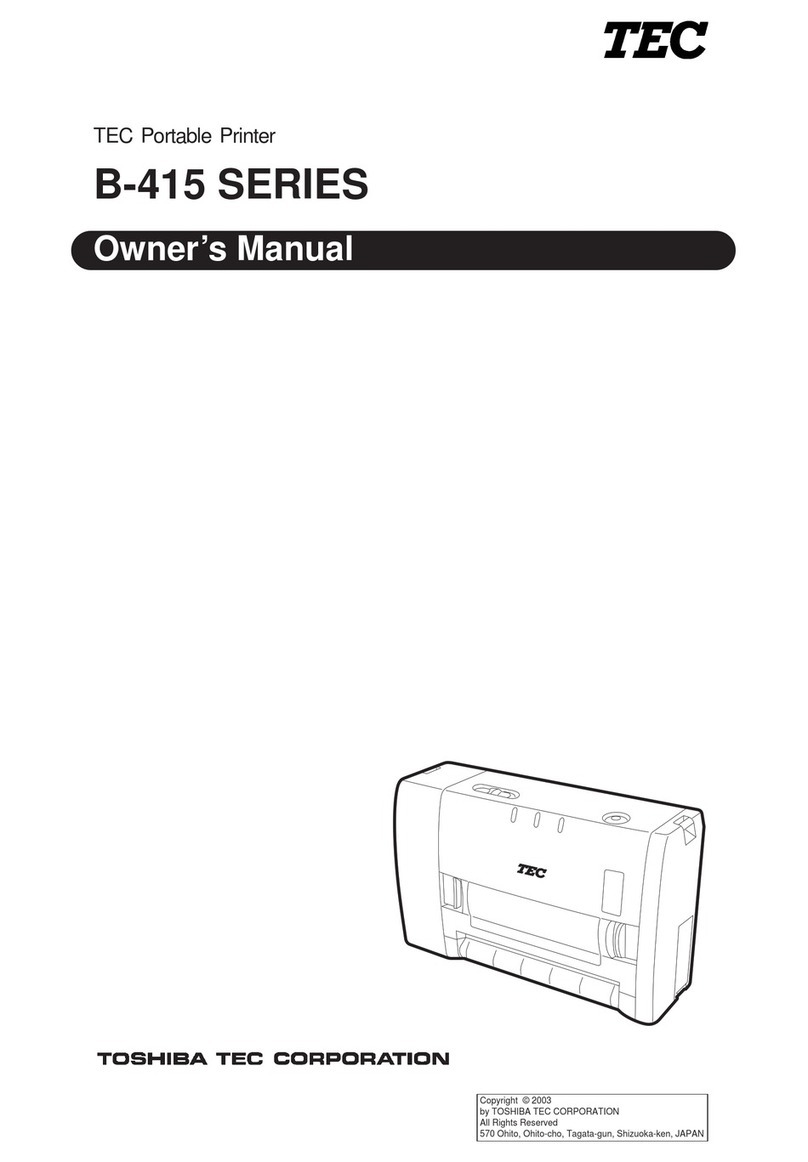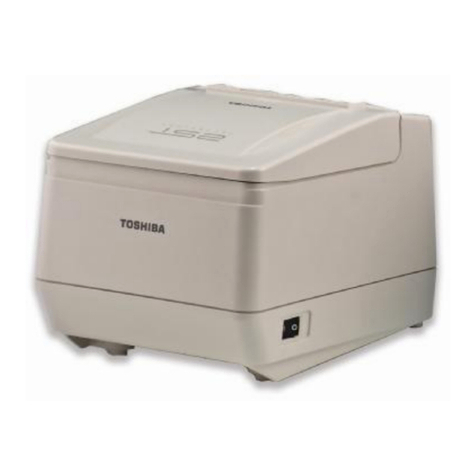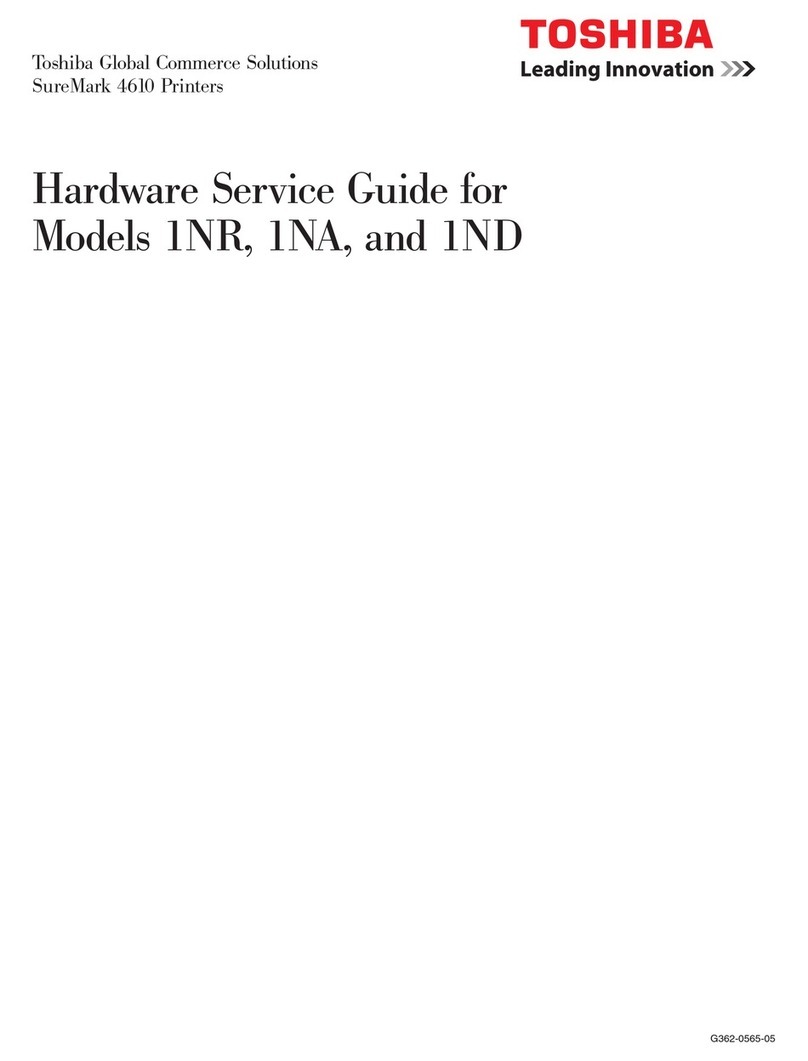3
Installation ..................... 4
Packaging ................................................................4
Description ..............................................................5
ControlPanel............................................................6
Accessories .............................................................7
Insertingpaper.........................................................8
Insertingtoner ..........................................................8
Changingtoner .........................................................9
Connectingthefax machine.....................................9
Additionaltelephones ..............................................9
ISDNconnection .................................................... 10
Privatebranchexchange(PABX) ............................ 10
Computerconnection ............................................. 10
Basic settings .............. 12
Countryselection ................................................... 12
Displaylanguage ................................................... 12
Help ....................................................................... 12
Yournumber........................................................... 12
Yourname .............................................................. 12
Time and date........................................................ 12
Volume ................................................................... 13
Energy save mode ................................................. 13
Tonersave mode ................................................... 13
List of settings ....................................................... 13
Fax switch ................... 14
MANUmode .......................................................... 14
AUTOmode ........................................................... 14
Faxreception fromadifferent phone ..................... 14
Dial options ................. 15
Re-dialling.............................................................. 15
Speed dialling ........................................................ 15
Phonebook............................................................. 15
Groups................................................................... 16
Callingline identification ........................................ 17
Printingajournal .................................................... 17
Fax ............................... 18
Insertingadocument ............................................. 18
Sending a fax......................................................... 18
Resolution.............................................................. 18
Reducing ............................................................... 18
Memory.................................................................. 19
Broadcast ..............................................................19
Sendinglater.......................................................... 20
Sendingwithcode ................................................. 20
Receivepolling ...................................................... 20
Transmitpolling...................................................... 21
Transmissionspeed...............................................21
Receptionspeed ................................................... 21
Transmissionreport................................................ 21
Receptionreport .................................................... 21
Copy - Scan - Printing . 22
Copy...................................................................... 22
Scan ...................................................................... 22
PrintingfromthePC ............................................... 22
Troubleshooting .......... 23
Error codes.................. 25
Annex .......................... 27
Technicaldata........................................................27
Glossary ................................................................ 28
DisclaimerNotice................................................... 28
Declarationofconformity ....................................... 30
Index............................ 31
Contents