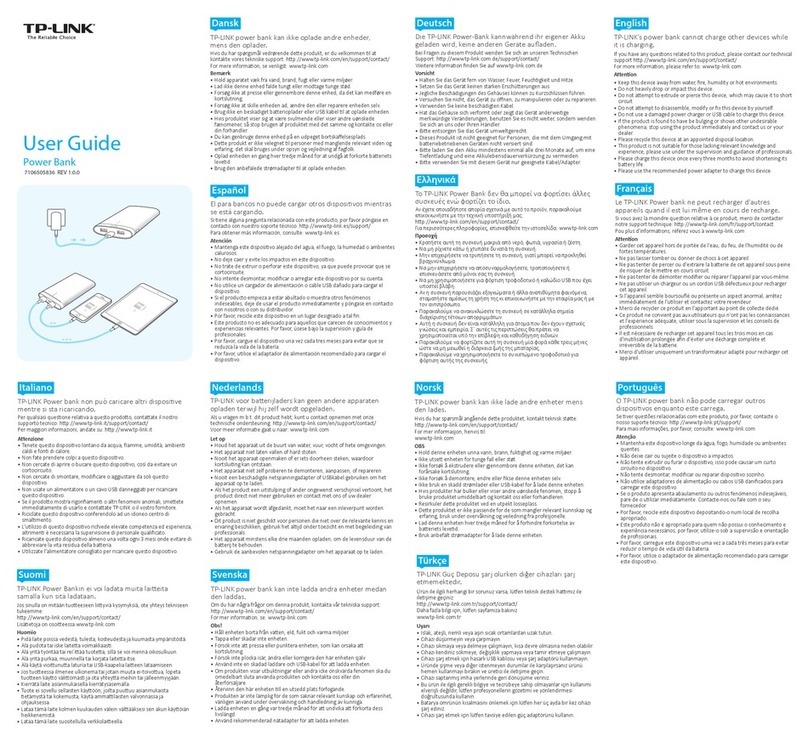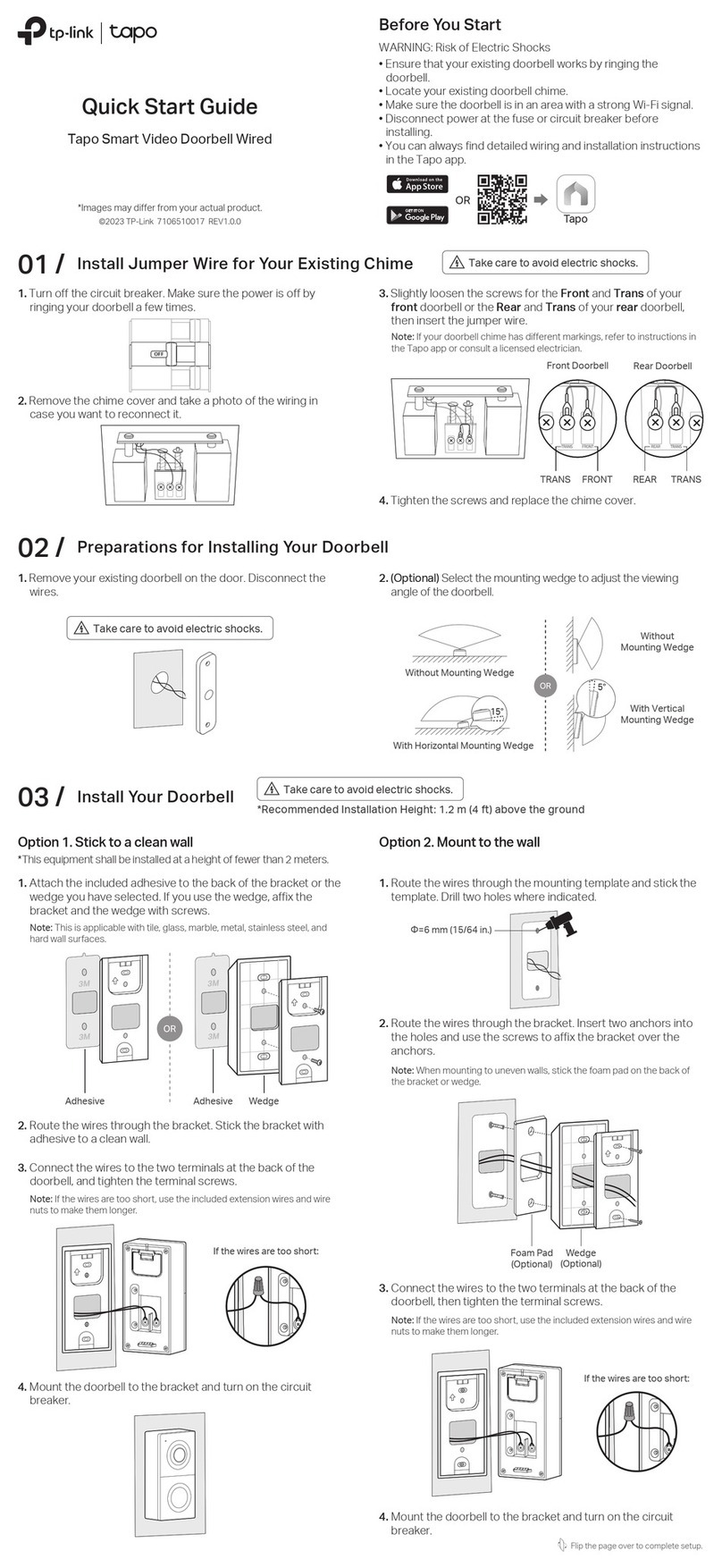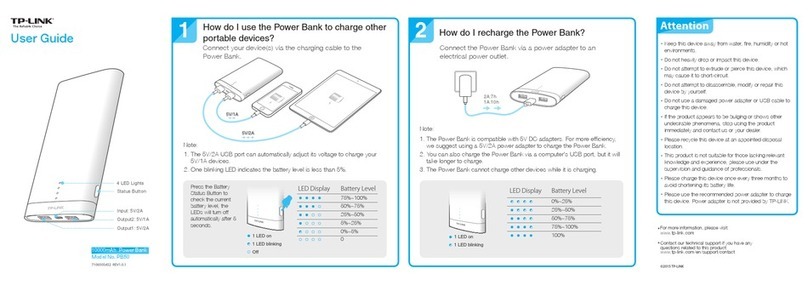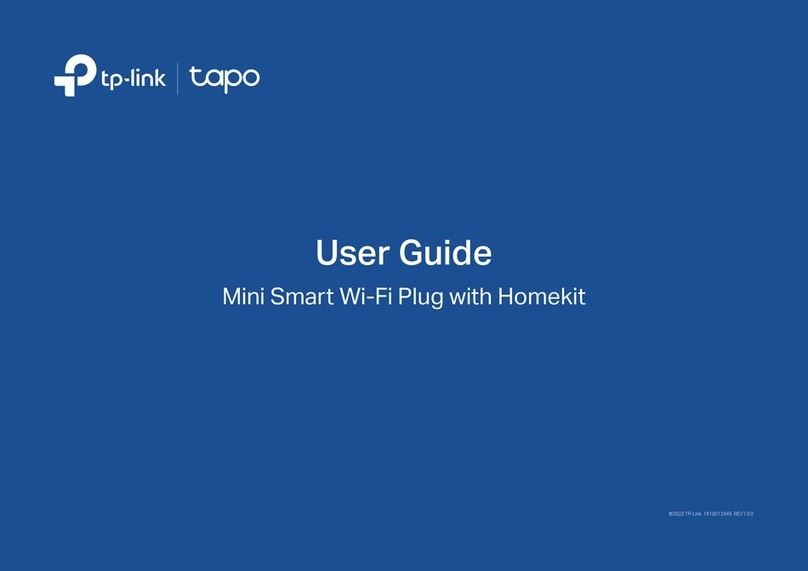Plug in the USB charging
cable to the smart port,
and press the power
button to charge your
devices.
Recharge the Power Bank
Plug in your Power Bank to a wall charger or your computer's
USB port via a micro-USB charging cable.
Charge Your Devices
Check Battery Status
Press the power
button to check the
current battery level.
Highly recommend
to charge it when
the last indicator LED
is blinking.
COPYRIGHT & TRADEMARKS
Specications are subject to change without notice. TP-Link is a registered
trademark of TP-Link Technologies Co., Ltd. Other brands and product names are
registered trademarks of their respective holders.
No part of the specication may be produced in any form or by any means or used
to make any derivative such as translation, transformation, or adaptation withput
permission from TP-Link Technologies Co., Ltd.
Copyright @ 2018TP-Link Technologies Co., Ltd. All rights reserved.
Explanation of the symbols on the product label
Industry Canada Statement
CAN ICES-3 (B)/NMB-3(B)
FCC Statement
This device complies with part 15 of the FCC Rules.
Operation is subject to the following two conditions:
1) This device may not cause harmful interference.
2) This device must accept any interference received,
including interference that may cause undesired operation.
Any changes or modifications not expressly approved by
the party responsible for compliance could void the user's
authority to operate the equipment.
Symbol Explanation
RECYCLING
This product bears the selective sorting symbol for Waste
electrical and electronic equipment (WEEE). This means that
this product must be handled pursuant to European directive
2012/19/EU in order to be recycled or dismantled to minimize
its impact on the environment.
User has the choice to give his product to a competent
recycling organization or to the retailer when he buys a new
electrical or electronic equipment.
CE Mark Warning
This is a class B product. In a domestic environment, this
product may cause radio interference, in which case the
user may be required to take adequate measures.
DC voltage
Power Button
Safety Information
Keep the device away from water, re, humidity or hot environments.
Do not attempt to disassemble, repair, or modify the device.
Do not use damaged charger or USB cable to charge the device.
Do not deliberately drop or impact this device.
Do not attempt to extrude or pierce this device, which may cause
it to short circuit.
If the product appears to be bulging or any other visible abnormalities, stop
using the product immediately and contact us or distributor.
Please recycle this device at an approved disposal location.
This product is not suitable for those lacking relevant knowledge
and experience, please use under the supervision and
guidance of professionals.
Please charge this device once every three months to avoid shortening
its battery life.
CAUTION: RISK OF EXPLOSION IF BATTERY IS REPLACED BY AN INCORRECT TYPE.
DISPOSE OF USED BATTERIES ACCORDINGTOTHE INSTRUCTIONS.
Please read and follow the above safety information when operating the
device. We cannot guarantee that no accidents or damage will occur due to
improper use of the device. Please use this product with care and operate at
your own risk.
Notification
*Power adapter is NOT included.
Image may differ from
actual products.