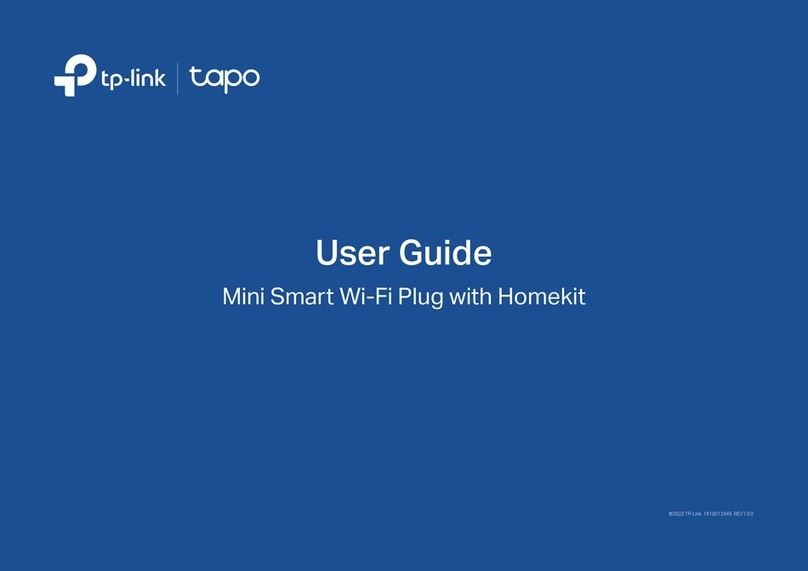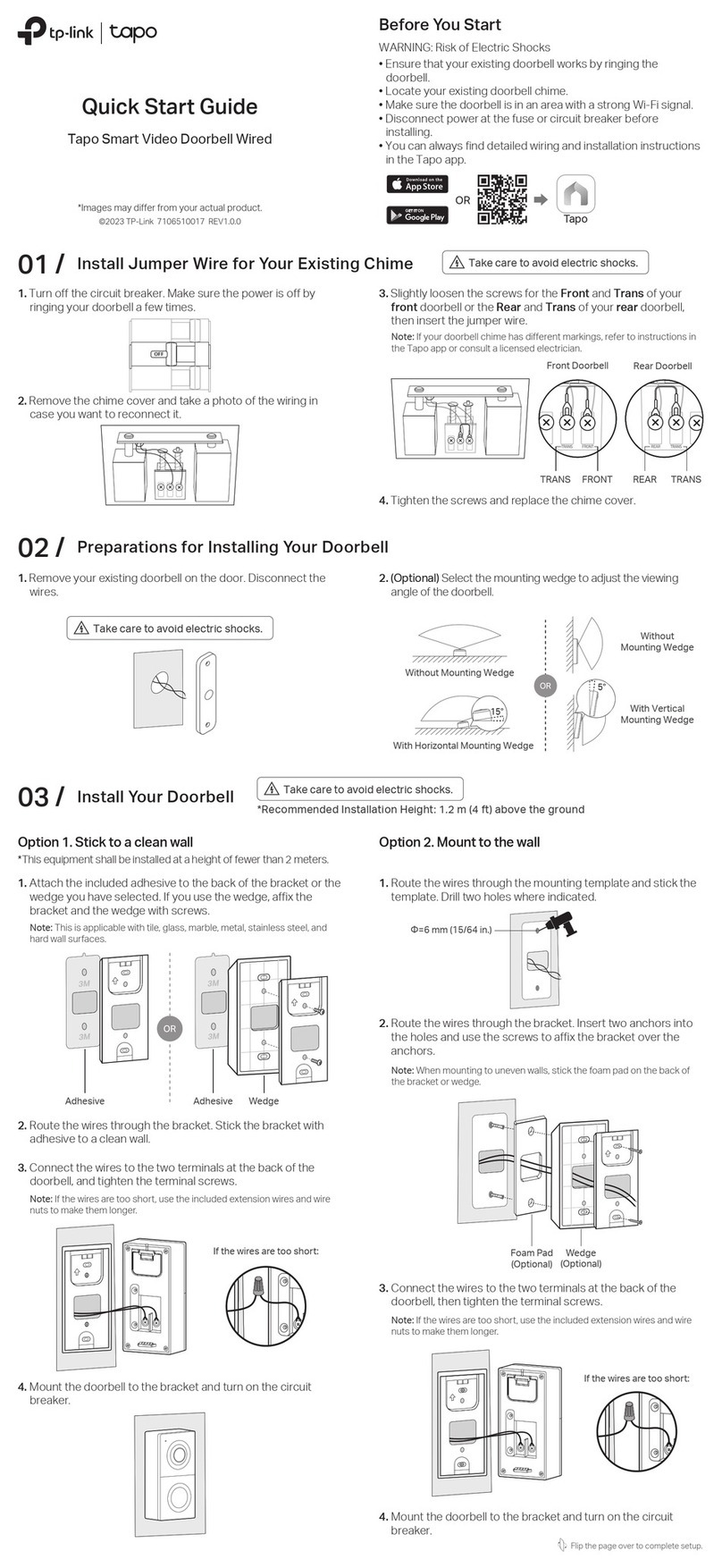How do I recharge the Power Bank?
Connect the Power Bank via a power adapter to an
electrical power outlet.
Note:
How do I use the Power Bank to charge other
portable devices?
Connect your device(s) via the charging cable to the
Power Bank.
User Guide 1
Note:
10000mAh Power Bank
Model No. PB50
2
Contact our technical support if you have any
questions related to this product:
www.tp-link.com/en/support/contact
For more information, please visit:
www.tp-link.com
Keep this device away from water, fire, humidity or hot
environments.
Do not heavily drop or impact this device.
Do not attempt to extrude or pierce this device, which
may cause it to short-circuit.
Do not attempt to disassemble, modify or repair this
device by yourself.
Do not use a damaged power adapter or USB cable to
charge this device.
If the product appears to be bulging or shows other
undesirable phenomena, stop using the product
immediately and contact us or your dealer.
Please recycle this device at an appointed disposal
location.
This product is not suitable for those lacking relevant
knowledge and experience, please use under the
supervision and guidance of professionals.
Please charge this device once every three months to
avoid shortening its battery life.
Please use the recommended power adapter to charge
this device. Power adapter is not provided by TP-LINK.
Attention
Status Button
Output1: 5V/2A
Output2: 5V/1A
4 LED Lights
Input: 5V/2A
1. The Power Bank is compatible with 5V DC adapters. For more efficiency,
we suggest using a 5V/2A power adapter to charge the Power Bank.
2. You can also charge the Power Bank via a computer's USB port, but it will
take longer to charge.
3. The Power Bank cannot charge other devices while it is charging.
2A:7h
1A:10h
LED Display Battery Level
75%~100%
50%~75%
25%~50%
5%~25%
0
0%~5%
Press the Battery
Status Button to
check the current
battery level, the
LEDs will turn off
automatically after 5
seconds.
1 LED on
Off
1 LED blinking
7106505452 REV1.0.1
1. The 5V/2A USB port can automatically adjust its voltage to charge your
5V/1A devices.
2. One blinking LED indicates the battery level is less than 5%.
LED Display Battery Level
0%~25%
25%~50%
50%~75%
75%~100%
100%
1 LED on
1 LED blinking
5V/1A
5V/2A
©2015 TP-LINK