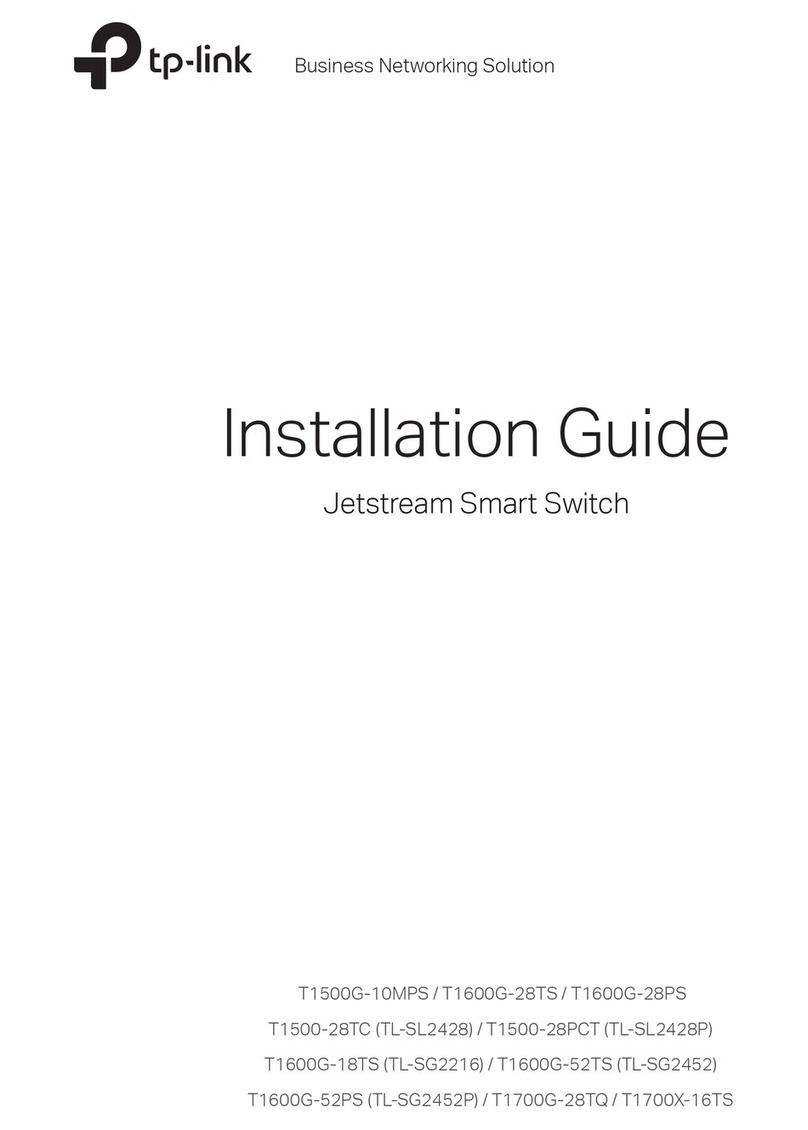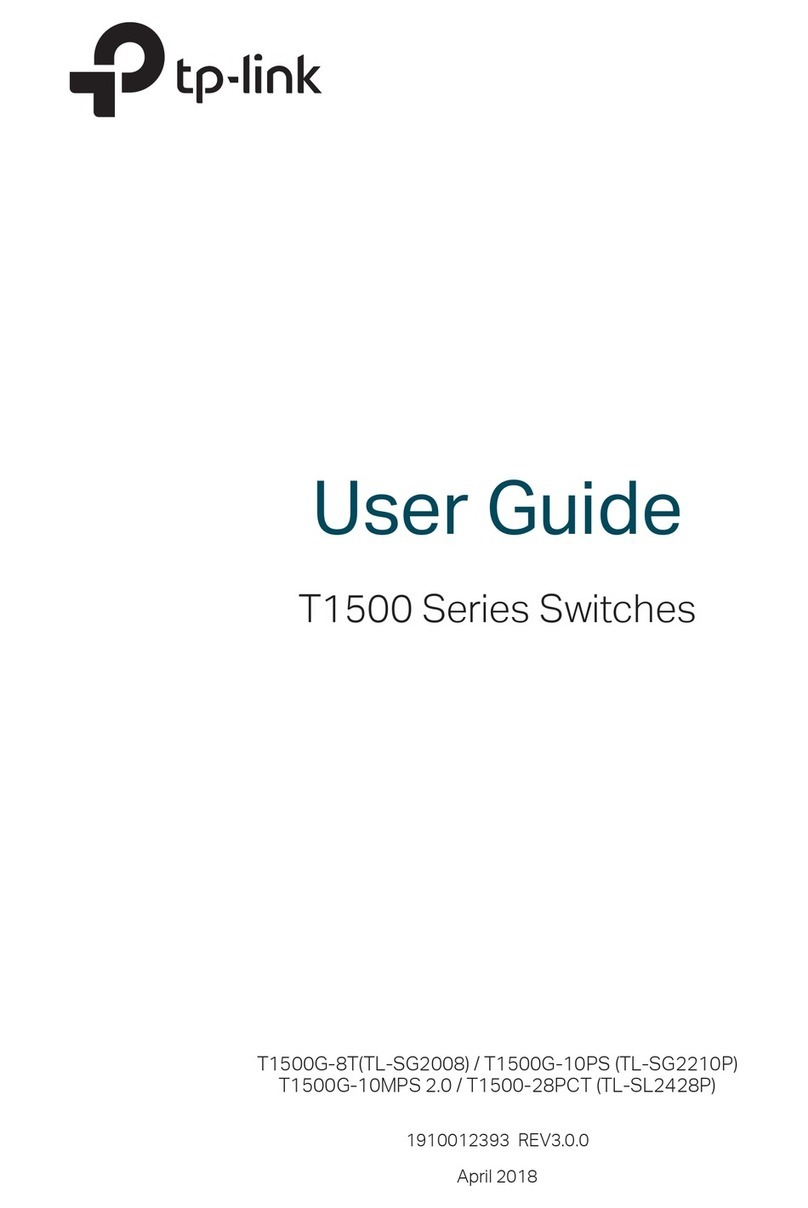TP-Link TL-SF1008P Installation instructions manual
Other TP-Link Switch manuals
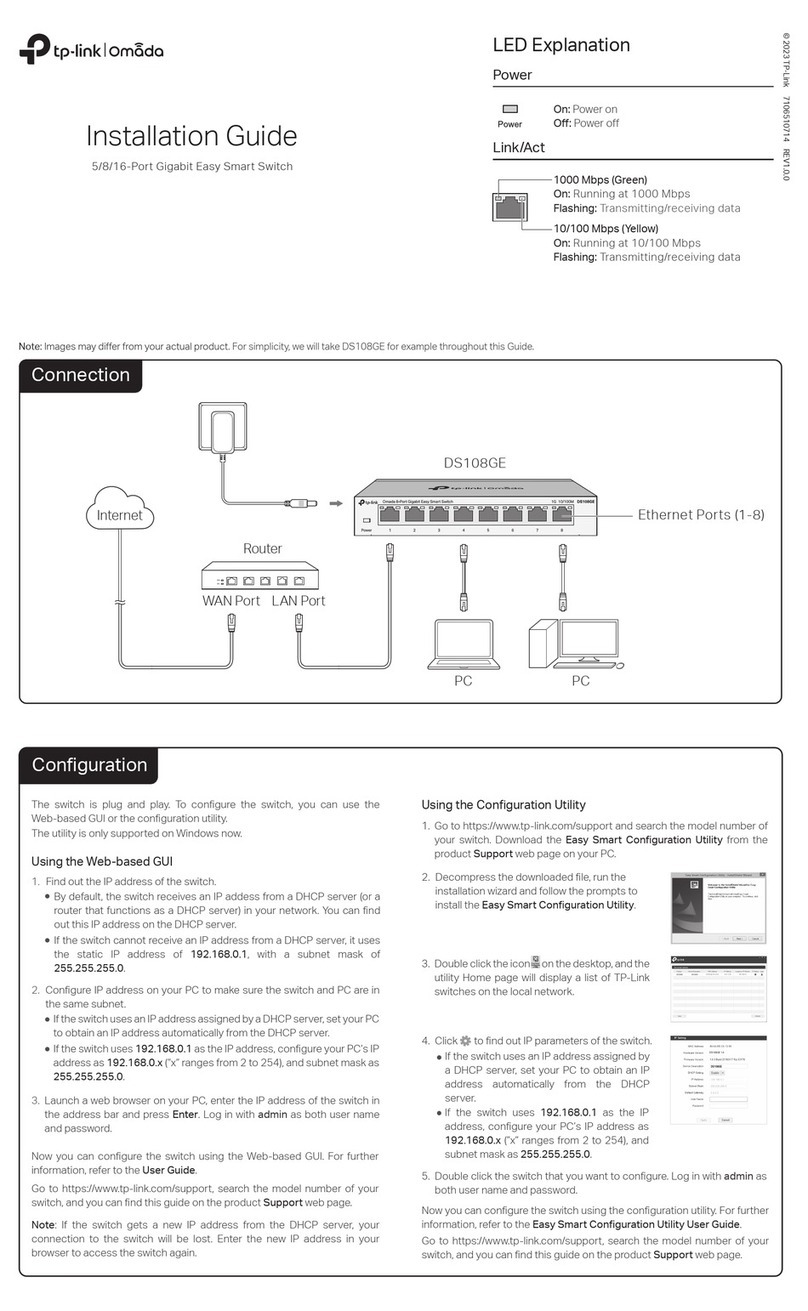
TP-Link
TP-Link DS108GE User manual

TP-Link
TP-Link JetStream TL-SL3428 Instruction Manual

TP-Link
TP-Link JetStream TL-SG3210XHP-M2 User manual

TP-Link
TP-Link JetStream TL-SG5412F Instruction Manual

TP-Link
TP-Link T3700G-28TQ User manual

TP-Link
TP-Link TL-SG3210 User manual

TP-Link
TP-Link TL-SG1008P User manual

TP-Link
TP-Link TL-SF1016D Installation instructions manual
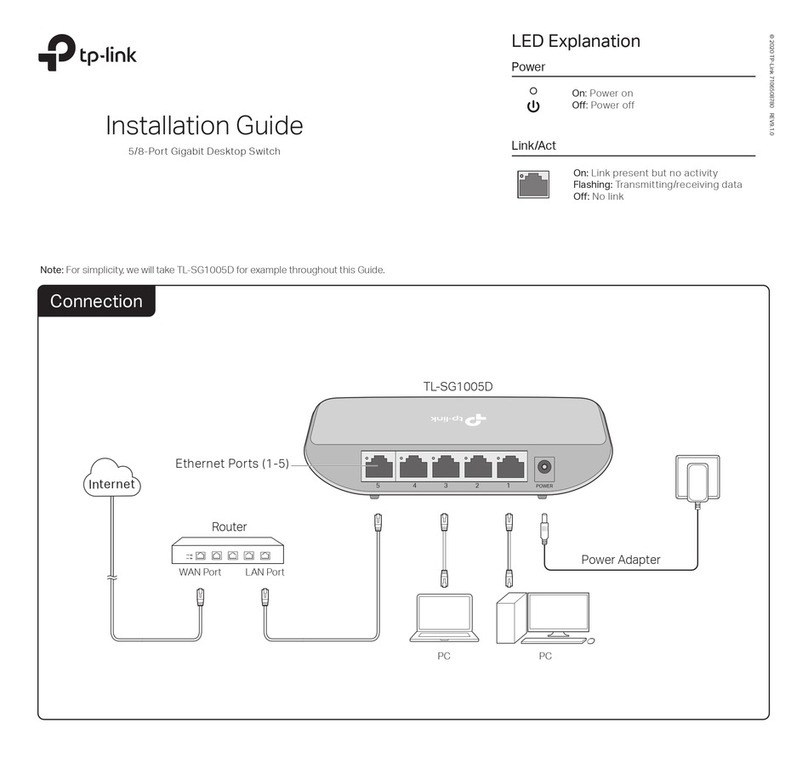
TP-Link
TP-Link TL-SG1005D User manual
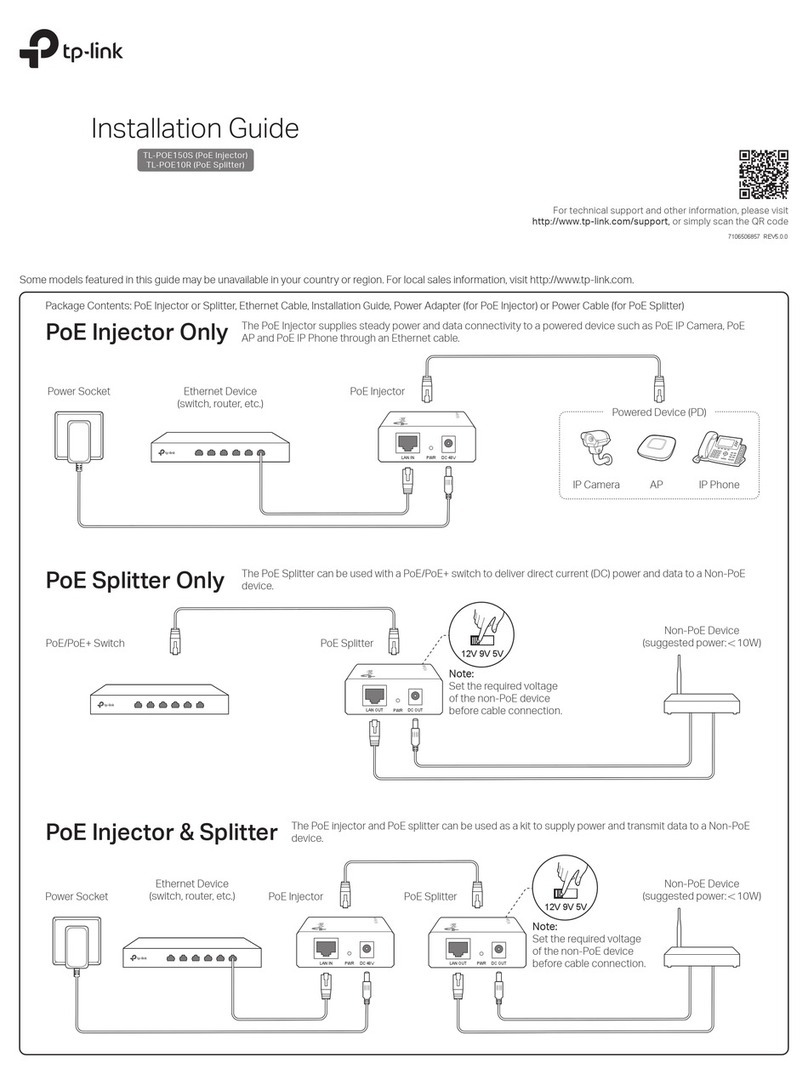
TP-Link
TP-Link TL-POE150S User manual

TP-Link
TP-Link T1700G-28TQ User manual

TP-Link
TP-Link Jetstream Series User manual

TP-Link
TP-Link TL-SG2216 User manual

TP-Link
TP-Link TL-SX3008F User manual
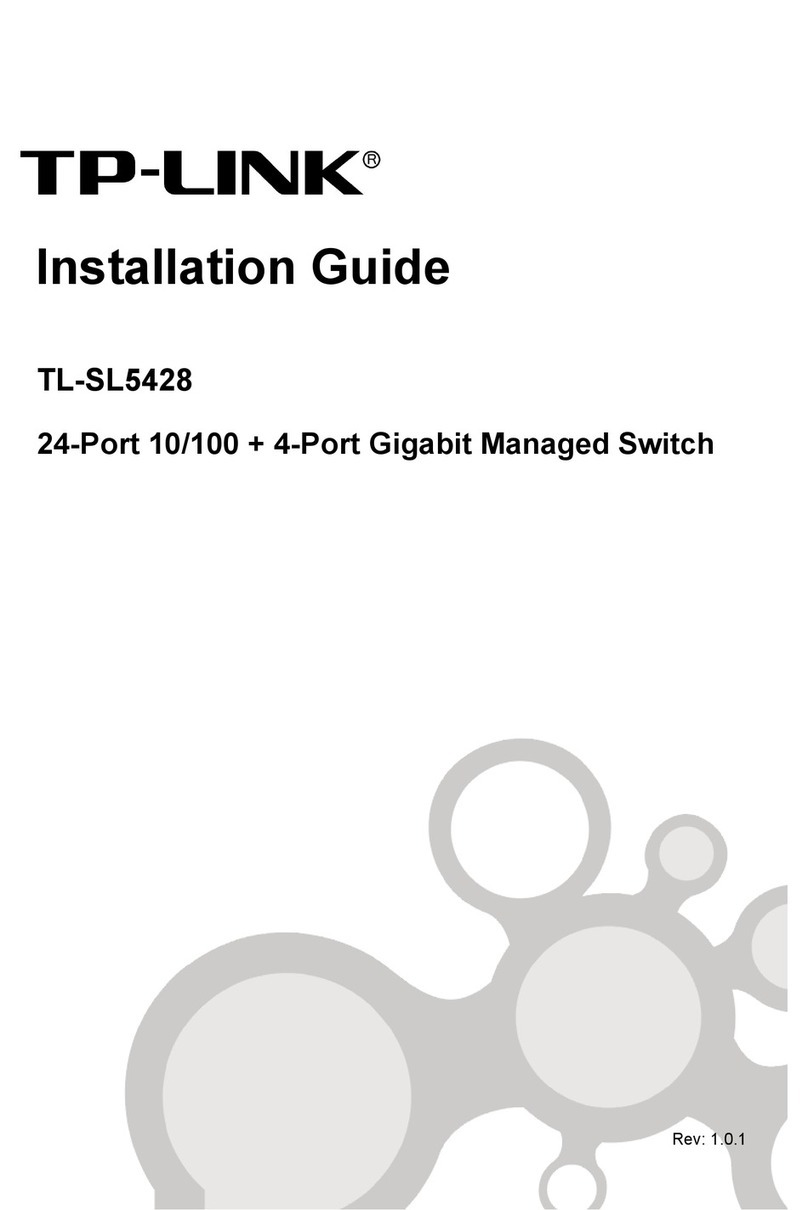
TP-Link
TP-Link TL-SL5428 User manual

TP-Link
TP-Link JetStream TL-SG3424 User manual
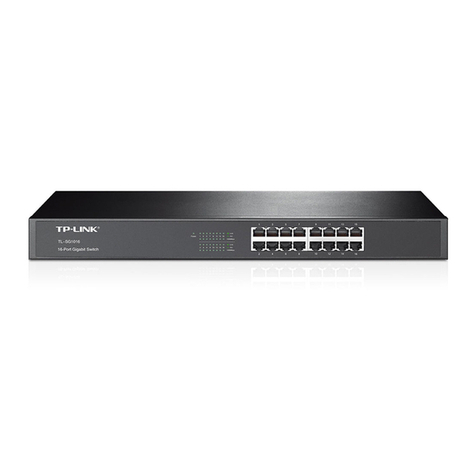
TP-Link
TP-Link TL-SG1024 User manual
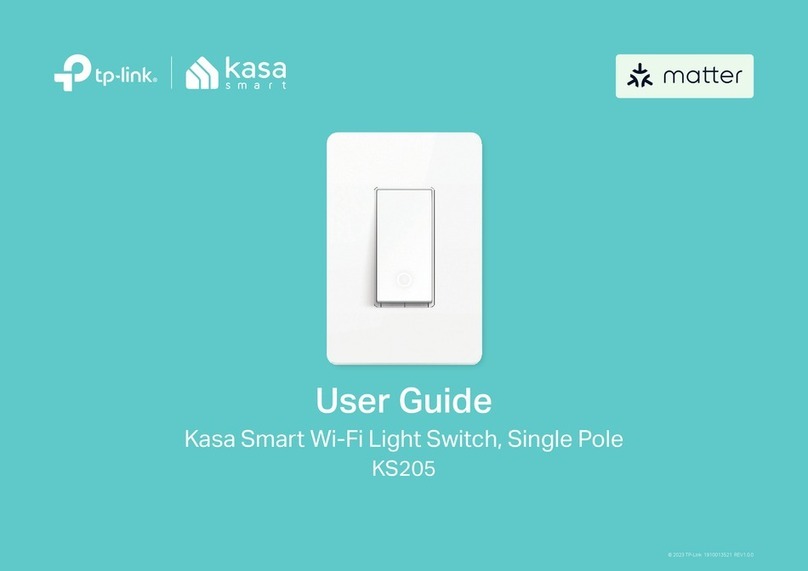
TP-Link
TP-Link KS205 User manual
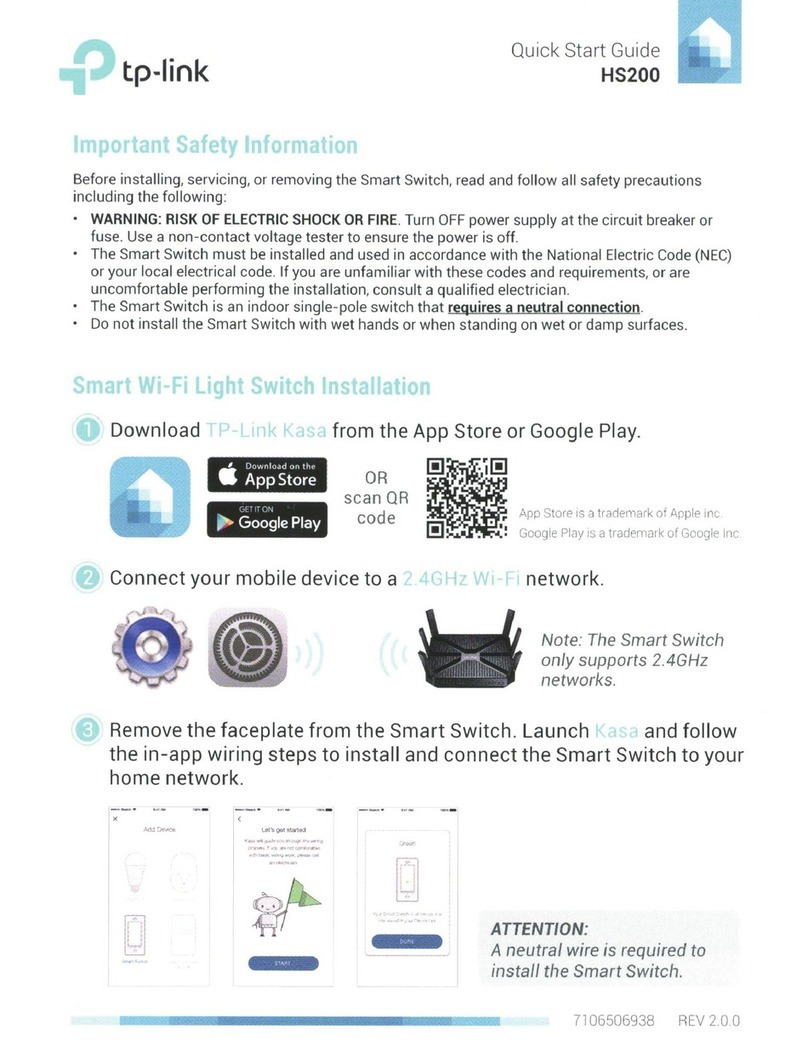
TP-Link
TP-Link HS200 User manual
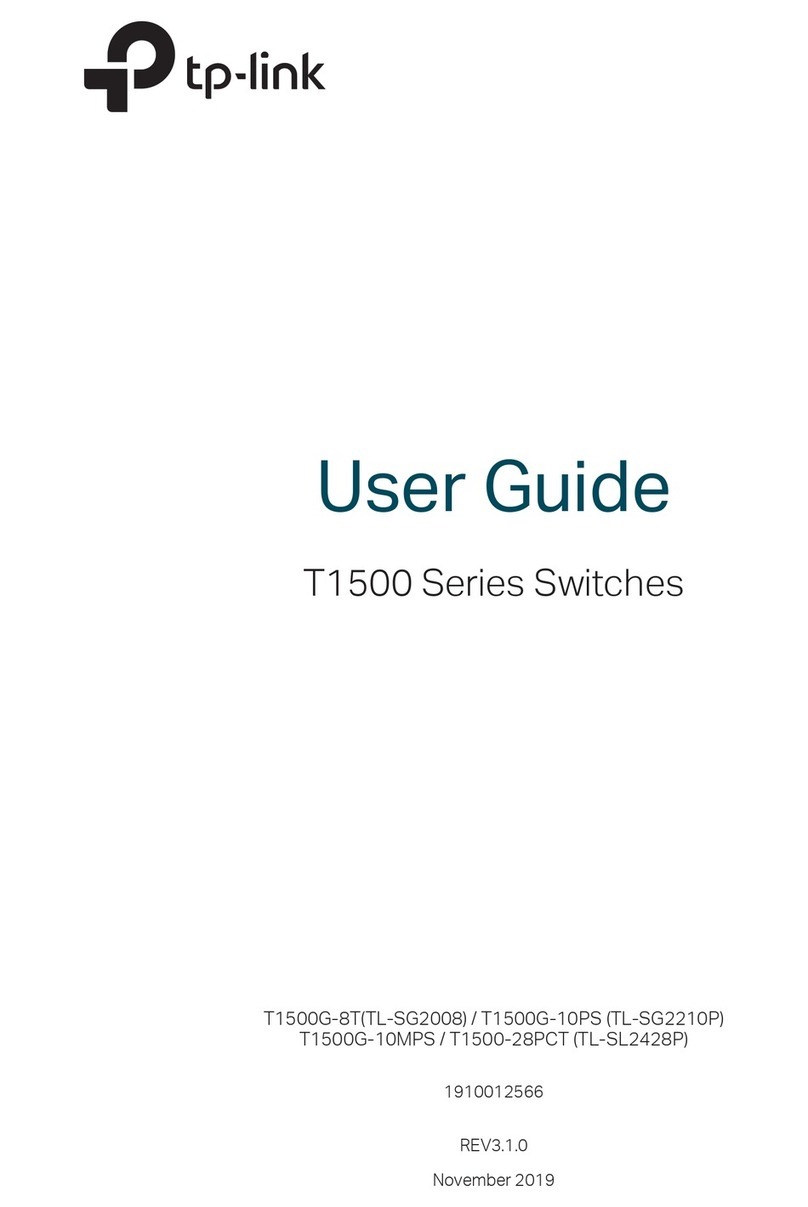
TP-Link
TP-Link JetStream T1500-28PCT User manual