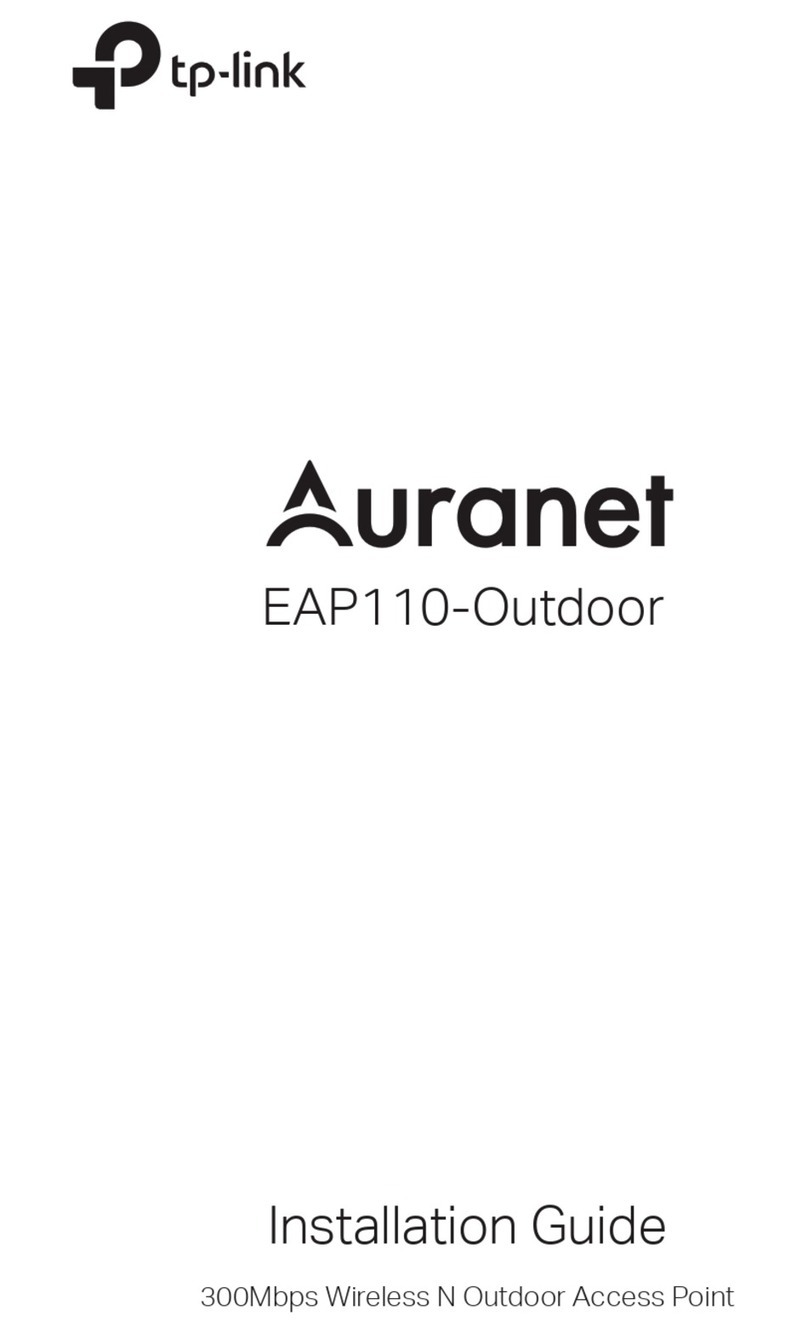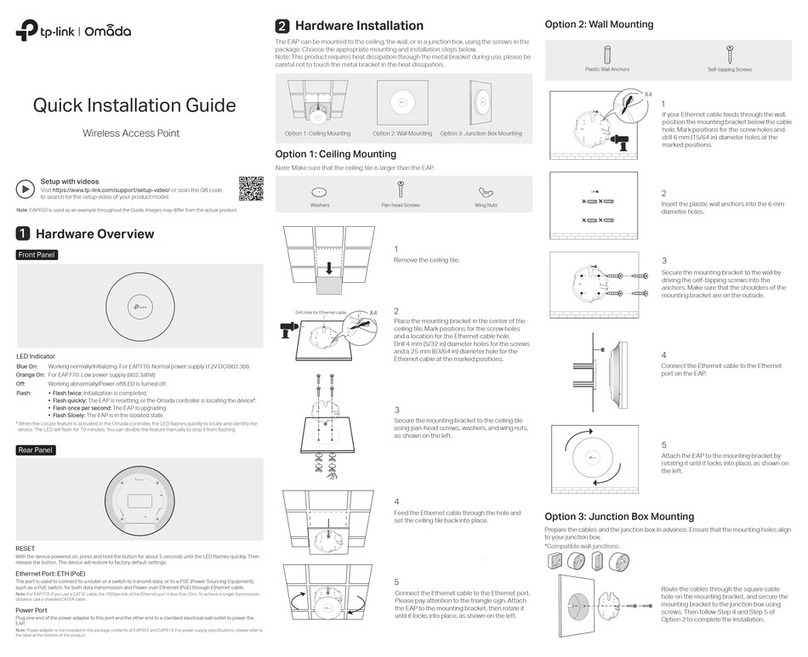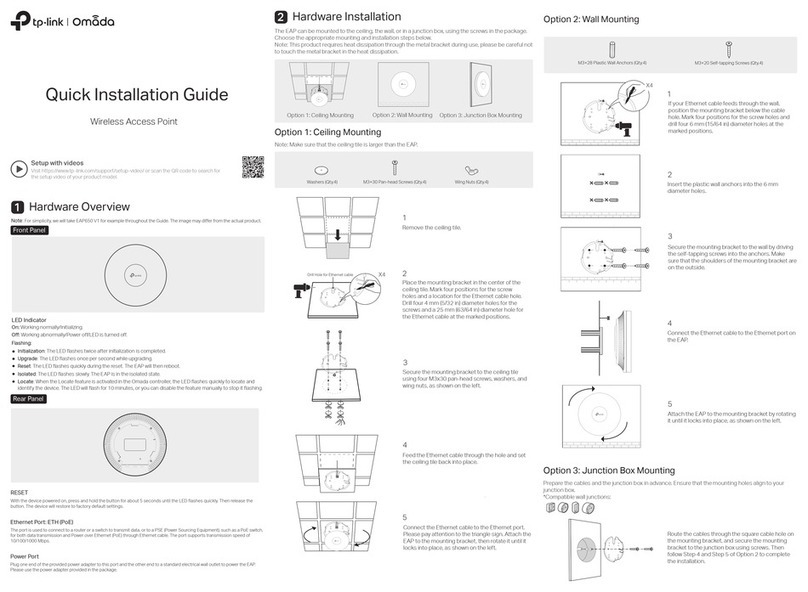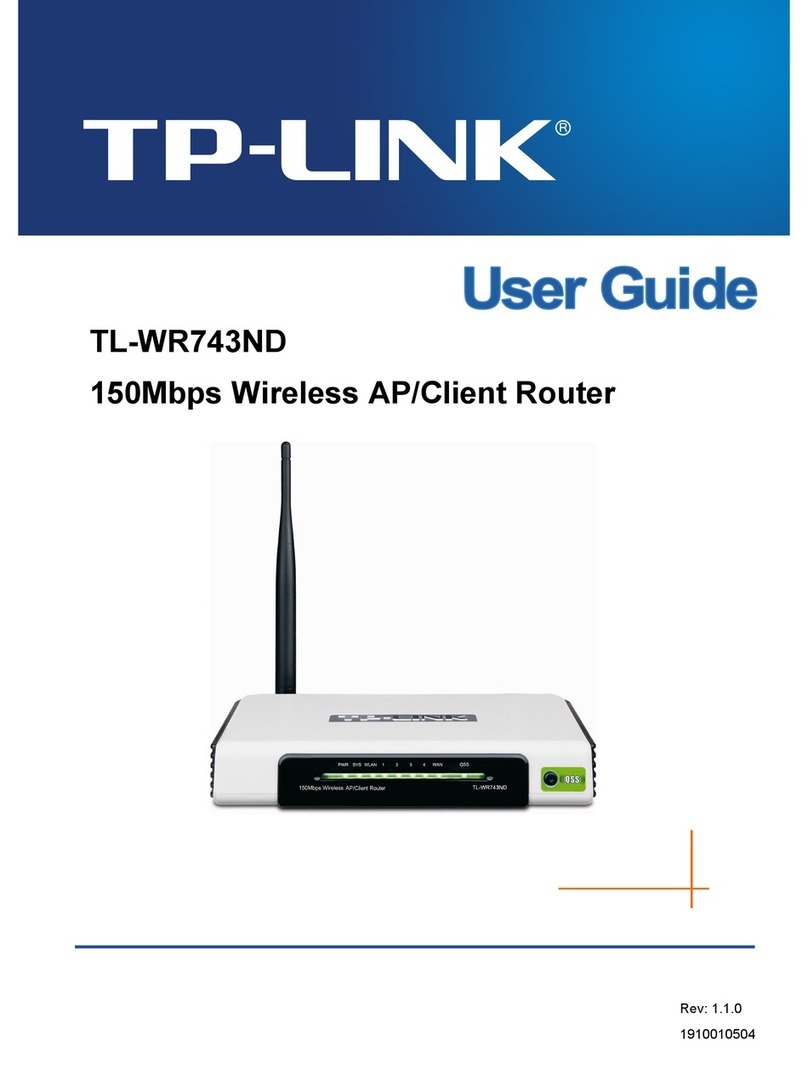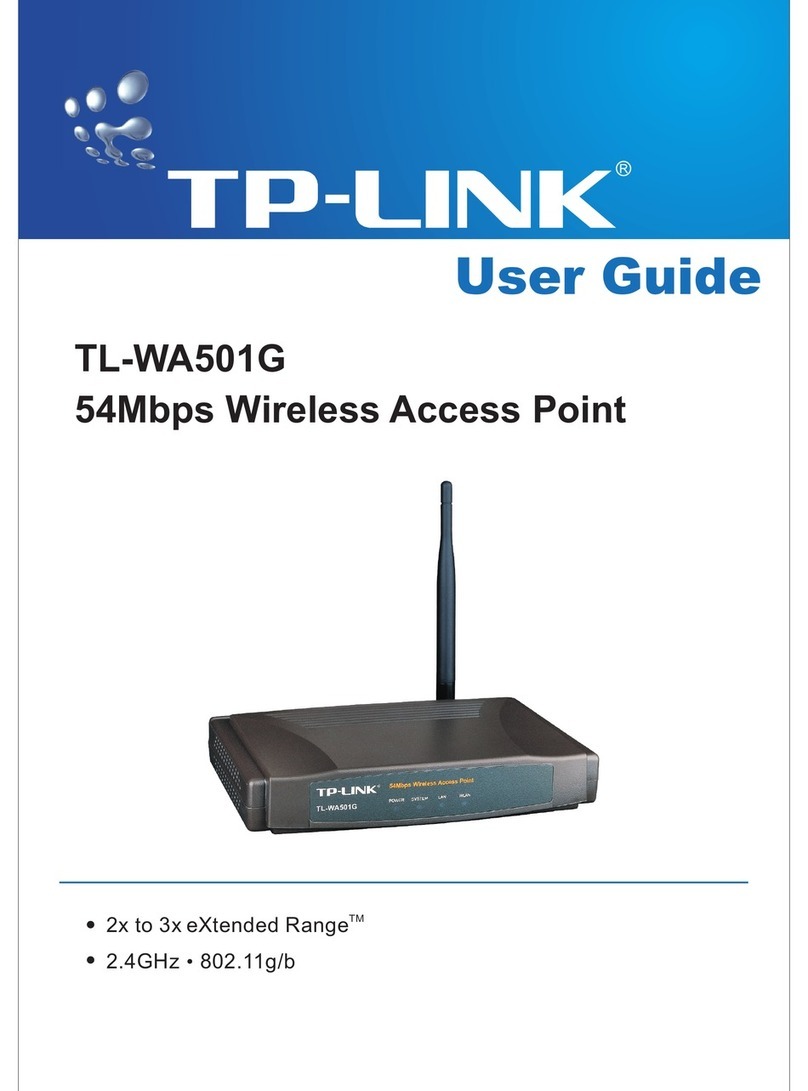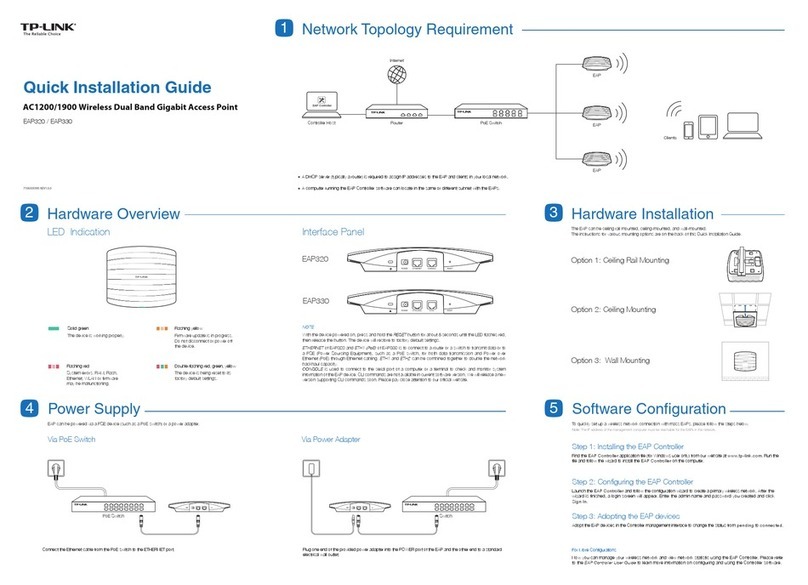CONTENTS
Chapter 1 Introduction......................................................................................................................................3
1.1 Overview of the EAP ...........................................................................................................................3
1.2 Hardware Overview ............................................................................................................................3
1.2.1 LED...................................................................................................................................................3
1.2.2 Interface Panel.............................................................................................................................4
Chapter 2 Network Topology ..........................................................................................................................5
Chapter 3 Management Mode........................................................................................................................6
3.1 Standalone Mode.................................................................................................................................6
3.2 Managed Mode ....................................................................................................................................6
3.3 Switch to Standalone Mode.............................................................................................................6
Chapter 4 Network ..............................................................................................................................................7
Chapter 5 Wireless ...............................................................................................................................................8
5.1 Wireless Settings ..................................................................................................................................9
5.1.1 Wireless Basic Settings .......................................................................................................... 10
5.1.2 SSIDs............................................................................................................................................. 11
5.1.3 Wireless Advanced Settings ................................................................................................ 15
5.1.4 Load Balance............................................................................................................................. 16
5.2 Portal...................................................................................................................................................... 16
5.2.1 Portal Configuration............................................................................................................... 17
5.2.2 Free Authentication Policy................................................................................................... 22
5.3 MAC Filtering ...................................................................................................................................... 24
5.4 Scheduler............................................................................................................................................. 26
5.5 QoS......................................................................................................................................................... 30
5.5.1 AP EDCA Parameters.............................................................................................................. 31
5.5.2 Station EDCA Parameters..................................................................................................... 32
5.6 Rogue AP Detection......................................................................................................................... 33
5.6.1 Settings ....................................................................................................................................... 34
5.6.2 Detected Rogue AP List ........................................................................................................ 34
5.6.3 Trusted AP List.......................................................................................................................... 35
5.6.4 Download/Backup Trusted AP List.................................................................................... 36
1