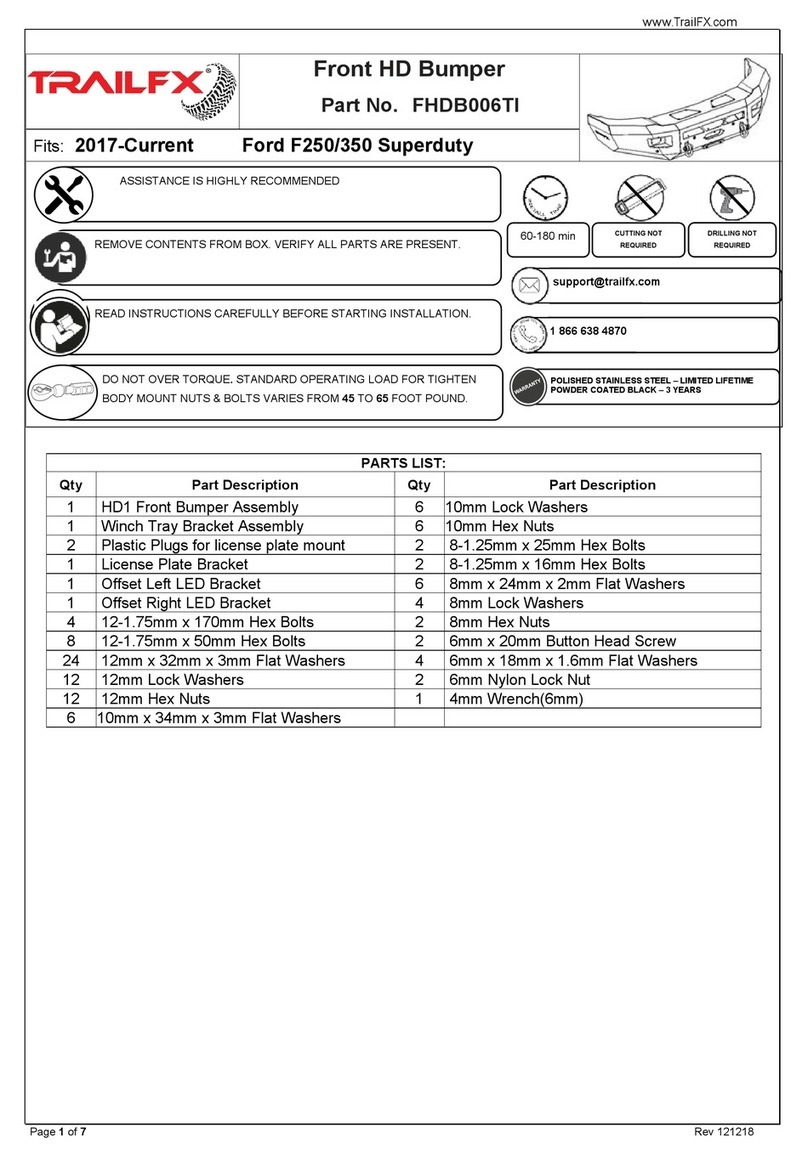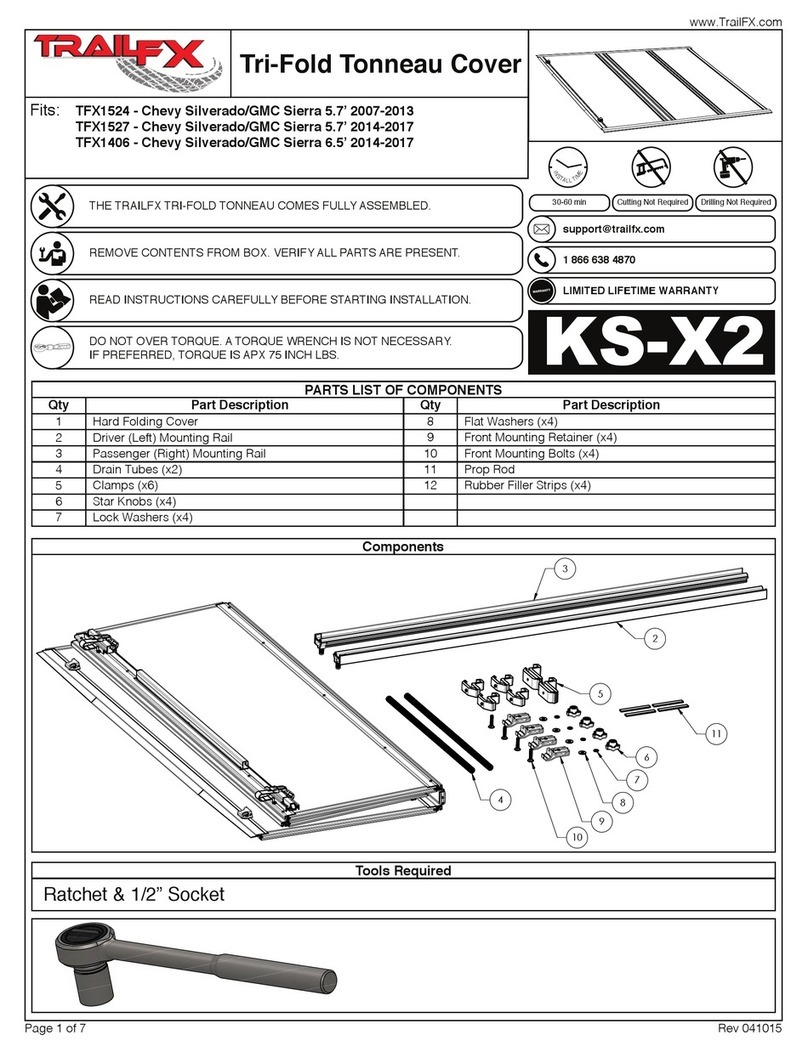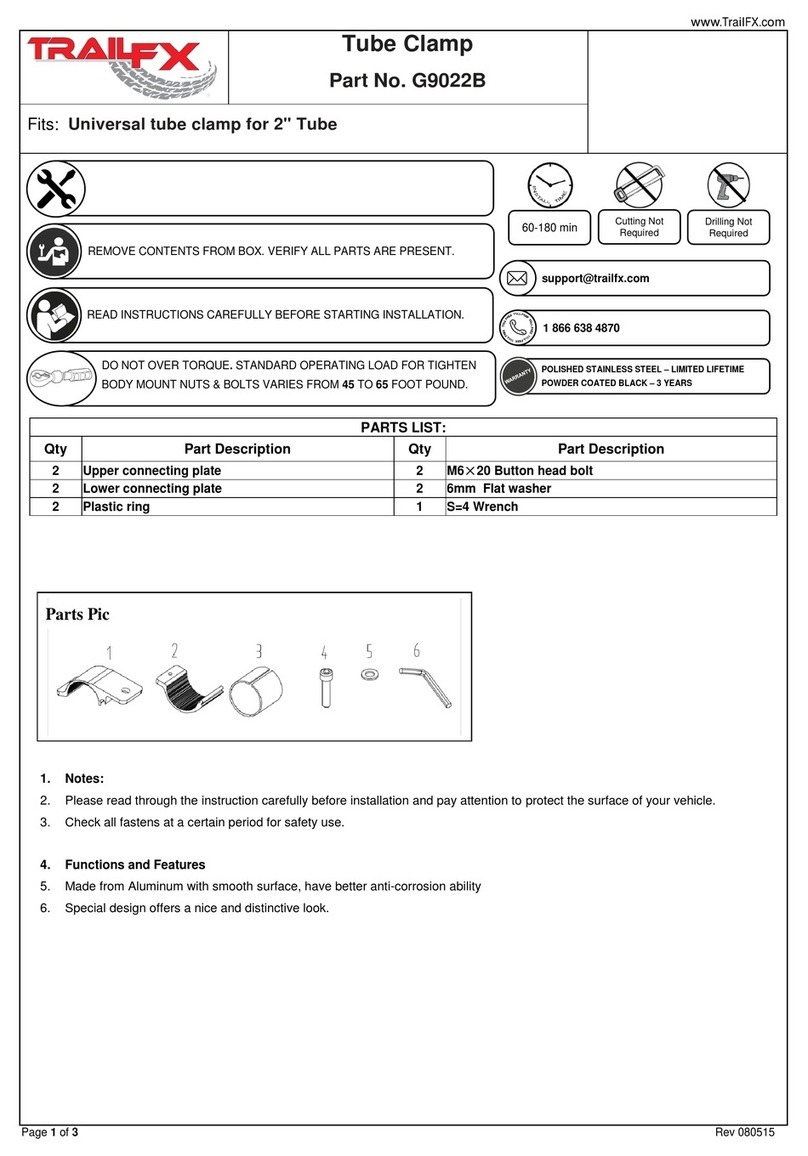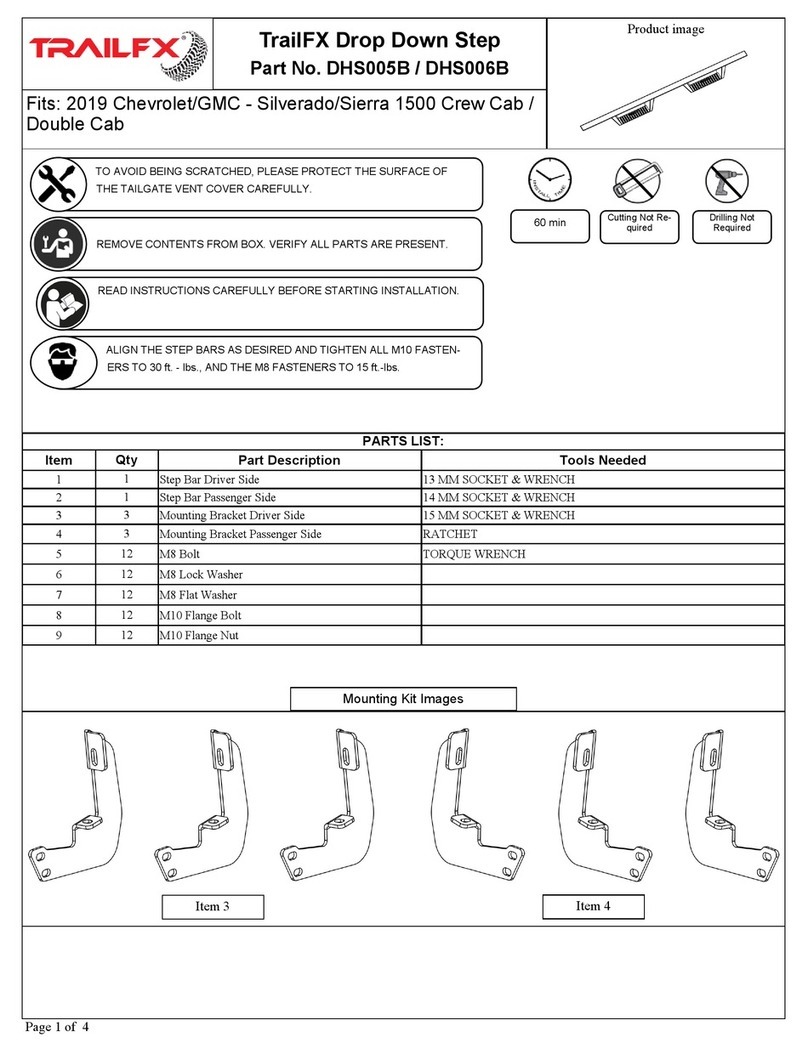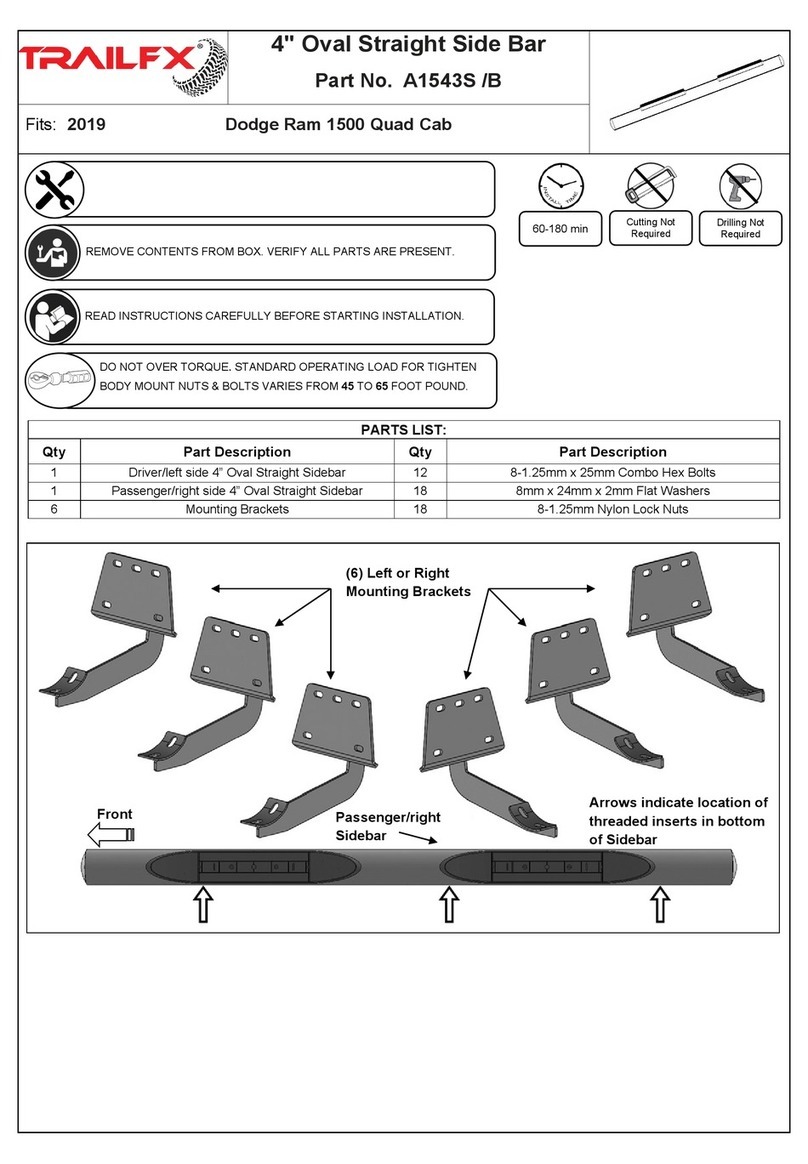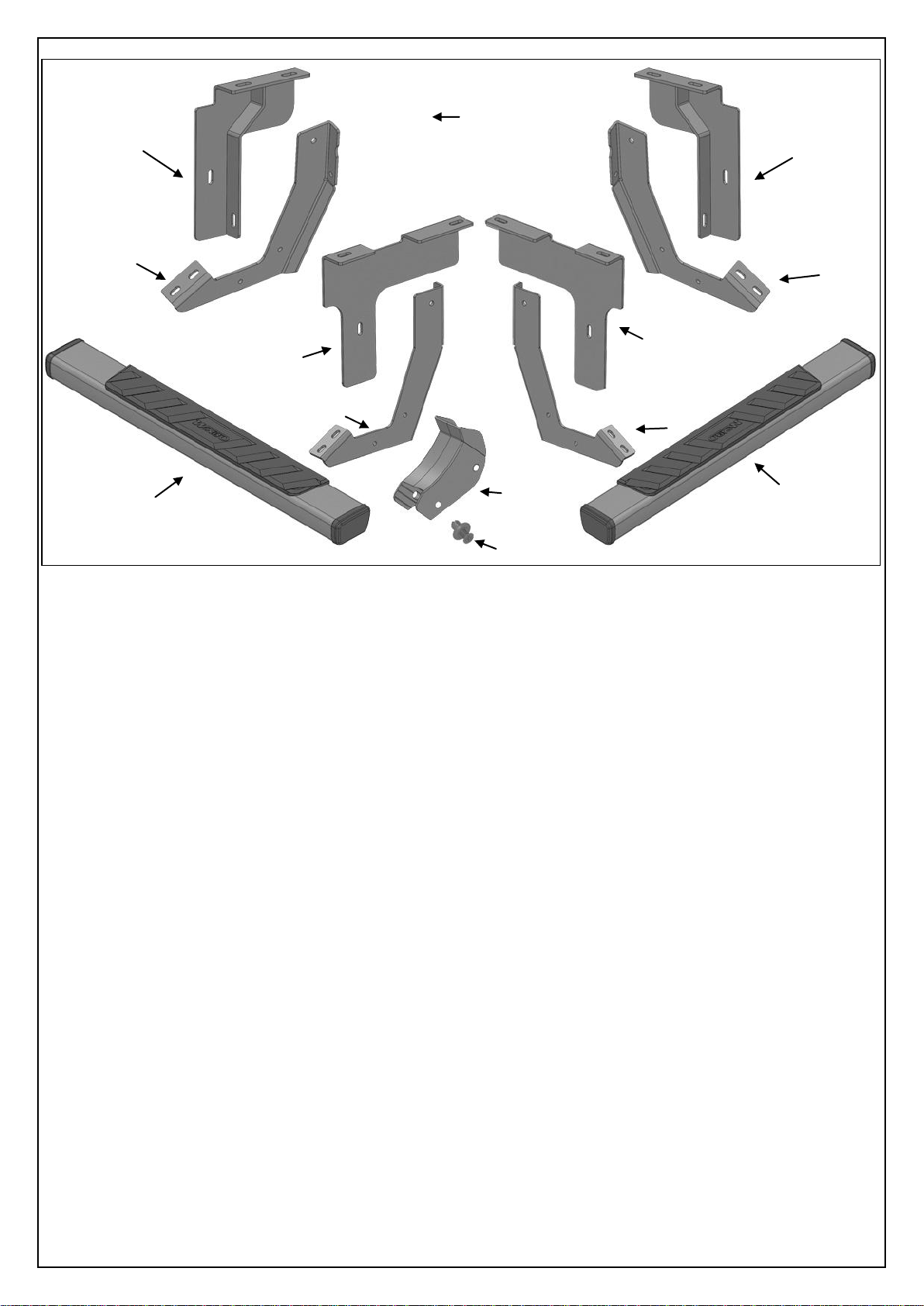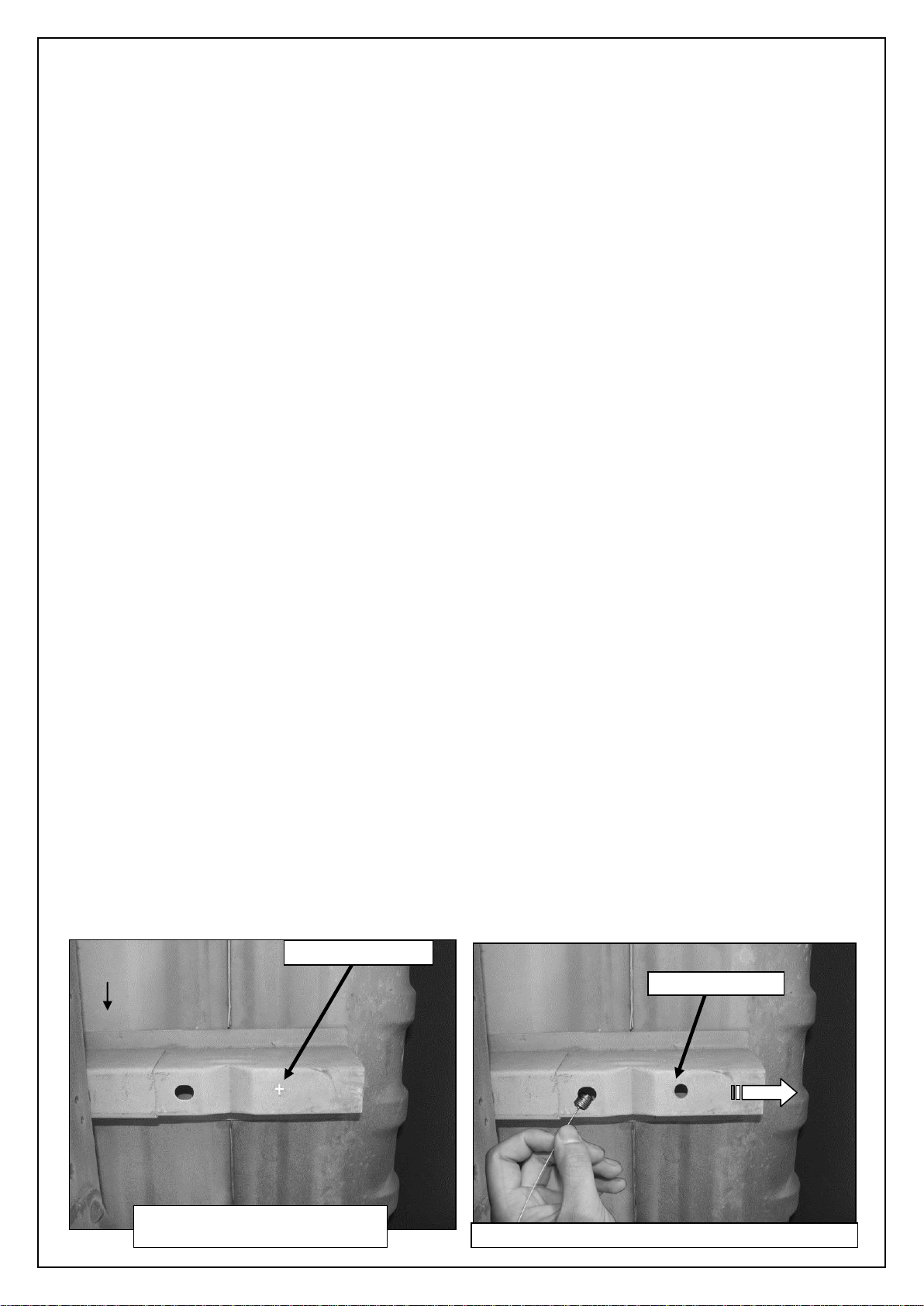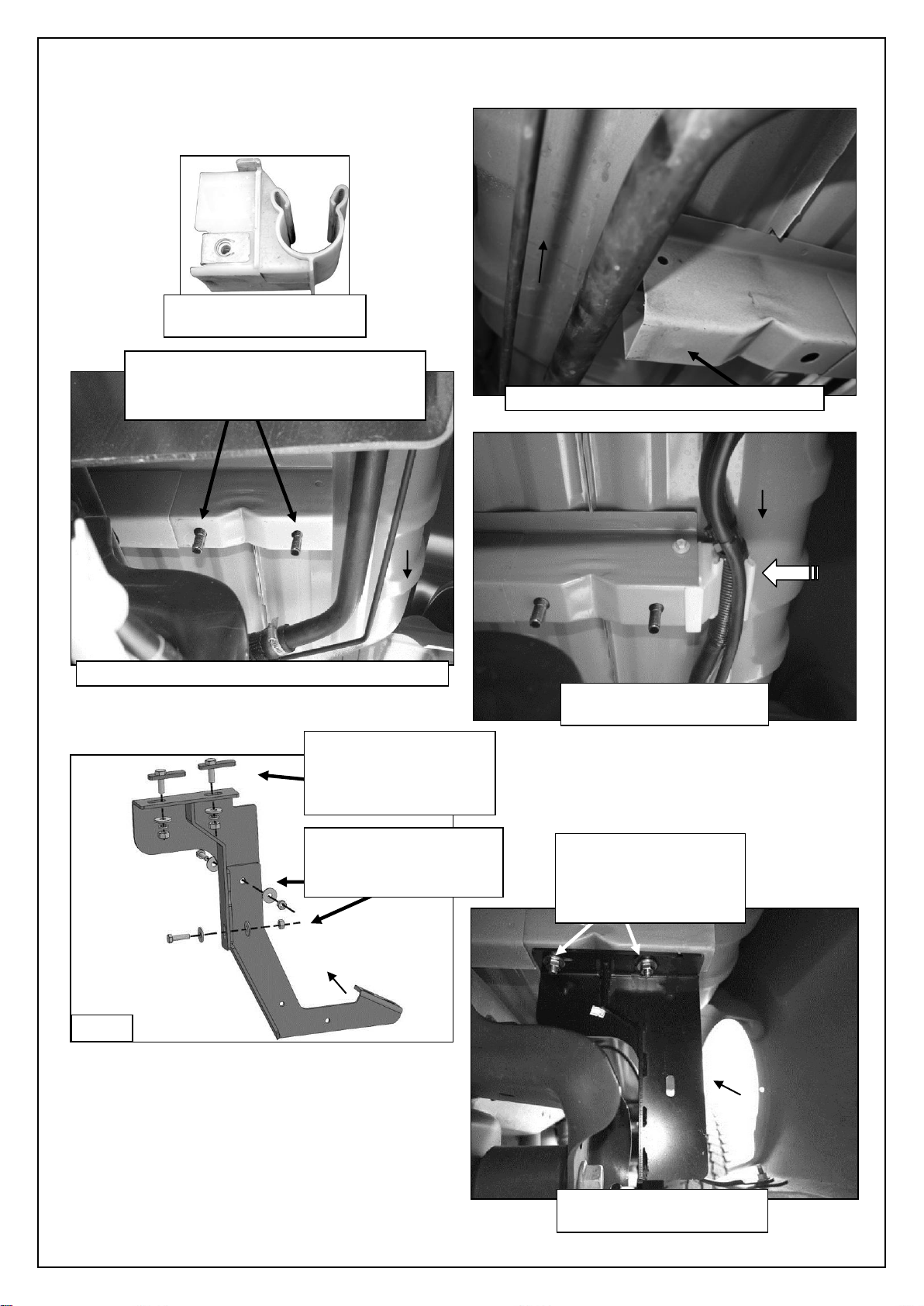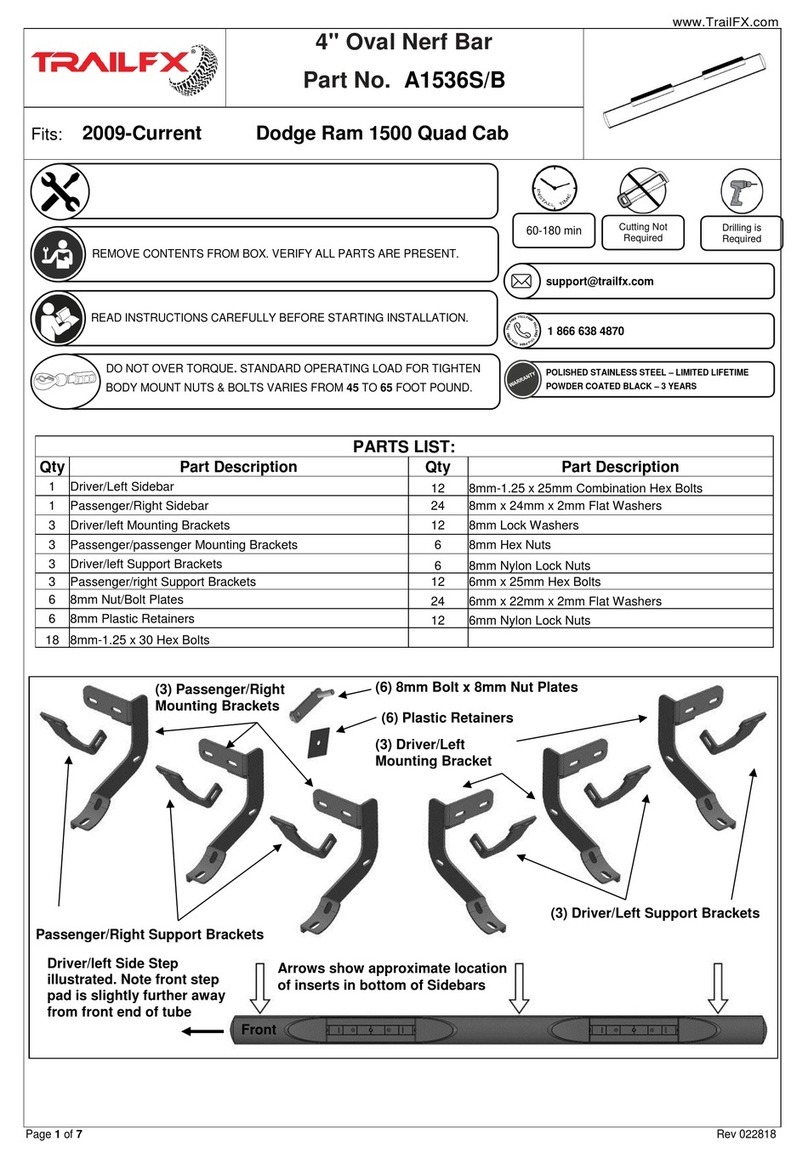Page 3 of 8
Wire and insert the coiled end in through the factory oval hole and out of the rectangular channel,
(Figures 2—3). Thread the coiled end of the fish wire onto (1) 10mm Bolt Plate, (Figures 4—5).
Gently pull the coil back into the rectangular channel until the plate sits flatly on top of the opening of
the factory hole. Unthread Fish Wire from Bolt Plate, (Figure 6).
d. Insert (1) 10mm Bolt Plate through the channel and out through the drilled hole. Reinstall the plastic
bracket and factory screw, (Figures 11—12).
2. Hang the driver side rear Mounting Bracket from the (2) 10mm Bolt Plates with (2) 10mm Flat Washers, (2)
10mm Lock Washers and (2) 10mm Hex Nuts, (Figures 13—14). Snug but do not tighten.
3. Select the driver side rear Box Bracket. Bolt the Bracket to the Mounting Bracket with (2) 8mm Hex Bolts, (4)
8mm Flat Washers and (2) 8mm Nylon Lock Nuts, (Figures 13 & 15). Leave loose.
4. Move along the cab toward the driver side front mounting location, (Figure 16). Select (2) 10mm Bolt Plates.
Insert the (2) 10mm Bolt Plates into the square opening of the channel and thread the bolts through the 1st
and 4th hole using Fish Wire as necessary, (Figure 17). Hang the driver side front Mounting Bracket from the
(2) 10mm Bolt Plates with (2) 10mm Flat Washers, (2) 10mm Lock Washers and (2) 10mm Hex Nuts,
(Figures 18—19). Snug but do not tighten hardware at this time.
5. Select the driver side front Box Bracket. Attach the driver side front Box Bracket to the driver side front
Mounting Bracket with (2) 8mm Hex Bolts, (4) 8mm Flat Washers and (2) 8mm Nylon Lock Nuts, (Figures 18
& 20). NOTE: Bracket cradles must be facing towards the rear. Leave loose.
6. Select (1) Plastic Bracket Cover and (2) Plastic Clips. Slide the Plastic Cover over the Box Bracket. Line up
the holes in the Cover with the holes in the Bracket. Attach the Cover to the Bracket with the included (2)
Plastic Clips, (Figures 21—22). Push the Clip into the hole and push the center pin in to expand the Clip in
the hole in the Bracket. Repeat this Step to install driver side Plastic Covers.
7. Select the driver side T4 Box Board. Note: Front inserts in bottom of Tube are farther from the end of the
tube, (Figure 23). Attach the Box Board to the Brackets with (4) 8mm Combo Bolts, (Figure 24). Leave
hardware loose at this time.
8. Level and adjust the Box Board and tighten all hardware.
9. Repeat Steps 1—8 for passenger side Box Board installation.
10. Do periodic inspections to the installation to make sure that all hardware is secure and tight
Driver/Left Side Installation Pictured
(Fig 1) 1999-2010 driver side rear
bracket location pictured
(Fig 2) Insert coiled end of Fish Wire into oval hole