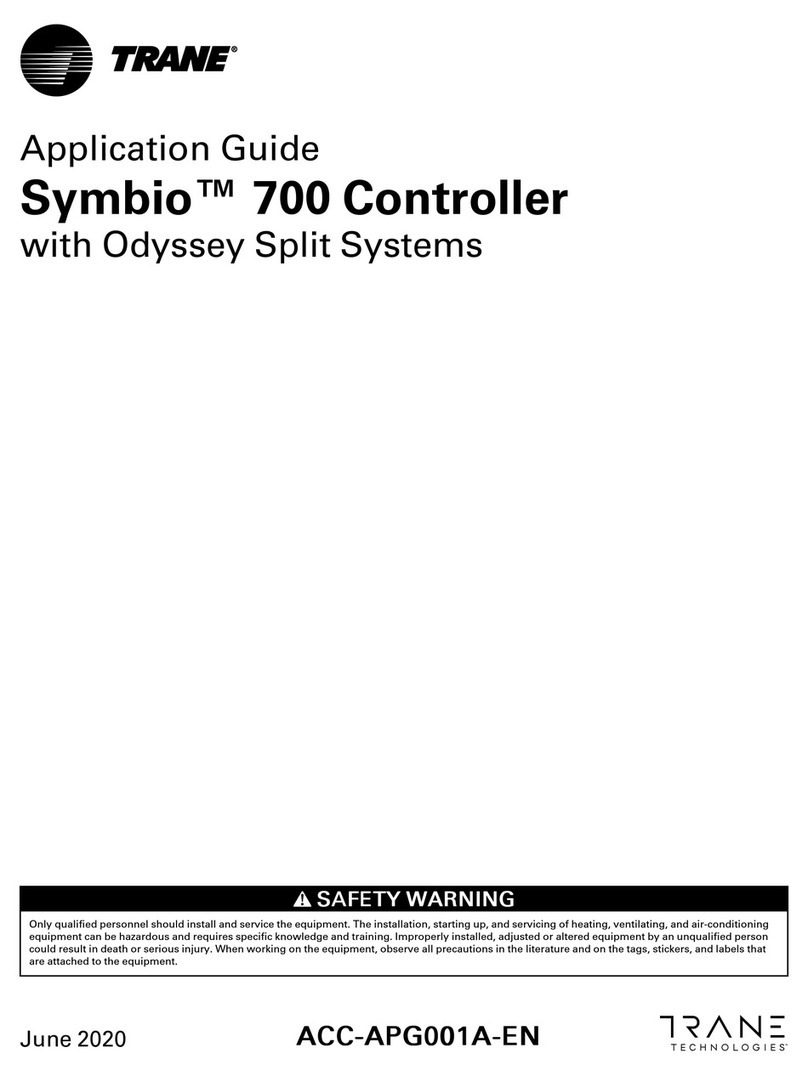Trane CNT09289 Assembly instructions
Other Trane Controllers manuals

Trane
Trane Tracer VV550 User manual

Trane
Trane 500 Installation and operating instructions

Trane
Trane Tracer CH535 User manual
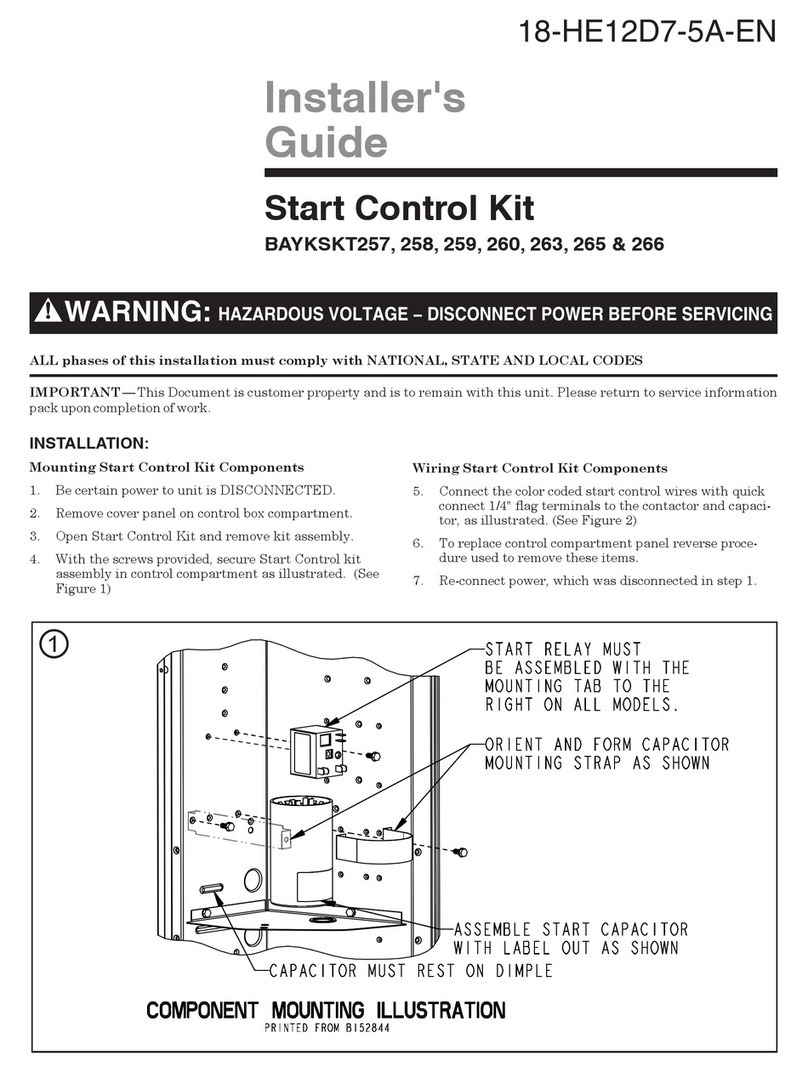
Trane
Trane BAYKSKT257 Assembly instructions

Trane
Trane 700 User manual
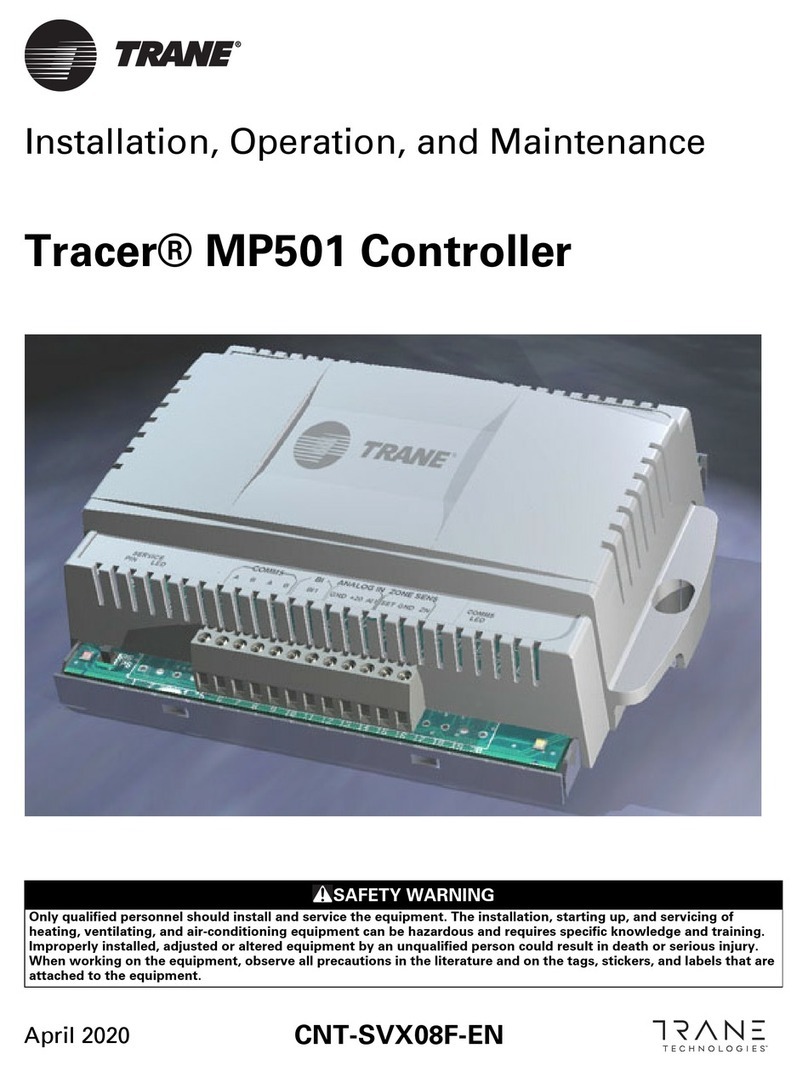
Trane
Trane Tracer MP501 Installation and operating instructions

Trane
Trane Tracer SC User manual

Trane
Trane Tracer MP581 User manual

Trane
Trane CVHE User manual

Trane
Trane Tracer UC400 Installation and operating instructions

Trane
Trane Tracer User manual

Trane
Trane TCONT 800 Series Installation and operating instructions

Trane
Trane Tracer UC400 User manual
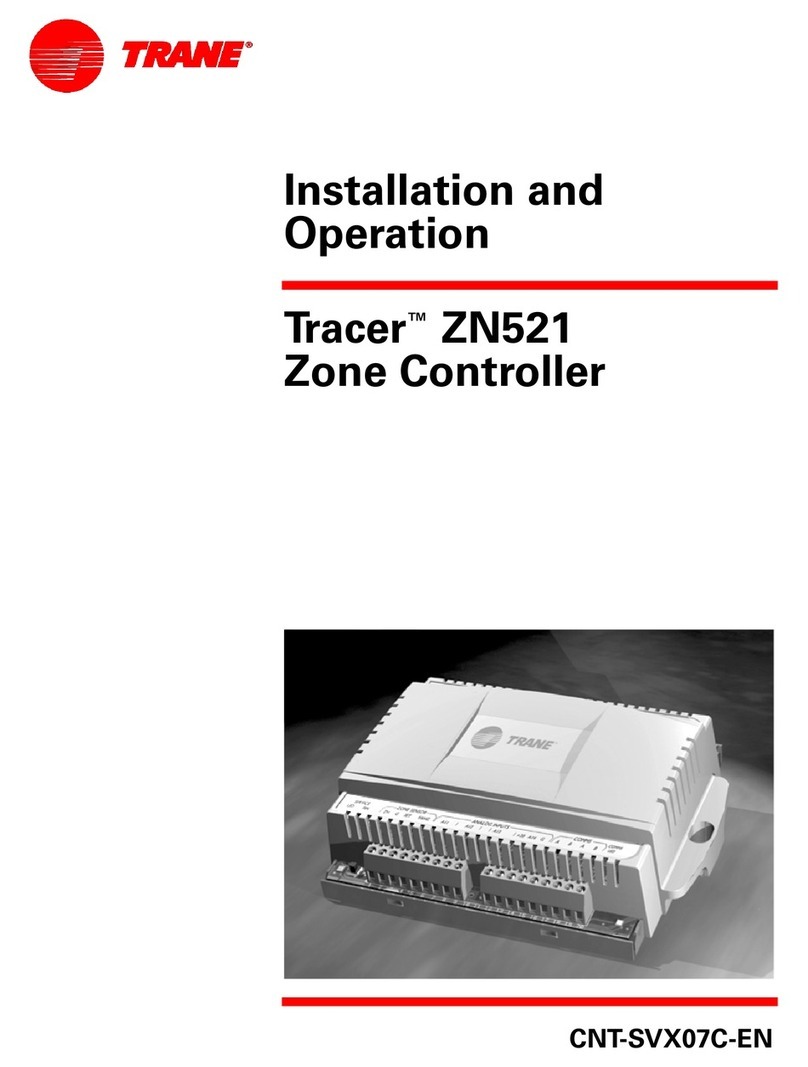
Trane
Trane Tracer ZN521 Owner's manual

Trane
Trane Tracer UC400 User manual

Trane
Trane 700 User manual

Trane
Trane Symbio 210 Installation and operating instructions
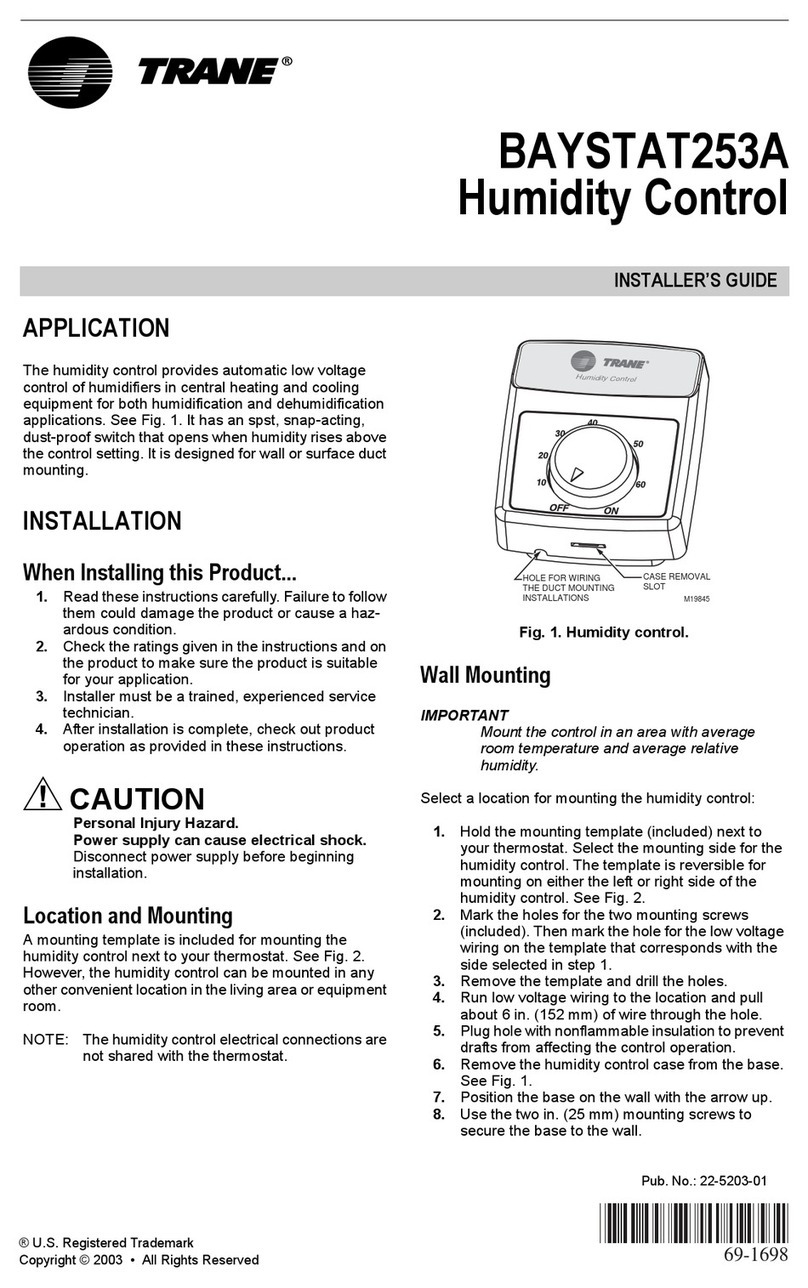
Trane
Trane BAYSTAT253A Assembly instructions
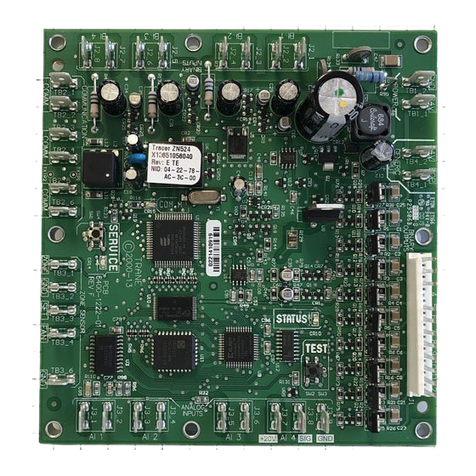
Trane
Trane Tracer ZN524 Setup guide
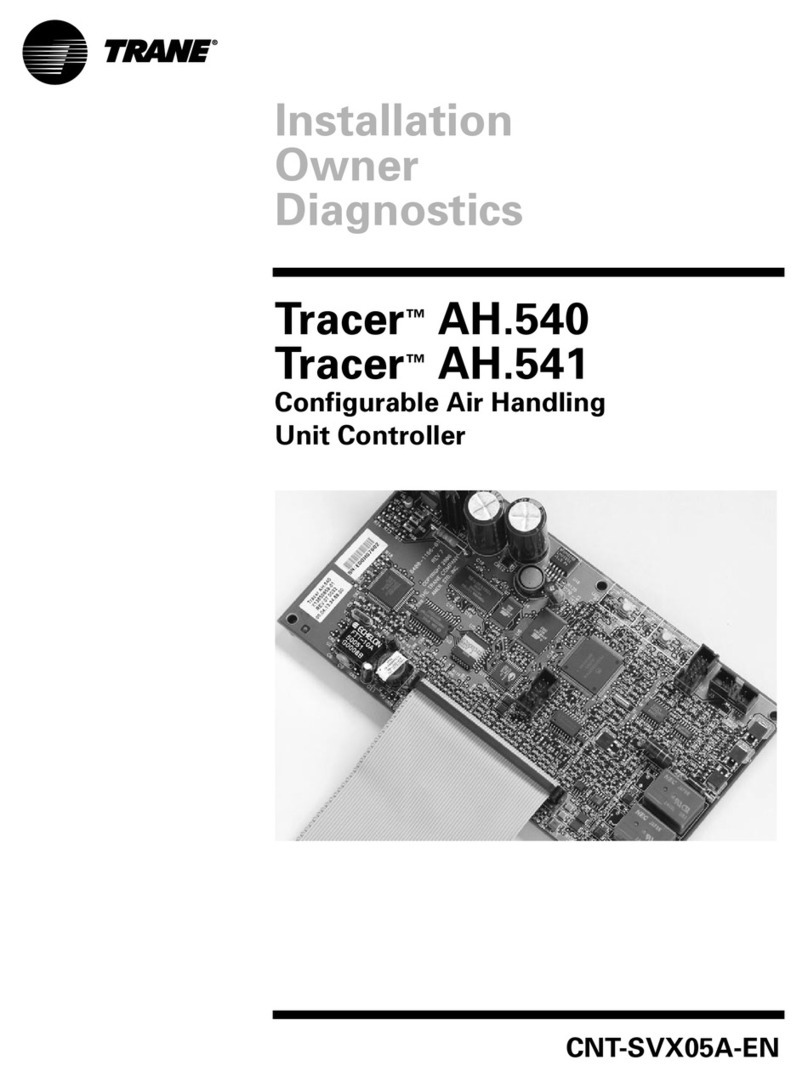
Trane
Trane Tracer AH540 Setup guide
Popular Controllers manuals by other brands

Digiplex
Digiplex DGP-848 Programming guide

YASKAWA
YASKAWA SGM series user manual

Sinope
Sinope Calypso RM3500ZB installation guide

Isimet
Isimet DLA Series Style 2 Installation, Operations, Start-up and Maintenance Instructions

LSIS
LSIS sv-ip5a user manual

Airflow
Airflow Uno hab Installation and operating instructions