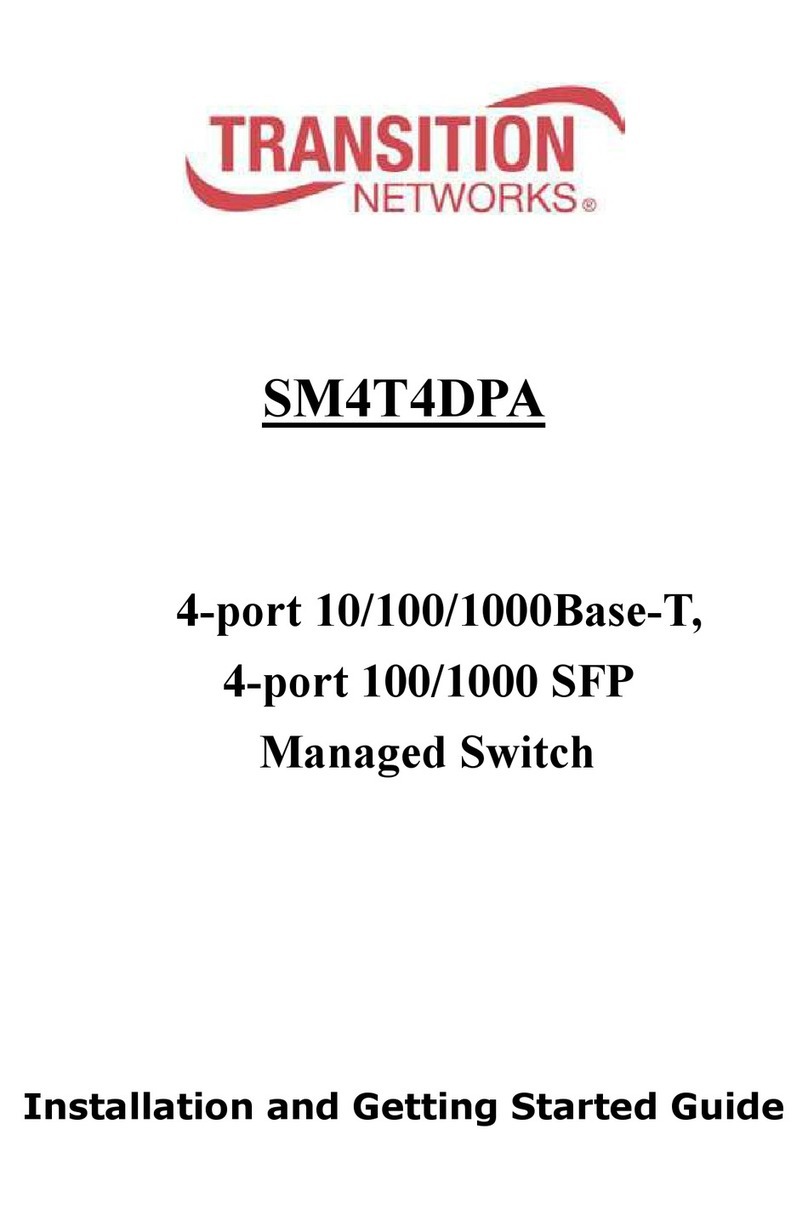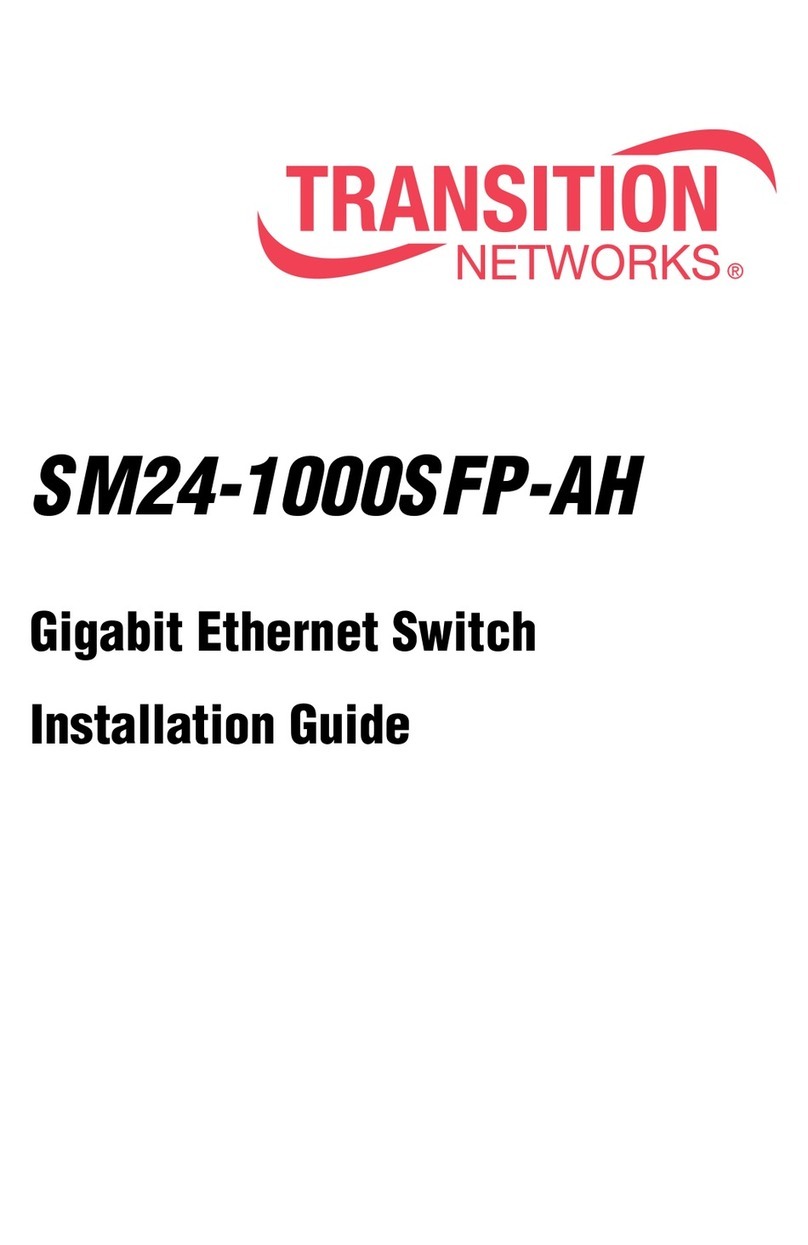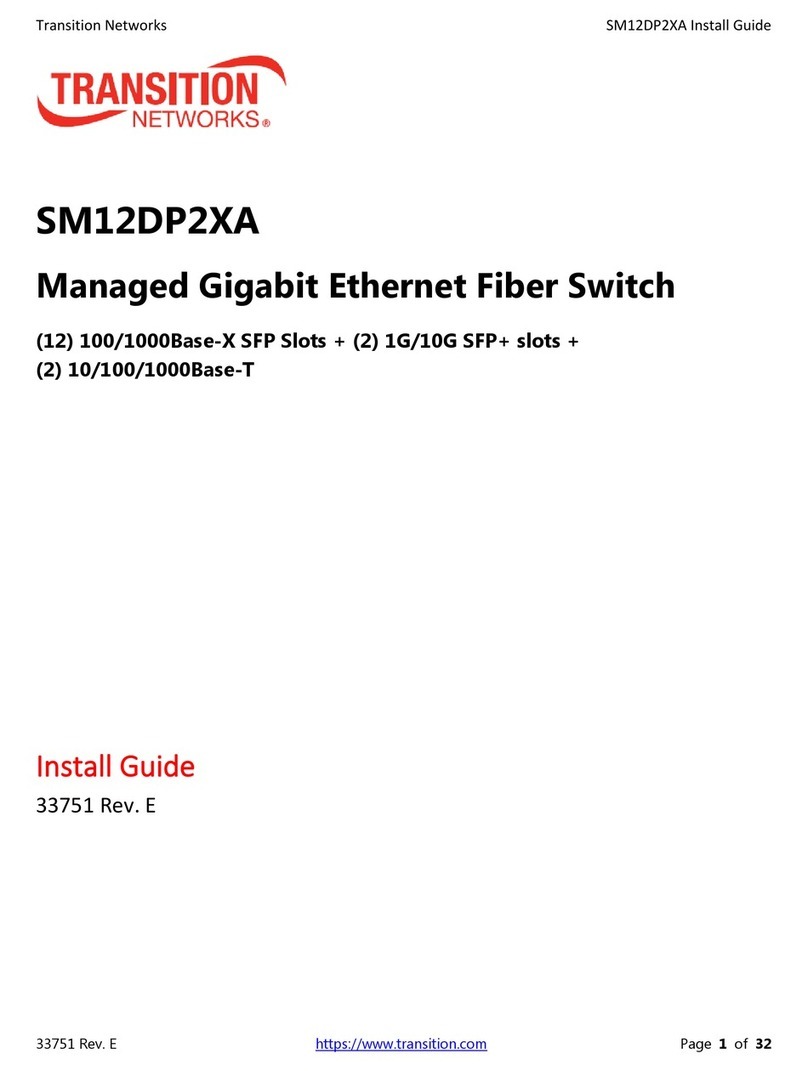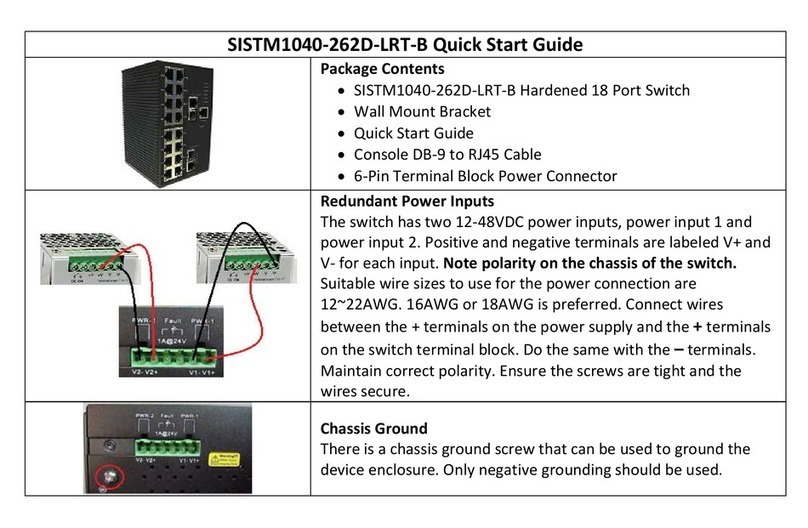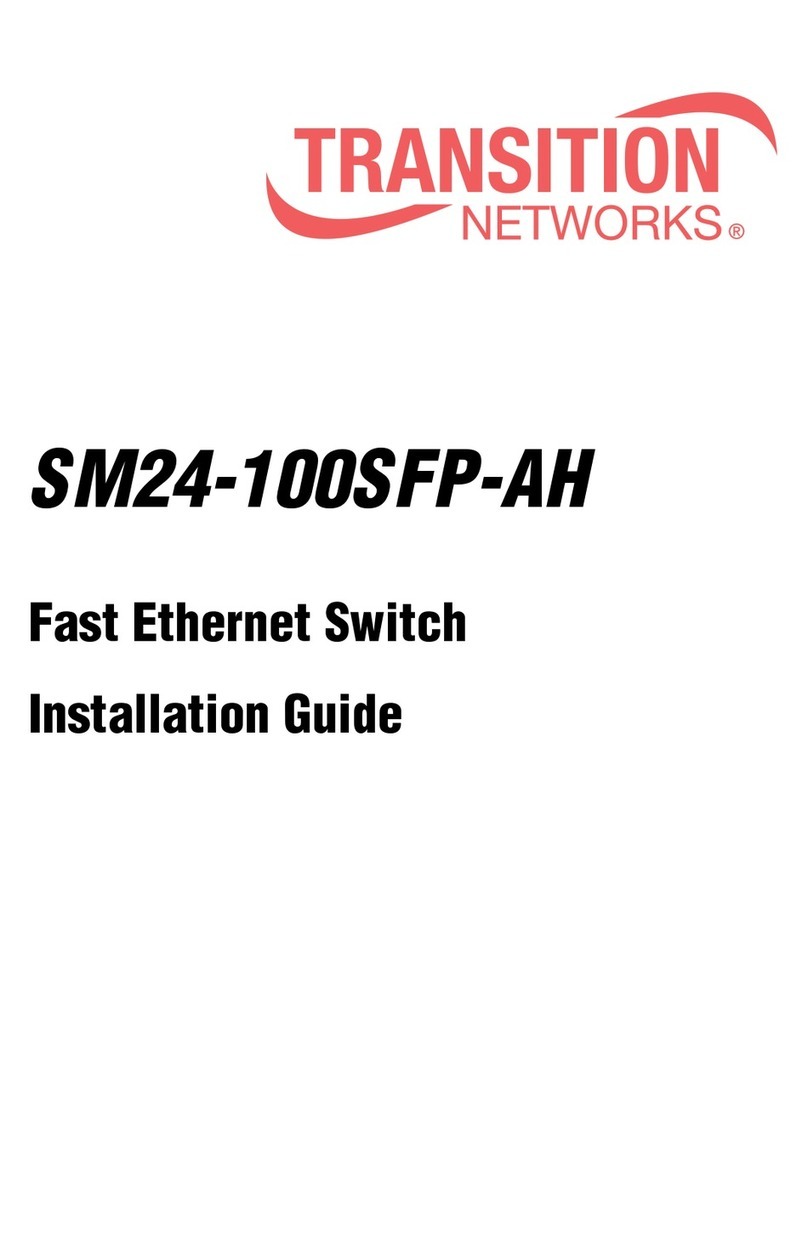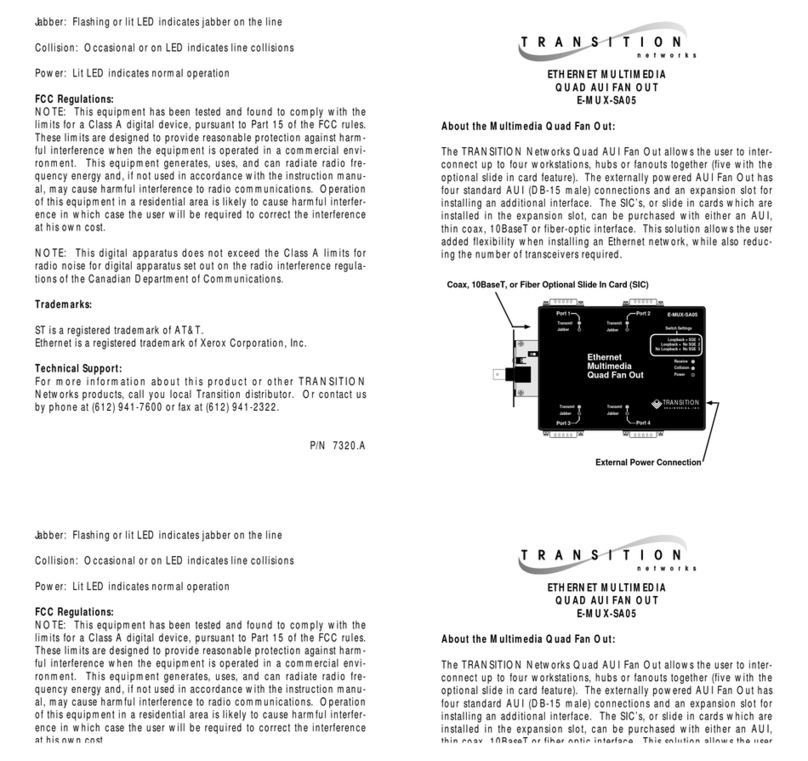Transition Networks SMxTAT2SA Install Guide
33716 Rev. A https://www.transition.com Page 4of 28
Contents
Chapter 1 Introduction........................................................................................................................... 6
Key Features .................................................................................................................................................... 6
Benefits............................................................................................................................................................ 6
Specifications................................................................................................................................................... 7
Software Features....................................................................................................................................8
About This Manual ........................................................................................................................................ 11
Related Manuals............................................................................................................................................ 11
Chapter 2 Introduction and Product Description .................................................................................. 12
Overview........................................................................................................................................................ 12
Front and Back Panels ................................................................................................................................... 12
LED Descriptions............................................................................................................................................ 14
System LED ................................................................................................................................................ 14
Mode LEDs................................................................................................................................................. 14
Port Status LEDs......................................................................................................................................... 14
Mode/Reset Button....................................................................................................................................... 16
Chapter 3 Installation.......................................................................................................................... 17
Package Contents .......................................................................................................................................... 17
Mounting the Switch on a Wall ..................................................................................................................... 17
Mounting the Switch on Desk or Shelf.......................................................................................................... 18
Mounting the Switch in a 19-inch Rack......................................................................................................... 19
Connecting the AC Power Cord ..................................................................................................................... 20
Installing SFP Modules................................................................................................................................... 20
Chapter 4 Initial Switch Configuration.................................................................................................. 21
Initial Switch Configuration Using Web Browsers......................................................................................... 21
Initial Switch Configuration Procedure ......................................................................................................... 21
Chapter 5 Troubleshooting, Warranty, Support and Compliance Information........................................ 23
Troubleshooting ............................................................................................................................................ 23
Recording Device and System Information ................................................................................................... 24
Limited Lifetime Warranty ............................................................................................................................ 25
Contact Us ..................................................................................................................................................... 25
Technical Support...................................................................................................................................... 25
Compliance Information................................................................................................................................ 25