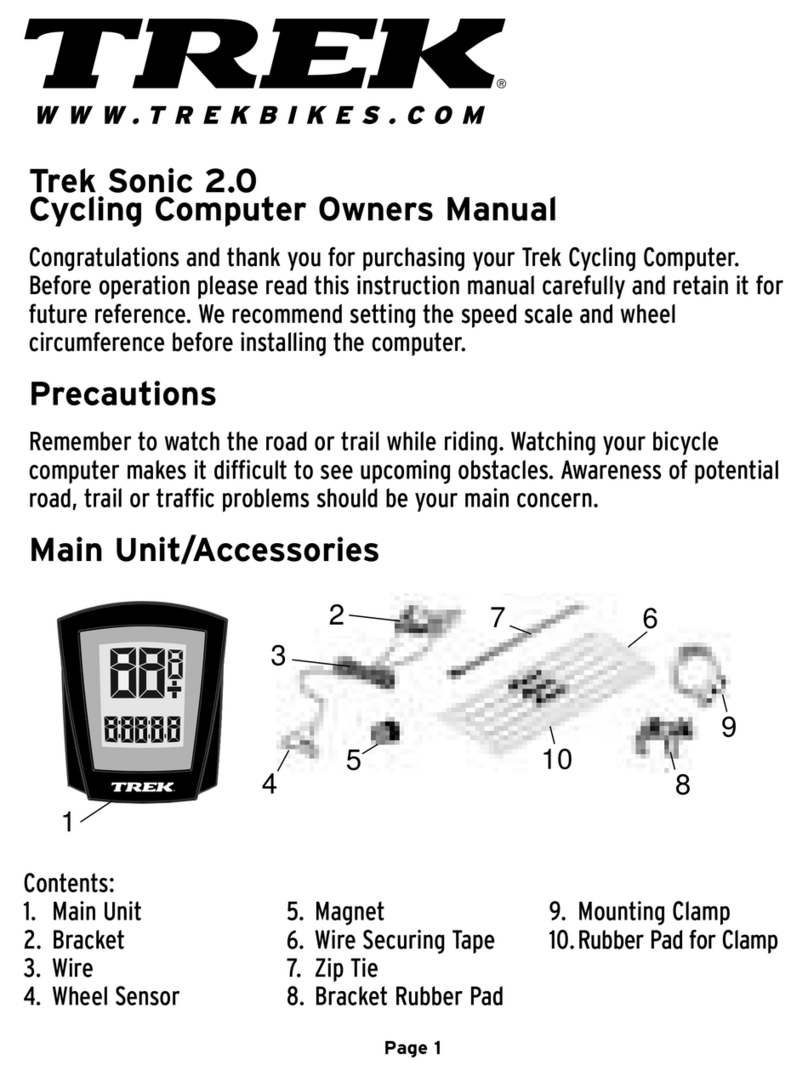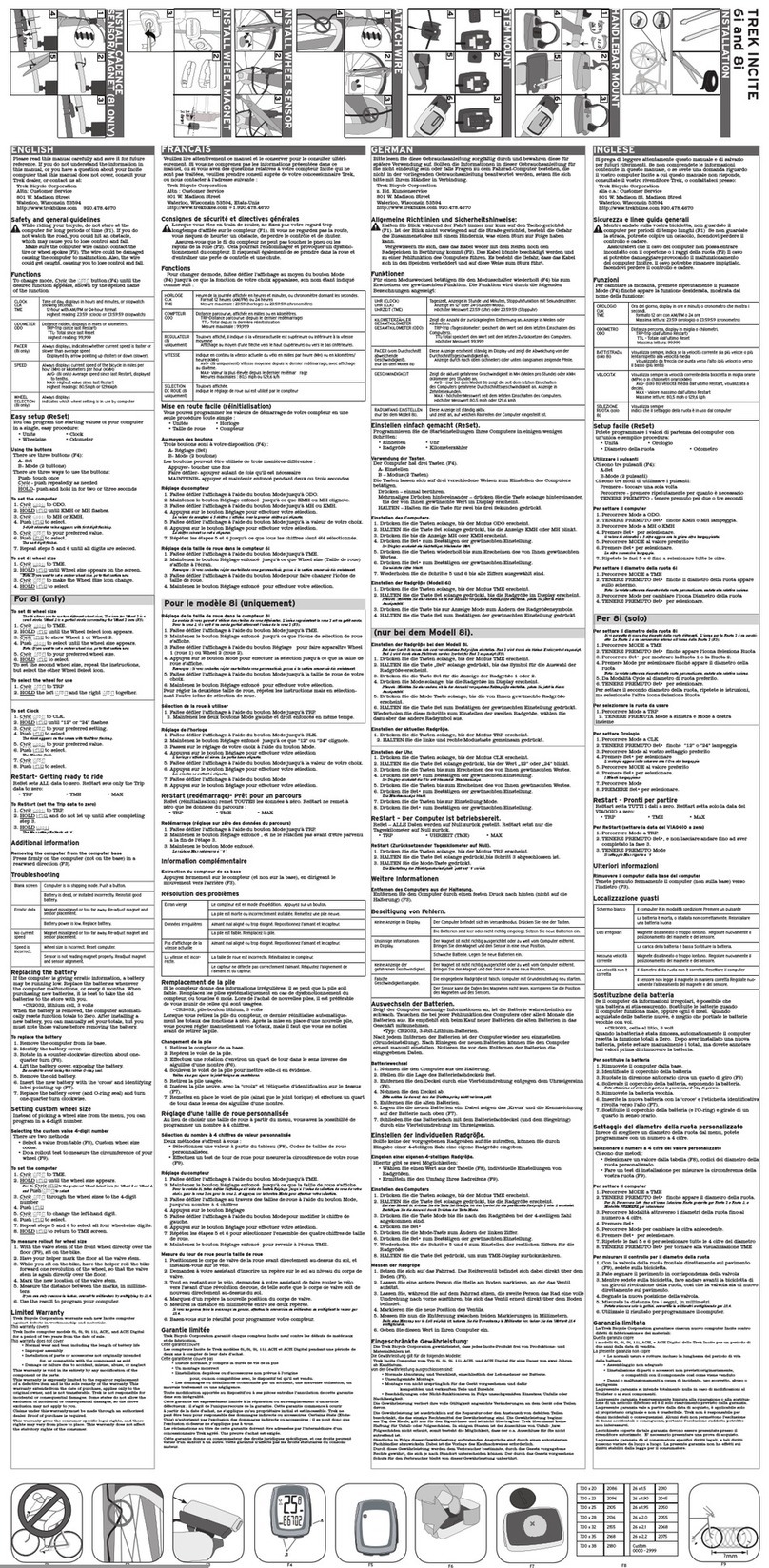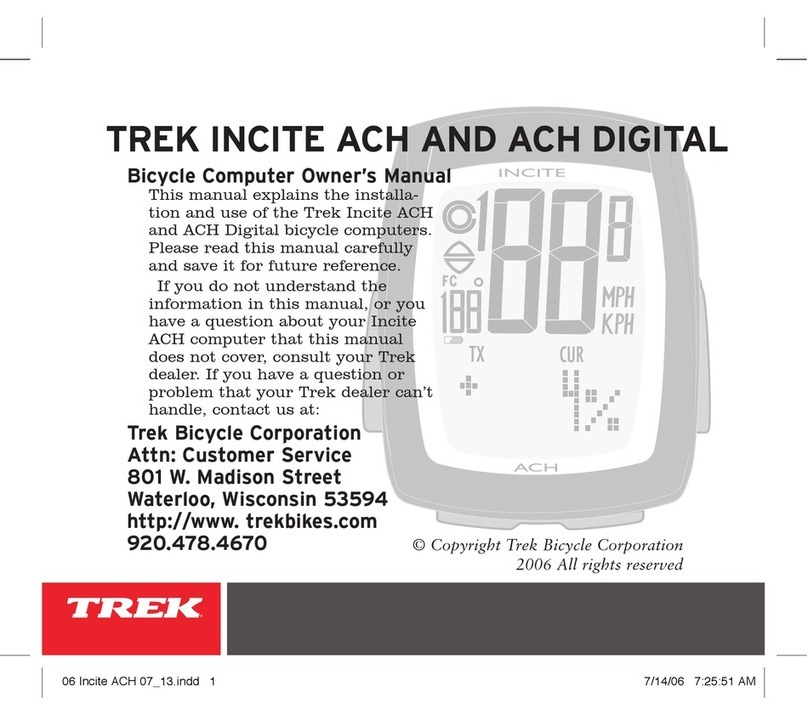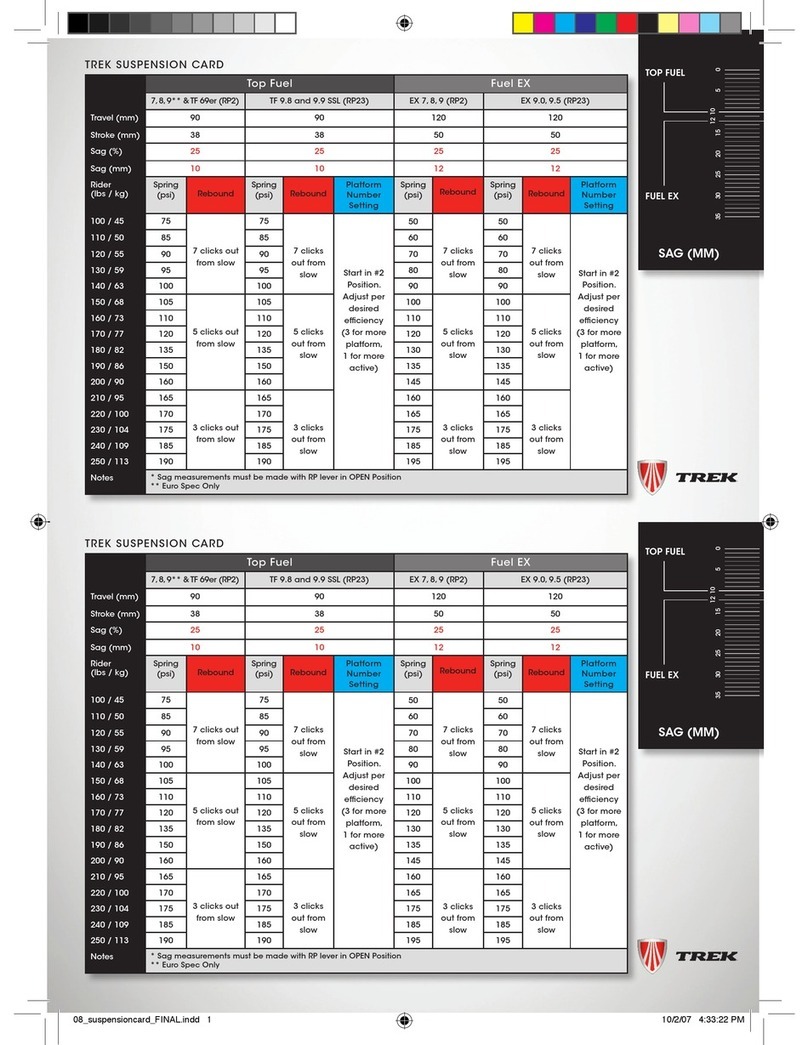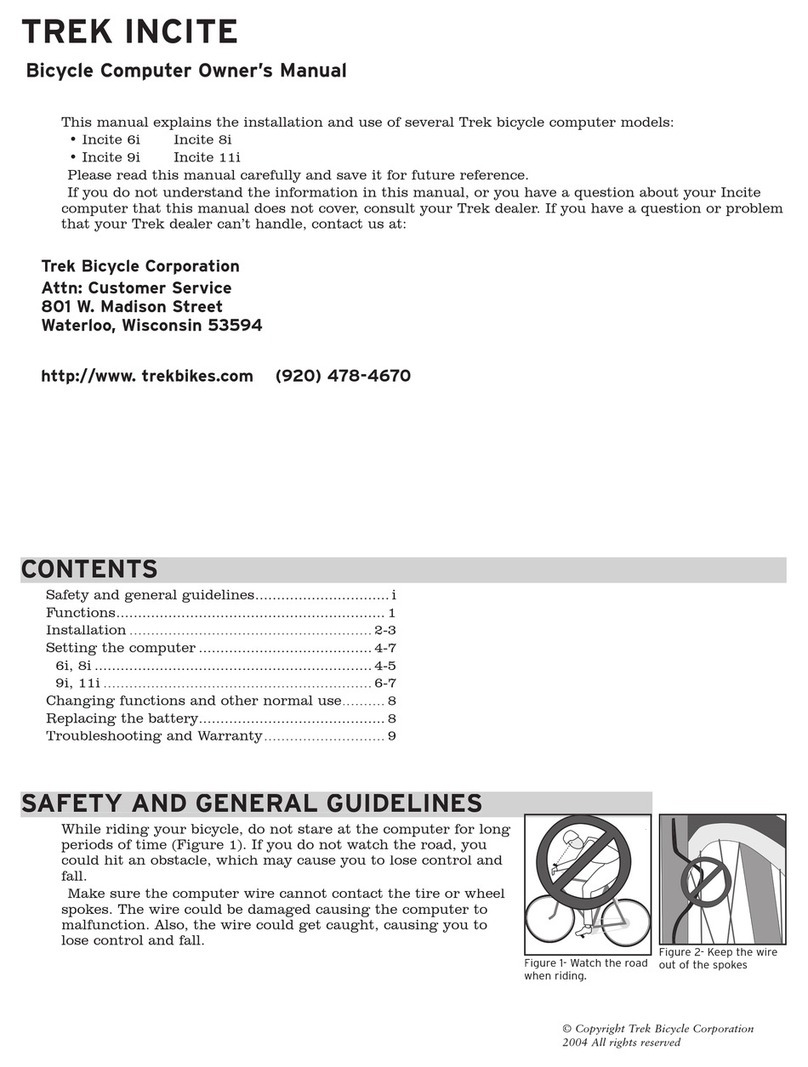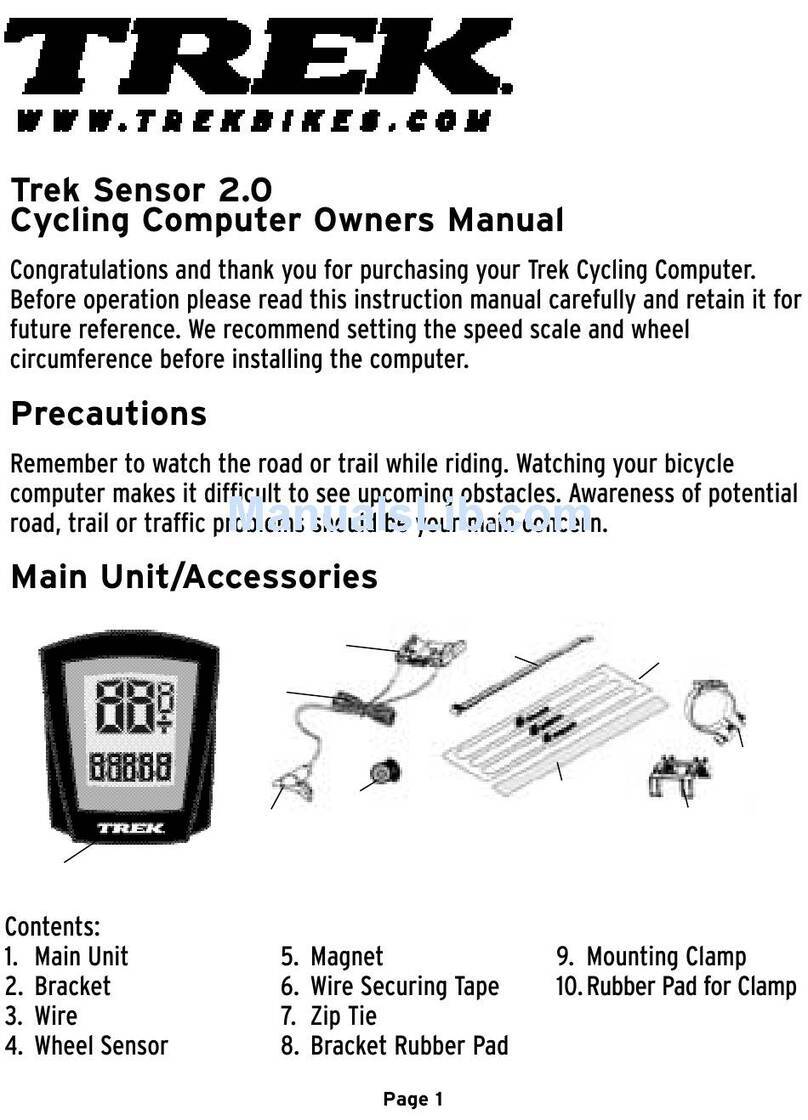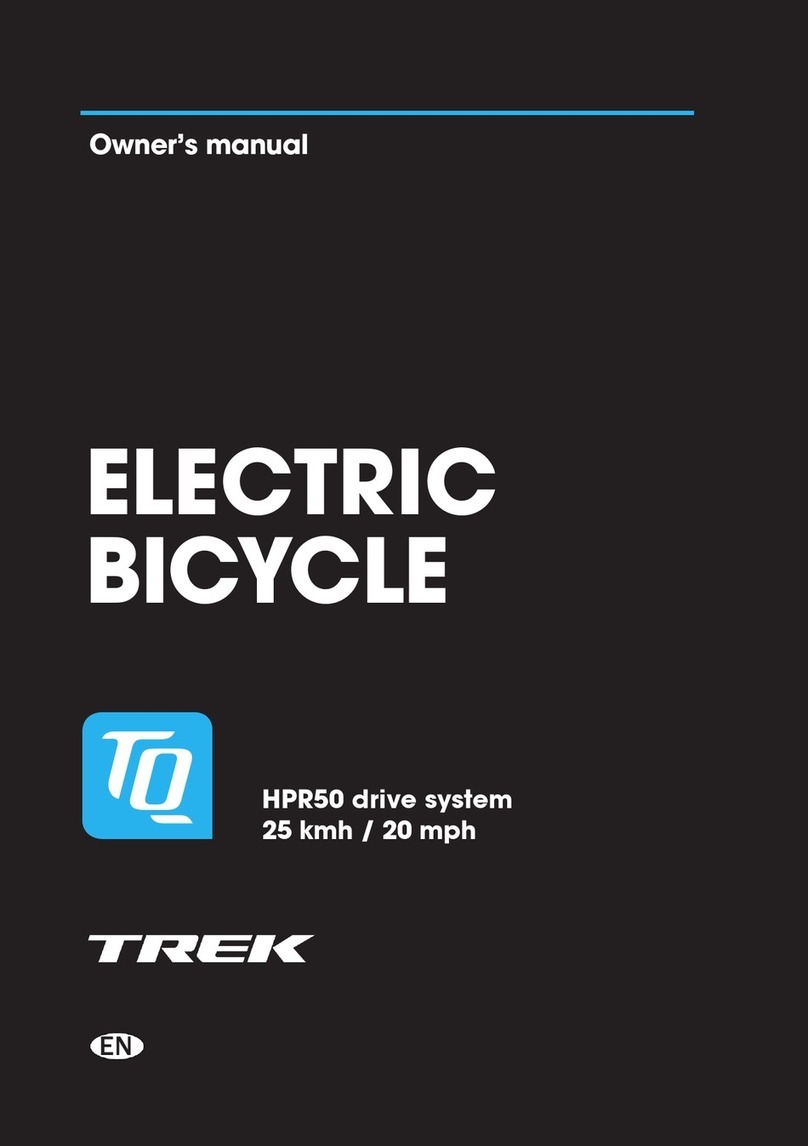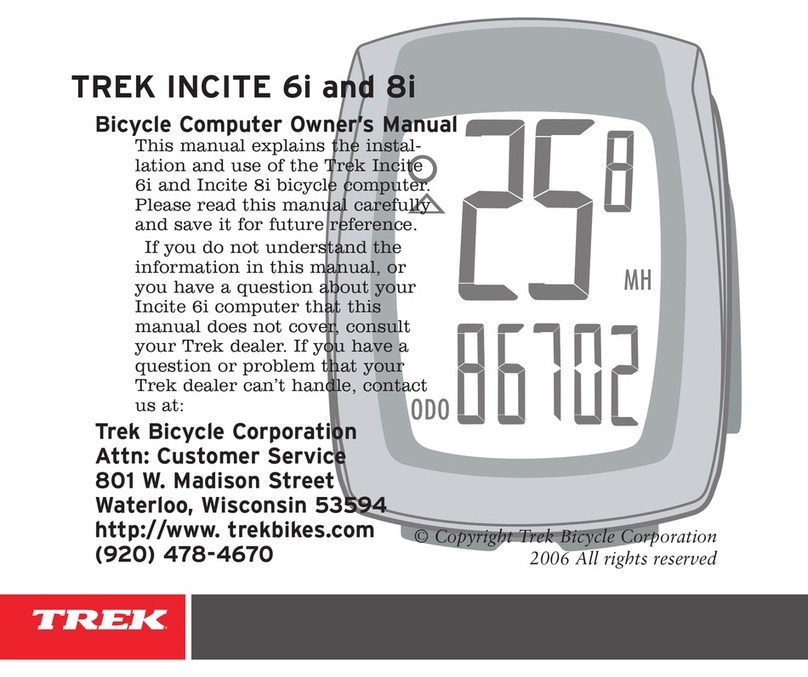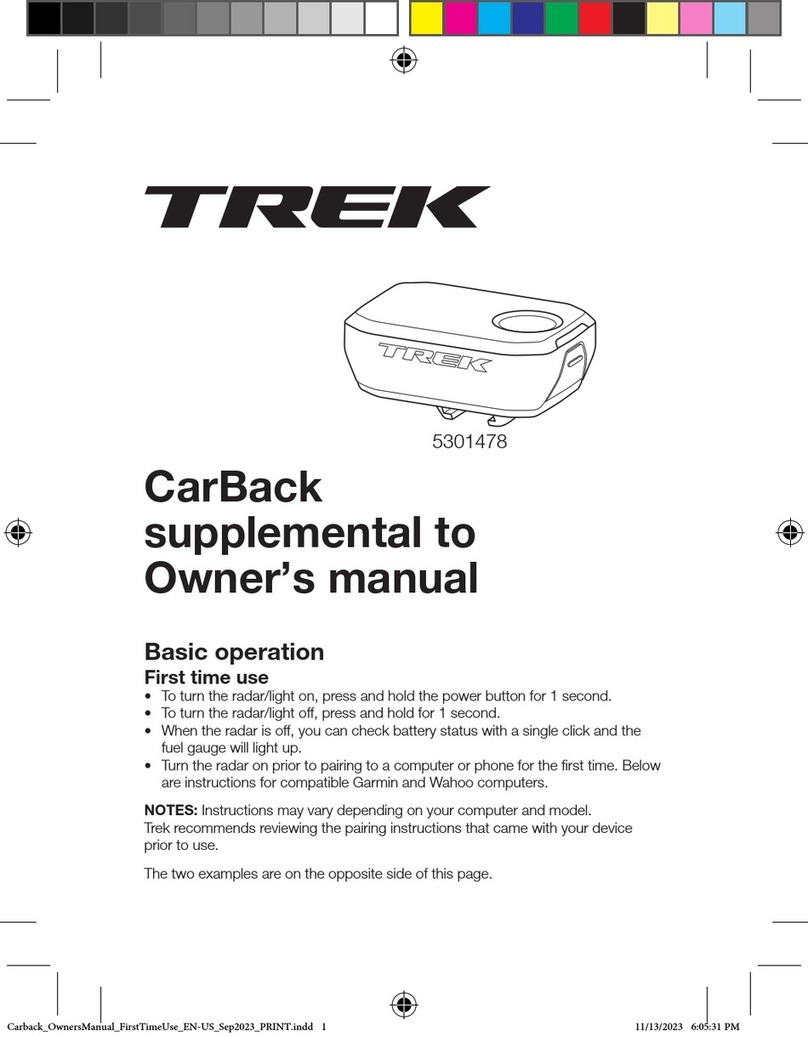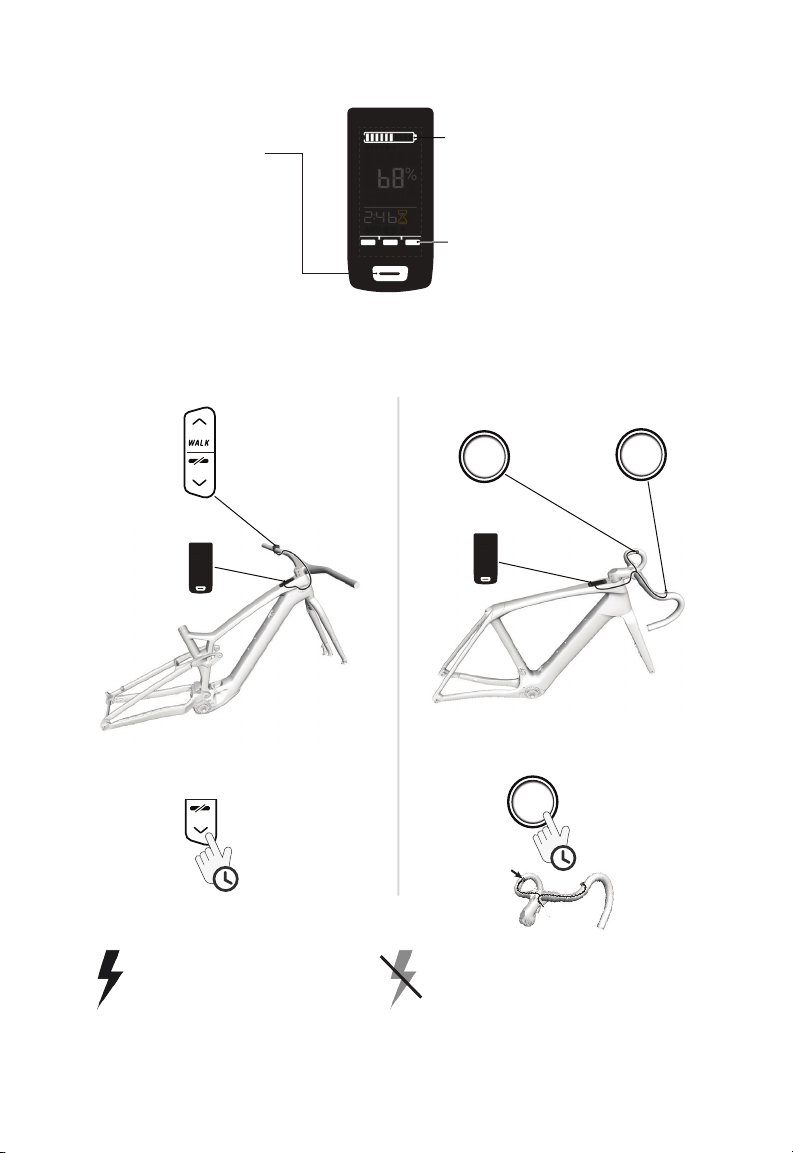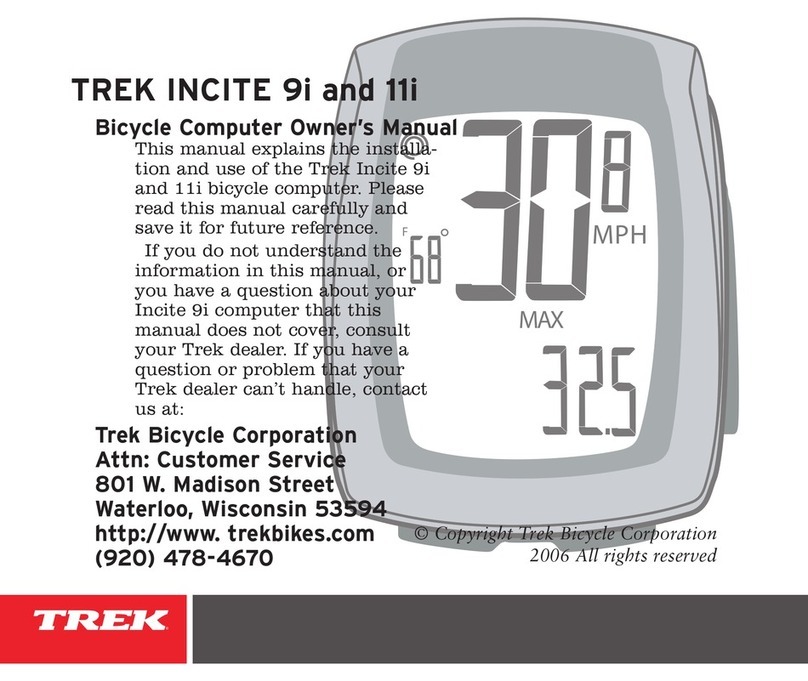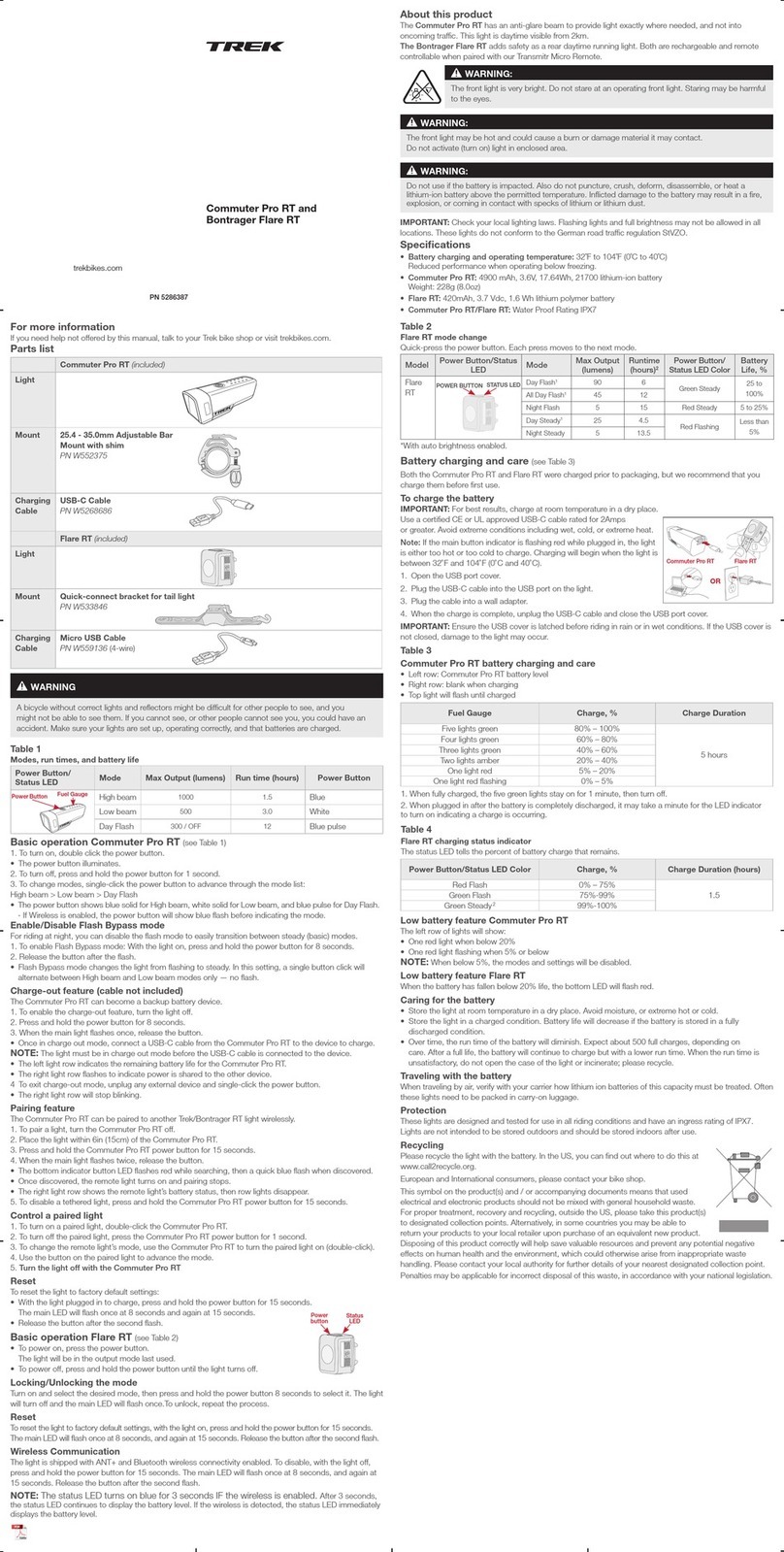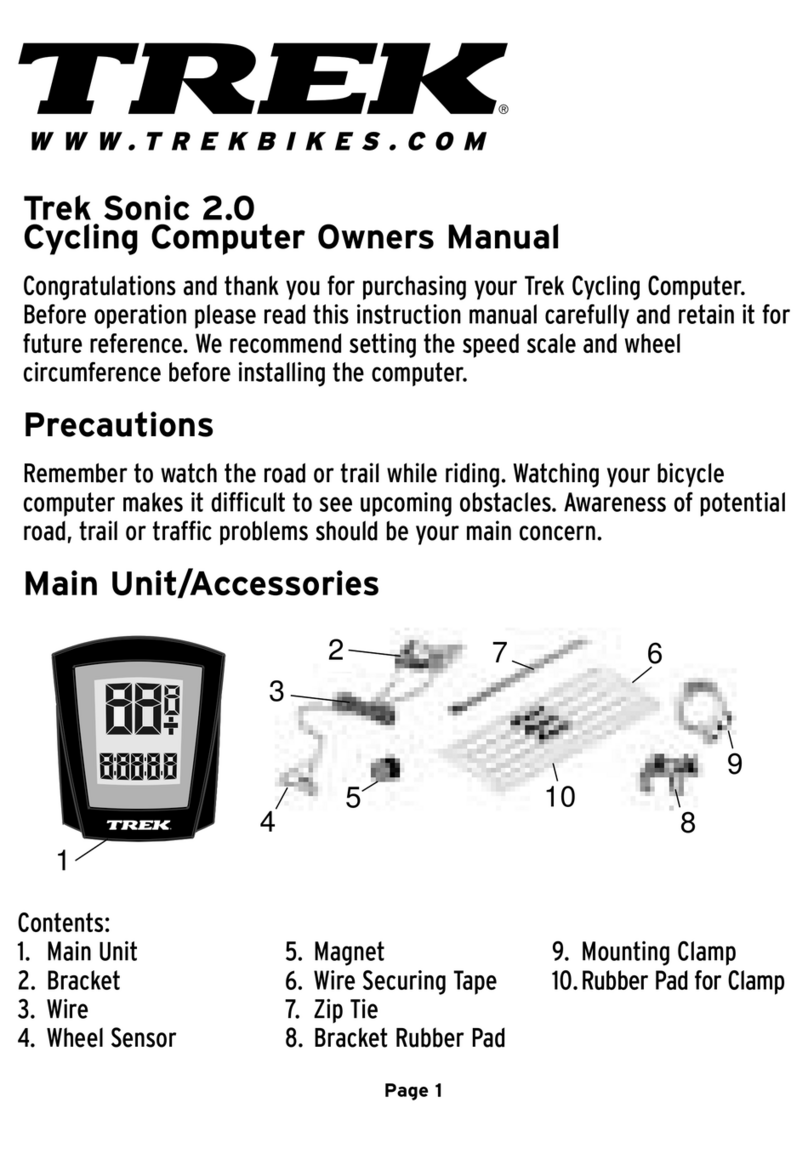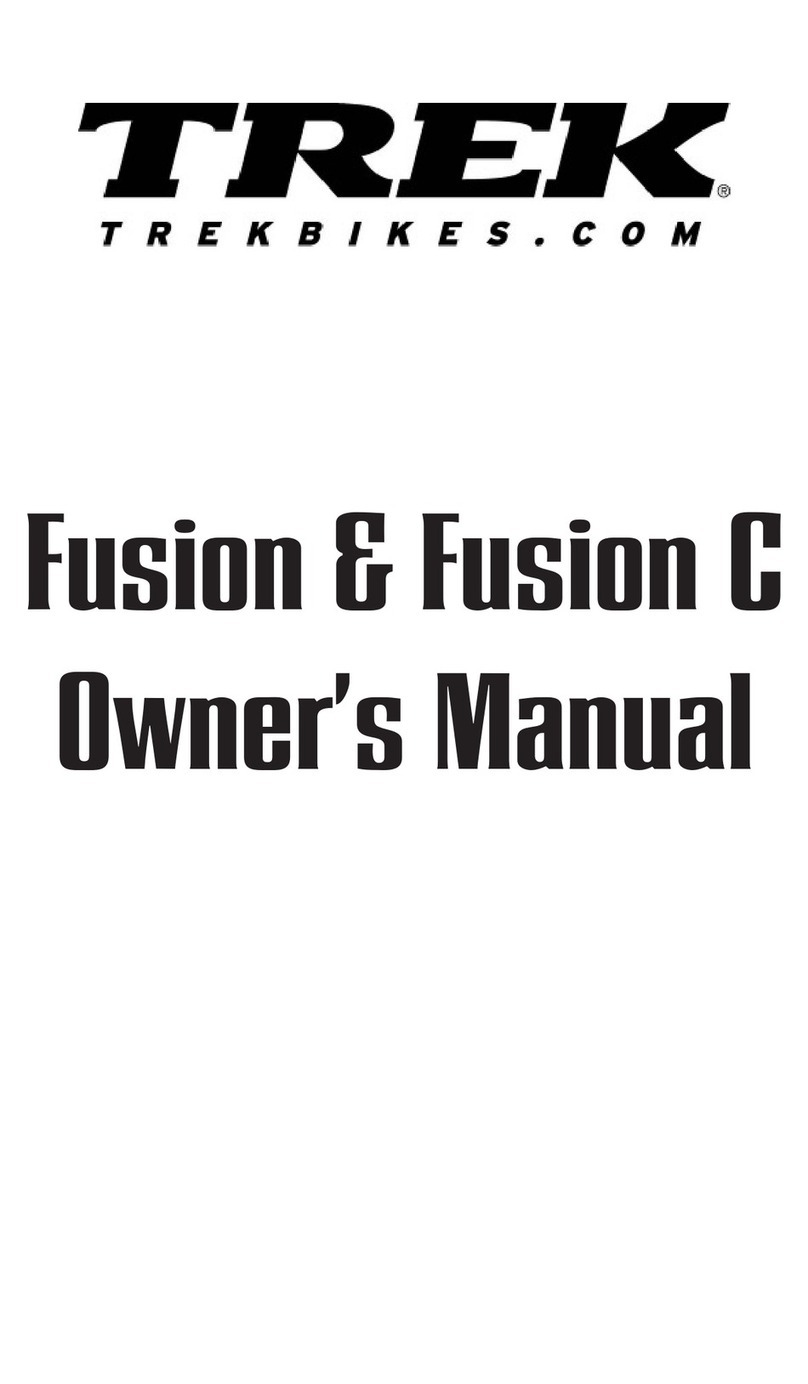EN-1
Welcome to the family!
You’ve made the right decision — get ready for the ride of your life! An electric bicycle (call it an
e-bike to sound hip) is like a regular bicycle, but with more pedaling power. A lot more.
“Isn’t an e-bike cheating?”
Heck no! You’re going to ride farther than you ever have. All with a smile on your face. You know that
hill you’ve been avoiding? Now you can conquer it! An e-bike is not easy to ride, just easier.
About this guide
This quick start guide shows you the basic operation of the e-bike system. Learn how to charge the
battery, connect your phone, and what all those numbers mean.
A few things before we get started
1. Start slow
We know — fast is fun. But e-bikes take a bit of getting used to. It may be tempting to ramp it up
to the fastest setting right away, but we recommend taking it nice and easy the rst few rides.
Start on the lowest assist level and get a feel for the new boost.
2. Brake sooner, brake slowly
E-bikes are heavier than normal bikes, and they move faster. More power, more speed, more
weight. Once you get moving, you’ll need more time to react. You should start slowing down
sooner than you would on a normal bike. Don’t just grab your front brake lever — brake with
both front and rear evenly.
3. You’re faster than you look
E-bikes look just like regular bikes, so people might not expect you to be riding as fast as you
are. Until everyone is accustomed to the look and speed of e-bikes, ride with extra care and pay
attention to your surroundings.
4. All bike rules still apply
While your new e-bike will bring you a new level of freedom and fun, you’re still responsible for
knowing and following all the rules of the road (trails and paths too). Have fun out there!
Read all instructions
trekbikes.com/manuals
What you don’t know could hurt you or others. Be smart. Read and
know before you go.
Even if you’ve been riding a bike for years, you should read this
guide as well as:
• The Bicycle Owner’s Manual that came with your bike
• The comprehensive TQ Electric Bicycle Manual
(found at trekbikes.com/manuals in the Electric Bike section)