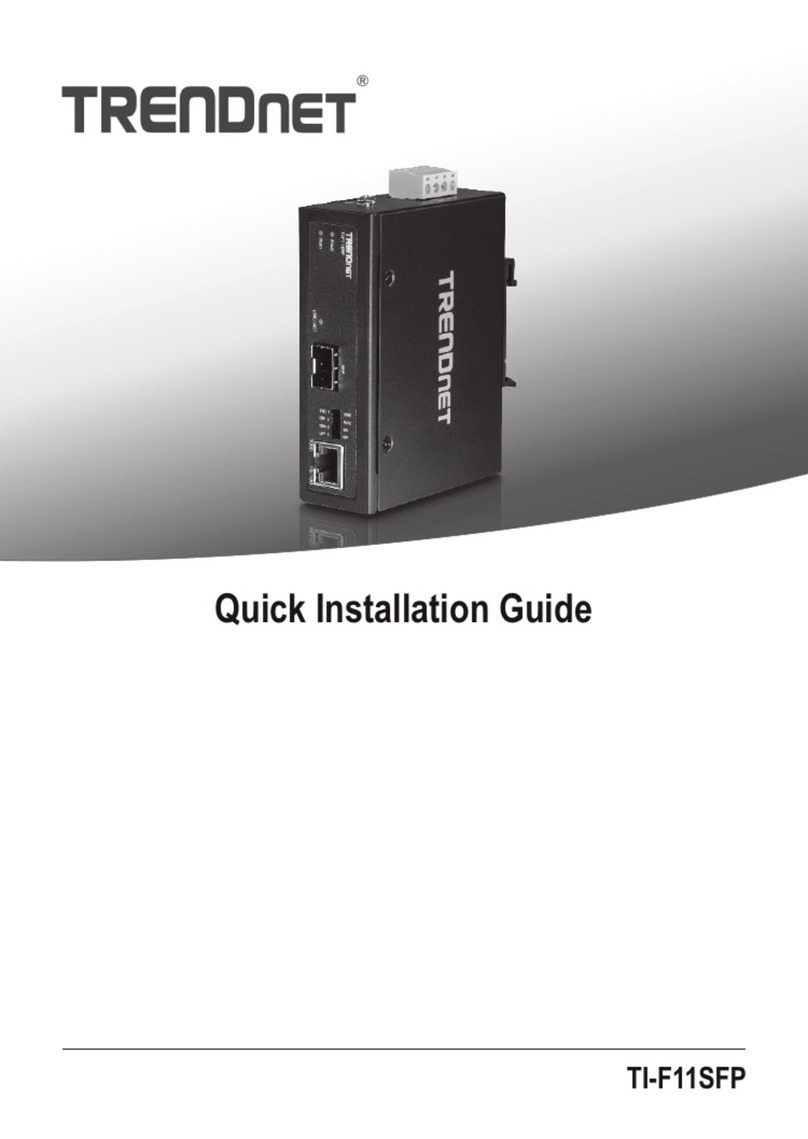TRENDnet TPE-104S User manual
Other TRENDnet Media Converter manuals

TRENDnet
TRENDnet TFC-110MM User manual

TRENDnet
TRENDnet TFC-15MS100 - DATA SHEETS User manual

TRENDnet
TRENDnet TV-VS1 User manual

TRENDnet
TRENDnet TFC-1000MGA User manual
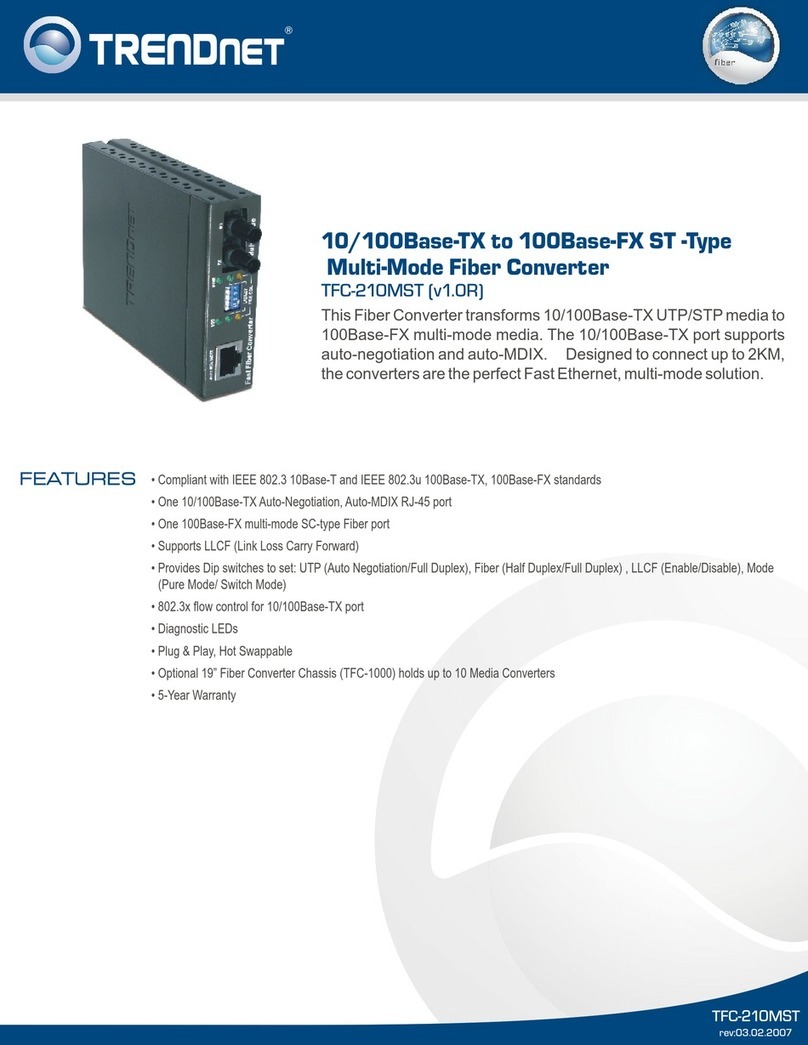
TRENDnet
TRENDnet TFC-210MST - Media Converter - External User manual

TRENDnet
TRENDnet TFC-110S100 User manual

TRENDnet
TRENDnet TFC-1000 User manual

TRENDnet
TRENDnet TU-S9 User manual

TRENDnet
TRENDnet TFC-1000S10D3 User manual
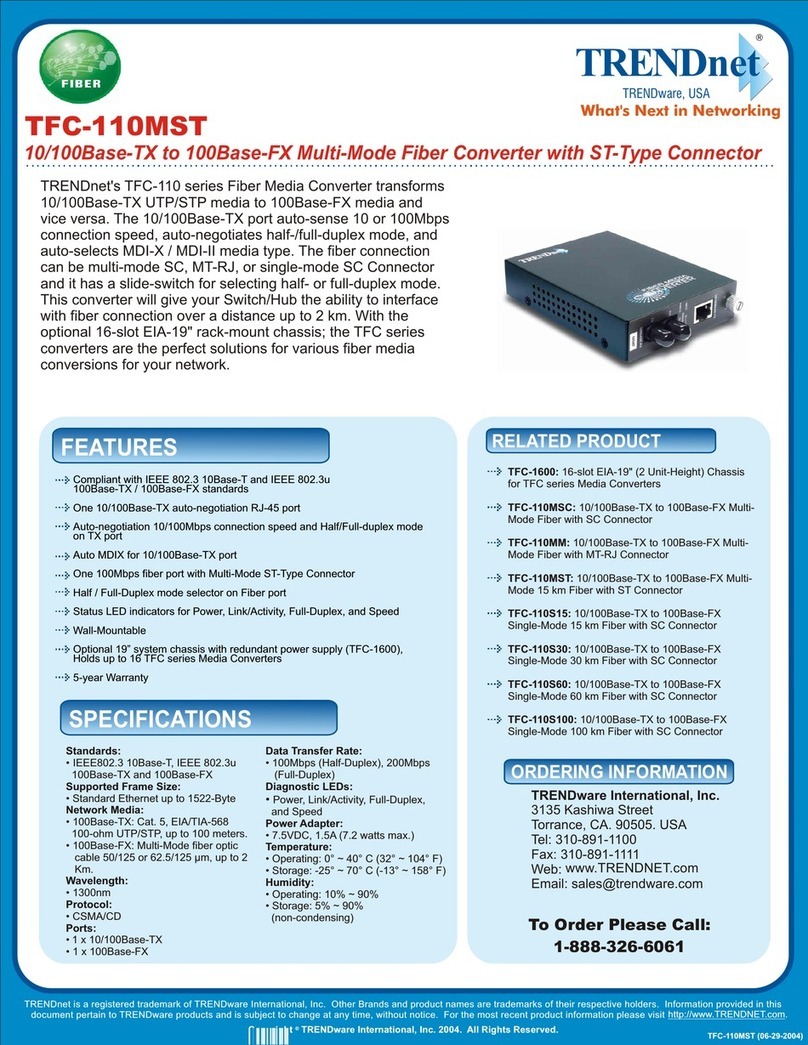
TRENDnet
TRENDnet TFC-110MST User manual

TRENDnet
TRENDnet TU-S9 User manual

TRENDnet
TRENDnet TU-P1284 User manual
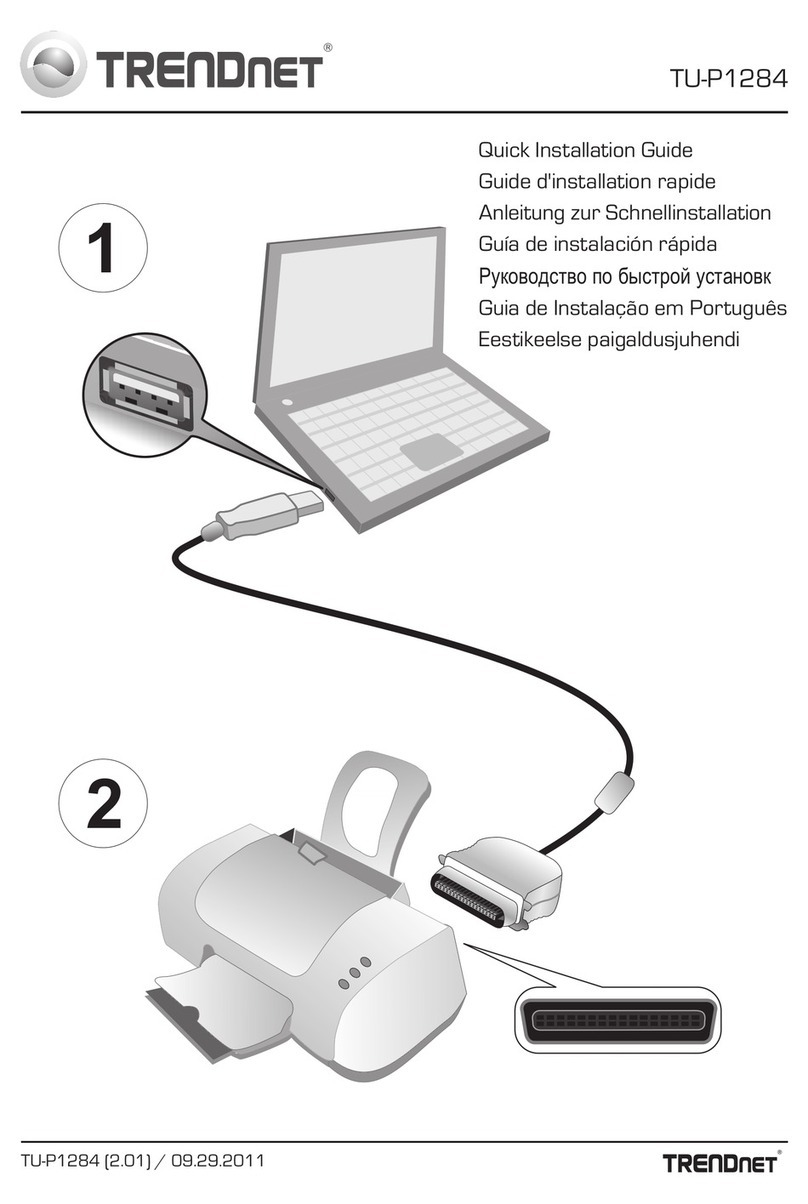
TRENDnet
TRENDnet TU-P1284 User manual

TRENDnet
TRENDnet TFC-110S40D3 User manual

TRENDnet
TRENDnet TU-S9 User manual

TRENDnet
TRENDnet TU2-IDSA User manual

TRENDnet
TRENDnet TU-S9 User manual

TRENDnet
TRENDnet TFC-110S20D3 User manual
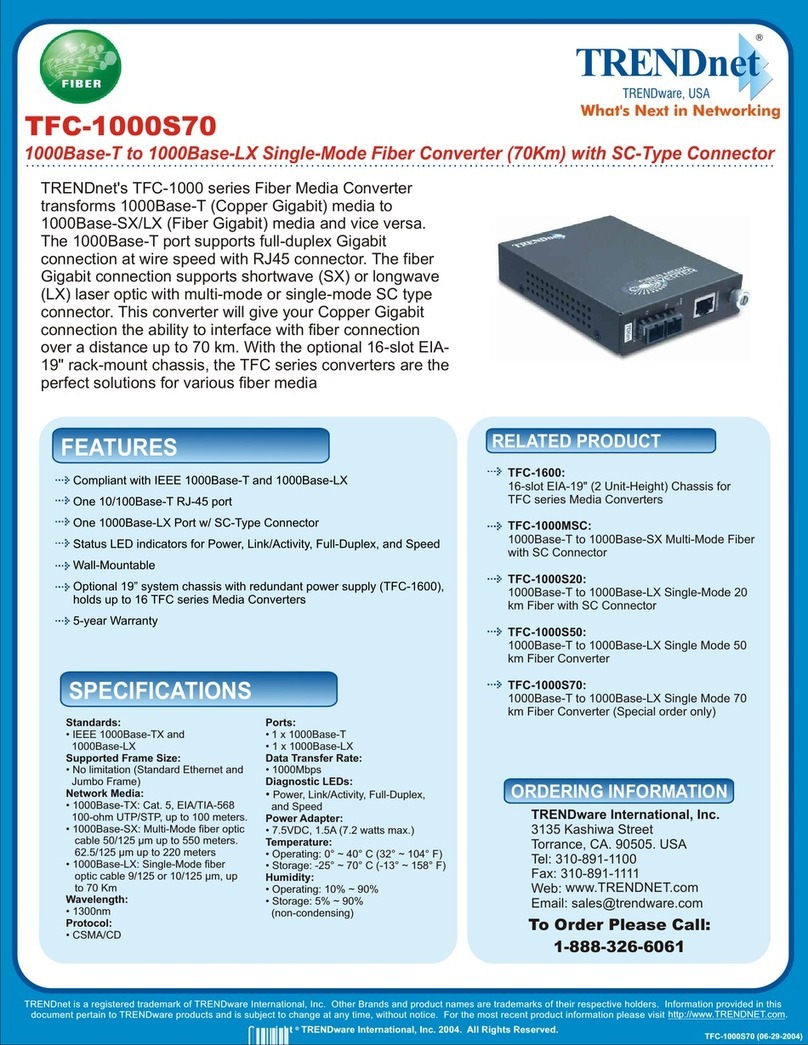
TRENDnet
TRENDnet TFC-1000S70 - DATA SHEETS User manual
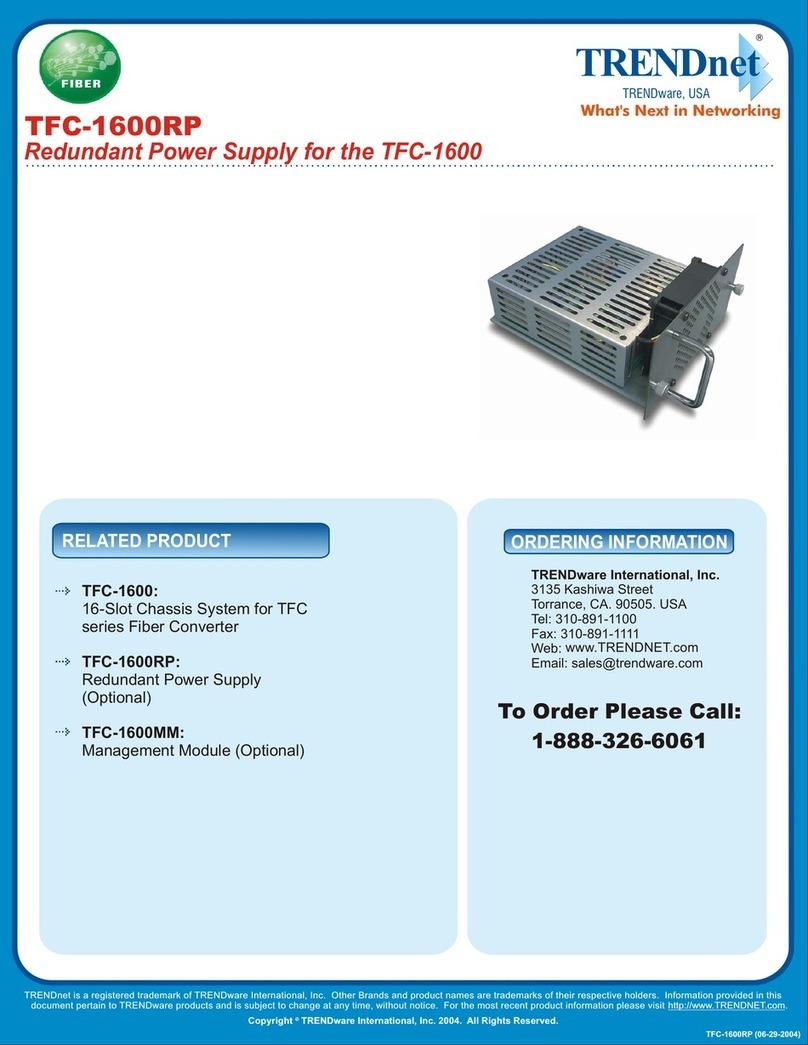
TRENDnet
TRENDnet TFC-1600RP Manual