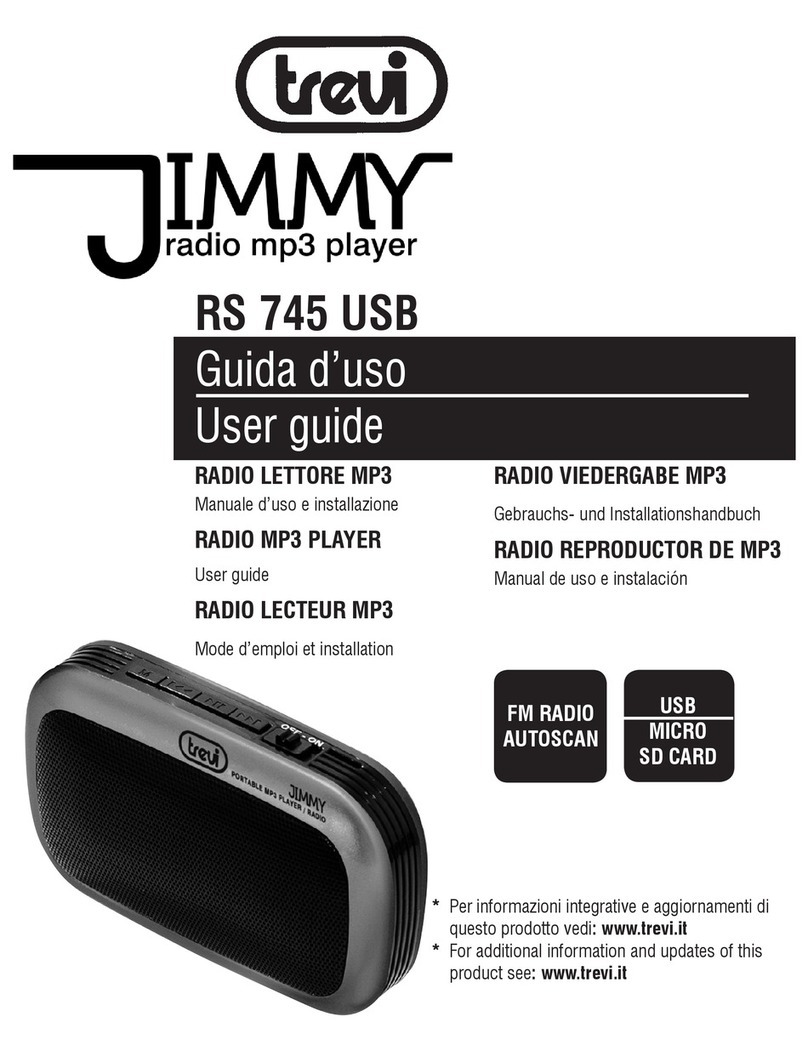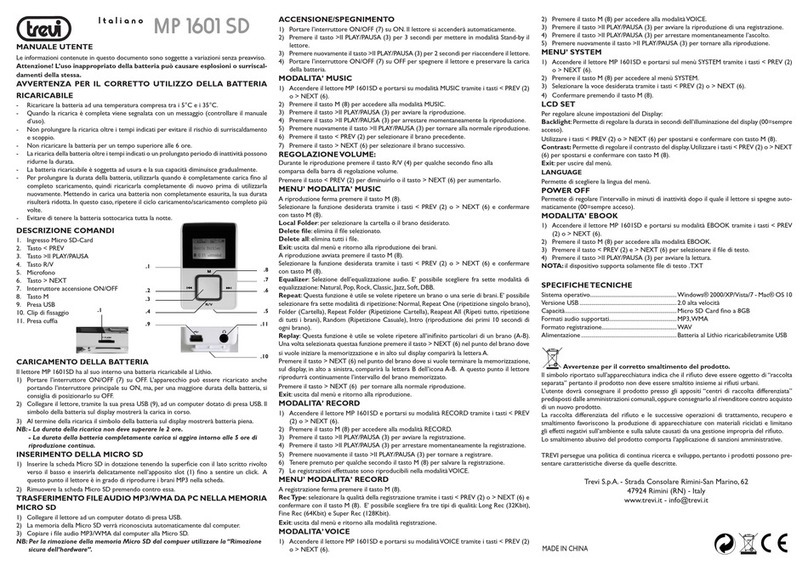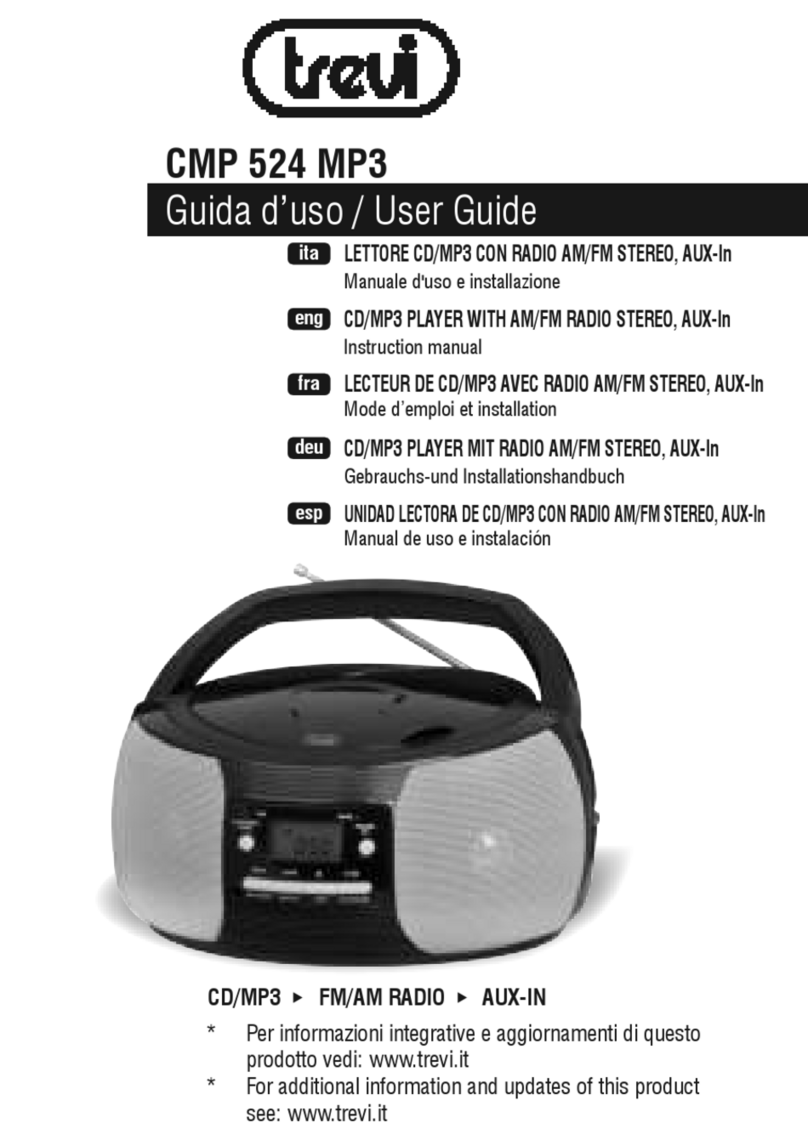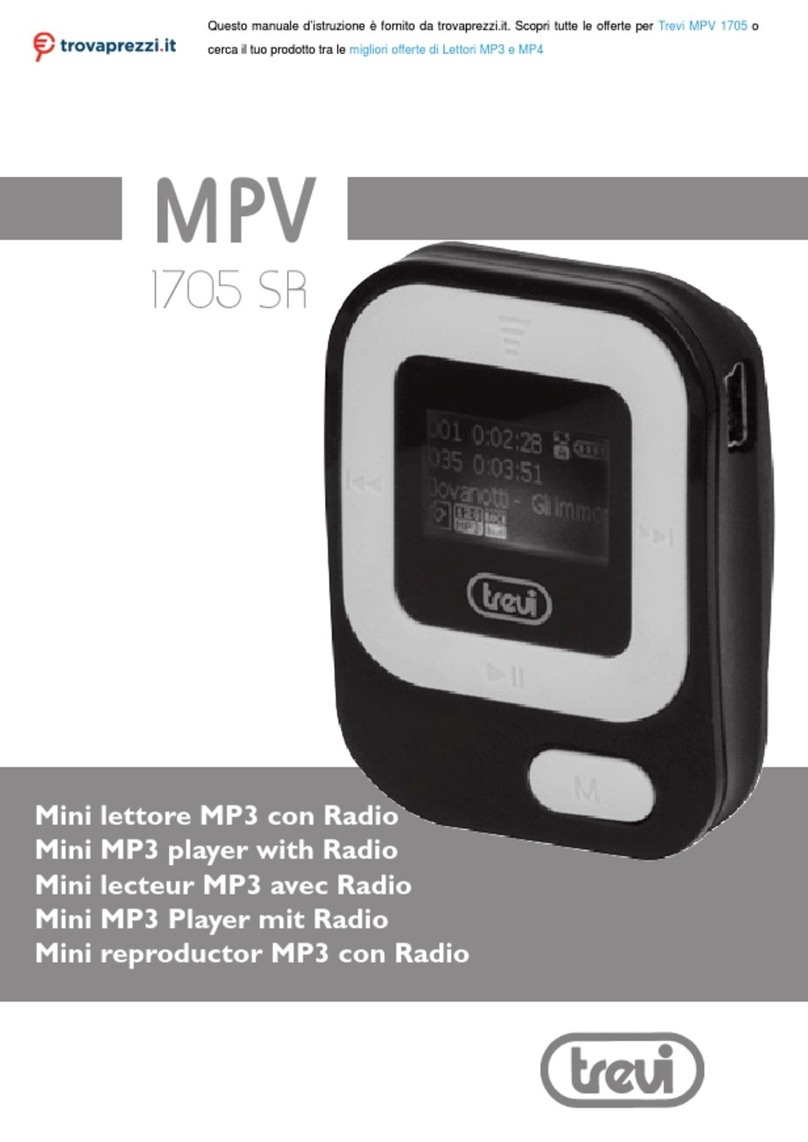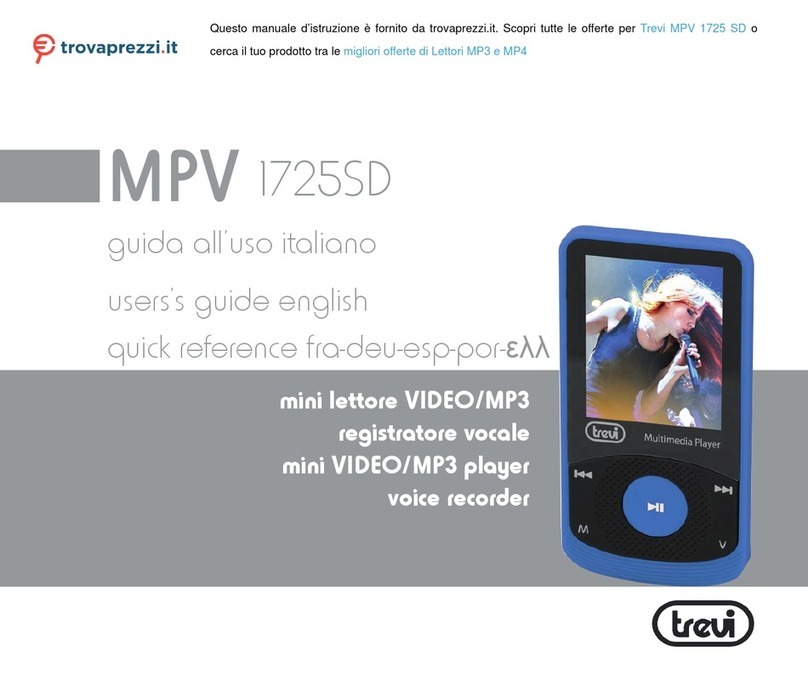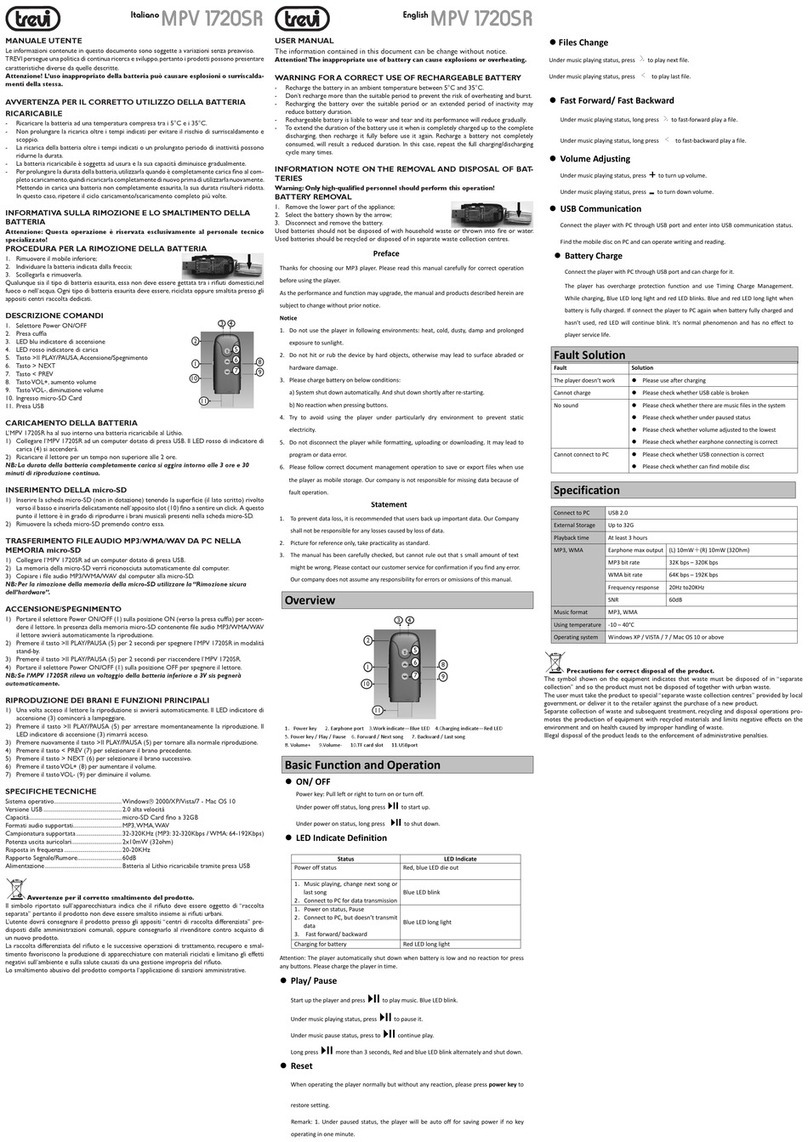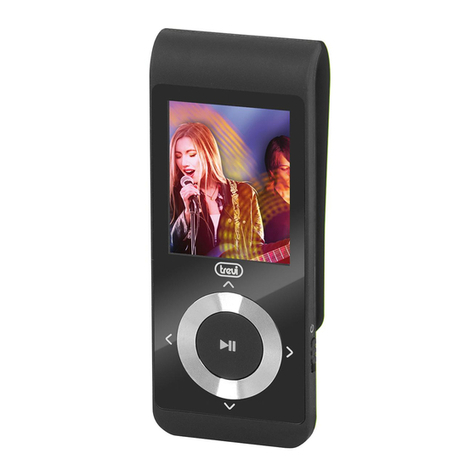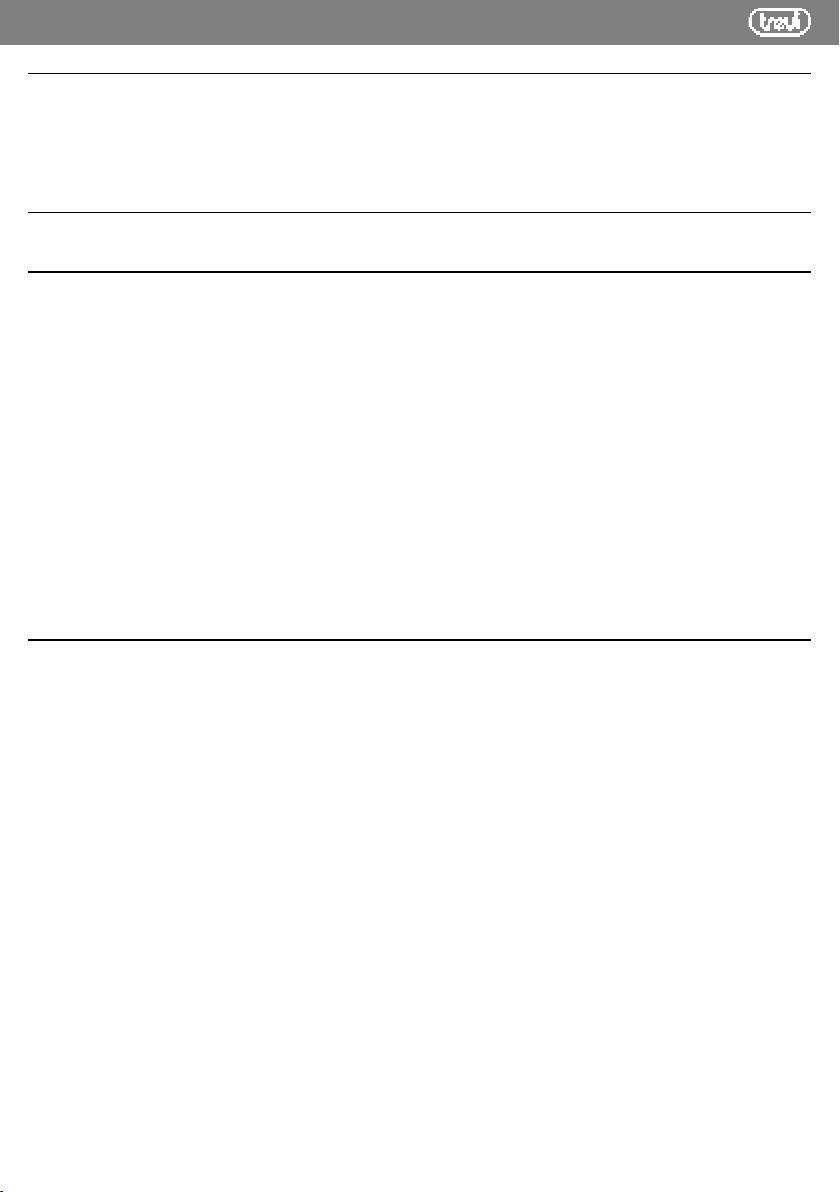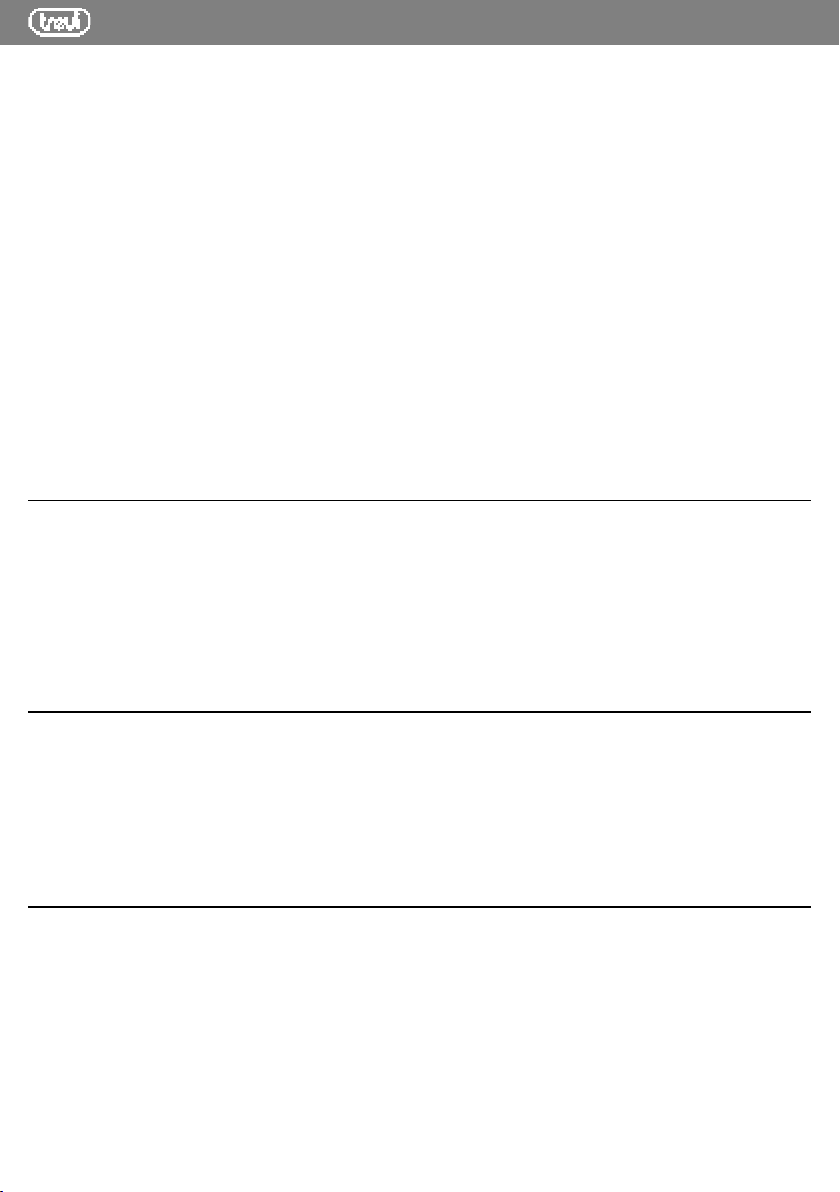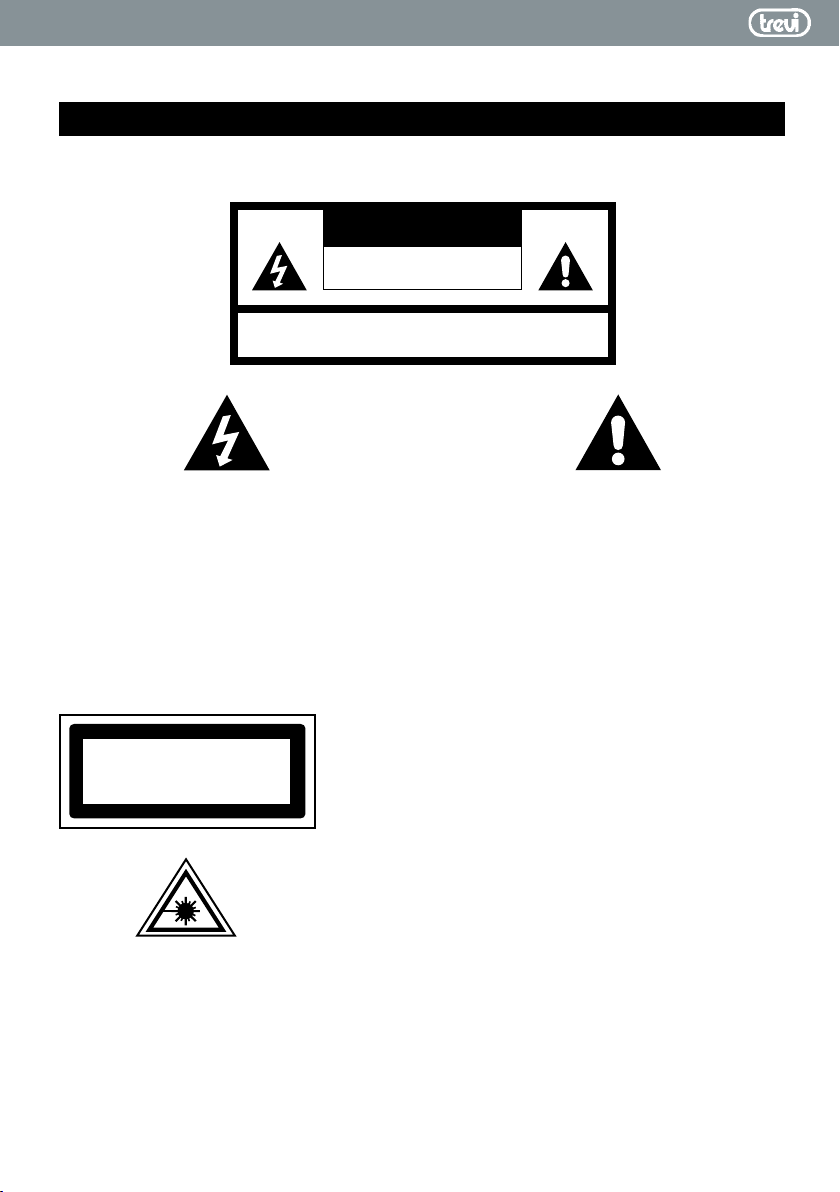5
DHP549USB
3. L’indicatore “ REPEAT ALL ” apparirà sul display.
4. Il lettore CD riprodurrà ininterrottamente l’intero disco.
5. Per cancellare la riproduzione continua dell'intero disco, premere il tasto STOP(4).
RIPRODUZIONE CASUALE DEI BRANI
- In modalità di riproduzione.
1. Premere quattro volte il tasto MODE(9).
2. Sul display compare la scritta RAND.
3. Il lettore CD riproduce i brani secondo una sequenza casuale.
4. Per interrompere la riproduzione casuale dei brani premete il tasto STOP(4).
PROGRAMMAZIONE
È possibile selezionare l'ordine con cui vengono riprodotti i brani.
1. Premere il tasto STOP(4) per fermare la riproduzione.
2. Premere il tasto PROG.(10), sul display appare la scritta "PROGRAM P01” lampeggiante.
3. Selezionare il brano che desiderate riprodurre per primo con i tasti SKIP +(5) o SKIP -(3).
4. Premere il tasto PROG.(10) per confermare.
5. Ripetere i punti 3 e 4 per memorizzare e riprodurre i brani che desiderate; per i cd audio si possono memorizzare un massimo
di 20 brani, mentre per i cd MP3 si possono memorizzare un massimo di 99 brani.
6. Premere il tasto PLAY/PAUSE(11) per iniziare la riproduzione.
7. Premere due volte il tasto STOP (4) per annullare la programmazione.
FUNZIONE ALBUM
NB: funzione valida solo per cd MP3 contenenti directory o cartelle.
1. Se si intende cambiare directory durante l'ascolto di un brano MP3, premere il tasto ALBUM (8) per cambiare cartella.
2. Sul display mostra la scritta ALBUM assieme al numero di cartella.
3. Premere i tasti SKIP +(5) o SKIP -(3) per cambiare il numero di brano all'interno della cartella ALBUM selezionata.
4. Premere il tasto PLAY/PAUSE(11) per iniziare la riproduzione di quella directory.
FUNZIONAMENTO INGRESSO USB
RIPRODUZIONE
1. Per un corretto funzionamento del lettore mp3, assicuratevi che non sia presente alcun CD nel vano cd.
2. Collegare un lettore MP3 dotato di presa USB all'ingresso USB (12).
3. Posizionare il selettore funzioni(1) sulla posizione CD/MP3/USB, il display LCD(6) s'illumina.
4. Inserire il lettore mp3 nell'ingresso USB(12).
5. Sul display LCD(6) compare la scritta USB, attendere qualche secondo che il lettore carichi tutti i file MP3.
6. La riproduzione partirà in automatico.
7. Per inserire la pausa premere una volta il tasto PLAY/PAUSE(11).
8. Per disinserire la pausa premere una seconda volta il tasto PLAY/PAUSE(11).
9. Premere il tasto STOP(4) per fermare definitivamente la riproduzione.
- Fare riferimento al paragrafo "funzionamento lettore cd-mp3" per il resto delle funzioni.
FUNZIONAMENTO SD CARD
RIPRODUZIONE
1. Per un corretto funzionamento di lettura, assicuratevi che non sia presente alcun CD nel vano cd.
2. Inserire la scheda SD Card all'ingresso SD(23).
3. Posizionare il selettore funzioni(1) sulla posizione CD/MP3/USB, il display LCD(6) s'illumina.
4. Sul display LCD(6) compare la scritta CARD, attendere qualche secondo che il lettore carichi tutti i file MP3.
6. La riproduzione partirà in automatico.
7. Per inserire la pausa premere una volta il tasto PLAY/PAUSE(11).
8. Per disinserire la pausa premere una seconda volta il tasto PLAY/PAUSE(11).
9. Premere il tasto STOP(4) per fermare definitivamente la riproduzione.
- Fare riferimento al paragrafo "funzionamento lettore cd-mp3" per il resto delle funzioni.
CARATTERISTICHE TECNICHE
GENERALI
Alimentazione: ..................................................... C.A. 230V - 50Hz 8 Batterie "C" (UM2) non incluse
Consumo: ............................................................ 18 W
Potenza massima in uscita: ................................ 2W + 2W
Dimensioni: .......................................................... 300x150x220mm
Altoparlanti: ......................................................... 2 x 4 ohm
SEZIONE CD
Sistema di lettura: ............................................... Laser a semiconduttori
Lunghezza d'onda del raggio Laser: ................... 790nm
Quantizzazione: .................................................. 16 bits lineari per canale
S/N ratio: ............................................................. 60dB
SEZIONE RADIO
Bande di frequenza: ............................................ FM87,5-108MHzAM 540-1600KHz
ITALIANO