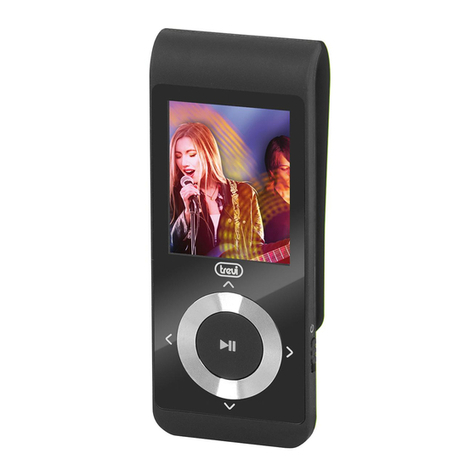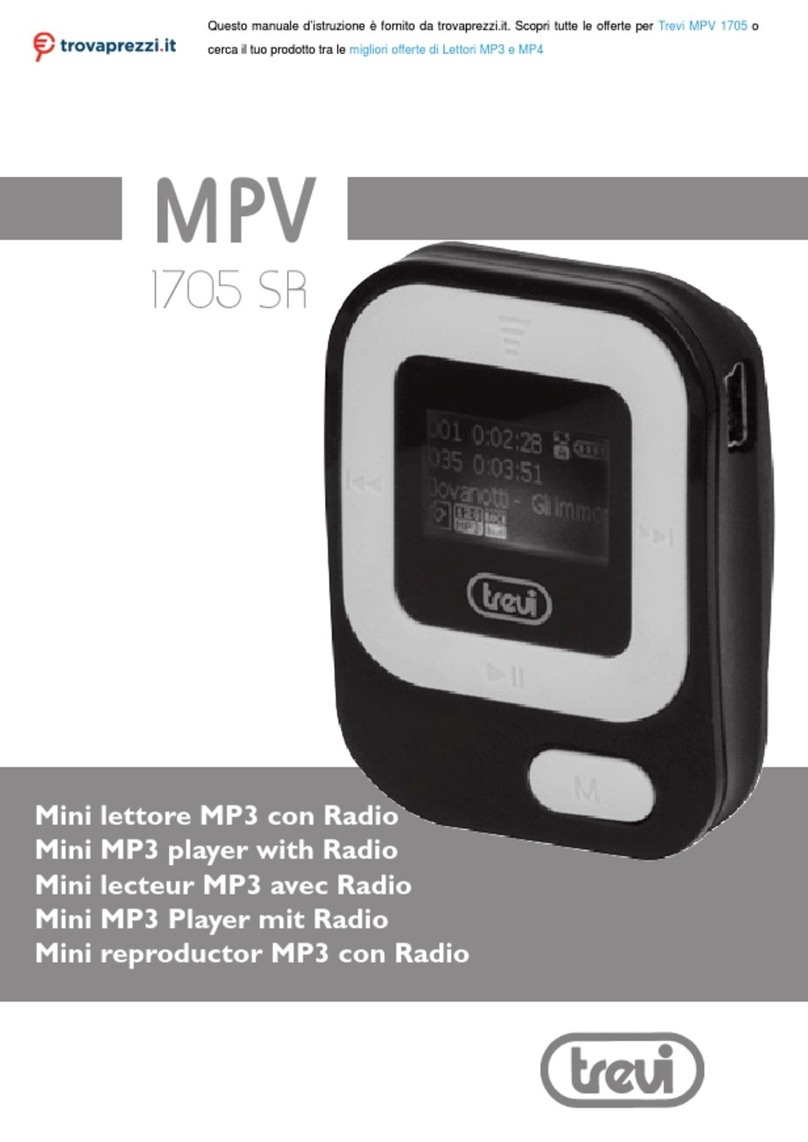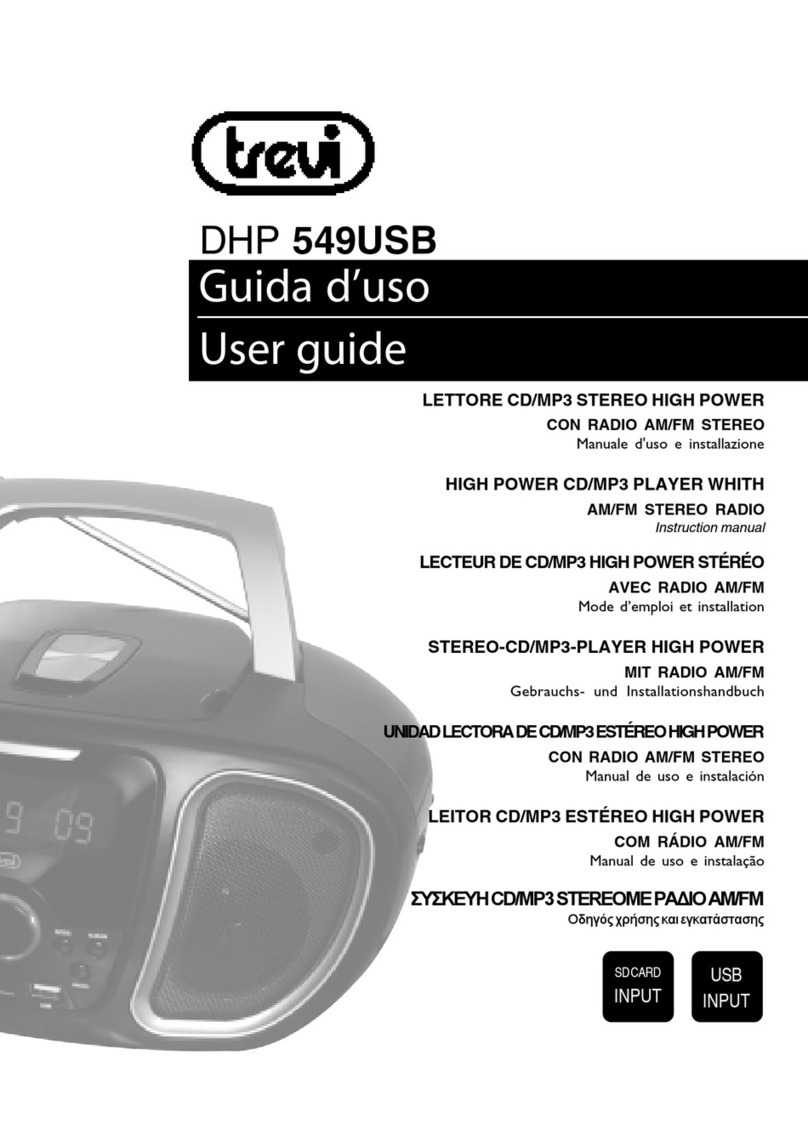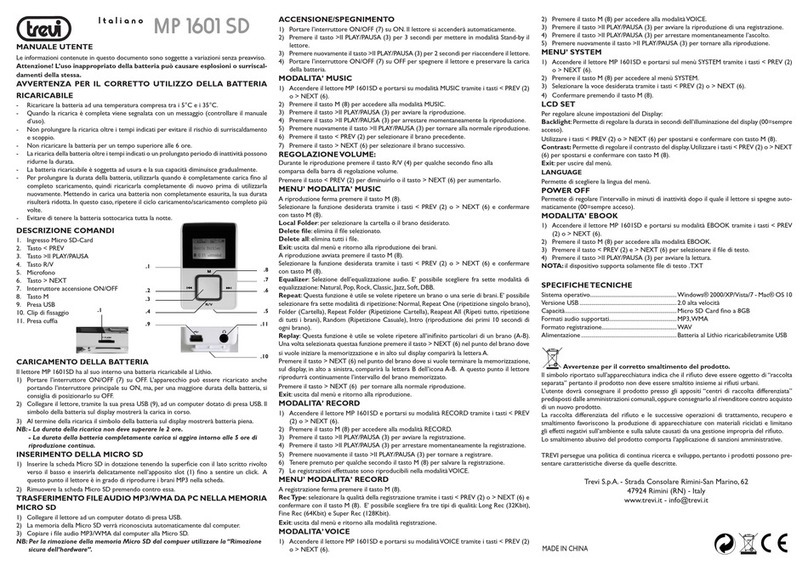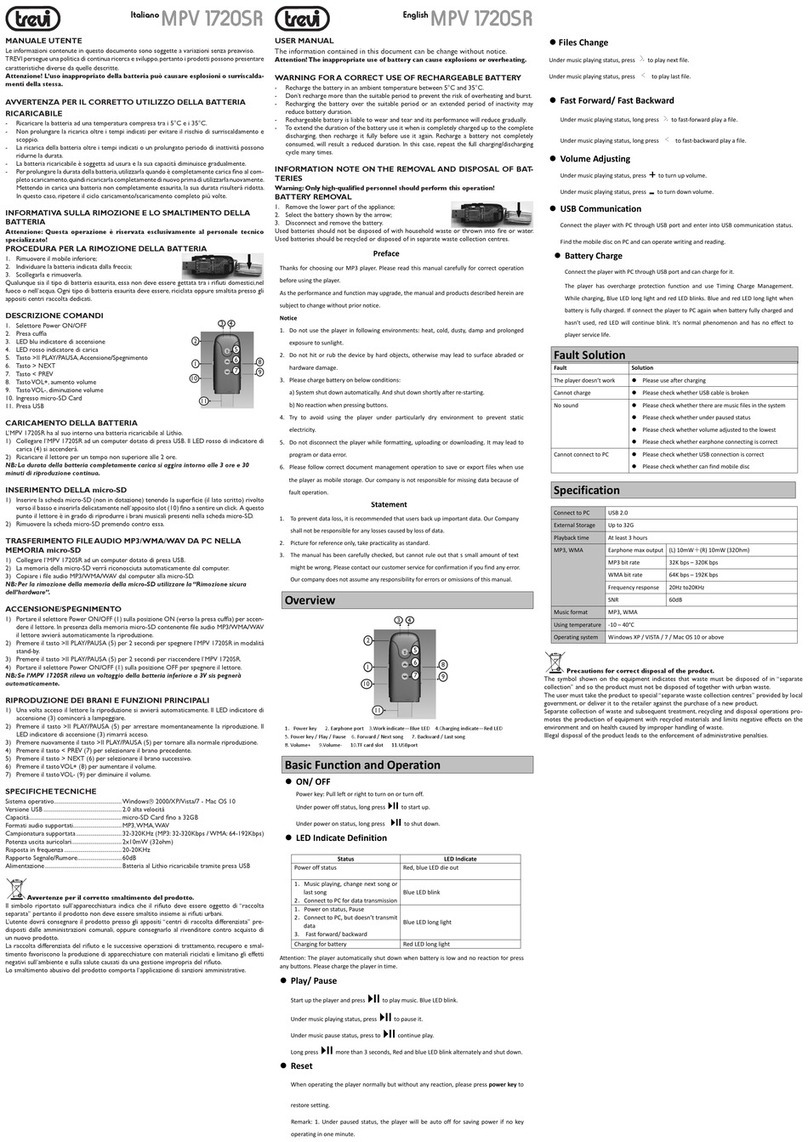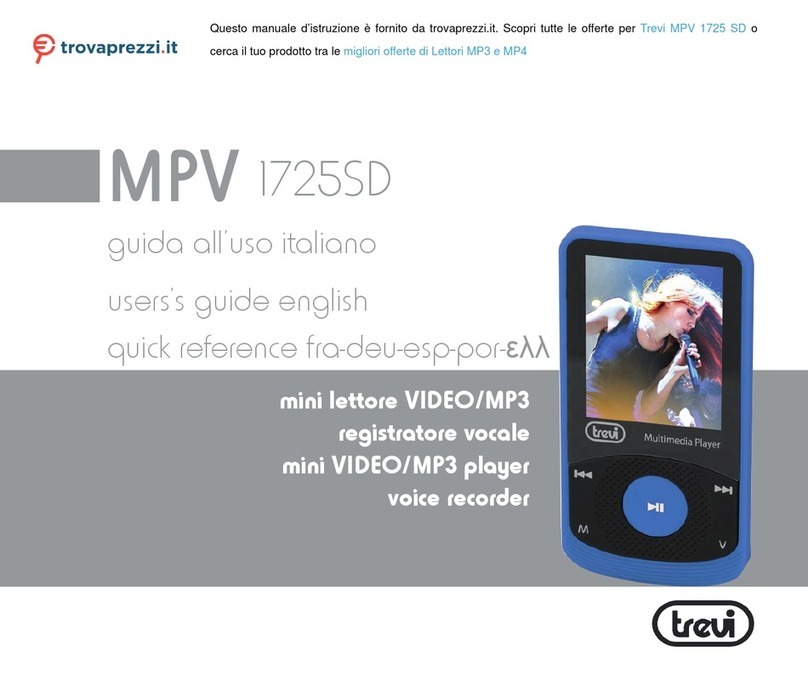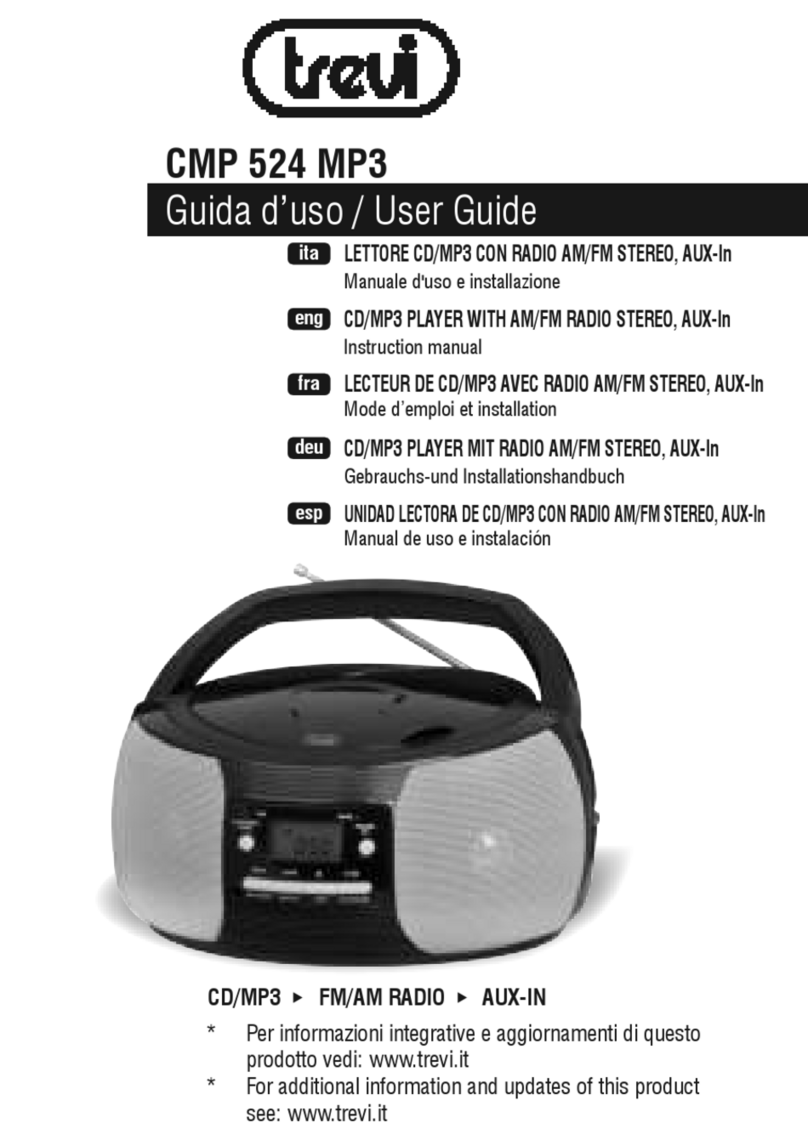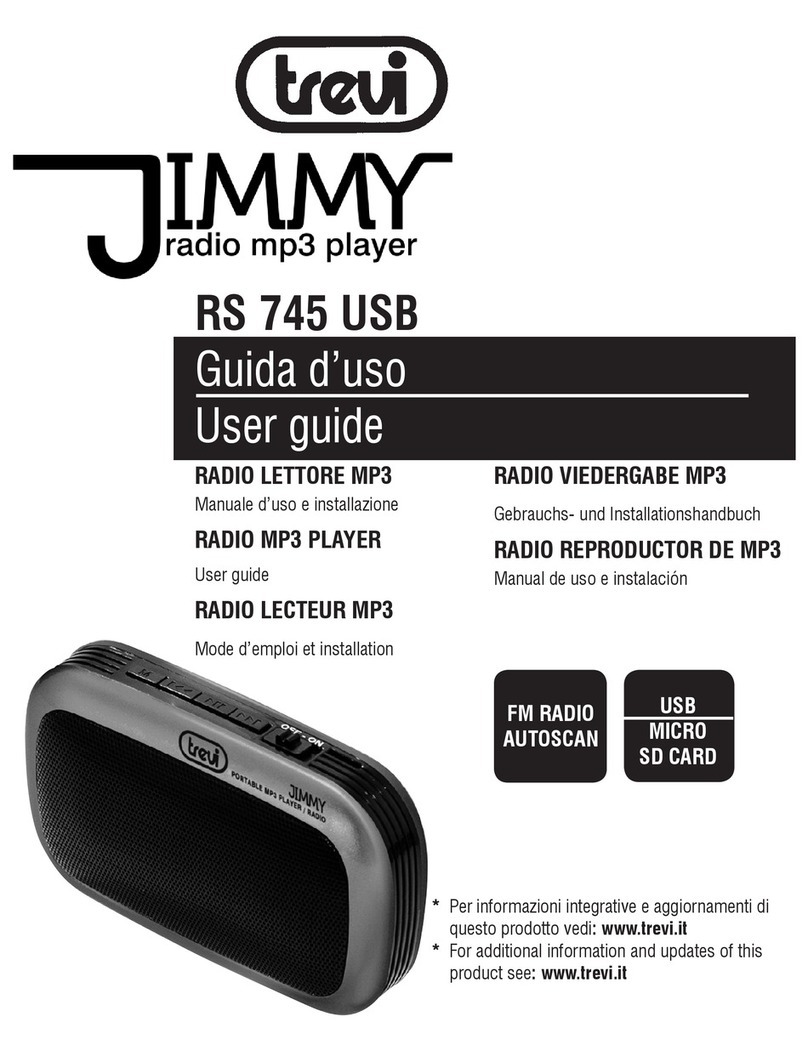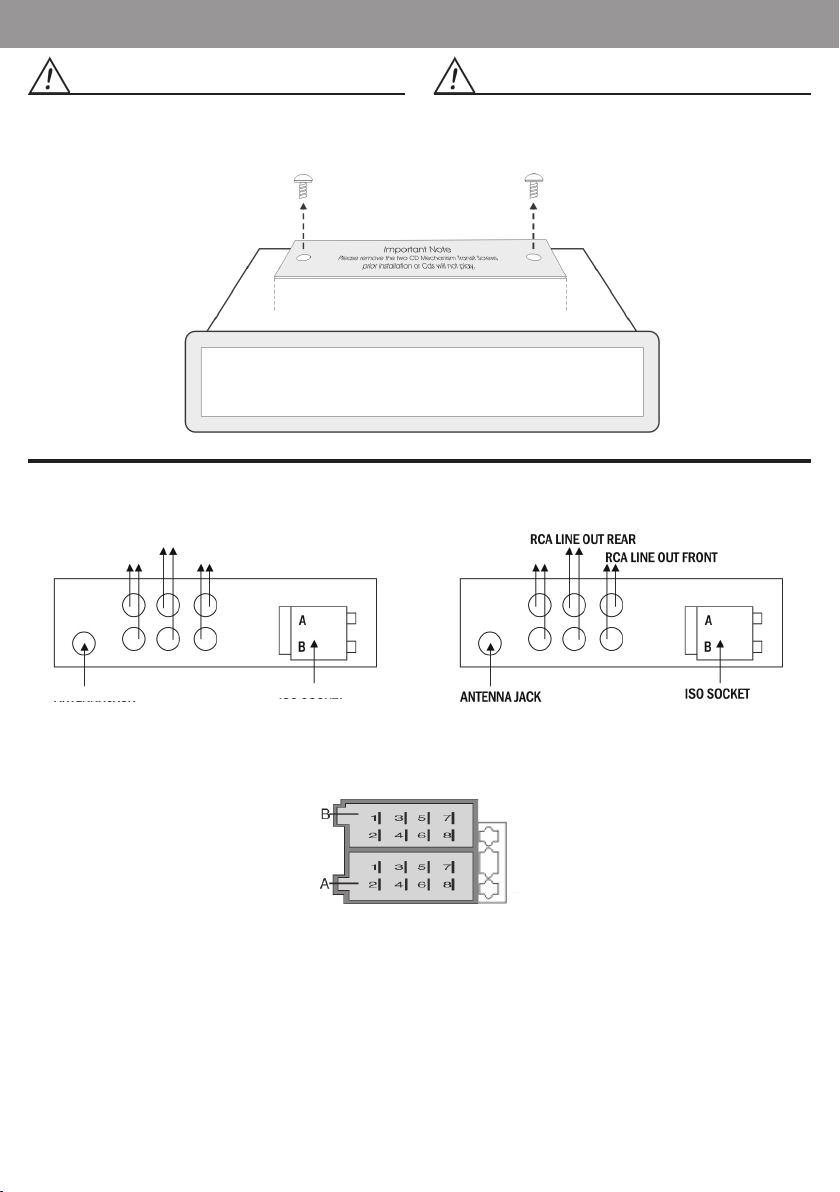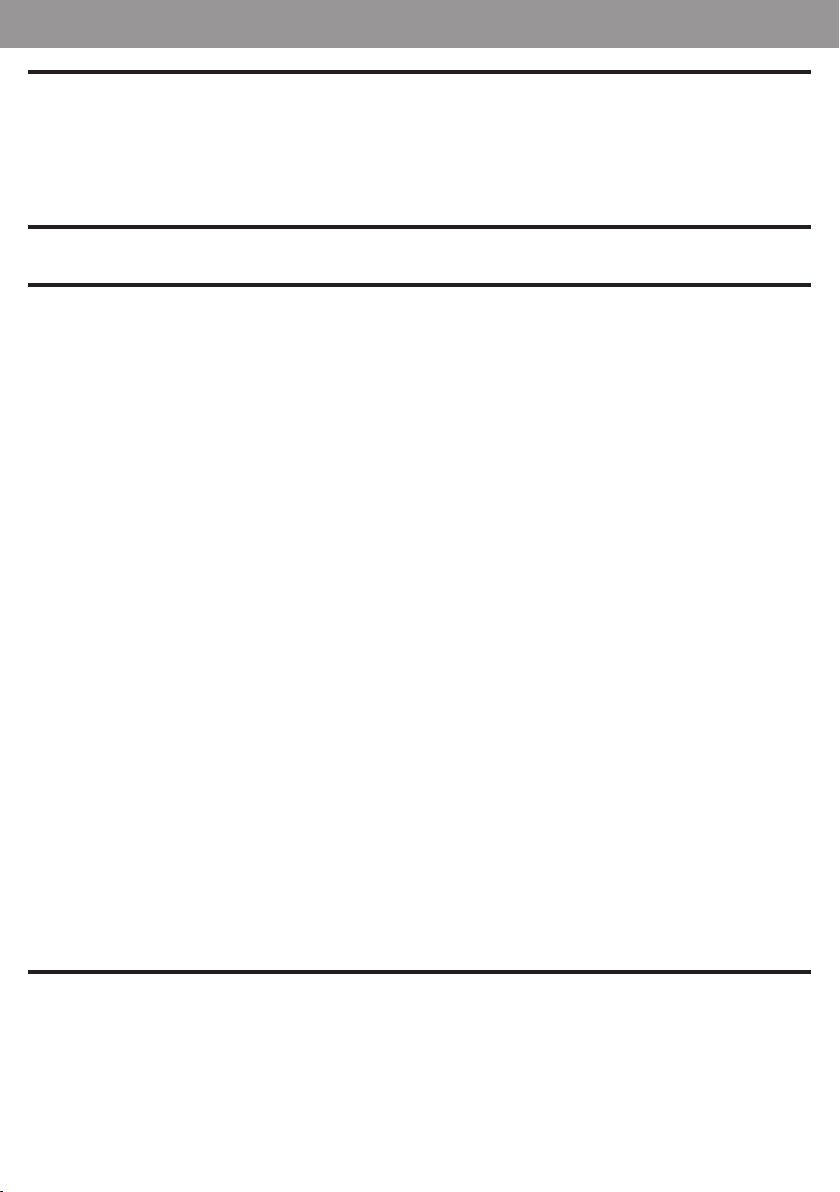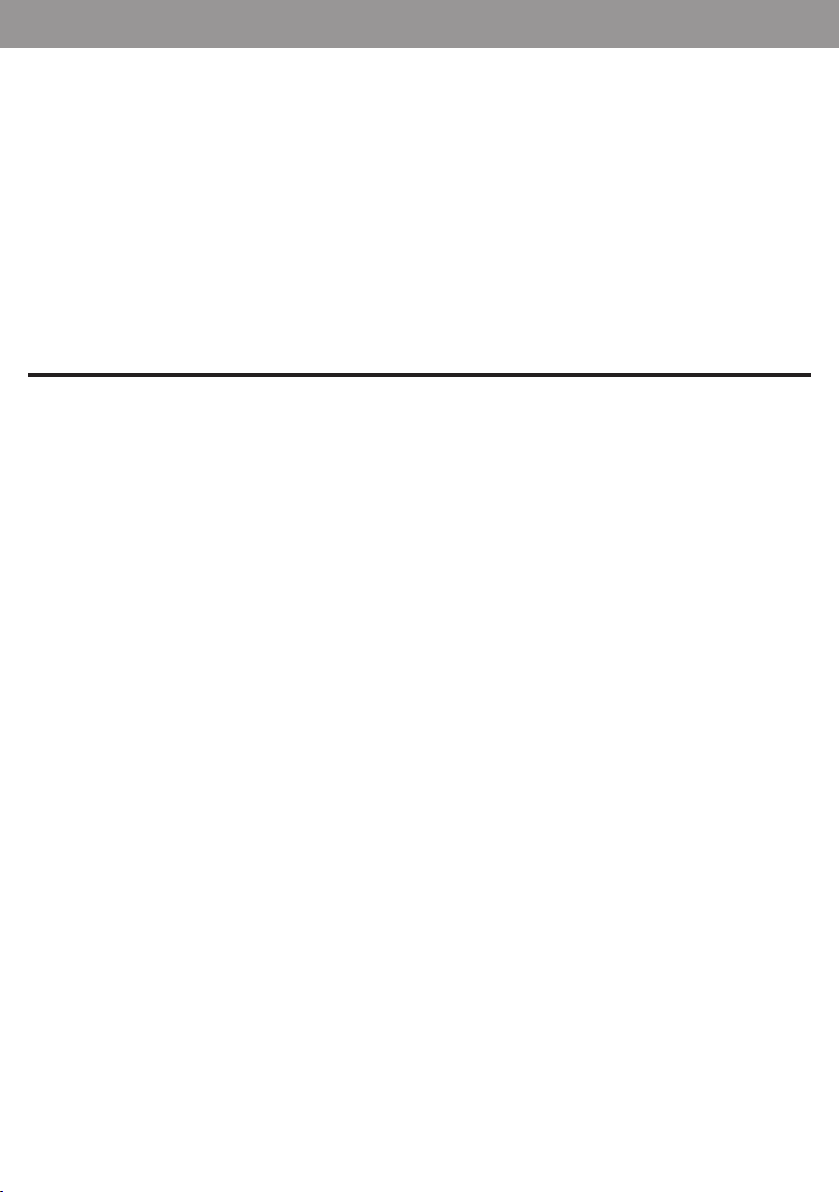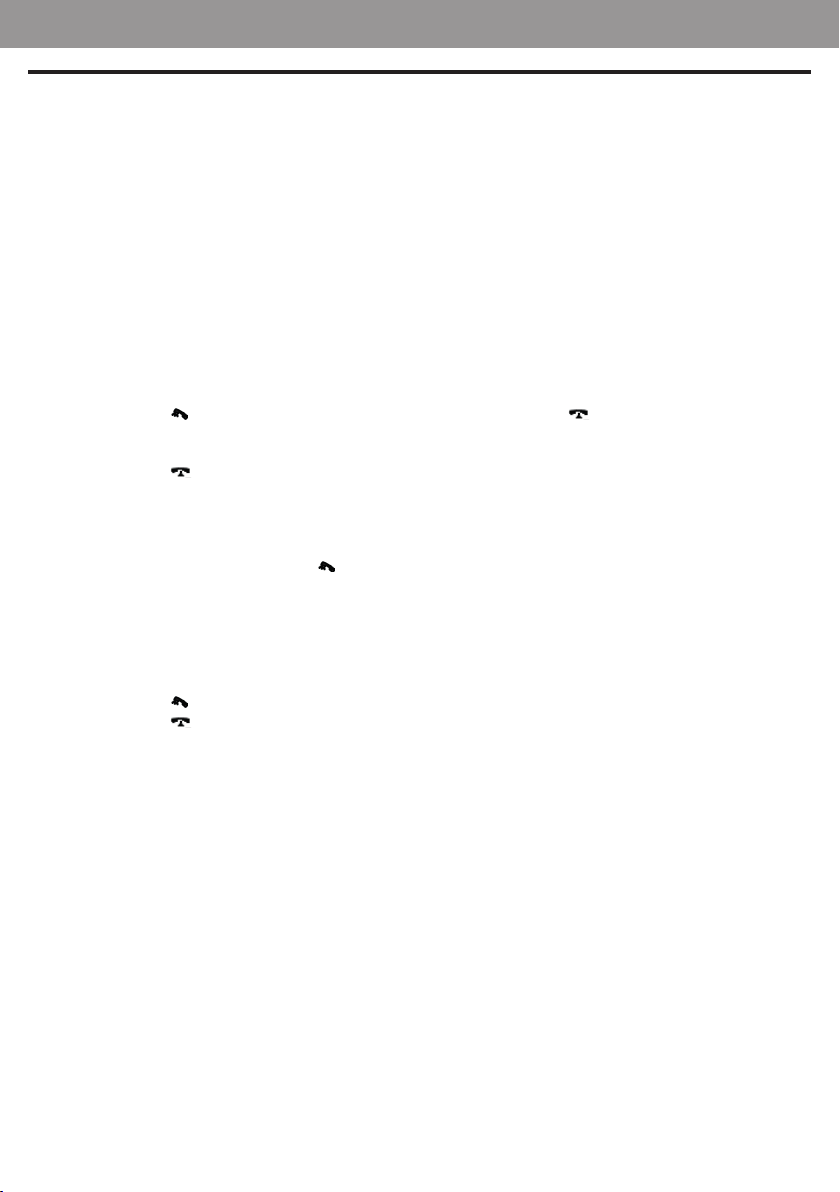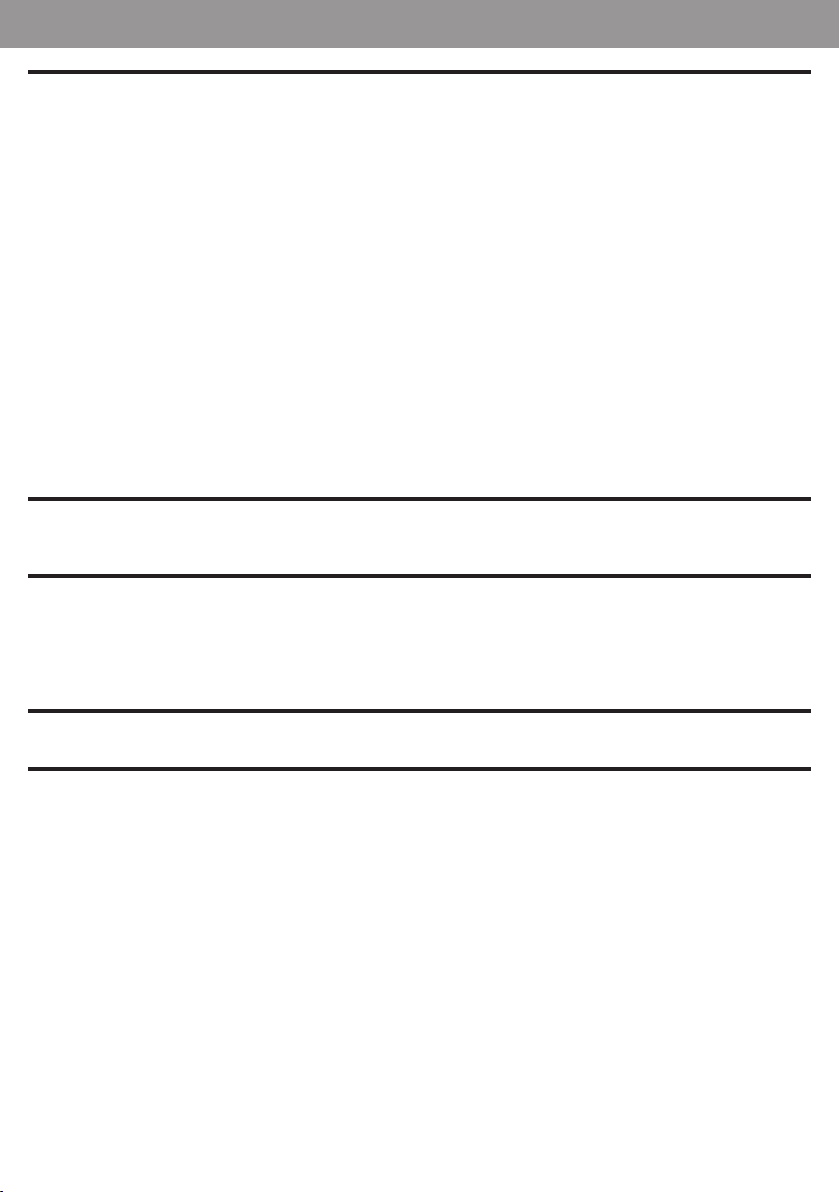8
XCD 5770 USB
ITALIANO
CONNESSIONETRAMITE BLUETOOTH (MODALITÀ HANDS-FREE)
È possibile effettuare chiamate dal proprio cellulare in modalità HANDS-FREE (in modalità libera) grazie alla compatibilità
con il sistema internazionale wireless Bluetooth.
- Quando effettuate una chiamata, parlare con voce forte e chiara.
- Per avere una condizione ottimale prima di effettuare o ricevere una chiamata, chiudere i finestrini dell'automobile.
- La voce può essere riprodotta in maniera distorta nel caso in cui ci siano problemi di campo telefonico.
- L'utilizzo della funzione HANDS-FREE dipende dalla compatibilità parziale/totale del telefono cellulare.
- Assicurarsi che nel proprio telefono cellulare sia disponibile la connessione Bluetooth.
CONNESSIONE
1. Premere in sequenza il tasto MODE (18) per portarsi sulla sorgente BT (NO PHONE) ed attivare la funzione Bluetooth
del telefono cellulare. Effettuare la ricerca degli accessori/dispositivi audio.
2. Dal telefono cellulare selezionare il dispositivo CAR KIT che corrisponde all'autoradio.
3. Se richiesto, inserire il codice a 4 cifre "0000".
4. Ora la connessione è stabilita, sul display dell'autoradio comparirà la scritta LINKED.
RICEZIONE/RIFIUTO/TERMINE DI UNA CHIAMATA
1. Quando si riceve una chiamata,l'ascolto della sorgente in riproduzione verrà interrotta e si udirà il suono di chiamata.
2. Premere il tasto (19) per avviare la conversazione oppure premere il tasto (18) per rifiutarla.
- L'audio della conversazione sarà udibile dall'impianto audio dell'auto.
- Durante la conversazione le funzioni dell'autoradio verranno interrotte.
3. Premere il tasto (18) per terminare la conversazione.
- Terminata la conversazione l'ascolto della sorgente in riproduzione verrà automaticamente ripresa da dove era stata
interrotta.
COMPOSIZIONE NUMERO PER CHIAMATA
1. In modalità Bluetooth, premere il tasto (19), sul display compare "-" lampeggiante.
Inserire il numero di telefono da chiamare utilizzando i tasti numerici (16) tenendo presente che:
- Il tasto (10) se premuto una volta corrisponde al numero 1, se premuto a lungo corrisponde al 6.
- Il tasto (11) se premuto una volta corrisponde al numero 2, se premuto a lungo corrisponde al 7.
- Il tasto (12) se premuto una volta corrisponde al numero 3, se premuto a lungo corrisponde al 8.
- Il tasto (13) se premuto una volta corrisponde al numero 4, se premuto a lungo corrisponde al 9.
- Il tasto (14) se premuto una volta corrisponde al numero 5, se premuto a lungo corrisponde al 0.
2. Premere il tasto (19) per avviare la chiamata.
3. Premere il tasto (18) per terminare la conversazione.
RIACCENSIONE AUTOMATICA
1. Ad autoradio spenta in modalità stand-by, nel caso di ricezione di una chiamata del dispositivo Bluetooth accoppiato,
l'autoradio si accenderà automaticamente per poter usufruire della funzione HANDS-FREE.
2. Al termine della chiamata l'autoradio si riporterà automaticamente in modalità di stand-by.
RIPRODUZIONE FILE AUDIO
Tramite la connessione Bluetooth è possibile riprodurre i file audio presenti nel telefono cellulare.
Nota: l'autoradio riproduce solo file audio con telefoni cellulari compatibili con il protocollo A2DP.
Consultare il manuale del proprio telefono cellulare.
Durante l'ascolto dei brani musicali da smartphone sono possibili le seguenti operazioni:
1. Premere il tasto 1/PAU(10) per arrestare momentaneamente la riproduzione. Premerlo nuovamente per riprendere
la riproduzione.
2. Premere il tasto >>I (7) durante l’ascolto per passare alla traccia successiva.
3. Premere il tasto I<< (8) durante l'ascolto per tornare all'inizio della traccia corrente.
Premerlo più volte per passare alle tracce precedenti.