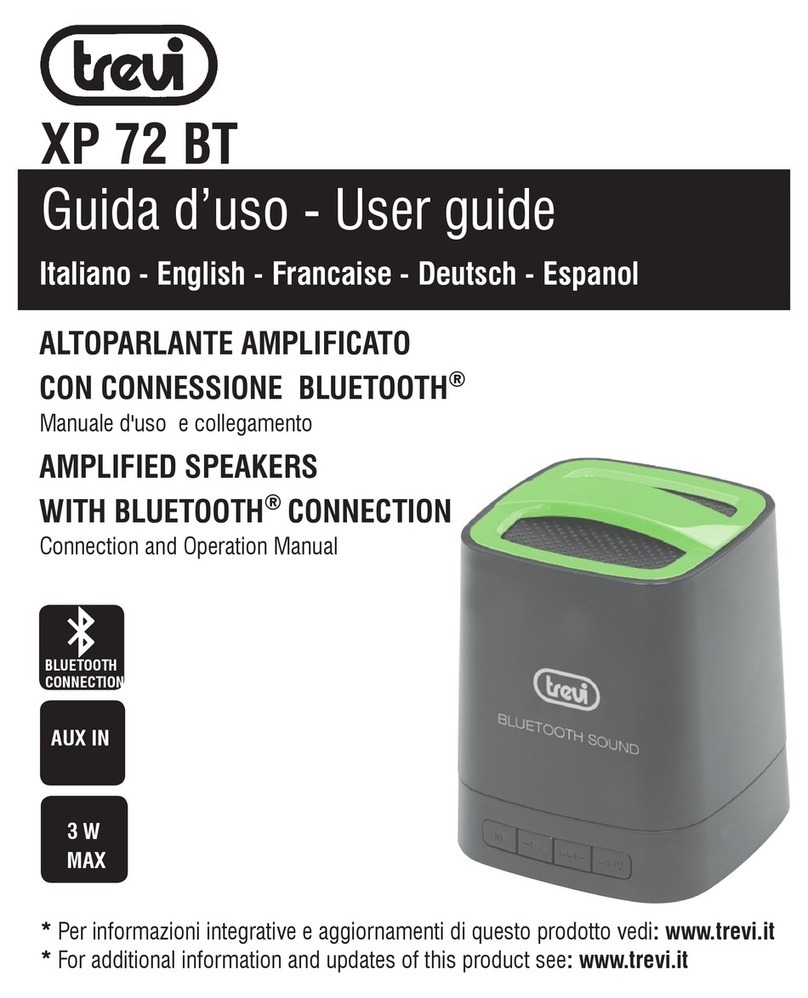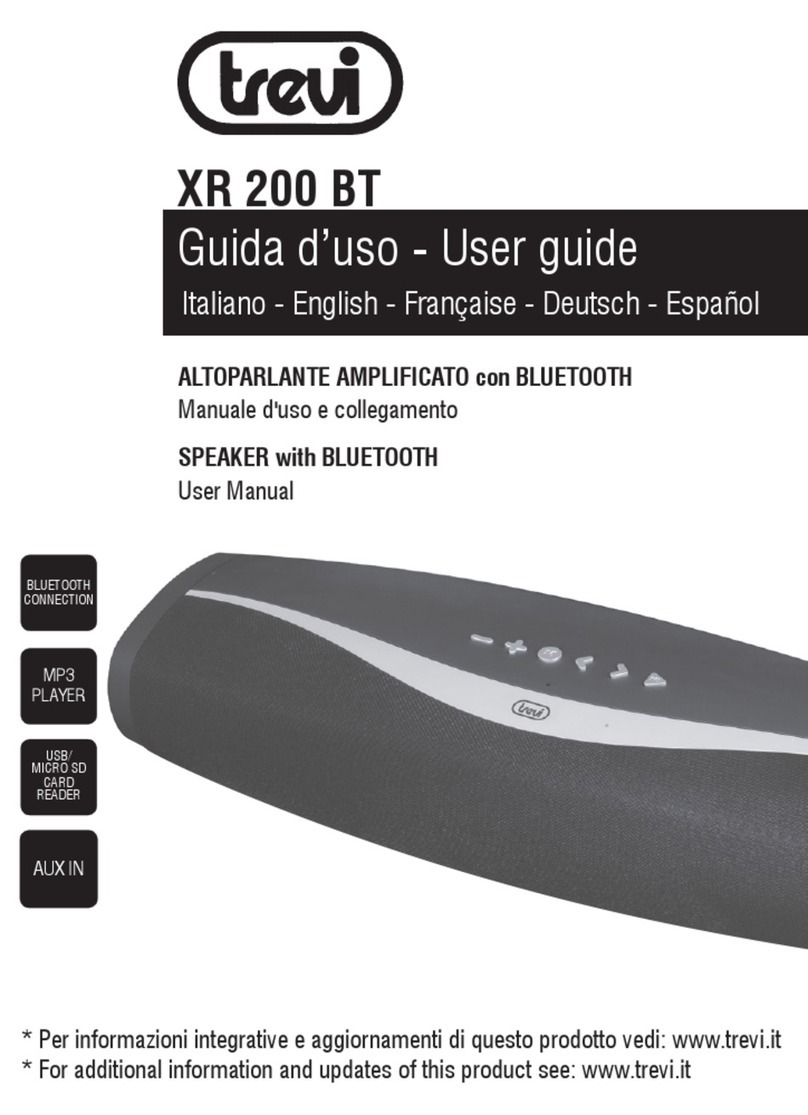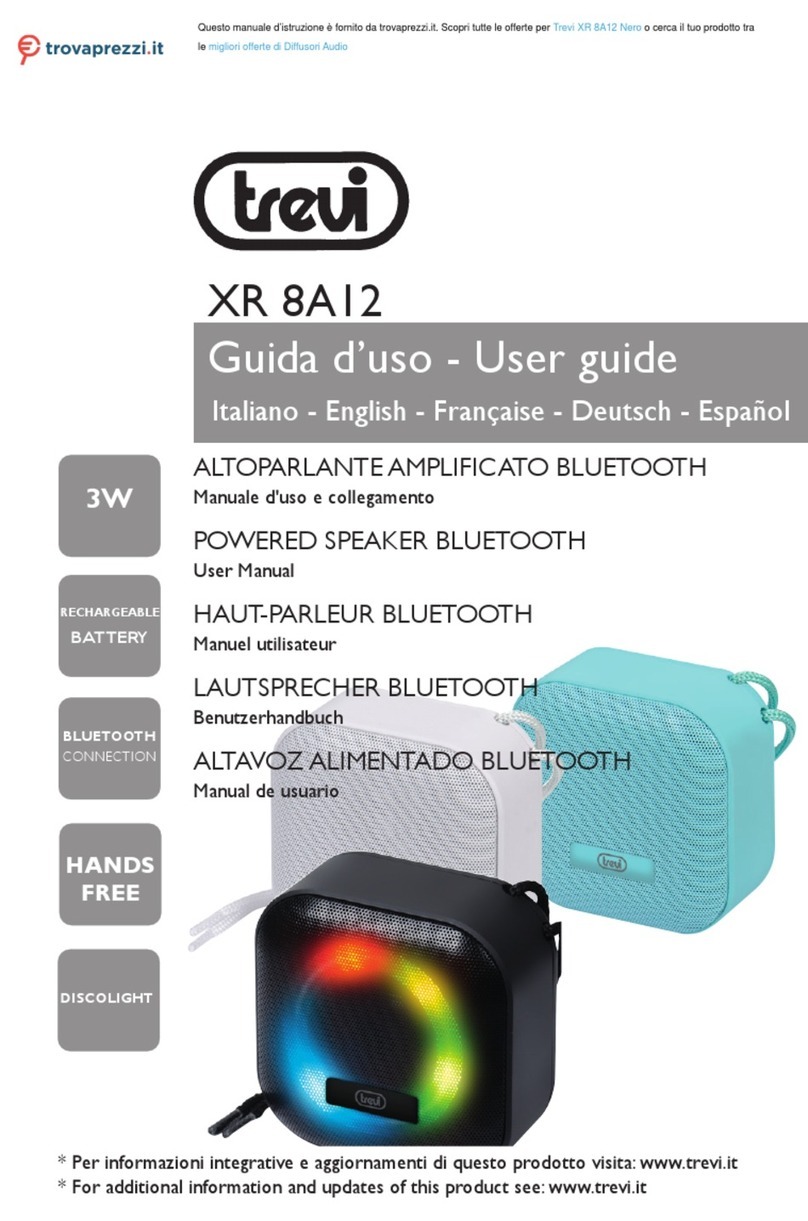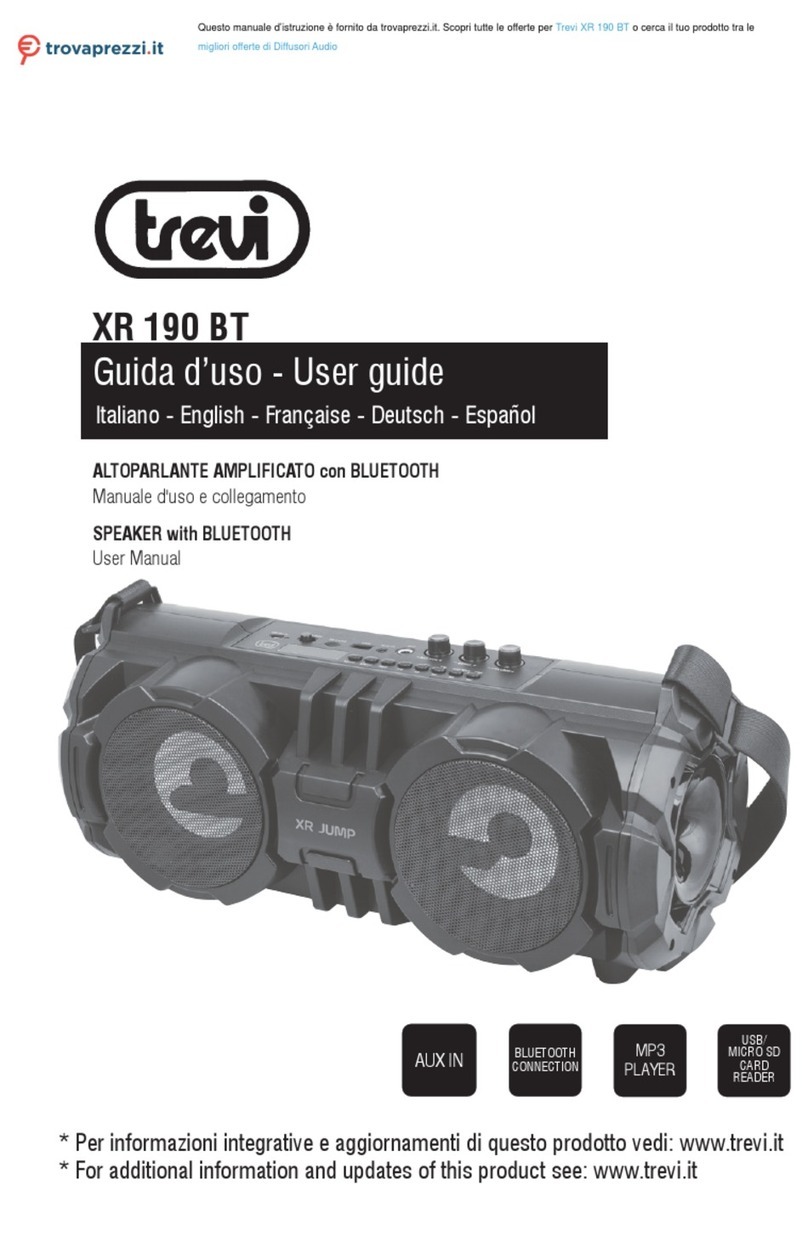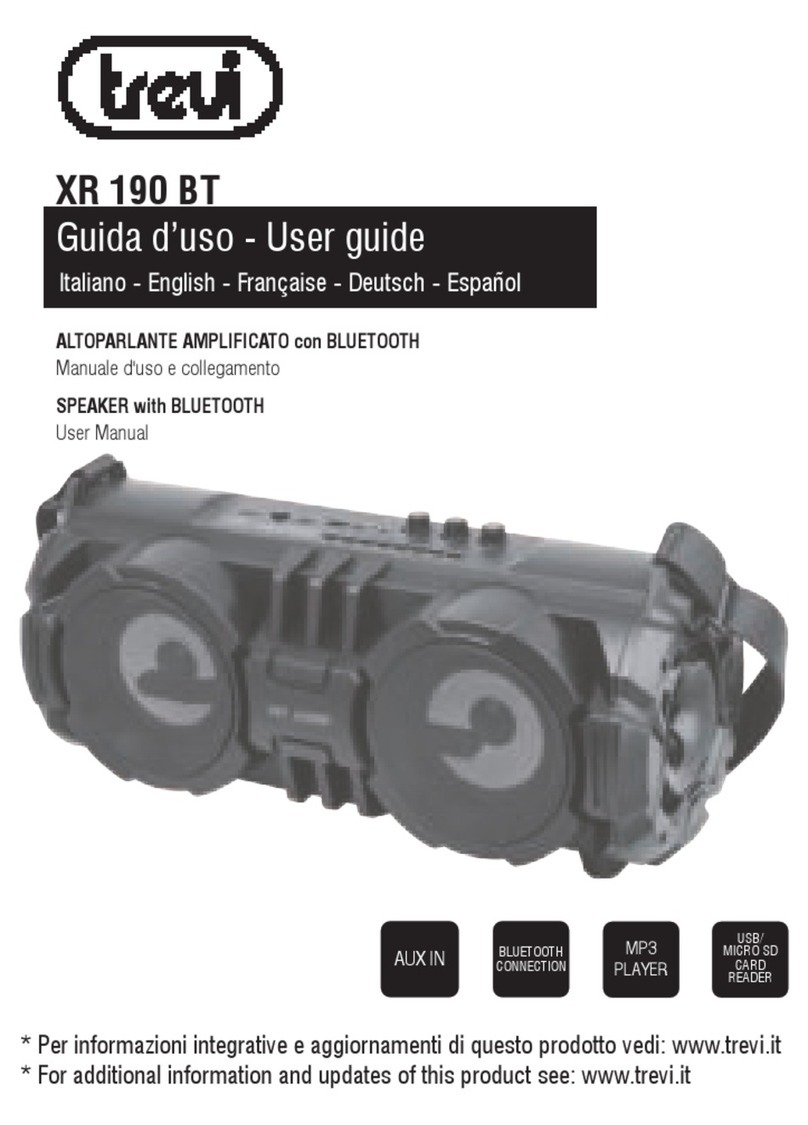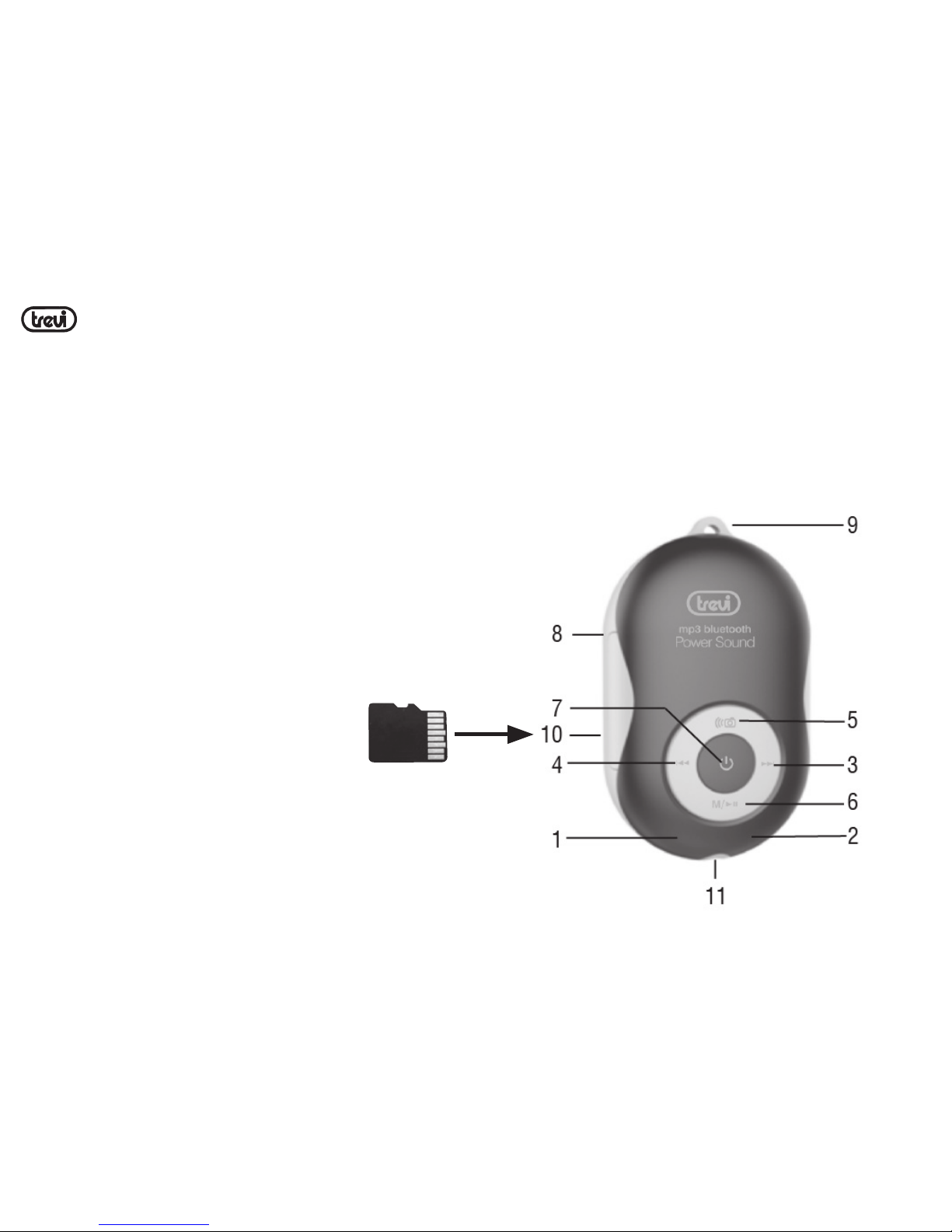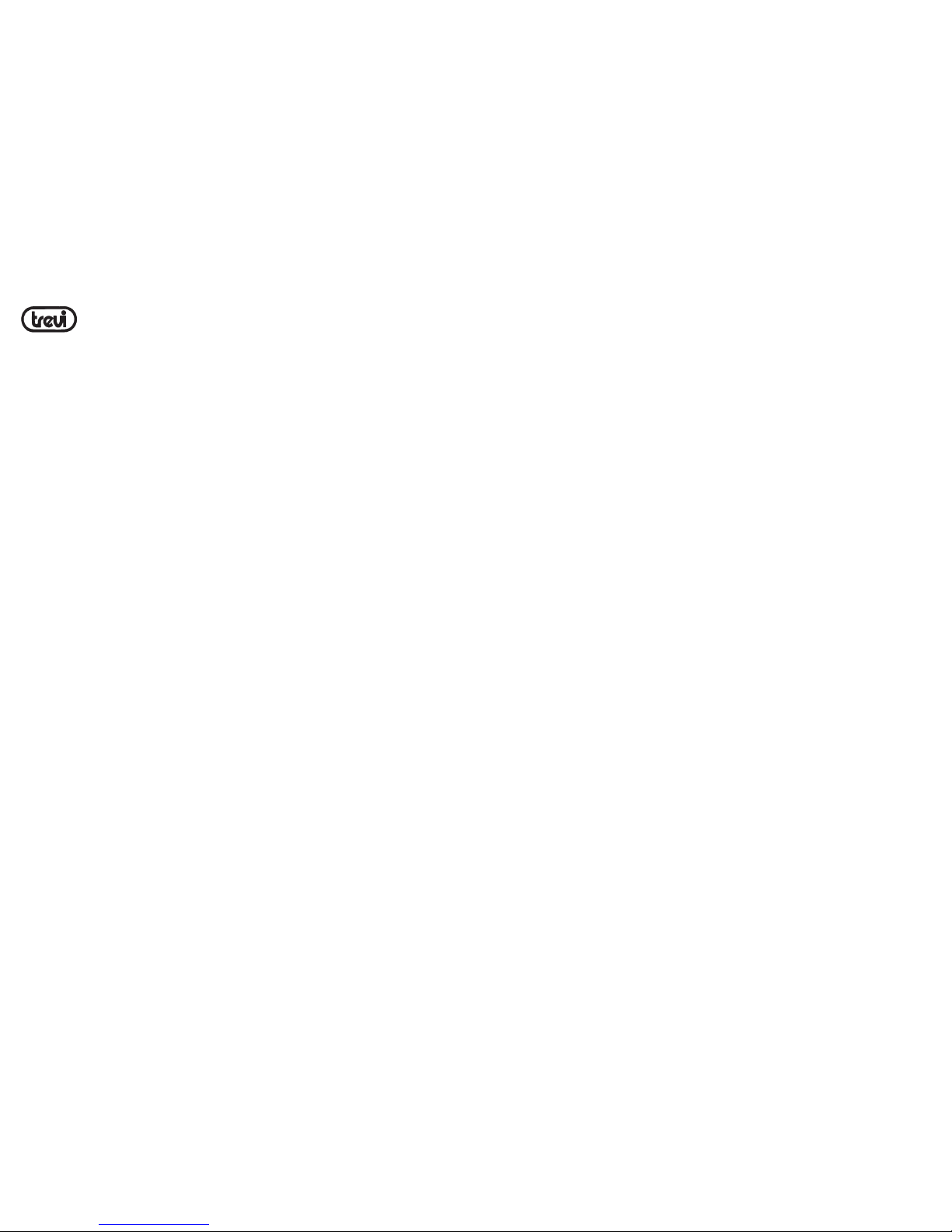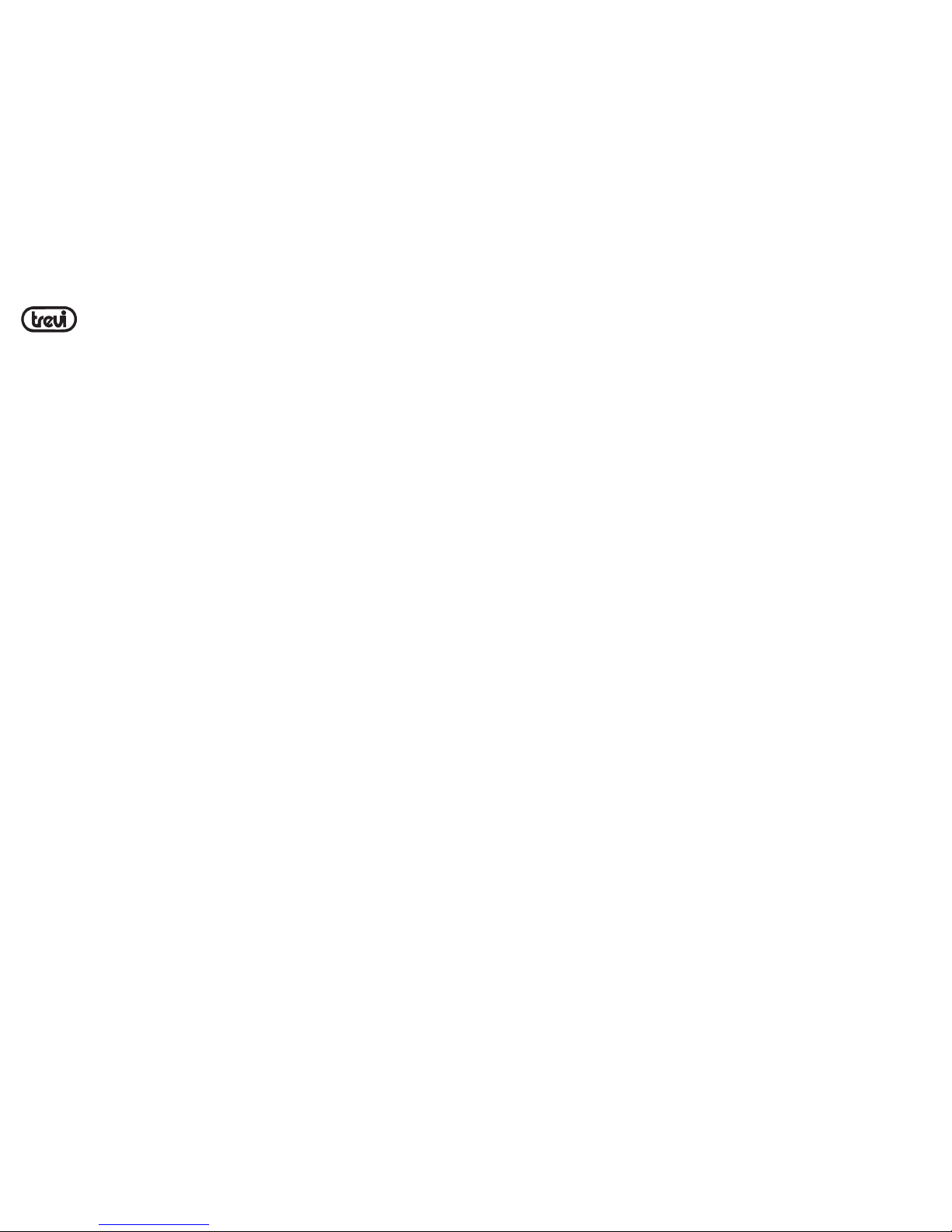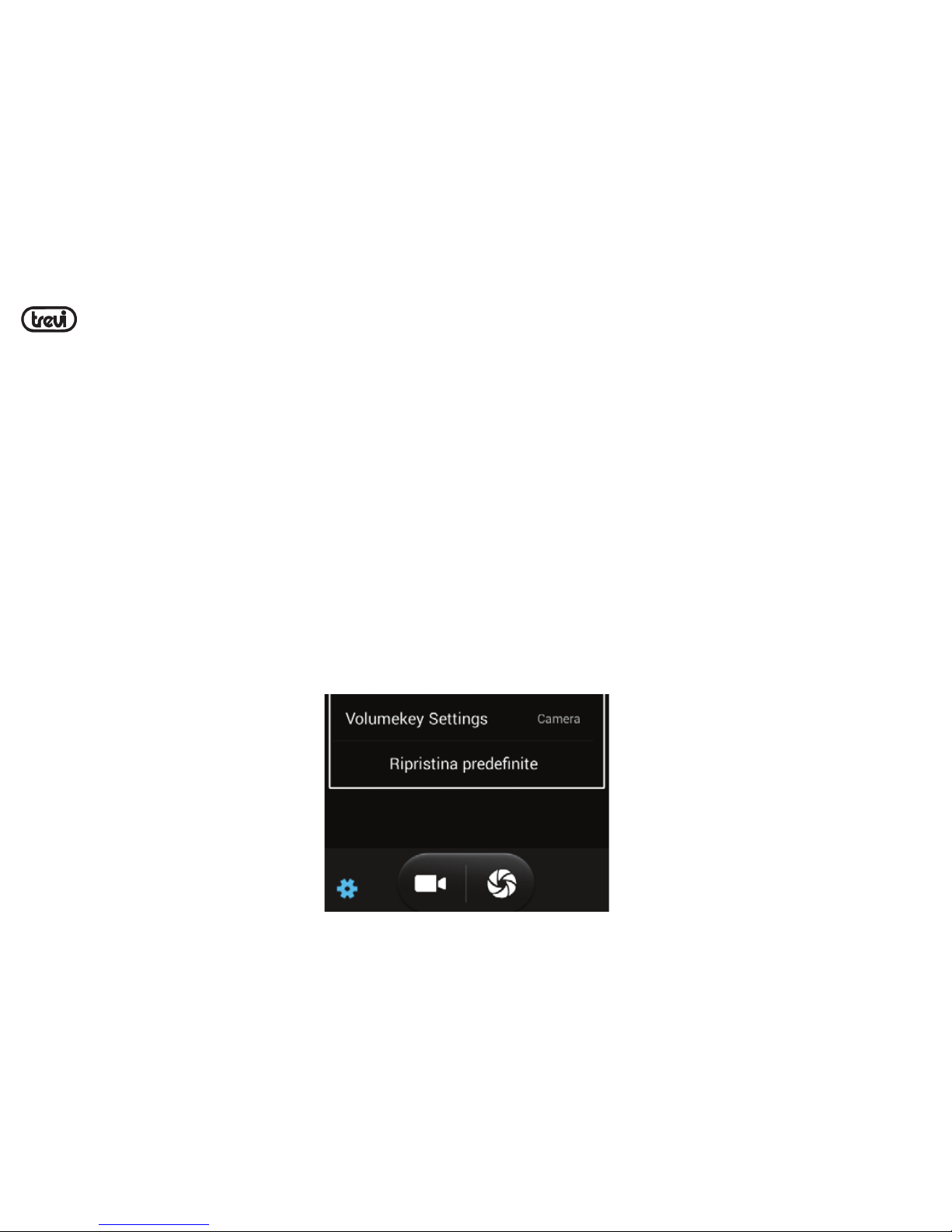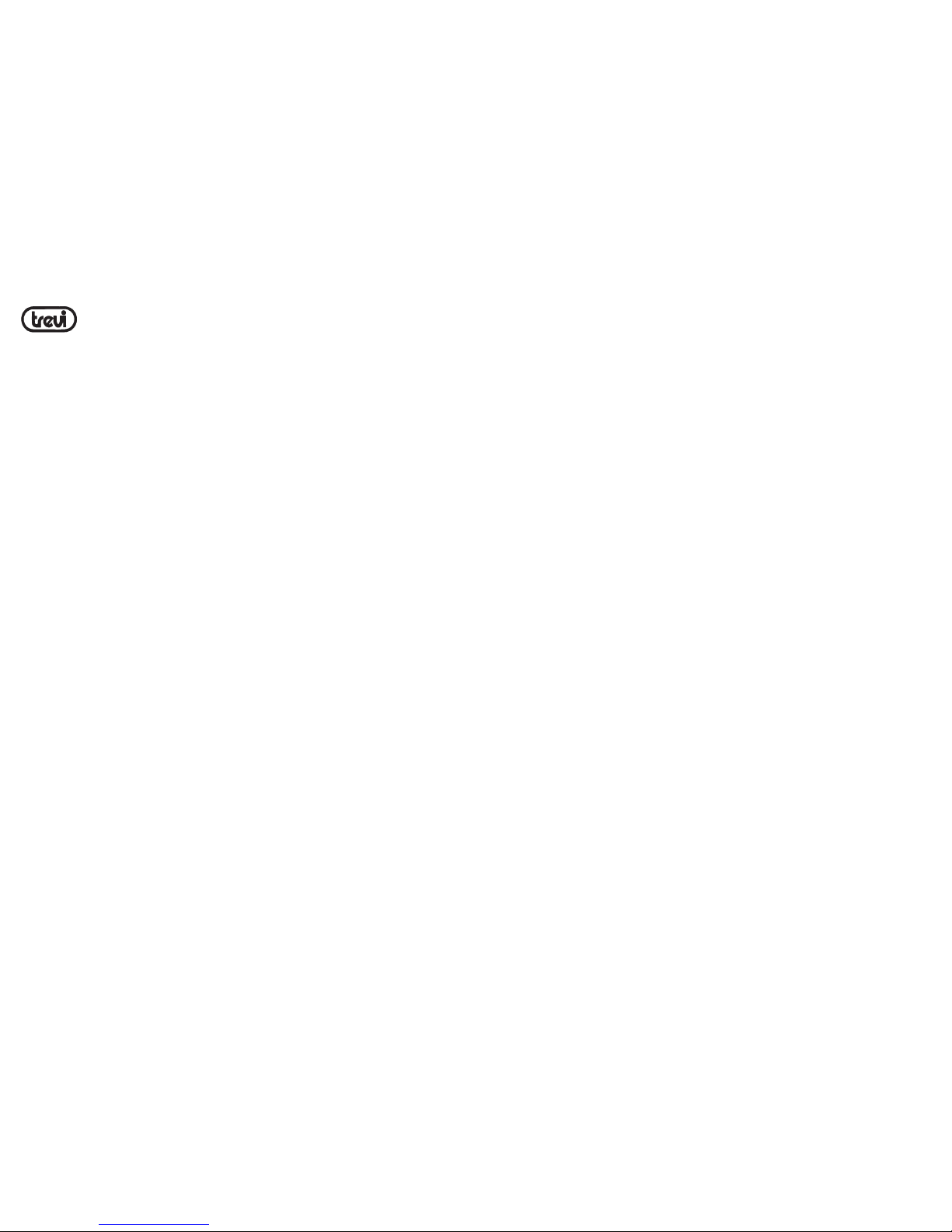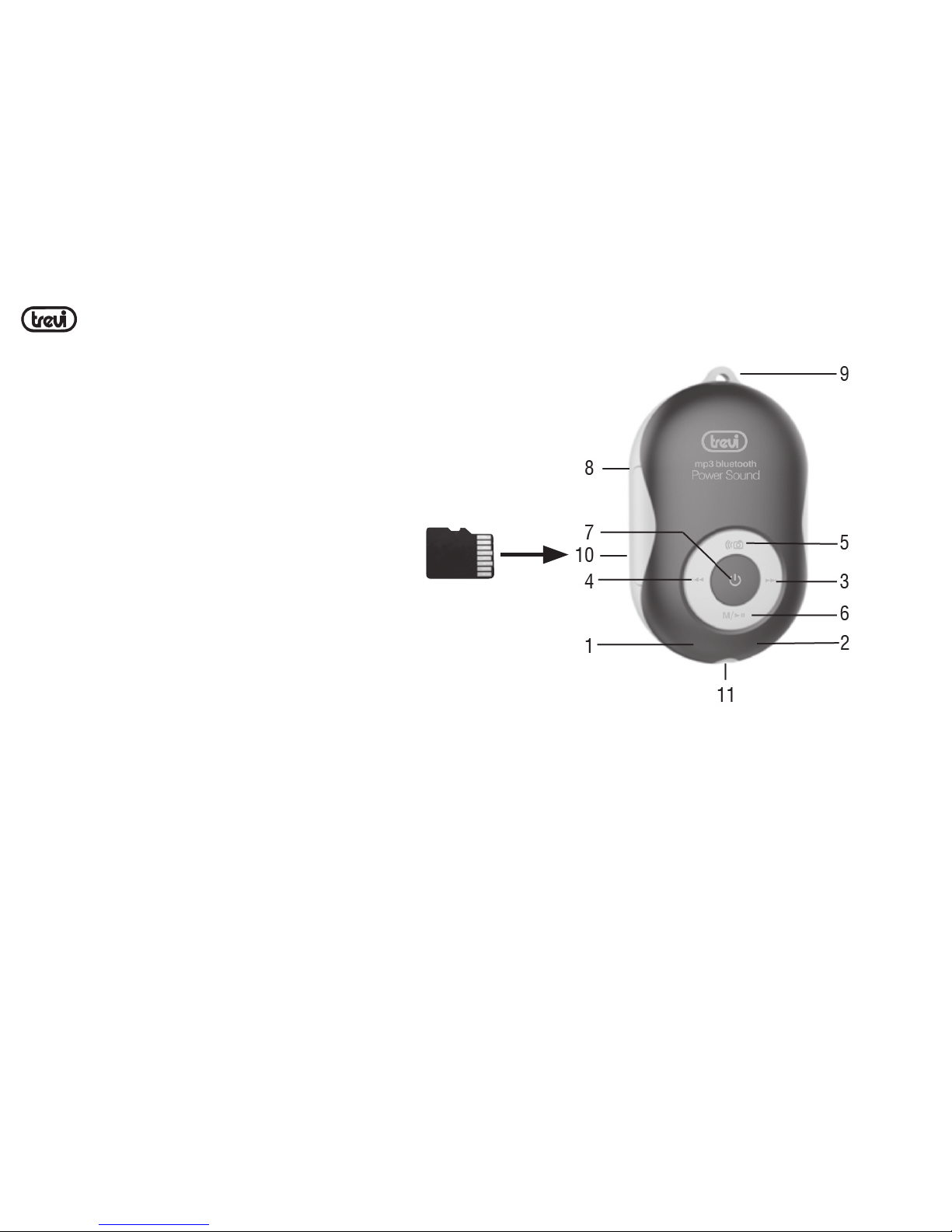MPV 1710 SB
la funzione di telecomando per acquisire foto. Questo fa si che nel dispositivo possa essere
disabilitata la tastiera per inserire il testo. Per disabilitare questa funzione, selezionare nel menu
Impostazioni la voce Bluetooth e dalla lista dei dispositi accoppiati scegliere Opzioni (o Impostazioni)
del dispositivo MPV1710SB e togliere la spunta dalla voce Dispositivo di input. A questo punto la tastie-
ra del dispositivo torna al regolare funzionamento, viene però disabilitata la funzionalità di scatto remoto
per l’acquisizione di foto. Per utilizzare di nuovo lo speaker come controllo remoto di acquisizione è
necessario spuntare di nuovo la voce Dispositivo di input.
I passi descritti precedentemente possono variare da dispositivo a dispositivo.
- L’altoparlante Bluetooth andrà in modalità di riposo automaticamente dopo un certo tempo di inutilizzo
emettendo un suono di avviso, per riattivarlo basterà premere di nuovo il tasto ON/OFF (7).
- L’altoparlante Bluetooth funziona solamente con una connessione alla volta, la connessione non può
essere interrotta durante il normale funzionamento.
- La funzione Vivavoce è attivabile solamente in modalità Bluetooth.
- Quando l’accoppiamento Bluetooth con dispositivi esterni fallisce, eliminare un altro dispositivo Blueto-
oth nell’elenco delle connessioni, riavviare l’altoparlante Bluetooth e cercare nuovamente il segnale.
COMANDI DISPONIBILI IN MODALITÀ BLUETOOTH
- Per regolare il volume della riproduzione premere a lungo i tasti Vol+ (3) e Vol- (4) per aumentare/
diminuire il livello sonoro. Al raggiungimento del volume max. lo speaker emetterà un beep.
- Premere i tasti >>| (3) e |<< (4) per passare al brano successivo/precedente.
- Premere il tasto MODE(6) per attivare la pausa; premerlo di nuovo per riavviare la riproduzione.
ITALIANO