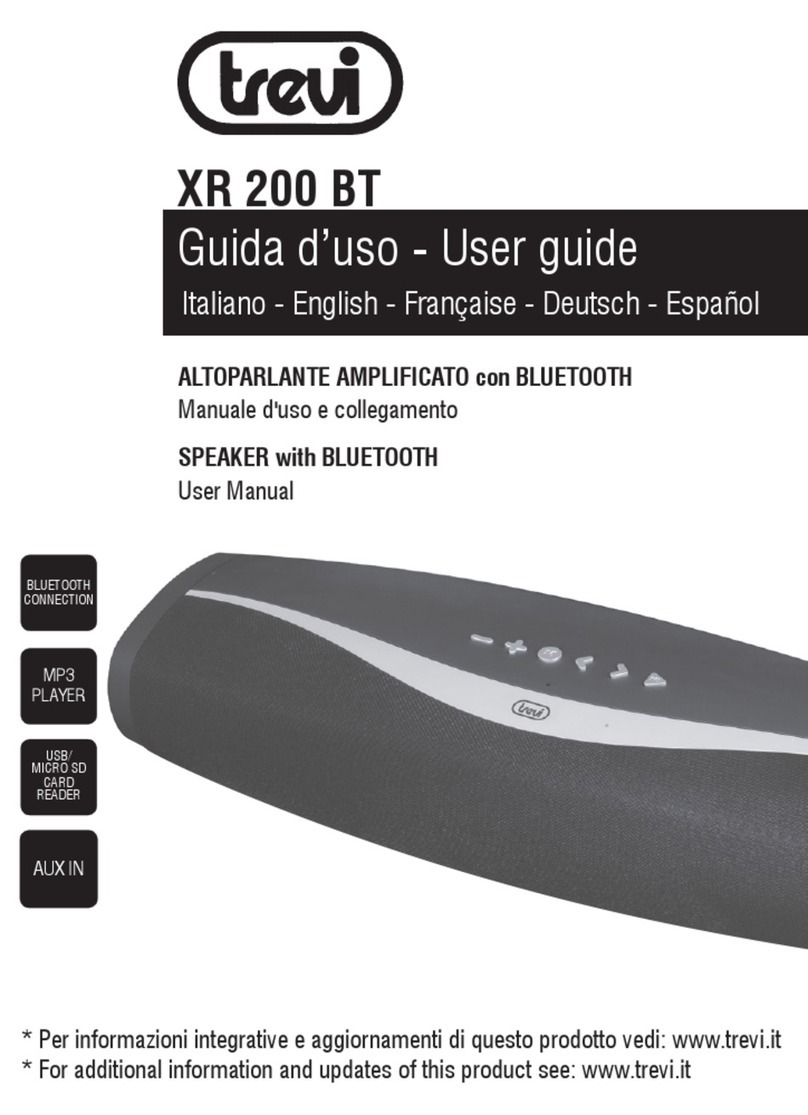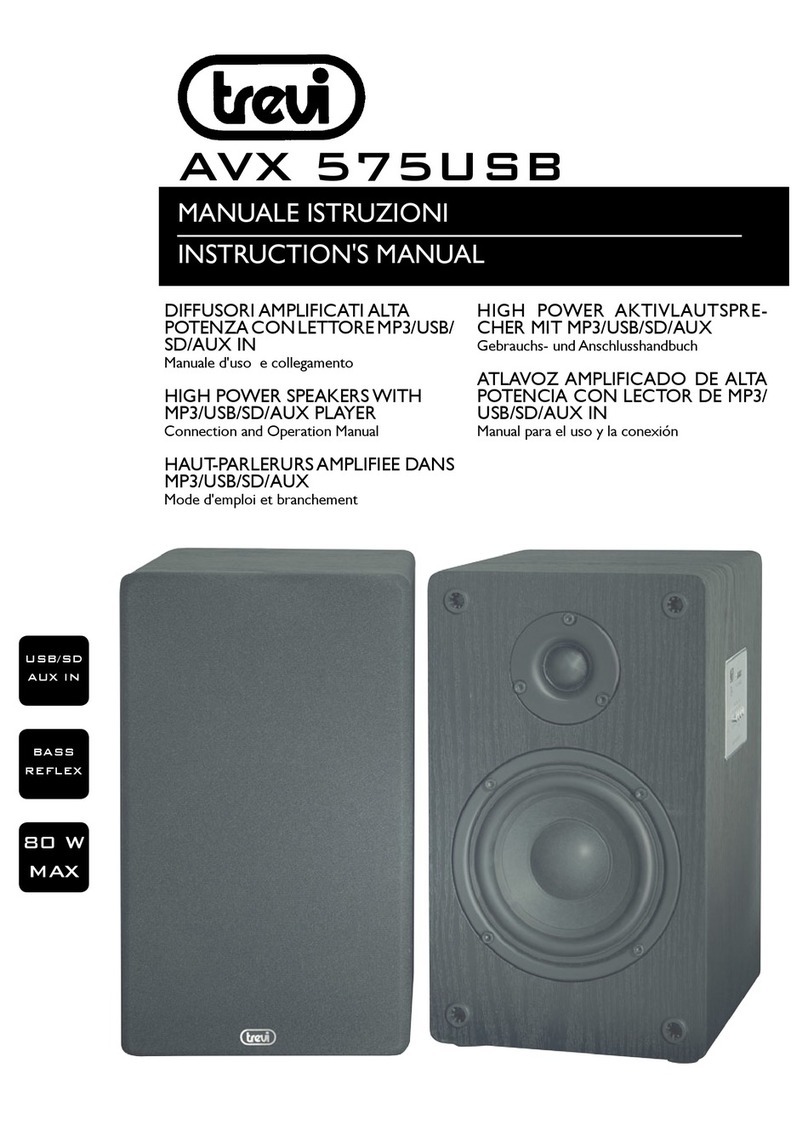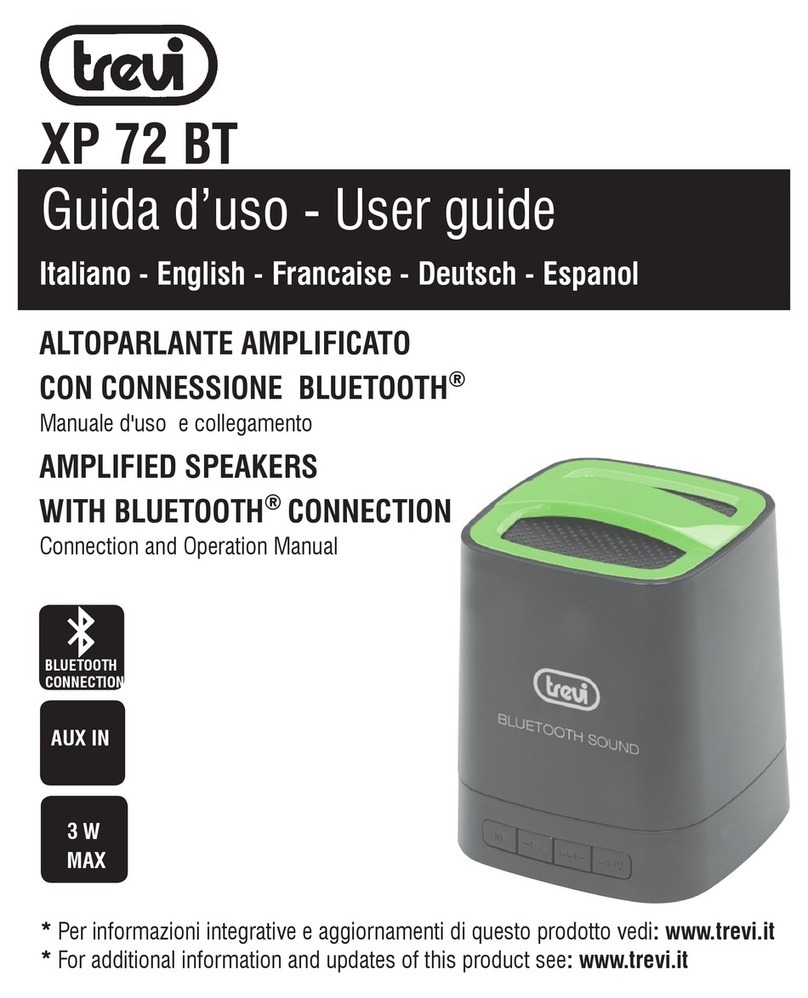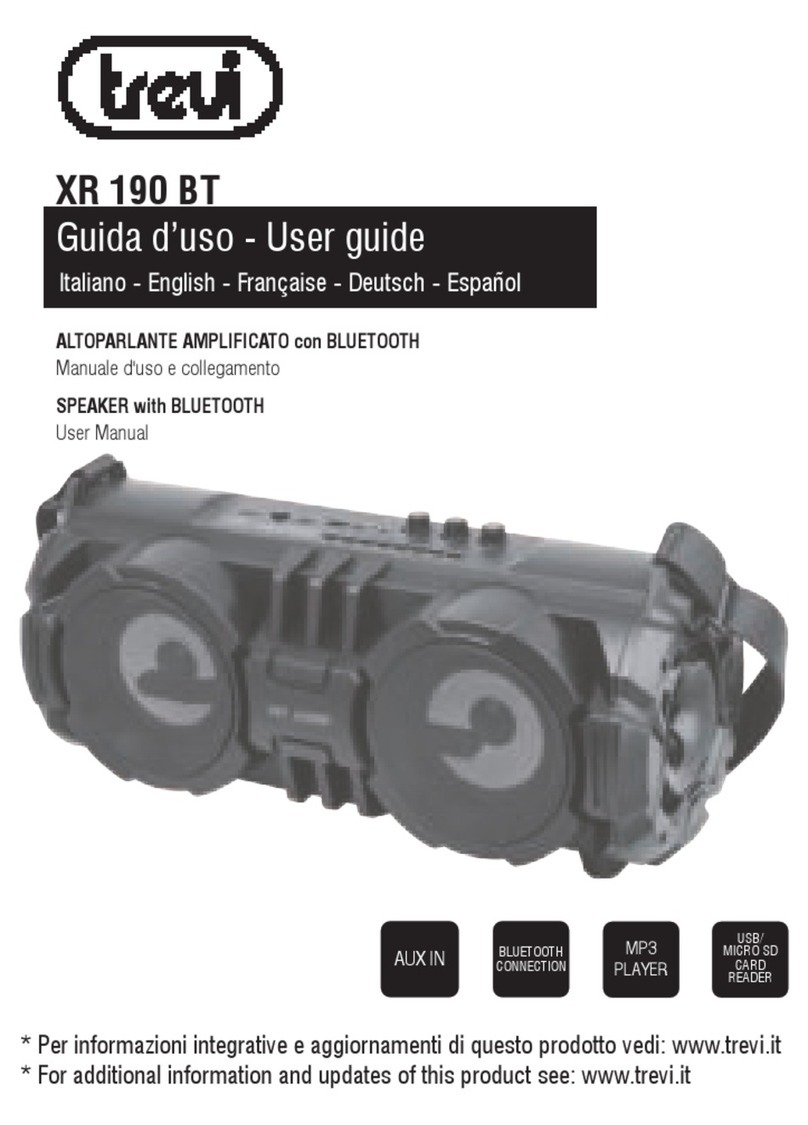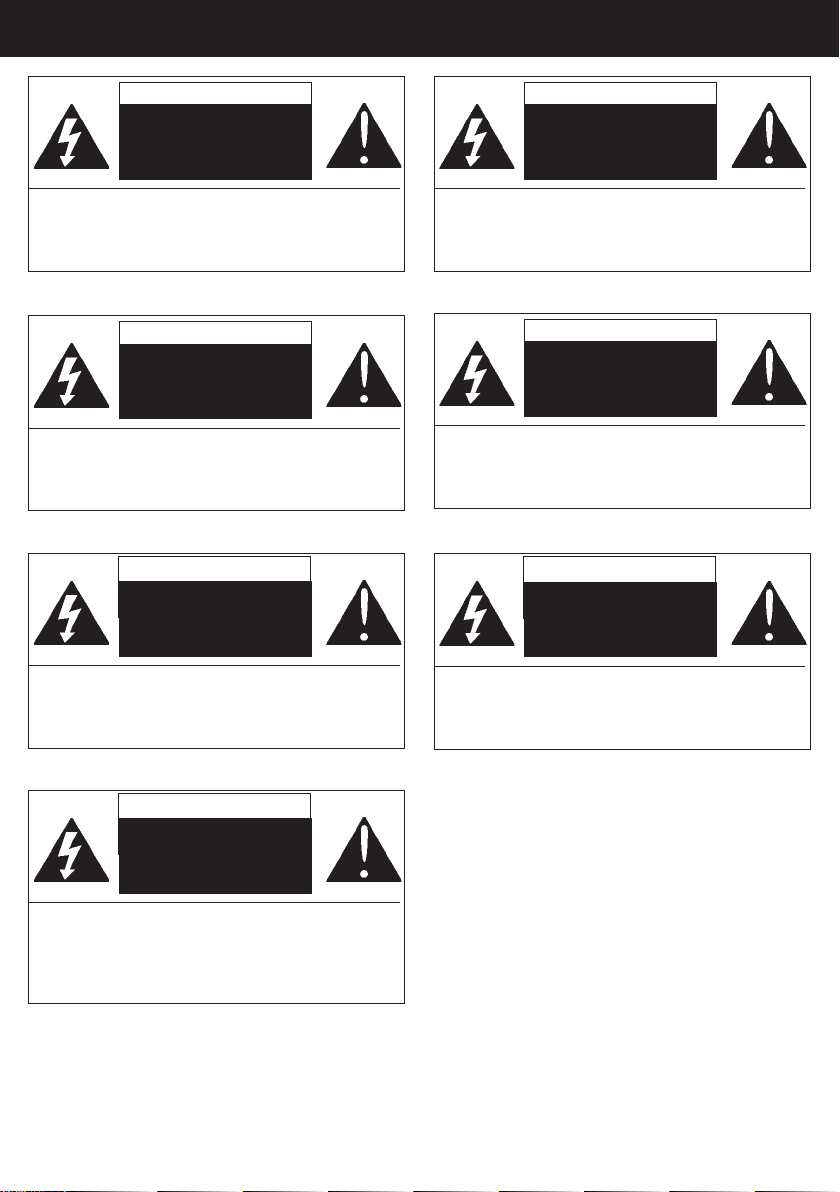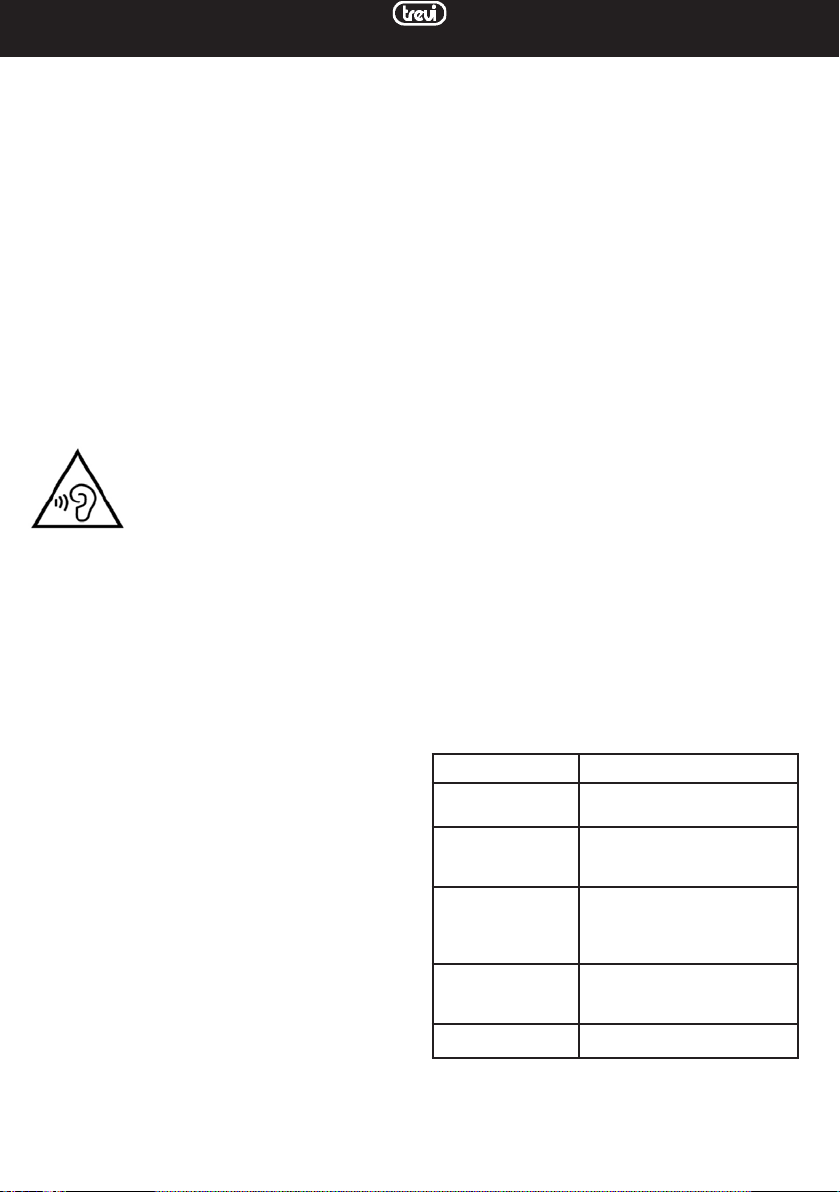DEUTSCH ESPAÑOL
MISE SOUSTENSION ET RÉGLAGE
1. TournezleinterrupteurON/OFF(15)àlaposition●pourmettrelesystèmeenmodeveille.
2. Pourmettrel'unitéenattentependantquelquessecondessurlebouton(4);l'unitévaactiverlafonction
deveille.
3. Réglezlevolumeglobalàl'aidedesoncontrôle(7).
4. Réglezlesaigusetlesgravesgrâceàsescommandes(8et9).
5. Pourpermettreàl'unitédestand-bymode,appuyezetmaintenezpendantquelquessecondessurlebouton
(4).
6. Pouréteindrecomplètementl'appareil,appuyezsurinterrupteurON/OFF(15).
FONCTIONNEMENT DE LA RADIO
1. Branchezleconnecteurducâbled'antenne(fourni)àlaprise(12).
2. Allumezl'appareiletmaintenezpendantquelquessecondessurlebouton(4);l'unitévaactiverlafonction
deveille.
3. Tenir un(3),boutonquelquessecondes,répéterleprocessusjusqu'àcequevoussélectionnezlaradio
(fonction Rose LED de couleur).
4. Effectuerlesstationsderadiotuningetlamémorisationautomatiqueenappuyantsurlebouton(3);
l'l'unitérechercheautomatiquementtouteslesstationsderadiodisponiblesetmagasin.Pourrappelerles
stations dans la presse de mémoire les boutons (2) ou (4).
NOTE: Pour la meilleure réception FM, étendre et tourner l'antenne. Si la réception est pas bon essayer de régler
la différence de l'antenne, cependant, la qualité de la réception FM dépend de l'endroit où vous placez l'appareil.
UTILISATION DU LECTEUR MP3
1. InsérezunecarteSDdemémoireSDdanslehall(1)etouunpériphériqueUSBdansleportUSB(5).La
lecturedémarreautomatiquementbranche.
2. Appuyez sur la touche(3)pourarrêterlalecture.Appuyezànouveaupourredémarrer.
3. Appuyez sur la (2) ou (4)pourpasseràlapistesuivanteouprécédente.
4. Appuyezetmaintenezenfoncéleboutonpendantquelquessecondes(3) pour basculer entre les
entrées USB et SD (carte de TF) si les deux mémoires sont insérées.
UTILISATION DE AUDIO INPUT
1. BranchezlesconnecteursRCAàuncâbleaudioàl'entréeAUDIO(13)surlehaut-parleurarrièreamplié
etlapriseaudioducâbleàlaprisecasqueoulasortiedelignedesortied'unesourceaudio(TV/Monitor,
tablette, téléphones mobiles, lecteurs MP3, lecteur DVD/MPEG4, cartes son d'ordinateur, etc...).
2. Appuyezetmaintenezpendant(3)boutonquelquessecondes(3),répétezleprocessusjusqu'àceque
voussélectionnezlafonctionAUDIOINPUT(RedLEDdecouleur).
REMARQUE: il est conseillé de ne pas xer un volume trop élevé pour la source audio n'overdrive pas l'entrée des
haut-parleurs.
UTILISATION DE BLUETOOTH
1. Appuyezetmaintenezleboutonpendantquelquessecondes(3),répétezleprocessusjusqu'àceque
voussélectionnezlafonctionBLUETOOTH(BLEULED).
2. L'indicateurLED(6)semetàclignoteràlarecherched'appareilsàcoupler.
3. DémarrerlafonctionBluetoothsurl'appareilpourêtrecoupléetrecherchelehaut-parleurnommé"AVX
530BT"ou"Music_BT01"etentrezlecodedesécurité(PIN)0000sinécessaire.
4. Pour l'accouplement a eu lieu, un son de tonalité et l'indicateur LED (6) restera solide bleu.
5. Utilisez les boutons (3), (4) et (2)commentutiliserlelecteurMP3pourcontrôlerlalecturedes
chansons.
CARACTÉRISTIQUESTECHNIQUES
Blocd'alimentation:....................................240V~50Hz
Puissance sonore maximale: .................................60W
Puissance de transmission Bluetooth: ............2,5mW
Bande de transmission Bluetooth: ..................2,4GHz
S/N Ratio: ...........................................................>=75dB
Séparation: .........................................................>=50dB
Dimensions Haut-parleurs: .............143x250x175mm
HAUT-PARLEURS
Réponseenfréquence:............................40Hz-20KHz
Woofer: .........................................................................4"
Tweeter: ........................................................................1"
RADIO
Bandedefréquence:......................... FM87,5-108MHz
10
AVX 530 bt FRANÇAIS