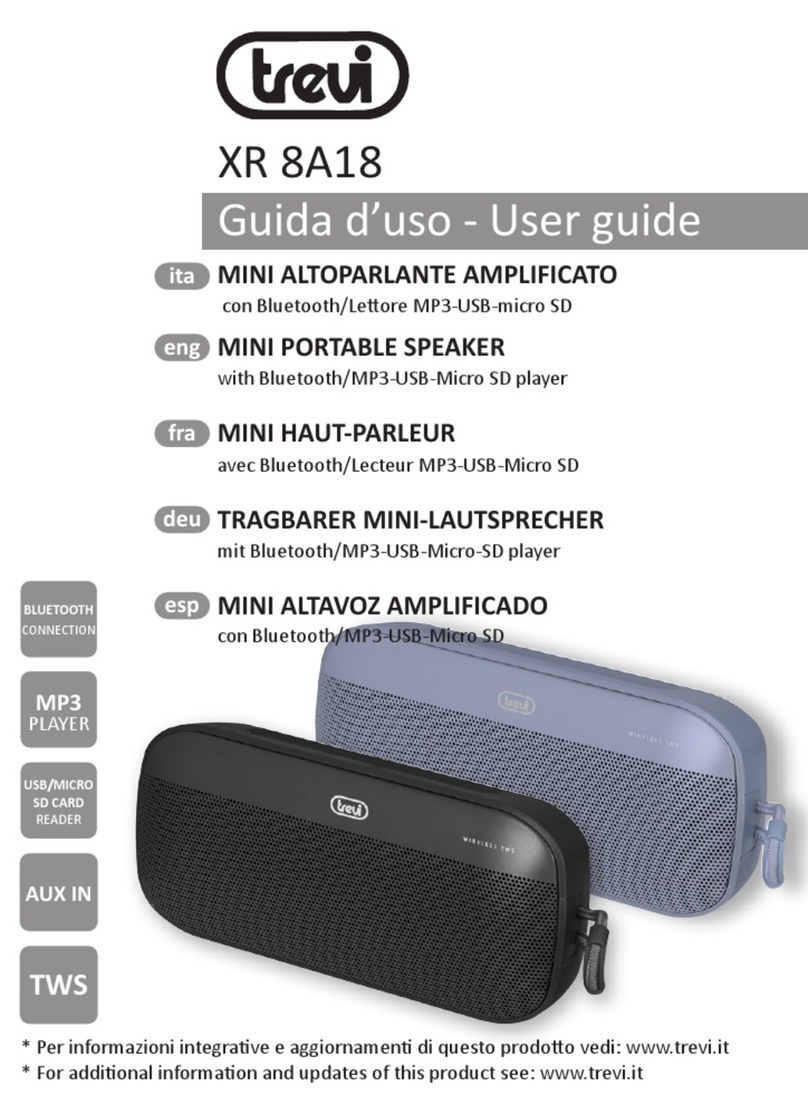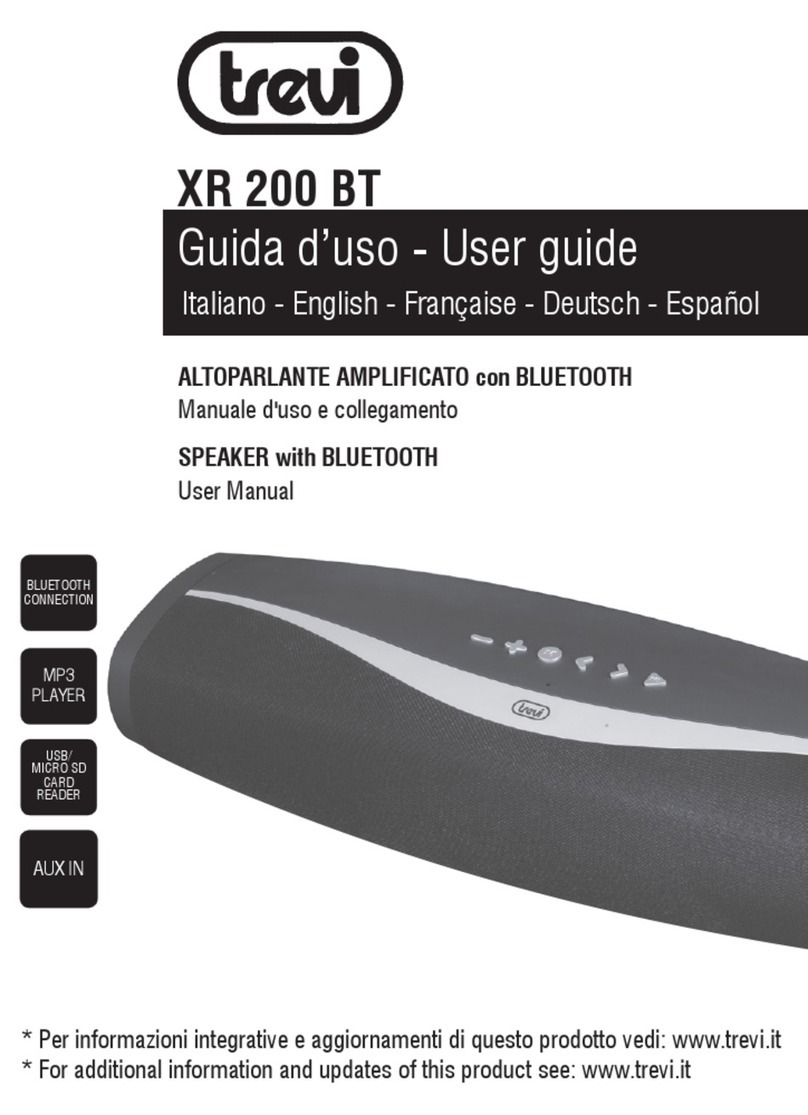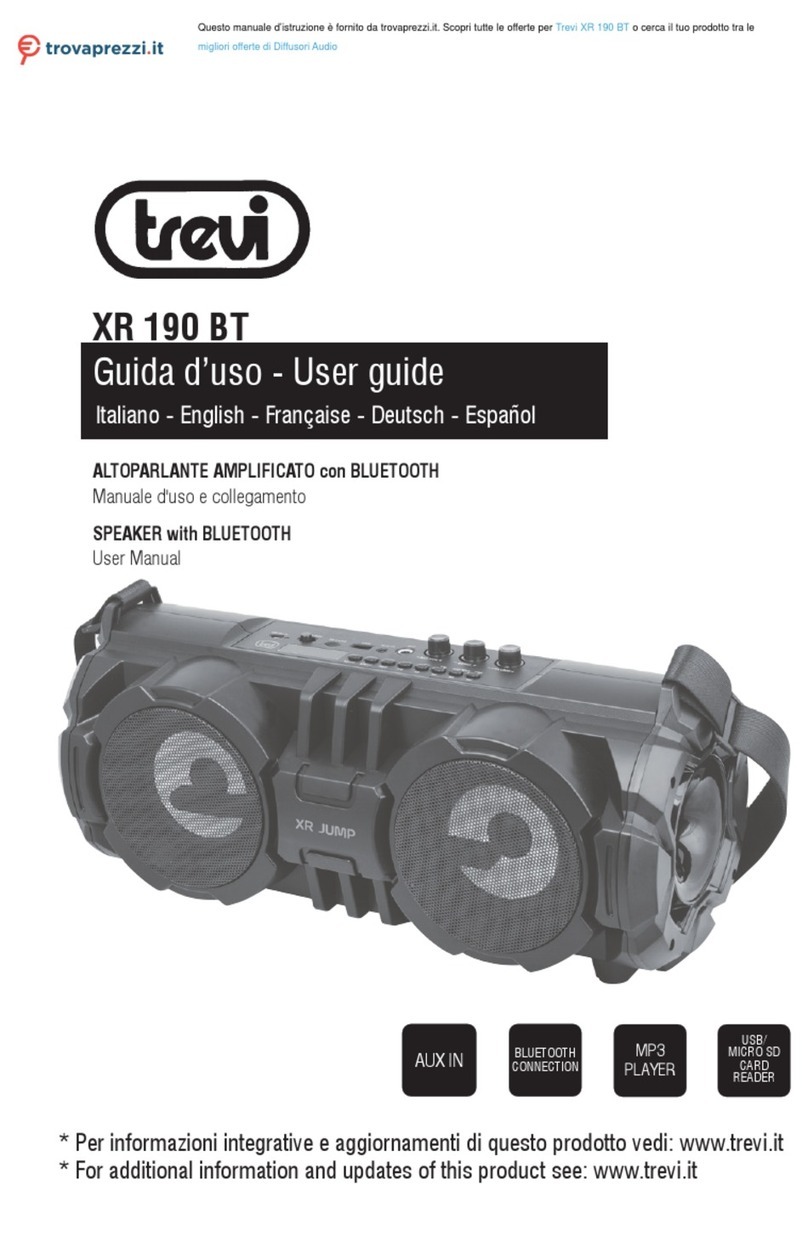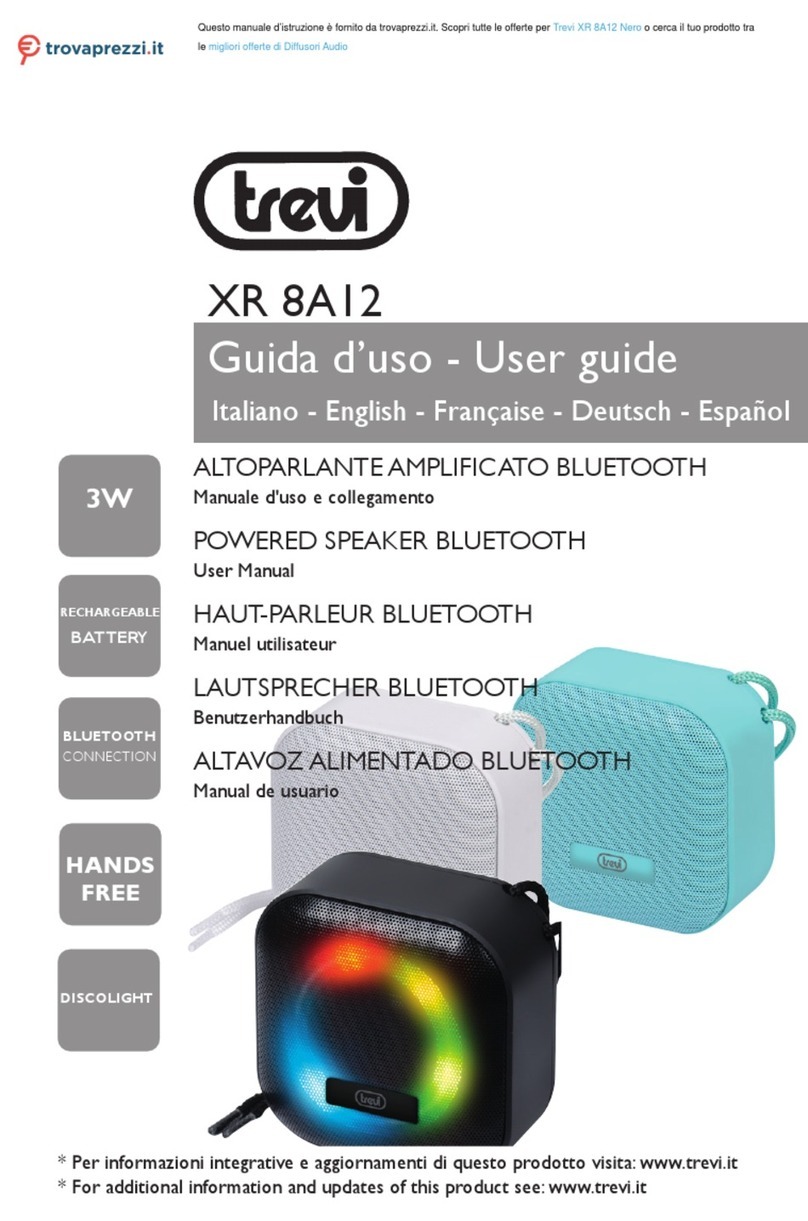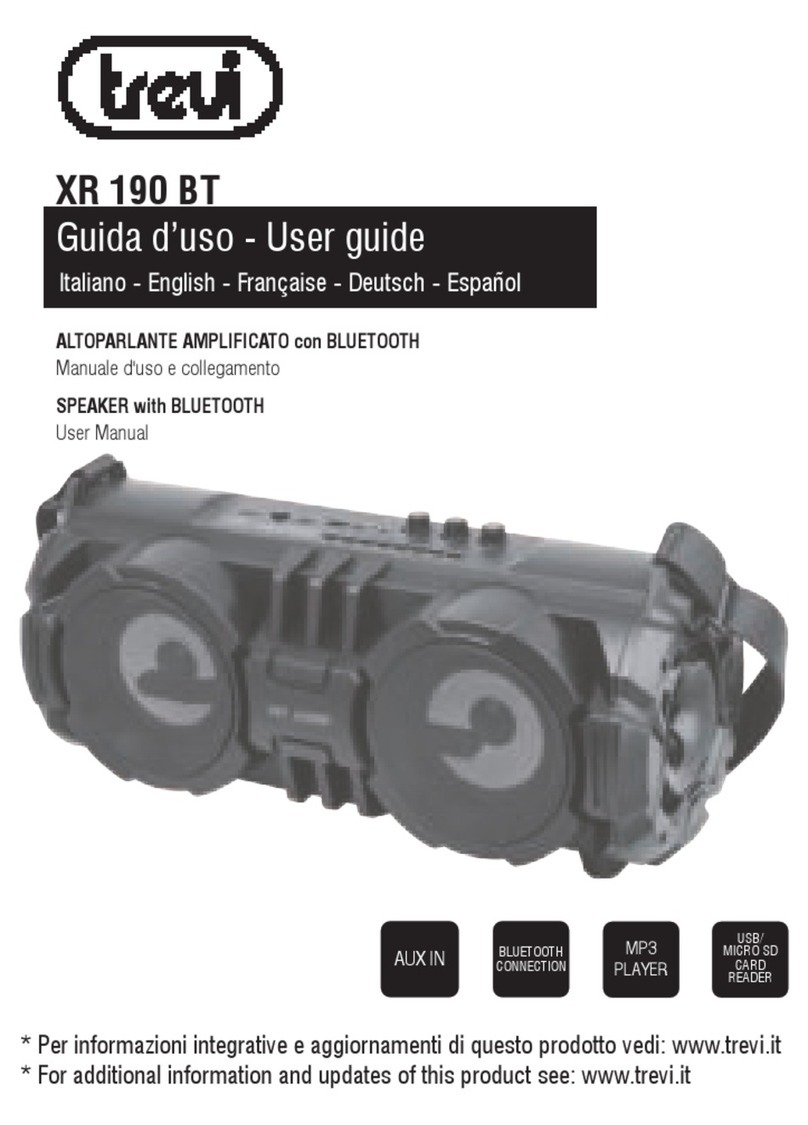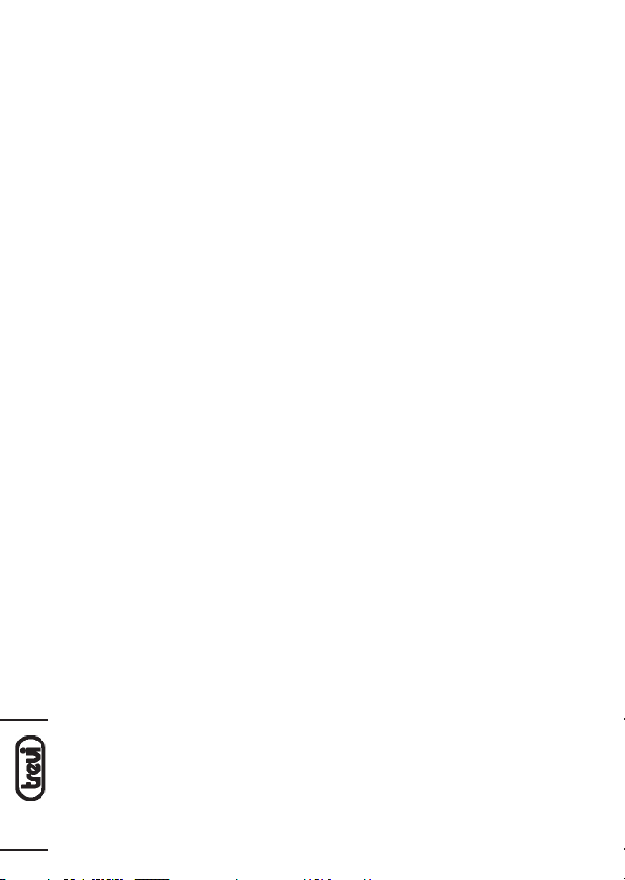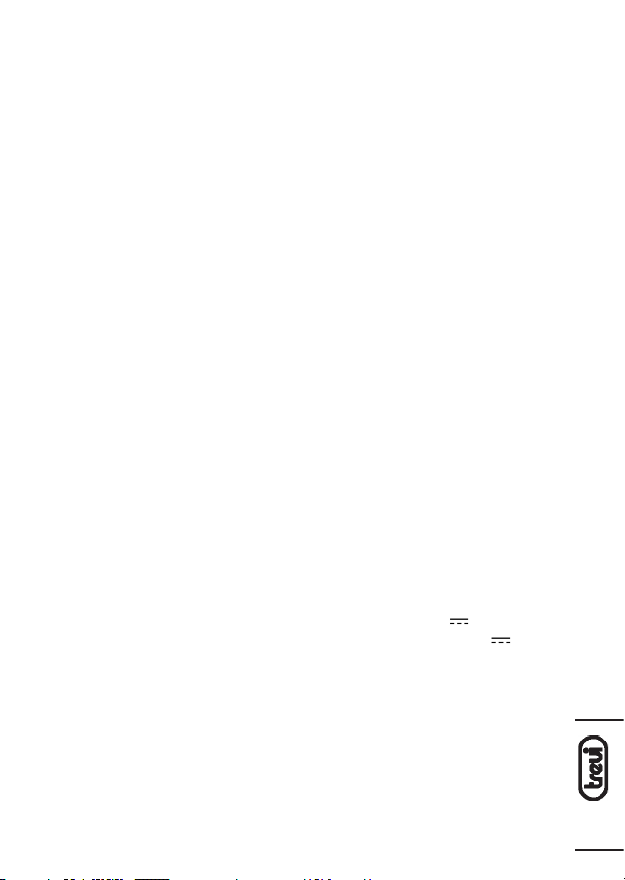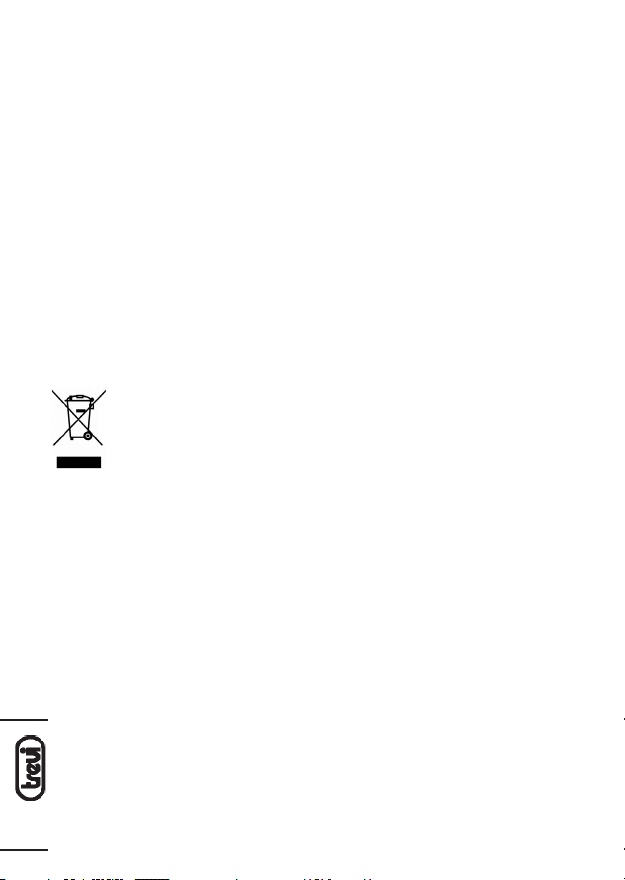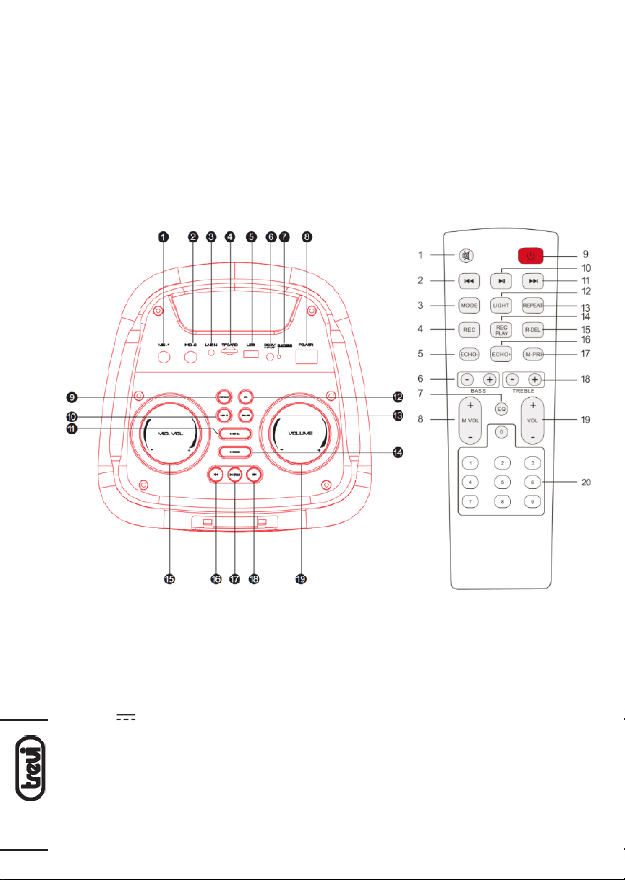XF 750 KB
6
La vicinanza di apparecchi TV, lampade al neon o altri elettrodomestici può provocare
disturbi nella ricezione, in questo caso allontanate l’apparecchio.
COMANDI DISPONIBILI IN MODALITÀ BLUETOOTH
- Avviare la riproduzione sonora dal proprio dispositivo.
- Premere una volta il tasto 9(16) per passare al brano precedente, premere una volta
il tasto :(18) per passare al brano successivo.
- Premere il tasto(17) per mettere in pausa, premerlo nuovamente per riprendere
la riproduzione.
COLLEGAMENTO TWS
La tecnologia TWS consente all’utente di effettuare una connessione wireless tra due
altoparlanti dello stesso modello e compatibili con la funzione TWS.
1. Disattivare la funzione bluetooth sul telefono o altro dispositivo Bluetooth;
2. Accendere entrambi i diffusori e selezionare su entrambi la modalità “Bluetooth”;
3. Tenere premuto per 3 sec. il tasto(17) di uno dei diffusori, dopo pochi secondi
i due altoparlanti saranno accoppiati (un suono acustico avviserà dell’avvenuto ac-
coppiamento);
4. AttivareilBluetoothsultelefonooaltro dispositivo,ricercareedaccoppiarel’apparecchio
esterno all’altoparlante. Dopo la connessione sarà possibile riprodurre musica con il
sistema stereo-altoparlante TWS.
Leregolazionisull’altoparlanteprincipaleverrannoeffettuatesimultaneamenteanchesull’altro
altoparlante.Adesempio,selezionedelbranoprecedenteesuccessivo,riproduzioneepausa.
Note:
- In caso di mancato accoppiamento tra i 2 altoparlanti, spegnere entrambi gli apparecchi
e ripetere i passi 1, 2 e 3.
- La funzione TWS funziona solamente tra diffusori uguali o con altri diffusori che
utilizzano lo stesso micro processore o soluzione.
FUNZIONAMENTO MICRO SD CARD/ USB
1. Inserire una scheda Micro SD nella slot(4) o una chiavetta USB nella presa (5) e
accendere l’apparecchio;
2. La riproduzione partirà in automatico. In caso contrario premere il tasto MODE(14)
piu’ volte fino a far comparire sul display USB o TF;
3. Premere una volta il tasto 9(16) per passare al brano precedente, premere una volta
il tasto :(18) per passare al brano successivo;
4. Premere il tasto(17) per mettere in pausa, premerlo nuovamente per riprendere
la riproduzione;
5. Premere e tenere premuto il tasto 9(16) o il tasto :(18) per avanzare o retrocedere
velocemente nell’ascolto del brano, rilasciare il tasto per tornare all’ascolto normale;
6. Tramite il tasto REPEAT(9) e’ possibile attivare la funzione di ripetizione del brano
(ONE=ripete il singolo brano, ALL=ripete tutti i brani presenti);
7. Utilizzare i tasti numerici sul telecomando(20) per la selezione diretta di un brano.
ITALIANO