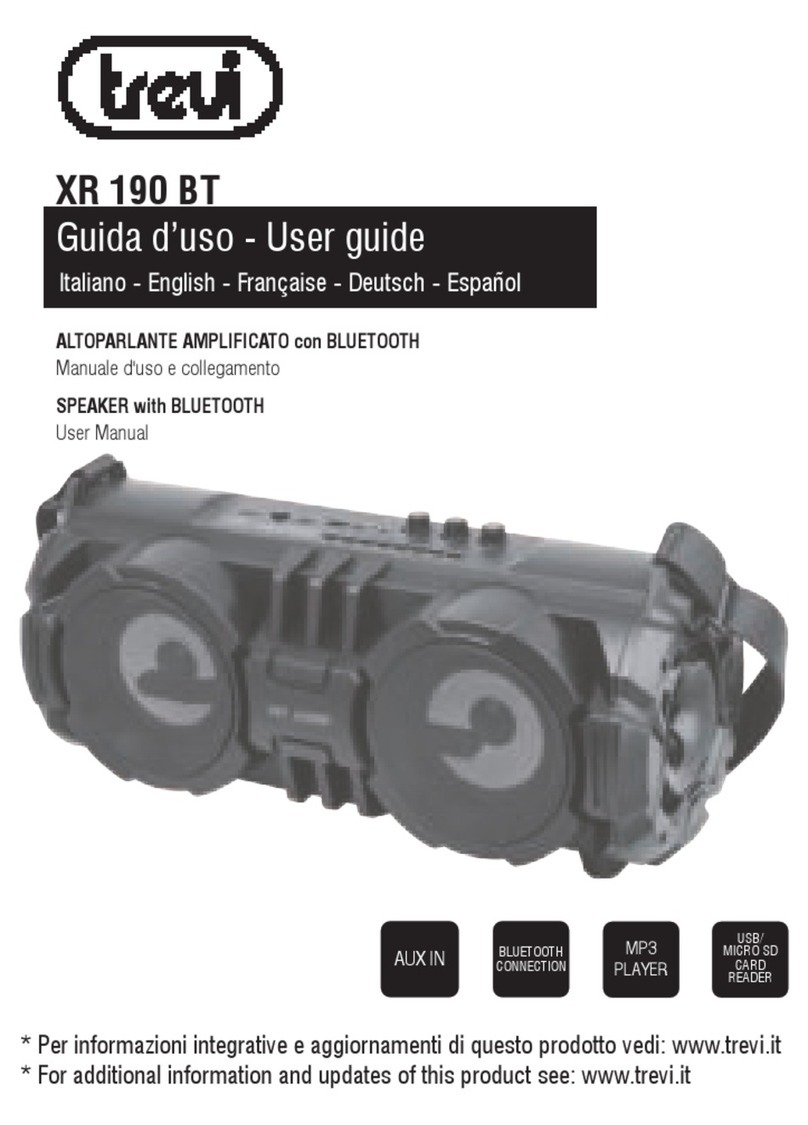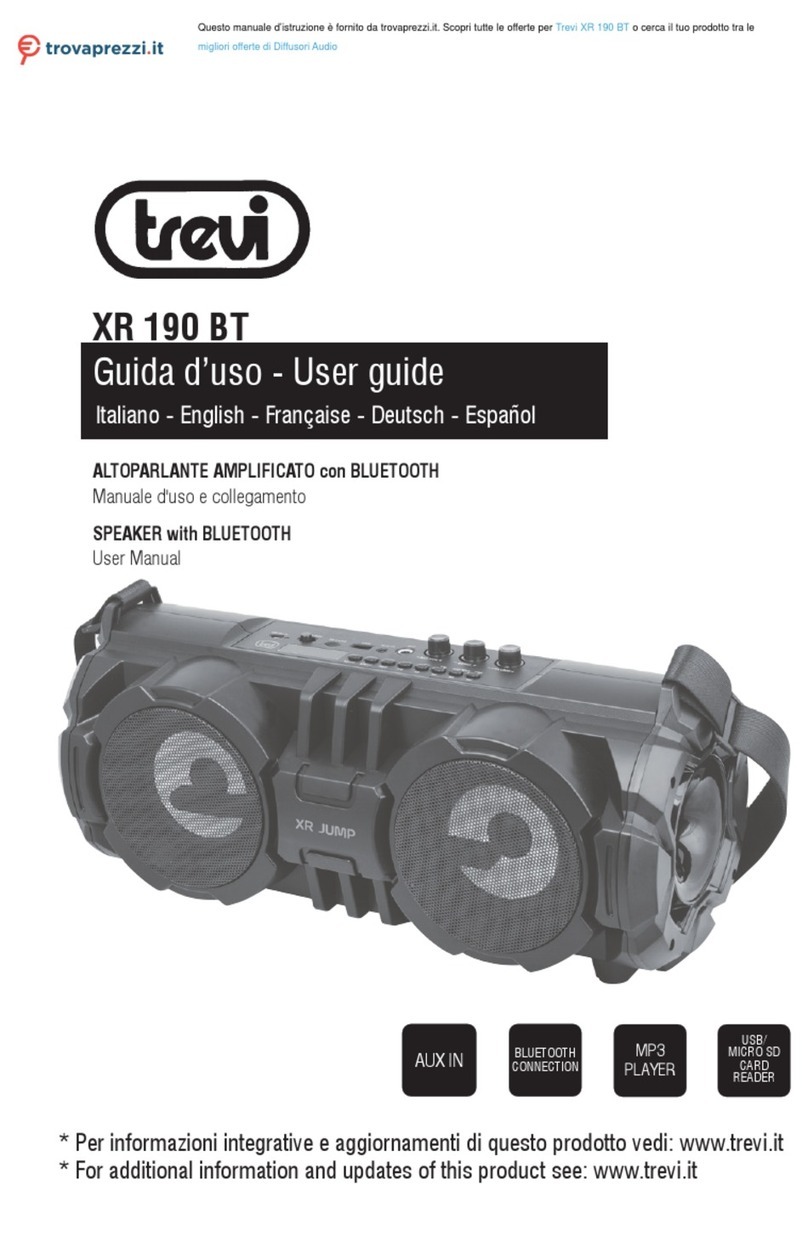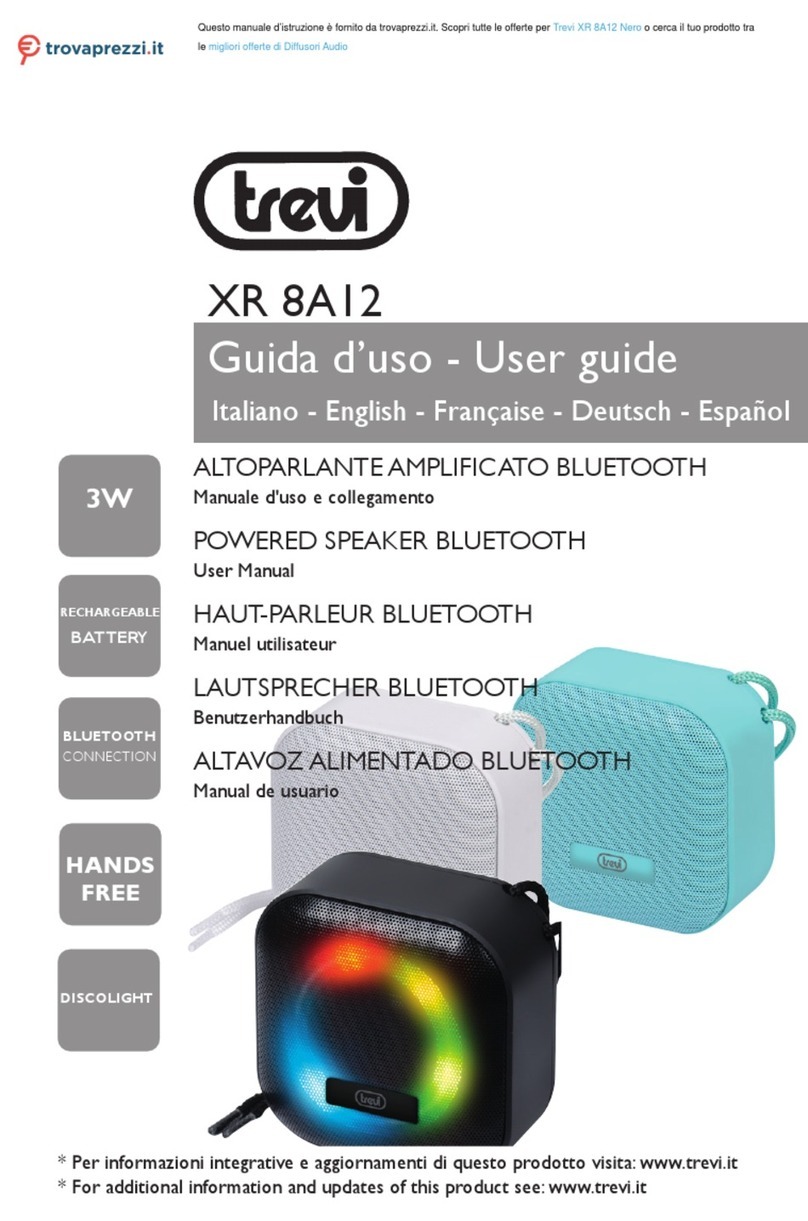4
AVX 590 BT
AVVERTENZE E NOTE D'USO
• Posizionare l’apparecchio su una superficie piana.
• Posizionare l’apparecchio in modo che ai suoi lati ci sia sempre abbastanza spazio per la libera circolazione dell’aria (almeno 10 cm).
• Non collocare nessun oggetto sopra l’apparecchio.
• L’apparecchio non deve essere esposto a stillicidio o a spruzzi d’acqua. Nessun oggetto pieno di liquido, quali vasi, deve essere posto sull’appa-
recchio.
• Se dei liquidi penetrano all’interno dell’apparecchio scollegare immediatamente la spina dalla presa e portare l’apparecchio al più vicino centro
assistenza autorizato TREVI.
• Nessuna sorgente di fiamma nuda, quali candele accese, deve essere posta sull’apparecchio.
• I cavi devono essere nascosti e protetti onde evitare l’inciampo da parte di qualcuno e la conseguente caduta dell’apparecchio.
• Tenere l’apparecchio lontano dai seguenti luoghi:
vicino a campi magnetici;
vicino a fonti di calore (caloriferi, stufe, raggi diretti del sole, ecc...);
vicino a zone umide (stanze da bagno, piscine, ecc...);
zone polverose;zone soggette a forti vibrazioni.
• Scollegare il cavo di alimentazione durante i temporali o per lunghi periodi di inutilizzo.
• Istruire al corretto utilizzo bambini e persone con scarse conoscenze del prodotto.
• Ascoltare a volume alto per lungo tempo, potrebbe danneggiare il vostro udito.
• Conservare il seguente manuale d’uso.
CURA E MANUTENZIONE
Per la pulizia si consiglia l’ uso di un panno morbido, leggermente inumidito. Evitate solventi o sostanze abrasive.
IMPORTANTE
La buona costruzione di questo apparecchio ne garantisce per lungo tempo il perfetto funzionamento. Se tuttavia dovesse presentarsi qualche incon-
veniente, sarà opportuno consultare il più vicino Centro Assistenza autorizzato TREVI.
TREVI persegue una politica di continua ricerca e sviluppo. Pertanto i prodotti possono presentare caratteristiche diverse da quelle descritte.
DESCRIZIONE CONNETTORI
1. Bass Reflex
2. Manopola accensione/selezione ingresso attivo/regolazione Volume
3. Indicatore LED della funzione/ingresso
4. Ingresso dispositivo USB
5. Ingresso Audio digitale Ottico
6. Ingresso Audio digitale Coassiale
7. ConnettoreUSCITASPEAKER DESTROper collegamentoaltoparlante
satellite
8. Interruttore principale di accensione/spegnimeno
9. Ingresso AUDIO AUX 1 Jack 3.5mm stereo
10. Ingresso AUDIO AUX 2 Jack 3.5mm stereo
INDICAZIONI COLORI LED
COLORE FUNZIONE
ROSSO funzione Stand-by attiva
BLU funzione Bluetooth
ROSA funzione USB
VERDE collegamento AUX IN 1
VERDE CHIARO collegamento AUX IN 2
BIANCO collegamento Coassiale
GIALLO collegamento Ottico
ITALIANO
DESCRIZIONE TELECOMANDO
11. Tasto accensione/standby
12. Tasto INPUT, selezione ingresso/funzione
13. Tasto RESET, riporta ai valori iniziali le regolazioni dei toni
14. Tasto BT-PAIR, accoppiamento ai dispositivi in funzione Bluetooth
15. Tasto TREBLE-, per diminuire i toni alti
16. Tasto BASS-, per diminuire i toni bassi
17. Tasto VOL-, per diminuire il volume
18. Tasto MUTE, disattivazione audio
19. Tasto VOL+, per aumentare il volume
20. Tasto BASS+, per aumentare i toni bassi
21. Tasto TREBLE+, per aumentare i toni alti
22. Tasti di controllo brani in funzione BT/USB:
- Tasto
, arresto della riproduzione
- Tasto , attiva la riproduzione/pausa di un brano
- Tasto , riproduzione brano successivo
- Tasto , riproduzione brano precedente
23. Tasti EQ, attiva diverse equalizzazioni preimpostate:
- MUSIC
- MOVIE
- NEWS
- 3D
11
12
13
14
15
16
17
18
19
20
21
22
23