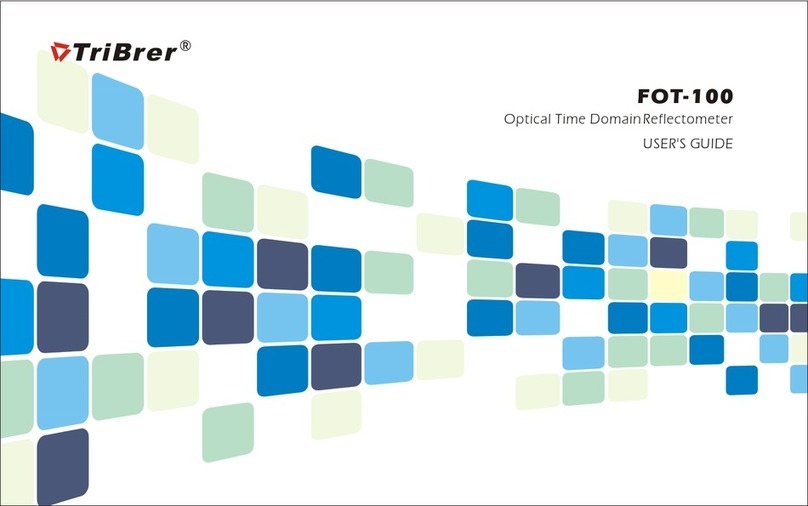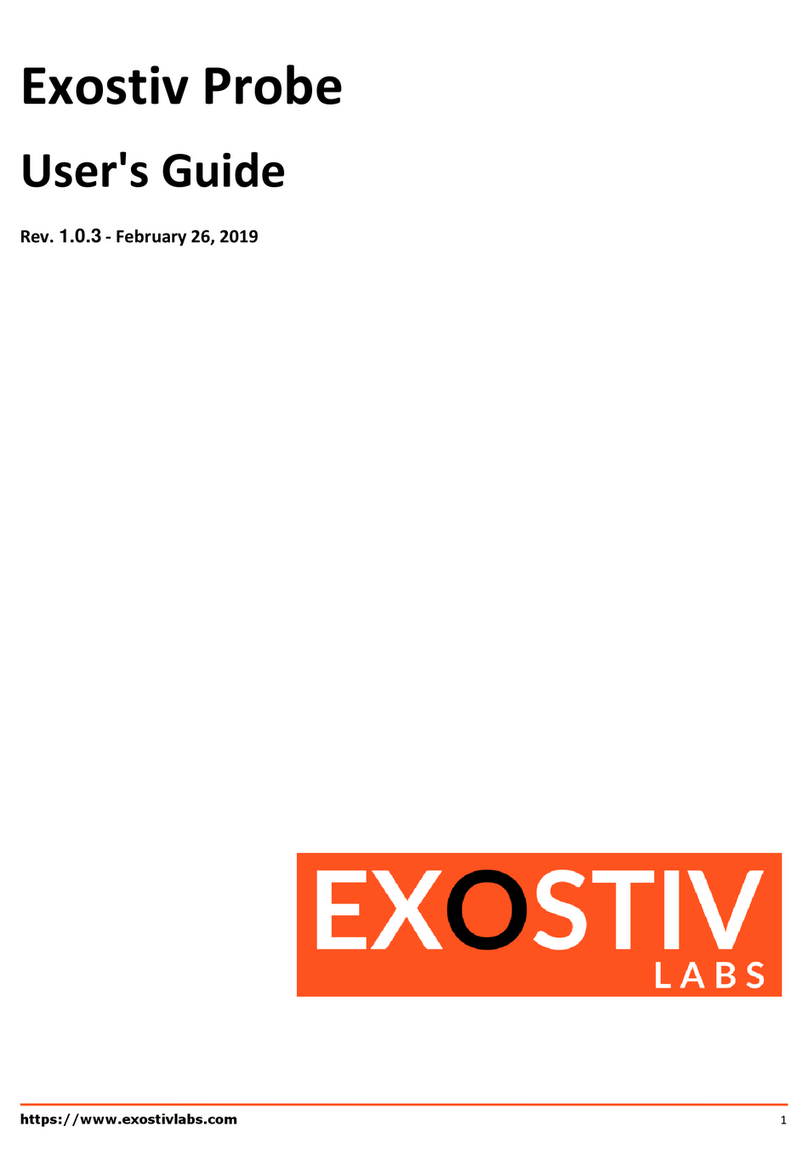TriBrer EPN70 User manual


1
WARNINGWARNING
You are cautioned that changes or modifications not espressly approved in
this document could void yout authority to operate this equipment.
To reduce the risk of fire or electric shock,do not expose this apparatus to
rain or moisture.
To avoid electrical shock, do not open the cabinet. Refer servicing to quali-
fied personnel only.
NOTENOTE
As the laser is harmful to the eyes, do not attempt to disassemble the cabinet.
Avoiding condensation problems
As much as possible, avoid sudden temperature changes. Do not attempt
to use the drive immediately after moving it from a cold to a warm location,
to raising the room temperature suddenly, as condensation may form with
in the drive. If the temperature changes suddenly while using the drive,
stop using it and take out batteries for at least an hour.
Storage
When long time no use,must take out the batteries to avoid destroying the
device.
Use batteries
At the same time, can not use different style or different capacitance batteries.
And only charge the rechargeable batteries.

Threshold
REF/
dBm/dB
F/P
mode
ReCall
Save Enter
>2S PERM
2
First check the accessories
Standard
Host
Manual
Calibration Certificate
Optional
AC/DC Adaptor
()If any accessory is short please relate with the dealer ASAP
1490nm 1550nm
OLT Video
CO
1310nm
ONT

Threshold
REF/
dBm/dB
F/P
mode
ReCall
Save Enter
>2S PERM
1490nm 1550nm
OLT Video
CO
1310nm
ONT
3
Description
12
5
6
7
8
10
9
3
4
11
12
13
14 15
9V
1A
9V
1A
16
17
18
19
19- Connector of VFLor OPM
1- ONT (1310nm) input connector
2-OLT/Video (1490/1550nm) input connector
3-LCD
4-ONT warning LED 1310nm
5-OLT LED 1490nmwarning
6-Video LED 1550nmwarning
7-Power Key
8-F/P mode Key ( PASS, WRNG, FAIL)
9-Backlight Key
10-Unit Key ( dBm, dB )
11-Up Key
13-Save Key
15-REF Key / Enter Key
16-USB port
17-AC/DC port (Chargeable)
18-Battery charging LED
12-Threshold Key
14-Down Key

4
1.Press and push down 2.Open the lid
3.Place the batteries 4.Close the lid and push up
Set batteries
Warning:At the same time, can not use different style and different capacitance batteries.

5
PON testing
Data Networks Analyser
IXIA/Smartbits
Fiber
Optical Splitter
ONT OLT
Threshold
REF/
dBm/dB
F/P
mode
ReCall
Save Enter
>2S PERM
Threshold
REF/
dBm/dB
F/P
mode
ReCall
Save Enter
>2S PERM
Data Networks Analyser
IXIA/Smartbits
Optical Splitter
Lamda
Demultiplexer Lamda
Multiplexer
Variable Optical
Attenuator
ONT OLT
1490nm
1310nm
1490nm 1550nm
OLT Video
CO
1310nm
ONT
1490nm 1550nm
OLT Video
CO
1310nm
ONT

Threshold
REF/
dBm/dB
F/P
mode
ReCall
Save Enter
>2S PERM
1490nm 1550nm
OLT Video
CO
1310nm
ONT
6
Power on/off, auto power off
Press the Power key to turn on the device with auto
power off. After 10 minutes no key pressed,it will auto
power off.
Press Power key for 2 seconds when turn on the
device, the auto power off will be cancelled,and the LCD
will show PERM .
Also press it to shut the device.

7
PONTest mode
Threshold
REF/
dBm/dB
F/P
mode
ReCall
Save Enter
>2S PERM
1490nm 1550nm
OLT Video
CO
1310nm
ONT
It can test the signal of 1310,1490,1550nm and show its
power in the same time.
HI and LO mean the result is out of the test range

8
F/PMode
Threshold
REF/
dBm/dB
F/P
mode
ReCall
Save Enter
>2S PERM
1490nm 1550nm
OLT Video
CO
1310nm
ONT
1490nm 1550nm
OLT Video
CO
1310nm
ONT
PASS , WRNG , FAIL :
alarm, depends on the threshold the user set
Open or close the alarm function ( PASS, WRNG, FAIL)
F/P :
On LCD there are warning words beside the result
And the LED of each wavelength will turn on:
RED LED: FAIL
ORANGE LED: WRNG
GREEN LED: PASS

9
PON REF set
Threshold
REF/
dBm/dB
F/P
mode
ReCall
Save Enter
>2S PERM
1490nm 1550nm
OLT Video
CO
1310nm
ONT
REF It will show you the reference value you stored
before, then turn the unit to dB.Keep pressing for 2 seconds,
you can save current value as reference.
dBm/dB Change the unit ( dBm, dB)
Note: The value must be in the testing range when you press
these two keys.

10
Threshold & Calibration
Threshold
REF/
dBm/dB
F/P
mode
ReCall
Save Enter
>2S PERM
1490nm 1550nm
OLT Video
CO
1310nm
ONT
Press the
"Threshold " key you can shift the interface.
The picture show the threshold set interface.
User can set these 10 threshold. Please see page 11
for details.

11
When the cursor is on "ThNo:" you can change the
threshold number,(see figure 1)
Enter When the cursor is on "FALT:""WRNG""FALT:"you can
shift the cursor from each bit of the data. (see figure 2)
Move the cursor up, please note the cursor is not in one
Move the cursor down, please note the cursor is not in one
bit of any data
bit of any data
Increase the bit by 1, when the cursor is in one bit of any
Decrease the bit by 1, when the cursor is in one bit of any
data (see figure 3)
data (see figure 3)
How to understand the threshold:
1.Each wavelength has its threshold.
2.If the current value > Max. Value, the alarm of corresponding
wavelength will be FAIL .
3.If the current value < Max. Value, but > Warning Value, the
alarm of corresponding wavelength will be PASS
4.If the current value < Warning Value, but > Min. Value, the
alarm of corresponding wavelength will be WRNG
5.If the current value < Min. Value, the alarm of corresponding
wavelength will be FAIL .
Threshold & Calibration

Threshold & Calibration
Threshold
REF/
dBm/dB
F/P
mode
ReCall
Save Enter
>2S PERM
1490nm 1550nm
OLT Video
CO
1310nm
ONT
The followings will cause the test result differenct:
1.Different standard
2.Not standard accessories.(Lab level 0 dB adapter,0 dB
patch cord)
3.Dirty of connector
4.More than 1 year no calibration
User can do easy calibration as the following steps:
Press the "TH" key to the calibration menu as the picture.
1.Press the "SEL" key to move the cursor.
2.Press the " " key to increase the value
3.Press the " " key to decrease the value
4.Press again the "TH" key to save and exit.
Please note the adjustable range of each wavelength is
from -5.0 to +5.0, if the difference is out of the range, we
suggest user send back to manufacturer to do completely
calibration.
.
12

Data Storage
Threshold
REF/
dBm/dB
F/P
mode
ReCall
Save Enter
>2S PERM
1490nm 1550nm
OLT Video
CO
1310nm
ONT
13
When in testing interface, user can press Save key
to save current value.And press the Save key for 2
seconds to the History interface.
In the History interface, press
and key
to change the history page.

14
Threshold
REF/
dBm/dB
F/P
mode
ReCall
Save Enter
>2S PERM
1490nm 1550nm
OLT Video
CO
1310nm
ONT
VFLMode
OPTIONAL
In the PON test interface, press F/Pmode Key for 2
seconds, it will turn to the visual fault locator mode, press
again to return to the PON test interface.
In visual fault locator mode:
Threshold: change the light from continuous to 2Hz flash.

15
Threshold
REF/
dBm/dB
F/P
mode
ReCall
Save Enter
>2S PERM
1490nm 1550nm
OLT Video
CO
1310nm
ONT
OPM Mode
OPTIONAL
In normal power meter mode:
dBm/dB: change the unit, dBm, uW and dB
Threshold: change the wavelength,
850/1300/1310/1490/1550/1625
REF/Enter: press to check the REF value
press for 2 seconds to save the current value
as a new REF value
In the PON test interface, press F/Pmode Key for 2
seconds, it will turn to the normal optical power meter
mode, press again to return to the PON test interface.

16
Backlight
Threshold
REF/
dBm/dB
F/P
mode
ReCall
Save Enter
>2S PERM
1490nm 1550nm
OLT Video
CO
1310nm
ONT
Turn on or turn off the backlight

17
Threshold
REF/
dBm/dB
F/P
mode
ReCall
Save Enter
>2S PERM
1490nm 1550nm
OLT Video
CO
1310nm
ONT
Remain80%---100%
Remain40%---80%
Remain20%---40%
Remain less than20%
If the energy is too low, the beep will be on and device
will auto power off.
Battery energy detect

18
Battery charge
First you must use the rechargeable batteries. When the
energy is less than 20%, you should charge the batteries.
Long time low energy, the life of the batteries will be short.
When charging, the battery indication on LCD will flash.
After charging fully, the indication will stop flashing and show
full. Don't charge for more than 24 hours. If charging while
using the device, the time will be longer.The rechargeable
batteries must be in device when you use the AC/DC adaptor
for charging.And do not charge the non-rechargeable
batteries, or the device will be destroyed and also lose the
guarantee.

19
Maintenance and calibration
Routine attention
1.Fiber-optical adapter should keep clean.
2.Please store the device in dry and ventilated place.
3.The long period no use , please take out the batteries.
Common malfunction
DescribedDescribed
Can not turn on
After turn on shut it
immediately
Malfunction causeMalfunction cause
Display the messy
code Reset is incorrect
Operation do not
have reaction
Can not charge
Program is disorderly
Handle wayHandle way
Reset
Reset
Check battery capacities
Use Non-rechargeable
batteries
No battery Check battery setting
Change battery
Change battery
Table of contents
Other TriBrer Measuring Instrument manuals
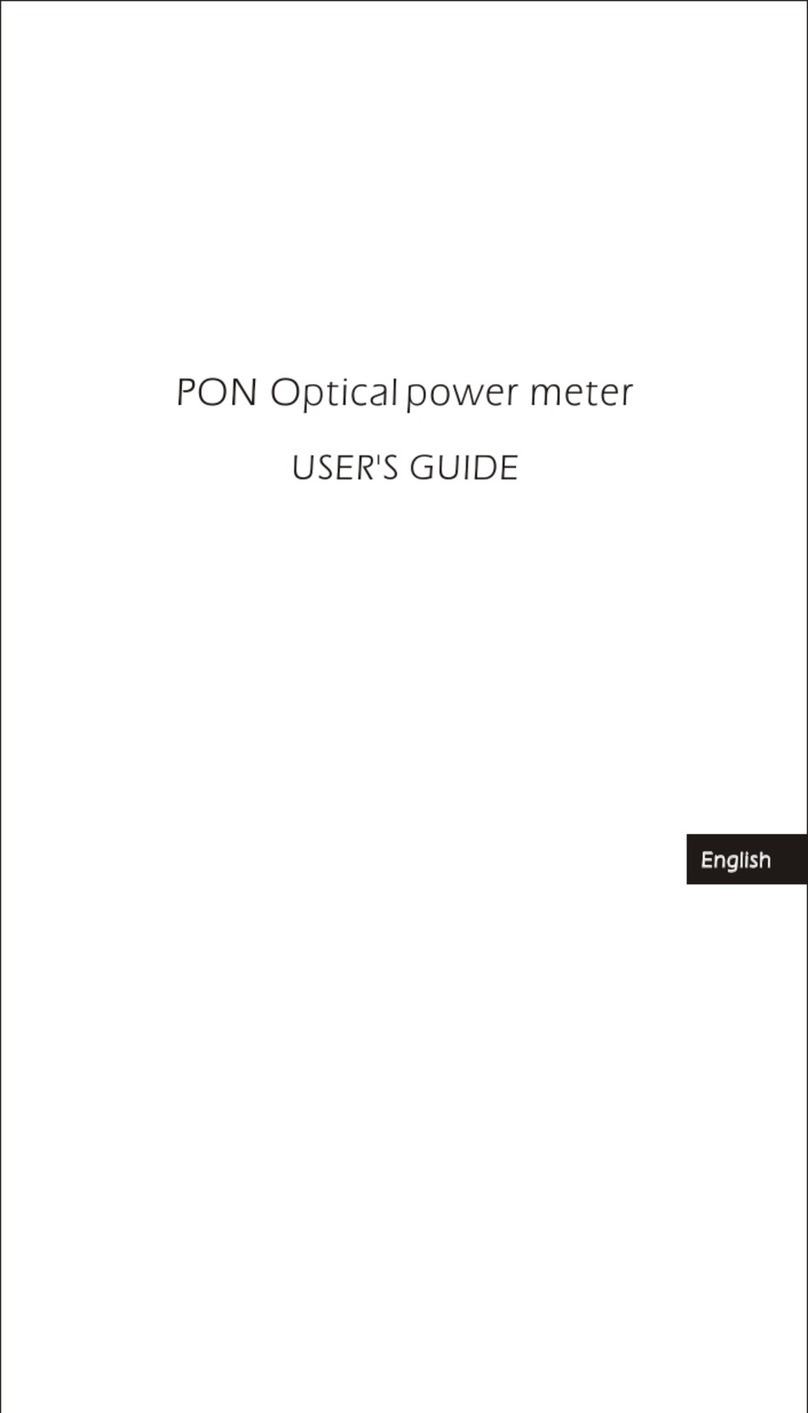
TriBrer
TriBrer AOF500 User manual

TriBrer
TriBrer AOP100T User manual
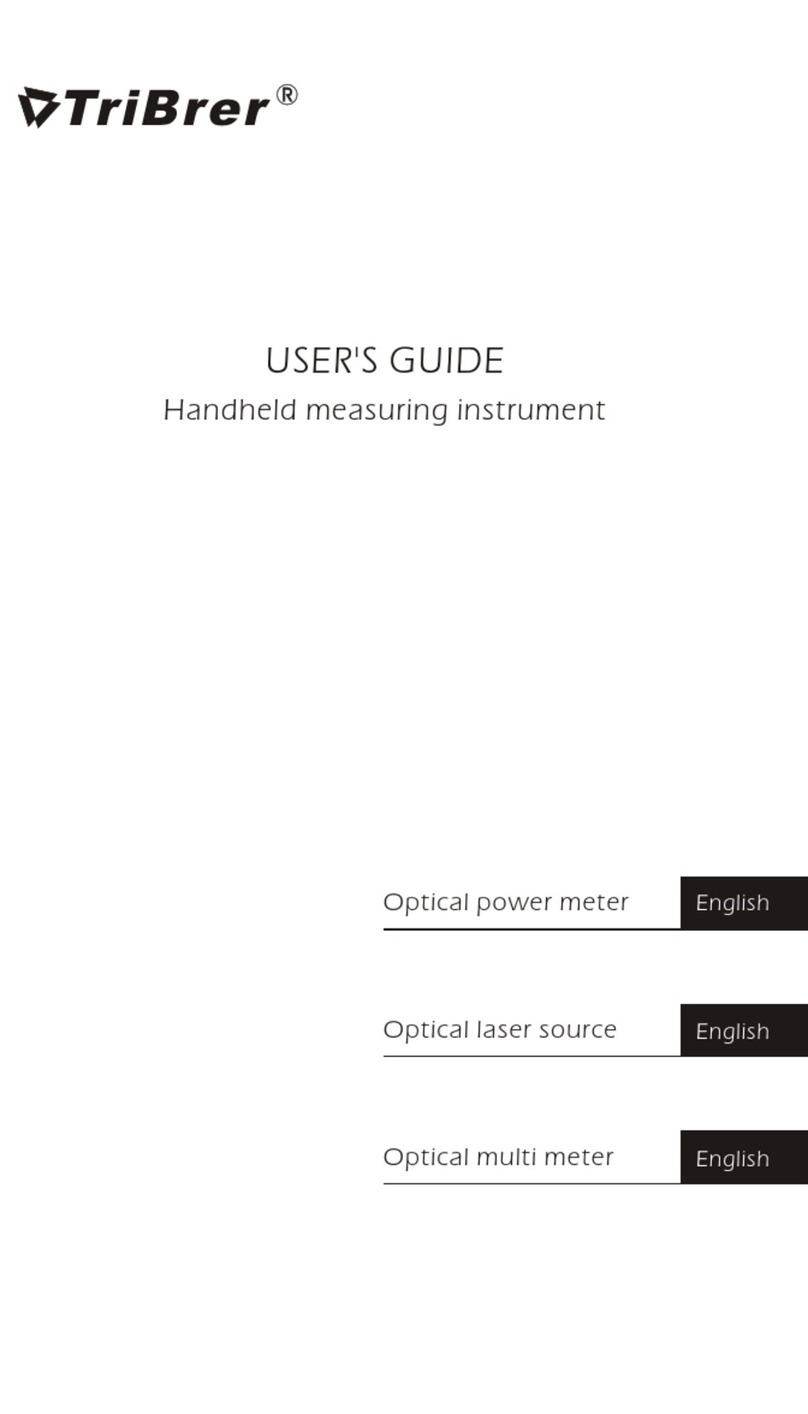
TriBrer
TriBrer AOP100 User manual
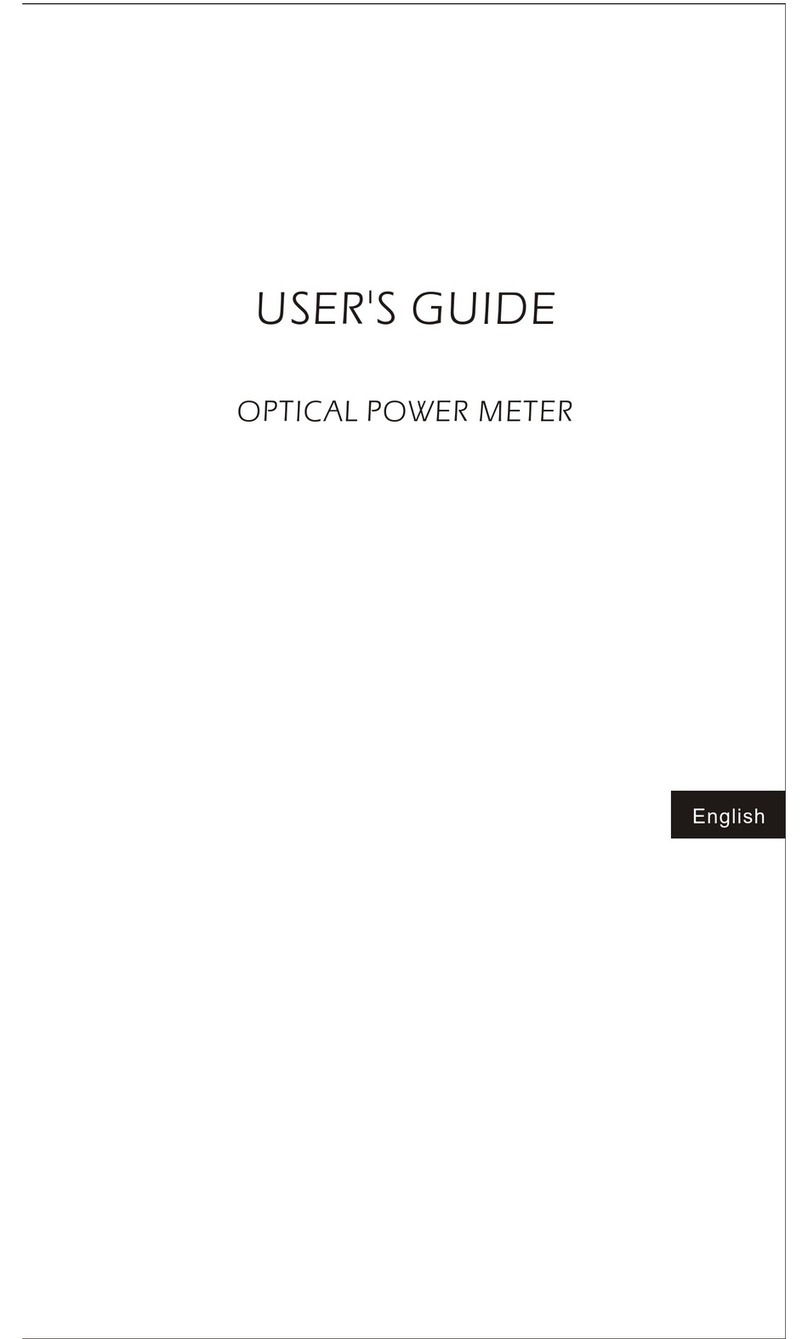
TriBrer
TriBrer AOP110 User manual

TriBrer
TriBrer APL-2 User manual

TriBrer
TriBrer EVA50-40 User manual
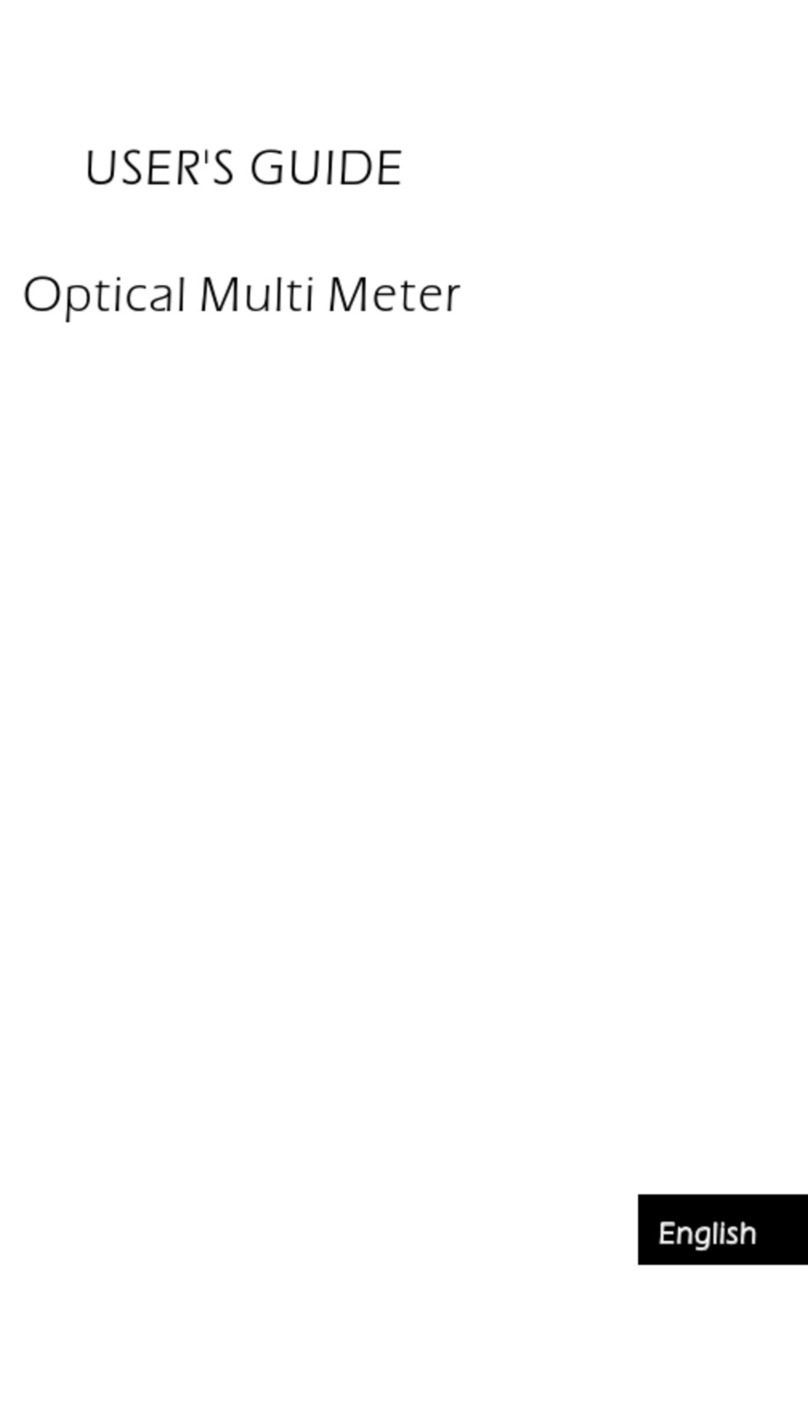
TriBrer
TriBrer AOU400 User manual

TriBrer
TriBrer OTDR AOR-50 User manual

TriBrer
TriBrer TB-6 Series User manual

TriBrer
TriBrer Lemon 5 User manual
Popular Measuring Instrument manuals by other brands

Keysight
Keysight 85024A User's and service guide
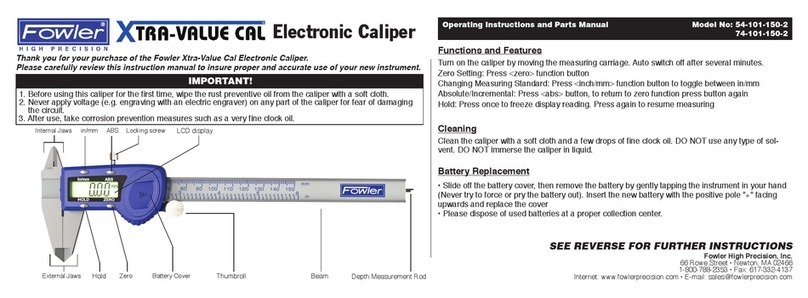
Fowler
Fowler Xtra-Value Cal Operating instructions and parts manual
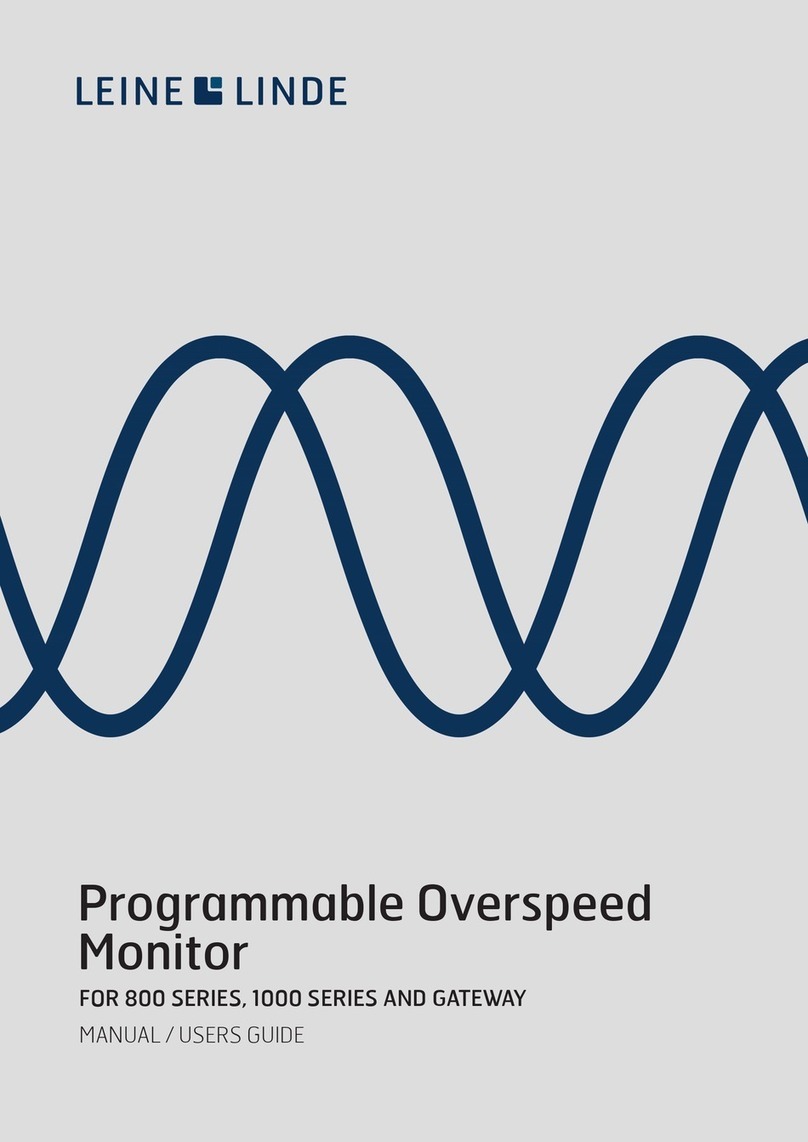
Leine & Linde
Leine & Linde 800 Series user guide
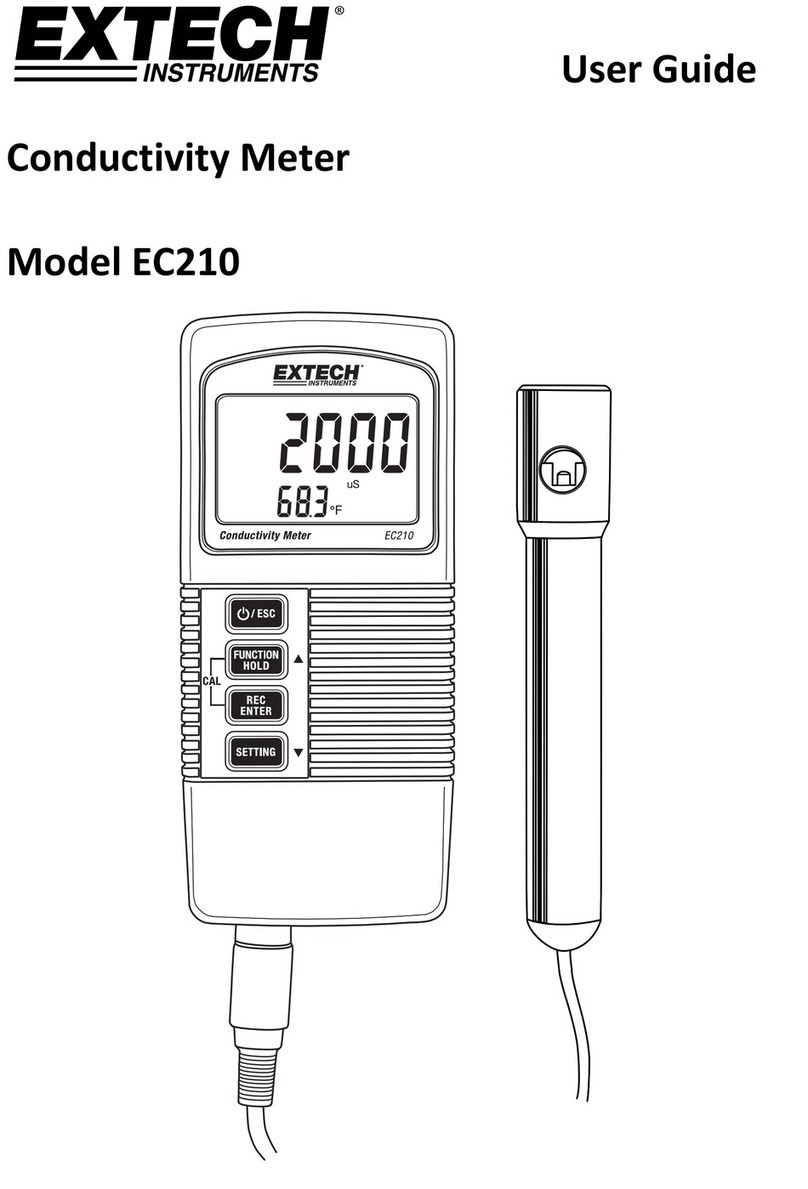
Extech Instruments
Extech Instruments EC210 user guide
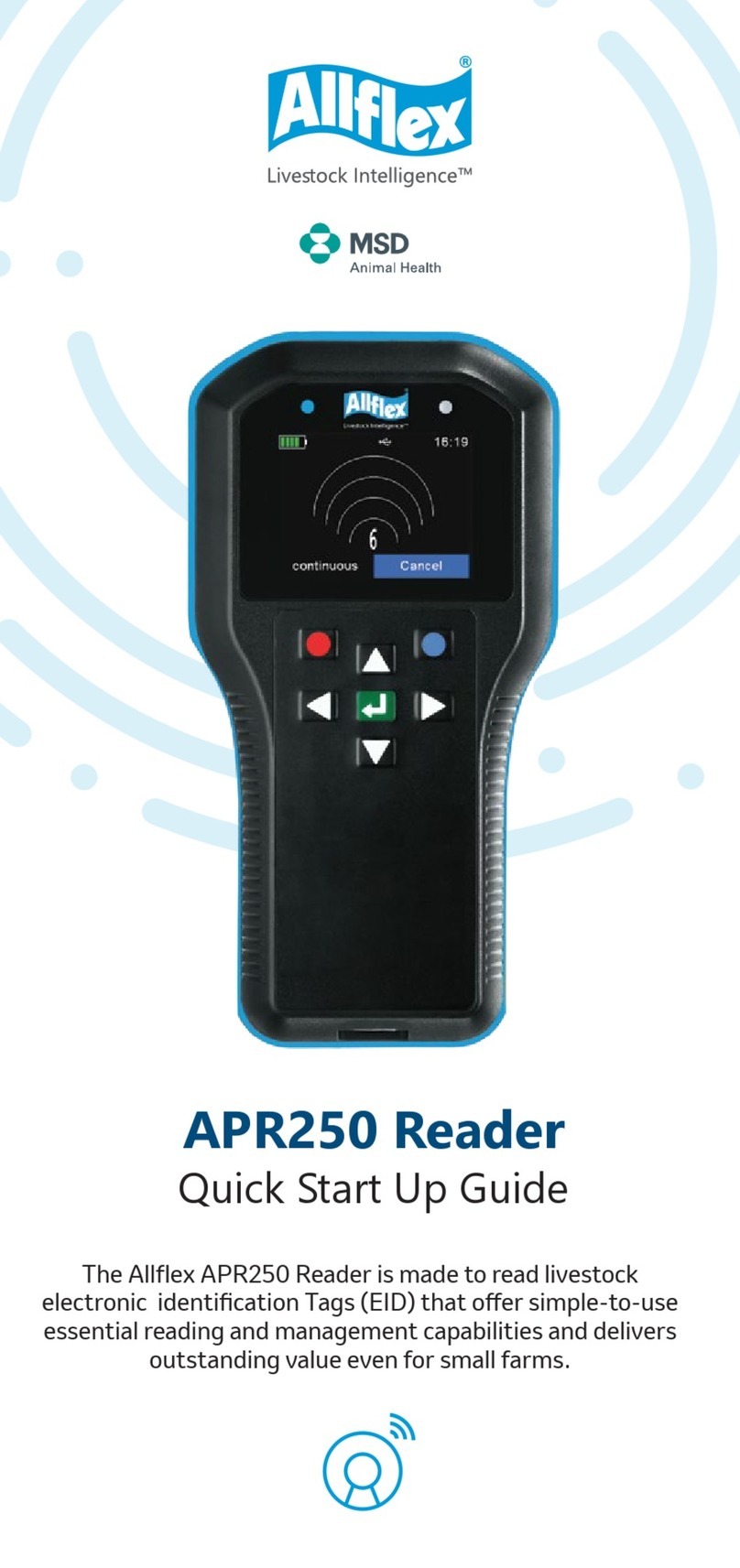
MSD
MSD Allflex APR250 Quick start up guide

Unifire
Unifire FORCE 50 Maintenance instructions