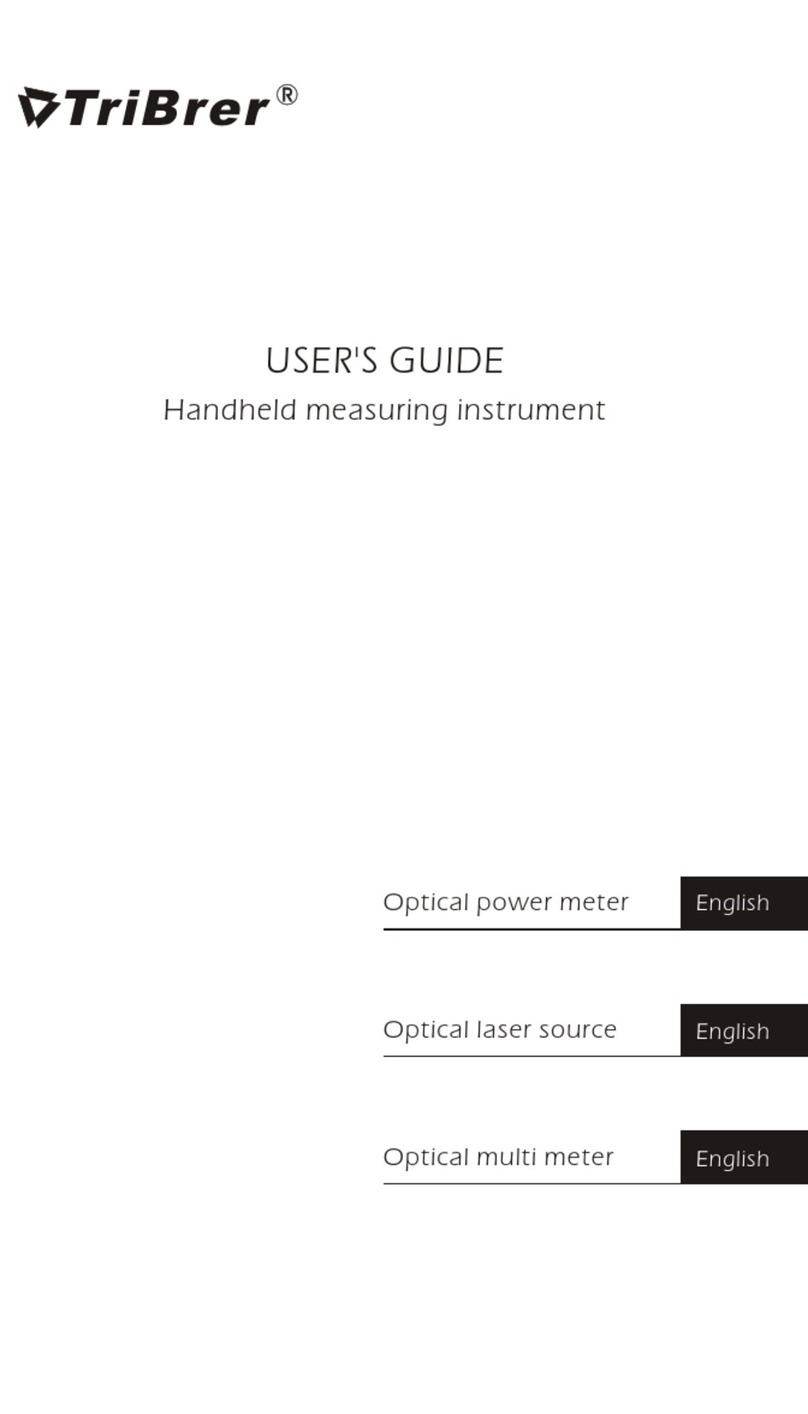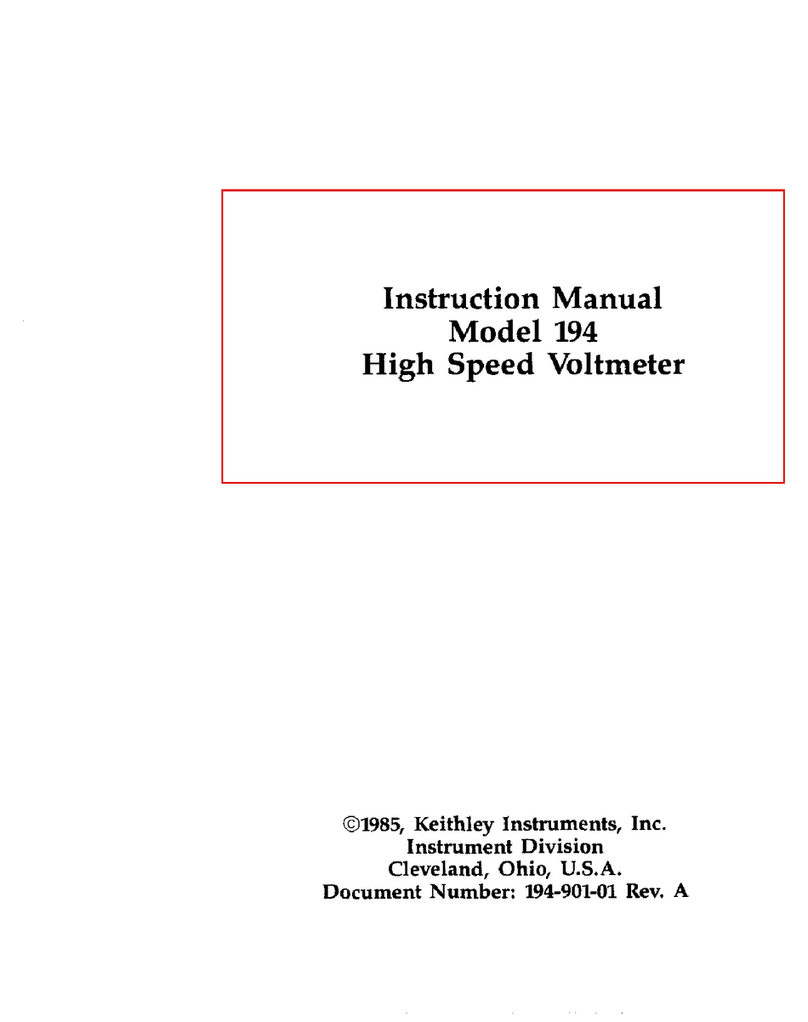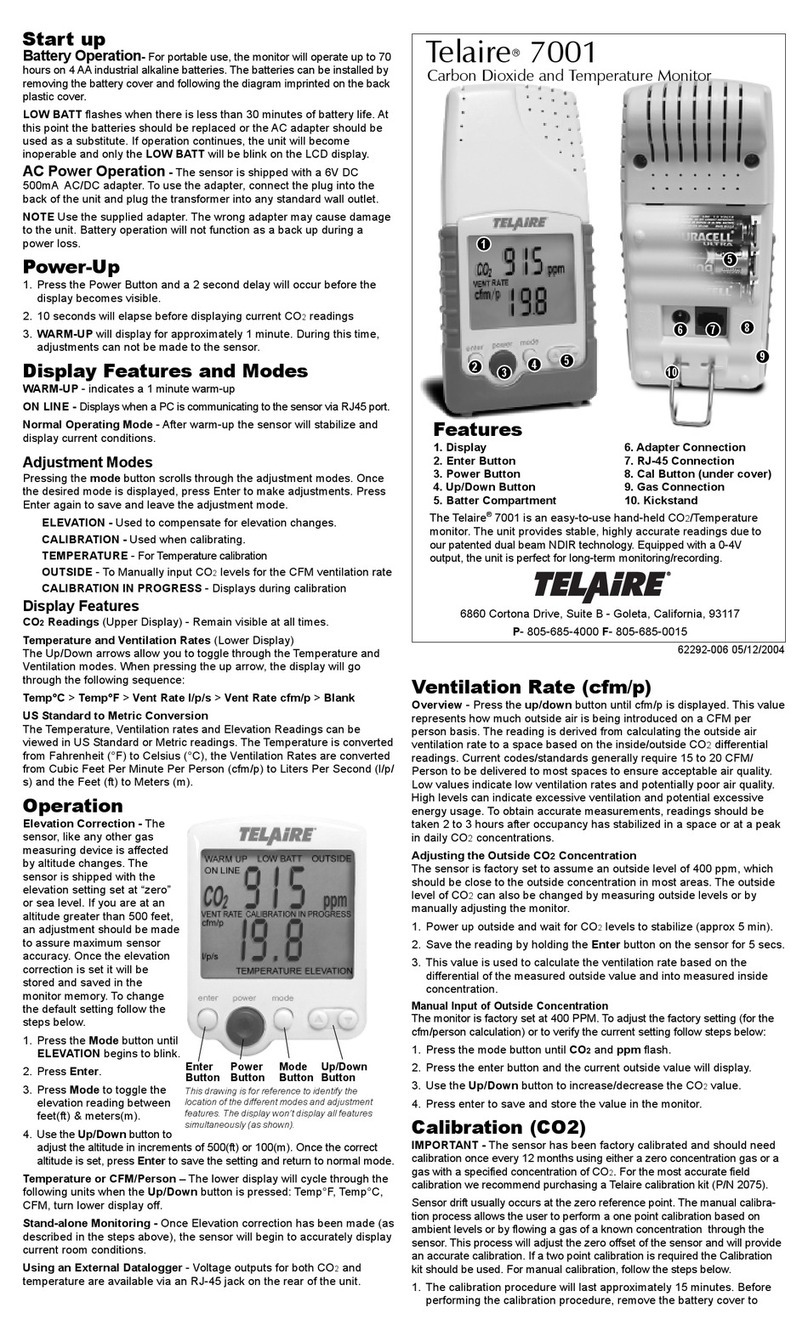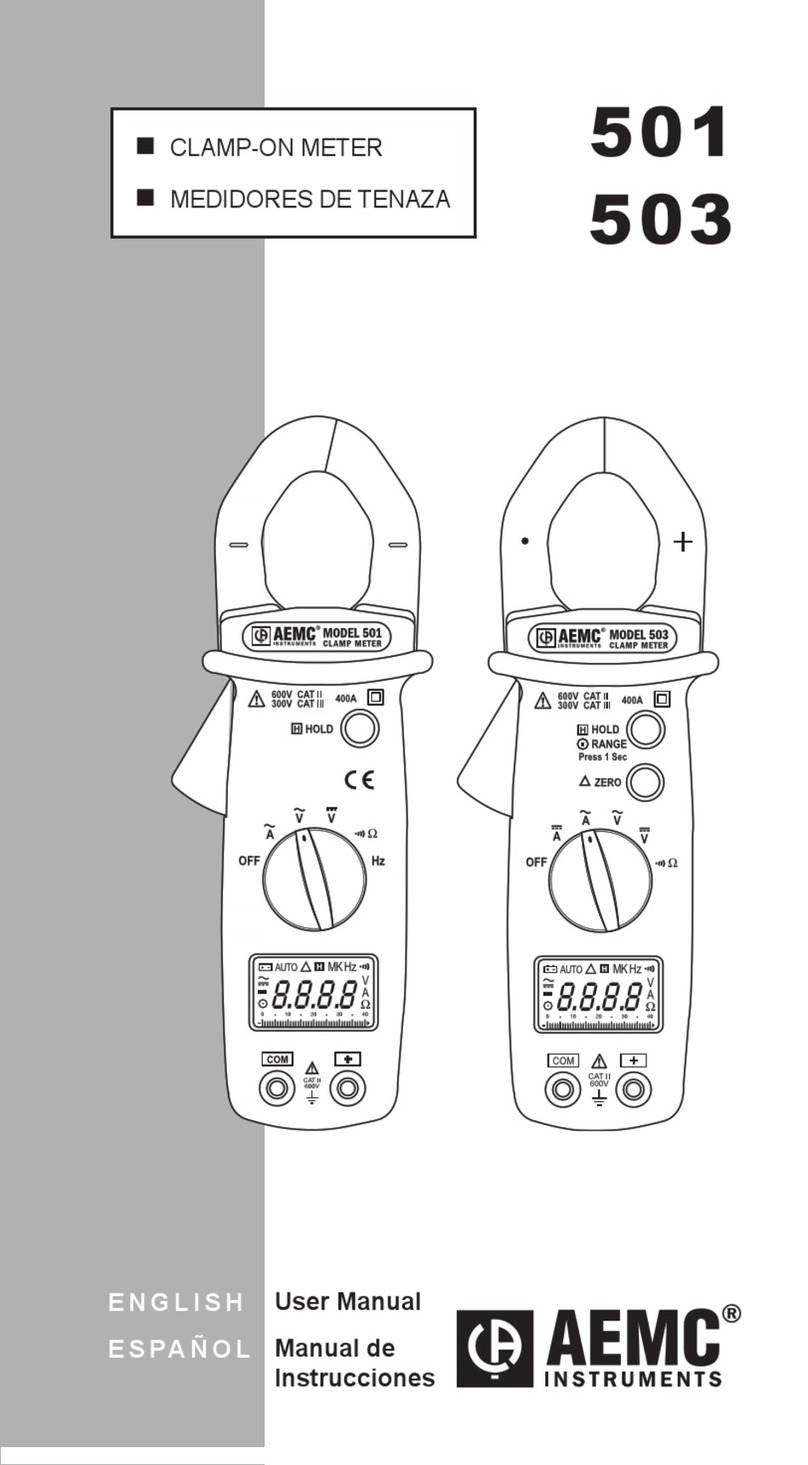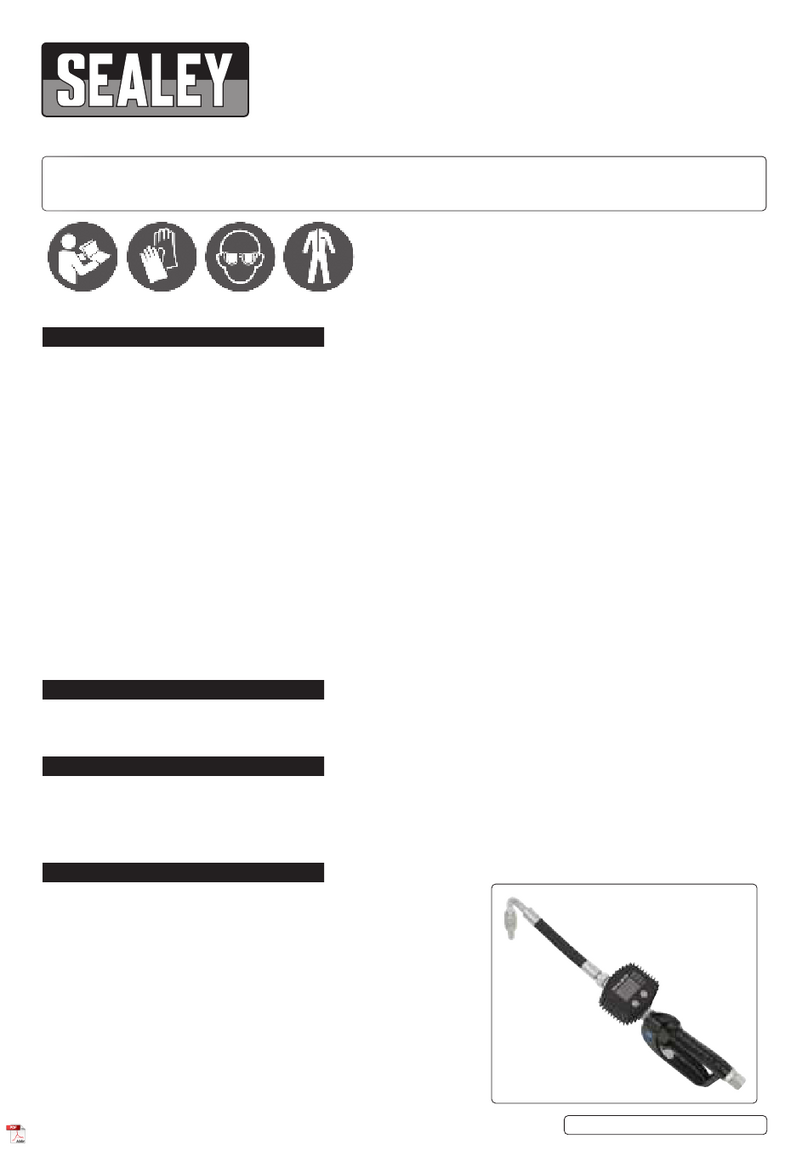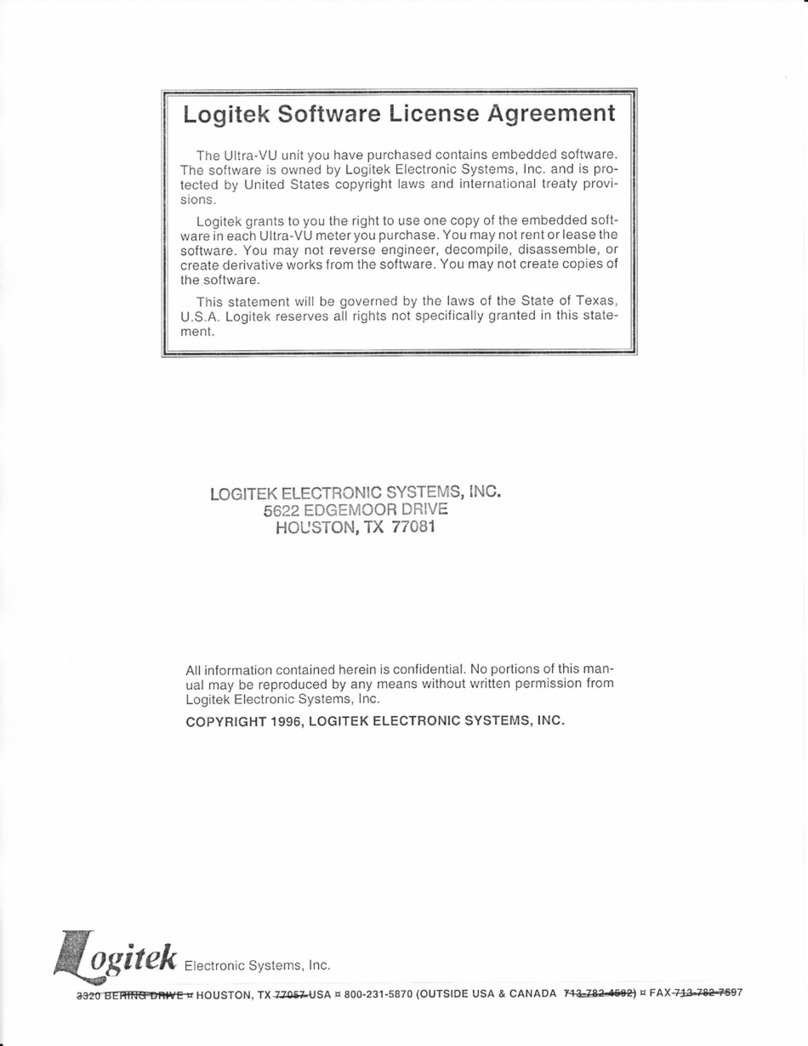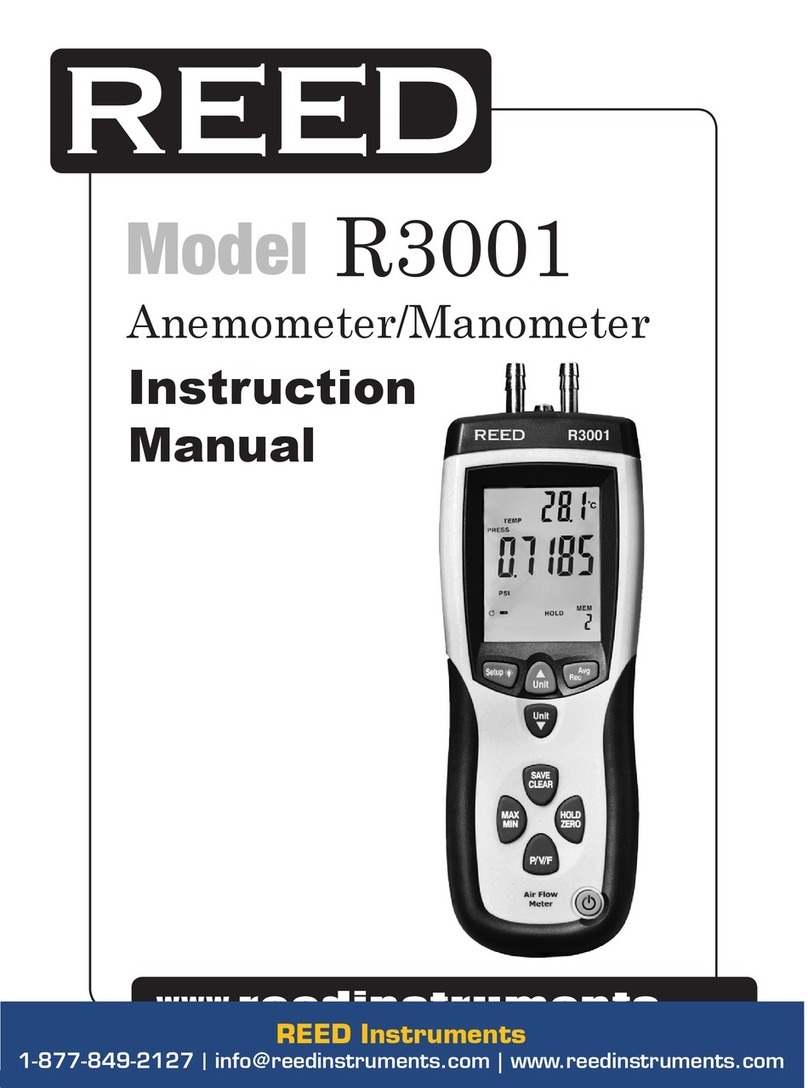TriBrer APL-2 User manual

Optical Time Domain Reflectometer
USER'S GUIDE


Warning and note
NOTENOTE
WARNINGWARNING
Wavelength:635-650nmWavelength:635-650nm
VISIBLE LASER RADIATIONVISIBLE LASER RADIATION
SEMICONDUCTOR LASERSEMICONDUCTOR LASER
AVOD EYE OR SKIN EXPOSUREAVOD EYE OR SKIN EXPOSURE
TO DIRECT ORSCATTERED RADIATIONTO DIRECT OR SCATTERED RADIATION
Wavelength:800-1700nmWavelength:800-1700nm
INVISIBLE LASER RADIATIONINVISIBLE LASER RADIATION
SEMICONDUCTOR LASERSEMICONDUCTOR LASER
AVOD EYE OR SKIN EXPOSUREAVOD EYE OR SKIN EXPOSURE
TO DIRECT ORSCATTERED RADIATIONTO DIRECT OR SCATTERED RADIATION
CLASS I LASER PRODUCTCLASS I LASER PRODUCT
Youare cautioned thatchanges or modifications not espressly
approved in thisdocument could void yout authority to operate this
equipment.
To reduce therisk of fire or electric shock,do not expose this
apparatus to rainor moisture.
To avoid electricalshock, do not open the cabinet. Refer servicing to qualified personnel only.
As thelaser is harmful to the eyes, do not attempt to disassemble the cabinet.
Precautions for Use
Use batteries
At thesame time, can not use different style or different capacitance batteries. Andonly use and charge the batteries the
product equipped..
Avoiding condensation problems
As muchas possible, avoid sudden temperature changes. Do not attempt to use the drive immediately after moving it
from a coldto a warm location, to raising the room temperature suddenly, as condensation mayform with in the drive. If the
temperature changes suddenlywhile using the drive, Stop using it and take out batteries for at least an hour.
Storage
When long timeno use, must take out the batteries to avoid destroying the device.
All is subjectto the object, the manual isfor reference only.

OpticalTestingPlatform
Summarize
The device uses the module design, includes the host, battery module and function module for
customizing. The user's guide describes the use of OTDR, OPM, VFL, iOLA and VIP function modules
and detailed parameters. Optic fiber
connector VFL OPM
Confirm Button
Touchedscreen
Power indicator
Power button
Function button
Beep
Average measure
Real-time measure
Navigation Button
P1
OTDR
OPM
VFL
System
iOLA
VIP
100%

Power on/off
Press and hold " " button for 2 seconds to turn on the device, click on the required function to enter
the function interface.
ENTER
REAL
F5
F4
F3
F2
F1 SCAN
F5
OTDR
OPM
VFL
System
iOLA
VIP
100%
P2

OTDR
OPM
VFL
System
iOLA
VIP
100%
Battery information
The upper right corner of the interface is the battery status and power indication. It will show up
different colors in different status, just as followed. Also user can check the battery information in system
menu.
Remain 100% Remain less than
20%, displayed in
red icon
No battery Low battery,Connect
to charger,showup
charging
Charging, Connect
to charger,show up
charging
100% 20% 0% 15% 65%
P3

OTDR
Click on " OTDR " to enter the measurement interface. In OTDR measurement interface, press "SCAN"
or " REAL " button to the start optic fiber measurement work directly. User can insert two external storage
devices to our device, and it will show up the USB icons below the "date time" .
ENTER
REAL
F5
F4
F3
F2
F1 SCAN
F5
60Km
2.5us 30s
1310nm 1550nm
Pulse Time Mode
OTDR
Settings
Wavelength
Range
Average
measure
Real-time
measure
Manual
Events
Analyse
Measure
settings
Back to
menu
Save/File
2017-01-01
21:35
100%
m
010,000 20,000 30,000 40,000 60.00050,000
0.0000m
0.000dB
0.000dB
A
0.0000m
wavelength:1550nm range:60km pulse:2.5us
20
B
50
40
30
10
20
0
File name:
P4

OTDR
During optic fiber measuring, the information window will show the warning sign and the progress bar
of remaining time. During measuring, click on "Stop measuring" or press " SCAN " or " REAL " button to
stop at anytime.
time left 16s
IEC 60825-1:2007 21 CFR 1040.10
INVISIBLE LASER RADIATION DO NOT VIEW DIRECTLY
WITH OPTICAL INSTRUMENTS CLASS 1M LASER PRODUCT
800nm~1700nm, PW<20usec, P<600mW
ENTER
REAL
F5
F4
F3
F2
F1 SCAN
F5
Events
Analyse
Measure
settings
Back to
menu
Save/File
Stop
measuring
50
40
30
20
10
0
010,000 20,000 30,000 40,000 60.000
m
15.0011km
25.225dB
25.225dB
A
50,000
15.0011km
20
B
2017-01-01
21:35
100%
File name:
wavelength:1550nm range:60km pulse:2.5us
P5

Insert USB or TF CARDS to display the corresponding icon. And contain the corresponding options
when storing the path and file operation to save the file.
2017-01-01
21:35
100%
Choose a device Quit
Internal TF-Card USB
Select
device
TF-Card
OTDR-Storage device P6

60Km
2.5us 30s
1310nm 1550nm
Pulse Time Mode
OTDR
Settings
Wavelength
Range
Average
measure
Real-time
measure
Manual
Events
Analyse
Measure
settings
Back to
menu
Save/File
2017-01-01
21:35
100%
m
010,000 20,000 30,000 40,000 60.00050,000
0.0000m
0.000dB
0.000dB
A
0.0000m
20
B
50
40
30
10
20
0
File name:
Click on " Measure settings" to enter the measurement interface, which shows the buttons of OTDR
settings, general settings and start measuring. User can select the mode to be manual or auto. Under
manual mode, users can set the range, pulse and time by themself. User can select the wavelength
measured, default are yellow 1310nm and orange 1550nm.
OTDR- Measure settings
ENTER
REAL
F5
F4
F3
F2
F1 SCAN
F5
60Km
80Km
40Km
OTDR settings Start measuringGeneral settings
Measure
settings
wavelength:1550nm range:60km pulse:2.5us
P7

P8
Click on "Average measure" button or press "SCAN" button to enter the average measure interface.
During measuring, click on "Stop measuring" or press " SCAN " or " REAL " button to stop at anytime. The
average measure can measure two wavelengths at the same time.
OTDR-Average measure
time left 16s
IEC 60825-1:2007 21 CFR 1040.10
INVISIBLE LASER RADIATION DO NOT VIEW DIRECTLY
WITH OPTICAL INSTRUMENTS CLASS 1M LASER PRODUCT
800nm~1700nm, PW<20usec, P<600mW
ENTER
REAL
F5
F4
F3
F2
F1 SCAN
F5
Events
Analyse
Measure
settings
Back to
menu
Save/File
File name:
2017-01-01
21:35
100%
Stop
measuring
m
50
40
30
20
10
0
010,000 20,000 30,000 40,000 60.000
15.0011km
25.225dB
25.225dB
A
50,000
15.0011km
20
B
wavelength:1550nm range:60km pulse:2.5us

IEC 60825-1:2007 21 CFR 1040.10
INVISIBLE LASER RADIATION DO NOT VIEW DIRECTLY
WITH OPTICAL INSTRUMENTS CLASS 1M LASER PRODUCT
800nm~1700nm, PW<20usec, P<600mW
ENTER
REAL
F5
F4
F3
F2
F1 SCAN
F5
Events
Analyse
Measure
settings
Back to
menu
Save/File
Stop
measuring
Click on "Real-time measure" button or press "REAL" button to enter the real-time measure interface.
User can press navigation button up and down keys to increase or decrease the range, and click on "Stop
measuring" or press " SCAN " or " REAL " button to stop at anytime. Real-time measurement can only
measure one wavelength at a time.
OTDR-Real-time measure
2017-01-01
21:35
100%
m
50
40
30
20
10
0
010,000 20,000 30,000 40,000 60.000
15.0011km
25.225dB
25.225dB
A
50,000
15.0011km
20
B
File name:
wavelength:1550nm range:60km pulse:2.5us
P9

Click on "OTDR Settings" to show the OTDR settings menu. There are 10 options in the menu, and
click on each one can set the parameters. Click on "Confirm and exit" to save the changes. Click on
"Restore" to restore system defaults. After finishing setting, click on "OTDR Settings" again to quit.
OTDR- OTDR Settings
60Km
2.5us 30s
1310nm 1550nm
Pulse Time Mode
OTDR
Settings
Wavelength
Range
Average
measure
Real-time
measure
Manual
Events
Analyse
Measure
settings
Back to
menu
Save/File
Refractive rate
Scatter coefficient
Optical detect Fiber section detect
0.05
Reflection threshold
65.0dB
End threshold
3.0dB
On
Sampling resolution
Standard
Real-time analyse
Off
Splice loss
Off
International units
m
OTDR settings
OTDR Settings
Measure
settings
2017-01-01
21:35
100%
Version
S_OTDR_V0.0.0
P10

OTDR- OTDR settings
Set the opticfiber's refractive rate for each wavelength,
which can improvethe measurement accuracy.
Detect whether signalin fiber or not.
Treat as an event whenthe loss is higher than setting
value.
Detect the qualityof the connector. The devicewill
remind user ifin poor quality.
Refractive rate
Splice loss
0.05
Optical detect
On
Fiber section detect
Off
Select the internationalunits in m, Km and Kft.
Treat as an event whenthe reflection is higher than
setting value.
Display the samplingresolution. International units
m
Sampling resolution
Standard
The intrinsic valueof Rayleigh Scattering.
Treat as the end ofoptic fiber when the loss ishigher
than setting value.
Set whether analysesevents after real-time measuring
or not.
Scatter coefficient
End threshold
3.0dB
Real-time analyse
Off
Reflection threshold
65.0dB
Version
S_OTDR_V0.0.0
Display the version.
P11

Click on "Events" to show the events list One page shows four event log. Click on the select buttons
or slide in the events list area to turn the page up/down. If the arrow to the select button disappears, it
means that there are no more events in that direction. Click on each event, the marker will locate to the
record automatically.
OTDR- Events P12
Events list
Select buttons
ENTER
REAL
F5
F4
F3
F2
F1 SCAN
F5
Information bar
0.000 0.00
44.626 0.66 0.18-36.08
-34.04 --.--
Events
Analyse
Measure
settings
Back to
menu
Save/File
Start
Reflect
48.617 --.-- 0.18 8.75-20.95
End
2017-01-01
21:35
100%
60.000
50
40
30
10
20
0
File name:
wavelength:1550nm range:60km pulse:2.5us
NO. Type Dist.(km) Loss(dB) Ref.(dB) Atten.(dB/Km)
m
010,000 20,000 30,000 40,000
8.03
0.00
C.loss(dB)
50,000

Click on "Analyse" to show the waveform analyse. This function can analyze the problem which is
difficult to find in the auto measurement mode. It includes analyse of the type and result, marker control
and waveform control.
OTDR- Analyse
Waveform
analyse
Analyse of thetype and result Marker control Waveform control
A
0.0000dBB-A=0.0000km
-- dB -- dB
4 points event loss A-B LSA loss
Loss Attenuation Reflectance ORL Markers
centered
Markers
reposition
Hide
markers
Select marker Blue curve
Hide
Replace
Events
Analyse
Measure
settings
Back to
menu
Save/File
ENTER
REAL
F5
F4
F3
F2
F1 SCAN
F5
Information bar
2017-01-01
21:35
100%
m
010,000 20,000 30,000 40,000 60.00050,000
0.0000m
0.000dB
0.000dB
A
0.0000m
20
B
50
40
30
10
20
0
File name:
wavelength:1550nm range:60km pulse:2.5us
P13

Attenuation
Loss Reflectance
Analyse of the type and result shows the distance difference and power difference between marker A
and B.
The distance andattenuation between marker A and B
4 points eventloss: marker a,A, b and B in 4 points
algorithm. Move themarkers appropriately,the
difference between the LSA valuein "a,A" and
"b, B" canbe used to judge the lossmore accurately.
A-B LSA loss: marker Aand B in2 points algorithm.
Calculate the differencebetween Aand B by the LSA
slope.
2 points attenuation:calculate the real attenuation between
marker Aand B, then unitized to the loss per kilometer, which
makes the noiseinterference larger.
A-B LSA attenuation: obtained after calculating the LSA
slope between markerA and B, and the attenuation is
relatively stable.
Reflectance: marker a,A and B in 3points algorithm.
Set "a,A" in the flat position before reflection and set
B in thehighest point of reflection to showthe
reflectance value.
A-B ORL: the ORL value between markerA and B,
Total ORL:the ORL value in the entire circuit.
OTDR- Analyse- Analyse of the type and result
0.0000dBB-A=0.0000km
-- dB -- dB
4 points event loss A-B LSA loss
Loss Attenuation Reflectance ORL
-- dB -- dB
2 points attenuation A-B LSA attenuation
Reflectance ORL
Attenuation
Loss
-- dB
Reflectance
ORL
Attenuation
Loss Reflectance
Total ORL A-B ORL
-- dB -- dB
ORL
0.0000dBB-A=0.0000km
0.0000dBB-A=0.0000km 0.0000dBB-A=0.0000km
P14

According to the option of analyse of the type and result, user can select different markers by clicking
on "Select marker".
Markers centered--- locate the markers in the middle of the waveform region.
Hide markers--- hide/display all the markers.
Markers reposition--- locate the markers to the zero position.
OTDR- Analyse- Marker control
AB
B
a
Select market
Markers
centered
Markers
reposition
Hide
markers
A
Markers
centered
Markers
reposition
Hide
markers
b
Markers
centered
Markers
reposition
Hide
markers
Markers
centered
Markers
reposition
Hide
markers
Markers
centered
Markers
reposition
Hide
markers
Select market Select market
Select marketSelect market
P15

OTDR can display the double curves for user to contrast and analysis.
Replace--- replace the selected curve.
Hide--- hide the selected curve.
Hide Hide
Replace Replace
Blue curve Red curve
OTDR- Analyse- Waveform control P16

After measuring, click on "Save/File" to enter the save interface. The user needs to insert the USB
external storage device in advance. User can set the auto name function to be on/off and select the save
path. The longest filename can be 40 characters.
OTDR- Save/File-Save
Language and symbolicinput keyboard
Modify save path
Save format Cancel and quit button
Confirm buttonAuto name
Save/File
ENTER
REAL
F5
F4
F3
F2
F1 SCAN
F5
Events
Analyse
Measure
settings
Back to
menu
Save/File
234567890
!@#%*()-+
:;,.?/
1
123 EN
ESC
5_0001
.SOR
Space Auto name
On
Save path
Internal
2017-01-01
21:35
100%
P17
Table of contents
Other TriBrer Measuring Instrument manuals
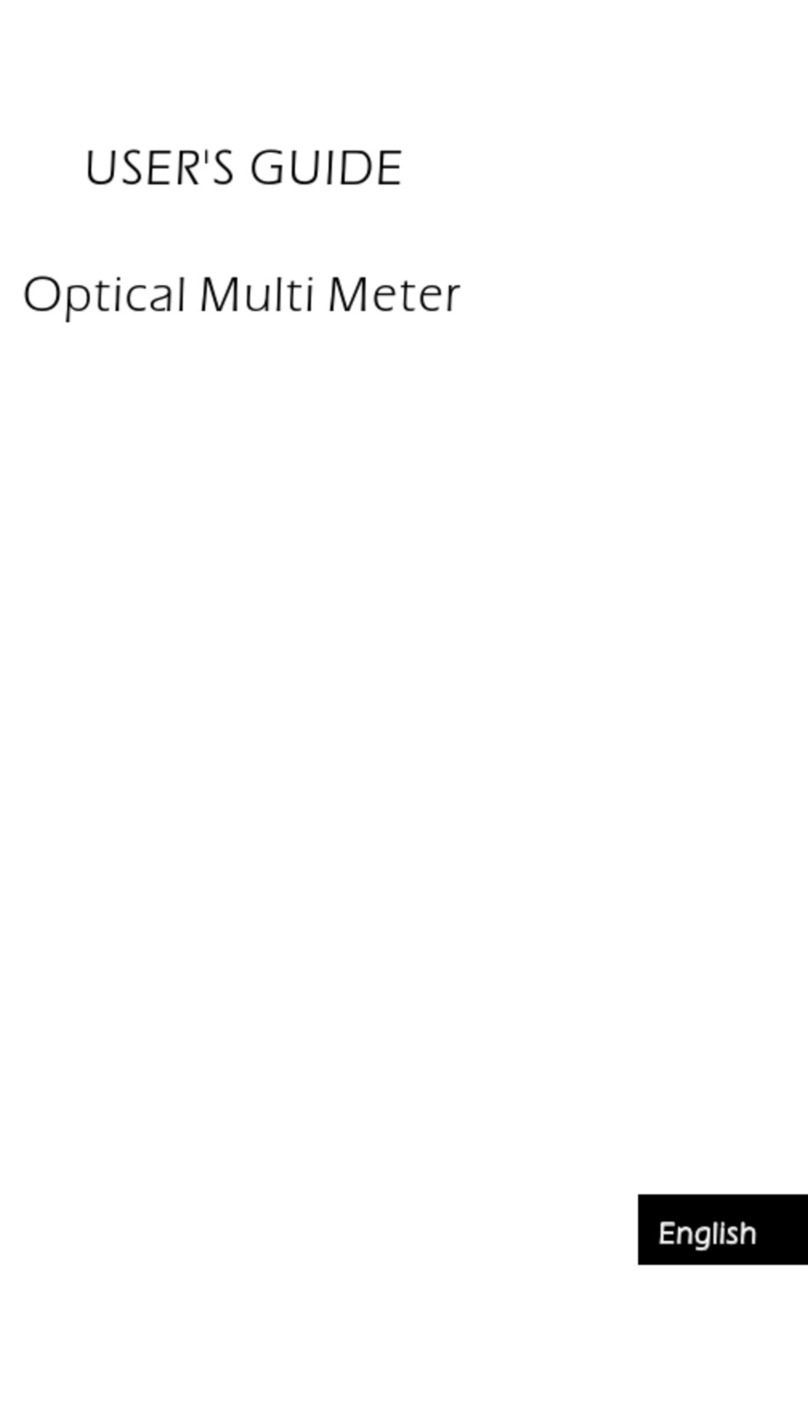
TriBrer
TriBrer AOU400 User manual

TriBrer
TriBrer AOP110 User manual
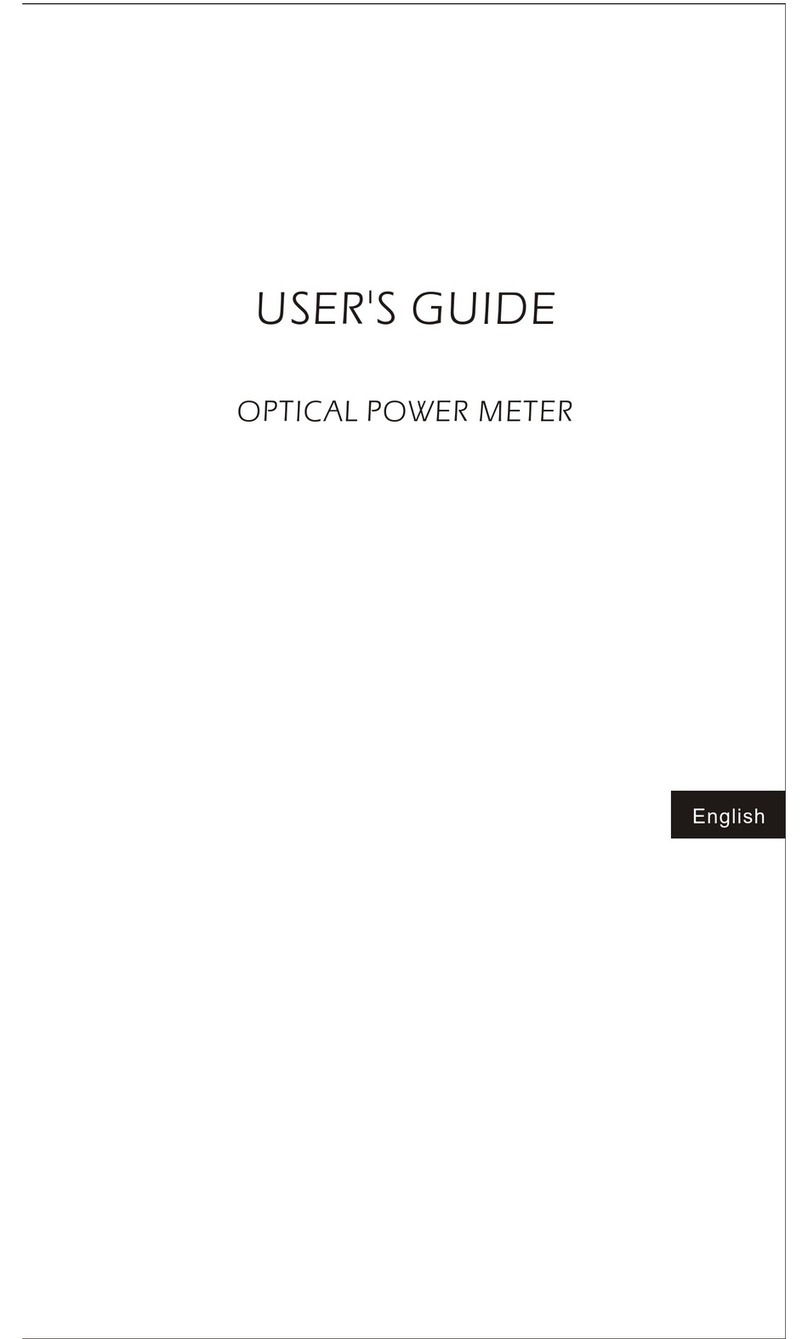
TriBrer
TriBrer AOP110 User manual
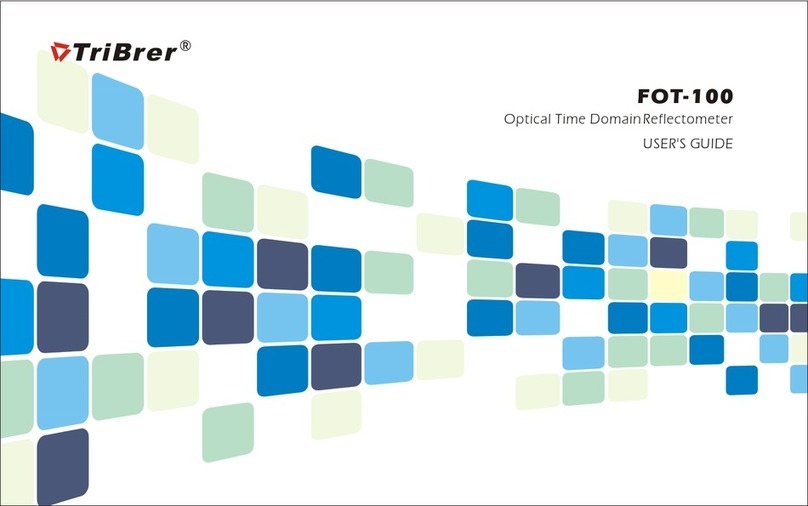
TriBrer
TriBrer FOT-100 User manual

TriBrer
TriBrer Lemon 5 User manual
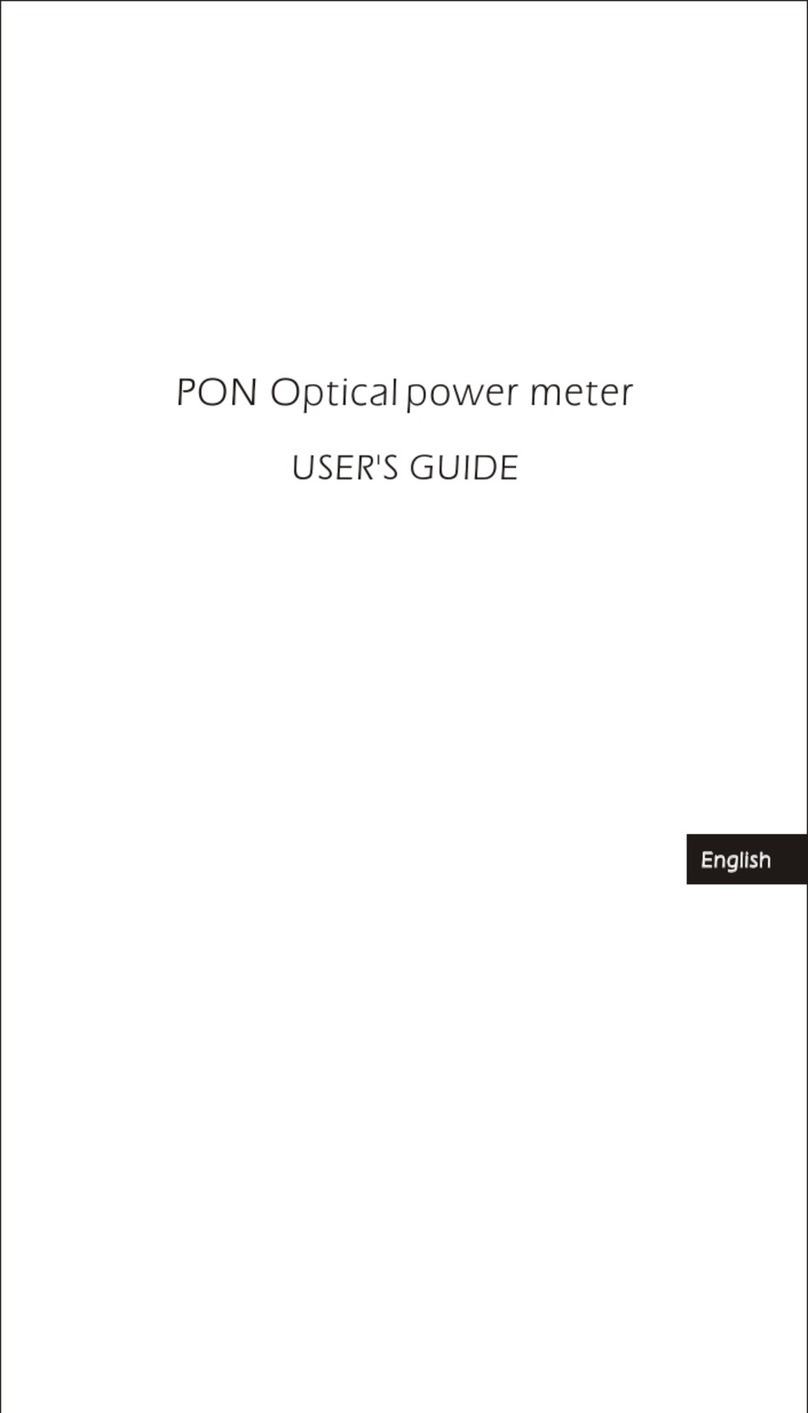
TriBrer
TriBrer AOF500 User manual

TriBrer
TriBrer EPN90 User manual

TriBrer
TriBrer TB-6 Series User manual

TriBrer
TriBrer EPM30 User manual
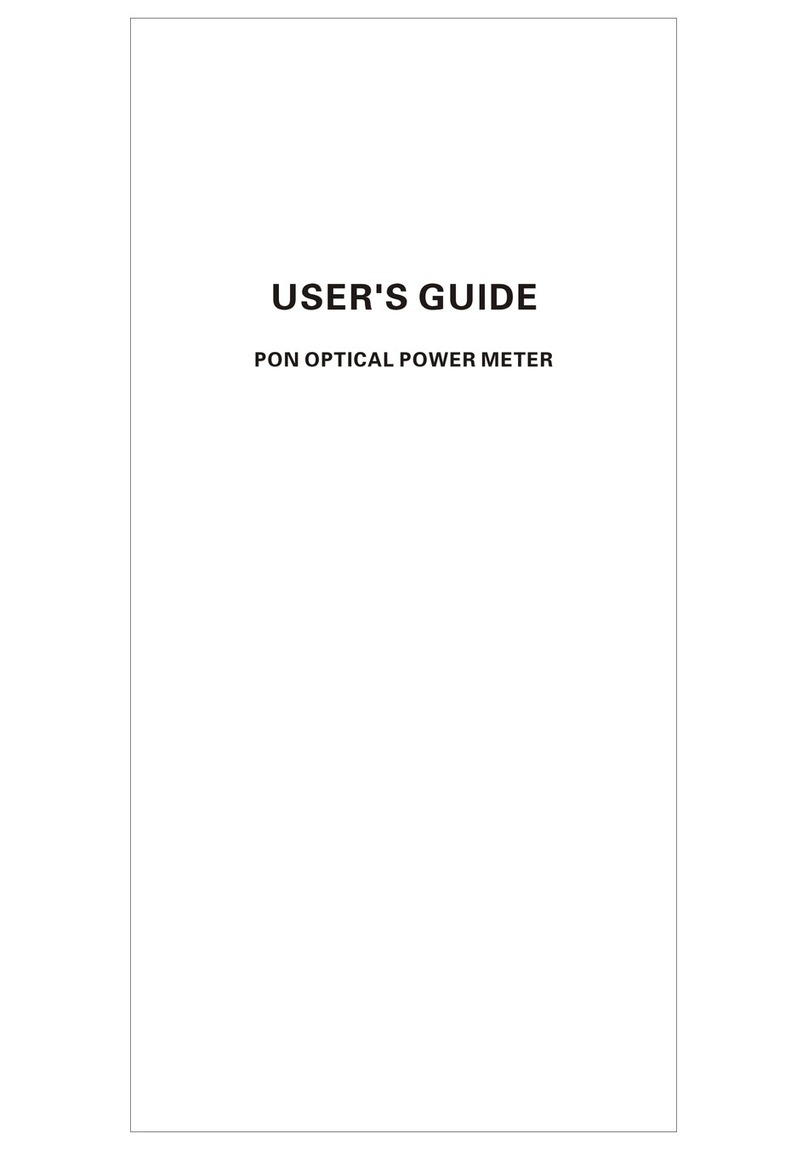
TriBrer
TriBrer EPN70 User manual